
The Bottom Line
Introduction
The DS416slim was my first real look at a Small footprint NAS platform. Taking advantage of 2.5" drives easily halved the footprint of the NAS when compared to a traditional desktop solution. With that unit starting to gather some age, Synology has chosen to make it one of the candidates for 2019's refresh cycle. Today we look at the DS419slim.
Moving on from the DS416slim, the 419slim shares much of its platform. This starts with the enclosure, which appears to be unchanged, including LED and port placement front and back. The rear of the unit still houses the four plastic drives trays with dual gigabit.
As for hardware, the Armada 385 SoC has been boosted slightly to 1.33GHz still paired with 512M of DDR3. The four drive trays support 2.5" drives either SSD or HDD. Capacity is rated at 16TB single volume using ext4, connectivity options include 2x USB 3.0 ports and 2x Gigabit Ethernet ports. Dimensions come in at 120x105x140 with a weight of .6kg, power consumption rated at 20W full tilt or 7.2 in hibernation.
MSRP of the Synology DS419slim comes in at $329.99 with a two-year warranty.
DS419slim NAS Appliance
Packaging and a Closer Look
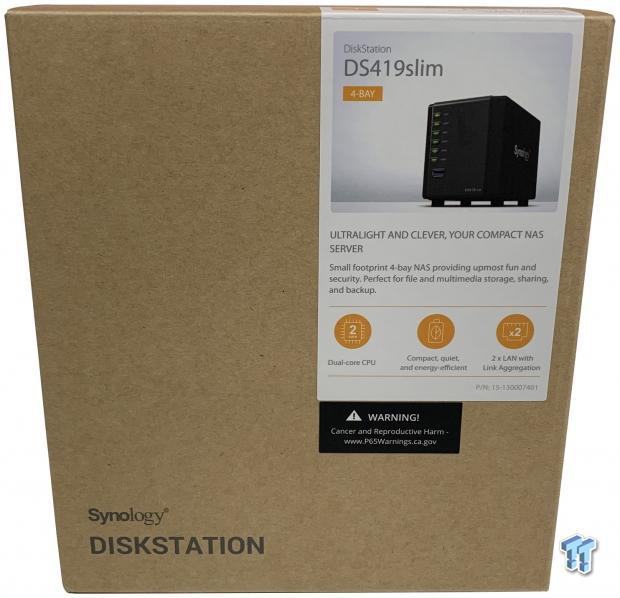
Packaging keeps the brown box solution seen in the past, a sticker to the right offers model identification along with specifications.
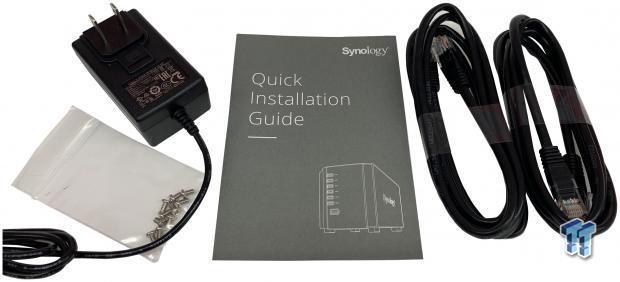
Scope of delivery includes the power adapter, drive screws, and ethernet cables.
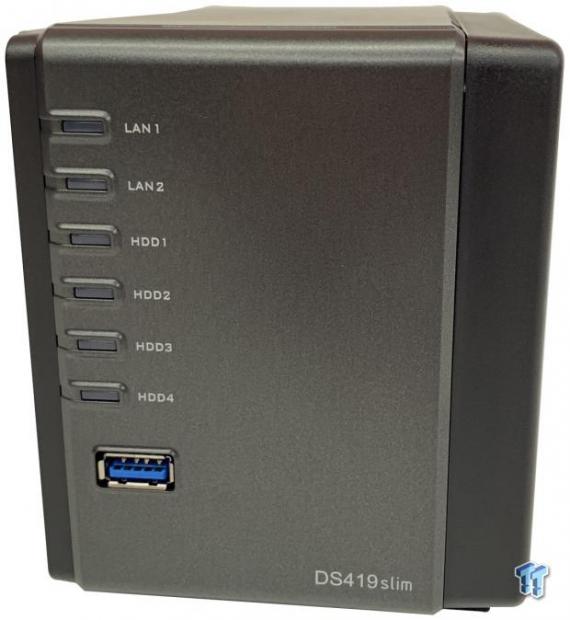
The front of the unit offers a full array of activity LEDs to the left with model identification at the bottom right.
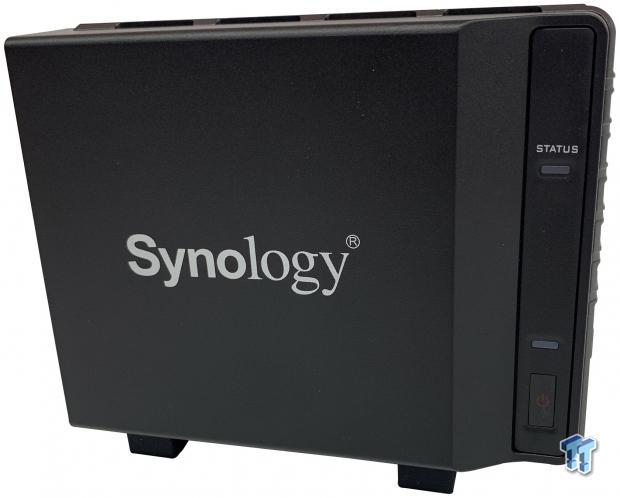
The side of the NAS holds the status LED and power button.

The back offers connectivity to the right with USB and two-gigabit ports down below we have the Kensington lock and above the drive trays.
Test System Setup and Web Management
Tyler's Test System Specifications
- Motherboard: ASUS Prime Z370 (buy from Amazon)
- CPU: Intel Core i3 8350K (buy from Amazon)
- RAM: Corsair Vengeance 32GB 4x8GB DDR4 3200 (buy from Amazon)
- Cooler: Corsair Hydro H115i (buy from Amazon)
- Case: Corsair Air 540 (buy from Amazon)
- OS Storage: Samsung 960 EVO 250GB (buy from Amazon)
- Power Supply: Corsair RM850x (buy from Amazon)
- OS: Microsoft Windows 10 (buy from Amazon)
- Wi-Fi NIC: ASUS PCE-AC88 (buy from Amazon)
- 10Gbe NIC: ASUS XG-C100C (buy from Amazon)
- Thunderbolt 3: ASUS Thunderbolt EX3 (buy from Amazon)

Setting up DSM we start with the screen above by using the find.synology.com shortcut.
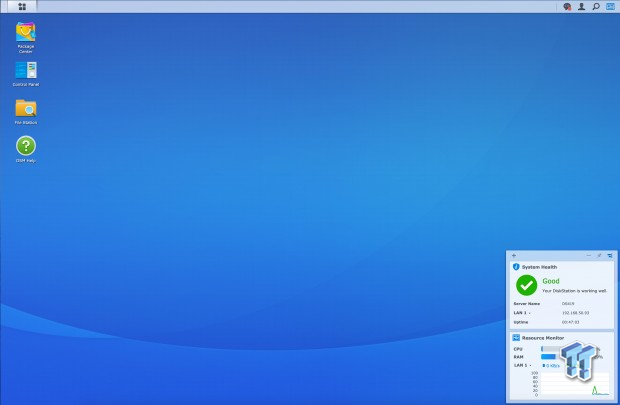
Pushing through setup, we have the DSM desktop with package center, control panel, and file station ready to go.
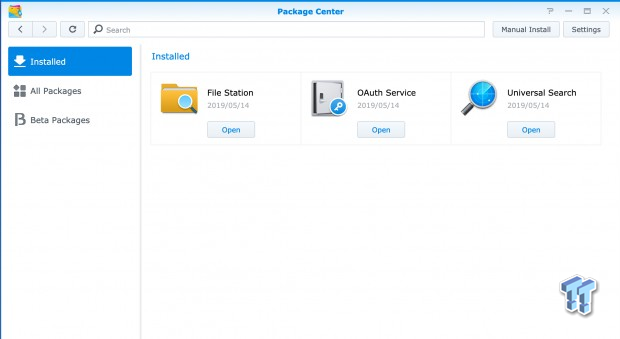
Starting with package center, installed packages include Search, file Station, and authentication services.
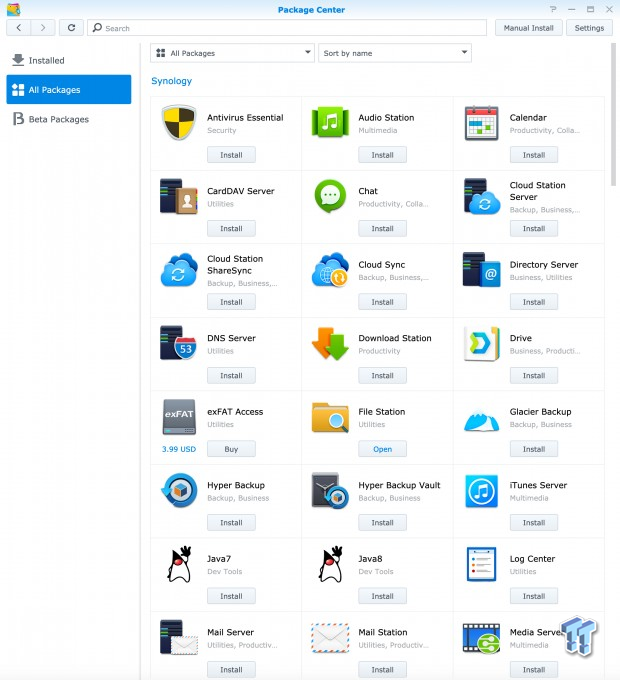
Moving over to additional packages you can see even with this unit being ARM architecture, the library is full of options.
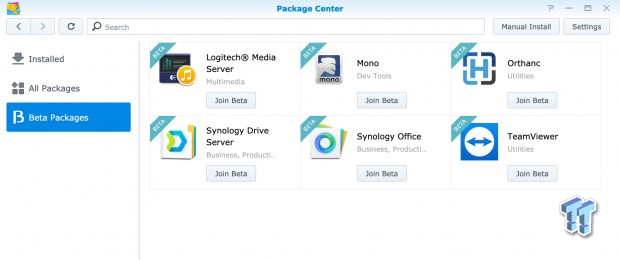
Beta packages include Synology Drive Server and Office along with TeamViewer and Orthanc.
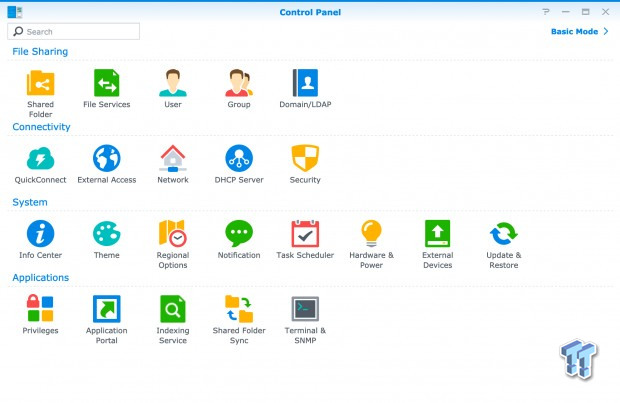
The control panel offers access to much of DSM configurable menus including shared folder and users, network and security, notifications, power settings, and external devices.
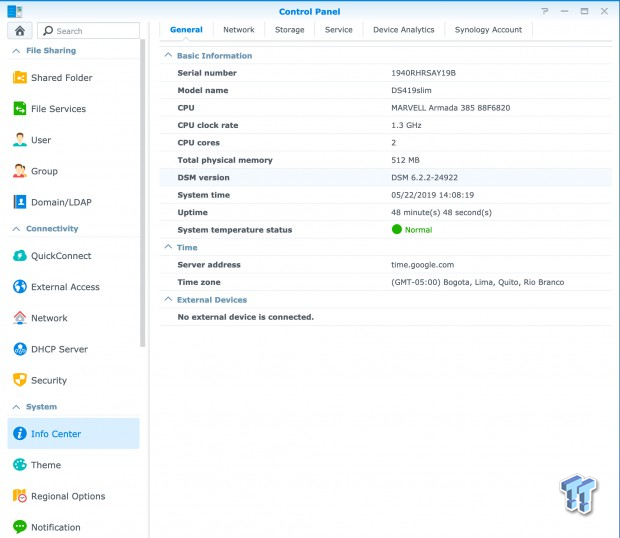
Info center offers a look at the hardware including uptime and a dummy light for system temps.
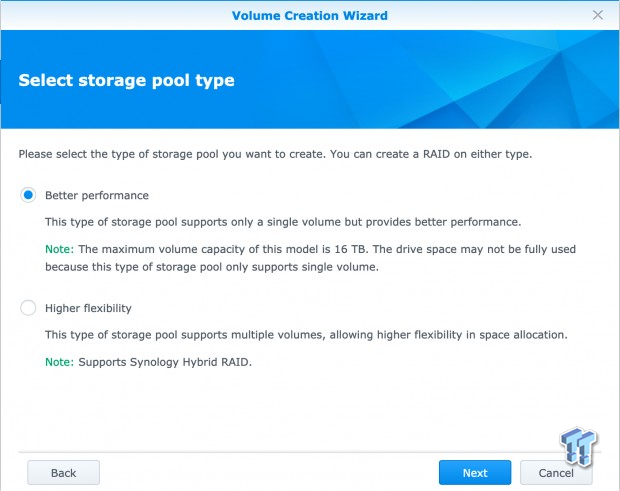
Setting up storage, you can choose between performance and flexibility.
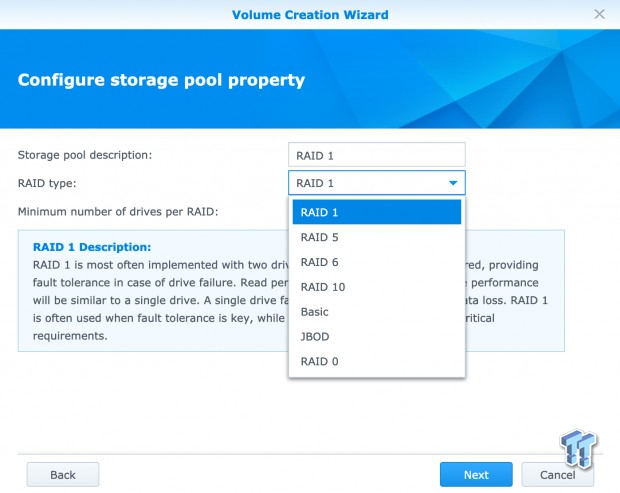
RAID mode supports include 1,5,6 and 10 along with JBOD and RAID 0.
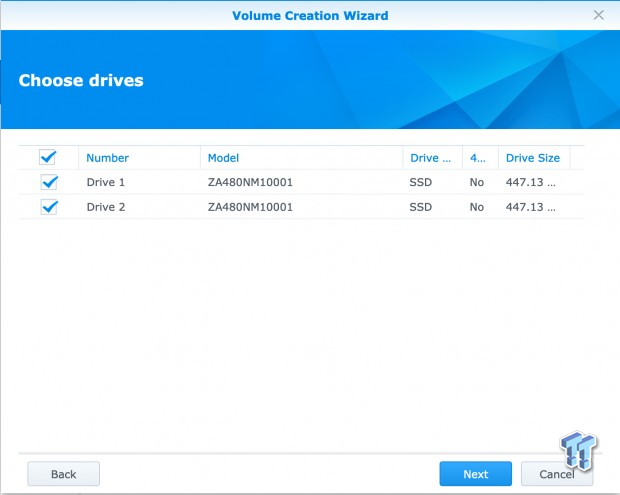
The drives used for this review are Seagate IronWolf 110.
Benchmarks - Single Client Throughput, Workloads & More
Single Client Throughput
HD Video Play - 720p HD stream from Windows Media Player, 256kB reads
HD Video Record - 720p HD stream, 256kB writes
File Copy from NAS - 4GB file copy, 64kB reads
File Copy to NAS - 64kB writes
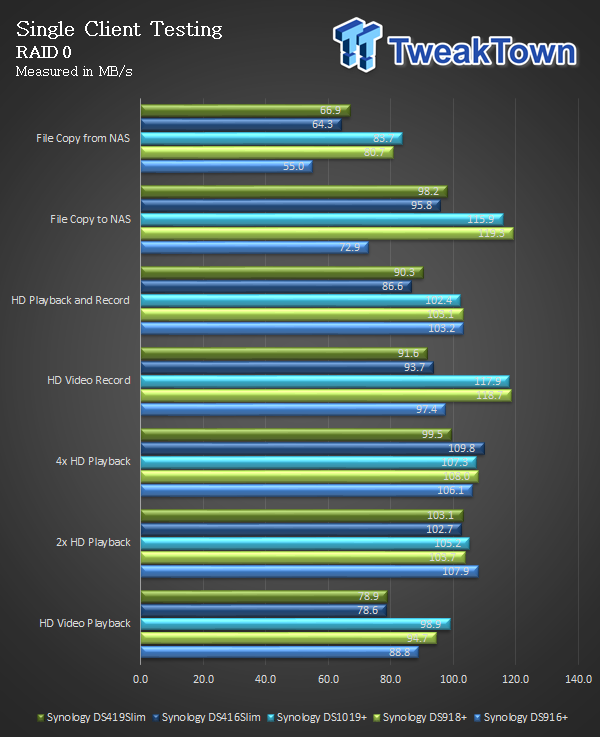
Testing the DS419slim, I decided to pull up results from past Synology appliances for comparison, including the 416slim. With RAID 0, the 419 was slightly quicker by a few MB/s in almost every category tested.
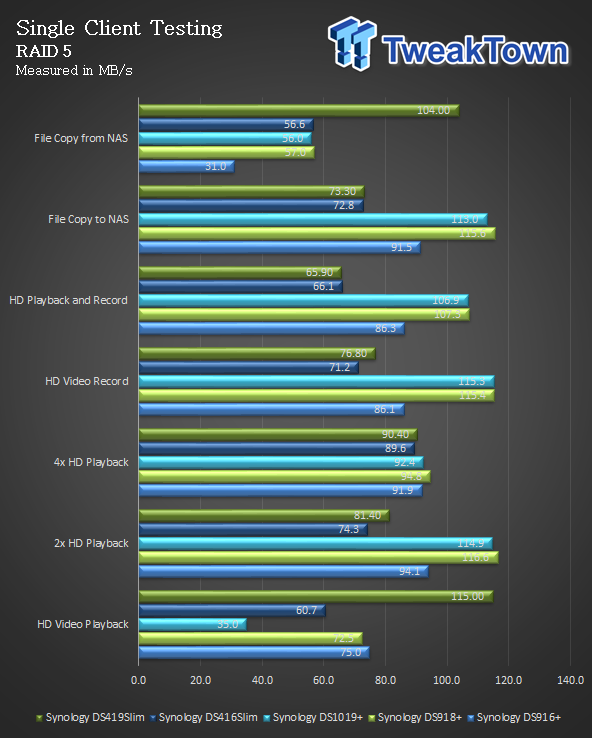
RAID 5 showed a good boost in playback and file copy operations, likely due to the use of SSDs.
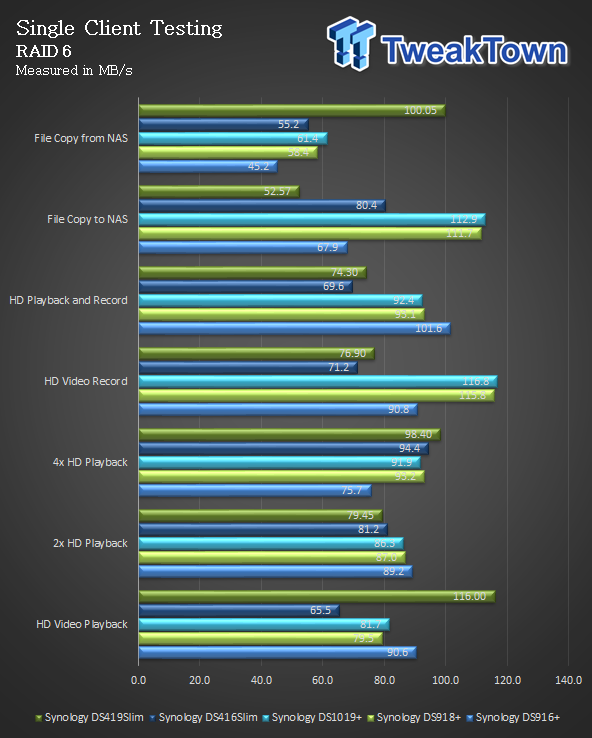
RAID 6 again showed solid performance in video playback reaching 116 MB/s, while 2 and 4x playback top at 79 and 98 MB/s respectively.
Benchmarks - Sequential and Workloads
Our Sequential read/write workload is centered on 128K transfer sizes at QD32.
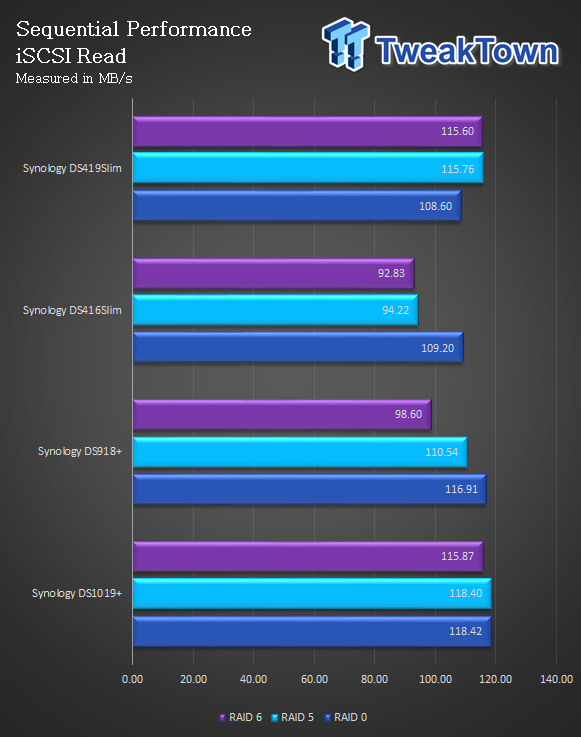
Sequential read performance was solid across the board, easily maximizing the potential of the hardware and gigabit ethernet at 115 MB/s.
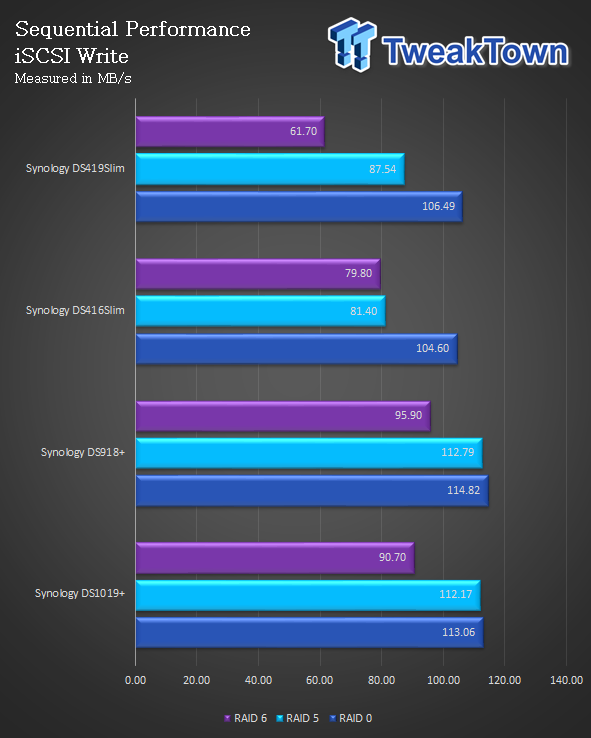
Sequential write showed a little more variability with 106 MB/s in RAID 0, 87 MB/s in RAID 5 and 61 MB/s in RAID 6.
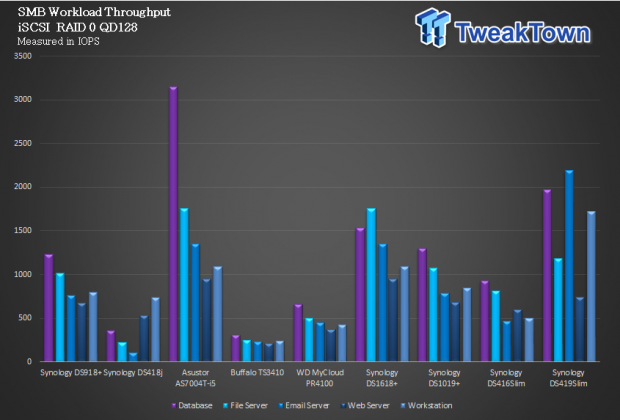
Switching to workloads the DS419slim takes advantage of the SSDs pushing past many of the systems in our charts. In RAID 0, database reaches 2000 IOPS, while Email and Workstation hit 2300 and 1700 IOPs respectively.
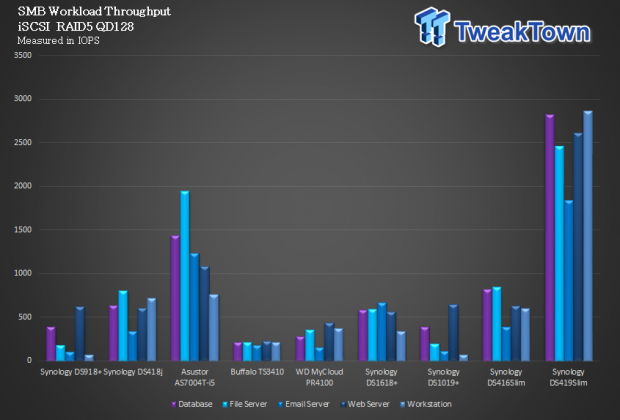
RAID 5 goes to the 419slim pushing past 2500 IOPs in nearly every category.
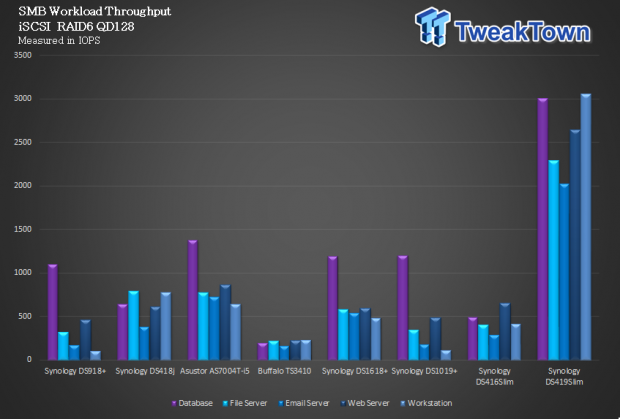
RAID 6 looks to be a similar story as database touches 3000 IOPs along with Workstation at 3100 IOPs.
Final Thoughts
As the DS416slim enters EOL status, the 419slim takes the torch carrying on its small footprint design. Build quality still solid for a small solution, the ABS plastics aide in durability while offering a satin finish for aesthetics. The LEDs on the left side light the front up like LAX and the backside all business, with the four trays, USB and both gigabit ethernet ports.

Performance was boosted 33% in hardware and with the addition of SSDs in testing, we saw solid performance from the appliance. Single Client tests showed marginal gains in RAID 0, with RAID 5 and 6 showing much more headroom. Sequential performance maxed out the hardware of the 419slim reaching 115 MB/s and workload testing was amazing with the 419slim (with aide from the SSDs) pushing past nearly every comparable unit in our charts.
The DS419slim is a great starting point for those wanting to get into NAS storage, its also a solid option if you are limited in space or just want a SFF NAS appliance for serving media, backing up machines and family photos. Its also a great way to learn DSM and if your needs ever grow easily migrate to a new system.
Performance |
83% |
Quality |
79% |
Features |
82% |
Value |
80% |
Overall |
81% |
The DS419slim is a marginal advance over the previous model but is still one of the better small footprint appliances we have tested.

Related Tags

