
The Bottom Line
Introduction, Specifications, and Pricing
Anyone who has been in the PC game for a few years knows that when it comes to Scythe, they develop cooler which will not only stand the test of time but are designed so well, that it just makes sense to revise them as times and trends change. There is some good and some bad that goes along with this idea, but we feel that the good outweighs the bad by a landslide.

While Scythe could be showing off something shiny and new to gain more users, with things like LEDs or color matching to a theme, but that is not their style. Scythe would rather give you a beefy, well-built, over-engineered product that solves all of your needs, yet at the same time, almost yearly, improving upon what are already top-tier designs.
In the end, the customer wins, as what may have been a great cooler three years ago, may not have included things like an offset for memory clearance, chunks of the fins missing for the same reason, or even something as simple as upgrading the mounting hardware to simplify things for their customers.
In this instance, we are getting exactly that, a well-established cooler with a few changes to adapt it to today's needs and wants of the majority of its users. In the earlier renditions we were given a four-section cooler with six pipes running through them, one with painted fire on natural aluminum fins, and another with a generic looking throwing star on top, molded into the fin, and again left in the natural state.
Hardware was not the best for mounting, even complicated on one of the models we saw, and both versions we had in hand came with a single fan to cool these enormous towers. However tough they were to mount, or which version of the cooler you had, they looked good, but more importantly, they were up to the task at hand, and kept CPUs well away from the throttle point with fairly aggressive overclocks.
While this is the third cooler of the series we have had to test, it is the fifth in the series from Scythe. In the latest revision, updates were made conceding room for memory clearance, the hardware has been improved to make the installation as easy as possible, and along with aesthetic changes, the new model comes with a pair of fans this time to achieve an acceptable level of cooling capability without the need for an ear-bleeding amount of noise to do so. That being said, let us get to the nitty-gritty of the reason we have you here today, and get into the fine details of the Scythe Ninja 5 CPU cooler, and see if it is what you desire for your system.
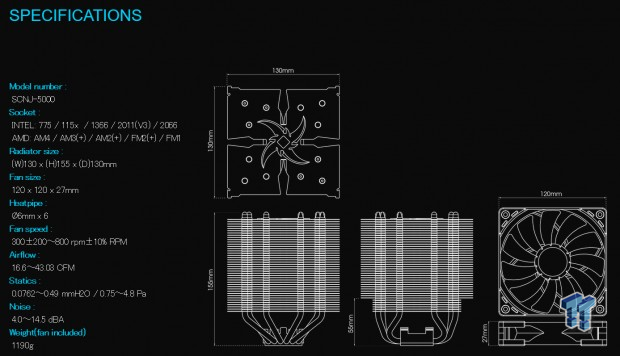
The Scythe Ninja 5 is also known as the SCNJ-5000, and it is good to have that model number when searching for the cooler to ensure you are looking at the right model when purchasing. The Ninja 5 is designed to mount to Intel sockets as far back as LGA775 on through to LGA2066, while AMD sockets cover the AM and FM sockets.
The cooler stands 155mm tall and is 130mm side to side, and from front to back. All of the fins but one are made of aluminum left in its natural state, but the top fin has been coated black, and it also sports a new highly stylized throwing star molded into the top. The base of the cooler is copper and has a thick chunk of aluminum above it as a pre-cooler as well as a place for the pre-installed crossbar for mounting. Coming from the base are six 6mm diameter heat pipes, also made of copper, but the pipes, as well as the base of the cooler, are nickel plated to match the other materials used, as well as delivering an anti-oxidizing property as well. Overall, the weight of the cooler is 1190 grams, but that does include the hardware and fans in that measurement.
There are a pair of fans to cool the tower this time, and they are SU1225FD12L-CDP fans. These are Kaze Flex fans supported with sealed fluid dynamic bearings, they include rubber corners for isolation, and are also PWM controlled. These fans are rated to run at speeds starting around 300 RPM, with a top speed of 800RPM, plus or minus ten percent. These are 120mm fans, but the thickness is shown to be 27mm versus 25mm thick, but that is due to the rubber corner pieces being thicker than the frame of the fans. Airflow is shown to top out at 43.03 CFM per fan, and the static pressure is quite low at just 0.49 mmH2O. The last bit to know about these fans has to do with the noise level, where the chart shows them to be 14.5 dB(A), which is near silent compared to what we typically see used with the majority of air coolers.
When it comes to locating the Scythe Ninja 5, both Newegg and Amazon have stock of the cooler. Both are currently on sale as well, coming from the $64.99 MSRP down to $59.99. Of course, if you are a Premier or Prime member, shipping is free. If you do happen to shop Newegg for this solution, be sure not to click on the link from some yahoo, who thinks selling this cooler at $85.99 through his virtual store is a good idea. Considering the current pricing, you do get a whole lot of CPU cooler for the money, as this is the size of a dual-tower cooler, yet sells for the cost of many single-tower designs. At this point, all we have left to do to establish our opinion on value is to get up close and personal while we go over the design, and see how well it does in our charts, and see how well this affordable solution stacks up against the rest.
Packaging

The Scythe Ninja 5 comes in a large black box, whit the front panel using red and white to highlight things around the image of the cooler. At the bottom of the panel, we can see the compatibility as well as a pair of badges showing that the Ninja 5 is AM4 and LGA2066 ready.

On the right side of the box, features are listed. The list starts with the Hyper Precision Mounting System III, the latest mounting system from Scythe. There is high memory clearance designed into the fin stack, and as mentioned this is a dual fan design. The last bit shown is its quiet operation, which is a massive seller of coolers in today's market.

The back of the box has the company name, site addresses, and even a few links for support as well. The large red section covers the two-year warranty and what that entails. At the bottom and bottom-right of the panel, we see things listed as warnings or cautionary statements to ensure the cooler is used correctly.

The last remaining panel of the packaging gives us four, dimensional renderings, of the cooler near the top. Below the renderings is a chart which covers things like dimensions, weight, compatibility, and fan information.

Inside of the box, we find that the tower is laid on its side, and is surrounded by an inch thick layer of dense foam to keep any damage away from it. On either side of the tower, is a thin cardboard insert, which has the fans in them. On top of the cooler is a box containing all of the hardware needed to get the Ninja 5 mounted to any compatible motherboard. All of the attention paid to the internal packaging paid off, as our Ninja 5 showed up in near perfect condition.
Scythe Ninja 5 CPU Cooler

Currently, we are looking at the inbound side of the Ninja 5. Starting at the bottom, we can see the six heat pipes as they angle outward to align with the holes in the fins. There are forty fins in the stack, and not all gaps are even along the edges, but there is a defined section of them missing in the middle. The top fin is black while the rest are aluminum, and the bottom six are cut shorter to allow for memory clearance.

Looking now at what would be the top edge of the cooler when installed, we get a better look at a few things. We see that the pipes are spread across the fins and that there is a similar gap in the middle of the stack. The notches for RAM clearance is easy to see at the bottom of the fins, and we can also see the crazy bends needed for the pipes to get through the cooler. Also note, the crossbar is already mounted to the base of the cooler.

At the back of the Ninja 5, we changed the angle to get a better look at the fin stack shape. Both the front and the back are identical in shape and are longest near the edges of the cooler. After the small tabs, the fan rests against the next level of indentation. The bulk of the fin stack is even sorter, which allows a fair bit of room for the airflow to build pressure before entering the tower.

We did the same for the last side of the cooler. One point is that the gap is more clearly defined from this angle, which all sides have, resulting in a tower with four defines sections, all tied together at the center only. We also see the notches near the edges of the fins, which are there to allow the wire fan clips to lock into the fin stack.

Once we see the Ninja 5 from the top, this four-part stack is more visible. All of the sections are tied together in the center and is also where the curved throwing star is embossed into the top aluminum fin, and we even see textured edges of the star to add a bit of contrast. The heat pipes are perceived to be equally spaced in the four sections, which should make for good heat transfer and being offset, airflow can get to all of them as well.

Even though we have addressed the pipes and bends needed to make this design work, we still wanted to show off the base of the Ninja 5. We can also see how the crossbar locks into a groove in the aluminum pre-cooler, as well as the contrast of nickel plating of the copper base plate to the aluminum above it.

As most are, the base of the Ninja 5 is slightly convex, or higher in the middle than it is near the edges. The base is highly reflective, not quite mirror finished, but is why we had to use the light and the angle to show off the circular machine marks left on the base.
Accessories and Documentation

Right out of the box, the backplate comes ready for Intel LGA115X mounting, but by removing the rubber covers, the studs can be adjusted to other Intel sockets. The plate is marked top, and the middle is indented to accept an LGA775 preload spacer. On either side are the brackets that go on the front of the motherboard. These are made for AMD and Intel, and the hole in the middle of them is where the crossbar mounts.

Also included with the hardware are the four plastic spacers, each of which has a rubber washer under it to protect the motherboard. Next in like in the LGA775 preload spacer made of dense rubber, and to the right are the AMD socket mounting screws, used with the stock backplates AMD motherboards come with. At the bottom, we see the nuts to secure the top brackets to the provided backplate, and the four studs to the right are for LGA2011 and LGA2066 mounting.

The last of the goodies are seen in this image. There are four wire fan clips to secure the pair of fans to the cooler, and Scythe provides a screwdriver to mount the cooler through the fin stack. We also got a 4-pin PWM Y-splitter cable to power both fans from a single motherboard fan header as well as the small tube of paste, suitable for couple attempts at mounting.

The pair of fans that come with the Ninja 5 are these SU1225FD12L-CDP fans. More commonly known as Scythe Kaze Flex PWM fans, they are 120mm in size, deliver low airflow and low noise, and both are powered with the 4-pin PWM connections at the end of the braided cables. The fan frame and eleven blades of the fans are black, but the rubber corner pieces are gray and can be removed, but we can think of no reason to want to do so.

The instructions are offered on a single piece of paper that can be unfolded. The guide starts with a checklist of parts with terrific renderings to help identify them. The installation instructions are broken down into three sections, one for LGA2011/2066, one for AMD, and another for LGA115x. All parts are well written, and along with the renderings will make for a fast installation for even the most novice user.
Installation and Finished Product

The backplate was already set for us to install it onto an LGA115X motherboard, so we were mindful of the holes drilled in the plate for the socket mounting screws, and slid the backplate into the motherboard. The steel plate is not touching the board due to the thick rubber ends which not only capture the studs but also isolate the board and the plate.

The instructions then say to install the plastic spacers with the rubber washer at the bottom, over top of the studs. Once that is done, for standard cooler orientation, we mounted the top brackets above and below the socket and secured it with the knurled nuts.

After the previous steps are taken, you need to put some paste on the HIS, and install the tower. To do so, you align the crossbar on the base of the cooler with the holes in the brackets, and alternating sides, about five turns at a time, and you know they are tight enough when you run out of threads.

Looking at the front of the Ninja 5 with it now installed, we were able to get the cooler over, the taller RAM, but the fan does not account for this. As you can see, the front fan sits much higher than the top of the cooler, making this installation roughly 165mm in overall height. Something to keep in mind unless you use standard height memory.
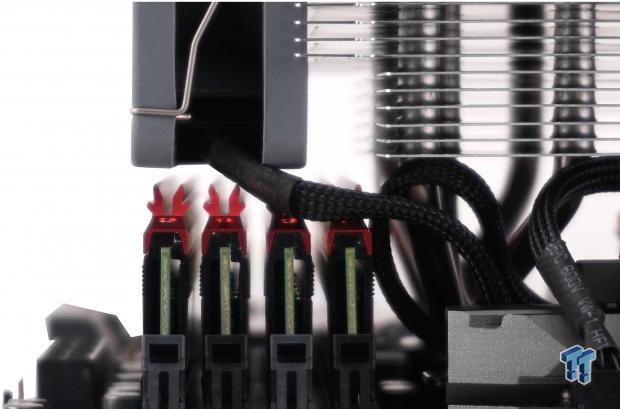
As you can see, all of the fins cleared the RAM we have installed, and the notched section adds even more room for the tallest of sticks available. However, with even taller sticks under the fan, every millimeter in height increased in the RAM will make the front fan have to sit even higher.

There is no denying that the Scythe Ninja 5 is a beast, as it takes over the majority of the motherboard with both fans installed. We like that there is room under the cooler to hide the wires, there is just enough room to plug in the 8-pin CPU power when it is in a chassis, and you only need to remove the front fan to change the memory, not the whole cooler.
Inside of any chassis with a window or with the door off, this is the view you will see. Mostly blacked out, with just the gray rubber corners and the eight-pointed star in the center to break up all of that black aluminum, the aesthetics are nice and are subdued. While the Ninja 5 is quite heavy, the mounting is secure, and the board is not warped by using it.
Test System Setup, Thermal Tests, and Noise Results
Chad's CPU Cooler Test System Specifications
- Motherboard: ASUS ROG Maximus VIII HERO (Intel Z170) - Buy from Amazon / Read our review
- CPU: Intel Core i7 6700K - Buy from Amazon / Read our review
- Memory: Patriot Viper 4 3000MHz 4X4GB - Buy from Amazon / Read our review
- Graphics Card: MSI GeForce GTX 1060 6GB OC - Buy from Amazon / Read our review
- Storage: Corsair Neutron XTi 480GB - Buy from Amazon / Read our review
- Case: INWIN D-Frame - Read our review
- Power Supply: Thermaltake Toughpower DPS 1050W - Buy from Amazon / Read our review
- OS: Microsoft Windows 10 Home 64-bit - Buy from Amazon
- Software: RealTemp 3.70, AIDA64 Engineer 5.75.3900, and CPU-z 1.77.0 x64
To see our testing methodology and to find out what goes into making our charts, please refer to our CPU Cooler Testing and Methodology article (October 2016) for more information.
Thermal Results

In stock testing, there is very little to complain about when it comes to the thermal results. At 55-degrees, the Ninja 5 comes in just behind the AIOs at the top of the chart, and is dead even with the much more expensive NH-D15.

Losing some ground, but still hanging in there, when the overclock is applied, the Ninja 5 drops a couple of slots, and is now even slightly behind the well-Aged NiC C5. 71.5-degrees is still a very respectable result when compared the masses of coolers in this chart, so even if a tad behind the coolers we last compared it to, it is still the sixth best air cooler in the chart.
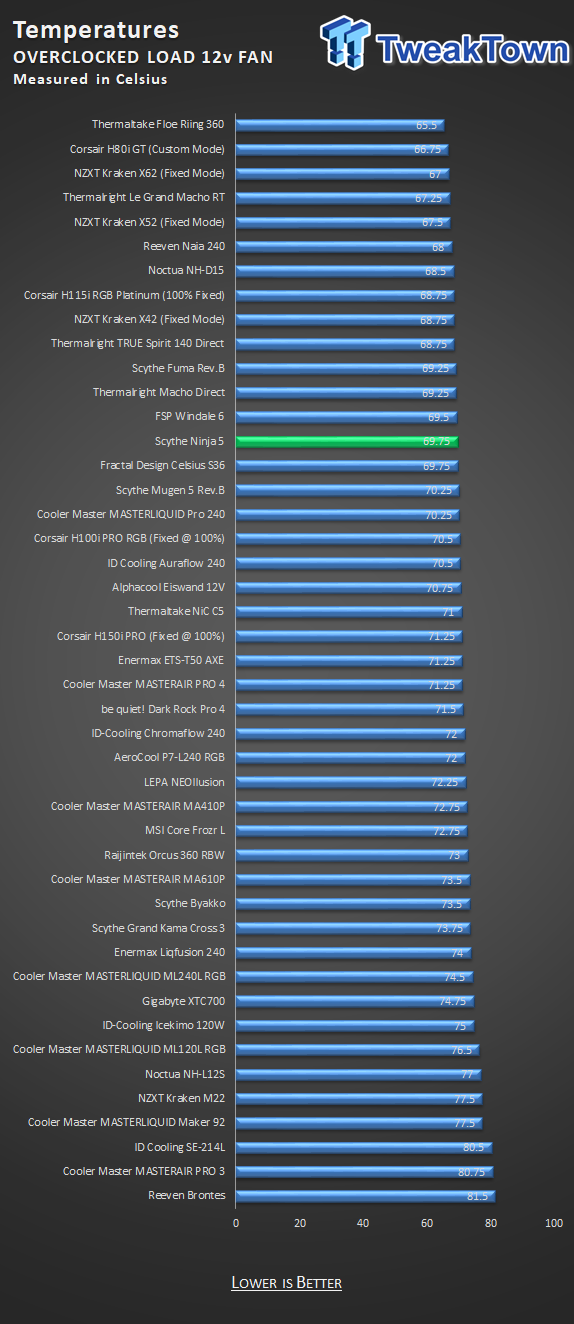
Landing yet again at the top of the chart, the Scythe Ninja 5 shows that they have the PWM fan curve set just about as good as it can get. With less than two degrees gained from running the fans at full speed, this will not make or break and OC, so you may as well use the Ninja 5 as designed, allowing the PWM curve to call on the fans as needed.
Noise Level Results
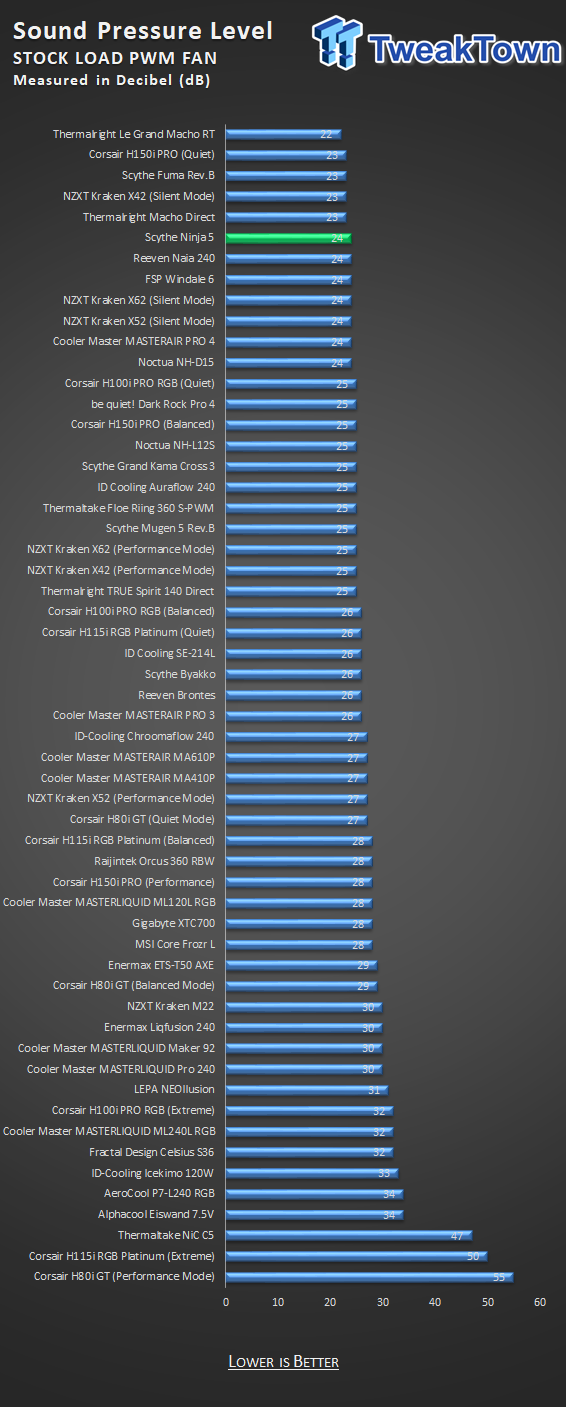
In stock clock testing, we saw the pair of fans spinning at 530 RPM on the front fan and 512 on the rear fan. At this time, all we get is 24 dB of noise, and with any closed case, you will not hear a peep from the cooler. Even in an open-air setup, you have to get right on top of the cooler to hear anything at all.
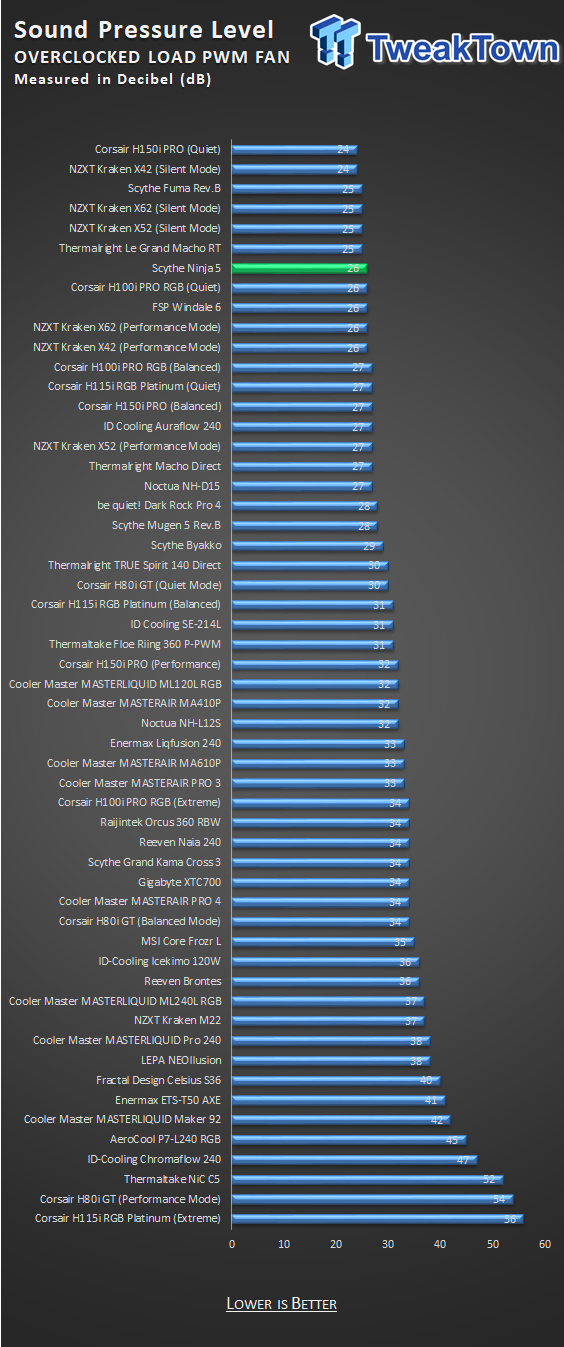
Overclocking the CPU brings the PWM curve near the top end, and delivered 26 dB of noise. At this time, the front fan was spinning at 624 RPM, while the rear fan is turning at 599 RPM. While not topping the past two charts, this is still under what most can hear from a foot away from the PC, and is excellent for those in search of performance in a cooler with very little noise involved.
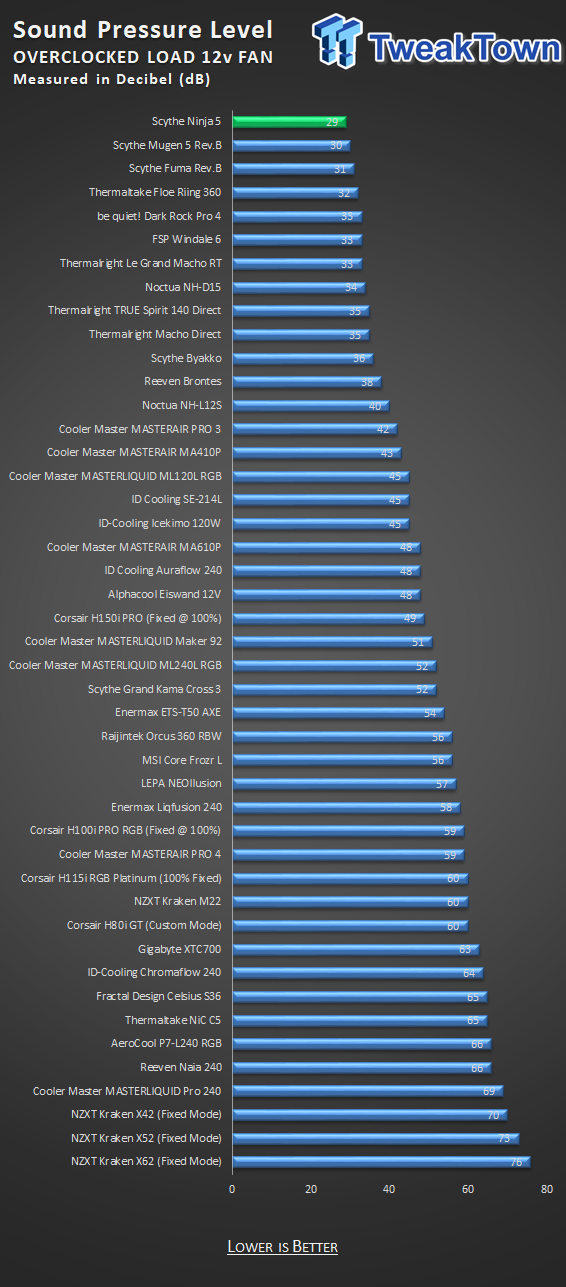
Allowing the fans to top out with 12V applied to them, we only got up to 29 dB of noise. The front fan was at 800 RPM, which is the maximum rated speed, and the second fan was at 791 RPM. While we mentioned that supplying 12V to the fans was not needed in the thermal results, if you do choose to go this route, the noise is not much of a factor.
Final Thoughts
The Scythe Ninja 5 is a cooler that ticks all the boxes. It is stylish and has an attractive aesthetic that many will like. It performs admirably, and competes with coolers that are much more expensive. Noise levels are kept to a minimum, and even with the fans spinning as fast as they can, noise is still of little concern.

In almost all aspects, the Ninja 5 is a superior cooling option for any mainstream CPU, as long as you have the room for such a sizeable dual-fan tower. We also loved the fact that the hardware is easier to use and can lock a nearly 1200 gram cooler in place, with no fear of any damage to come later.
If there is an issue to pick out, we do want to bring up the front fan and use of memory taller than what a basic heat spreader would use height wise. The cooler is designed to take on some of the tallest memory on the market with the tall section of fins removed from the bottom of the stack. Using taller memory leaves only two ways to go.
The first is more obvious, where the fan needs to be raised on the cooler to allow the RAM to go under it, which can increase the height well beyond specs, and may come into play with a narrow chassis as well. The second way to go would be to remove the fan, but we feel with the limitations of these Scythe Kaze Flex PWM fans, the results will not be near as good as what we have provided using both fans. We realize that an 80mm fan is out of the question, and there were limited options for Scythe, but the side of the box states there is high memory clearance, but with LGA2011/2066 motherboards, both fans are an issue with the use of many fancy sticks out there.
At the end of it all, aware of all of the good, and the limitations of the RAM clearance, we still feel that if the chassis has the room to support this cooler, it is well worth the investment. Following slightly behind coolers that cost $150 or more in the AIO game, and with near $100 air coolers, the Scythe Ninja 5 shows its merit. As we mentioned above, the cooler can perform well with little noise involved, and it will only set you back $59.99 to obtain it. If you like your coolers black, you can't stand noise, and you don't mind not seeing much of the top half of the motherboard, including RGB memory, then Scythe has the perfect solution for you.
Performance |
99% |
Quality |
97% |
Features |
93% |
Value |
95% |
Overall |
96% |
The throwing star embossed at the top, the black color, and its stealth from lack of noise all point to the Ninja 5 name. A near perfect solution to any user, although RAM clearance can cause a height issue, we still find it to be worth the money!

What's in Chad's PC?
- CPU: Intel Core i7 13700K
- MOTHERBOARD: ASUS ROG Maximus Z690 Hero Eva
- RAM: TEAM DDR5-7200 32GB
- GPU: ASUS GeForce RTX 3090 Eva
- SSD: addlink m.2 2TB
- OS: Windows 11 Pro
- COOLER: Fractal Lumen S36
- PSU: be quiet! Dark Power Pro 1500W
- KEYBOARD: ASUS ROG Strix Scope TKL Electro Punk
- MOUSE: ASUS ROG Strix Impact Electro Punk
- MONITOR: ASUS ROG Swift OLED PG42UQ
Related Tags

