
The Bottom Line
Introduction, Specifications, and Pricing
We made mention in the Ironclaw RGB review that Corsair had a pair of mice they would like to show off, so here is that second installment. In the mouse we have for you now, we are going back in the history of Corsair peripherals, and revisiting a much older design. What started as the M60, moved up to become the M65, then the M65 Pro, and there may have been other iterations we missed as well, but this is where the idea stems from. Corsair did not just rename the mouse either, not only does it share similar internal components to the Ironclaw RGB, the design has taken on external changes as well.

Corsair says they that took the original M65, poured over user feedback and reviews, to find out where to improve on the design to be able to make small but critical updates. Foremost of the new features is the new sensor being used, a 15% reduction in weight from the original, an exposed aluminum frame (although we are confident they all had exposed frames), and redesigned thumb buttons. Externally, there are other subtle changes, like the removal of slots in the metal frame, a broader left side thumb rest, as well as different nuances that show its heritage while offering something new at the same time.
With the Ironclaw RGB being designed for palm grip and large hands, it would only make sense to come out with something for the remainder of the market as well. The new M65 RGB Elite Tunable FPS Gaming Mouse is not as long as the Ironclaw, but lends usage to the claw grippers out there. In the product you are about to see, it is like catching up with an old friend. Mostly good things, but all things come with some baggage as well. With only one major stumbling point to be seen later in our review, we still feel that you should carry on and get an idea of the path that mice are taking in 2019 over at Corsair.
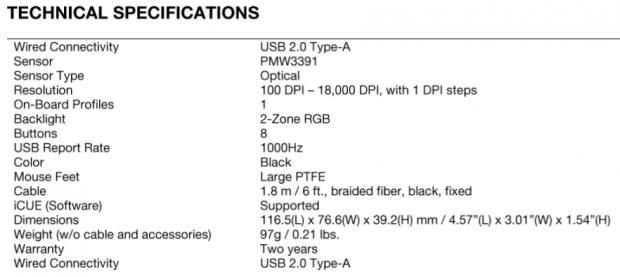
While the information in the provided chart is not categorized very well, we will try to make sense of it. The M65 RGB Elite comes in black as we have, or white, and there are bits of exposed aluminum here and there. The mouse is a three-piece top design of plastic sections which mount to the aluminum frame under it all. There are five PTFE feet under it, and the M65 RGB Elite is only 116.5mm long, 76.6mm wide, 39.2mm tall, and without the cable or the weights, it weighs in at 97 grams. The mentioned cable is 1.8-meters in length, it has a braided covering, and terminates with the new connector cover. Getting back to the weights, there are three which are found under the mouse, and each weight is 4.1 grams added to the 97 grams mentioned as the total weight of the M65 RGB Elite.
Just like in the Ironclaw RGB, the same PixArt PMW3391 optical sensor is used. The range of settings is also 100 to 18,000 DPI, and with iCUE software, you can adjust the DPI one at a time. Polling rate for the sensor is 1000Hz by default but can be changed. There is only one layer to the M65 RGB Elite instead of multiple profiles, but the eight buttons can be remapped via software. There are two zones of RGB lighting, at least by how they are changed in iCUE. The scroll wheel, the logo on the heel, as well as a trio of lights at the bottom of the back edge, will light up. That leaves two things we missed so far; the two-year warranty coverage and the USB 2.0 connection to the PC.
OF the Ironclaw and the M65 RGB Elite, the latter is a tad more expensive to obtain. With all things pretty much equal between the two, there is an anodized aluminum frame to consider in the cost as well as the addition of a sniper button. For an additional ten dollars, bringing the MSRP of the M65 RGB Elite to $69.99, we do not feel they are out of line asking that price. It comes down to personal choice, and if the M65 RGB Elite is a good fit for your hand as well as your wallet. From the time we have spent with it, it is easy to say that the mouse we are about to go into fine detail about is the best of the M65 series of mice, and if you liked the older versions, you would undoubtedly want the M65 RGB Elite as well.
Chad's Peripherals Test System Specifications
- Motherboard: ASUS Prime X299 Deluxe - Buy from Amazon
- CPU: Intel Core i9 7920X - Buy from Amazon
- Cooler: Corsair H150i Pro - Buy from Amazon
- Memory: G.Skill TridentZ RGB 3600MHz 32GB - Buy from Amazon
- Video Card: EVGA GeForce GTX 1080 Ti Hybrid SLI - Buy from Amazon
- Storage: Samsung 960 EVO 250GB - Buy from Amazon
- Case: Cooler Master Cosmos C700P - Buy from Amazon
- Power Supply: Thermaltake Toughpower DPS G 1050W - Buy from Amazon
- OS: Microsoft Windows 10 Professional 64-bit - Buy from Amazon
Packaging, Accessories, and Documentation
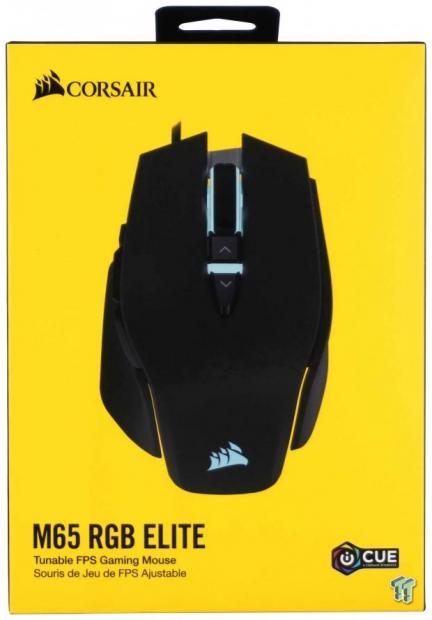
The bright yellow is high contrast against the black, where the Corsair name and logo pop out, as well as the name of the mouse at the bottom. Nearly full-size, the image of the mouse on the front panel gives you an idea of what to expect. We also should mention the nod to iCUE software at the bottom-right corner.

Again we find the "CONTROL FREAK" bit on the side panel, and beyond that, there is merely the Corsair name and logo and the full name of the mouse displayed here.

On the back, we see a list of features which cover the maximum DPI, the aluminum frame, the tunable weights, onboard storage, and comfortable shape, which is repeated four times, as are the requirements at the bottom. The images on the right show the top and bottom of the mouse as well as pointing out how the weight system works.

While this side of the box is much like its opposing panel, this is the first time we get to see the mix of black and anodized aluminum contrast each other, in the image seen to the right.

Rather than cardboard, Corsair opts for form-fitting plastic packaging for the M65 RGB Elite. This type of internal packaging offers more protection to the mouse, and as such, the M65 RGB Elite we were sent is in fantastic condition.

Under the plastic packaging, hidden in a small gap, is where you find the literature for the mouse. There is a guide to the left which familiarizes you with the layout of the mouse, shows how to remove the weights, and covers where to get iCUE software. The guide to the right has all of the information as to what Corsair will cover in the two-year warranty.
Corsair M65 RGB Elite Tunable FPS Gaming Mouse

While slots are still present at the front, at the back of the mouse, they have been removed and replaced with a large hole in the anodized aluminum. The pair of buttons have increased in size, and the sniper button is placed forward to where the thumb rests on the winged side section.

The left side wing is further out this time, but the central section of rubberized plastic is very similar to earlier models, aside from the fact that the logo rides a bit lower. We see, at the bottom, a section of black plastic, which is surrounded by more of the aluminum as the frame ends under the heel.

The right side section of plastic it textured and not coated. That combined with the shallow convex design can make it hard to pick up the mouse with sweaty hands. That being said, you have a lot of DPI to play with to keep from needing to lift it as well.

The exposed aluminum at the bottom is styled like the earlier models, even so much as to keep the cable off center. Above the frame, we find that the main buttons are sloped for ergonomics, and while the buttons are slightly convex near the end, it has a flat feel to it.

In a wide gap between the two main buttons, we have a backlit scroll wheel with a unique rubber grip added to it and has much resistance to moving one click to the next on the switch. The pair of buttons behind it are set to adjust the DPI up and down.

Under the M65 RGB Elite, we can see a wide flat base of aluminum supporting the mouse. So it will glide well on near any surface, Corsair opted for five PTFE feet nearest the outside edges of the mouse. The eye of the sensor is centrally placed, and surrounding it are the three screws which cover the weights.

Using a screwdriver or a coin, you can remove the screws, which exposes the weights. Each of the black metal weights showed as 4.1 grams on our scale, and Corsair mentioned on the box that with these in play, the weight overall jumps from 97 grams to 115 grams.

As for the typical length cable, the rubber covered wires have a braided cloth sleeve over it, and we also see a strap to help bind the wire if the need to travel arises. At the end of the cable is a newly styled cover for the USB 2.0 connection with the Corsair logo on the top side, and a symbol for USB connectivity on the underside.

Once connected, the M65 RGB Elite comes to life as the LEDs light up. At the front, the illumination of the scroll wheel is much better than what was seen in the Ironclaw, and there is an LED between the DPI buttons to designate DPI level by color. The heel of the mouse not only offers the Corsair logo but if you look closely behind the mouse, you can see a glow of blue light, which comes from the bottom edge of the mouse.
iCUE Software
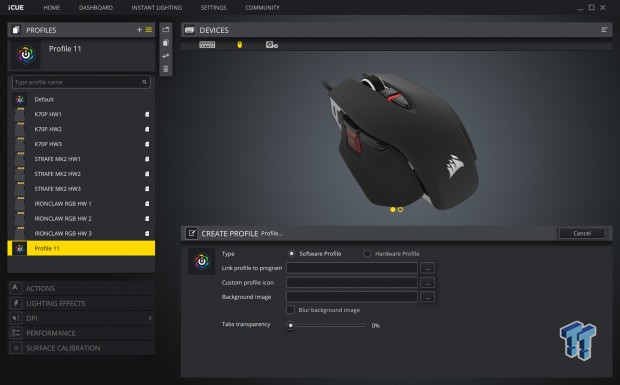
While there is room for only one profile on the mouse at a time, which does not mean you cannot use the profiles section to make as many as you need and then swap them before launching the game or application. It is here where you go to add one, and is also where you can tie it to an application as well as other features.

In the Actions menu, you pick one of the buttons, and you can add other options such as Macros or remapping of them. As to the Macros, there is a full suite for them, where you can record mouse and keyboard functions, as well as edit them post-recording, as well as importing and exporting existing ones.

The options for lighting have over a dozen pre-set options, most of which can be customized, and those with motion can be speed adjusted. Colors and patterns can be made to change with specific profiles you may have loaded, and for those modes with movement, direction and color can also be addressed.

The M65 RGB Elite offers five levels of DPI settings, and what you see now are the default settings. Keep in mind; you also have the sniper button for a six-level of control. Each level can be adjusted by sliding the bar to anything from 100 to 18,000 DPI or can be entered into the box to a single DPI. Each DPI level can have a color set to it as well, this way you can tell visually, what DPI setting, is currently used by the mouse.

For those looking to add angle snapping or want to play with pointer precision or pointer speed needs to visit the performance section.

To get the most out of the M65 RGB Elite, we urge you to go ahead with the surface calibration. Following the directions on the page will have the mouse taking pictures of the surface as you move it around, adjusting the sensor to fit the type of material and the tightness of the weave for the best accuracy.

The last section with options is found in the settings tab at the top of the menu. In here, you can change the polling rate, adjust the LED brightness, clear the onboard memory, change the color of the mouse displayed in the iCUE menus, and even has a one-stop shop to check for firmware updates.
Gaming and General Impressions
DOOM & PUBG
Most of the gaming we did was at 6000 DPI, and the M65 is smooth and accurate, so much so that our kill rate in PUBG has gone up. While the main buttons all work, and we play with that much DPI to not have to lift the mouse much at all, we do find ourselves running into the same problem we found with other M65 mice. Unless you have overly large hands, or you hover your hand over the mouse for a claw grip, we feel the sniper button is still too far forward.
With our relaxed palm grip, we have to adjust our grip any time we wanted to try the sniper feature. This is the one thing that could be a deal breaker for many users and is something that must be considered when looking into getting the M65 RGB Elite. However, with DOOM, we do much less sniping, and we got right into the game and still were able to do what we needed to move on to the next map. While many may scoff at Golfing for video gaming, we do find it is a good test with a display of the straightness of the swing, and we could see that when the mouse is meant to go straight, even without angle snapping employed, it is more than able to do the job.
Windows and Productivity
When it comes to moving the mouse around our 4K desktop, we can appreciate the high DPI, however, using 18,000 DPI gets out of hand quickly. With anything over 10,000 DPI, we had issues overshooting our desired target, and double-clicking becomes an issue as the mouse moves between clicks and can move the cursor off the shortcut. Back to the 6000 DPI, we had no problem hitting the mark for opening images, highlighting text, or even when it comes to removing finite points of dust from images. The glide is smooth, and the left side rest is comfortable for the thumb, while the ergonomic shape keeps you comfortable for hours of use. Something else we noticed is that there is no setting for lift-off distance, and as we got closer to the edge of the mouse pad, the sensor would stop reading at times, so be sure your surface is as flat as possible, or keep the M65 RGB Elite on the flattest parts of it for the best results.
Final Thoughts
Even with a different frame assembly, removing the feet from this mouse shows no hint of an entry point, and we are left to the specifications of the M65 RGB Elite to deliver information about the components used inside. That being said, the primary switches have the familiar feel and sound of Omron switches, and while we cannot verify the model of the sensor, by looking in software and attempting to use the mouse at its maximum DPI, we can say things are different from the 12,000 DPI sensors.

It could very well be a 32-bit ARM processor inside as well, but that much processing power is almost overkill for the M65 RGB Elite, but it would not shock us to find one there. What we do know for sure is that the mouse is comfortable in hand, it is shorter in length than many others, and along with everything we showed you with the layout and software control, there are also the weights to adjust to make the mouse fit your play style and weight requirements.
Even though we like what the Corsair M65 RGB Elite offered us when it came to working or playing, one of the critical features of the mouse is a bit out of sorts for us. Had they moved the sniper button under the center of the pair of side buttons, it would be much easier to reach and use. Where it is now, makes it nearly worthless, for those with average sized hands, or those who don't like to fumble around when a second can make the difference between life and death.
The bottom line is this though; we still find ourselves wanting to give the M65 RGB Elite good marks. Had they not offered the sniper button. It would be a superb product, but it is hard to ignore this feature when it stands out so obviously in red, and begs you to try to use it. Beyond that one detail, Corsair brought new life to the M65 series of mice, and if you are a previous M65 owner, and were pleased with it, you will no doubt love this newest model.
With everything under scrutiny in our mind, playing it all back as we write this, we still feel there is good value in the M65 RGB Elite. The best M65 to hit the market and the MSRP of $69.99 is not asking too much in our opinion. Corsair calls this mouse durable, and says it should last for a lifetime of gaming. With a durable aluminum frame and the high level of components used, it could easily last for a long time to come, at least fifty-million clicks worth of life.
The blend of metal and black, or white depending on which of the two you choose to buy is something we do not see much, and even though the appearance is industrial, we feel aesthetics will play second fiddle to the functionality. Once you get the M65 RGB Elite tuned and ready to deal damage in whatever your favorite game may be.
Chad's Peripherals Test System Specifications
- Motherboard: ASUS Prime X299 Deluxe - Buy from Amazon
- CPU: Intel Core i9 7920X - Buy from Amazon
- Cooler: Corsair H150i Pro - Buy from Amazon
- Memory: G.Skill TridentZ RGB 3600MHz 32GB - Buy from Amazon
- Video Card: EVGA GeForce GTX 1080 Ti Hybrid SLI - Buy from Amazon
- Storage: Samsung 960 EVO 250GB - Buy from Amazon
- Case: Cooler Master Cosmos C700P - Buy from Amazon
- Power Supply: Thermaltake Toughpower DPS G 1050W - Buy from Amazon
- OS: Microsoft Windows 10 Professional 64-bit - Buy from Amazon

| Performance | 95% |
| Quality | 93% |
| Features | 96% |
| Value | 92% |
| Overall | 94% |
The Bottom Line: The sniper button placement may be a concern for buyers, but the M65 RGB Elite offers enough to get you to look past it. It is affordable, it is rugged, and is the supreme version of the M65 series of Corsair mice!
PRICING: You can find products similar to this one for sale below.
 United
States: Find other tech and computer products like this
over at Amazon.com
United
States: Find other tech and computer products like this
over at Amazon.com
 United
Kingdom: Find other tech and computer products like this
over at Amazon.co.uk
United
Kingdom: Find other tech and computer products like this
over at Amazon.co.uk
 Australia:
Find other tech and computer products like this over at Amazon.com.au
Australia:
Find other tech and computer products like this over at Amazon.com.au
 Canada:
Find other tech and computer products like this over at Amazon.ca
Canada:
Find other tech and computer products like this over at Amazon.ca
 Deutschland:
Finde andere Technik- und Computerprodukte wie dieses auf Amazon.de
Deutschland:
Finde andere Technik- und Computerprodukte wie dieses auf Amazon.de
What's in Chad's PC?
- CPU: Intel Core i7 13700K
- MOTHERBOARD: ASUS ROG Maximus Z690 Hero Eva
- RAM: TEAM DDR5-7200 32GB
- GPU: ASUS GeForce RTX 3090 Eva
- SSD: addlink m.2 2TB
- OS: Windows 11 Pro
- COOLER: Fractal Lumen S36
- PSU: be quiet! Dark Power Pro 1500W
- KEYBOARD: ASUS ROG Strix Scope TKL Electro Punk
- MOUSE: ASUS ROG Strix Impact Electro Punk
- MONITOR: ASUS ROG Swift OLED PG42UQ
Similar Content
Related Tags

