
The Bottom Line
Introduction, Specifications, and Pricing
We must have been living under a rock for some time, as before we were asked to write this review, we had very little knowledge of 1stPlayer. We had seen the multitudes of posts on social media with a select few products, but other than that, we had no idea that they made so many products.

Since their inception in 2010, 1stPlayer has come up with a full assortment of gear for the masses, which includes power supplies, mice and pads, CPU coolers, cases, and even audio. With that all being said, what we have learned from researching many of the product they offer, is that 1stPlayer does this with their mindset on affordability first, which is something many in the PC community appreciate.
The reason we are all here is based on their latest keyboard to hit the market. While one may assume that with a budget-friendly solution something has to be removed to make this sort of thing possible; it doesn't. It appears that all features are considered and implemented, as well as something we have only ever had our hands-on one other time. The product comes with full RGB support.
Software for the utmost in control, it has dedicated multimedia keys, it is an exposed switch design for easy cleaning and a greater view of the LED lighting, and yet, is still able to come forward with what they call CIY switches, assuming it stands for Change It Yourself, as the switches are removable and replaceable. At any price point, the 1stPlayer keyboard we have in hand seems like quite the beast with a full feature set.
For 1stPlayer, the Bullet Hunter series crosses lines to various peripherals and other products, so that one could build around that name, and have quite a few products designed to go together. With that being said, the name of the mechanical keyboard we have is strange. We have the 1stPlayer Bullet Hunter MK6 mechanical gaming keyboard, which by itself isn't that odd, but it alludes to previous models, which we do not see any hint of models with lower numbers on the interwebs. Either way, we can appreciate what 1stPlayer is doing for the market, keeping investment cost low, while still delivering a product that can hold up to many, way more expensive solutions, and not feel like a complete piece of garbage.
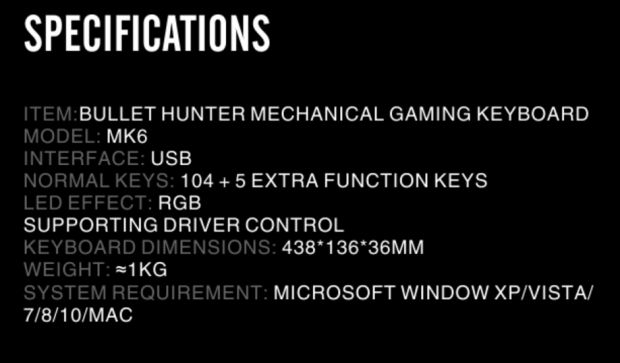
The Bullet Hunter MK6 is a mechanical gaming keyboard with one of the simplest specifications charts we have seen. In the chart, we are shown that this is from the Bullet Hunter family, and specifically, this model is the MK6. Using a USB interface, the 104 + 5 key layout offers RGB LED lighting, which can be controlled with software. The MK6 is 438mm wide, it is 136mm front to back, stands 36mm at the back, and weighs in at around one kilogram. The last thing we are shown is what environments the keyboard will function in, which goes back to Windows XP and even includes MAC support.
What 1stPlayer leaves out is a much longer list. The Mk6 is designed with an exposed switch setup, and the top plate is aluminum, with a slightly textured finish. Outemu makes the switches used, and while in this instance are blue switches, they are also removable from the keyboard. On the other end of the switches are the keycaps, which are double-shot caps, rather than painted.
The +5 keys. Mentioned earlier, are the multimedia keys, but technically one of the "keys" is a roller-bar for volume. Connectivity is done over USB, but there is no mention of the gold-plated connector, nor of the black braided material used to cover the cable. There is mention of software control for the RGB LEDs, but that brings up two other points. One of which is that the lighting can be adjusted from the keyboard with the use of the Function key and a combination of other buttons. Secondly, there is the fact that the software offers more than just lighting control, even if found in some poorly thought out software.
When it comes to the cost of what the 1stPlayer Bullet Hunter MK6 requires, this is where eyebrows raise and eyes bulge. We looked around to see that not only is the MK6 affordable, but it can also be found in a few locations as well. The highest price we saw was on eBay, where the MK6 is listed as high as $76.95, but that is still a deal for what you get. We also found the keyboard on AliExpress, where it is more affordable at $62.49.
However, if you want the best deal possible, you should look to Amazon to grab this keyboard. It is there where we found the Bullet Hunter MK6 for the measly sum of $59.99. Considering all that the MK6 delivers, that price is astounding. Even though we will be looking over the Bullet Hunter MK6 with a fine-toothed comb, with such little investment required, it makes it harder to pick apart.
Chad's Peripherals Test System Specifications
- Motherboard: ASUS Prime X299 Deluxe - Buy from Amazon
- CPU: Intel Core i9 7920X - Buy from Amazon
- Cooler: Corsair H150i Pro - Buy from Amazon
- Memory: G.Skill TridentZ RGB 3600MHz 32GB - Buy from Amazon
- Video Card: EVGA GeForce GTX 1080 Ti Hybrid SLI - Buy from Amazon
- Storage: Samsung 960 EVO 250GB - Buy from Amazon
- Case: Cooler Master Cosmos C700P - Buy from Amazon
- Power Supply: Thermaltake Toughpower DPS G 1050W - Buy from Amazon
- OS: Microsoft Windows 10 Professional 64-bit - Buy from Amazon
Packaging, Accessories, and Documentation
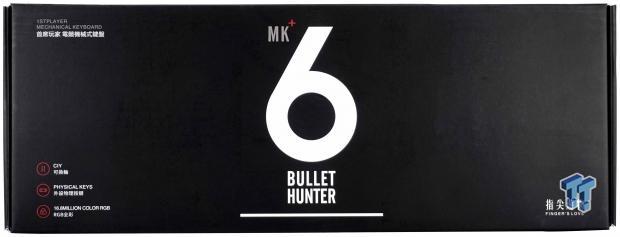
Packaging for the Bullet Hunter MK6 is subtle, with most of the box being black, with red and white highlights. On the front of the box there is the name of the product, while at the top-left, it shows the maker and product type. At the bottom-left are three features, and the bottom-right shows "Finger's Love."
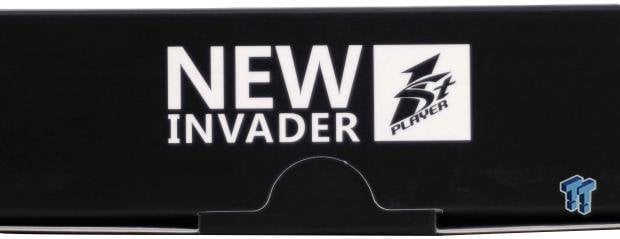
The long side which opens, the bulk of the area is black. However, where the tab lifts to open the box has "New Invader 1stPlayer" on it. Assuming this means they are the invaders in a very expensive segment.
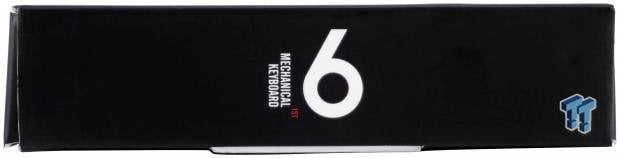
One of the short side panels has abbreviated information. While we are shown this is a mechanical keyboard, there is only "1st" alluding to the company, as well as a "6" to signify the model.

The second of the shot sides gives us a spider. We are uncertain as to how this plays into everything, as to how it connects. There are bullet ants, and there are huntsman spiders, but nowhere else do we see this spider implemented with the Bullet Hunter MK6 keyboard.

While many companies use the back of the box to pack it full of information and insights into the product, 1stPlayer took a different approach. All we have to see is the layout of the keyboard, in larger than life proportions.

Inside of the box, we find the keyboard covered in bubble wrap, fit snugly into the cardboard box. Along the front is the cable, but we also saw a set of extra switches, along with key and switch pullers.
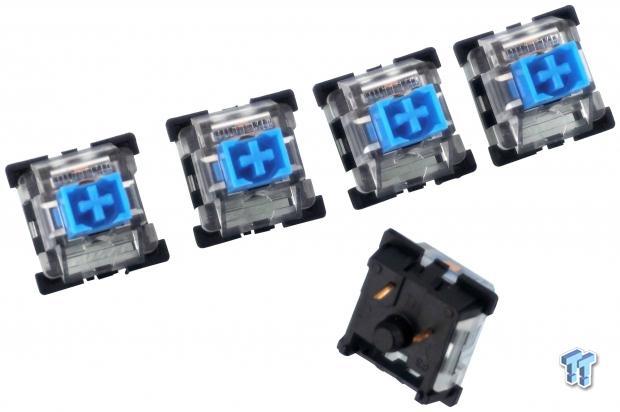
The extra switches match what is already on the keyboard, but we got six extras. The switches use a two-pin connect setup, while on the top we have clear bodies for the LEDs to shine through, and blue stems with side support.

As for the pullers, both of them are shown here. On the left is the plastic keycap puller, which is intended to remove the caps without damaging them. On the right is the switch puller, which can be metal, as it releases tabs on the sides of the switch, to free it from the PCB.

There is also a manual, which goes through how to connect the keyboard, but also has a guide on how to use the keyboard for lighting. We also found a quality control tag inside of the manual, which shows the keyboard has passed, but no mention of by who or when.
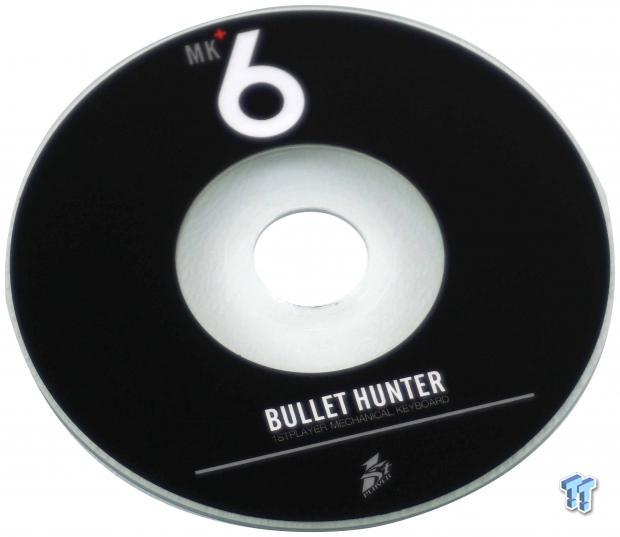
If you have minimal connectivity to the internet or have a download cap you don't want to inflict upon, 1stPlayer goes old school. For those still using an optical drive, there is an included disc with the software on it.
1stPlayer Bullet Hunter MK6 Mechanical Gaming Keyboard

The view of the left edge of the Bullet Hunter MK6 looks like many others we have tested. Black keycaps, exposed switches, exposed aluminum plate, a beveled edge, all of which sits in a black plastic frame.

The larger group of keys are all visible, as is the 1stPlayer logo by the F8 and F9 keys. The font used a different than what others tend to use but is still readable and usable. We also noticed that all of the F-keys do double duty.

By holding down the Function key, pressing F1 opened Groove music player, while F2, F3, and F4 can lower the volume, raise it, or mute it, respectively.

The next group of F-keys offers functions like stop, last track, play/pause, or next track, found on the F5 through F8 keys.

The last group offers up a way to open the default mail handler, open Edge browsing, open the calculator, or use Cortana to search the PC.

The right end of the keyboard offers the thirty standard keys as well as some others at the top. Much of the text on the keys are abbreviated, but we do find LED adjustments on the arrow keys as well as arrows on the number pad.

The Lock indicator LEDs are found next to the dedicated multimedia keys. We do fond it odd that this keyboard has two full sets of multimedia keys, and we do feel this dedicated section is easier to use over the double function F-keys.
1stPlayer Bullet Hunter MK6 Continued

The right edge view of the Bullet Hunter MK6 is a lot like what we saw before. Two things have changed, as we flipped out the feet under the keyboard, and doing so has changed the angle of attack to the keys for the better.

Under the keyboard, we see that the frame is highly stylized with the chevron pattern. There are four rubber pads to support it, and we even see drain holes, and is what helps 1stPlayer claim the keyboard is waterproof.

While we do like it better, when the flip out feet open to the sides, rather than to the back, as seen here, at least the feet have rubber tips. Sliding this keyboard away from you can and will collapse the feet, so bear that in mind.

The cable is covered in braided cloth, has a built-in ferrite choke, and is nearly two meters long. At the gold plated connection, the connector is stylized to be different than the rest, but no names are present.
The keycaps are double-shot, which means the opaque white centers are molded, and once cooled, another shot of black is done over the top. While the main legends are then left very hard to wear out, we do notice that all of the secondary function notations are painted on, and will likely wear off over time.

For the FPS crowd, Corsair offers a set of four keycaps for the WASD keys. Each of them is gray on top, highly textured like the space bar, and are all angled for a better feel while moving around the maps.

The switches found on the keyboard are identical to the Outemu switches we got as extras. When it comes to the larger keys and the space bar, the torsion bars are enclosed, and the MK6 uses helper studs to support them.

Since the keyboard has a scroll-bar for sound, it makes open the keyboard next to impossible. Therefore we moved right into connectivity to get some perspective on the lighting. With one of the various modes enabled we find a rainbow of colors moving left to right, but even at the brightest of four intensity levels, the RGB LEDs are quite muted compared to other keyboards.
Software

Without having an optical drive set up in any of the PCs in the office, we are glad that they can also be found online. Once downloaded and installed, we can open it for our first glance as to what we can do. We see that there are three profiles to use, that there is a Macro system in place, that there is some form of "ligh" (lighting) controls, and that we can restore the software defaults with the click of a single button.

In reverse order, we first venture into the lighting controls. There, we find a drop-down box with presets, a brightness meter, speed control of patterns, a place to choose colors or a checkbox for colorful, and even the direction of the modes can be changed. To the right, the image will reflect the selected pattern in real-time.

Do give you an idea of what 1stPlayer offers for preset modes, we opened up the drop-down menu. In it, you can see nineteen various options. Some are variations of a similar idea, but we are nearly certain the majority of the customers will be happy with one of these.

To work the Macro system, click Macro from the main menu, and this box will appear. To start, you need to click on the "+" above record. This starts the system and enables you the ability to rename the Macro. You then click record, enter the sequence of commands, the in the center, they will show up being pressed, released, and for how long they were used. Entrees can be edited after the fact, and you can also record time delays as well as setting how many times the Macro is repeated with a single key press.

Once you have your Macros saved and are ready to set them to a key, you then go into the profiles menus. Here, a second window opens once you select a key (spacebar highlighted green) which is where you locate them. This menu allows for remapping of all keys as well, and in case either set of multimedia keys are not enough, there is a section to address this again, or any of the dual functionality features the Bullet Hunter has on the F-keys by default.
Gaming and General Impressions
PUBG & DOOM
With any games, not just FPS titles, the Bullet Hunter MK6 is up for the task at hand. With a trio of profiles, you can easily adjust the keyboard to your most played games, and everything is stored on the keyboard. In all of the software testing and programming we did, not once did it ask to save anything on the system drive. Macros came in handy with a few titles, while the feel and functionality on a basic level are all we expected from it.
Some may not appreciate the clicks of the Outemu blue switches, but anyone who knows our reviews knows we appreciate switches which are tougher to actuate, especially for gaming, where your hands rest on the board constantly. Lighting can also play into gaming, as you can set it up by profile, which means one could quickly look at the keyboard and know if the correct profile is being used.
The only issue is that to swap profiles you need to open the software as none of the dual functions are set up for this task. Bluntly put, it is a keyboard, and it works well for games, but at the same time, we would have changed a couple of things to make life with this product a bit smoother.
Windows and Productivity
Having chatted in IMs as well as writing up a few reviews with the Bullet Hunter MK6, we can say that we experienced nothing out of the ordinary. The anti-ghosting works, it has NKRO support, and while we cannot confirm its polling rate, we never found a time where a keypress was being missed. Aside from using the volume scroll wheel when gaming, it wasn't until we dove into our music collection while writing that we found the multimedia keys well placed and functional.
Backlit with white LEDs make them easy to spot, and we also found out that the first button under the scroll wheel is to lock it from adjusting the volume. While we see no point in the doubling of the multimedia keys, we can appreciate the shortcuts for the calculator, browser, email handler, and media player. As far as speed is concerned, we kept with our typical WPM, but there is enough difference between Cherry MX and Outemu blue switches that there was an adjustment period to contend with. Otherwise, to write on day to day or to use for whatever you feel necessary, the Bullet Hunter MK6 can get the job done.
Final Thoughts
You may have noticed that for the most part, we have been speaking highly of the 1stPlayer Bullet Hunter MK6, and rightfully so. Considering the features it delivers, the straightforward functionality plus what the software can provide, and the cost, it makes it tough to put it down.

While much of the specifications go unlisted, we find all of the things gamers and typists want in a keyboard here, and everything works as intended as the most basic level. With remapping, Macro, profiles, and customizable lighting, the most demanding customers can be satisfied, and for those looking for an affordable alternative to mechanical keyboards, the Bullet Hunter MK6 is an obvious choice.
That is not to say we did not run across anything that raised an eyebrow or had us rubbing our forehead. One thing that goes unsaid is that while the keycaps are textured at the top, the sides are glossy. Not bad, visually, but when using the key puller, every time you slide the puller on the caps, it left a mark. Over the long haul, it can and will make a mess of the visual appeal. Secondly, on a similar topic, we also noticed that when pulling the caps, many times the switch comes out with it.
This is something we did not see on the other keyboard with removable switches. We also feel that changing dead switches makes sense, but with no different switch types offered currently, it almost presents the feeling that something is bound to go wrong. Why else do we need extra switches? The keyboard is not that solid and can be easily flexed or twisted, and while some may look past a lot of this, once the software is installed, there is the palm on the forehead moment when you see what it is. With the typos and poor things seen in the various sections of the software, the feeling left is of something cheap and not all that well thought out.
At the end of it all, the price is what will save the 1stPlayer Bullet Hunter MK6. With the fact that you can obtain the mechanical gaming keyboard for just $59.99 at Amazon with free shipping, you realize you are paying only a third of what the best keyboards in the game cost. We do have to give 1stPlayer a bit of leeway based on this fact, and while we did find some oddities, redundancies, and things we would have chosen to do differently, we cannot shake the fact that this is one of, if not the most, affordable mechanical keyboard we have ever tested.
For what you will spend to obtain this keyboard, the feature set and functionality are more than we expected, and even with the small issues we found, we still see ourselves having a hard time not recommending it for those on a tight budget. You can have RGB LEDs, multimedia keys, software control of nearly all aspects, mechanical switches, aesthetic appeal, and all at the cost of some membrane keyboards. While the Bullet Hunter MK6 may not be our favorite peripheral we have ever tested, it is ready for whatever abuse and use you want to put it through, and is so affordable you have to try it.
Chad's Peripherals Test System Specifications
- Motherboard: ASUS Prime X299 Deluxe - Buy from Amazon
- CPU: Intel Core i9 7920X - Buy from Amazon
- Cooler: Corsair H150i Pro - Buy from Amazon
- Memory: G.Skill TridentZ RGB 3600MHz 32GB - Buy from Amazon
- Video Card: EVGA GeForce GTX 1080 Ti Hybrid SLI - Buy from Amazon
- Storage: Samsung 960 EVO 250GB - Buy from Amazon
- Case: Cooler Master Cosmos C700P - Buy from Amazon
- Power Supply: Thermaltake Toughpower DPS G 1050W - Buy from Amazon
- OS: Microsoft Windows 10 Professional 64-bit - Buy from Amazon

| Performance | 87% |
| Quality | 78% |
| Features | 90% |
| Value | 100% |
| Overall | 89% |
The Bottom Line: The 1stPlayer Bullet Hunter MK6 has surprised us! Bang for the buck, you will be hard pressed to find a better solution. Even with things we would have changed in mind, the cost overrides our feelings towards it, and if on a budget, this is a decent option!
PRICING: You can find products similar to this one for sale below.
 United
States: Find other tech and computer products like this
over at Amazon.com
United
States: Find other tech and computer products like this
over at Amazon.com
 United
Kingdom: Find other tech and computer products like this
over at Amazon.co.uk
United
Kingdom: Find other tech and computer products like this
over at Amazon.co.uk
 Australia:
Find other tech and computer products like this over at Amazon.com.au
Australia:
Find other tech and computer products like this over at Amazon.com.au
 Canada:
Find other tech and computer products like this over at Amazon.ca
Canada:
Find other tech and computer products like this over at Amazon.ca
 Deutschland:
Finde andere Technik- und Computerprodukte wie dieses auf Amazon.de
Deutschland:
Finde andere Technik- und Computerprodukte wie dieses auf Amazon.de
What's in Chad's PC?
- CPU: Intel Core i7 13700K
- MOTHERBOARD: ASUS ROG Maximus Z690 Hero Eva
- RAM: TEAM DDR5-7200 32GB
- GPU: ASUS GeForce RTX 3090 Eva
- SSD: addlink m.2 2TB
- OS: Windows 11 Pro
- COOLER: Fractal Lumen S36
- PSU: be quiet! Dark Power Pro 1500W
- KEYBOARD: ASUS ROG Strix Scope TKL Electro Punk
- MOUSE: ASUS ROG Strix Impact Electro Punk
- MONITOR: ASUS ROG Swift OLED PG42UQ
Similar Content
Related Tags

