
The Bottom Line
Introduction, Specifications, and Pricing
The DeskMini 310 is ASRock's latest iteration of their SFFPC using their STX motherboard form factor. The form factor allows for NUC style expansion options but with support for a desktop CPU, in this case, up to 65W.

We tossed in an i7-8700, and it did just fine with Intel's stock cooler and ASRock's VRM on their H310M-STX motherboard. Let's see how this SFFPC stacks up against the rest.
Specifications
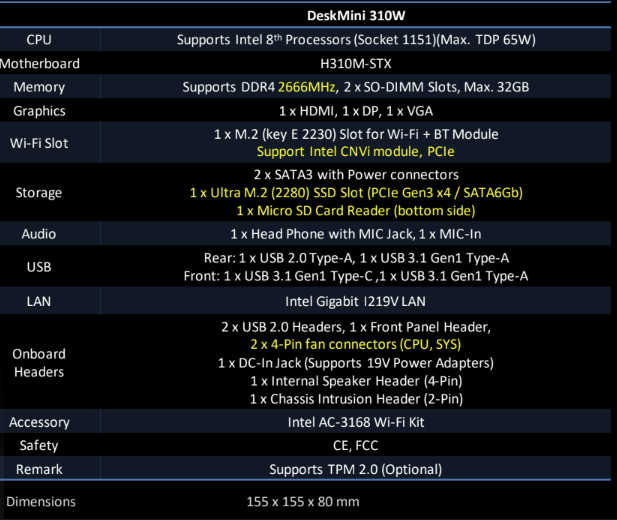
We put in an i7-8700, as you need to use an 8th gen CPU because of the chipset. We also added in two 8GB DDR4 2666MHz SO-DIMM modules, as that is the highest support DRAM speed. We used an NVMe drive from Kingston, the KC1000 512GB. The motherboard offers two fan headers, but we only used the one for our Intel stock cooler. There was a WIFI kit included, and it included the Intel Wireless-AC 3168 controller, but you can use any M.2 WIFI card, including the new Intel CNVi modules.
Pricing
The DeskMini 310 is $157 on Newegg.
Packaging and System
Packaging
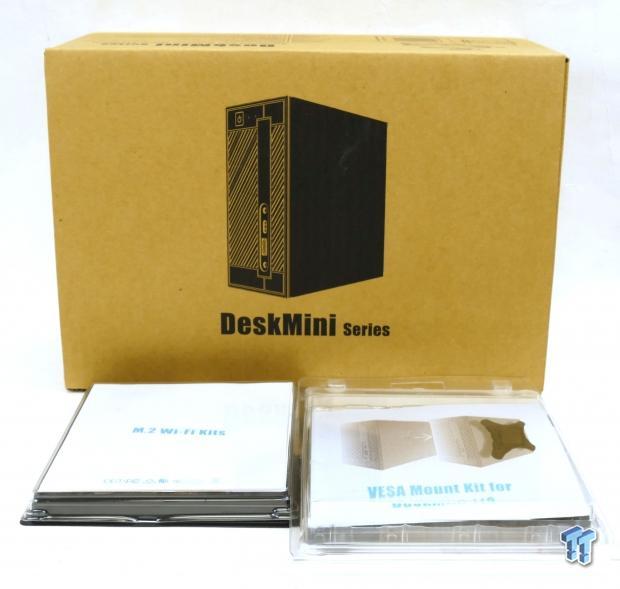

The box is quite small and contains the barebones PC and power adapter. Our WIFI kit and VESA kit came in separate packages. Packaging is pretty good.

Accessories include a 19v (6.2a=120W) AC/DC power adapter, two SATA connectors, manuals, USB 2.0 add-on, COM add-on, VESA mount with screws, WIFI card, WIFI antenna, and all the tiny screws to install the M.2 devices.


At the front of the device, we find headphone and microphone jacks, a USB 3.0 type-A port, and a USB 3.0 type-C port. There is also a power button located on the front. At the rear, we find our DC input jack, DisplayPort, HDMI port, VGA (D-SUB) port, Gbit LAN, USB 2.0, and USB 3.0 port. There is a tab you can insert a lock into to prevent people from opening the device, as well as metal punch through for up to three WIFI antenna attachments and a COM port.


The top of the device is pretty much a big vent, but there are cutouts for adding two more USB 2.0 ports. The bottom of the device has the proper screw holes for the VESA mount, or you can add included rubber legs if you want it to sit on your desk.


The top of the unit is just another large vent. The bottom of the unit features four more areas where you can attach rubber legs, so the unit can stand vertical or horizontally depending on your needs.

Here we see the COM port and the USB ports installed, and the WIFI installed as well.
Teardown of the DeskMini 310 Gaming PC
The Teardown

Opening the unit is required to install hardware, the tray mechanism is easy to use, the only thing I found a bit difficult is getting the wires on the inside out of the way of the tray when closing the unit.


The top of the PCB reveals it has a VRM heat sink and shows a bunch of headers including those for COM, USB 2.0, and the front panel. The WIFI M.2 slot and storage M.2 slot reveal you must install the WIFI device before the storage device. There are two 4-pin fan headers located above the two DDR4 SO-DIMM slots. The back of the motherboard reveals both SATA combo headers, but it also and showcases that the motherboard has a microSD card slot. There is a cut out on the tray to install the SATA cables, but it can be a bit of a tight fit.
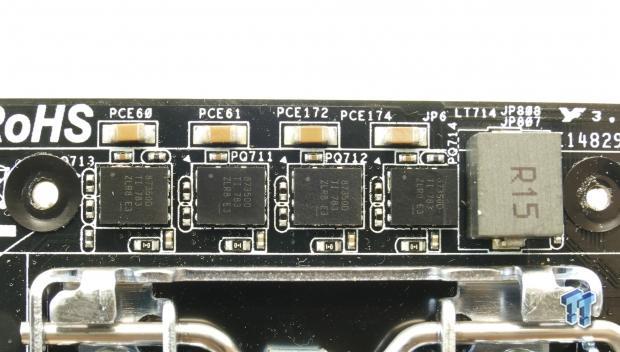
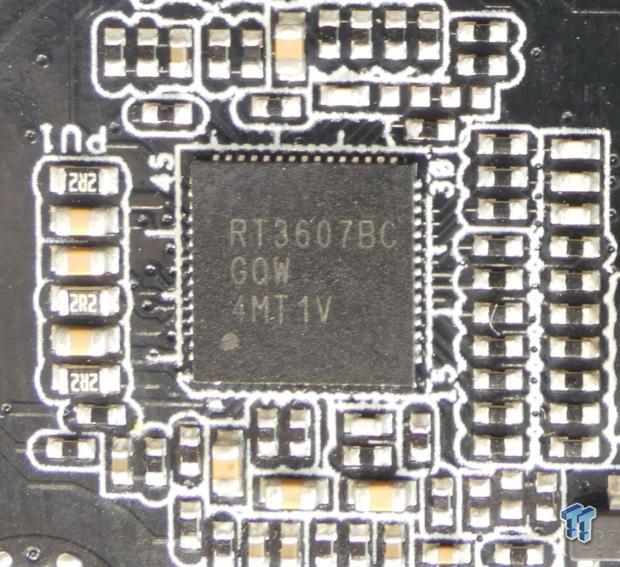
In such a small form factor we find the VRM four phase made up for Texas Instruments CSD87350D high-end NexFETs, and they are cooled on the top and bottom of the PCB by heat sinks. A Richtek RT3607BC PWM controller is used to drive those four phases; it supports up to 4+3 phase operation.
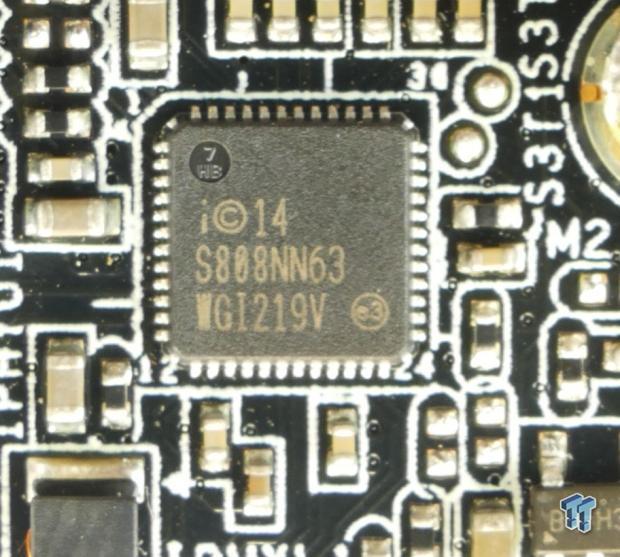
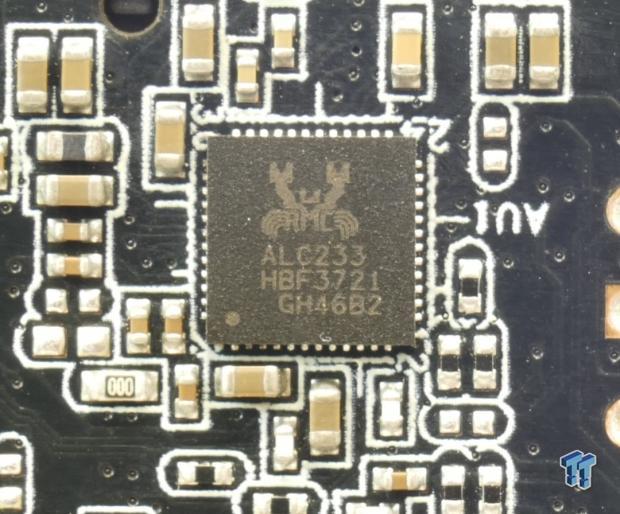
An Intel i219v is used for the Gbit LAN. The ALC233is used as the audio codec.
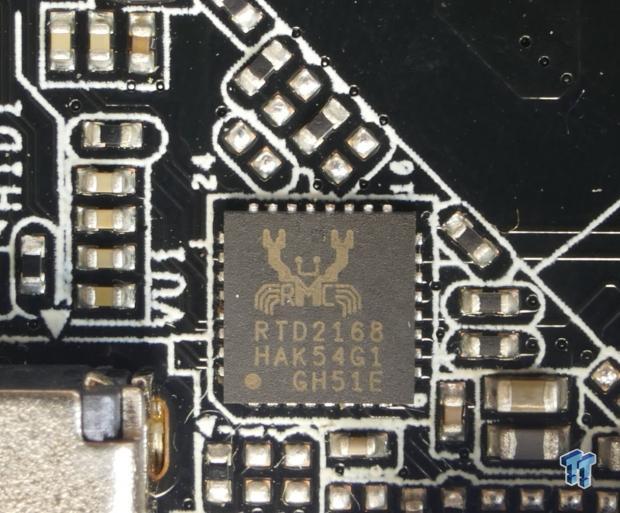
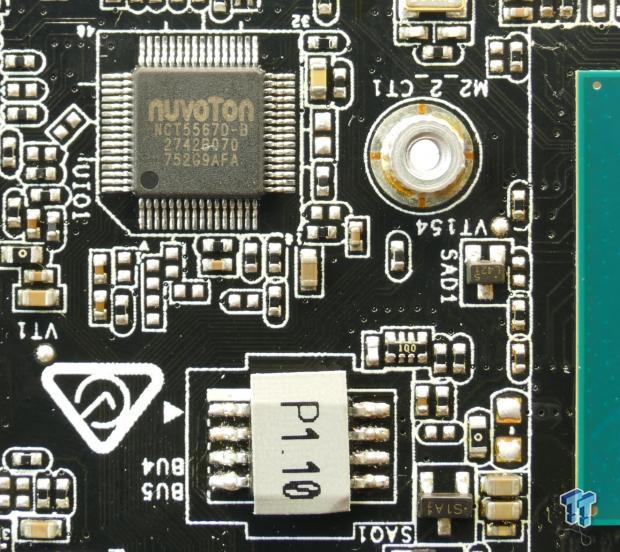
The Realtek RTD2168 is an LCD monitor controller, possibly used to drive the VGA output. The super IO controller is the nuvoton NCT5567D, and we find this chip on a lot of ASRock's SFFPC products, and now even their ATX motherboards. We also get a single BIOS ROM, probably 128Mbit.
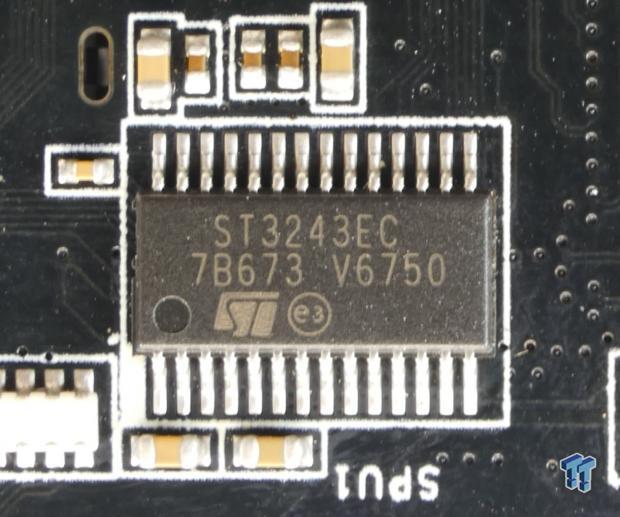
What we have here is a STMicroelectronics high voltage ESD protection chip used for the COM header, so your COM port is ESD protected from up to +/- 15kV.
BIOS and Software
The DeskMini 310 UEFI is similar to that of other ASRock motherboards, except it doesn't offer overclocking options. Full fan control is present so you can tune the CPU fan curve, but it's not necessary. You do get full control over advanced platform features, so if you want to disable something it's very easy to do.

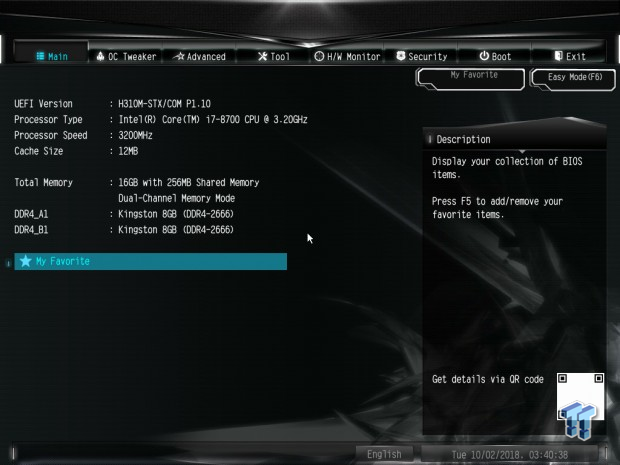
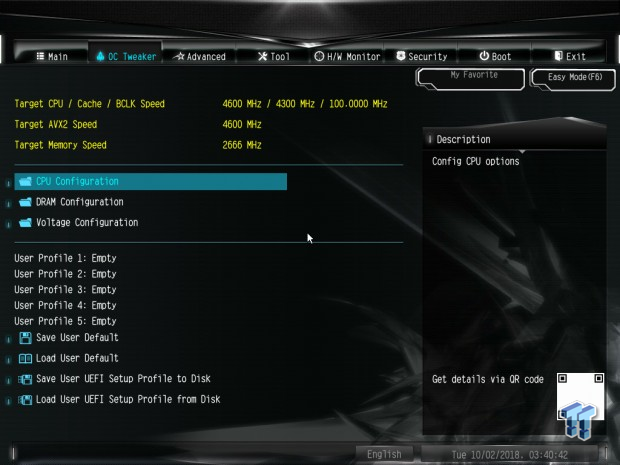
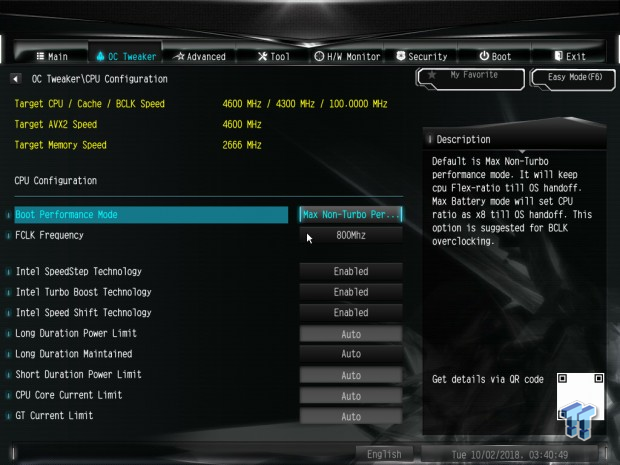
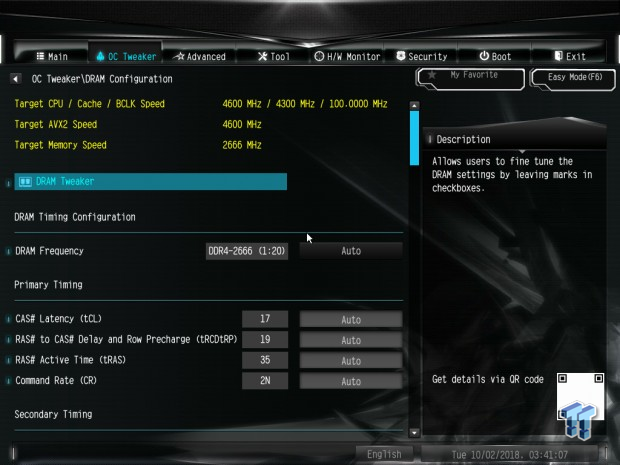
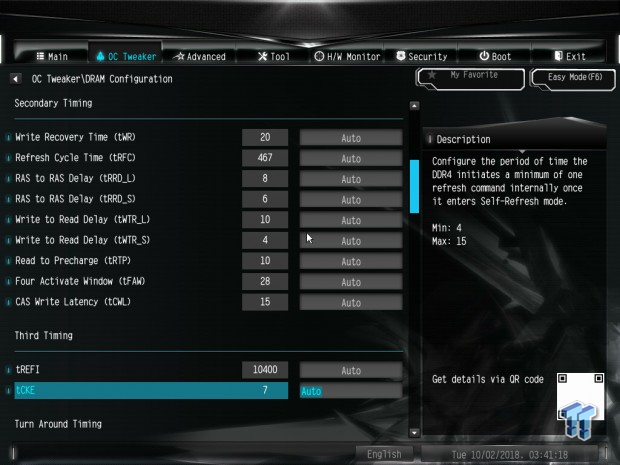
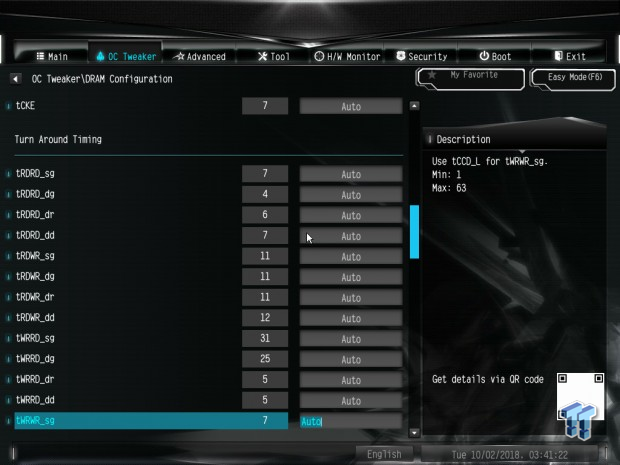
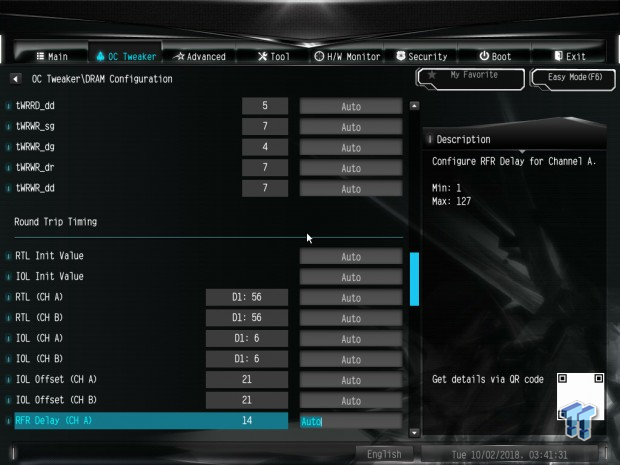
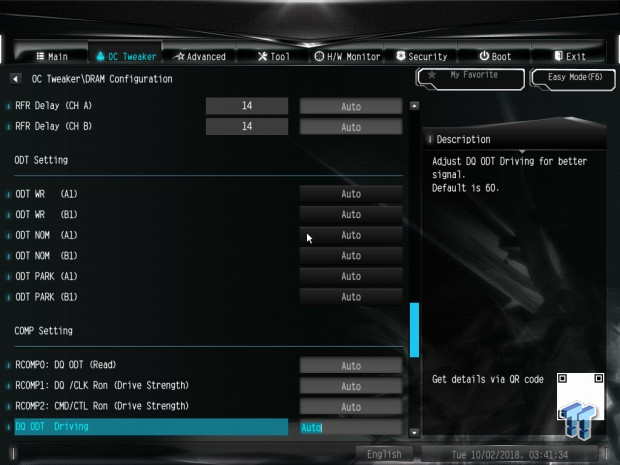
Software
The DeskMini 310 is a barebones product, so it has no software.
Test Setup and Benchmarks
Test Setup

We used an i7-8700, two generic DDR4 SO-DIMMs, and a KC1000 480GB M.2 SSD.
CPU, Memory, System, and Graphics Benchmarks
CINEBENCH 11.5
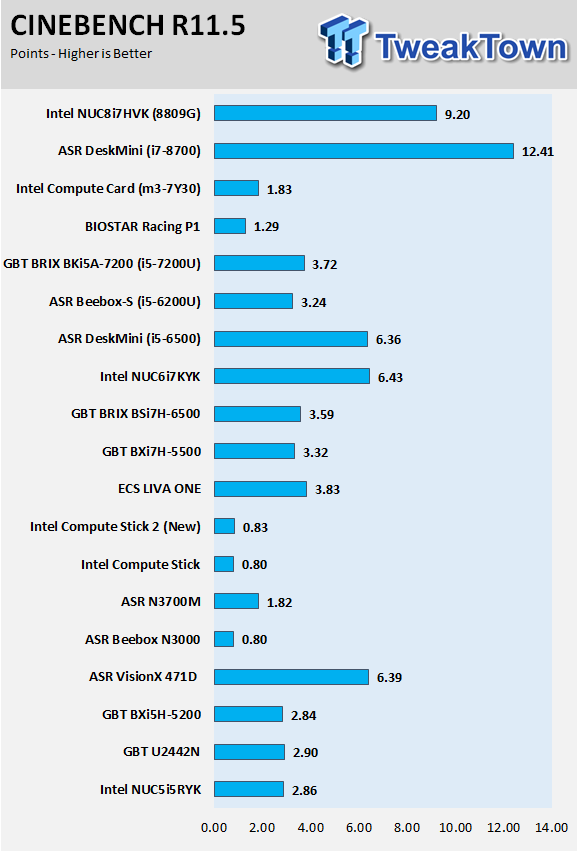
wPrimeI
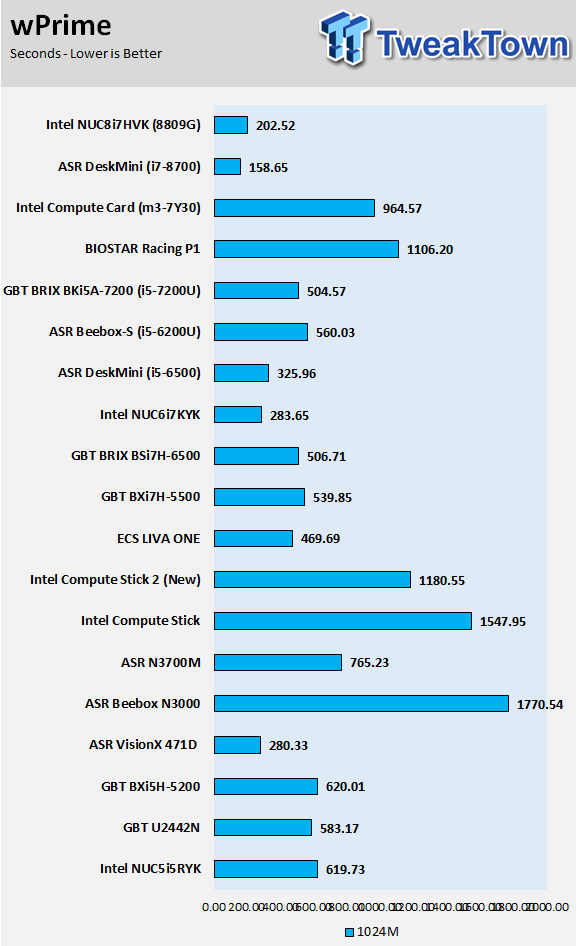
AIDA64 AES and HASH
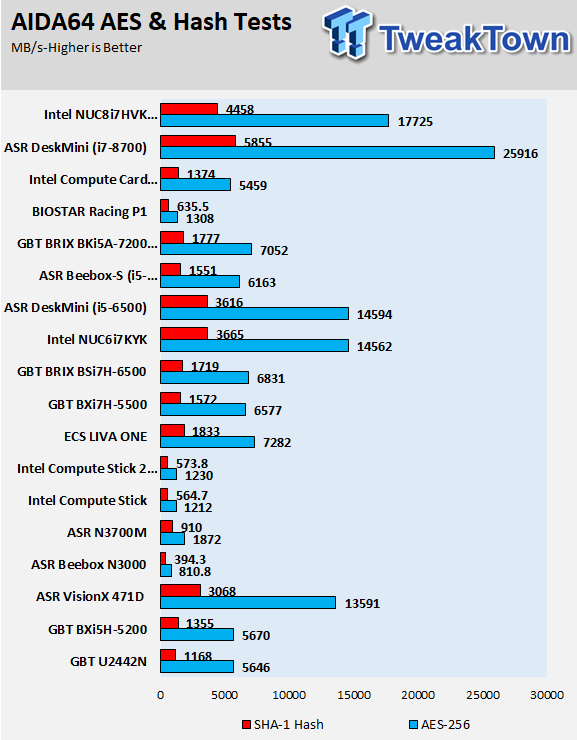
HandBrake
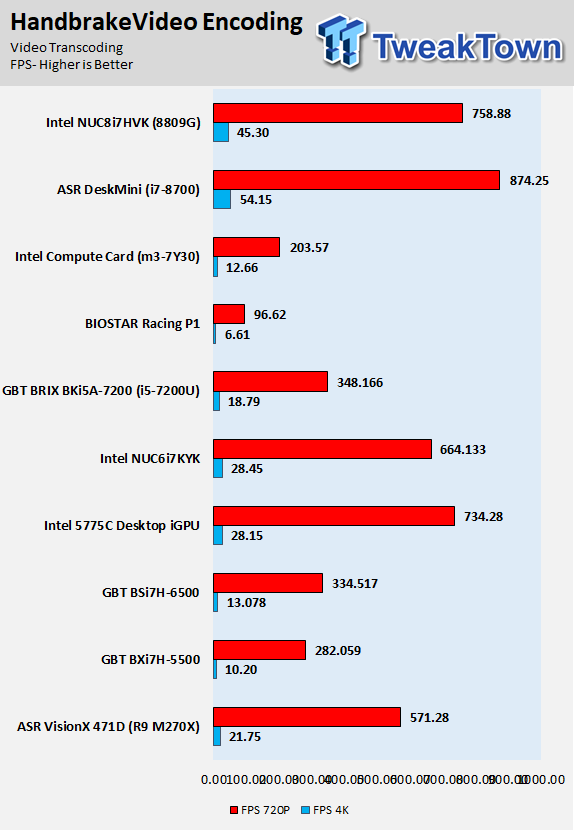
AIDA64 Memory
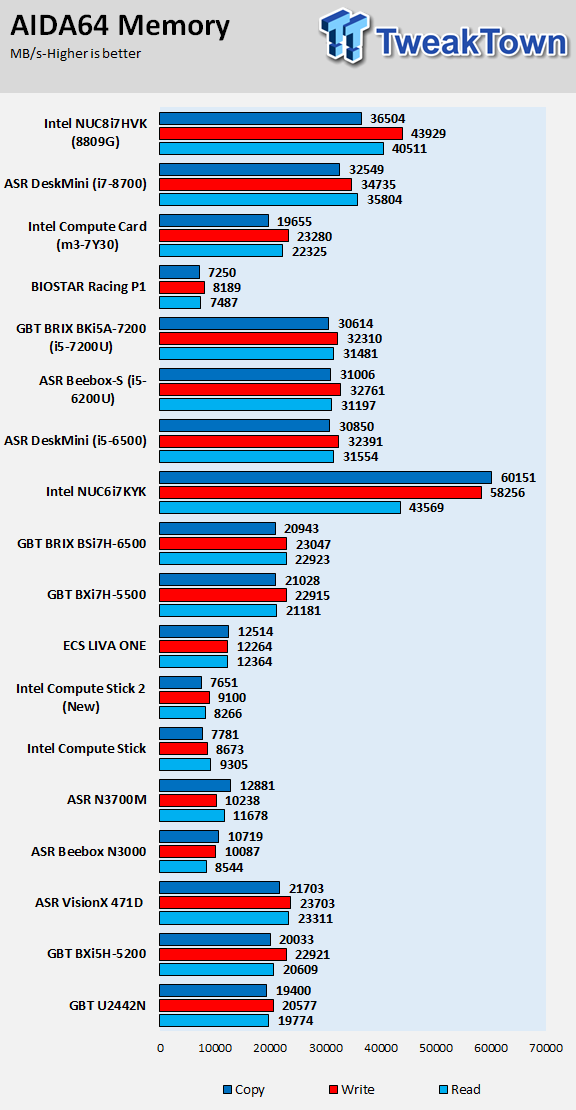
PCMark8 Home
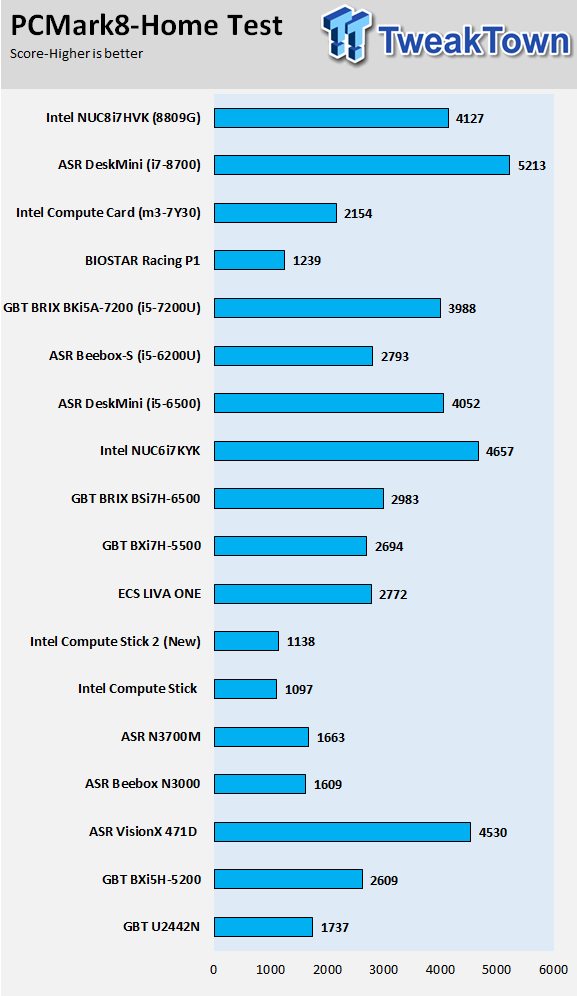
WebXPRT
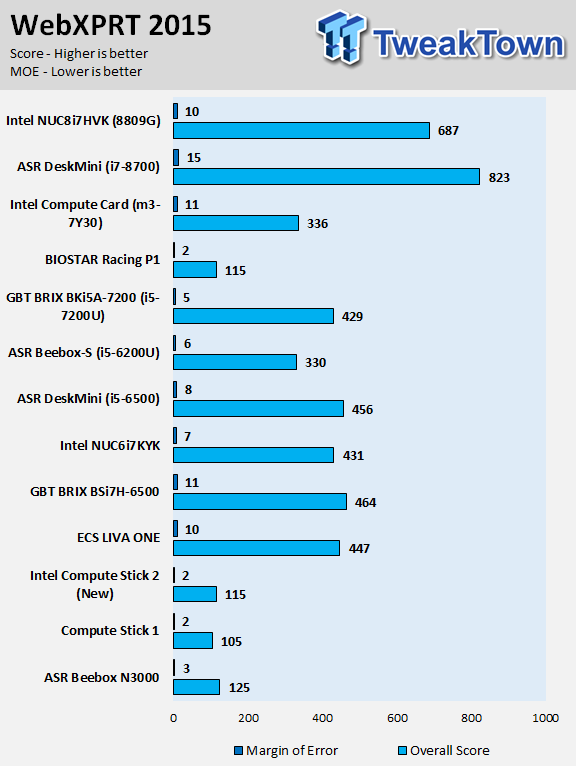
Graphics Benchmarks
UNIGINE Heaven 4.0
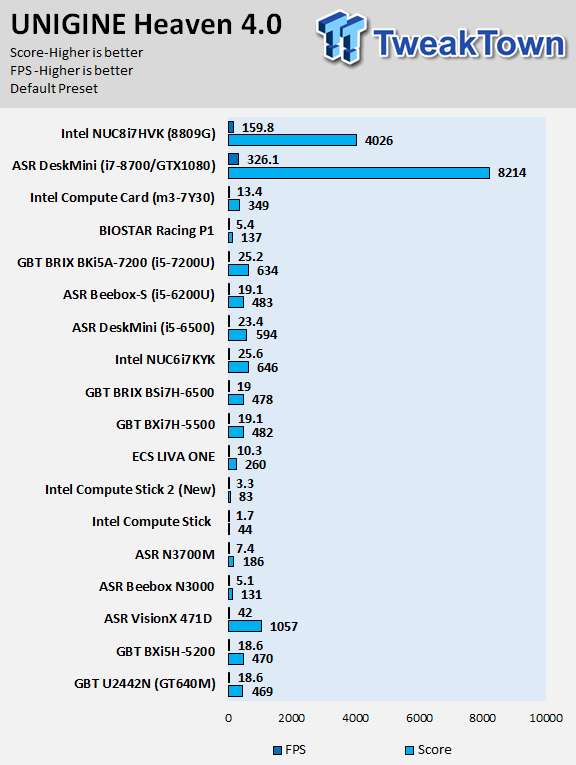
Resident Evil 6
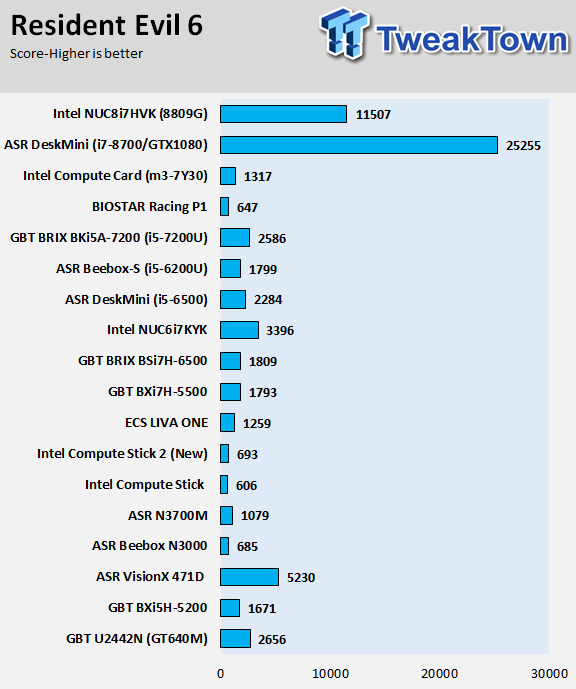
Each of these PCs will perform differently based on how they are configured, but in this case we find that our configuration is a lot stronger than the other SFFPCs, mainly because they all use mobile CPUs while we are using a desktop CPU.
System and IO Benchmarks
Storage and Network Performance
CrystalDiskBench-Read:
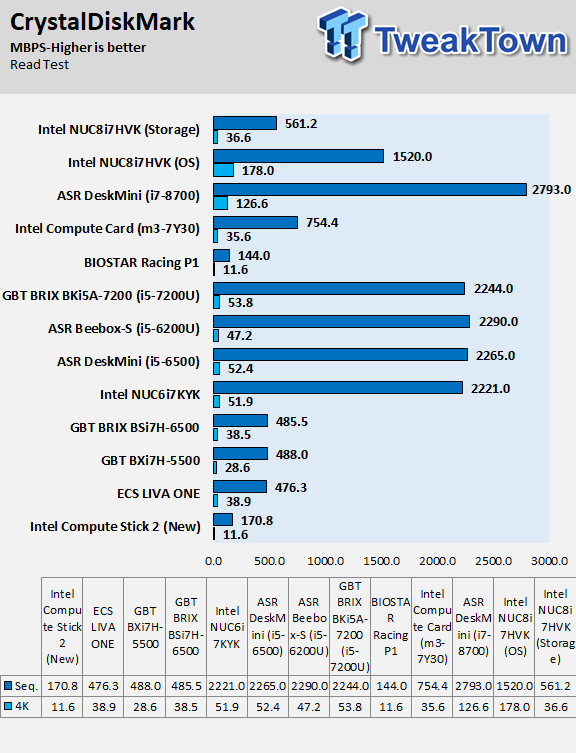
CrystalDiskBench-Write:
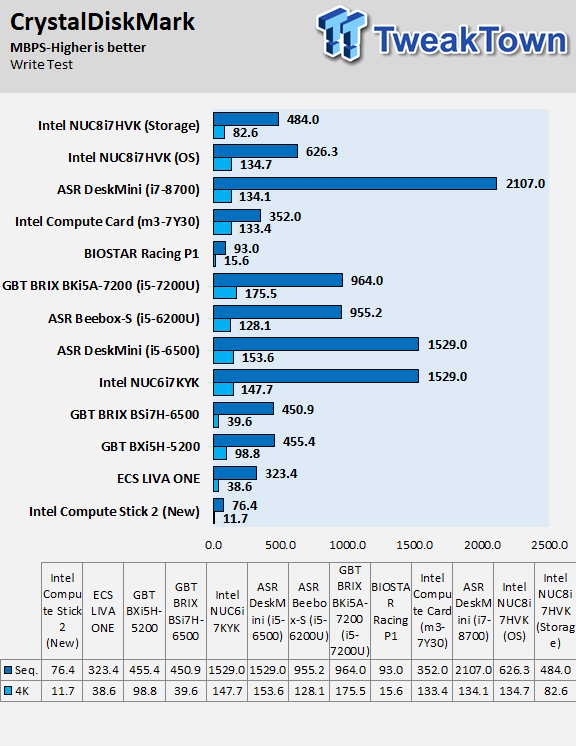
ixChariot Network Throughput:
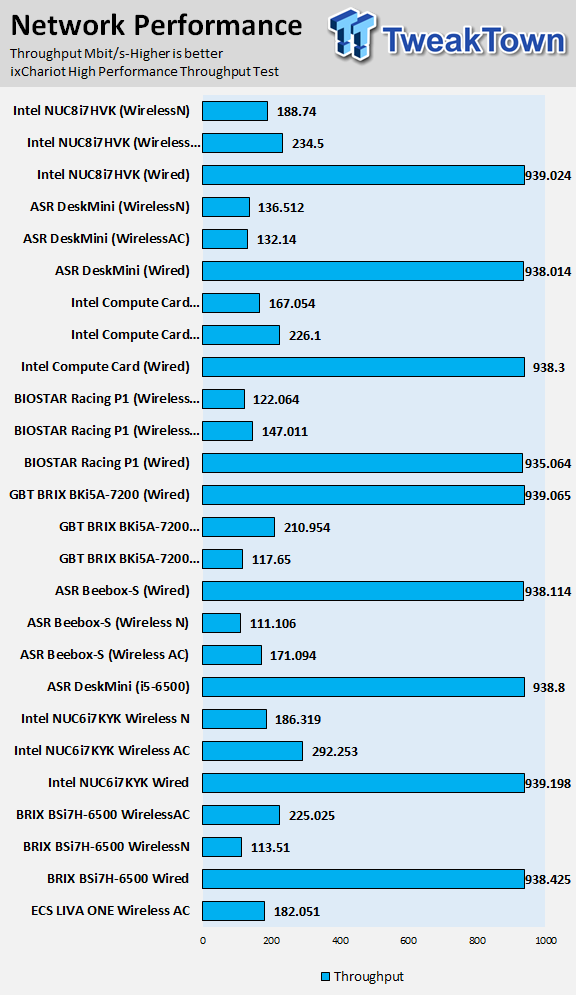
Storage performance is solid, where it should be, and networking performance is great on the wired side of things
Temperature and Power Consumption
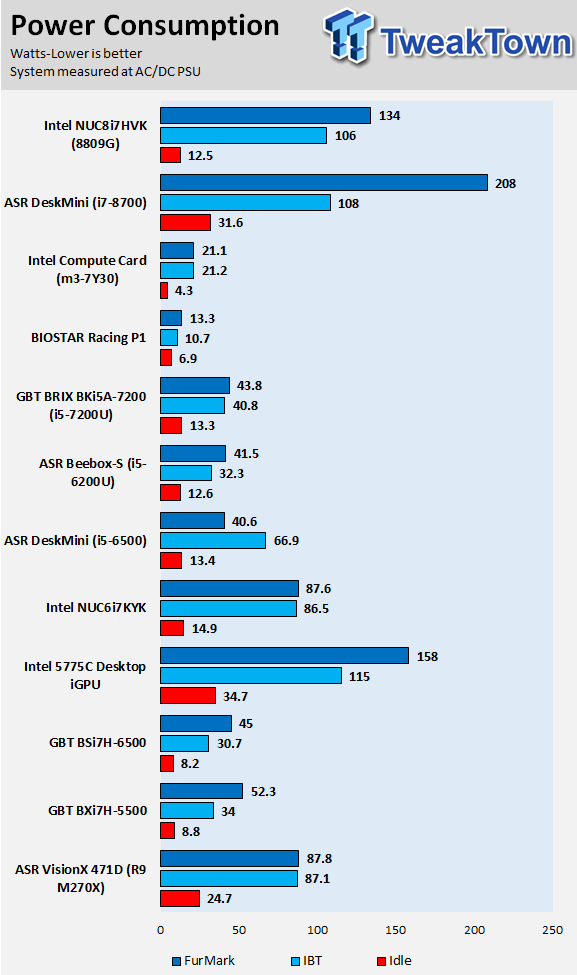
The power consumption of the DeskMini 310 is much higher than the others, but in this case t's because of the desktop CPU.
Thermal Testing
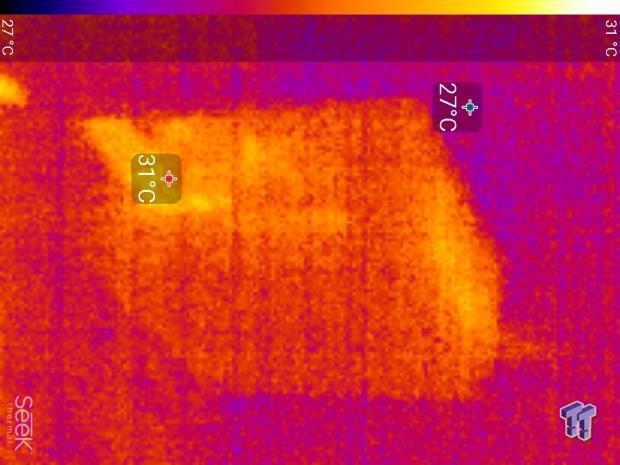
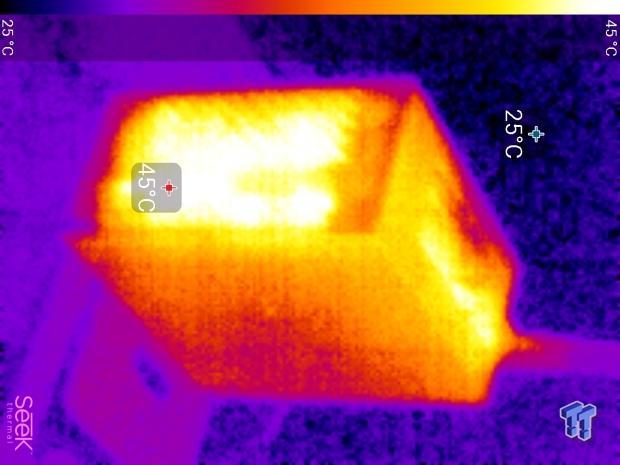
The entire case is designed to allow in a lot of air, which is necessary to support 65W CPUs, and temperatures look good.
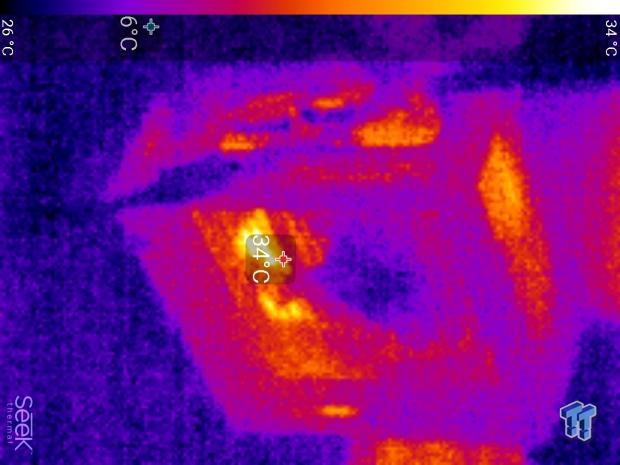
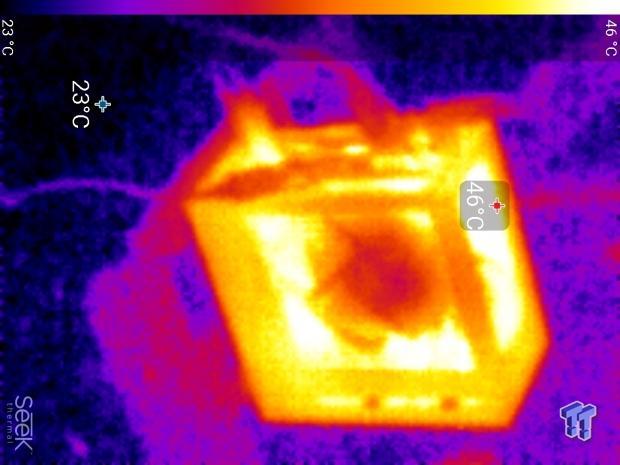
The rear of the DeskMini 310 reveals the thermals of the internal parts, and they look quite good for supporting a 65W CPU. You can actually see where the heat sink fan is because the fan stays cooler than the rest of the unit.
What's Hot, What's Not & Final Thoughts
What's Hot
So Tiny: The DeskMini 310 PC is really in a league almost of its own. It features the ability to run the latest Intel desktop CPUs, and in our case we had no trouble with it handling an i7-8700. It does take SO-DIMM memory, but other than that nothing is restricted to mobile versions as we see with NUCS.
Storage support: On top of the obvious M.2 slot, the motherboard supports two SATA 2.5" SSDs and it even has an SD Card slot. Storage options are quick solid with this small PC.
Thermals: The DeskMini 310 didn't throttle down, even when we ran an AVX load (AIDA64 Stability) for long periods of time. We were surprised by this, but we conclude its possible because of the vents all around the chassis.
What's Not
No DRAM Overclocking: Because of the chipset used the motherboard doesn't support RAM speeds above 2666MHz.
Final Thoughts
When most people think of SFFPCs they think either of a NUC or a really small mini-ITX based system, but in this case we have a mini-STX, which is in between both of those other form factors. It packs things in pretty well, but we will admit it's a tight fit. You will want to grab the extra USB port add in, and you can also add in a COM port like we did.

It's a cute little machine that can take a desktop SKU CPU, which is pretty impressive. We also like the storage support, and the addition of the SD card slot is pretty interesting. Overall, we were very pleased with this barebones system. If you are looking for a well-rounded barebones in a very small form factor that supports desktop CPUs, give the DeskMini 310 a look.

| Performance | 93% |
| Quality | 97% |
| Features | 90% |
| Value | 95% |
| Overall | 94% |
The Bottom Line: ASRock's feature-packed DeskMini 310 SFF Gaming PC is perfect in more ways than we can count, is reasonably priced, and offers a unique high-performance gaming experience.
PRICING: You can find products similar to this one for sale below.
 United
States: Find other tech and computer products like this
over at Amazon.com
United
States: Find other tech and computer products like this
over at Amazon.com
 United
Kingdom: Find other tech and computer products like this
over at Amazon.co.uk
United
Kingdom: Find other tech and computer products like this
over at Amazon.co.uk
 Australia:
Find other tech and computer products like this over at Amazon.com.au
Australia:
Find other tech and computer products like this over at Amazon.com.au
 Canada:
Find other tech and computer products like this over at Amazon.ca
Canada:
Find other tech and computer products like this over at Amazon.ca
 Deutschland:
Finde andere Technik- und Computerprodukte wie dieses auf Amazon.de
Deutschland:
Finde andere Technik- und Computerprodukte wie dieses auf Amazon.de
Related Tags
