
The Bottom Line
Introduction
We have seen professional storage platforms in the past from Promise with the Pegasus platform, Areca has its lineup of Thunderbolt solutions, and CalDigit and LaCie have theirs as well, but we have yet to have a Thunderbolt 3 solution come through that can also double up as a NAS, until the S8+ arrived.
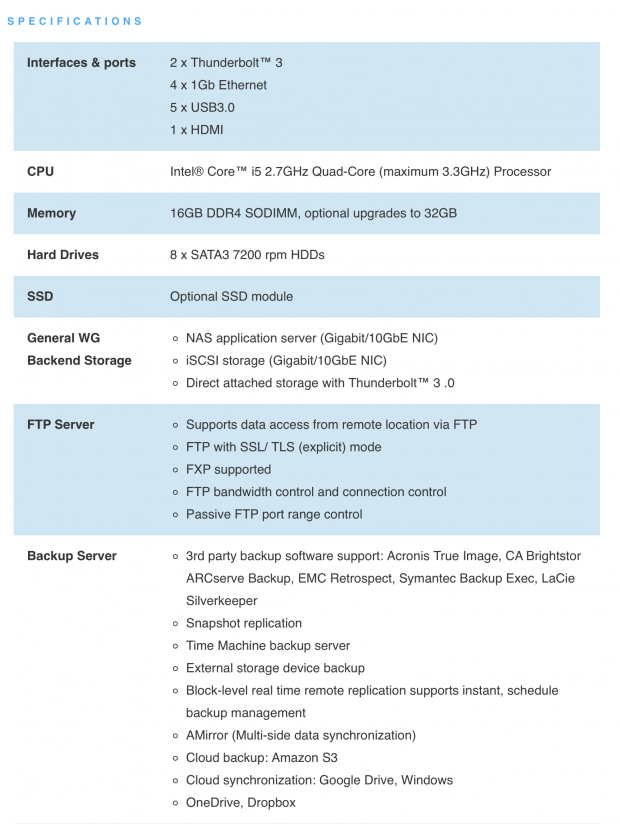
The Atlas S8+ sets itself apart with the ability to be configured as a turnkey appliance, while at the same time it can also be configured with Thunderbolt 3 or 10Gbe in addition to its built-in quad gigabit ethernet connectivity. The Atlas is ideal for rich media creation and professionals in need of enterprise-class data storage with enhanced encryption while having simple intuitive setup and management tools.
Under the hood, the Atlas S8+ has an impressive BOM. We start with the Intel Core i5 7500T processor operating at 2.7GHz boost up to 3.3GHz. Promise has paired this with 16GB of DDR4, that is still upgradable to 32GB. Our Atlas is a turnkey solution with 8x Toshiba 7200RPM drives for a total capacity of 32TB. The Atlas does support an SSD module that is tucked away under the side panel using the 2.5" form factor.
MSRP of the Promise Atlas S8+ comes in at $4400 for the 32TB model, $7200 for the 64TB model and $8100 for the 80TB model. Each unit carries a three-year warranty.
Promise Atlas S8+ Appliance
Packaging and a Closer Look
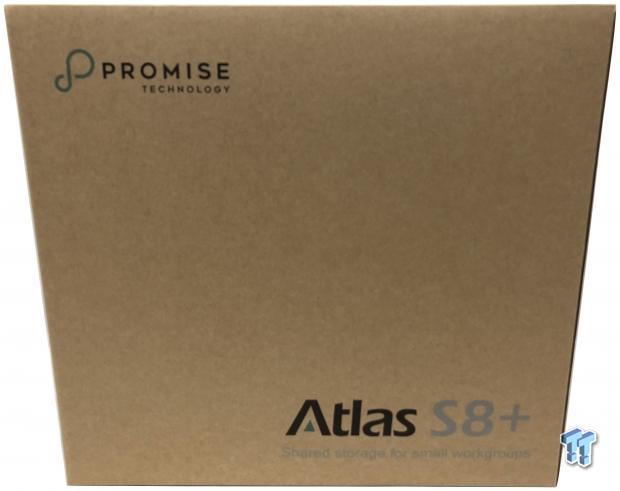
Packaging is quite simple for the Atlas with simple branding.
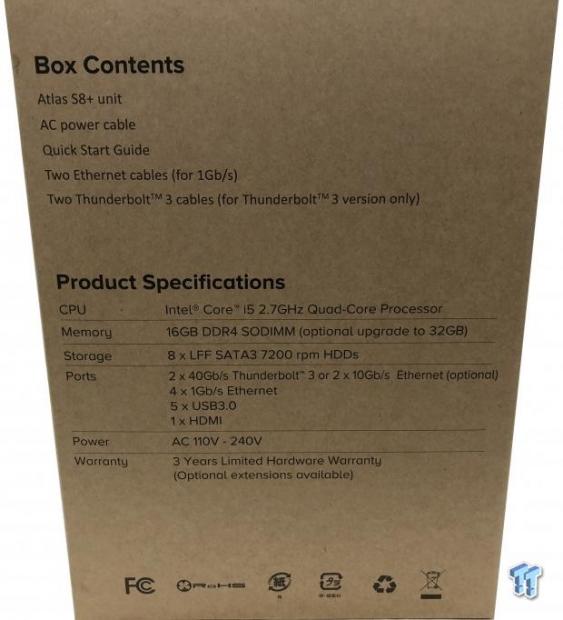
The end of the box offers box contents and product specifications.

The front of the unit houses eight drive trays, lockable while the left houses the power button, USB and backup button recessed in the chassis.

The backside gives access to quad gigabit ethernet ports, four USB 3.0 followed up by HDMI, system reset and power input. There is a Kensington lock slot at the bottom and Thunderbolt 3 up top.

Included with the Atlas, we have the power cable, Thunderbolt 3 cable and magnetic keys.

Drive trays are plastic and tool-less.

Using the included key, we push a retaining clip into the chassis on the side of the unit allowing the removal of a door. This door tucks away the 2.5" SFF storage bay.

Along with the storage bay, the door conceals the memory slots making it very easy to upgrade memory with this unit.
Web Management
Web Management
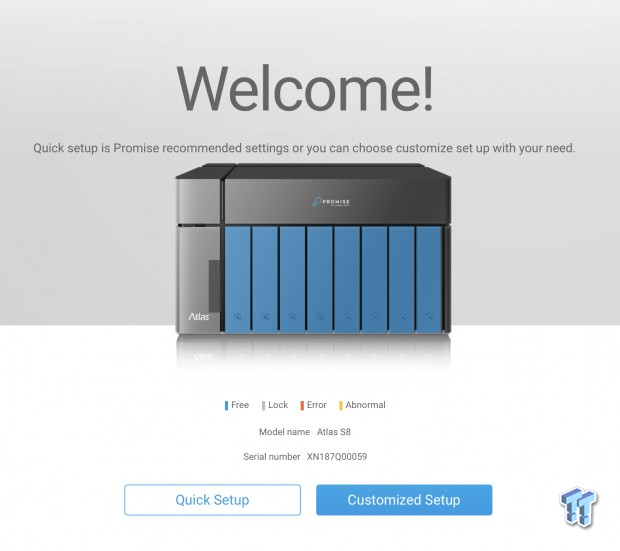
After connecting power and Ethernet, firing up the unit and going to the WebGUI setup address, we are greeted with the image above. This allows you to choose between a quick or customized setup
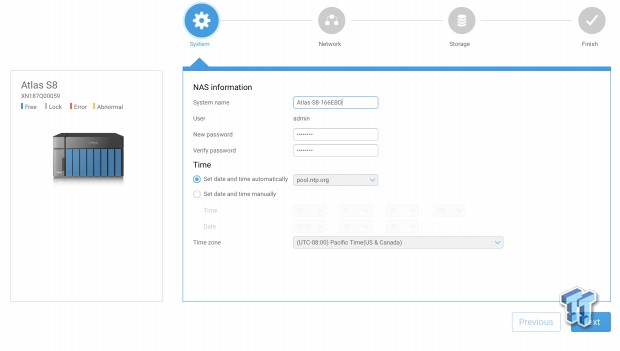
Moving through setup, we first start with system name, password and time setup.
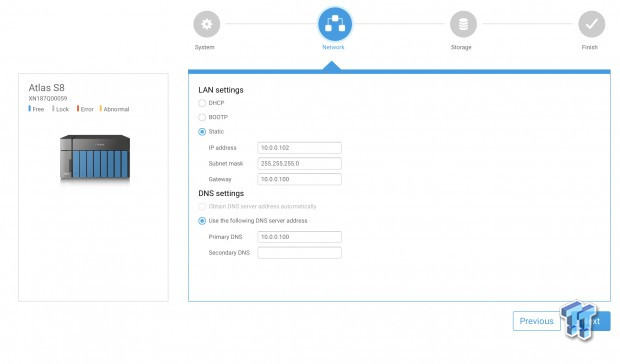
Next up is the setup of LAN settings and DNS, you can use DHCP if available.
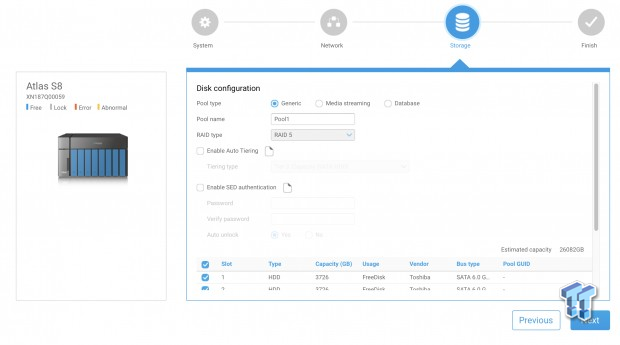
The storage menu gives you access to the setup of your volumes in RAID. Optionally you can setup the pool for media streaming or database work to gain performance.

The desktop is very similar to the QSan, we looked at a month or so ago. We have a dock at the bottom with recycle and control panel while icons for file manager, backup and monitor reside on the desktop.
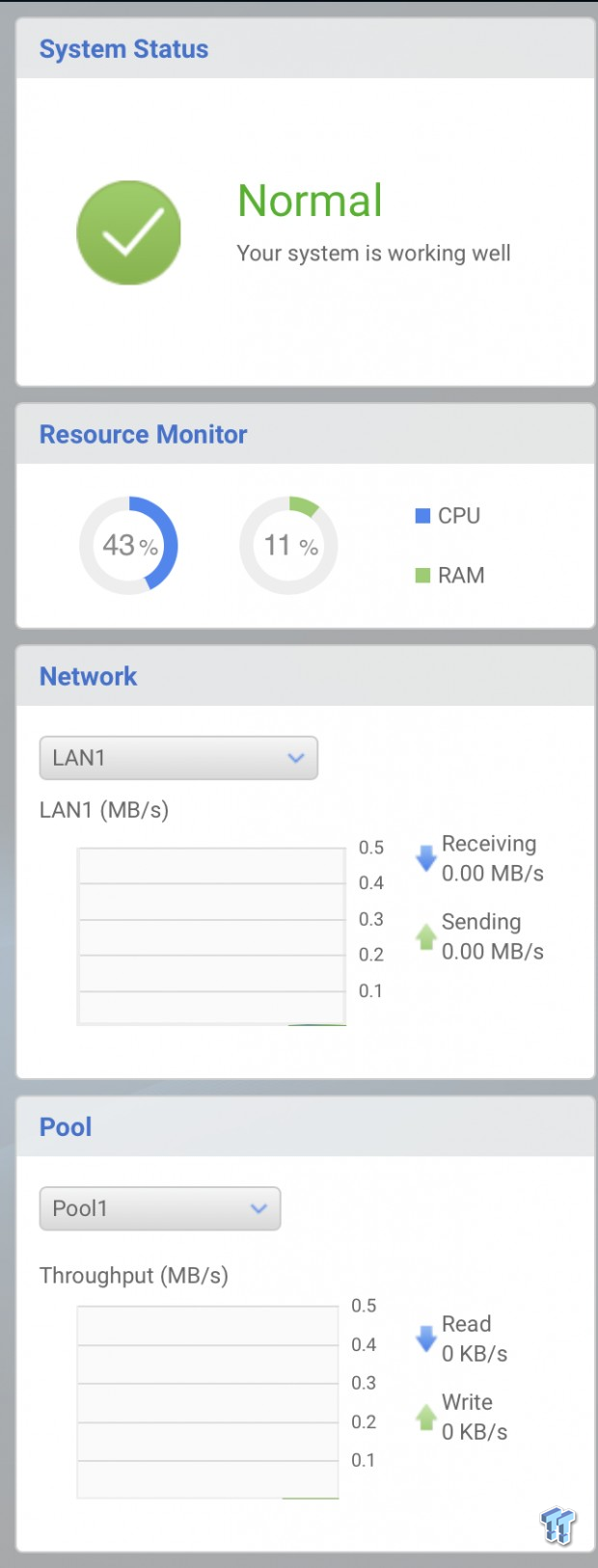
On the right side of the desktop, you can open up the status menu that gives you real-time analytics for resources, network usage, and storage throughput.
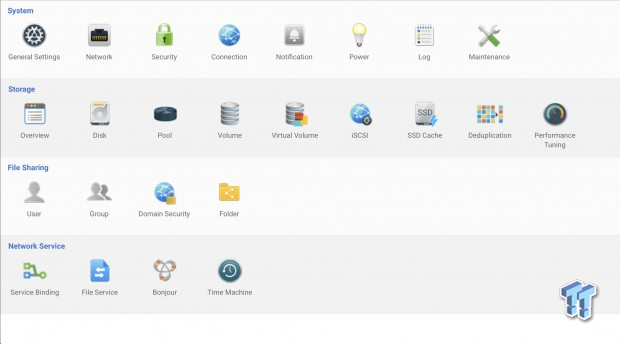
Control panel offers an array of options separated into four categories. At the bottom, we have file services and binding options along with Time Machine. The File sharing section gives access to creating users and groups and storage allows you to setup disks, pools and volumes along with SSD cache, deduplication, and iSCSI.
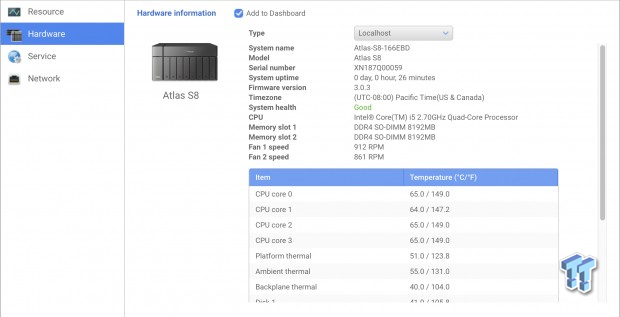
Resource monitor offers a look at hardware information including fan speed, drive, and enclosure health.
Benchmarks - Disk Speed, Sequential Performance & Workloads
For testing, we used the Thunderbolt 3 connection of the Atlas S8+. This was paired with our 2017 iMac Retina 4K. RAID modes tested were 0 and 6 to cover most use cases for this platform.
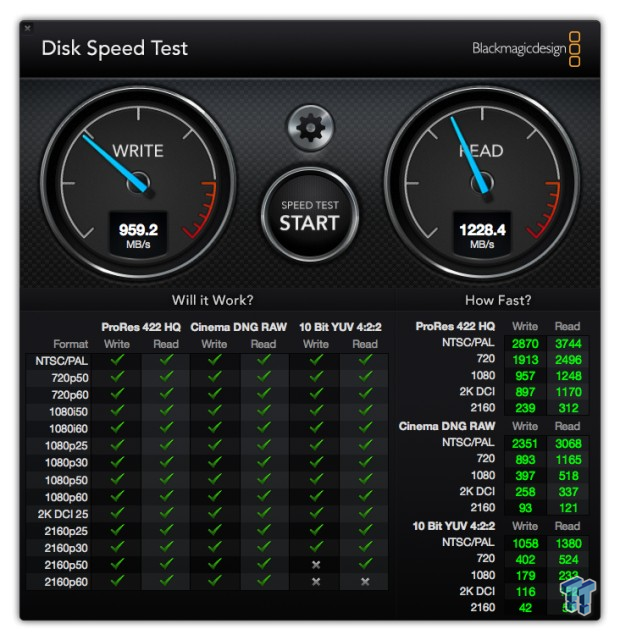
We start off with RAID 0 as standard. With DST we found 1228 MB/s read and 959 MB/s
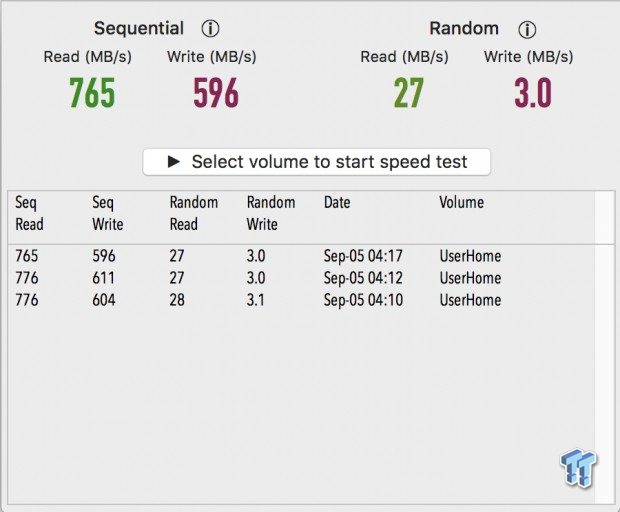
Next, we move to test sequential performance with disk bench, from this we see 776 MB/s read, and 604 MB/s write consistently across three runs while random performance touches 27 MB/s read and 3 MB/s write.

Flipping over to AJA Systems testing, we use a UHD workload with a 16GB file size and the ProRes444 4 codec. This gives us 1193 MB/s read, and 903 MB/s write.
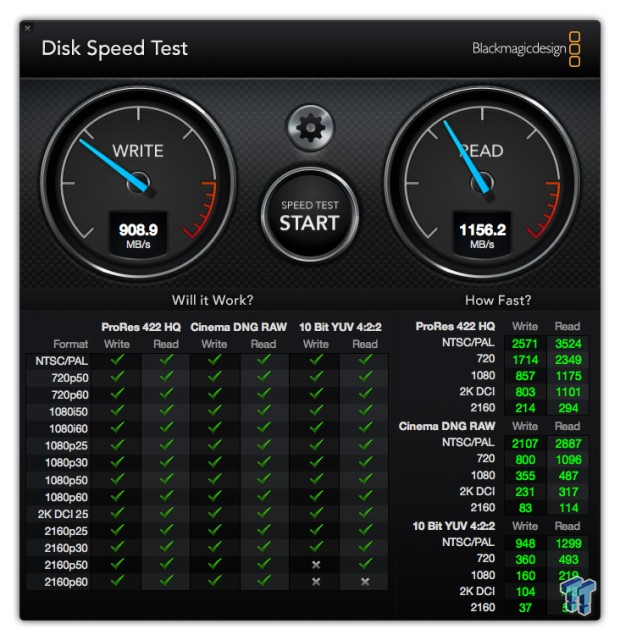
RAID 6 didn't drop much in performance thanks to the substantial processing power. Here we see 1156 MB/s read, and 908 MB/s write.
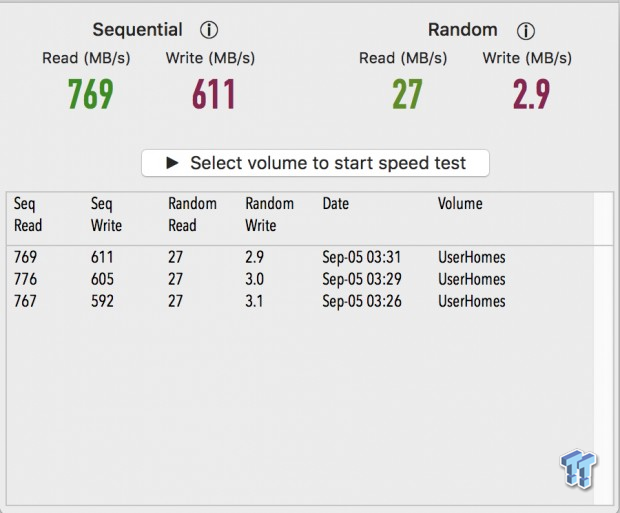
Sequential performance touches 767 MB/s read, and 605 MB/s write for RAID 6 with 27 MB/s random read and 3 MB/s random write.
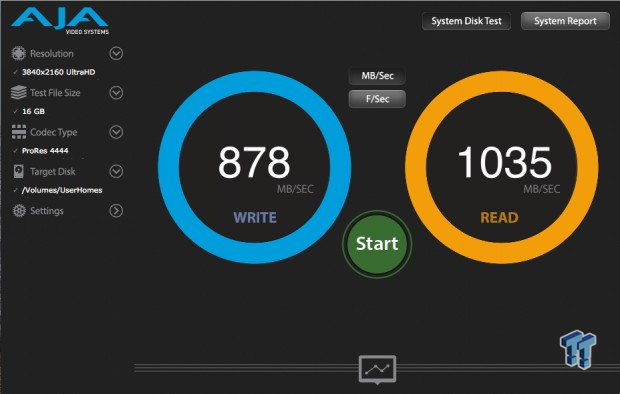
Back to the UHD workload, we see a drop of 100 MB/s read going to RAID6 still reaching 1035 MB/s read, and 878 MB/s write.
Final Thoughts
I must say after using the Atlas S8+ for well over a month now; it does do storage exceptionally well. The largest benefit I find with the unit is the ability for it to have an extremely quick Thunderbolt 3 connection to my iMac while still being connected to my home network. This allows me to have a streamlined and smooth workflow while editing images or writing articles. At the same time, the Atlas is streaming media to any number of devices in my home.

Build quality is fantastic, the plastics feel like they used high-quality materials and the design offers something new to look at past the typical metal box of many vendors. I enjoy the N+1 design with the 2.5" drive tray tucked away and easy access to memory upgrades with the Promise solution, as well as the tool-less drive bays are always a plus.
Performance wise was fantastic across Thunderbolt 3, but I'm equally confident those that decide to go with a 10Gbe model can reach these levels as well. Thunderbolt 3 is a bit harder to setup over a typical DHCP connection, but for those that have configured static addresses in the past you will have very little issues here. In testing we found a peak of 1250 MB/s read with the S8+ in Thunderbolt mode while write performance reached 950 MB/s.
All of this said, we must talk about the elephant in the room, and that is the glaring similarity of the Atlas S8+ to the XN8008T from Qsan. It's quite obvious they are the exact same platform and I do find this interesting as Qsan is just now moving into the US market. I do wonder if one platform will undercut the other, but as it stands now, Qsan does not sell this platform as a turnkey unit whereas Promise only sells this unit in 32, 64 or 80TB turnkey solutions.

| Performance | 90% |
| Quality | 91% |
| Features | 85% |
| Value | 76% |
| Overall | 86% |
The Bottom Line: The Atlas S8+ is full featured enterprise NAS with the advantage of Thunderbolt 3 connectivity.
PRICING: You can find products similar to this one for sale below.
 United
States: Find other tech and computer products like this
over at Amazon.com
United
States: Find other tech and computer products like this
over at Amazon.com
 United
Kingdom: Find other tech and computer products like this
over at Amazon.co.uk
United
Kingdom: Find other tech and computer products like this
over at Amazon.co.uk
 Australia:
Find other tech and computer products like this over at Amazon.com.au
Australia:
Find other tech and computer products like this over at Amazon.com.au
 Canada:
Find other tech and computer products like this over at Amazon.ca
Canada:
Find other tech and computer products like this over at Amazon.ca
 Deutschland:
Finde andere Technik- und Computerprodukte wie dieses auf Amazon.de
Deutschland:
Finde andere Technik- und Computerprodukte wie dieses auf Amazon.de
Related Tags

