The Bottom Line
Introduction, Specifications, and Pricing

While Raijintek may not be that well known, and since their inception in 2013, this is the first time we have looked at anything from them. From what we can gather, Raijintek describes how they want to be one of the big players in the PC game by delivering high-end products that will eventually lead to user recommendations, ending up with Raijintek as a household name. Sadly, without any previous testing to draw from, or work with this company in the past in any fashion, all we have to go on is what they have put in print. Their mission statement being what it is, we can only hope that Raijintek lives up to the hype with something interesting for us to bring forward in our reviews.
Once again, going by what we see on site, Raijintek has amassed quite the lineup of products thus far. Raijintek offers liquid and air coolers for both CPUs and VGAs, DIY water cooling, cases, fans, and it also appears that PSUs are on their way too. However, when looking through all of their products, there is a familiarity to them all. As many companies have in the past, it appears that Raijintek is more into borrowing ideas from other companies, tweaking them ever so slightly, and delivering them as their own. For those that follow our reviews, you will likely see the similarity in what we are about to show as well.
At this time, we bring forth the Orcus 360 RBW AIO, which has some bold statements that come with it. First off is the notation of it being the "best performing, most user-friendly" liquid cooling system on the market. There is also a point they make which is delivered as "most spotlight catch," which we can only assume means that they are very proud of the Rainbow ADD lighting system they have deployed. With just those two comments, the bar has been set very high. Let's hope that Raijintek can write the checks their butts are trying to cash with these bold statements. As of now, we have our reservations, as we have already seen a very similar system not that long ago, and we already have a good idea of what such a system is capable of.
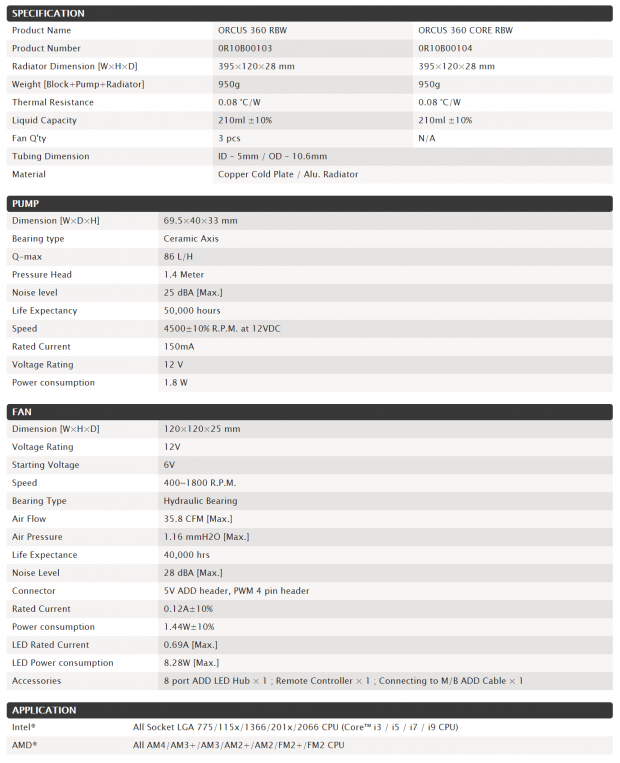
In the chart we snagged from the Raijintek site, we can see that there is the Orcus 360 RBW that we have today, and there is a second system called the Orcus 360 Core RBW, which ships without fans. As for the model we have in hand, we see initially, information about the size of the box, the gross weight, the low thermal resistance, the 210mL of coolant inside of it, that three fans accompany the kit, the 5mm ID measurement of the tubing, and that the cold plate is copper while aluminum is used for the radiator.
The second section covers what you need to know about the pump, which is not built into the head unit. Dimensionally, the pump is 69.4mm tall, it is 40mm wide, and it is 33mm deep. The pump spins on a ceramic bearing where it can push 86 liters per hour, or 0.03 gallons per minute, with 1.4 meters of head pressure. With speed rated at 4500RPM, the noise is shown to top out at 25 dB(A), and it should run for 50,000 hours. To achieve said speed, 12V must be supplied to the pump, but it only draws 1.8A.
The trio of included fans is described next. This is where we see that are 120mm fans that are 25mm thick, which run on a 12V system but require 6V to start spinning. The fans can rotate in a range of 400 to 1800 RPM and are suspended on a hydraulic bearing. Each fan is capable of producing 35.8 CFM with 1.16 mmH2O of static pressure while topping out at 28 dB(A). Each of the fans has two leads coming from them, where one is a 4-pin PWM connection to power the fans, but there is also a 5V ADD header which connects to an 8-port hub for RGB LED control.
Compatibility is through for all of the mainstream setups. With Intel, Raijintek goes all the way back to LGA775, and includes all sockets since and up to LGA2066. As for AMD, Raijintek goes back to AM2, consists of the FM sockets, and goes on up to AM4. Sadly, this is all of the information we have on the cooler. We feel that another section needs to be added about the radiator, if not for anything other than dimensions so that users are fully aware of chassis compatibility.
When it comes time to shop for the Raijintek Orcus 360 RBW, we found only one of the major e-commerce sites is listing it, so there is not much, as far as competitive pricing, going on to help the consumer. However, at Newegg, we do see that the Orcus 360 RBW is listed at $129.90. At the same time, they show this is a sale price, down from $199.99, which is just absurd. At nearly $130, the price is lower than many of the big name AIO makers with a similar feature set, so that is a good start. All we have left to hope is that Raijintek keeps the ball rolling form this good start, and gives us an AIO that is potentially worth its salt.
Packaging

The packaging is a nice looking departure from all of the rest, with a more professional appearance to it. The Orcus 360 RBW name is on the left, where Raijintek also makes mention of the Rainbow ADD lighting system. Slightly off center is an image of the cooler with the RGB LEDs in full effect, leaving the company name in the bottom-right corner.

On the back of the box, we see three images across the top, which show off the RGB lighting in the block, what the external pump looks like, and the three 120mm fans are also illuminated. Below those, we see a specifications chart identical to the one we just covered on the previous page.
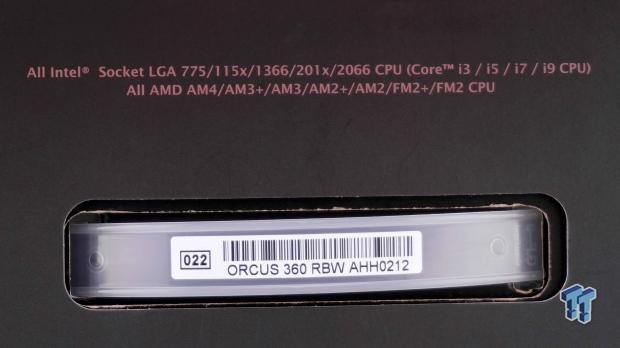
In case you happened to have missed it at the bottom of the specifications, the top of the box also displays the socket compatibility. This is also where we find a product sticker, which has been adhered to the handle.

One of the longer sides of the box is the only other place information is placed. This panel shows the Orcus 360 Core RBW and the Orcus 360 RBW, of which the latter is checked as to which is in the box. To the right is the company information, should you need them for support, or want to look at what else they offer.

We have to give Raijintek credit here, as most AIOs do not come with this level of interior packaging. While we have never had an issue with the cardboard trays, using open-celled foam to keep all components in place while in transit, which apart from each other is not a bad way to go. It has allowed our sample to arrive in flawless condition, and fully ready for testing.
Raijintek Orcus 360 RBW Liquid CPU Cooler

Even without a pump in the mix, the head or block of the AIO is bulky. The design is appealing, with the faked rivets around the transparent window with the "R" engraved into it. The Window is not only to see the flow indicator blades or the RGB lighting but is also a way to tell how full the loop is.

The right side of the block has a pair of ninety-degree swivel fittings, which have tubes and sleeving pushed onto them, held in place with the plastic covers. This is also where the RGB 4-pin lead comes from the block which is eighteen inches in length.

On the opposite side of the block is a removable fill cap. This is for when the inevitable evaporation takes place. The loop cannot be added on to, so it is only for topping off the fluid inside when the air bubble viewed through the block gets larger over time.

The base of the block is made of copper, which has been nickel plated after the milling process. The said process left, easy to see, milling marks and the base is also high in the center due to the convex nature of the plate.

The Orcus has the longest tubes of any similar AIO on the market at sixteen inches. Note that you will cross the pump as you make it from the block to the radiator, and the cable that powers the pump is eighteen inches in length.

You may have noticed by now the similarity to the Enermax Liqfusion coolers, but Raijintek has changed the pump slightly. The rubber cover on the pump is smoother than Enermax offered, and the Raijintek name is molded into the pump housing, but otherwise, it is the same system.
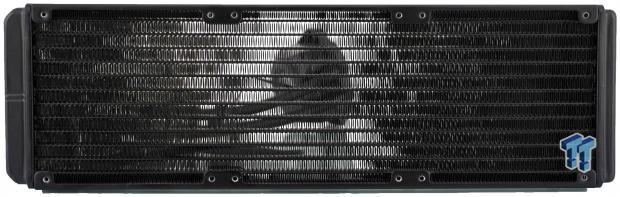
The 360mm radiator offered in the Orcus 360 RBW is made of aluminum and has a high fin per inch count, which make it tougher to eliminate heat. Keep in mind too, due to the mixed metals, only approved coolant mixtures should be used to top off the loop.
Accessories and Documentation

Most of the hardware seen comes in a clamshell package made of plastic, and it contains what is seen in the following two images. First, we see the packet of thermal paste, a 24-pin "jumper" to help bleed the loop, there is the AMD and Intel mounting hardware, and the other bag has screws for the fans and chassis mounting.

Inside of that same package, are the back plate and top plate, On the left is the back plate with the dense foam to isolate it from the motherboard with AMD and Intel mounting locations. The top plate does not have foam, is made to mount universally, and again, is ready for both AMD and Intel sockets.

Along with the three BDL 12025S fans shown in this image, with their clear blades and black frames, we also see the bottle of coolant sent with the Orcus. It is recommended to use this coolant over anything else, as it is designed to handle the mixed metals. You could use something else, be sure to consider all factors.

In this image, we show off what makes the Rainbow ADD RGB lighting system work. There is an eight-port hub, which is PATA powered, although we wish it were SATA powered. There is an RGB extension cable to allow for motherboard RGB control, although a switch has to be moved on the hub to enable it. As its shipped, the hub is set to work with the remote on the right, which we have seen used many times in the past.
[img]18[/img]Last, but not least, are the instructions. While there is a parts list denoting what everything is or does, the instructions could use better renderings. There is a point to where you install the standoff nuts, and one side is different than the other, and you are left guessing which way is up. Beyond that, the instructions are thorough and will aid in getting the cooler mounted without issue.
Installation and Finished Product

The backplate is designed to go around the sockets so that there is no interference or anything to set the plate askew. For our Intel motherboard, we use the slots at the four corners then screw down the back plate until you run out of threads and it is locked as tight as can be.

To lock the back plate onto the motherboard, you must install nylon washers and standoffs, which is what the screws attach too. Once done there, you set the top plate onto the standoffs, and secure it with another set of shorter screws. Also notice, that no matter how the top plate is installed, it has mounting holes for the block in all directions.

We applied some thermal paste to the top of the CPU, and it is time to mount the block. With a pair of screws going through the tabs of the block, you send the screws all the way in, and you are almost ready to get to cooling.

With the motherboard installed and the radiator mounted into the chassis, we are ready to see what is what. Upon initial powering of the Orcus 360 RBW, we can see that the RGB lighting is displaying all of the colors in a rotary pattern around the inside of the block, which matches what is happening with the fans. Aesthetically, the Orcus 360 RBW has been worth the effort, as it is a beautiful presentation to start with.
Test System Setup, Thermal Tests, and Noise Results
Chad's CPU Cooler Test System Specifications
- Motherboard: ASUS ROG Maximus VIII HERO (Intel Z170) - Buy from Amazon / Read our review
- CPU: Intel Core i7 6700K - Buy from Amazon / Read our review
- Memory: Patriot Viper 4 3000MHz 4X4GB - Buy from Amazon / Read our review
- Graphics Card: MSI GeForce GTX 1060 6GB OC - Buy from Amazon / Read our review
- Storage: Corsair Neutron XTi 480GB - Buy from Amazon / Read our review
- Case: INWIN D-Frame - Read our review
- Power Supply: Thermaltake Toughpower DPS 1050W - Buy from Amazon / Read our review
- OS: Microsoft Windows 10 Home 64-bit - Buy from Amazon
- Software: RealTemp 3.70, AIDA64 Engineer 5.75.3900, and CPU-z 1.77.0 x64
To see our testing methodology and to find out what goes into making our charts, please refer to our CPU Cooler Testing and Methodology article (October 2016) for more information.
Thermal Results
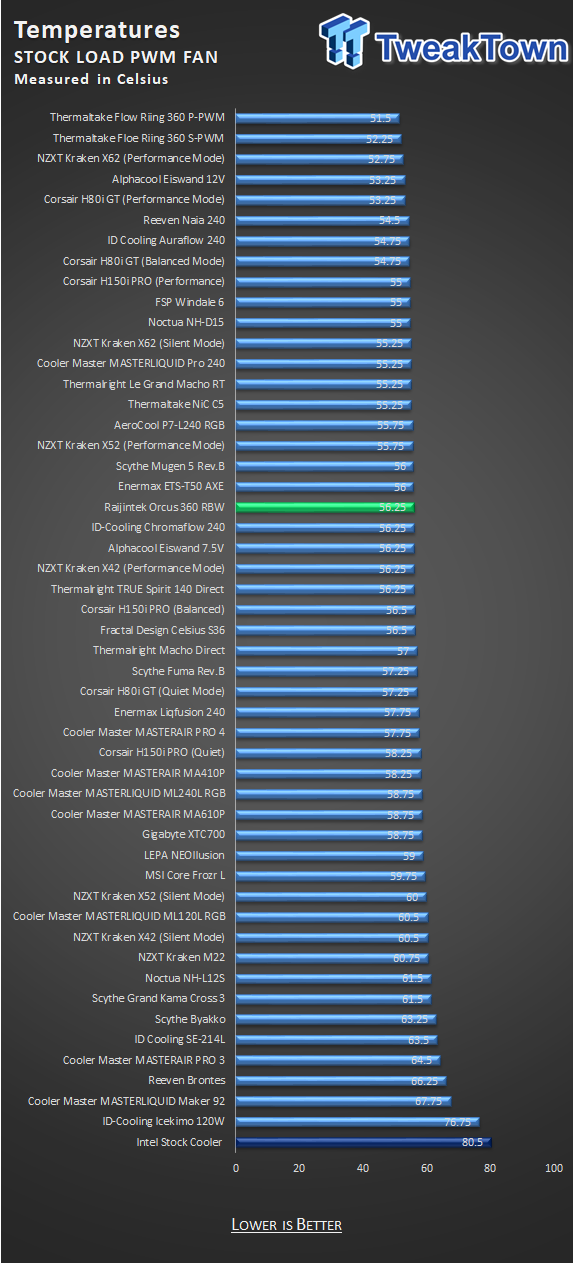
Near five-degrees out of the lead isn't too bad for the Orcus 360 RBW at 56.25-degrees. Of course, when we take a look at its close competition, there are a few AIOs with better results as well as quite a few $50 air coolers.
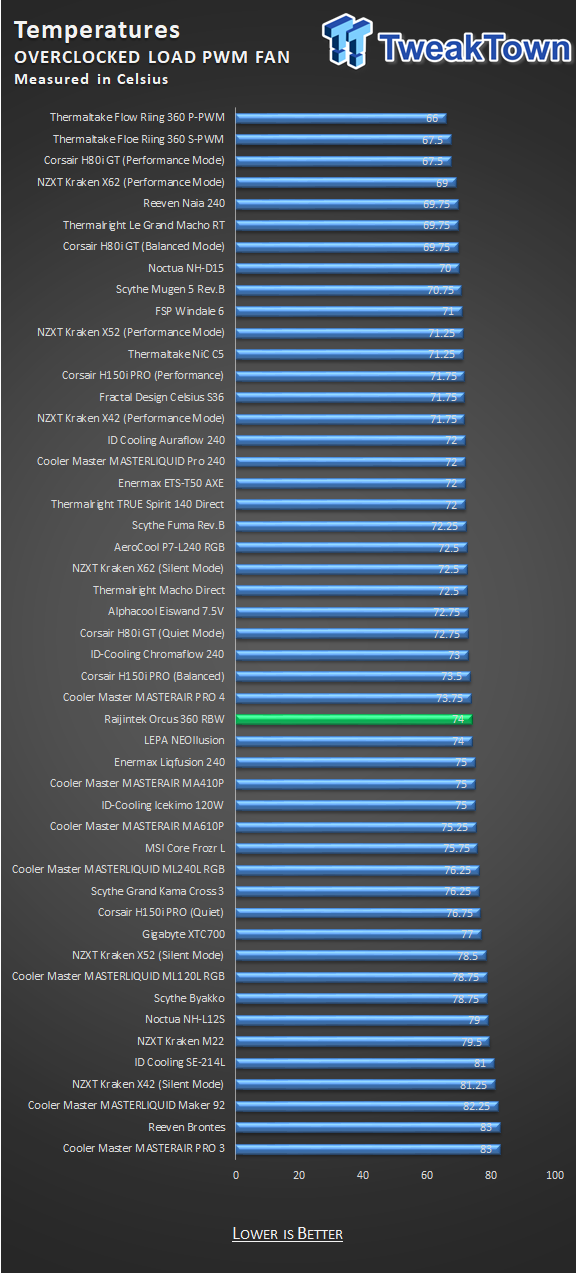
Once we leave the realm of stock settings, the Orcus falls down the list, eight degrees out of the lead. 74-degrees will keep your processor well away from the throttle point, but again, with many more affordable solutions placing higher in this chart, it is hard to spin these results in such a way to give Raijintek praise for what they have shown.
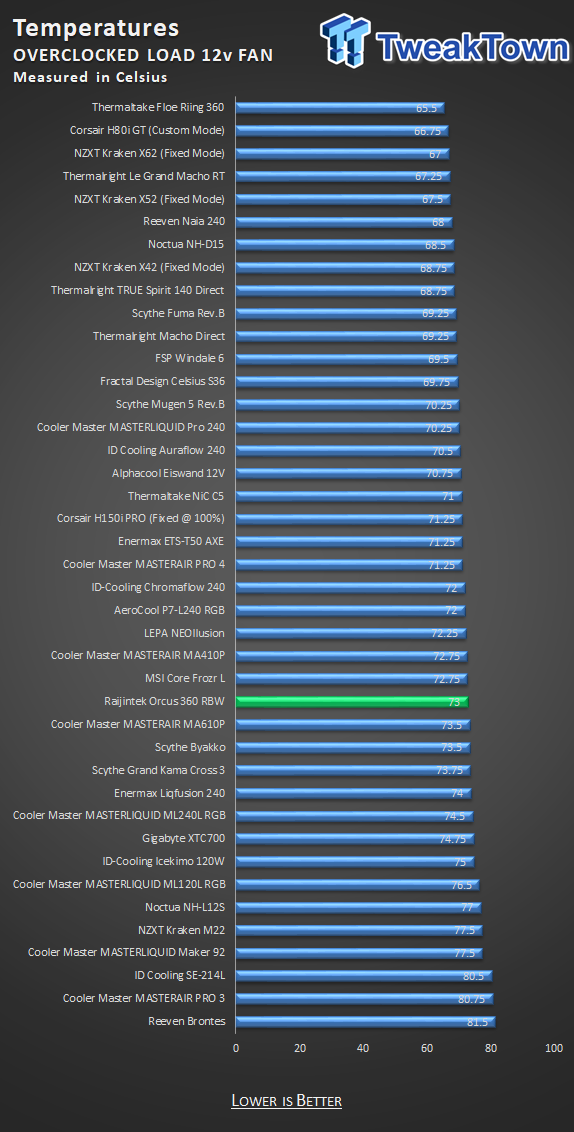
Even as we set the fans to their best attempt at cooling with 12V going through them, the results are not that great. We see that with only a degree less, the PWN curve is set well, there isn't more to gain from the Orcus 360 RBW.
Noise Level Results
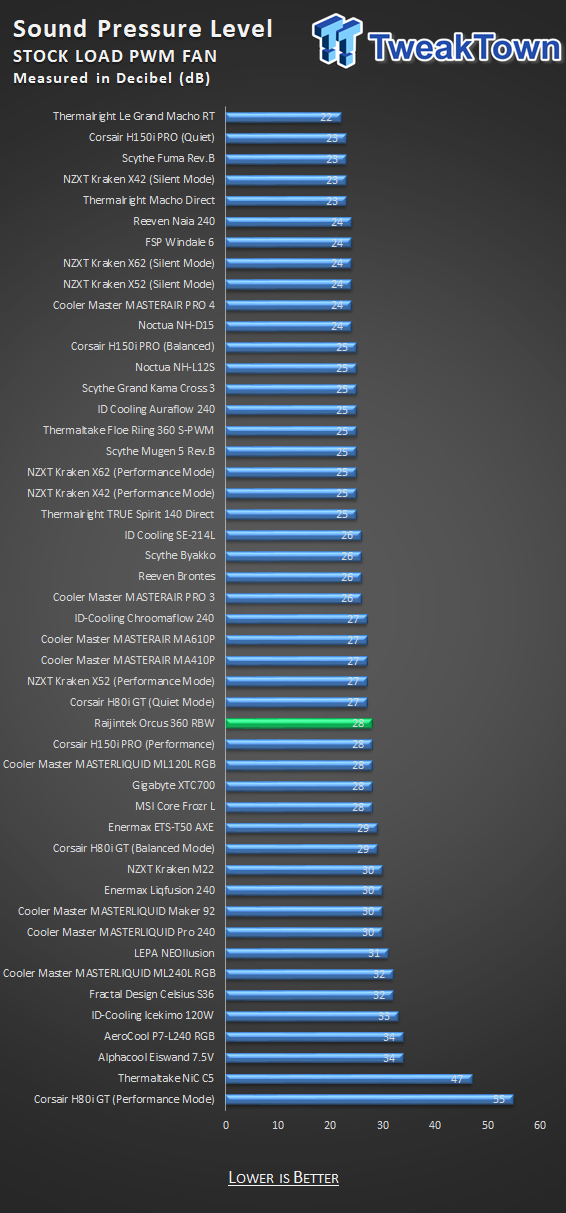
While at idle, the fans will drop down to 400 RPM, while running the testing, we saw the fans spool up to 750 RPM to deliver the thermal results in the first thermal chart. The fans only deliver 28 dB into the room at this time, and while down on the SPL chart, it is still a respectable result.
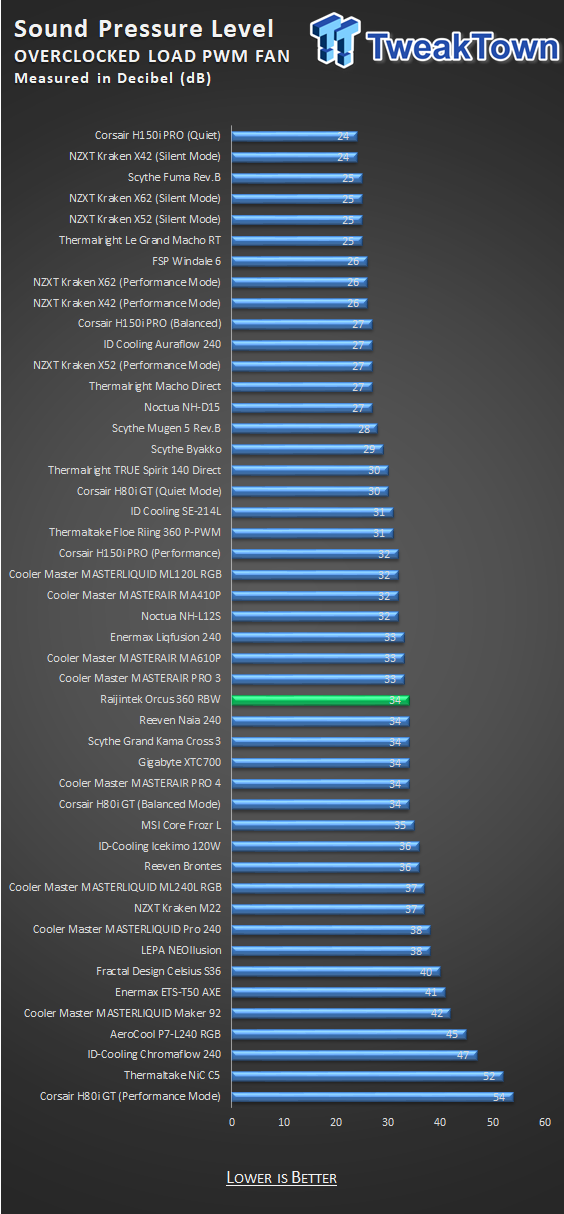
Still looking to the PWM circuit to do the job, when we overclocked the system and ran the test, we saw fans at 1225 RPM. The noise moves into the audible range where they can be potentially heard through a chassis at 34 dB at this time. Still not a horrible showing.
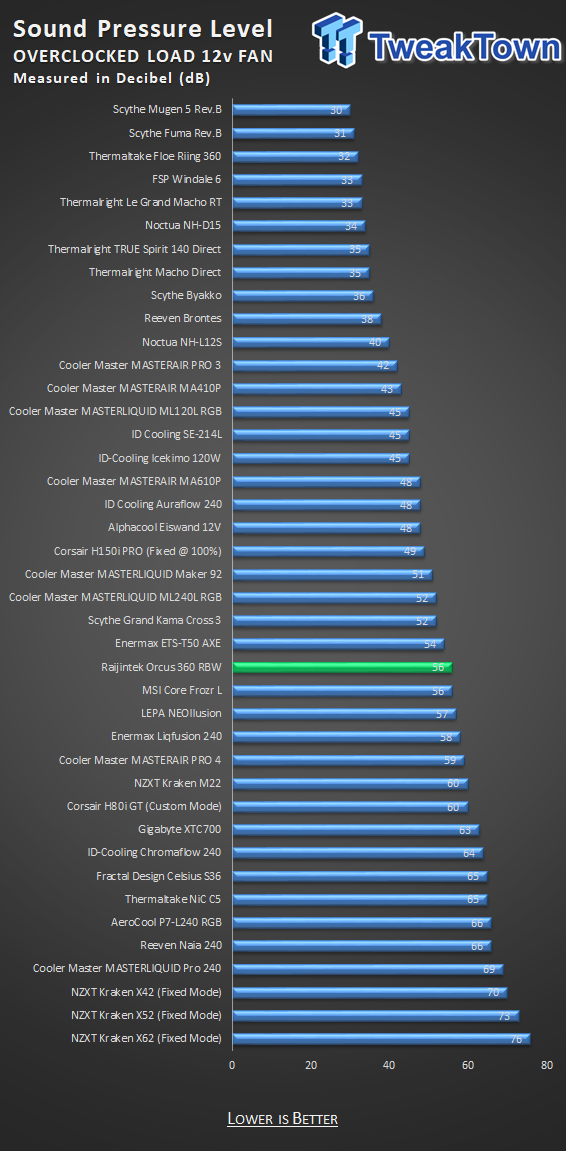
Considering the speed of the fans were at 2100 RPM for this test, and the fact that the SPL jumps to a mind-numbing 56 dB, we see no need to go here for one degree in efficiency. The Orcus falls right in the middle for this round, but there are more silent offerings in AIO cooling.
Final Thoughts
As we tend to do, let's start with all things good about the Orcus 360 RBW. First is its appearance, and is what will likely be the prime reason for purchases of this system. Out of the box, once connected, the Orcus 360 RBW puts on a slick light show, displaying a rainbow of colors circling the fans and block, in unison.

We also have to address the eight-port RGB hub for this, as it is what will drive all of the RGB LEDs. Not only does it cover the kit as it's sent to you, but you can also add four more channels to the hub for chassis lighting. The Rainbow ADD system also comes compatible with motherboard software, as well as an option for custom control with the included remote control.
We liked the packaging, as it does go above and beyond what the masses do, even though the old system works just fine too. We also appreciated the ease with which the cooler can be installed. Using hardware we are already familiar with, and even if they standoffs aren't spoken of correctly in the instructions, they will work either way they are installed. Noise levels are in the acceptable range with PWM control, and that is a plus as well, and with that, we are moving on to what we feel needs some attention.
If the first bullet point of your features is to be the best performing AIO on the market, you ought to be able to back up the claim, which Raijintek has shown it is not able to do. Performance is decent, but when beat by much more affordable solutions, older AIOs, and even the big name AIO maker's current offerings, personally, the claim does not ring true.
There is also the fact we have to consider that in the specifications, the pump is said to top out at 4500 RPM, while our pump was turning at 6500 RPM as shown in AIDA64 sensors. On top of that, the fans are shown to stop at or around 1800 RPM, yet our fans were spinning at 2100 RPM. Either the chart is wrong, or there is something not quite right here. The thing that bugged us the most about this cooler is the lack of a fan hub or any splitter cables to deal with the four connections that need to be made.
Our motherboard has a pump header, but for the CPU fans, we have a CPU fan and CPU fan 2 header, so it left us having to wires the fans separated, looking for a third fan header on the motherboard that is not already in use for case fans. The simple addition of a three-way splitter cable, or using the hub to control booth lighting and fan power would have brightened our day, but no options are given on this matter. Companies like Raijintek, who are taking products, putting their spin on them, and selling them in the wild, do bring one thing to the users, and that is a lowered price point. In this matter, Raijintek is some $30 cheaper than other similarly featured AIOs on the market.
That is a good thing for us. However, once you get beyond the lights, we feel that Raijintek falls a bit flat. We expected better thermal performance with the claims they made, and the ease of installation is a bit of a loss as well. All in all, the Orcus 360 RBW is not a bad choice, but it has gone the same route as everyone else, where a coolers ability to cool is now a distant third on the list of things it should do. Even with the trend of AIOs being what it is, we do not feel that the Orcus 360 RGB should be your first choice, but it is an "OK" option for those looking to save every last penny on a new build.
| Performance | 70% |
| Quality | 87% |
| Features | 85% |
| Value | 70% |
| Overall | 78% |
The Bottom Line: In our mind a 360mm AIO should blow the doors off of a $50 air cooler, and that is not what happens here. The Orcus 360 RBW has an amazing light show, but beyond that, it is lacking. There is better value than other AIOs of its size, but still too much money for the performance delivered!
PRICING: You can find products similar to this one for sale below.
 United
States: Find other tech and computer products like this
over at Amazon.com
United
States: Find other tech and computer products like this
over at Amazon.com
 United
Kingdom: Find other tech and computer products like this
over at Amazon.co.uk
United
Kingdom: Find other tech and computer products like this
over at Amazon.co.uk
 Australia:
Find other tech and computer products like this over at Amazon.com.au
Australia:
Find other tech and computer products like this over at Amazon.com.au
 Canada:
Find other tech and computer products like this over at Amazon.ca
Canada:
Find other tech and computer products like this over at Amazon.ca
 Deutschland:
Finde andere Technik- und Computerprodukte wie dieses auf Amazon.de
Deutschland:
Finde andere Technik- und Computerprodukte wie dieses auf Amazon.de
What's in Chad's PC?
- CPU: Intel Core i7 13700K
- MOTHERBOARD: ASUS ROG Maximus Z690 Hero Eva
- RAM: TEAM DDR5-7200 32GB
- GPU: ASUS GeForce RTX 3090 Eva
- SSD: addlink m.2 2TB
- OS: Windows 11 Pro
- COOLER: Fractal Lumen S36
- PSU: be quiet! Dark Power Pro 1500W
- KEYBOARD: ASUS ROG Strix Scope TKL Electro Punk
- MOUSE: ASUS ROG Strix Impact Electro Punk
- MONITOR: ASUS ROG Swift OLED PG42UQ
Similar Content
Related Tags

