
The Bottom Line
Introduction
Every year, spring and fall Synology launches new products into their ecosystem. Earlier in the year, the DS1618+ was launched that takes up the gap between the 1517+ from last fall and the DS1817+.
This new NAS system is a six-bay platform, designed on the latest Intel Atom architecture. The C3538 at the heart operates at 2.1GHz across four cores, 4GB of DDR4 is included in the SO-DIMM form factor but is expandable to 32GB. This unit does and is capable of taking advantage of Synology Expansion units, giving a total drive capacity of 6 for 72TB of Raw capacity internally and 10 more externally with totaling 192TB with expansion.
Connectivity of this platform is spread across four gigabit LAN ports with link aggregation and failover support. In addition, we find three USB 3.0 ports and two eSATA ports for expansion chassis. Taking things further, the DS1618+ has a single PCIe 3.0 x8 slot for add-in cards, M2D17 from Synology offers dual m.2 SATA SSD adapter for cache and M2D18 is a dual m.2 SATA/NVMe adapter, optionally you can use the slot for 10Gbe networking as well.
RAID modes supported include Synology Hybrid RAID, JBOD, 0, 1, 5, 6 and 10 with BTRFS and EXT4 filesystems. Platform dimensions come in at 282x243 with a 166mm height, and weight comes in at 5kg or 11lbs.
MSRP of the Synology DS1618+ comes in at $749.99 with a two-year warranty.
Synology DS1618+ NAS Appliance
Packaging and a Closer Look
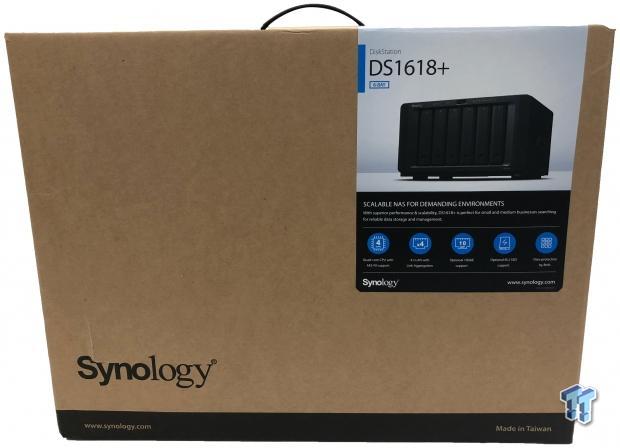
Product packaging stay true to past models. A brown box with subtle branding opens up with a sticker o the right side offering information about the NAS system.

Included with the NAS, we have the power cord, ethernet cables and drive screws.

Looking at the front of the unit all six bays lay vertically across. Each drive tray offers its own LED at the top and bay number along the bottom. The power button is tucked away in the center with status and alert LEDs to the left.

The backside houses two large cooling fans, power to the left and LAN below. Each side of the NAS is flanked with eSATA expansion ports while the right side hosts extra USB 3.0 ports.

The bottom of the NAS takes advantage of the chassis to allow for very simple memory upgrades by allowing a panel to be removed.

Internally, we have a Delta 250w power supply.

On the flip side, we have the expansion port and PCIe slot.

As in the past, the current tray design offers tool-less installation for 3.5" drives.
Test System Setup and Web Management
Tyler's Test System Specifications
- Motherboard: ASUS Prime Z370 (buy from Amazon)
- CPU: Intel Core i3 8350K (buy from Amazon)
- RAM: Corsair Vengeance 32GB 4x8GB DDR4 3200 (buy from Amazon)
- Cooler: Corsair Hydro H115i (buy from Amazon)
- Case: Corsair Air 540 (buy from Amazon)
- OS Storage: Samsung 960 EVO 250GB (buy from Amazon)
- Power Supply: Corsair RM850x (buy from Amazon)
- OS: Microsoft Windows 10 (buy from Amazon)
- Wi-Fi NIC: ASUS PCE-AC88 (buy from Amazon)
- 10Gbe NIC: ASUS XG-C100C (buy from Amazon)
- Thunderbolt 3: ASUS Thunderbolt EX3 (buy from Amazon)
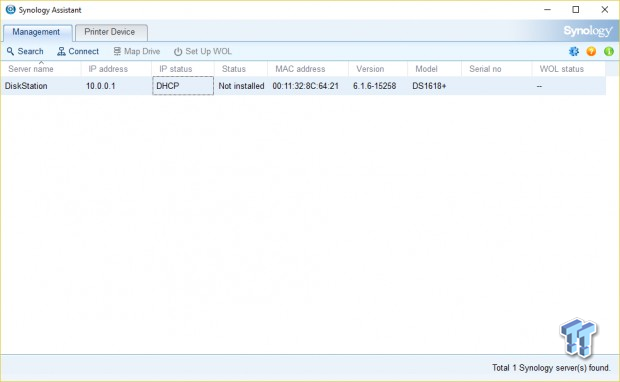
Setup is aided by using Synology Assistant. After which you can run through setup as we have done in past reviews.

The desktop hasn't changed much, for this review we are using DSM 6.2 after an update to the NAS.
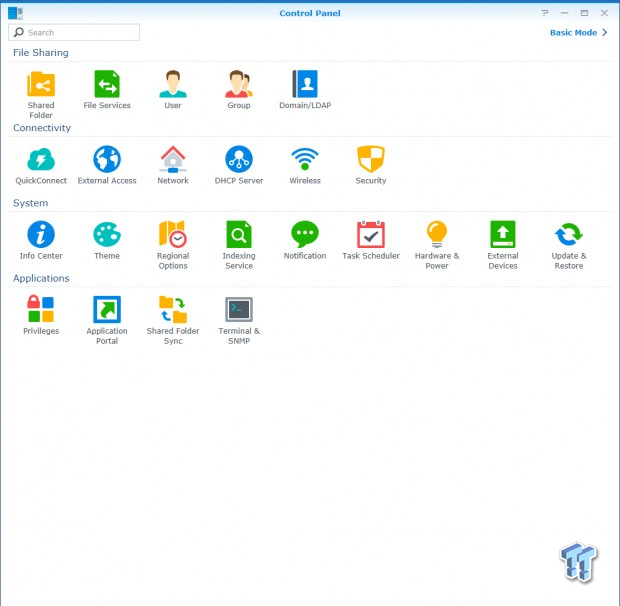
The control panel offers a single screen look at management controls broken down into categories.
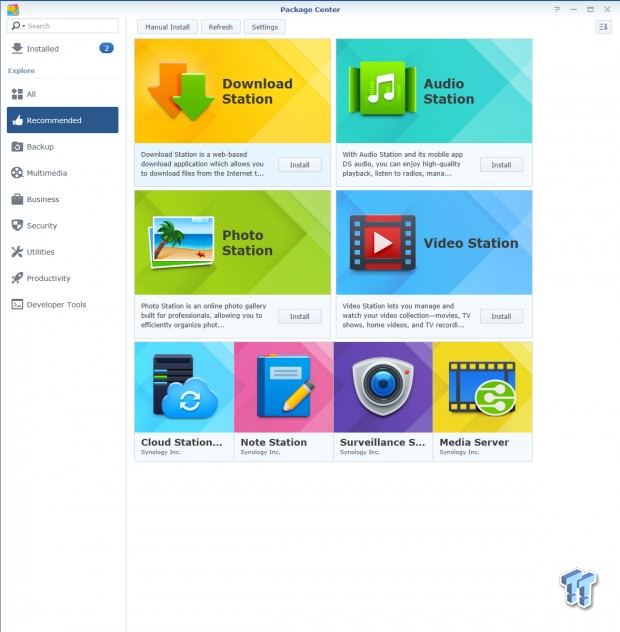
The app section continues to be updated continually but keeps with staples like download, photo and video station along with newcomers Surveillance station and cloud station.
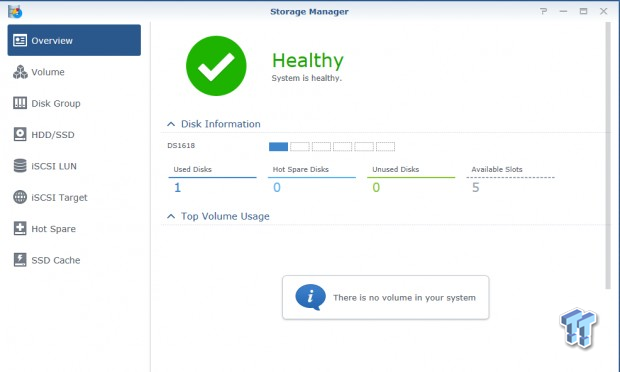
The storage manager gives access to tools to create volumes, disk groups, and iSCSI shares. You can setup SSD cache along with Hot Spare as well.

Resource Monitor shows you currently running tasks and apps while switching tabs will give access to connected users or allow you to check network speed limits.
Single Client Throughput, Sequential Performance & Workloads
Single Client Throughput
HD Video Play - 720p HD stream from Windows Media Player, 256kB reads
HD Video Record - 720p HD stream, 256kB writes
File Copy from NAS - 4GB file copy, 64kB reads
File Copy to NAS - 64kB writes
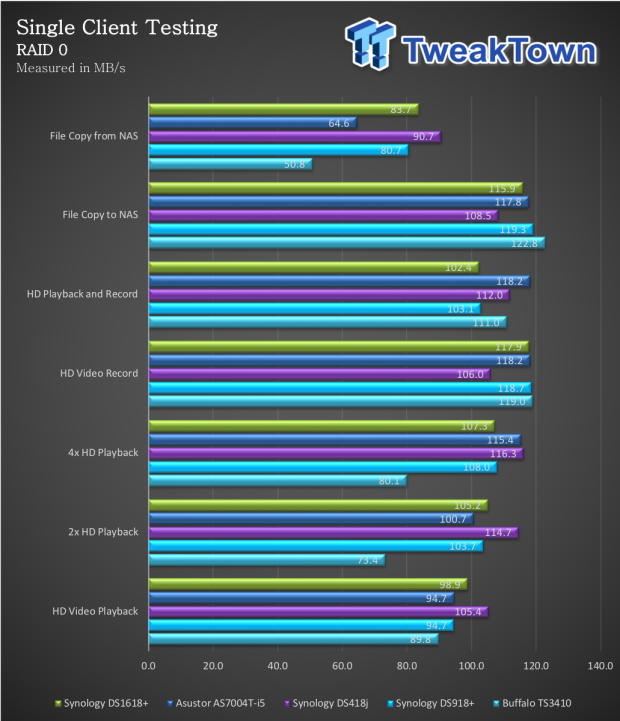
I put the DS1618+ up against comparable systems including the 7004T from Asustor and 918+ from earlier. In RAID 0, the 1618 in green offers solid performance in all scenarios at or near the top in each test. Playback came in at 98 MB/s followed by Record at 117 MB/s. File copy touches 115.9 MB/s and 83.7 MB/s respectively.
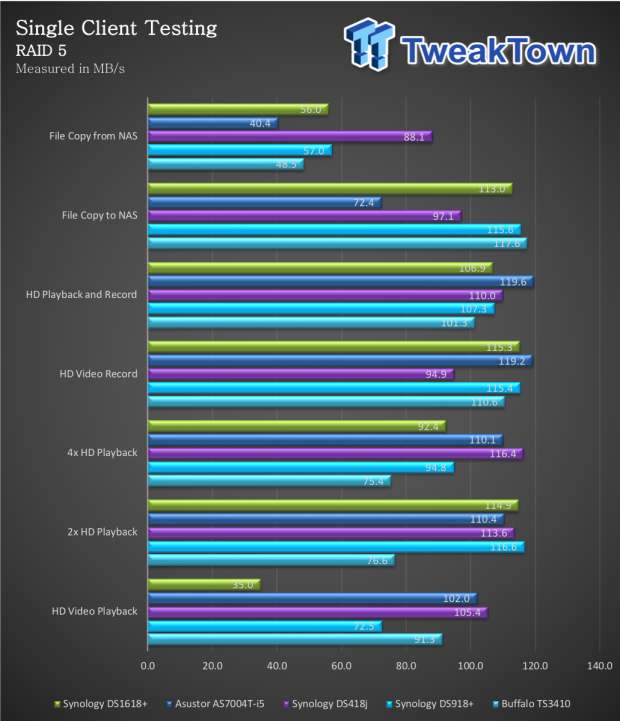
RAID 5 shows a decline in performance for file copy to the NAS, down to 56 MB/s while most of the other scenarios hold performance.
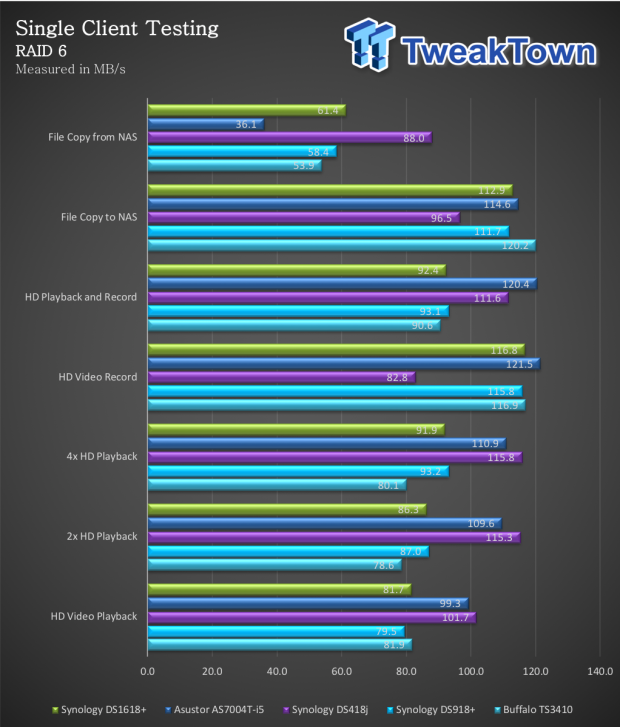
RAID 6 gets back a bit of performance in File Copy along with Playback rebounding to 81 MB/s.
Benchmarks - Sequential and Workloads
Our Sequential read/write workload is centered on 128K transfer sizes at QD32.
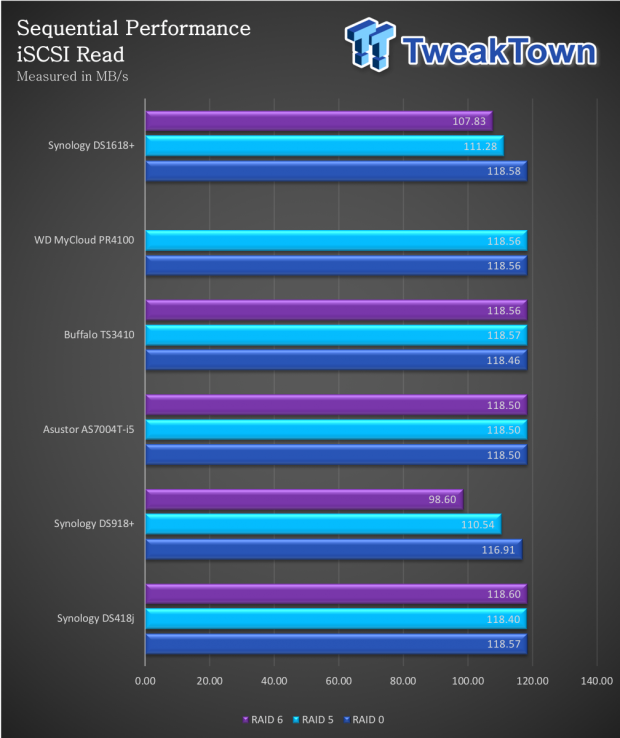
Sequential performance reached 118 MB/s read for RAID 0, 111 MB/s for RAID 5 and 107 MB/s for RAID 6.
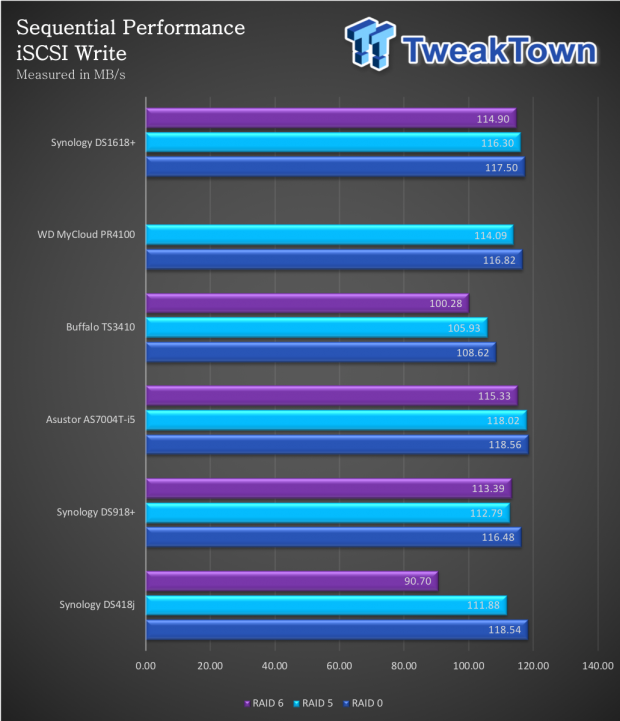
Write performance is similar with a peak of 117 MB/s in RAID 0 and 114 MB/s for RAID 6
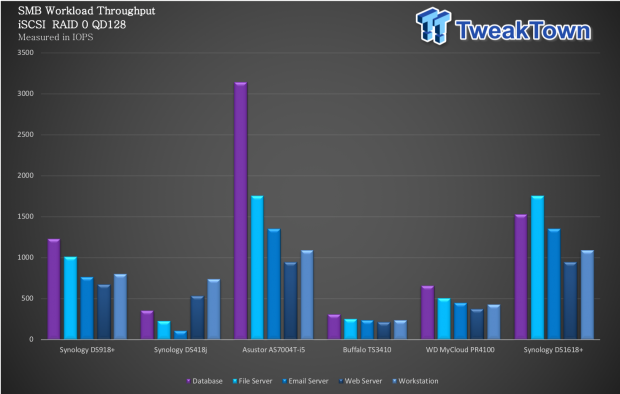
Sliding right into workload testing, we have the 1618+ at the far right of these charts and for those most part competing quite well with the 7004T. The Asustor platforms seem to always excel in database apart from that, Synology offers equal performance with RAID 0.
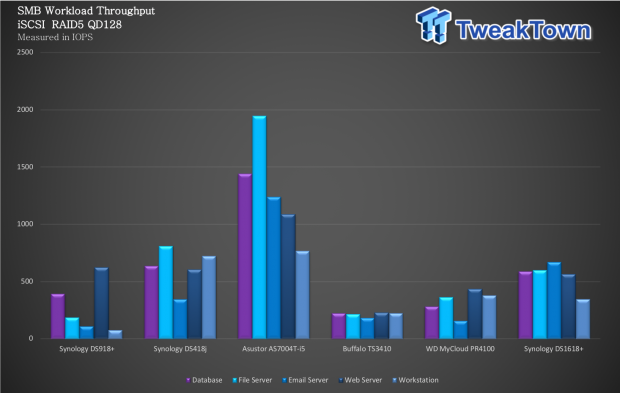
RAID 5 mixes things up a bit, the 1618+ seems to take a step back when compared to the 7004T and look to be more in line with the 418j and 918+ of last year.
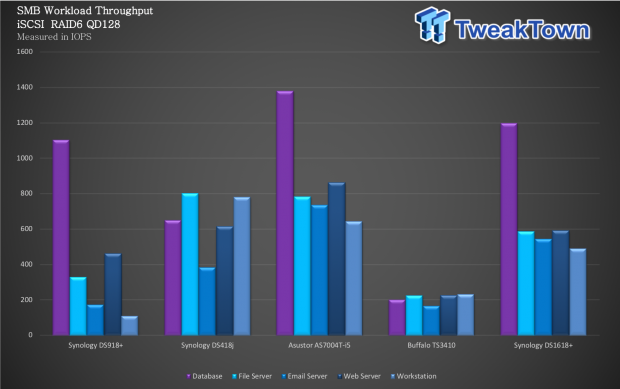
Moving to RAID 6, things turn around and the 1618+ lands somewhere between the power of the 418j and 7004T from Asustor.
Final Thoughts
The DS1618+ is a NAS aimed to fill the 6-bay gap in Synology's portfolio. Build quality is certainly up to par for a DS+ platform as it follows the same enclosure design we have seen in the past along with being user friendly for memory upgrades. Tool less drive bays remain a staple with the DS1618+ and connectivity options haven't changed if you are coming from the 1517+ or 1817+. Actually, it appears all that has changed moving into this new platform is the bump to the latest Intel Atom and 4GB of memory is now default over 2GB in past systems, and of course drive bays.
Performance was on par with expectations in nearly every category, we did see some oddball moments when testing RAID 5 in single Client and Workloads but overall the 1618+ performed as expected. Single Client we found peak numbers for the most part in RAID 0. Playback, Record and File Copy to NAS reached 98, 117 and 115 MB/s respectively and moving to RAID 6 we found similar performance in record and file copy. Sequential file performance saw only small losses when moving between RAID modes with the peak being 118 MB/s and the lowest 107 MB/s.
Workloads were strong for the 1618+ in RAID 0, outperforming the 918 and 418 of last year and trading blows with the 7004T from Asustor. RAID 5 seems to take a hit for some reason but still performing similar to the 918+. RAID 6 had a small bounce back in performance getting the 1618+ close to the 7004T and much quicker than the 918+.
DSM 6.2 is an absolute great platform to work with, its easily my favorite platform with full app access and they are continually improving it with new features alongside a pretty active community.
Overall, for me the 1618+ is a solid NAS platform with the latest features but its hard to recommend over the DS1817 that's just $50 USD more with dual 10Gbe out of the box.

| Performance | 84% |
| Quality | 88% |
| Features | 81% |
| Value | 79% |
| Overall | 83% |
The Bottom Line: For those in the market for a 6-bay platform, the latest from Synology doesn't dissapoint as the 1618+ offers the latest technology with plenty of expansion capability.
PRICING: You can find products similar to this one for sale below.
 United
States: Find other tech and computer products like this
over at Amazon.com
United
States: Find other tech and computer products like this
over at Amazon.com
 United
Kingdom: Find other tech and computer products like this
over at Amazon.co.uk
United
Kingdom: Find other tech and computer products like this
over at Amazon.co.uk
 Australia:
Find other tech and computer products like this over at Amazon.com.au
Australia:
Find other tech and computer products like this over at Amazon.com.au
 Canada:
Find other tech and computer products like this over at Amazon.ca
Canada:
Find other tech and computer products like this over at Amazon.ca
 Deutschland:
Finde andere Technik- und Computerprodukte wie dieses auf Amazon.de
Deutschland:
Finde andere Technik- und Computerprodukte wie dieses auf Amazon.de
Related Tags

