The Bottom Line
Introduction, Specifications, and Pricing
NZXT and the Kraken series of liquid cooled CPU coolers need no introduction, as they have been in this game nearly as long as it has been played. Over the years we have seen eight variations, today's review being the ninth, in a long run of coolers for NZXT. In that time we have seen the coolers start from infancy, develop into chart-topping performers at one point, and has now moved into coolers that sort the infinity lighting head units, which dress up any rig in a way nobody else is doing. However, with all of the previous coolers in the Kraken series, much of what was going on is the same throughout the line, but not today, as NZXT is trying out something new which is interesting, to say the least.

Using a smaller AIO, being 120mm based, it is an excellent launch platform to introduce a new tactic in design. Where most of the AIO on this planet are built with the pump riding atop the cold plate, as of late, is a resurgence to try to move the pump to different locations. We have seen them built into the end of a radiator, we have seen them strapped to the fans, and we have just seen them in-line, but until now we have never seen it placed right smack in the center of the radiators fin array. NZXT locates the pump in the "dead-zone" of these radiators, which is typically covered with the fan hub. The principle is sound as it removed the head from the head unit that the pump creates, and is not somewhat actively cooled. Also using an area that the fan cannot efficiently cool in the radiator seems legit, but we will soon see how it all plays out.
The cooler we have been alluding to is the Kraken M22 from NZXT. It is a departure from other Kraken coolers in different ways too, but we will be saving that to cover in this review. If you are tired of trying what everyone is sending out to the market when it comes to closed-loop liquid CPU coolers and likes to try new things, the Kraken M22 might be the way to go. At this time, we will hold our tongue and allow you to take it all in, see the testing results, and then discuss how we feel. For now, even if this 120mm AIO might not be up to your cooling requirements, we strongly urge you to have a look at this new direction in AIO design, it is well worth the time.
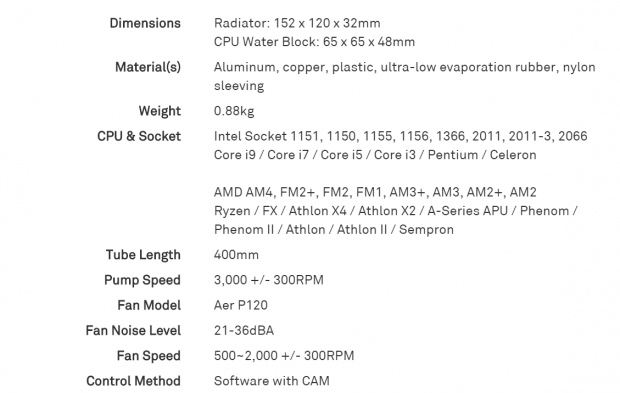
The list of specifications offered on the Kraken M22 product page is compact, but it still provides much of what needs to be known. Dimensions are first, where we are shown that the radiator is 152mm tall, it is 120mm wide, and is 32mm thick with the side panels, but the fin array is only 27mm in thickness. Aluminum is used for the radiator, copper is used for the transfer plate in the head unit, while plastic is used to encase it. The tubing is 400mm long, made of rubber and designed for ultra-low evaporation. Beyond that, the tubes are covered with nylon sleeving. The weight is set at less than a kilo, and we see Intel support starts with LGA115X and starts with AM2 for AMD.
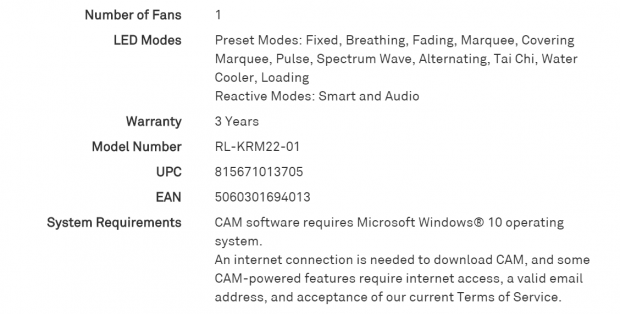
There is no mention of where the pump is in the designs, but we can tell you that it is in the radiator. That being said, what we do see about the pump, is that it will spin at 3000 RPM, and is powered with a 3-pin fan connection. To cool both the pump and the liquid inside of the radiator, we are sent a single Aer P120 fan. It can be louder, topping out at 36 dB(A) as it potentially ramps up to the range of 1700 to 2300 RPM. There is finite control available, but it has to do with the lighting of the head unit. This can be accomplished with the use of CAM software, but you do not have all of the control ability of other Kraken coolers we have tested.
When it comes time to ponder the decision to buy the Kraken M22, we had no issues finding them out in the wild. You can grab it from NZXT where they have it listed for a $99.99 MSRP. However, if you look at Amazon to attempt a better deal, you will find it listed there at $94.90 with free shipping. However, the best deal we saw from a reputable dealer is at Newegg. It is there that the current price of the M22 is set at just $84.71, and again is noted to offer free shipping too. Saving $15 is enough to also grab a case fan or your favorite tube of thermal paste, and if it were us buying the Kraken M22 right now, the choice of where to go is blatantly obvious. In the range of a top of the line air cooler, NZXT has a touch patch to plow going up against the likes of the D-14 and D-15 coolers.
Packaging

On the front of the box, NZXT does not do anything fancy to try to overhype this product. On a plain white backdrop, the full Kraken M22 120mm Liquid Cooler name is offered up, along with an image of the cooler with the head unit backlit as the only bit of bling.

The right side of the box is purple, and in eleven languages, NZXT delivers a list of features. They include the addressable RGB lighting, CAM software compatibility, advanced lighting modes, inclusion of the Aer P120 fan, the reinforced tubing, and that a three-year warranty covers it. At the bottom, we can see the RL-KRM22-01 part number, on a sticker, along with EAN and UPC codes with the serial number also present.

At the back, the left side of it offers a look at the head unit installed on a motherboard while powered. Below it, NZXT explains the lighting and that you can use software to do so. At the bottom are views of the head unit in full RGB display, a look at the fan, and they show the bends that can be made due to the type of tubing used. On the right side, we get a look at the only tab in CAM that works for the M22. The only thing you can do is address the lighting, not set cooling modes or any cooling related options for that matter.
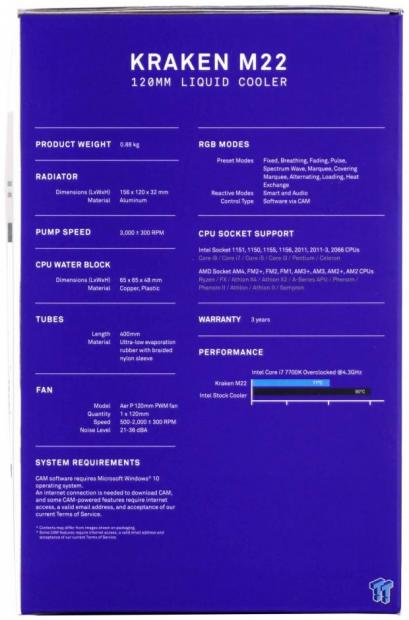
The left side of the box is purple again, and this time the specifications take up most of the panel. We also see that NZXT shows us the results they got by overclocking a 7700K to 4.3GHz, where the Kraken M22 comes in nineteen degrees better than some version of the Intel stock cooler.

Once the box is open, you can slide out the recycled cardboard tray. In it, we have the radiator, tubing, and the head unit wrapped in plastic, and they are resting on form-fitting sections of the inner packaging. The fan is near the back edge, and the hardware is behind the fan, under the tubes. The packaging is tried and true for shipping AIO coolers, and our Kraken M22 arrived in perfect condition like many others using this do.
NZXT Kraken M22 CPU Cooler

The head unit comes with a thick plastic tray under it to protect the base as well as the pre-applied thermal paste, but it also surrounds the Intel brackets that are pre-installed to it as well. The sides of the head unit are made of black textured plastic, while the top has a highly polished cover which allows lighting to pass through it.

The right side of the head unit is where the ninety-degree swivel fittings are. They are retained with what appears to be plastic clamp "thingies," and some sort of epoxy, which grabs the tubes as well as the braided sleeve. Notice though, no power lead for it.

If you want more from the lighting that the default selection of a pale blue, verging on white, you will want to connect the USB controller cable to this port, on the top edge of the head unit.
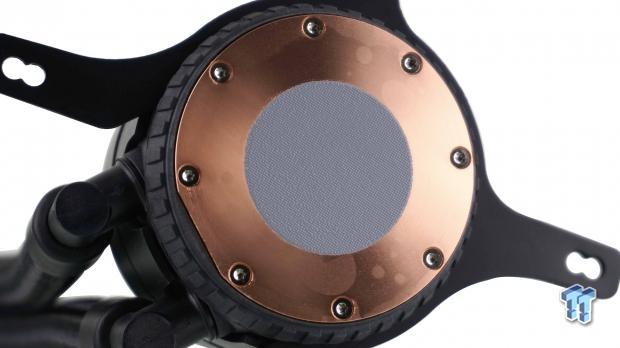
While we will be wiping this off and replacing it for testing, the pre-applied paste is applied cleanly, there is plenty of it, and it is free of dirt and debris.

After removing the paste, we get another look at the cold plate. It is made of copper, and has been machined in a circular pattern. Like many other coolers, the base is convex, and with appropriate mounting pressure, will make superior contact to the CPU than if it were completely flat.

The tubes that run from the head unit to the radiator are said to be 400mm, which is much closer to sixteen inches than the fifteen inches we see in our example. We won't beat them over the head for this, as the length is sufficient, and not all AIOs offer this much length.

The sides of the radiator are dressed up slightly with the play on blacks, as the matte finish of the radiator nearly hides the somewhat smoother NZXT on the side. We can also see that the side panels are wider than the core of the radiator and allows the fan to build more speed and pressure if placed on the back.

The radiator is standard in most aspects, including the fact that a high FPI is used. However, there is a black cover in the middle of this one. That is where the pump is located, technically on the other side, where there is a twenty-two inch long 3-pin power connector attached to it.
Accessories and Documentation

On the left is the AMD head unit mounting bracket, and it appears that the C-clip style brackets slide on and off the head unit with no screws needed to retain them. The composite backplate is in the middle, and it is universally used for all of the AMD sockets, and all Intel sockets outside of LGA20xx. That leaves us with the USB controller cable at the right, which is the only way you can make changes to the lighting, while also using the CAM software.

The parts in the bag to the left contain the LGA2011 hardware, with the set of studs and washers. To the right we have the standoffs and screws for them on the left, the long fan screws, spacers, and spring loaded nuts are in the middle, and we also got eight washers and a set of short fan screws.

The Aer P120 fan comes with a black frame surrounding seven widely spaced blades. The 4-pin fan connector is how it is powered, and we do like that the cable is sleeved. As for color in this area, this sticker is the only color, as the fan is not RGB capable, or illuminated in any fashion.
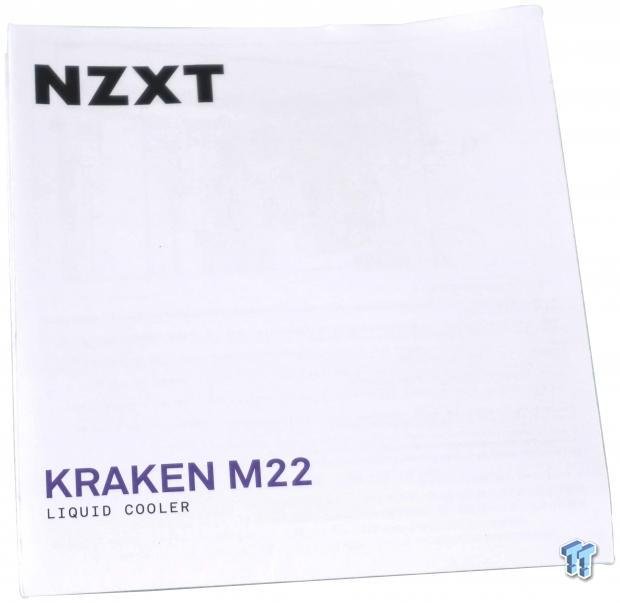
The manual for the M22 is thorough and will get you through to completion of the installation. No matter the socket type, the instructions take you step-by-step, for all variations, and along with the parts list for reference, you should be able to go from opening the box to having the cooler installed in as little time as possible.
Installation and Finished Product

The first step we took to set up the hardware was to place the keyed end of the standoffs in the correct holes for LGA115x. Once they are pressed into the backplate, you then take the fine threaded screws and attach the standoffs to the backplate, which is done on the flip side of the plate. Once that is done, we could move on.

Flipping the motherboard over allows us to drop the backplate down onto the motherboard. There is no padded or isolation material, but since it is made of a composite of plastics, there doesn't need to be any. Also, both ends of the plate have three holes, so orientation isn't an issue to deal with.

Holding on to the backplate while turning the motherboard over keep the standoffs in the holes. It is at this time that we were instructed to install the plastic spacers. The spacers are snug, and once in place, adds grip to the standoffs, so the plate will not slide right out the back.

We then applied our thermal paste of choice, set the head unit on the CPU, and screwed the spring loaded nuts in until we ran out of threads. An X-pattern is recommended of a few turns on each screw to get the pressure even, and when it came it installation we ran into nothing like RAM clearance or anything noteworthy.

In the middle of mounting the radiator, we had a thought cross our mind, and is why we stopped with the installation halfway through. While there is plenty of length to get the radiator installed anywhere we wanted to, we made the realization that the pump is now the highest point in the loop, and that is not a good thing for an AIO.

Since nothing about the radiator or the fan changes when the system is powered on, we get up close and personal with the head unit for the last image. As the default setting, this is the color and circular rotating pattern applied to the head unit. To change this in pre-set modes or address the ring of LEDs individually, you will need to install the CAM software. Otherwise, what you see is what you get.
Test System Setup, Thermal Tests, and Noise Results
Chad's CPU Cooler Test System Specifications
- Motherboard: ASUS ROG Maximus VIII HERO (Intel Z170) - Buy from Amazon / Read our review
- CPU: Intel Core i7 6700K - Buy from Amazon / Read our review
- Memory: Patriot Viper 4 3000MHz 4X4GB - Buy from Amazon / Read our review
- Graphics Card: MSI GeForce GTX 1060 6GB OC - Buy from Amazon / Read our review
- Storage: Corsair Neutron XTi 480GB - Buy from Amazon / Read our review
- Case: INWIN D-Frame - Read our review
- Power Supply: Thermaltake Toughpower DPS 1050W - Buy from Amazon / Read our review
- OS: Microsoft Windows 10 Home 64-bit - Buy from Amazon
- Software: RealTemp 3.70, AIDA64 Engineer 5.75.3900, and CPU-z 1.77.0 x64
To see our testing methodology and to find out what goes into making our charts, please refer to our CPU Cooler Testing and Methodology article (October 2016) for more information.
Thermal Results

We see that the numbers in the chart on the box were not that far off. We are nearly twenty-degrees better than the stock cooler, with our CPU at default settings. However, compared to others in this long list of submissions, there is only one other AIO this size to do worse. Handily beat by many more affordable coolers does not help matters either, but the M22 did give us what the box says we should have seen.
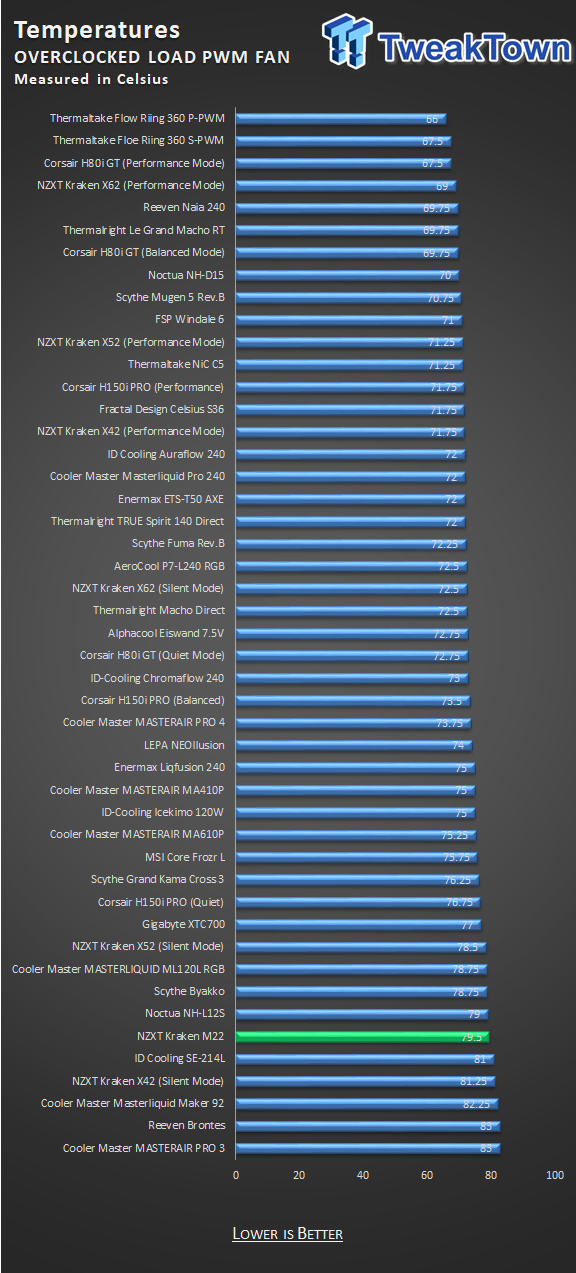
At this point, the stock cooler hit the throttle point, and the Kraken M22 is still close to that twenty-degree difference. 79.5-degrees is a bit much for our liking, but it can keep the CPU from throttling, which the stock cooler cannot do.
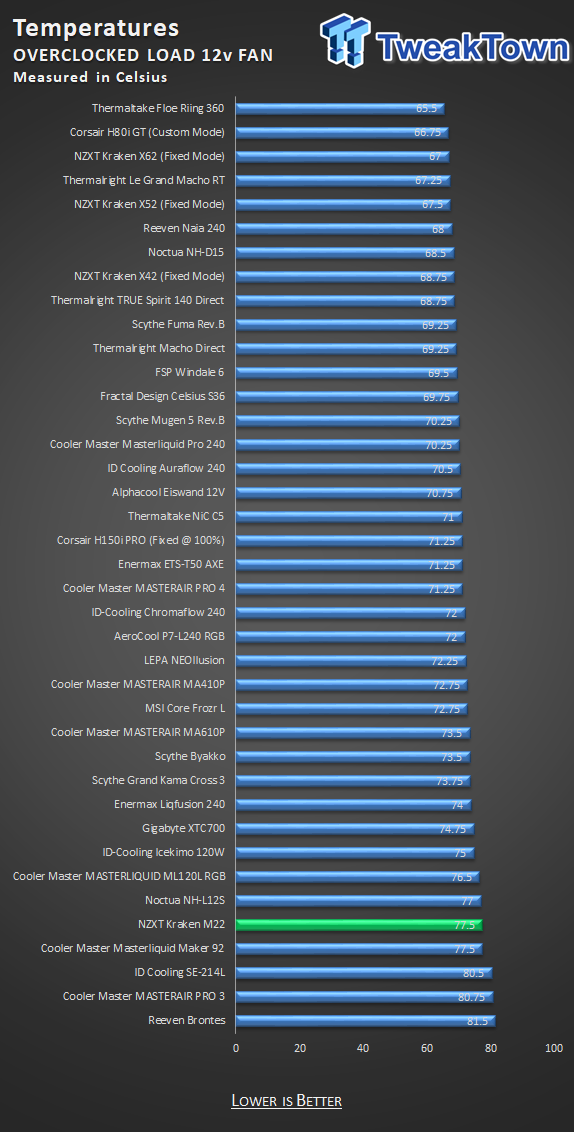
This test is less about how much better it is than other coolers, although that is part of it, what we want to see is how much cooling is left in the tank. We were able to drop the temperature two degrees to 77.5-degrees now, but we still feel its position in the chart says a lot about the Kraken M22.
Noise Level Results
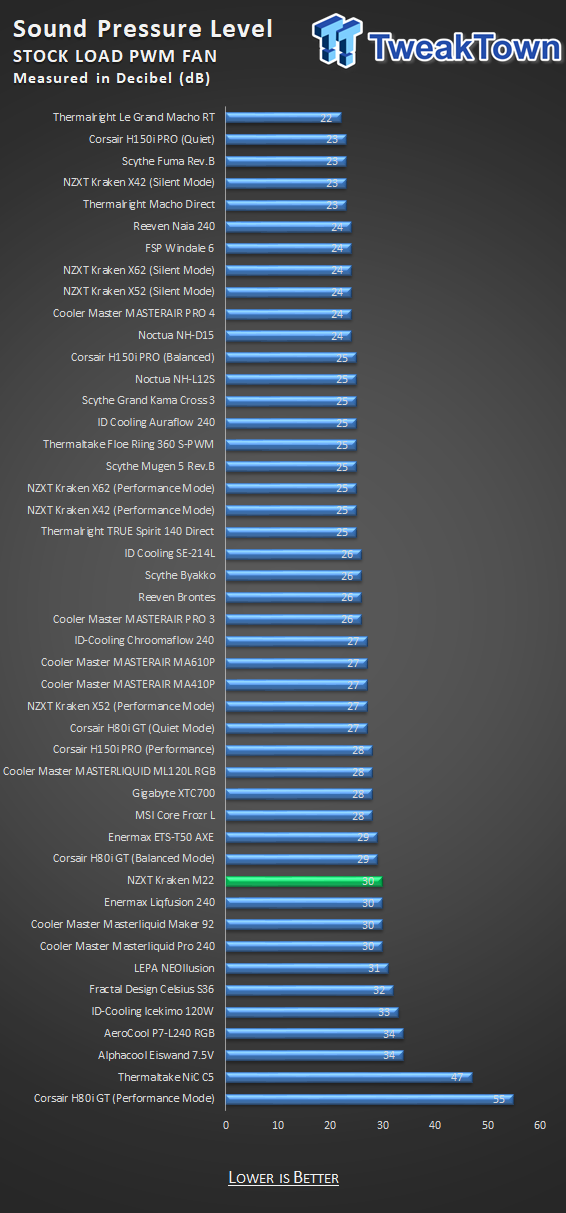
Thirty decibels is a fair result when it comes to what the PWM circuit delivers with the processor under load with stock settings. At this time, the fan is turning at 1146 RPM to achieve the earlier thermal results we showed, and while not the best, is still respectable.
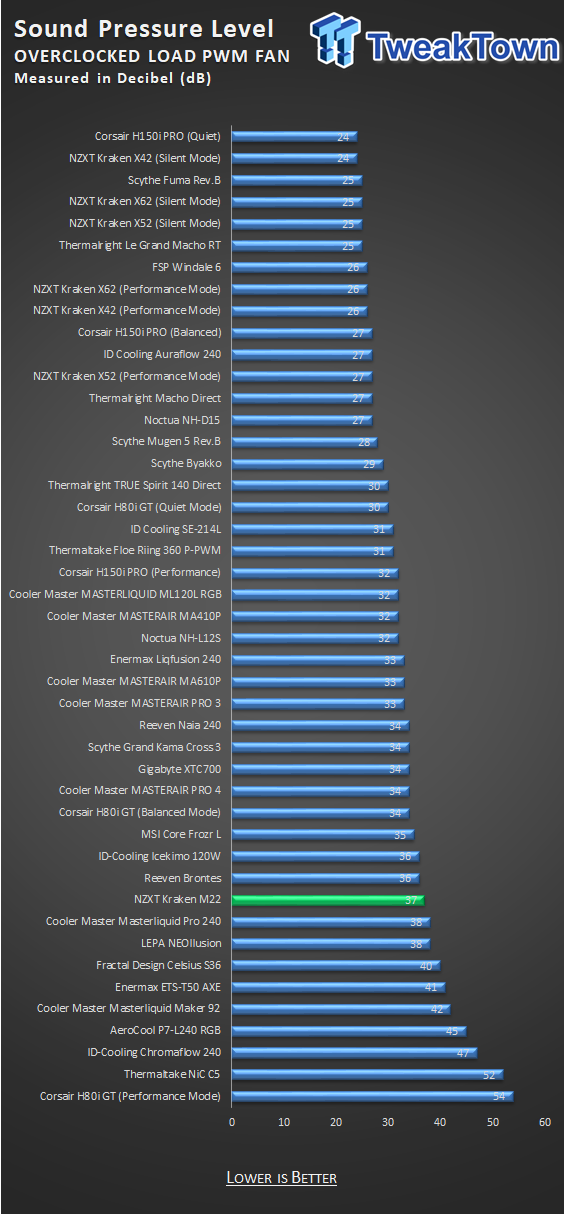
With the overclock applied to the CPU, the heat increases, and we move higher in the fan curve. The 37 dB result at this time is still good, and won't drown out all other noises in the room. The fan at this time is turning at 1520 RPM, but there is still quite a bit of speed left to try.
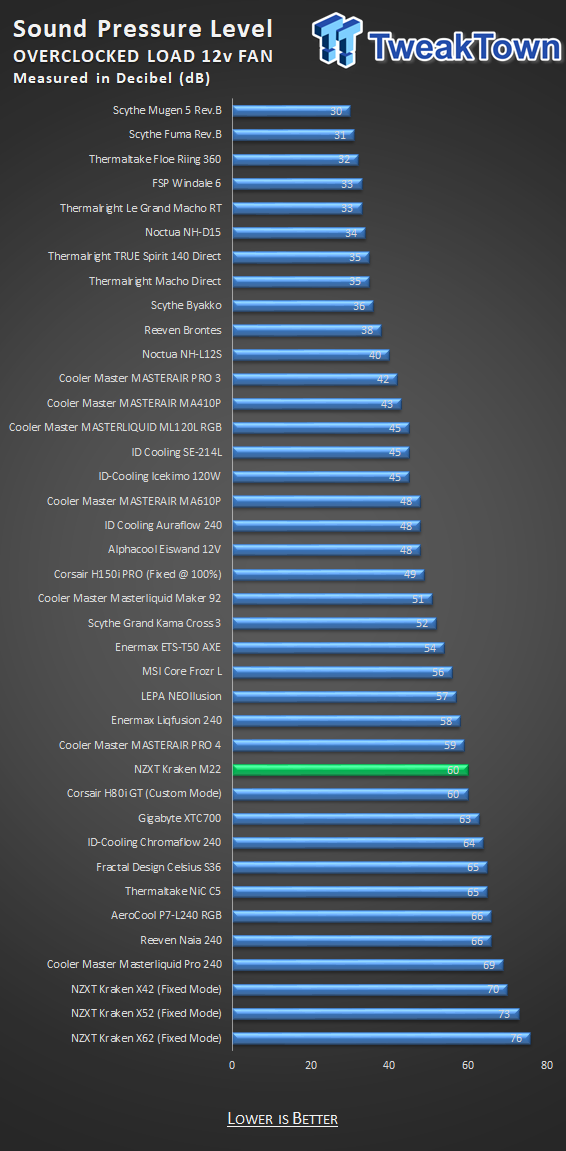
Bring on the noise. With the fans now spinning at 2112 RPM, the noise level coming from this tiny Kraken M22 is beastly. The massive amount of noise at 60 dB for this round of testing is so not worth it, especially looking at how little efficiency is gained when dealing with it.
Final Thoughts
We may sound like a broken record here at some point, but these AIO makers are not making our job easy to do anymore. When this all started, sure, it was about the money, but it was also about delivering a product that is well worth the investment. We had to deal with noise when we pushed the CPU, but most people game with headphones these days, and won't hear the cooler much anyways. At idle or during daily tasks at the PC, all AIOs are silent, as they should be. We do not get this trend of moving to silence in all aspects of use, the companies expecting the same amount of money for doing so, with much less benefit to the end-user. What makes it even worse for the Kraken M22 is that it is only a 120mm fan based radiator. If it were more substantial, you could get away with less fan, but with such a small area to cool, the wall NZXT is trying to climb kept getting taller as they work their way up it.

Granted, we did get the temperature difference between testing the Kraken M22 and our version of an Intel stock cooler. At first glance, it seems impressive, but we have no details on the test system used, so while NZXT got as low as 71-degrees, we could only beat that number with a stock CPU. Once overclocked, we quickly passed that number. While you do get what is advertised, you need to see it in perspective to truly appreciate what you are getting, or what you aren't getting instead. We do like that they tried new things by moving the pump out of the head unit, but no defined result shows it to be better than a conventional design. Taking into account what NZXT is asking when buying the Kraken M22, we need more than RGB LEDs in the head unit; even an RGB LED fan would have us a bit more excited. That and the fact that the M22 only gets basic options in CUE, no longer supporting quiet, balanced, and performance modes for the cooler setup, we felt a bit let down.
If you are looking at this cooler online, and see the $99.99 price, we would quickly pass. Even finding it at the lowest price we saw of $84.71 at Newegg, while you may feel better initially, you will soon lose that feeling once you use the Kraken M22. Overall, against all of the coolers we tested, it does not make a bunch of sense to grab a cooler like this when $50 and even more affordable single tower 120mm cooler will suffice, and provide better results. We feel bad for this review and hammering on the Kraken M22 so much, but with everything there, spread out on the table for everyone to see, they leave us little choice on how to feel and what we can say to bolster the image of the Kraken M22.

We might be a one-man crusade to get more from these manufacturers, but asking someone to pay nearly $100 for a CPU cooler, it needs to be an excellent cooler first, and then worry about noise levels, not the other way around. We feel that the entire industry has moved to handing us poop on a plate and calling it dinner. Since NZXT has taken to this trend and is happy to continue taking your money, they can now be lumped in here as well. Fancy lighting isn't going to cut it for us.
| Performance | 73% |
| Quality | 90% |
| Features | 85% |
| Value | 65% |
| Overall | 78% |
The Bottom Line: We will give NZXT credit for offering another way to move the pump off the head unit in an AIO, and doing it cleanly. However, for what you pay, and the results we presented, there is little value to be had in the Kraken M22!
PRICING: You can find products similar to this one for sale below.
 United
States: Find other tech and computer products like this
over at Amazon.com
United
States: Find other tech and computer products like this
over at Amazon.com
 United
Kingdom: Find other tech and computer products like this
over at Amazon.co.uk
United
Kingdom: Find other tech and computer products like this
over at Amazon.co.uk
 Australia:
Find other tech and computer products like this over at Amazon.com.au
Australia:
Find other tech and computer products like this over at Amazon.com.au
 Canada:
Find other tech and computer products like this over at Amazon.ca
Canada:
Find other tech and computer products like this over at Amazon.ca
 Deutschland:
Finde andere Technik- und Computerprodukte wie dieses auf Amazon.de
Deutschland:
Finde andere Technik- und Computerprodukte wie dieses auf Amazon.de
What's in Chad's PC?
- CPU: Intel Core i7 13700K
- MOTHERBOARD: ASUS ROG Maximus Z690 Hero Eva
- RAM: TEAM DDR5-7200 32GB
- GPU: ASUS GeForce RTX 3090 Eva
- SSD: addlink m.2 2TB
- OS: Windows 11 Pro
- COOLER: Fractal Lumen S36
- PSU: be quiet! Dark Power Pro 1500W
- KEYBOARD: ASUS ROG Strix Scope TKL Electro Punk
- MOUSE: ASUS ROG Strix Impact Electro Punk
- MONITOR: ASUS ROG Swift OLED PG42UQ
Similar Content
Related Tags

