
The Bottom Line
Introduction, Specifications, and Pricing
What we are about to see in this review stems from a product we looked at back in April of last year, when we got up close and personal with the Pulsefire FPS. What we found then was a mouse that was more than capable of handling the demands of any FPS gamer, but if you were looking for software, fancy lighting, or a high-cost mouse, it was not for you. While we did have a couple of talking points to discuss at the end of that review, they were not deal breakers, and the bottom line is that we then recommended the mouse, and we still would today as well.

That history is what took HyperX back to the drawing board, to attempt to one-up themselves and deliver a mouse that covered all of the features that the masses desire. It takes on changes not only in design aesthetically, but it has also gotten a complete reworking of the interior. While components may be similar, there is not one bit of this latest mouse that is identical in any way to the Pulsefire FPS. That says a lot about HyperX and what they are trying to accomplish. They are listening to those who will voice their opinion, and have gone to the table to develop a new product that carries the Pulsefire name, yet is leaps and bounds better than what we saw initially.
That brings us to the newest mouse from HyperX, the Pulsefire Surge RGB. Beyond the obvious addition of RGB LEDs, you will find nothing familiar about this mouse if you want to look at the Pulsefire FPS as a reference. The shape has been improved and subdued at the same time. It has increased in weight slightly too, but we feel the added ounces are worth it for what you are about to see. If you are in the market for a low slung mouse that fits all grip styles, you need software to customize it with, and if your pockets are deep, the Pulsefire Surge RGB Gaming Mouse could be an answer to your desires.
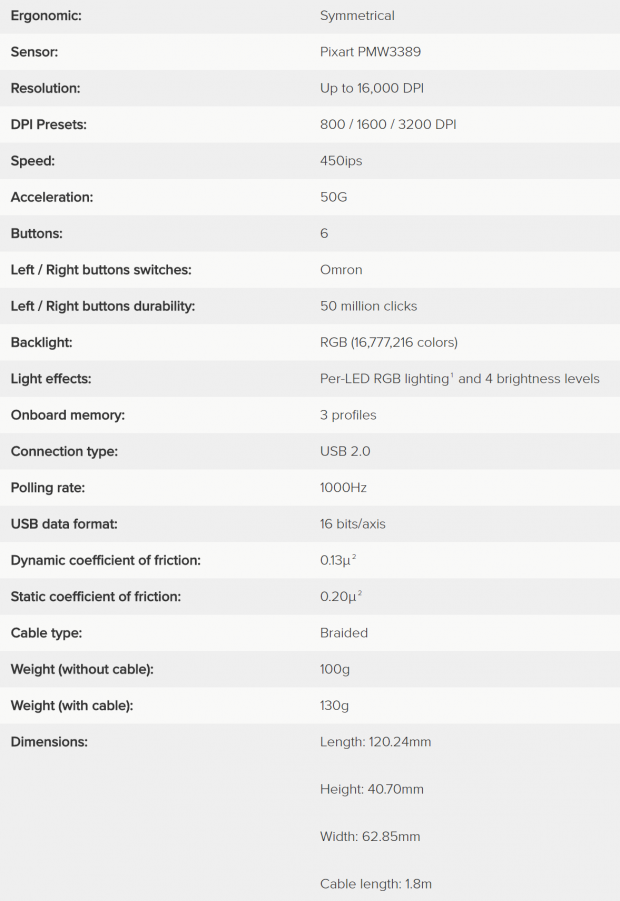
Following the chart we grabbed from the product page, we see that the Pulsefire Surge RGB has a symmetrical design, but it is not an ambidextrous mouse. Tracking what you do is the PixArt PMW3389 optical sensor, which has a DPI capable of reaching 16,000. Out of the box, the three DPI presets, are set to only 800, 1600, and 3200 DPI, but with software, that can all change. The sensor is capable of reading movements of 450 inches per second, can still track with 50 Gs of force, and all included, the mouse delivers six buttons to use.
The two primary buttons are backed with fifty million click Omron switches, and all of the others are backed with TTC switches. As the name implies, there is 16.8 million color options from the RGB backlighting, with four levels of brightness, and per-LED control. The mouse comes with three profiles that can be stored within the mouse, but others can be added and stored on the PC. The Pulsefire Surge RGB connects to the PC via USB 2.0, the polling rate is set to 1000Hz, data is transmitted on 16-bit channels, the coefficient of friction is quite low, and the cable attached is braided.
Dimensionally, the Pulsefire Surge RGB is 120.24mm long, it stands 40.70mm tall, and it is 62.85mm wide. Without the cable, it weighs in at 100 grams, and with the cable on the scale, you can add another 30 grams. Speaking of the cable, we are also shown that it is 1.8-meters in length. What we are not told is that the mouse is made of a two-piece plastic shell. The top of the mouse contains the RGB light ring that runs down the left, crosses the heel, runs back up the right side, and continues around the front. Speaking of the sides, rather than rubber pads glued to the sides like the Pulsefire FPS had, this time a rubberized coating is applied like a paint finish. The last thing we want to discuss here is that rather than being supported with many feet, the Pulsefire Surge RGB glides on two large feet, one at the front, and one at the back.
Locating the mouse is not hard to do at all. With a quick Google search, we find that many of the big name retailers are more than willing to sell you this mouse, but prices do vary. The first hit we ran across showed the Pulsefire Surge RGB available at Newegg for $113.99, which is quite high. If you think that is bad, we also see that Newegg is trying some fancy advertising, as they show the previous price before the markdown was $164.99. However, if you are looking for the best deal we could find, venture over to Amazon, as they list this mouse for $96.74 with HyperX listed as the seller. In the grand scheme of things, the price is still quite a tall order, and it sets the bar very high for HyperX. We hope that the HyperX Surge RGB Gaming Mouse is worth all the money you are asked to shell out.
Chad's Peripherals Test System Specifications
- Motherboard: ASUS X99-E WS - Buy from Amazon / Read our review
- CPU: Intel Core i7 5930K - Buy from Amazon
- Cooler: Corsair H100i GTX - Buy from Amazon / Read our review
- Memory: KLevv Cras DDR4 3000 - Buy from Amazon / Read our review
- Video Card: ASUS GeForce GTX 980 Matrix Platinum - Buy from Amazon / Read our review
- Storage: Intel 730 480GB - Buy from Amazon / Read our review
- Case: SilverStone TJ11 - Buy from Amazon / Read our review
- Power Supply: Corsair AX1200 - Buy from Amazon / Read our review
- OS: Microsoft Windows 10 Professional 64-bit - Buy from Amazon
Packaging, Accessories, and Documentation

The HyperX Pulsefire Surge RGB comes in a box similar to what other HyperX products are shipped in. On the front we see mentions of the dynamic 360-degree lighting effects; that it works with NGenuity software, that it is RGB capable, all around the image of the illuminated mouse.
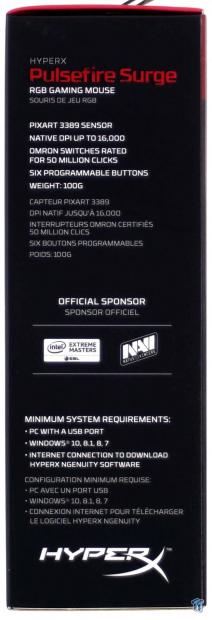
The panel to the right offers a list of features, like the sensor used, the maximum DPI, use of Omron switches, the six buttons, and its 100-gram weight. We also see that HyperX is an official sponsor of Intel Extreme Master and NAVI. At the bottom, we see the system requirements, which are not out of the ordinary.

Typically the back of the box is where you will find a lot more information than this, but HyperX covers only the programmability of the mouse, and an image from the top of it, a mention of the two-year warranty, and that you can get free technical assistance, should you have an issue.
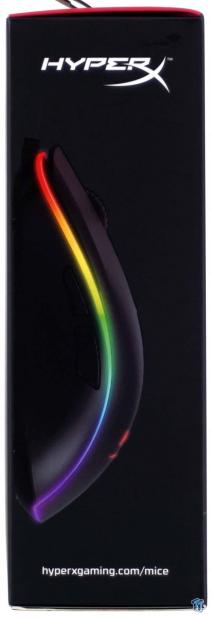
The last panel on the outside of the box keeps things basic. We see the company name, a view of the side of the Pulsefire Surge RGB, and at the bottom is the address to find out more about HyperX mice.

Inside of the box, HyperX uses rigid cardboard to be the inner packaging. It is folded over itself at the bottom to retain the cable and leave room for the literature. As for the mouse, it is resting under clear plastic, well protected, and allowed this Pulsefire Surge RGB to arrive in spectacular condition.

The literature in the box consists of the quick start guide on the left, where HyperX covers the overview of the product, connectivity, and where to locate the software. On the right is a congratulatory statement on buying the mouse.
HyperX Pulsefire RGB Gaming Mouse

From the left, the Pulsefire Surge RGB is defined as a top and bottom with the white plastic that runs down it, which is where it is backlit with RGB LEDs. The top section is made of textured plastic, while the lower part, contain the pair of high gloss buttons, is covered with a rubberized coating for added grip.

At the back we see that the RGB LED strip angles inward, makes a sharp turn to go across the bottom, and after another tight turn, angles back out to the side on the right. It is much easier to see the difference in surfaces here, and we also see the backlit HyperX log high up on the heel.

The right side looks much like it does on the left, with the obvious lack of buttons. The light bar continues along this side of the mouse as well, and below it, you can see some of the scuffs and scratches in the rubberized coating from handling it.

We did get an earlier sample where the main buttons were much closer, due to them potentially rubbing; the gap was increased to what you see here. The buttons are not flat, which helps to cradle your fingers. The cable comes out of the center and is low in the bottom half.

Between the buttons on the top of the Pulsefire Surge RGB is a rubberized scroll wheel, which does not light up, and a button set quite a bit behind it. Set from the factory, this button will swap through the three DPI levels, which can later be set to what is comfortable to each customer.

Under the mouse, we see three things worth mentioning. Extra-large feet are used at the front and back of the mouse to lower friction and support the mouse much better. The eye of the sensor is dead center of the mouse, and below it is the product sticker with the model and serial number on it.

The cable is 1.8-meters in length, it is rubberized on the inside, and covered with braided black cloth. There is not a retainable strap for those who want to use this when traveling, and the connection is non-descript too. However, if you forgot where to go to obtain the software, there is a big red sticker to remind you as you connect it to the PC.
Inside the Pulsefire Surge RGB

To open the Pulsefire Surge RGB, both feet need removing so that you can gain access to the four screws. The top of the mouse contains a PCB for three of the buttons, and it as well as either side of the RGB light strip is connected to the lower half via ribbon cables. The lower section houses the main PCB, where all of the important things are.

The PCB from the top half of the mouse offers a pair of red TTC switches for the side buttons. There are soft to actuate and provide a click when pressed. The white TTC switch at the top backs the DPI selector button, and it takes much more force to actuate, and the click is more pronounced.

While ALPS makes the scroll wheel assembly, which delivers the highly segmented feel, the main left switch is found to be a blue Omron switch. The pressure required is comparable to any Omron switch, but as you can see, these are marked for fifty-million clicks.

HyperX also employed NXP to deliver the MCU for the Pulsefire Surge RGB> The LPC11U14F/201 is an ARM Cortex M0 processor, and it is a 32-bit unit, much more capable than what the Pulsefire Surge RGB requires of it.

We are not sure we have ever seen this optical sensor before. Since it offers 16,000 DPI rather than everyone else's 12,000 DPI, it makes sense that this is the first time we look at the PixArt PMW3389DM-HX sensor.

To the right of the scroll wheel is the second blue Omron switch which backs the right button on the mouse. The pressure needed requires a firm press on the button, and a satisfying click is reported once it is actuated.

With the power to the HyperX Pulsefire Surge RGB, we can see the rainbow of RGB LEDs surrounding the mouse from within the ring. We also see that the HyperX logo is backlit, but the scroll wheel is solid, and not lit in any way.
HyperX Fury S Pro Gaming Mouse Pad

HyperX also sent the Fury S gaming mouse pad for us to use the Pulsefire Surge RGB on top of. The selling points here are, it is enormous, the sides are sewn shut, the surface is cloth, and with many tiny feet, there is no way it will move around.

The back of the box does not offer much, but it does address the overall dimensions, the 4mm thickness, that is is backed with a two-year warranty, and again you can get free tech support.

The top surface of the mouse pad is made of cloth, which has a tight weave, but we see many valleys for the optical sensor to read when the mouse is moved. The bottom-right corner of it has the HyperX name painted on it, but the texture is still there.

To keep the cloth top from lifting or rolling off of the foam rubber core, HyperX has stitched it over and then has stitched those wider stitches to the foam with smaller ones.

The bottom of the mouse pad is made of a sheet of textured rubber, and over that rubber is a pattern of synthetic fibers. What this does it to break up the rubber, offering thousands of little feet rather than a solid rubber pad, which could scuff the desktop over time.

To add perspective as to just how large the Fury S they sent us is, we placed the Pulsefire Surge RGB near the center. We are exaggerating a bit, but it is enormous. Big enough for almost any desktop, and you can game with the mouse and keyboard on top of it, and still have room for snacks and a beverage.
HyperX NGenuity Software

After downloading and installing NGenuity, this window is the first to pop up. It currently shows the mouse is lit in wave mode, that we are in the default profile, and at the bottom, you can select from the three profiles and customize the settings. On the right, you can see three views of the mouse to see if what you have set is what you want before closing up shop.
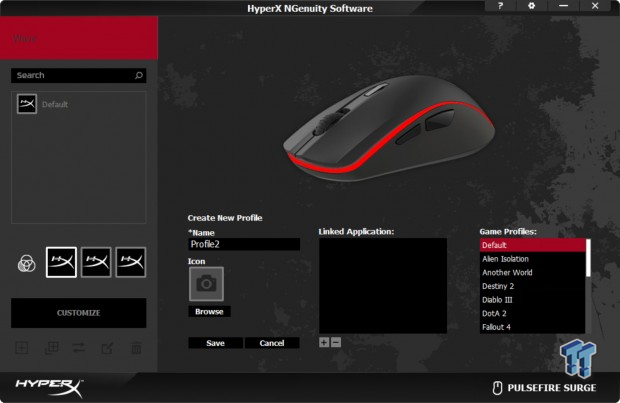
Clicking on the plus icon at the bottom, allows the user to make a custom profile. You can name it and add an image for it on the left, pick an application to load with it in the middle, and to the right, there is a list of games that you can click on to tag to the profiles.
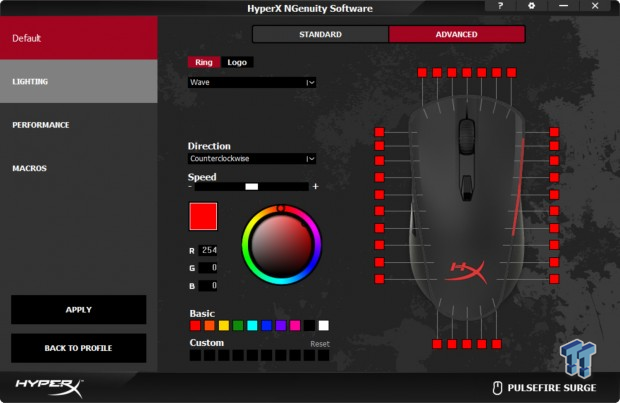
After the profile is made, you can click in the box that says customize. That brings up another menu, where right now we can address the lighting. Not only can you pick from various preset modes in the standard settings, in the advanced menu you can change any or all of the thirty-two LEDs to whatever color you see fit.

Performance deals with the three DPI levels, and it shows that you can have up to five in total. All you have to do is drag the colored sliders in the graph below to set the DPI level of each. You can also set a color that the mouse will flash denoting which DPI setting is in use.

The Macro menu is intuitive, with many options to use. Name the macro on the left, select if you want delays and or set them manually, and once you click record, the actions will show in the box to the right. As far as editing goes, you can add operations in the Macro, but there is no option to delete or edit times. This is also where you can assign keys, which is essentially remapping of the six buttons to do whatever it is you want them to do.
Gaming and General Impressions
DOOM & PUBG
When it comes to gaming, we love the Pulsefire Surge RGB. While we haven't needed to move from the 3000 to 5000 DPI range, the sensitivity is on point, and we can flick our sights around and hone in on the enemy without much hassle. Also when it comes to spray patters of guns like PUBG tries to emulate, we don't have to move all over the place, but instead are making much smaller moves and getting more successful with kills each day we use it.
We aren't sure of who on this planet would even need to play a game with 16,000 DPI unless the screen you were playing on happens to be at a stupidly high resolution and the size of the side of a barn. Even so, once you find the perfect DPI for your gaming style and comfort, the Pulsefire Surge RGB is a pleasure to have under your right hand. The software allows for customizations for games and applications to help simplify life, so you aren't continually swapping DPI levels and having to reassign functions, and where applicable, the Macro system is reasonably good too.
Windows and Productivity
When it comes to slinging the cursor around on the 4K monitor, we found no issues with stuttering, mouse wander form too much bass from the speakers, or any glitches we feel would make the experience unpleasant. However, when it came to editing images, the HyperX Pulsefire RGB has to be turned way down on the DPI scale.
Even at 3000 DPI, we found the mouse to be almost hypersensitive. The angles and curves were okay, but yet the slightest movement of the mouse would send the cursor sailing too far in many instances. We gave it a fair amount of time, and maybe 100 images worth of time to try to work it out, but no matter how long we used it, with the DPI anywhere over that mark, we spent more time editing our edits.
Final Thoughts
All in all, we find the HyperX Pulsefire Surge to be a gigantic step up from its predecessor, the Pulsefire FPS. You get a longer lifespan of the main switches, the design is more elegant, there are RGB lights all around it, we feel the secondary switches are better and they use a whole new optical sensor. The sides are now smooth, the coefficient of friction is lower, the mouse is slightly heavier this time, and you get to take advantage of using the NGenuity software. From every angle, inside and out, there is not one thing HyperX did not address, and it seems to have paid off for all the effort that went into this design.

We do feel, at times, the DPI and sensitivity can be a little too much, but not all of you edit pictures for a living, and may never run into the things we saw at all. That being said, by lowering the DPI we found an easy solution to the matter, and with so much DPI range, there is no way a user can say they couldn't find their sweet spot. The Fury S is another excellent addition to the feel and response of the Pulsefire Surge RGB, and due to this, we do use this mousepad, and have over the last year, as one of the test pads when reviewing all mice. When everything is looked over with a fine tooth comb, there is only one glaring problem in HyperX making it out to the masses.
The elephant in the room is the cost. While we can see the Pulsefire Surge RGB costing a fair bit more than the Pulsefire FPS, based on features and inclusions, we never thought it would be this much. We know Newegg likes to play with prices when it comes to listing things so that they appear to be a more significant deal to be had, but even so, they were not the most affordable location. That award goes to Amazon, but even there the mouse is well over $100 in most places. $80 is asking a lot for a fully features top of the line gaming mouse, and the fact that Amazon, being the most affordable at $96.74 is still a hard pill to swallow. If you can wait, and find this mouse on sale, or when pricing has subsided, we would have no issue paying in the realm of $70 to $80 for this mouse, but right now, we feel that the cost is prohibitive to all of the gamers out there.
Chad's Peripherals Test System Specifications
- Motherboard: ASUS X99-E WS - Buy from Amazon / Read our review
- CPU: Intel Core i7 5930K - Buy from Amazon
- Cooler: Corsair H100i GTX - Buy from Amazon / Read our review
- Memory: KLevv Cras DDR4 3000 - Buy from Amazon / Read our review
- Video Card: ASUS GeForce GTX 980 Matrix Platinum - Buy from Amazon / Read our review
- Storage: Intel 730 480GB - Buy from Amazon / Read our review
- Case: SilverStone TJ11 - Buy from Amazon / Read our review
- Power Supply: Corsair AX1200 - Buy from Amazon / Read our review
- OS: Microsoft Windows 10 Professional 64-bit - Buy from Amazon

| Performance | 94% |
| Quality | 96% |
| Features | 98% |
| Value | 80% |
| Overall | 92% |
The Bottom Line: If cost is of no concern, by all means try out the Pulsefire Surge RGB from HyperX. It is comfortable in the hand, the parts inside are top quality, the lightshow is terrific, and with the NGenuity software, the mouse can bend to nearly any desire!
PRICING: You can find products similar to this one for sale below.
 United
States: Find other tech and computer products like this
over at Amazon.com
United
States: Find other tech and computer products like this
over at Amazon.com
 United
Kingdom: Find other tech and computer products like this
over at Amazon.co.uk
United
Kingdom: Find other tech and computer products like this
over at Amazon.co.uk
 Australia:
Find other tech and computer products like this over at Amazon.com.au
Australia:
Find other tech and computer products like this over at Amazon.com.au
 Canada:
Find other tech and computer products like this over at Amazon.ca
Canada:
Find other tech and computer products like this over at Amazon.ca
 Deutschland:
Finde andere Technik- und Computerprodukte wie dieses auf Amazon.de
Deutschland:
Finde andere Technik- und Computerprodukte wie dieses auf Amazon.de
What's in Chad's PC?
- CPU: Intel Core i7 13700K
- MOTHERBOARD: ASUS ROG Maximus Z690 Hero Eva
- RAM: TEAM DDR5-7200 32GB
- GPU: ASUS GeForce RTX 3090 Eva
- SSD: addlink m.2 2TB
- OS: Windows 11 Pro
- COOLER: Fractal Lumen S36
- PSU: be quiet! Dark Power Pro 1500W
- KEYBOARD: ASUS ROG Strix Scope TKL Electro Punk
- MOUSE: ASUS ROG Strix Impact Electro Punk
- MONITOR: ASUS ROG Swift OLED PG42UQ
Similar Content
Related Tags

