
The Bottom Line
Introduction, Specifications, and Pricing
Today we are taking a look at a Razer notebook for the first time, and it's a pretty interesting one. Over the years Razer has developed a cult following much like Apple, and for a good reason.

Razer takes their time with their notebook development and aims to release a product that overcomes many obstacles that day-zero launch products might encounter such as overheating. In fact, we are reviewing their 7th generation notebook today while they just launched their 8th generation products, albeit they launched 8th gen a few months later than their competitors.
Specifications
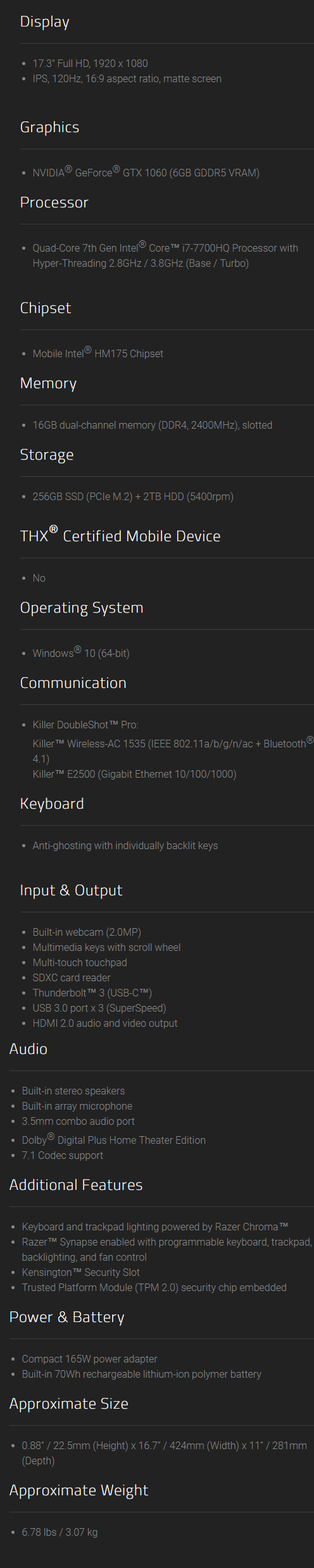
The Blade Pro uses a 17.3" 120Hz 1080P gaming monitor combined with a GTX 1060 6GB and i7-7700HQ. We believe that Razer picked the GTX 1060 to keep things thin. The notebook comes with 16GB of dual channel memory, a 256GB SSD, and a 2TB HDD. Since the notebook uses both the Killer 1535 WIFI controller and E2500 NIC, you get to utilize Killer's DoubleShot Pro, which lets you kind of combine the two NICs. The keyboard offers RGB support with individual key adjustment powered by Razer Chroma. The notebook uses a 70Wh battery and weighs 6.78lbs. The notebook measures in at 0.88"x16.7"x11" (HxWxD).
Pricing
The Blade Pro in our configuration chimes in at $2,299.99.
Physical Overview
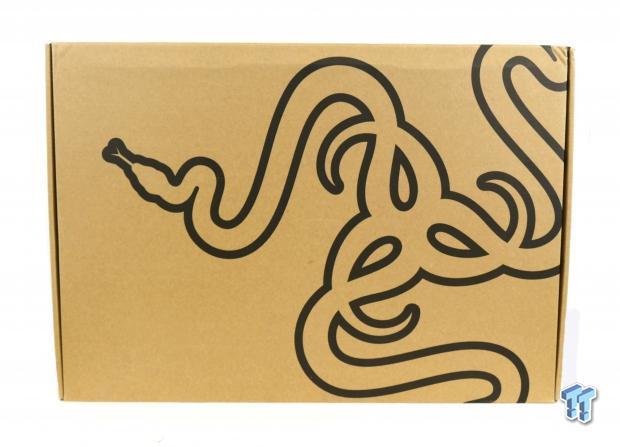

Razer's box is simple, and packaging is well done with the notebook and accessories well protected.


Accessories include AC/DC power adapter, AC power cord, and product card. The AC/DC adapter is rated at 8.33a at 19.8v, so 165W.
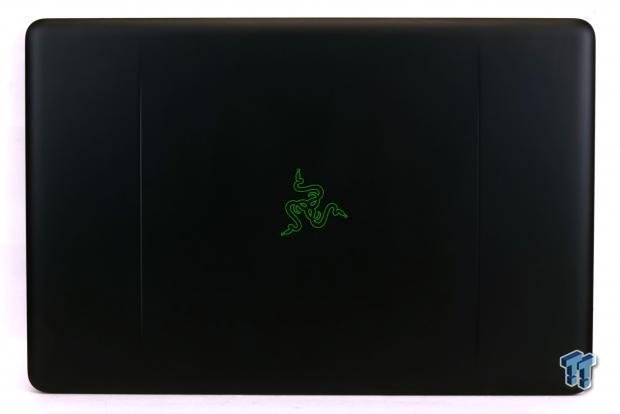

The top of the notebook features Razer's iconic triple snake logo, and it lights up when the notebook is on. The bottom of the notebook features two very large rubber feet that traverse the length of the entire notebook, and we can spot two fan intakes. The entire body is constructed of aluminum, and it's very sturdy.

The front of the unit features a slight lip where you can grip the display to open the notebook. The rear features a large center hinge, and when the screen is open, the exhaust vents are exposed. The left of the unit features the DC input jack, RJ-45 LAN, two USB 3.0 (5Gb/s) ports, a combo audio jack, and a speaker vent. The right of the unit features a speaker vent, SDXC card reader, a Thunderbolt 3 type-C port, another USB 3.0 port, an HDMI 2.0 port, and a Kensington lock slot.

The full QWERTY keyboard is backlit with RGB LEDs behind each key, and Chroma can control the lighting scheme. The keyboard doesn't have a number pad. We left that the keystroke distance was good and the keys felt just as durable as the notebook itself.

You might have noticed that the touchpad is not in its normal place, but rather to the right of the keyboard. It could be easier to use the touchpad for gaming this way, as it is an easier transition from using a mouse. The touchpad has an RGB box around it, and you can find media buttons and a volume knob above it. We can also get a glimpse of the speakers on the two edges of the notebook.
Physical Overview Continued

The notebook features a 2MP camera and a dual microphone array.

The 17.3" 1080P 120Hz gaming display features a matte finish, and it greatly reduces reflections. We liked the display very much, from color to brightness, although we might have liked a bit more brightness. The keys could also have been a bit lighter in regards to their built-in LEDs.

The notebook opens up roughly 135 degrees.

Here we can see the notebook all opened up; it was very easy to open the notebook.
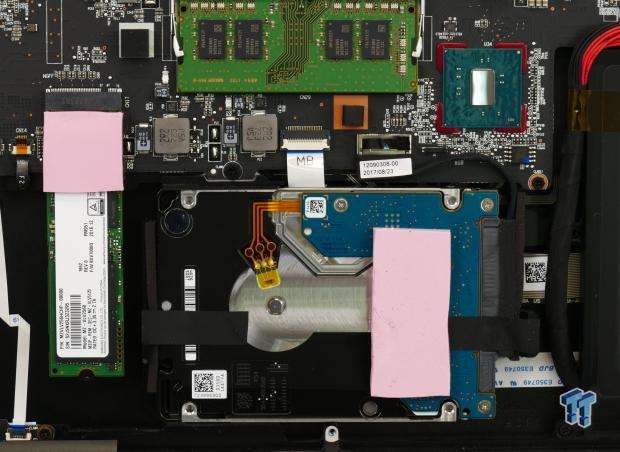
We find a PM951 Samsung 256GB M.2 SSD and a 2TB HDD, both of which had heat pads over their controllers to help reduce heat build-up.


We find a Razer-branded 70Wh battery inside. The blower fans are angled as are the heat sinks to increase the length of the heat sink thus increasing their cooling capacity. We can also find our Killer 1535 WIFI controller.
Software and BIOS
Software
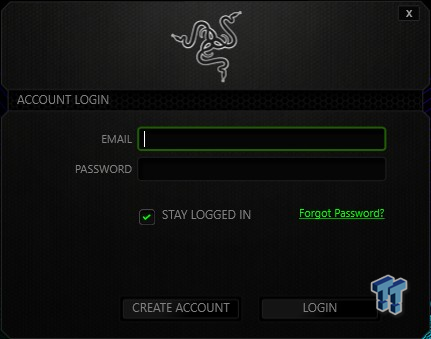
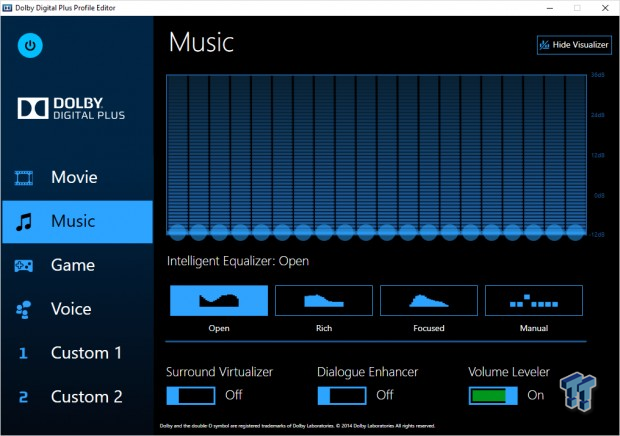
Razer allows you to make a Razer account to take advantage of their software applications. Dolby Digital Plus audio is also included.
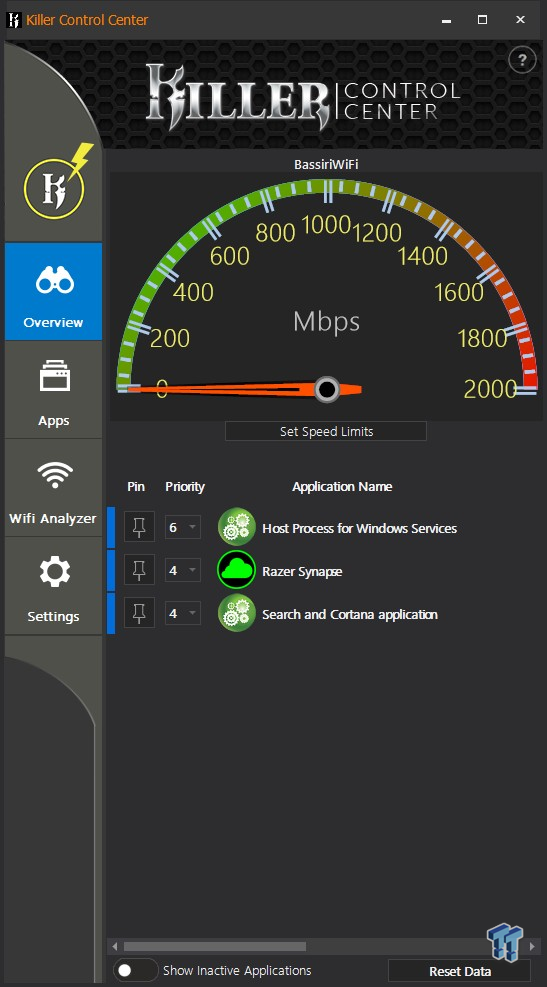
Killer's new Control Center allows you to control DoubleShot Duo and the other Killer NIC features.
BIOS
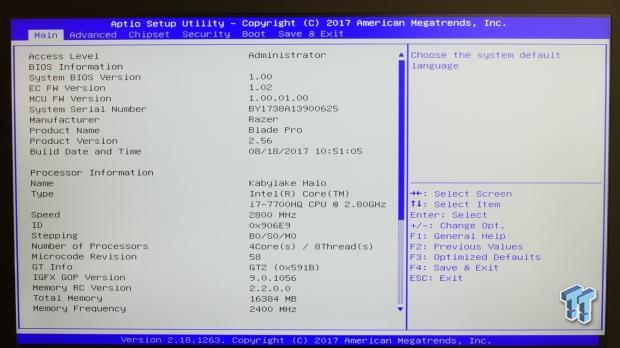
The BIOS holds all the settings you might need to configure the notebook, but there isn't too much to see as you can't overclock the system and there isn't much you will need to configure.
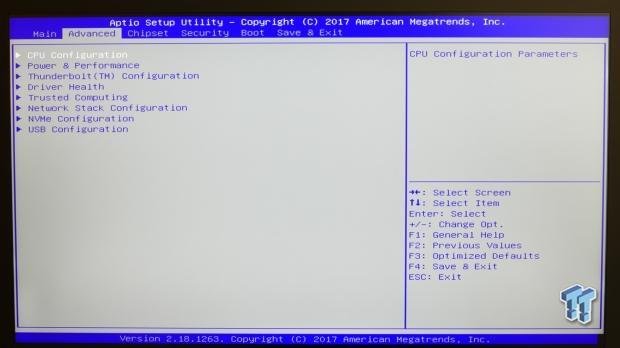
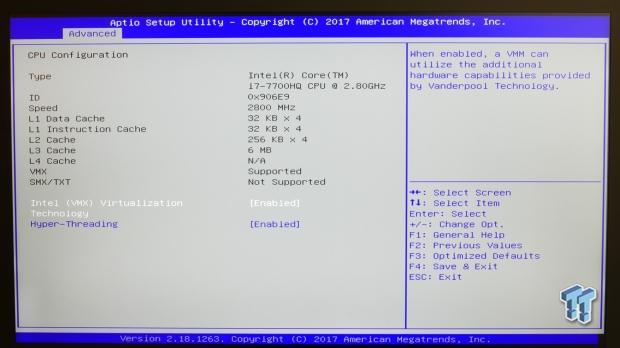
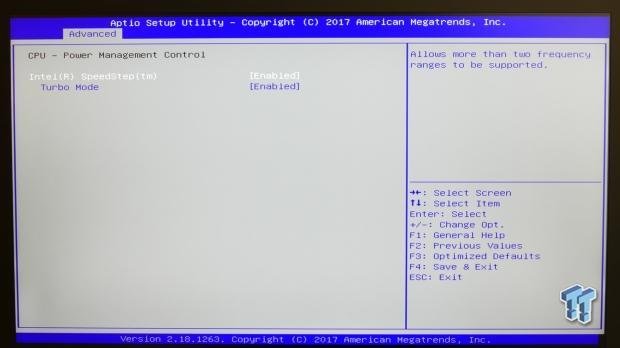
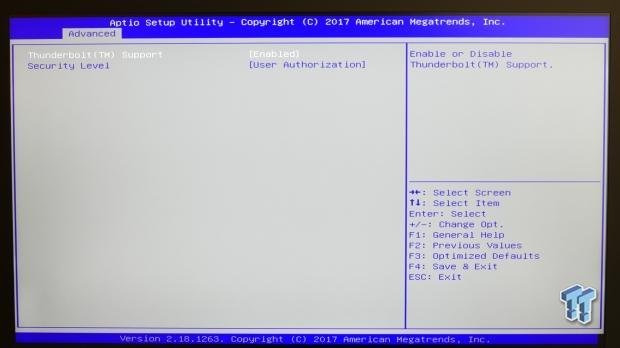
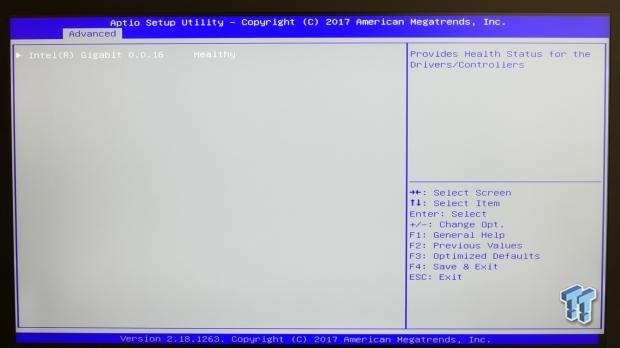
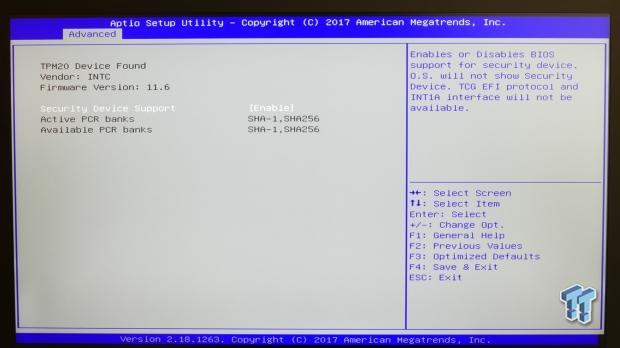
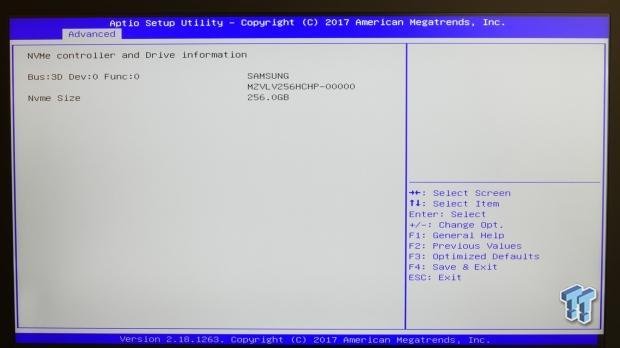
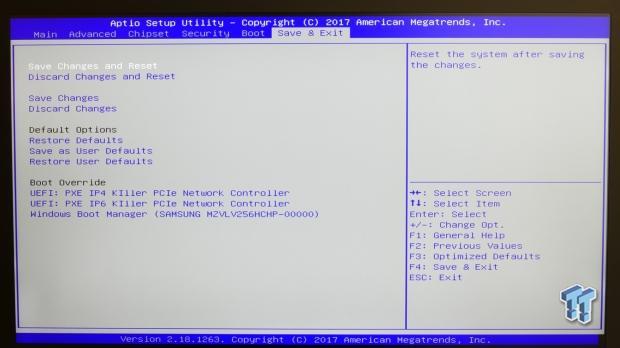
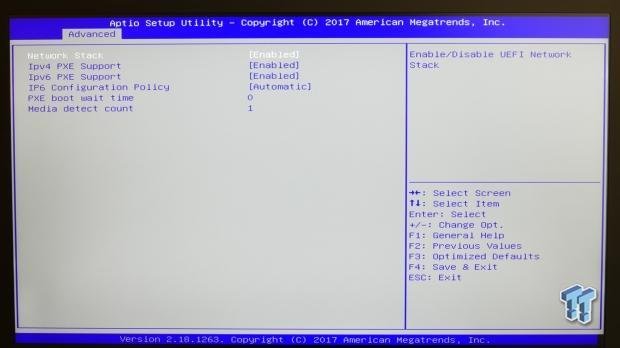
System Performance Benchmarks
CPU, Memory, and System Benchmarks
These benchmarks are run using default settings and configuration.
CINEBENCH 11.5
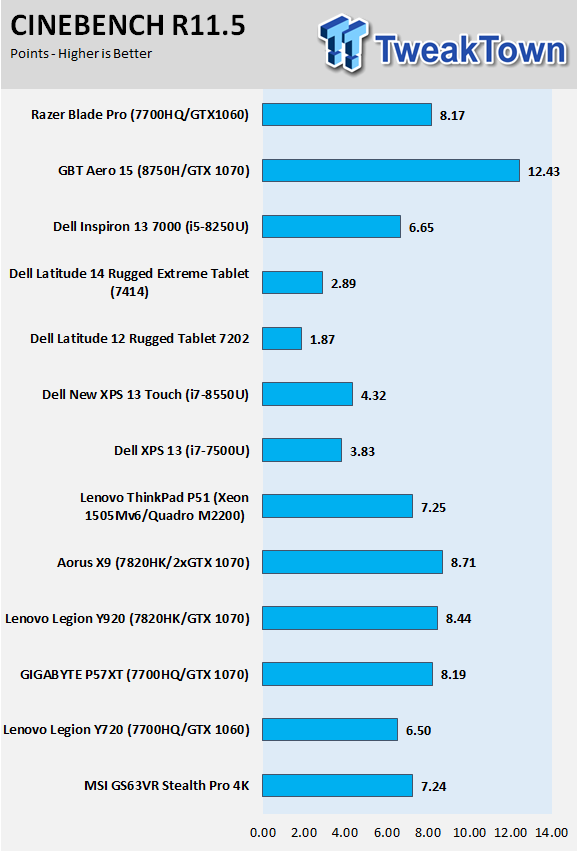
wPrime
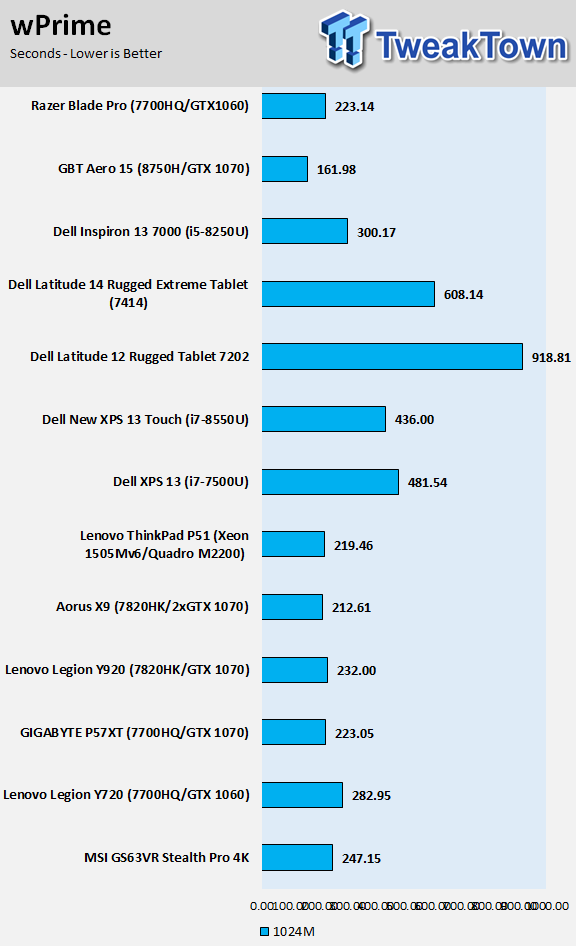
AIDA64 AES and HASH
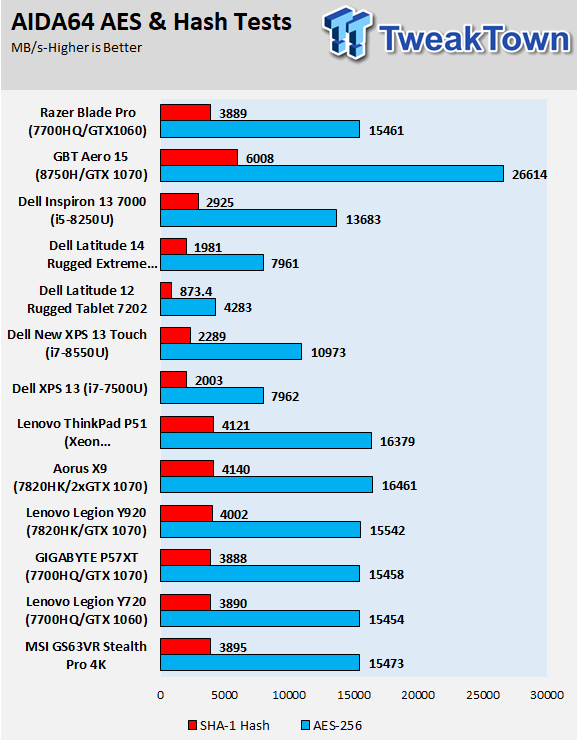
AIDA64 Memory
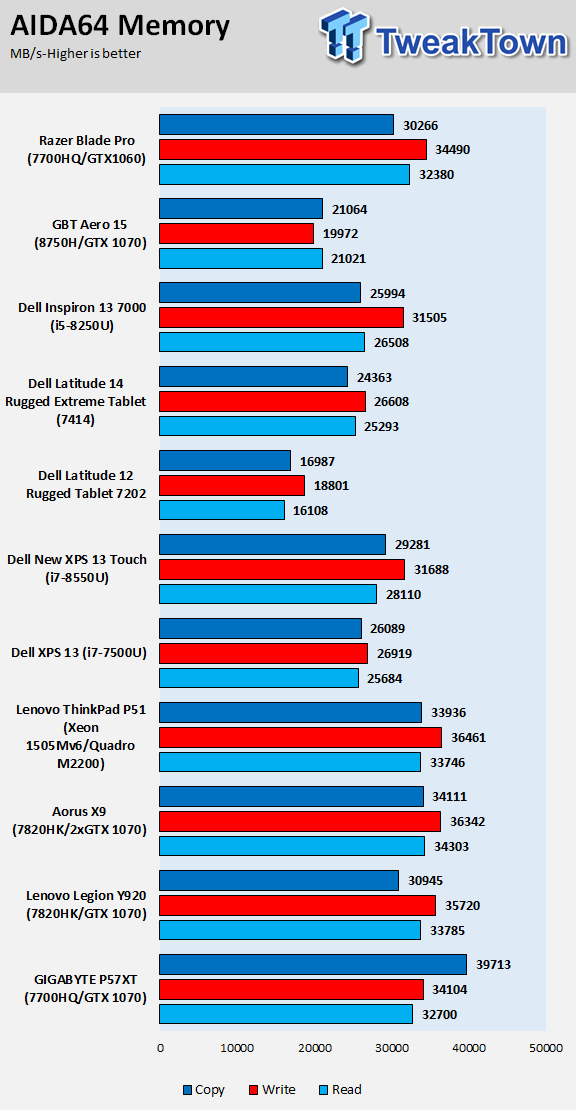
PCMark8 Home
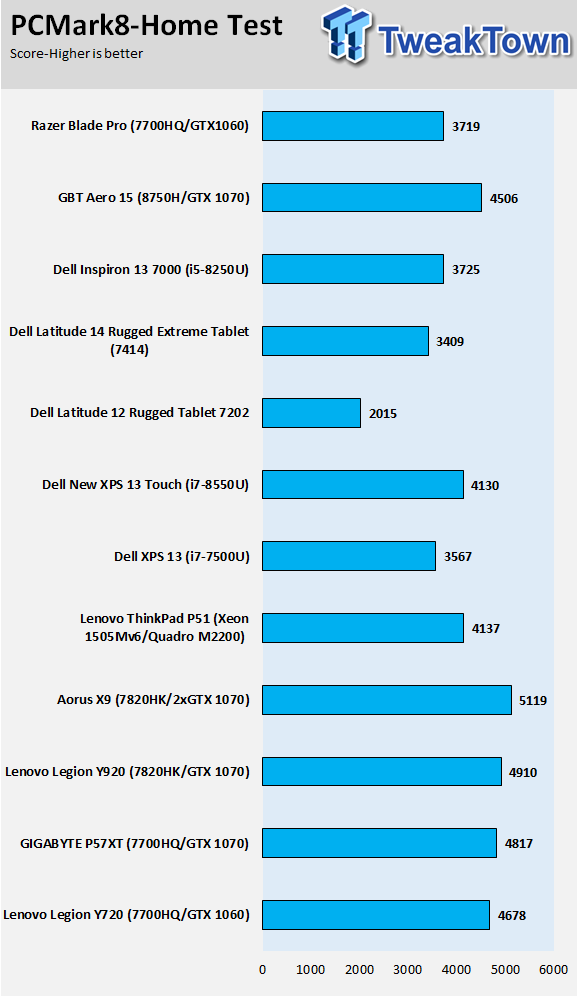
Handbrake 4K and 720P Transcoding
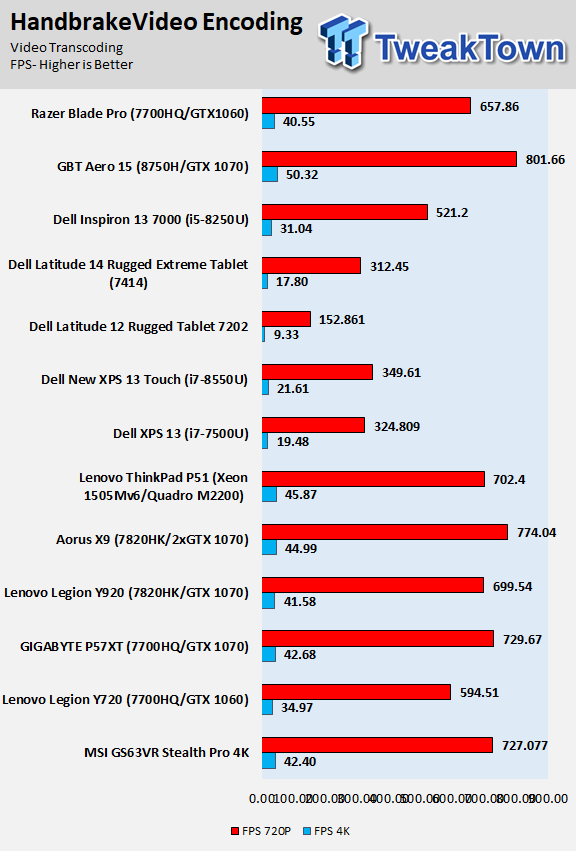
WebXPRT 2015
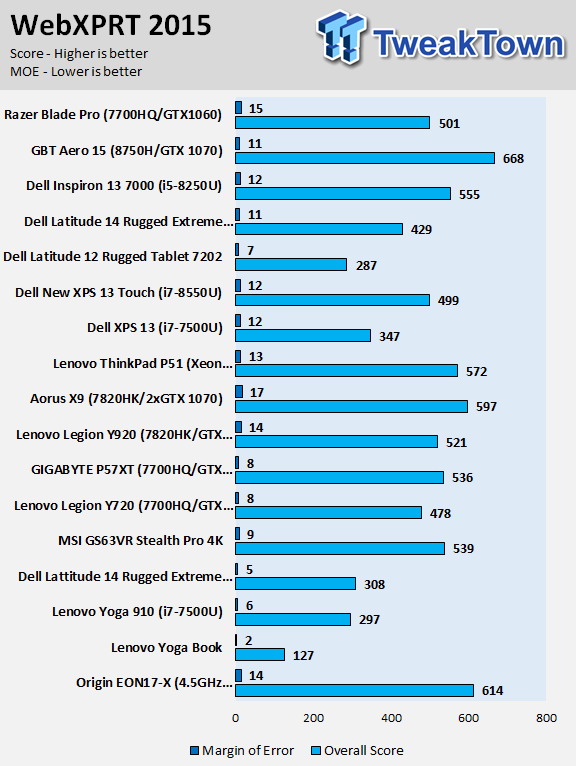
The 7700HQ is a very powerful mobile CPU, but up against some of these 6-core CPU's it lacks behind slightly. The dual-channel memory configuration might not leave much room for upgrade, but it does provide a slight performance boost.
Gaming Performance Benchmarks
UNIGINE Heaven 4.0
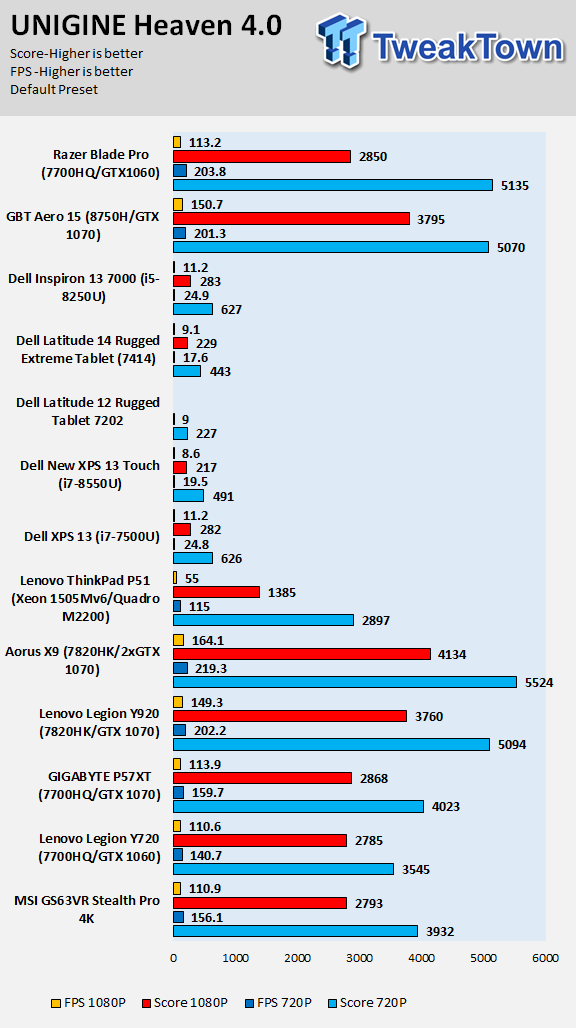
ResidentEvil 6
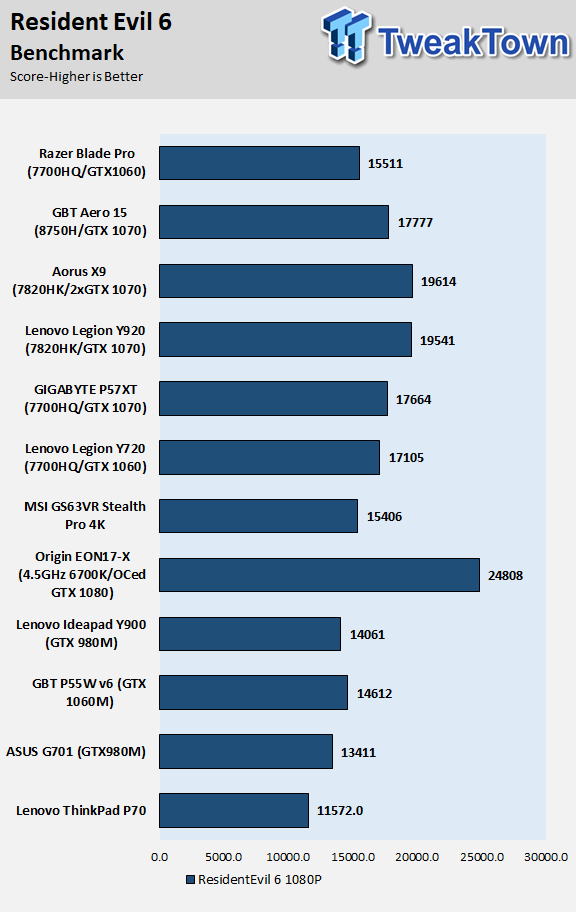
3DMark FireStrike
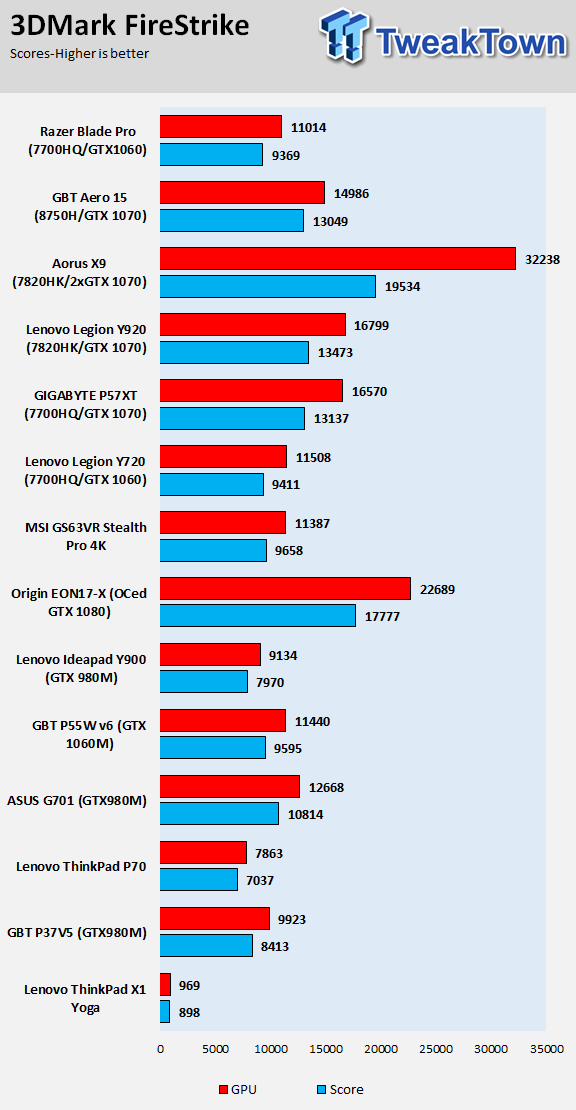
3DMark Cloudgate
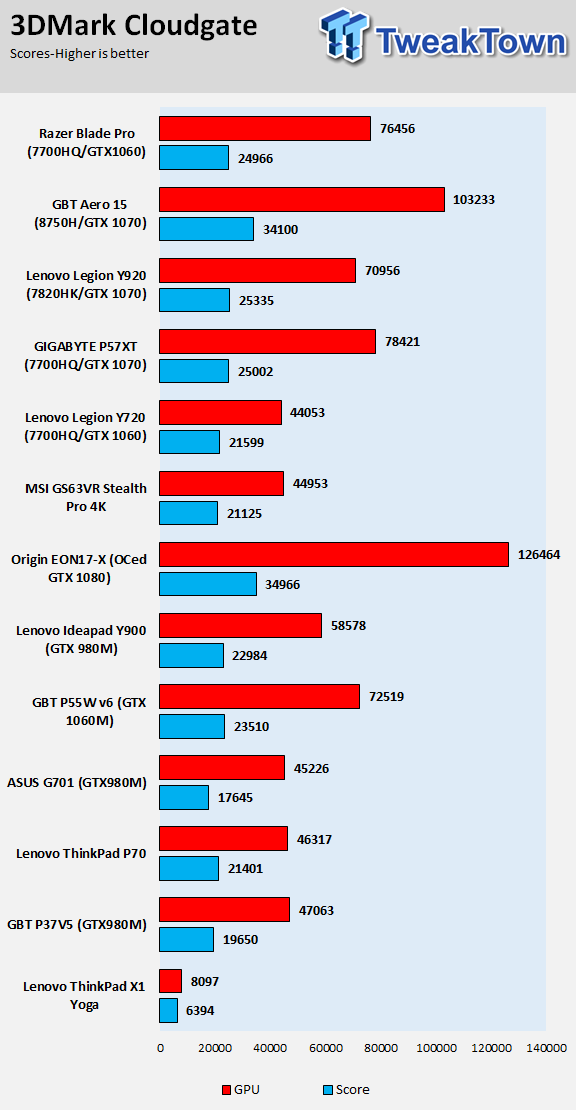
Ashes of Singularity
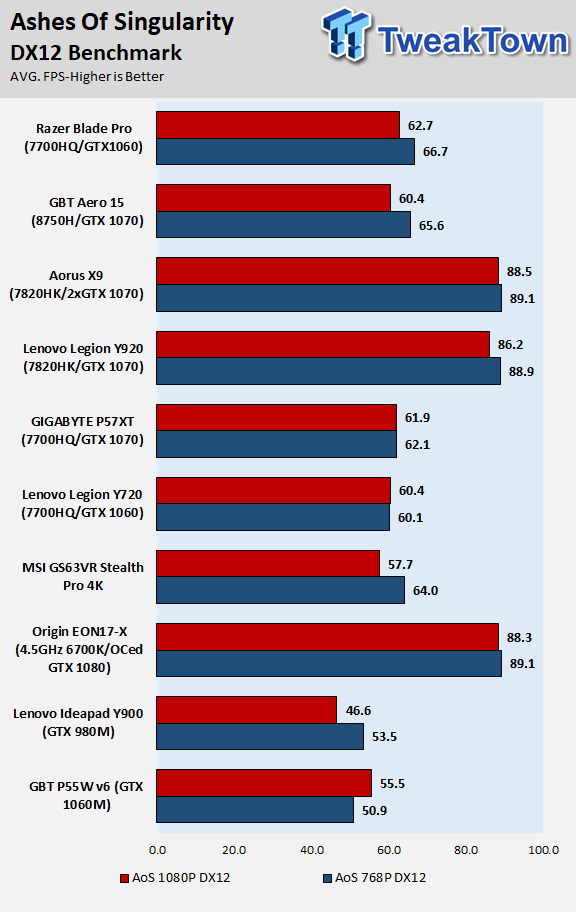
GTA:V
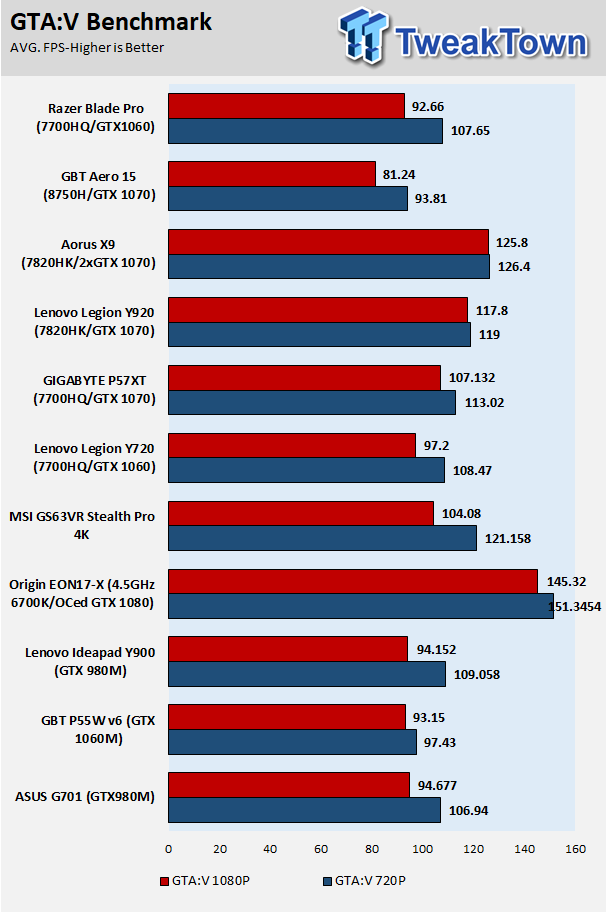
The Razer notebook offers some very good 1080P gaming, and you will be able to play titles at high frame rates with this notebook. In some cases, the notebook stands on its two legs against notebooks that have GTX 1070s, and that's because they aren't heavily limiting the performance of the GPU because of cooling constraints.
System IO and Battery Performance
System IO Benchmarks
Internal Storage Read Test:
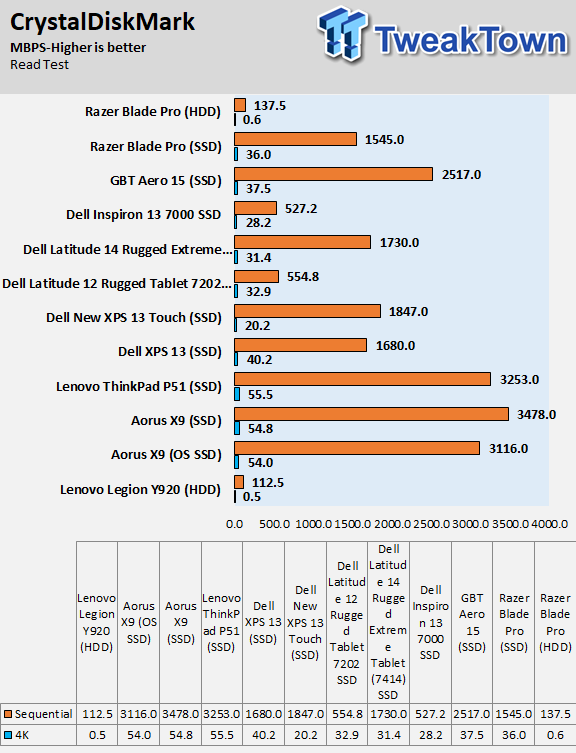
Internal Storage Write Test:
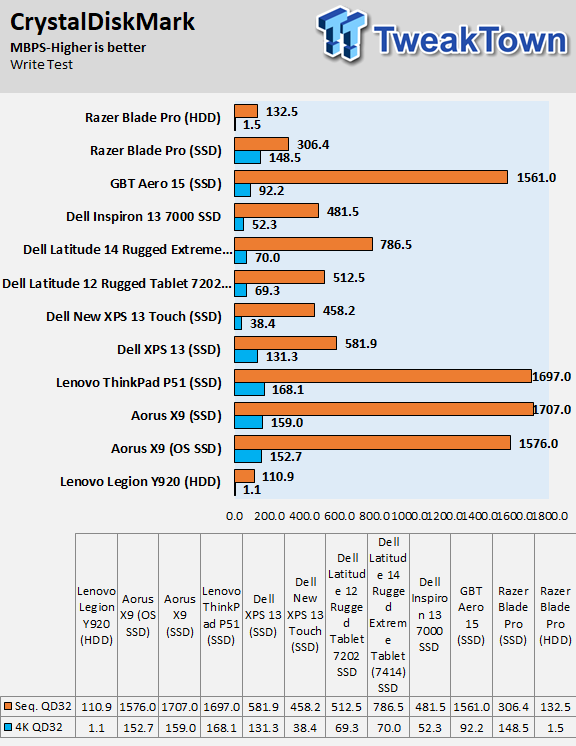
ixChariot Network Throughput:
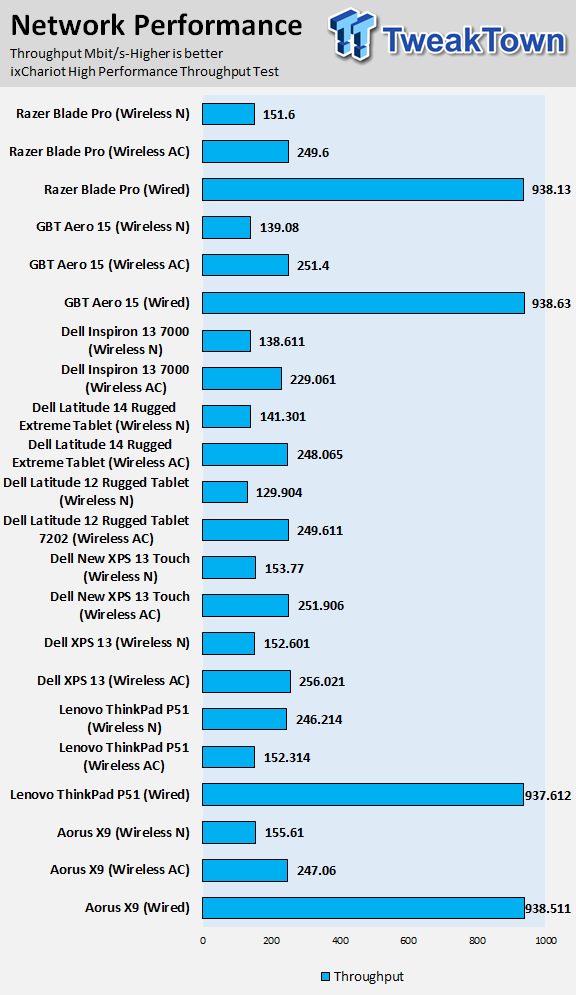
The PCI-E based M.2 drive does okay here, it's not the fastest, but it's okay, especially in random reads and writes. Networking performance is top notch.
Battery Tests
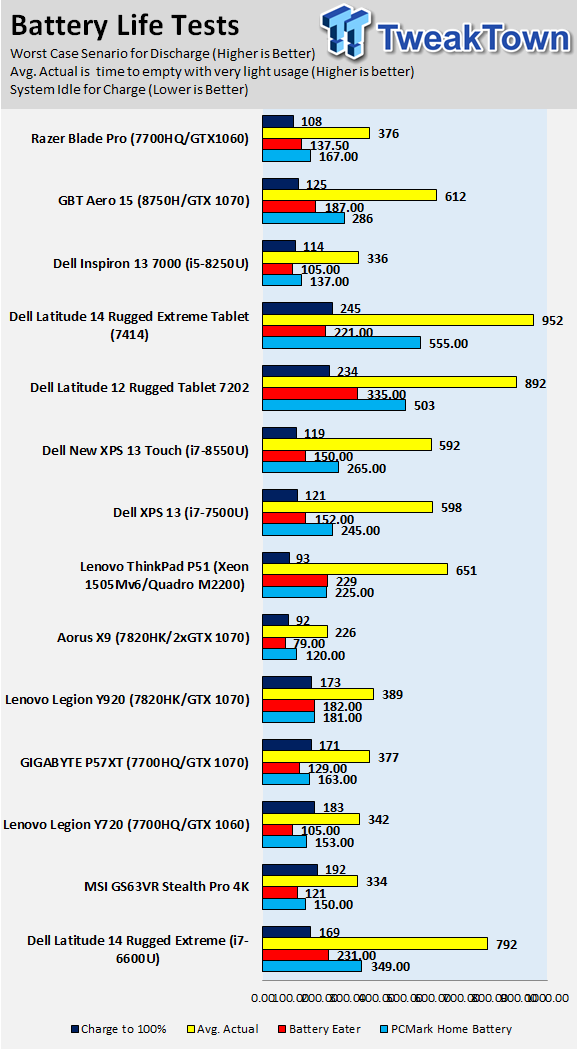
The battery performance is okay, it is not the best we have seen, but it is also not close to the worst. The smaller battery keeps weight down, so we don't mind too much.
Thermal Performance
Thermal Imaging
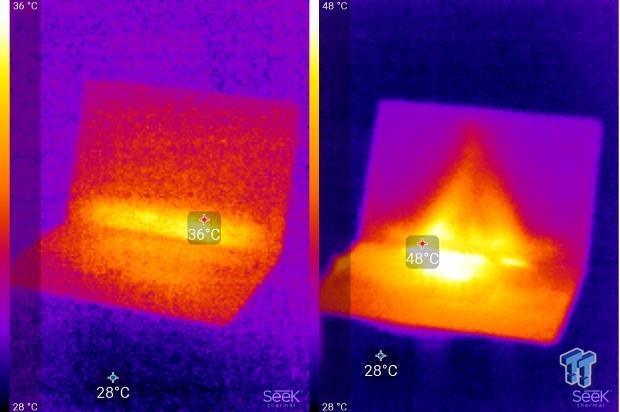
The exhaust vents end up blowing heat towards the screen and away from the bottom of the notebook, so it doesn't heat up your pants or your bed reducing the risk of fire or injury. The screen seems like it's able to take the heat.
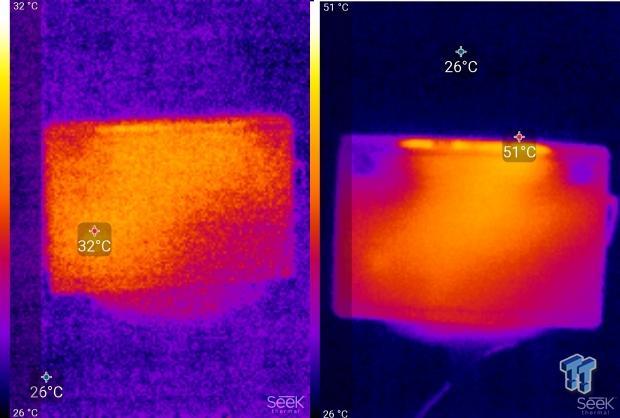
The bottom of the notebook takes shape when the fans spin up; we can see where the air intakes are. The notebook doesn't get all that hot, which is a nice thing.
What's Hot, What's Not & Final Thoughts
What's Hot
Excellent Combonation: Combining the GTX 1060 with the 7700HQ and the 1080P 120Hz display has resulted in a perfectly balanced gaming notebook. While we aren't a big fan of large notebooks, when it comes to the Razer Blade Pro we are impressed by its thin chassis, and that is made possible by the use of a GTX 1060 GPU rather than a 1070 or 1080.
Construction: We don't typically comment on the construction of notebooks, but in this case, we thought it was worth mentioning. The notebook's body, balance, and weight are almost perfect for a 17" notebook, and everything is sturdy.
Touchpad Placement: With the touchpad to the right of the keyboard rather than below it, we thought it was easier to use, and we didn't even need to use a mouse with the notebook to speed things up. It's almost as if you could try gaming with the touchpad instead of a dedicated mouse.
What's Not
Battery Life: We found that the battery life of this notebook was a bit lacking, but the good news is that you aren't lugging around a really heavy notebook.
Final Thoughts
The Blade Pro is well designed, well built, and performs admirably at 1080P. However, it will cost you a pretty penny and put a dent in your bank account. The good news is that a notebook of this caliber is going to a last a long time before something like a hinges blows out on you.

We liked the attention to detail paid to the Blade Pro, including enhancing cooling capabilities, proper placement of heat pads on storage devices, and the use of both Killer wired and wireless networking. We couldn't find too many faults with the unit, but the battery life wasn't our favorite. If you are in the market for an excellent 17" gaming notebook, give the Razer Blade Pro a look.

| Performance | 93% |
| Quality | 95% |
| Features | 92% |
| Value | 84% |
| Overall | 91% |
The Bottom Line: Quality, performance, and looks are the most describing adjectives of the Razer Blade Pro, but it's also quite pricey.
PRICING: You can find products similar to this one for sale below.
 United
States: Find other tech and computer products like this
over at Amazon.com
United
States: Find other tech and computer products like this
over at Amazon.com
 United
Kingdom: Find other tech and computer products like this
over at Amazon.co.uk
United
Kingdom: Find other tech and computer products like this
over at Amazon.co.uk
 Australia:
Find other tech and computer products like this over at Amazon.com.au
Australia:
Find other tech and computer products like this over at Amazon.com.au
 Canada:
Find other tech and computer products like this over at Amazon.ca
Canada:
Find other tech and computer products like this over at Amazon.ca
 Deutschland:
Finde andere Technik- und Computerprodukte wie dieses auf Amazon.de
Deutschland:
Finde andere Technik- und Computerprodukte wie dieses auf Amazon.de
Related Tags
