
The Bottom Line
Introduction
Buffalo has been designing and creating turn-key NAS platforms for years. In that time, we have had the opportunity to have a few come through for review and today we add to that list with the latest in the TS3010 series, the 3410DN.

As mentioned the TS3410 is the four-bay model coming from the TS3010 family of appliances. This is Buffalo's mid-range business platform NAS complete with pre-tested drives out of the box. This is a large selling point for Buffalo NAS solutions as typical platforms require hours of time, depending on drive capacity, to build a RAID array. This makes the TeraStation ideal for small offices or professional users wanting cost-effective storage at an entry-level price
Within the TS3010 family, we have three models available. For the purpose of this article, we are looking at the middle unit, the TS3410 Desktop. Running through the specifications, Buffalo offers several capacity options over the four-bay platform including 4,8,12 and 16TB models. In my case having the 4TB model in-house, it was loaded with WD Red HDDs.
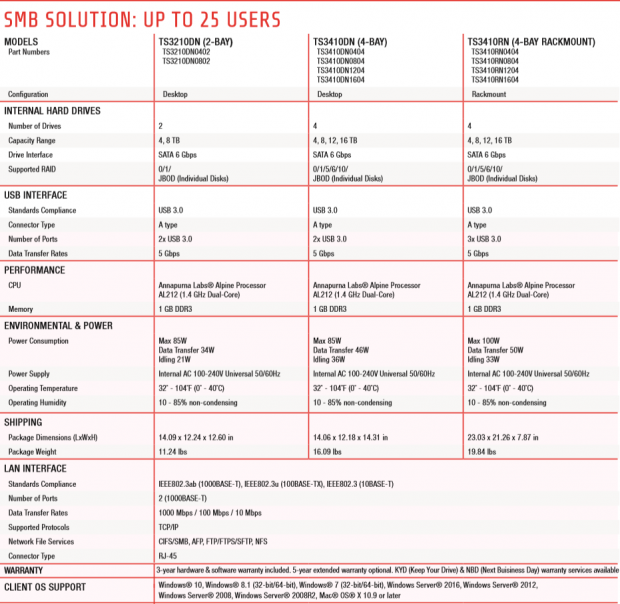
Moving down the list, we have SATA 6Gbps and RAID 0,1,5,6 and 10 support along with JBOD. Further connectivity is handled by two USB 3.0 ports in the Type-A configuration and two RJ45 Gigabit Ethernet ports. Further into hardware, we find this I s a Annapurna Labs platform taking advantage of the AL212 dual-Core SoC operating at 1.4GHz paired with 1GB of DDR3. Power consumption is listed at 36W idle, 46W nominal and 85W peak.
Pricing of the Four-Bay TS3410DN in its 4TB configuration sits at $584.99 with a three-year warranty.
Buffalo TeraStation TS3410
Packaging and a Closer Look

Packaging for the TeraStation is quite simple. Above, we have a typical brown box with a white sticker. The sticker gives us the capacity and model number information.

The scope of delivery includes the power cord, ethernet cable, and keys.

The TS3410 carries the new design from Buffalo, a honeycomb pattern on the drive bay door and status LEDs above.

The drive bays are not lockable but are numbered to keep things in order. Each has a LED to the right.

Removing a drive, you can see we are working with WD Red 1TB drives.

On the backside, we have the rear I/O that includes two USB 3.0 ports and two gigabit LAN ports.

Internally, we have a standard SATA backplane.
Test System Setup and Web Management
Tyler's Test System Specifications
- Motherboard: ASUS Prime Z370 (buy from Amazon)
- CPU: Intel Core i3 8350K (buy from Amazon)
- RAM: Corsair Vengeance 32GB 4x8GB DDR4 3200 (buy from Amazon)
- Cooler: Corsair Hydro H115i (buy from Amazon)
- Case: Corsair Air 540 (buy from Amazon)
- OS Storage: Samsung 960 EVO 250GB (buy from Amazon)
- Power Supply: Corsair RM850x (buy from Amazon)
- OS: Microsoft Windows 10 (buy from Amazon)
- Wi-Fi NIC: ASUS PCE-AC88 (buy from Amazon)
- 10Gbe NIC: ASUS XG-C100C (buy from Amazon)
- Thunderbolt 3: ASUS Thunderbolt EX3 (buy from Amazon)
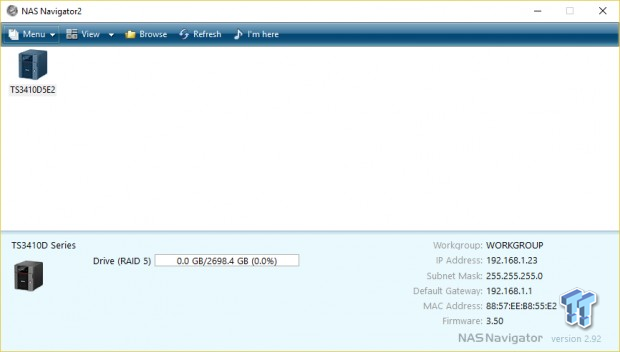
NAS Navigator 2 aides in setup of the TeraStation. Once discovered this software will show you networking details of the NAS on the right and drive information to the left.
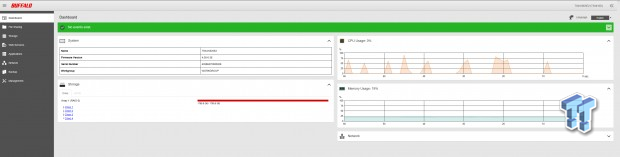
Buffalo recently revamped their NAS firmware giving it a more updated and modern feel. From the dashboard, you get a quick overview storage, memory and CPU usage in separate graphs.
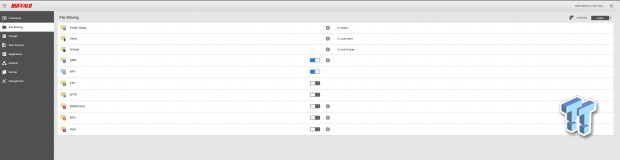
The File Sharing menu offers access to shared folder user and group setup. You can also configure SMB, AFP and FTP settings to your liking.
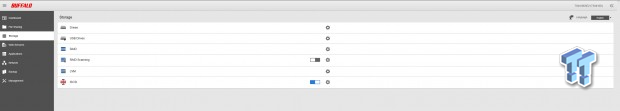
The storage menu encompasses individual drives, USB drives connected to the unit and then RAID settings and iSCSI settings.
Next up, we have Web Services that include Cloud Storage and Dropbox Sync.

In the network menu, you have access to IP settings, domain setup along with port trunking and port restrictions.

The backup tab allows both replication and failover setup along with Time machine support for macOS users.

Management offers configuration of sleep and power settings, NAS configurations menus and firmware update / restore settings.
Benchmarks - Sequential and Single Client Workloads
Benchmarks - Sequential Workloads
Our Sequential read/write workload is centered on 128K transfer sizes.
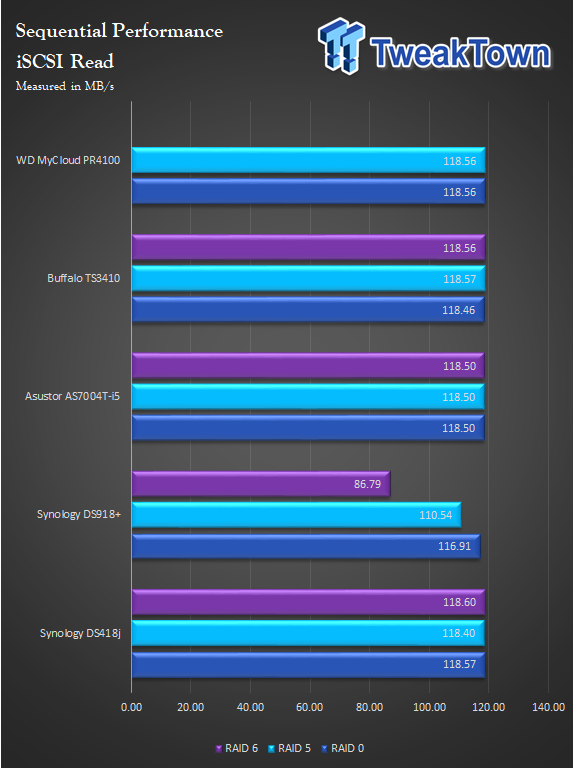
Sequential read came out quite good across all three RAID modes tested with all three reaching 118 MB/s
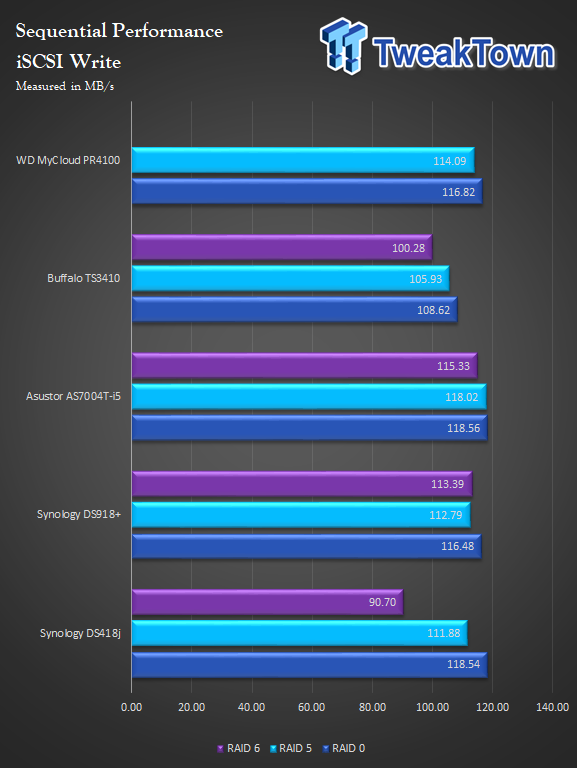
Sequential write came in slightly lower at 100 MB/s for RAID 6, 105 MB/s for RAID 5 and 108 MB/s for RAID 0
Single Client Throughput
HD Video Play - 720p HD stream from Windows Media Player, 256kB reads
2HD Video Play - 2x playback
4HD Video Play - 4x playback
HD Video Record - 720p HD stream, 256kB writes
File Copy from NAS - 4GB file copy, 64kB reads
File Copy to NAS - 64kB writes
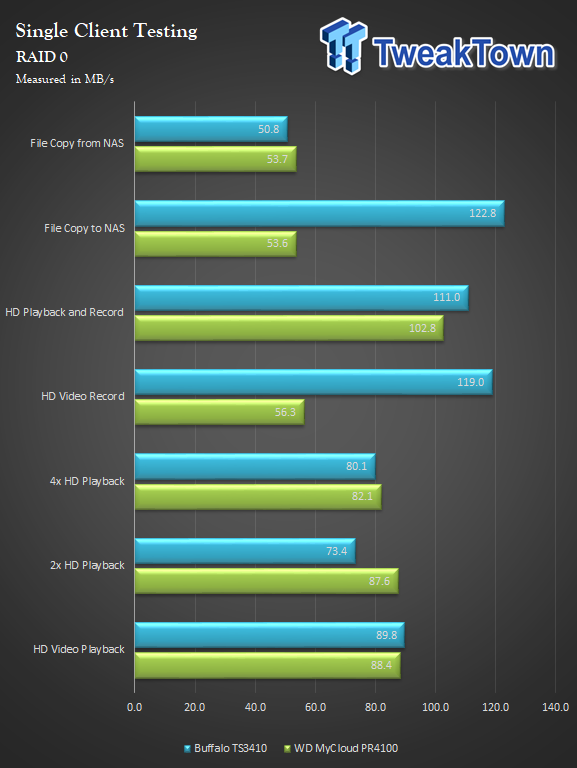
Starting with RAID 0, we have 89 MB/s for playback and 119 MB/s for record. File transfers topped at 122 MB/s to the NAS and 50 MB/s from the NAS.
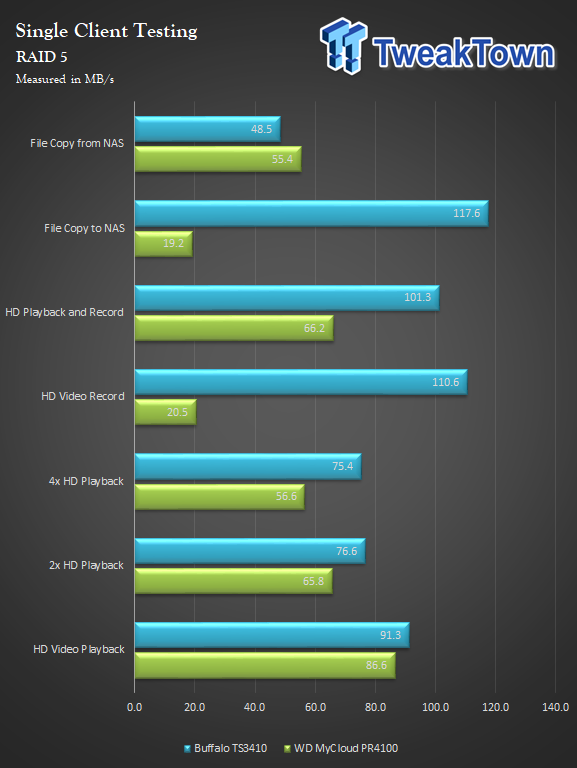
RAID 5 showed similar results in testing reaching 91 MB/s in playback, 110 MB/s in record and 117 and 48 MB/s in file transfer.
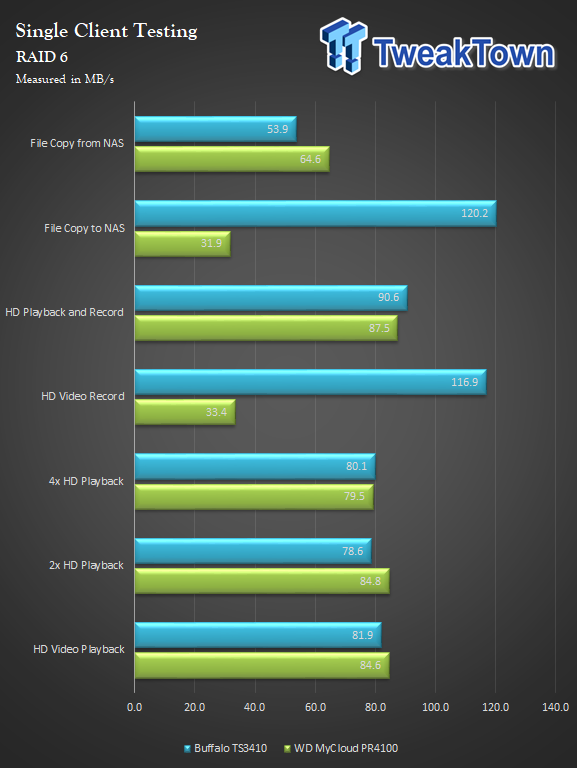
RAID 6 started out at 81 MB/s in playback and moved to 116 MB/s in record. File transfer to the NAS peaked at 120 MB/s and from at 53 MB/s.
SMB Workloads and Final Thoughts
SMB Workloads
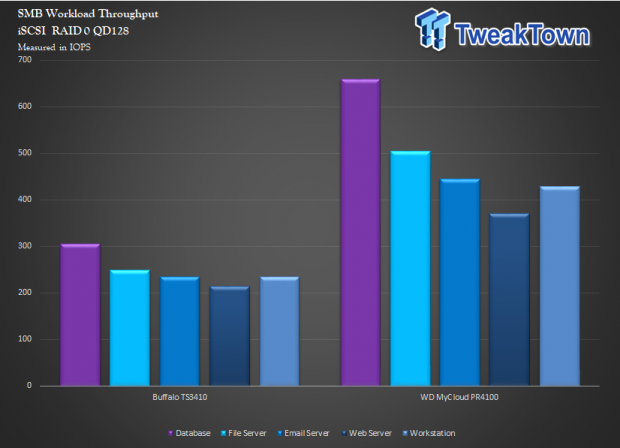
Workload testing started with RAID 0. Here we have 300 IOPs for database, 250 for File Server and ~230 for Email Server. Web Server peaks just above 200 IOPs while Workstation jumps back up to ~230 IOPs.
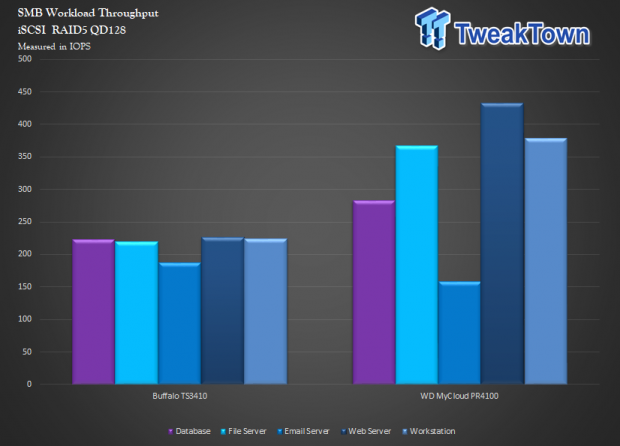
RAID 5 gives us a more consistent result across workloads. Seen above, we hover around 225 IOPs for all scenario minus Email Server which dips down toward 175 IOPs.
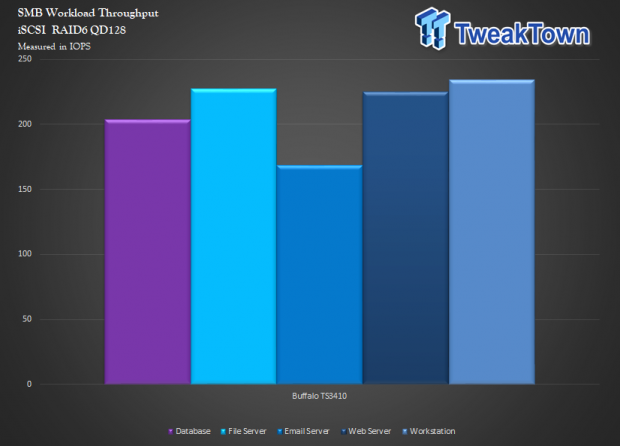
Moving to RAID 6, we lose the comparison with the PR4100 from WD as it does not support this mode. That said the Buffalo reaches 200 IOPS across all tests minus Email Server, which is stuck around 160 IOPs.
Final Thoughts
Buffalo has done quite well with the TS3410 in the configuration we have for testing. I've grown quite accustomed to the quality one gets with a DIY NAS solution over the years and I can't say that Buffalo is any better or worse for that matter. It appears they use similar components for the chassis with steel structures and plastic drive fronts.
What I do tend to enjoy with Buffalo appliances is the readiness of the platform. I can, for the most part, get the images I need for the article, plug the unit in and go straight to using the NAS within a few minutes. Adding to this, Buffalo has moved into using more modern hardware with many of their new platforms making them competitive even with diskless solutions from the big three.
Performance of the TS3410 is quite good, I had a larger comparison pool for sequential performance and this unit held its own against some good competition including the turn-key PR4100 from WD. Single Client testing showed the Buffalo excelled in both file copy to the NAS and video record workloads in all RAID modes tested and moving to SMB workloads, we found decent performance in database with RAID 0, and consistency in RAID 5.
That said I wouldn't recommend the Buffalo TS3410 for these heavy types of workloads as its easily outclassed. Seen in the charts above, by Intel platform units such as the PR4100 currently on the market, it however, is a solid performer when it comes to all types of file storage, backup and file management.

| Performance | 79% |
| Quality | 84% |
| Features | 80% |
| Value | 87% |
| Overall | 83% |
The Bottom Line: The TS3410 is a all inclusive pre-tested four-bay platform that will have you up and running in minutes backed by stellar warranty service from Buffalo.
PRICING: You can find products similar to this one for sale below.
 United
States: Find other tech and computer products like this
over at Amazon.com
United
States: Find other tech and computer products like this
over at Amazon.com
 United
Kingdom: Find other tech and computer products like this
over at Amazon.co.uk
United
Kingdom: Find other tech and computer products like this
over at Amazon.co.uk
 Australia:
Find other tech and computer products like this over at Amazon.com.au
Australia:
Find other tech and computer products like this over at Amazon.com.au
 Canada:
Find other tech and computer products like this over at Amazon.ca
Canada:
Find other tech and computer products like this over at Amazon.ca
 Deutschland:
Finde andere Technik- und Computerprodukte wie dieses auf Amazon.de
Deutschland:
Finde andere Technik- und Computerprodukte wie dieses auf Amazon.de
Related Tags

