Introduction
Many may not be familiar with this brand name, but the company is doing its best to change that. Created by a couple of "industry professionals" at CES, SinTek is all about creating a line of power supplies that not only meets the stringent requirements of today's modern systems, but also stretches the imagination with regards to features and capabilities.
While this may seem like nothing more than marketing talk, we're going to see if these folks can back up such claims. To do this we'll be taking a peek at the SinTek 500 SLI power supply. As the name implies, it is rated at 500 watts, but we're also going to look at some of these features the company touts and see if the deeds can match up to the words.
So relax for a few minutes as we take a deeper look at a reasonably rated power supply from a relatively new company. Steady power and features are key marketing words nowadays and we want to see if SinTek can handle the load.
What You Get
Once you open the box, you'll be greeted by the power supply, a power cable, a wad of unattached cables and some mounting screws. Nothing really out of the ordinary except for the cabling harness that doesn't come connected to the PSU. We'll take a closer look at this feature in a bit, but first lets get a general idea as to the power ratings of this model.
As we mentioned earlier, this particular model carries a power rating of 500 watts. Unlike many low-end manufacturers out there, this rating is not the peak power level, but what the unit is designed to withstand on a continuous basis. A quick look at the specifications shows a peak power rating of 588 watts, so we can already see that there is power enough to spare.
Breaking down the power rails shows a very impressive 34A for the 12v rail, 30A for the 5v rail, and 30A for the 3.3v rail. I've seen more than one PSU that claims to be high-end but only offers 28A or less on the 12v power rail. While this model does not make use of dual 12v rails, the power ratings are more than acceptable.
The 500 SLI is also actively cooled with a pair of fans. There is a standard 80mm fan on the rear-facing panel and a 120mm fan on the underside to keep the air flowing over parts that can create a huge amount of heat. And just to give a cooler overall appearance, the 120mm fan has LED lighting around the edges of the fan bay. To control these two fans, there is an onboard rheostat that is accessible from the rear of the unit. Lets take a closer look at this area to show you what I mean.
The round knob at the bottom of the panel is the rheostat control. Directly above this is the toggle switch to change from 115v power to 230v settings. Just make sure you set this to the proper setting before cranking up the unit for the first time.
Moving around to the side of the unit brings us to an interesting feature; a small LCD display that shows the temperature. For those with a large side window (most of us nowadays), this panel can be seen through the window along with the blue lighting effects of the 120mm fan. This is something out of the ordinary on a power supply, but it does add character to the unit.
Heading to the back of the PSU shows us why we have a cabling harness that isn't attached. The 500 SLI is of a modular design and you only need hook up the cables necessary to power your installed components. This can be a true blessing when it comes to cable management as you don't have unused cabling getting in the way all the time.
Each port is clearly labeled so just plug in the appropriate cable to the correct port and you're ready for action. The only cables that are hard wired into the unit are the primary power coupling and the auxiliary connector. All else is modular and can be added as needed. You can also see above that the hard wired cabling harness has a plastic grommet surrounding the outer shell hole so you won't have to worry about the cables getting rubbed raw and shorting out the power supply and very likely your system.
Another feature that helps make this model unique are the voltage adjustment knobs you see on the left side of the back panel. These knobs allow you to manually adjust the voltage levels for the memory and the PCI-E devices. This makes for another feature that isn't unheard of, but is still a bit rare.
Since we've been chatting about the modular concept, it might be a good idea to see what type of connections we have at our immediate disposal. Besides the main power coupling and the auxiliary connector, you have modular cables for six 4-pin Molex, one FDD device, four SATA drives and two PCI-E devices. Overall a solid setup that will handle just about anything you can throw at it.
For those who are concerned about the 20-pin versus the 24-pin layout, the SinTek 500 SLI has you covered regardless of your needs. The primary power coupler uses the 20+4 design that can easily handle the motherboard you have. For those with a newer 24-pin main header, just attach the entire coupler as it is shipped. Need only a 20-pin connection? Just get a small pair of pliers and squeeze the little clamp device you see on the left of the coupler and remove the unwanted four pins. Compatibility with either type was not an issue, so you'll be good to go no matter your needs.
Testing
When it comes to testing a power supply, there are a lot of choices in how to tackle the job. I have found that while a multimeter can give scads of data, most of us don't have a clue what all these facts and figures mean. Even the elite of the enthusiast crowd doesn't always keep up with the inner workings of a power supply. So what do we do?
Since a majority of our readers tend to fall into the enthusiast realm, why not run the power supply in an AthlonFX based system and then stress it out? We'll begin by starting up a burning session on the CD-RW then go ahead and minimize that. Now if we crank up a long-winded demo of Quake 4, we will have strong power draws coming from the hard drive, memory, graphics and the optical device. Now granted, most of us aren't going to be doing these tasks together, but if our test model can manage to produce good numbers under these situations, it will handle our normal daily chores with ease. Oh, and to make sure that the 12v rail is being properly utilized I'm going to have the power supply hooked up to four fans to provide a constant draw from this source.
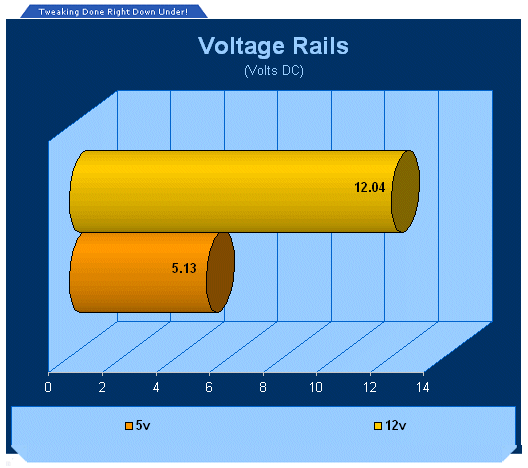
All right, we have three primary voltage rails on a power supply but only two are shown above. What gives?
If you'll recall one of the knobs on the back of the power supply was labeled "Memory", you'll know where this is going. To allow the user to adjust the memory voltage, the SinTek 500 SLI adjusts the voltage level to the entire 3.3v power rail. When playing with the rheostat, I measured voltage at 3.29v when set to the lowest level and 3.46v when setting it to its highest. Unfortunately there is no sort of measuring device that comes with the power supply so it will take a little trial and error to set it where you want in the event you don't want full power.
At any rate, what this adjustment does is allow you to get more voltage to those power hungry memory modules like OCZ VX or Mushkin Redline. This can be extremely handy if you have these modules but no motherboard that allows for high voltage levels to the 3.3v rail.
As for the 12v and 5v rails, they performed very well during the testing. The 12v rail fluctuated between 12.02 and 12.04v, so while moving a little, was very stable. The 5v and 3.3v rails didn't move at all. Overall the numbers show a very worthy contender to the PSU market.
Glitch?
While testing, I ran into an issue that may be of concern to some. It has to do with the fan rheostat that is located by the power cord. It worked just fine and you could hear the volume levels change appropriately when adjusting fan speeds, but the draw on the power supply caused some alarm. When I set the fan speed to maximum, voltage along the 12v rail dropped rather sharply to only 11.80v!
Now I realize that fans work off the 12v rail and I do expect levels to drop off a bit, but I didn't expect them to hit bottom like this. Given the 5% rule of thumb, we won't have issues until we hit around 11.4v, but I still feel this is a bit extreme. System stability did not suffer, but this should be a consideration if you are considering this PSU.
For those utilizing PCI-E, the voltage levels did not move around, just the primary 12v rail that flows to items such as hard drives, optical devices, fans, high-end AGP video boards...
Alternatively, when the fans were spinning at max speeds the 5v rail went up to 5.18v. The 3.3v rail fluctuated less than .003v so isn't being figured into the issue.
Final Thoughts
When the dust settles and the system has been booted down, we end up with a power supply that has gone a long way to be compatible with any type system currently on the market. The features are what they were promised to be and performance was very good with the exception of the internal fan issues we just talked about. Overall a solid performer in a market flooded with power supplies at every price range.
I liked the small LCD attached to the side as it gives you internal temperatures at a glance through the enclosure window. The lighting isn't too bright and comes off well by bringing a subtle effect to the interior of the case. The ability to adjust the 3.3v power rail is also a very nice feature since it gives you a little more overclocking room when using high-end memory modules. The feature list is certainly impressive on this PSU.
The only real issue I discovered was the fan speed adjustment creating such a large difference in power along the entire 12v rail. With PCI-E coming into its own, this may not be a concern to you, but if you're still running AGP graphics in your system and plan on using the higher fan speed settings, it may be very important.
As far as price goes, this particular model has a MSRP of $159.99US, but you should be able to find it online at less than $130 easily. This makes it fall into the higher end of the 500w PSU spectrum, but you'll be hard pressed to find a feature set comparable to the one offered with this model.
Bottom line... If you've been looking for a power supply that doesn't fall into the category of "just like the others", then the SinTek 500 SLI should be a consideration for you. It has features that are above and beyond of most other models available and the compatibility to handle anything that falls into a semi-modern category of system. It is, however, more designed for the PCI-E boards with the stated voltage issue when using the internal fan speed rheostat.
- Pros
Very stable power along all voltage rails
Modular design makes for easier cable management
Subtle LED lighting on the 120mm fan
Adjustable voltage levels to 3.3v rail and PCI-E devices
Braided wiring harnesses
- Cons
Heavy voltage drop to 12v rail when using fans at high speed
Little pricey
Rating - 8.5 out of 10










 United
States: Find other tech and computer products like this
over at
United
States: Find other tech and computer products like this
over at  United
Kingdom: Find other tech and computer products like this
over at
United
Kingdom: Find other tech and computer products like this
over at  Australia:
Find other tech and computer products like this over at
Australia:
Find other tech and computer products like this over at  Canada:
Find other tech and computer products like this over at
Canada:
Find other tech and computer products like this over at  Deutschland:
Finde andere Technik- und Computerprodukte wie dieses auf
Deutschland:
Finde andere Technik- und Computerprodukte wie dieses auf