
The Bottom Line
Introduction, Specifications, and Pricing

The NUC8i7HVK is Hades Canyon, and it's perhaps one of the most powerful NUCs every made. It features Intel's new i7-8809G, which uses an 8th generation CPU but also Radeon RX Vega M graphics. It's also a 100W part, and the NUC had to be redesigned to facilitate this much higher TDP.
We reviewed the Skull Canyon NUC before, and the Hades Canyon NUC is the natural progression of the product. Skull Canyon was the first of its kind; it offered up the latest Iris Pro graphics at that time with a powerful mobile CPU, and it facilitated the latest features and storage standards.
The Hades Canyon upgrades to a Vega based graphics core with HBM on the package. Using Intel's latest embedded multi-die interconnect bridge (EMIB), they were able to link the Vega graphics to the CPU core while maintaining high performance. Let's take a look at the new Hades Canyon NUC.
Specifications
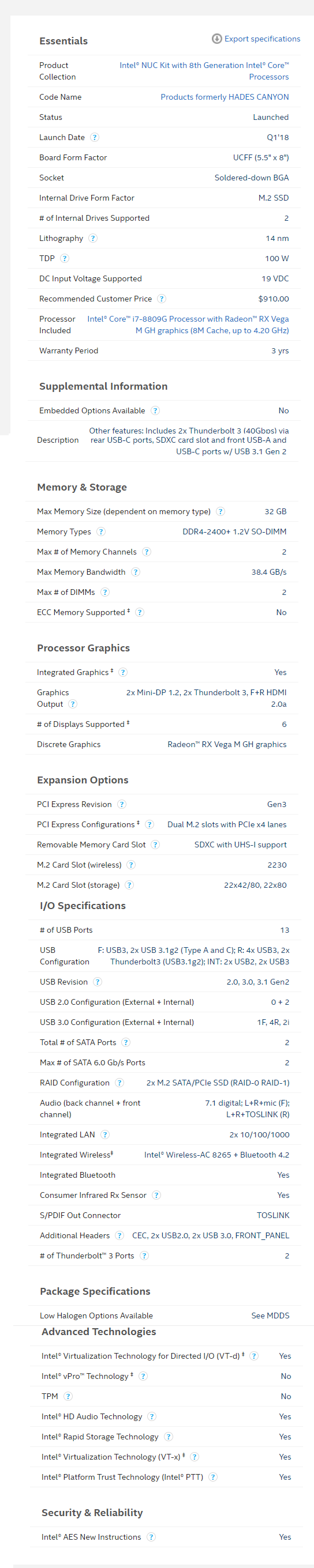
We get an Intel i7-8809G processor which is four cores and eight threads with a Turbo up to 4.2GHz, and it has 8MB of cache. We get two SO-DIMMs that support up to 32GB at 2400MHz+. The CPU/GPU 8809G has a 100W TDP. The chipset has an SSPEC marked SR30W, which seems to be an HM175 chipset. The CPU is unlocked as is the GPU so that you can overclock both along with memory.
Pricing
Intel's recommended price for the NUC8i7HVK is $910.00 as a barebones product.
Packaging and System
Packaging
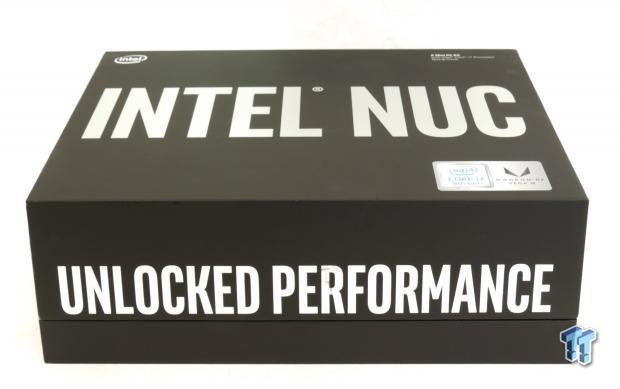

Intel's retail box is actually pretty cool and will probably end up on some peoples' mantles, the packaging is done well, and the NUC and its accessories are firmly secured.


Accessories include an AC/DC power adapter, Allen-wrench for removing the cover, quick manual, and a VESA mounting plate with required mounting screws. The AC/DC converter is made by Delta and outputs 19.5v/11.8A which is roughly 230W max. The original Skull Canyon's AC/DC adapter was rated for 120W.


At the front of the device, we find our power button, IR receiver, SD card slot, notification LEDs, USB 3.1 type-A port, USB 3.1 type-C port, USB 3.0 fast charging port, HDMI out, and a headphone/headset port.
The rear of the device features a speaker/optical jack, DC input jack, two ThunderBolt 3 ports, two mini-DisplayPorts, two Gbit LAN ports, four USB 3.0 ports, and another HDMI port. If you are wondering, all the display outputs connect to the Vega graphics and not the Intel integrated graphics inside the CPU.


The top of the NUC has a removable cover with six screws that close the system, the texture of this lid goes from hexagonal to smooth, and the smooth part is where a skull lights up. The bottom of the unit features three large rubber legs and air intake vents for the two blower fans.


The right side of the unit features a Kensington lock port, and both the left and right features air vents just as the front and rear of the device do.

Removing the lid is easy enough with the Allen wrench.
Teardown of the NUC8i7HVK
The Teardown


There are some headers, hinting that top expansion modules are possible. One of these headers is even a SATA power header, so there is the possibility of Intel or a third party making SATA docking lids. Removing one screw allows the metal internal lid to easily be removed, and that reveals two thermal pads over both x4 PCI-E 3.0 M.2 slots.


Tearing the unit down wasn't that simple, but the first thing we needed to do was unplug the microphones. We found four internal microphones.


We can see here that the two-tone light effect of the lid is accomplished through two separate LED diffusion layers. Once we removed the PCB, we find a nice and hefty heat sink and two large blower fans that result in a thicker NUC than the Skull Canyon NUC.

Thermal paste was liberally applied, most of it seeped out the sides of the side, but we can see solid contact was made.


The front and back of the PCB both contain tons of hardware, and there also seems to be two replaceable BIOS ROMs (one for the CPU and one for the GPU).


The i7-8809G has both a CPU and GPU, and they each get power from different VRMs. The CPU VRM uses an IR3567B digital PWM controller and five phases for its main voltage. It uses 50A dual N-Channel MOSFETs from Alpha and Omega, the AON6992 and CHL8515 drivers (part of Infineon's Chil acquired portfolio).


The GPU VRM uses the same power stages with an Intersil ISL95829A PWM controller and ISL6608 drivers in a five-phase configuration. We aren't sure why Intel had to change the PWM vendor, it might have something to do with the GPU's reference design. We also get a nice chipset, which seems to be the HM175.


Wireless AC is provided by the Intel 8265NGW M.2 card. Audio is provided by the ALC700.


Two Intel Gbit NICs come from an i219LM PHY and a standalone i210AT. Both NICs seem to also have ESD protection ICs.


Intel's JHL6540 uses an x4 PCI-E 3.0 link to the PCH and offers two full-featured ThunderBolt 3 ports. Two Texas Instruments TPS65982 type-C controllers are also present for both ports. Another Texas Instrument's chip is connected to the front USB 3.1 type-C port.


The 19v delivered into the NUC is too high for most devices, and so a power management IC is required. The Texas Instruments TPS650830 power chip is used for total system power management. Front USB 3.1 comes from an ASMedia ASM3142 controller. We also find a Texas Instruments TPS2544 2.5A USB charging chip for the front fast charging port.


The IT8987 is the Super IO on the motherboard, and it offers system monitoring and management. A Texas Instruments TLC59116 offers 16 LED drivers, and handles the LEDs under the lid. A small chip labeled 611FJ1 seems to be responsible for the SD card slot.
BIOS

The NUC8i7HVK's UEFI is very similar to Intel's other UEFI BIOS; it has the same type of layout and controls. We find everything from CPU and memory overclocking settings to fan control settings. There isn't too much to see in the UEFI past boot configuration and perhaps CPU overclocking. We did have a few issues, for starters you are much more likely to get into the UEFI by using the "F2" key rather than the "Delete" key, screenshots can be a bit hard to take, and you need to make sure Turbo Boost Mode is enabled if you want to overclock the NUC. The good thing to mention here is that bootup and POST are super-fast.








Test Setup and Benchmarks
Test Setup


We used 3200MHz Kingston 8GB SO-DIMMs at default JEDEC speeds during testing, but we turned them up during overclocking. We also have an Optane 118GB OS drive and a 512GB Intel 545S series M.2 drive for game storage.


The lid lights up, and you actually have control over the colors of the eyes and skull. You can use Intel's Windows-based software, or the UEFI LED control menu to change the color or disable all LEDs. It's quite fun to see an Intel branded Radeon installer.
CPU, Memory, System, and Graphics Benchmarks
CINEBENCH 11.5

wPrimeI

AIDA64 AES and HASH

HandBrake

AIDA64 Memory

PCMark8 Work

PCMark8 Home

WebXPRT

Graphics Benchmarks
3DMark11

UNIGINE Heaven 4.0

Resident Evil 6

3DMark CloudGate

3DMark FireStrike
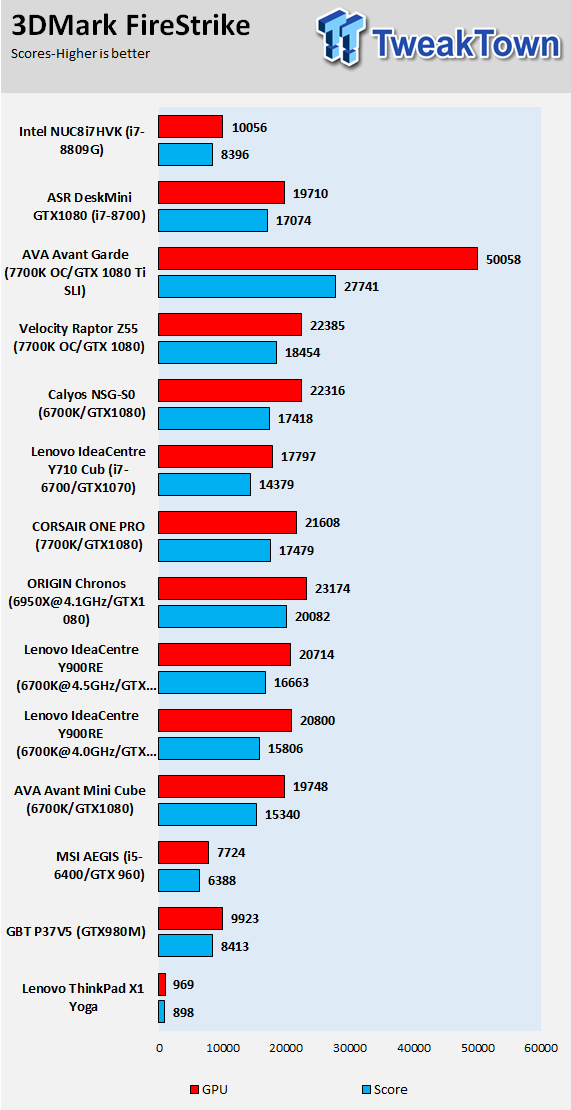
GTA:V

Ashes of the Singulatiry: Escalation
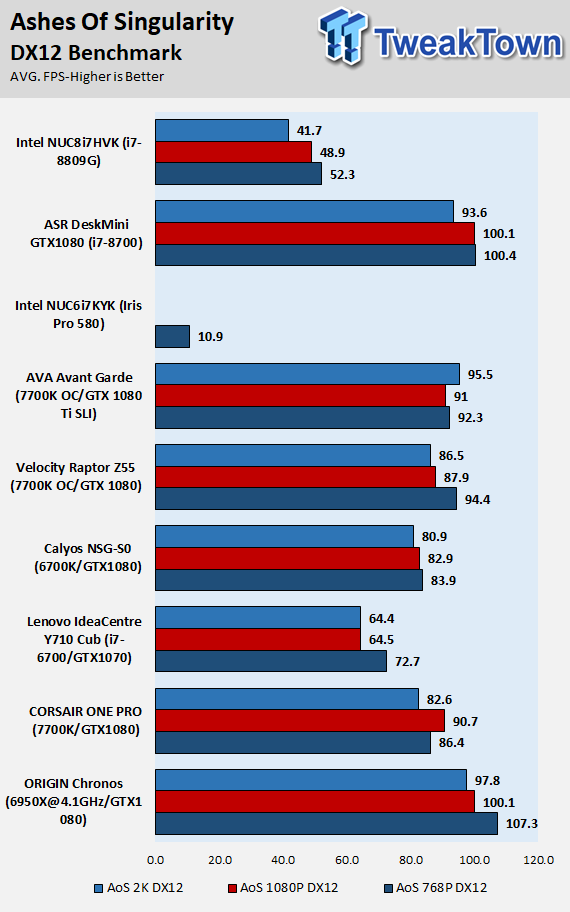
Rise Of The Tomb Raider
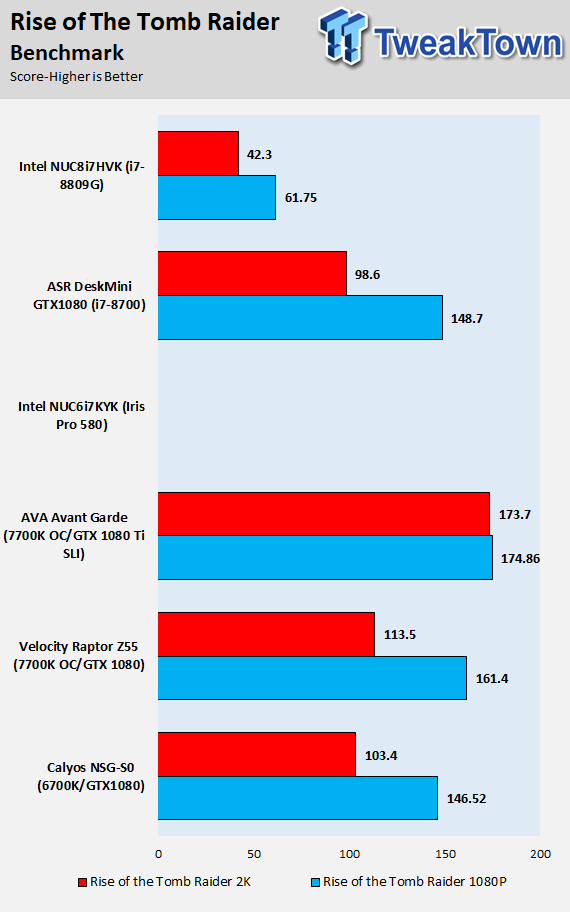
Other SFFPCs don't even stand a chance against the new Hades Canyon NUC; it demolishes them in pretty much everything. The exceptions are the small form factor PCs that pack in full desktop hardware like the DeskMini, which has a GTX 1080 MXM card and a desktop i7-8700. CPU performance was better than expected, it even does well against the i7-8700 desktop CPU in the desk mini.
We went ahead and compared the new NUC against actual gaming PCs rather than SFFPCs, and it holds up well, somewhat better than expected. GTA:V was fully playable, even up to 1440P, and we barely god 60 FPS on Ashes, but that is to be expected as it's a very demanding game. The new NUC delivers anywhere from 2-4x the gaming performance of the Skull Canyon NUC, and that is an impressive feat to pull off with the form factor constraints.
System and IO Benchmarks
Storage and Network Performance
CrystalDiskBench-Read:

CrystalDiskBench-Write:

ixChariot Network Throughput:

M.2 performance is solid, and while we didn't use our typical drives or our much faster NVMe drives, we don't see the M.2 slots bottlenecking our drives. Our storage drive is a SATA based M.2 drive, and our OS drive uses Intel Optane memory. Network performance is solid, exactly what we have come to expect from the Intel 8265 chip.
Temperature and Power Consumption
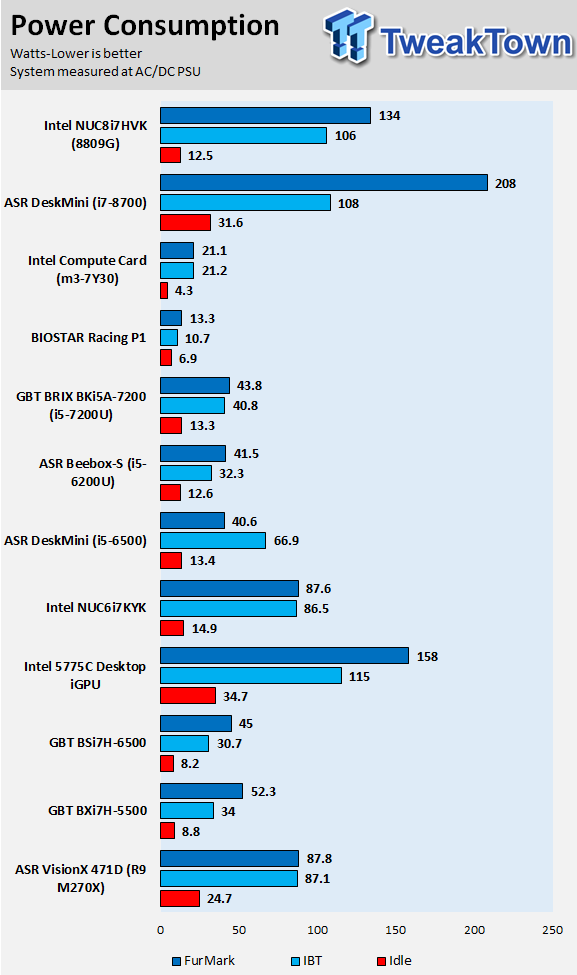
The power consumption of the NUC8i7HVK is much lower than the Deskmini, but also a decent amount higher than other SFFPCs.
Thermal Testing


The front of the device doesn't really get warm, pretty much before all the heat is expelled through the rear of the device. The thing on top of the NUC is a 3D printed skull that I allowed to heat up, so the front of the device isn't close to 40C at load.


The rear of the device does warm up from around 33C to 50C, and we can clearly see where the exhaust vents are located since they heat up a lot. The fans keep things cool during idle operation, and to do this they constantly move heat out of the system.
Overclocking

You can overclock the CPU and DRAM through the UEFI BIOS or through Intel's XTU in Windows, but the Vega GPU can only be overclocked through AMD's WattMan software. You will find AMD's WattMan under the Gaming tab of the setting menu, under global settings, and under the Global Radeon WattMan tab. We opted to find an overclock that balanced the CPU and the GPU. The GPU OC to 1320MHz was done with ease, and without voltage adjustment, the GPU has a solid 130W limit.
The CPU OC was done with XMP enabled in the UEFI, all cores set to 43x and a VCore of 1.05v. We increased the CPU power limits in Intel XTU. Keep in mind that the AC/DC PSU is limited to 230W, so you won't be able to go crazy high on the CPU and the GPU at the same time.
To put things into a different perspective, we tried higher frequencies, and they were pretty easy to achieve on the CPU, but anything past 1.1v set caused our temperatures to shoot through the roof, and the system throttled. We will explore Hades Canyon overclocking more in depth in a future article.

A quick pass through GTA:V and we see a 5FPS increase at 1440P, a 6FPS increase at 1080P, and 12FPS increase at 720P. These are modest gains. We found that if you overclock the CPU alone, gaming performance doesn't go up much. That means the GPU is the bottleneck, so the gains we see here are mostly due to the GPU OC and not the CPU OC.
What's Hot, What's Not & Final Thoughts
Here are key points about the NUC8i7HVK.
What's Hot
This is the fastest NUC: The NUC8i7HVK takes the crown from the Skull Canyon NUC as the fastest NUC in the world. The performance increases are mostly due to the onboard Vega graphics and HBM in the 8809G processor. We see huge gaming performance increases with the new NUC, and most games are playable at 1080P. The coolest part about all of this is that you can overclock the CPU, GPU, and DRAM.
Cooling Improvements: The original Skull Canyon NUC used a slightly lower TDP processor with a single fan to cool the system. However, the new Hades Canyon NUC has a chip with a 100W TDP, which is huge. To compensate for the added heat, Intel tossed in a huge heat sink and two decent sized blower fans that keep the unit pretty quiet under load compared to the original Skull Canyon NUC.
Dual M.2 Slots: The NUC8i7HVK offers two x4 PCI-E 3.0 M.2 slots so that you can load in the fastest storage on the market. In our case, we used a SATA based Intel drive for storage and an Optane drive for the OS. You can mix and match, and you can RAID the slots as well.
ThunderBolt 3 and USB 3.1: Intel's fastest consumer storage technology is included in the new NUC, and you get two of the latest Thunderbolt 3 ports that are backward compatible with pretty much any type-C device. You also get a USB 3.1 type-A and type-C port on the front of the device.
Lighting: Love that skull in the lid, and the customization options. While it might not be the most professional thing, it's really cool.
What's Not
230W Power Brick: The power brick is almost as big as the device, and might be hard to replace if you lose it since it offers high power output.
It Isn't Cheap: At close to $1000 in barebones form, the device is quite pricey.
Final Thoughts
The NUC8i7HVK might be the first review sample I have been really excited about this year. The new Hades Canyon NUC is superior to its predecessor in many ways. Not only is its performance much better, but it also offers many new features. Added video outputs, improved cooling, and highlighted aesthetics are just some of the major improvements Hades Canyon brings to the table.
The build quality of the device is top notch, and we are pleased with its cooling system. Overclocking through the UEFI or through Windows was pretty easy, but we only really saw gaming improvements from the GPU core frequency increase, which points to the GPU as the bottleneck in the system. Power allocation in the NUC is also dynamic, and while it could hinder your overclocking potential, temperatures will do you in far sooner.
We really enjoyed the ability to tweak the NUC to our liking, and we are sure tinkers will figure out ways to squeeze out every last bit of performance out of the new gaming NUC. The Hades Canyon NUC will replace the Skull Canyon as my main office PC. I had used the Skull Canyon NUC for a long time, and I was very happy with it, but when I wanted to play newer games like Ashes of the Singularity or even GTA:V at 720P, performance and silence were lacking.
That's exactly where the Hades Canyon NUC outshines its predecessor; it's an impressive specimen. If you want a gaming capable NUC, that can handle most games at 1080P with playable FPS, give the Hades Canyon NUC a look.

Intel's feature-packed NUC8i7HVK is jammed with top of the line hardware, which makes it possible for this tiny machine to play most games with ease at 1080P.

| Performance | 94% |
| Quality | 95% |
| Features | 95% |
| Value | 88% |
| Overall | 93% |
The Bottom Line: Intel's feature-packed NUC8i7HVK is jammed with top of the line hardware, which makes it possible for this tiny machine to play most games with ease at 1080P.
PRICING: You can find products similar to this one for sale below.
 United
States: Find other tech and computer products like this
over at Amazon.com
United
States: Find other tech and computer products like this
over at Amazon.com
 United
Kingdom: Find other tech and computer products like this
over at Amazon.co.uk
United
Kingdom: Find other tech and computer products like this
over at Amazon.co.uk
 Australia:
Find other tech and computer products like this over at Amazon.com.au
Australia:
Find other tech and computer products like this over at Amazon.com.au
 Canada:
Find other tech and computer products like this over at Amazon.ca
Canada:
Find other tech and computer products like this over at Amazon.ca
 Deutschland:
Finde andere Technik- und Computerprodukte wie dieses auf Amazon.de
Deutschland:
Finde andere Technik- und Computerprodukte wie dieses auf Amazon.de
Related Tags
