The Bottom Line
Introduction, Specifications, and Pricing

When the time comes to look at a new AIO to cool your CPU, two brands pop right into our head, and that is Corsair and NZXT. Corsair has been in the game the longest, and NZXT a close second, but it is obvious that Corsair holds a larger segment of sales, and tends to deliver us new products nearly every year, while NZXT tends to ride their design for a couple to three years at a time.
By this, one would assume that since Corsair is always trying out new things, and adopting the newest generation of pumps and head units, that Corsair would tend to stay at the top of the pile when it came to performance.
Sadly, however, we have seen a movement in the market where silence takes center stage, above and beyond all other aspects of the coolers. While we do come from the old school segment of using Delta fans at full speed, delivering tons of noise into the room, we knew it was all for the greater good of lowering temperatures, and pressing overclocks to unheard of levels with traditional cooling.
Those days seem to be just a memory anymore. With the outcry from users at the amount of noise of the earlier Hydro Series coolers from Corsair delivered, it seems to be that Corsair no longer cares to find themselves at the top of any charts outside of being the most silent solution one can purchase. While we find this a tad disheartening, the market is what it is, and it appears that even going with the largest option of AIO coolers no longer means you will get the results you expected to see.
Not too long ago, we were sent a Corsair H150i PRO RGB cooler, but we ran into a software and firmware issue which we were not able to correct. Informing Corsair of the issue, doing some R&D for them on the cooler, we discovered that there was no saving the original cooler, so we were sent another. This second cooler performs as expected, and the software functioned as expected this time too, but one thing still rang true; the H150i PRO RGB is not all it is cracked up to be.
While it looks terrific and does have an RGB LED head unit which will bring the boys to the yard, we feel that if spending this sort of money, and buying what should be the best solution available today, yet getting the performance you are about to see is a bit of a letdown. We have seen other reviews tout the awesomeness of this cooler, and we have seen numbers thrown around, but not many will use the cooler with the software in all of the modes like we have to show the whole picture. While this review may dampen your spirits a touch, we feel that our readers will appreciate the honesty and full disclosure found in this review.
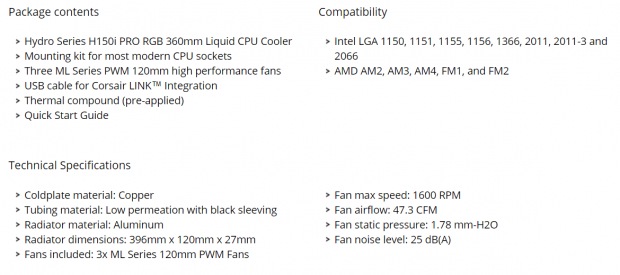
In the box, what you will find is the Hydro Series H150i PRO RGB 360mm AIO along with all of the mounting hardware for all of the sockets shown on the right side of the chart. To cool the radiator Corsair ships a trio of ML-Series PWM fans, which in this instance are 120mm fans.
There is a USB cable which connects the head unit to the motherboard so that software control can be achieved as well. Thermal compound is pre-applied to the cold plate, and Corsair sends a guide which covers installation and use.
In the next section, we see that the cold plate is made of copper, as we would expect. Transferring coolant between the head unit and the radiator, Corsair opted for large diameter, low permeation tubing, covered with black sleeving.
We also expected that the radiator was made of aluminum, and comes with a high FPI count. Dimensionally, the radiator is 396mm long, it is 120mm wide, and it is 27mm in thickness.
The fans are ML-Series 120mm PWM fans. The maximum speed of the three fans is 1600 RPM, and we saw speeds as low as 375 RPM in testing. With the fans at full speed, there is 47.3CFM of airflow coming out of each fan with just 1.78 mmH2O of static pressure. Fan noise is shown to be low as Corsair rated them at just 25 dB(A).
What is going to make your jaw drop a bit is the price for this cooler. The MSRP is set by Corsair at an astounding $169.99, which we believe is the highest MSRP we have seen to date with a Corsair AIO. If there is a good side to this level of cost, it is that both Amazon and Newegg are holding prices to the MSRP, and both sites are selling the H150i PRO RGB at $169.99, so pick whichever you have a membership to or whichever is cheaper to ship.
However, with what you will see in our charts, it is easy to see how inflated this price is for the performance offered. You will find a fancy looking product that keeps noise at bay, but in our mind, cooling the processor should always be job one, and without that taken into consideration, we almost thing Corsair is throwing things at the wall to see what will stick here.
Packaging

The packaging surely grabs your attention with all of the colors and the large image of the product front and center. At the left, we see mentions of the LINK software, included 120mm fans, the five-year warranty, and images of some of the colors the head unit will offer.
The name of the product is at the right, and below it, we see that Corsair has called this a LOW NOISE 360mm RGB liquid cooler. At least they try to hint at the fact that performance is not a priority.

This longer side of the box delivers things like compatibility and what can be fou8nd in the box. That information is repeated in various languages to cover all the markets they sell in.

One of the smaller ends of the box offers more eye-catching art. While they only show a small bit of the cooler, the company name, and the product name, the panel does look sharp.

The second longer panel does not offer much at all, in fact, this is a lot of wasted space. The panel is used to deliver information about the LINK software, and what can be done by installing it.
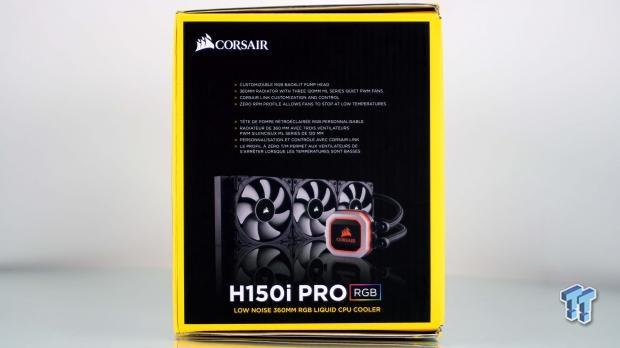
The second smaller end of the box shows us four features, which we saw on the front of the box, and are repeated in French below the English version. The name of the product is at the bottom, and above it is an illuminated image of the cooler itself.

The back of the box is where you will locate all of the technical information. Corsair addresses the fans, the software, the head unit, and a mention of the Zero Cooling mode offered. There are also dimensional renderings of the radiator with noise level charts below it. The right end of the box shows off the technical specifications, which are condensed compared to what we showed earlier.

As all Corsair AIOs are shipped, we find the H150i PRO RGB packaged in recycled cardboard, which keeps all of the components separated. It ensures that the product will not be damaged, and is perfect shape to go into a build or be photographed as we do.
Corsair H150i PRO RGB CPU Cooler

The latest generation of AIOs from Corsair offers the most compact head unit we have seen on sealed loop coolers. The ring on the outside is silver and textured, which highlights the shiny black center section which sports the Corsair name and logo. There is also a thin ring between them, and along with the name and logo, will light up once powered.

The right side of the head unit is where everything attaches to it. Black plastic swivel fittings are used to connect the braided tubing to the head unit for coolant flow. As for the wires, they all come out of the head unit between the black bottom section and the top silver section, but they can restrict how far the fittings can adjust.

At the other end of all of the wires, we find everything needed to connect the H150i PRO RGB to your PC. On the left is a three-way splitter cable to power the trio of ML-Series fans. In the middle is the SATA connector to power the fans, while a 3-pin fan connection is used to power the pump.

For starters, rather than using screws, the mounting bracket can be twisted and released from the pins to make life easier. As to the mating surface of the cold plate, we see that thermal paste has been pre-applied evenly, and with visible machine marks present, we find the base is convex, not level across its width.

On our way to view the radiator, we pulled out the tape measure to see what we are dealing with. As you can see, the wires from the head unit are all ten inches in length, while the braided tubing is nearly fifteen inches long.

The H150i PRO RGB uses a 360mm radiator, it is made of aluminum, and with the three provided fans, should be able to remove gobs of heat from the coolant. Notice too that the fins are tightly packed, and at last count, we saw twenty-six fins per inch.

Without the fans, the radiator is thin, only 27mm thick. We also find a product sticker noting the model of the cooler, shows where it is designed, where it is made, and the power needed to run the cooler.
Accessories and Documentation

Only part of the hardware delivered, is seen here. We have the USB cable which connects the head unit to the motherboard on the left, and the AMD mounting bracket is in the middle. To the right is the universal Intel back plate, while AMD users are required to use their stock motherboard bracket to lock the cooler down.

More of the mounti9ng hardware is seen here. At the top, on the left are the four nuts to secure the head unit to Intel sockets, while on the right are a pair of screws to secure it to AMD sockets. At the bottom, we have a set of four standoffs for LGA2100/2066, and all other Intel sockets use the set of four standoffs to the right.

Since this is a 360mm radiator based cooler, it needs a ton of screws. There are twenty-four washers to space off the longer screws. The longer screws are used to mount fans, and there are enough of them to use the cooler in a push/pull configuration, but the extra three fans will need to be purchased separately. Corsair also sends a set of twelve short screws, making it possible to mount the radiator directly to the chassis.

The three 120mm fans come with black frames surrounding seven gray blades. There are no rubber pads to help isolate the fans from the chassis or the radiator, and the sticker on the back of them makes no mention of them being from the ML-Series.

Also found in the box is the guide which shows which socket uses which parts, how to change out the mounting bracket, and where to go to get the LINK software. Corsair also provides a guide to what is covered for five years under warranty, along with an insert specific to AUS users.
Installation and Finished Product

Ensuring that all of the sliding mount points are at their most inward position for LGA115X mounting, we set it onto the back of the motherboard. With the studs aligned with the holes around the socket, it drops into place, but you need to keep a hand on the back plate when flipping the board over, or it will fall out.

The next thing to do is to grab the correct standoffs for use with the back plate and screw them into the backplate. Before we get to the next image, it is a great time to apply thermal paste. However, since it comes with pre-applied paste, you can go right ahead and move to the head unit installation.

Locking down the head unit with the four knurled nuts is easy to do. They also have Phillip's heads on the top, so that they can be tightened down until the threads stop. Also notice that the head unit stays confined to the socket, and does not block RAM slots or encroach on anything else around the CPU.

Once we had the head unit installed, we then put the radiator at the top of the D-Frame Chassis. We find the H150i PRO RGB to have plenty of length in the tubes as not to make things awkward when installing the radiator. Another thing worth mentioning is that both sides of the radiator have the Corsair name and logo in the center of it, which is a chromed plastic sticker applied to it.

Once we had some power to the cooler, we get to enjoy the RGB lighting offered in the head unit. As seen here, not only does the name and logo get backlit, but the ring near the outside edge is also illuminated. While we see purple right now, any color of the spectrum is possible, along with modes of RGB LED light.
Corsair LINK Software
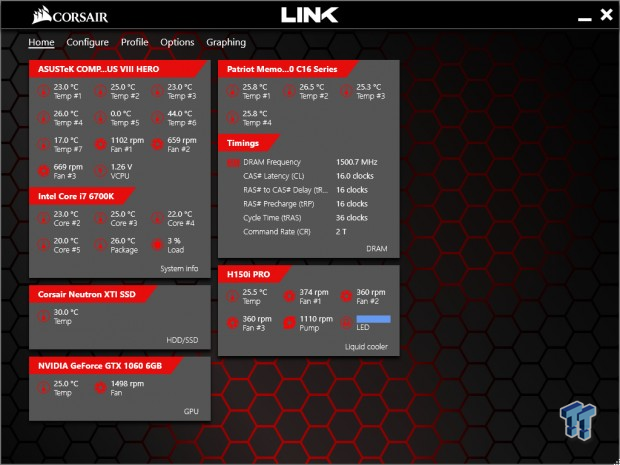
Once the LINK software is installed and running, this is what you will see first. The home menu is where everything is shown for easy readability. Not only can you see thermals on various components of the system, but we are also shown details on the memory used, and the H150i PRO RGB thermals, fan speeds, pump speed, and current color are shown.
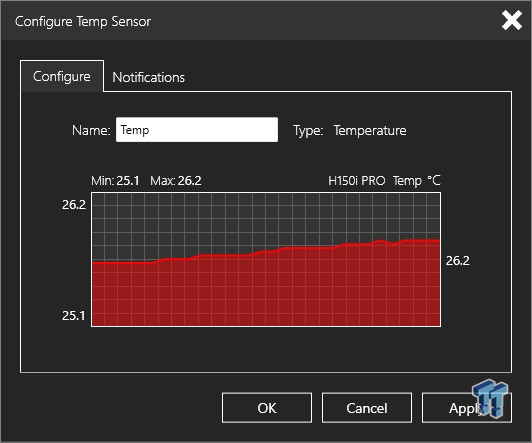
Clicking on the configure tab, we are offered a much smaller window. It is here where temperature sensor. You can rename it, so it is easier to distinguish in the home tab, and you can also set notifications for instance where you pass a specific temperature, or if the processor got hot enough to throttle.
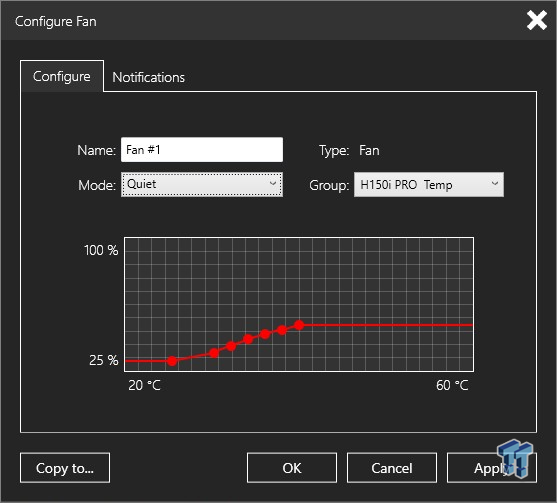
The LINK software also allows users to configure the fans. They can be renamed, this is where the fan mode is chosen, and you can also change the group the fan is highlighted in. There is a default fan curve currently shown for quiet mode, but this will change by mode, and there are places to set the fan curve manually.
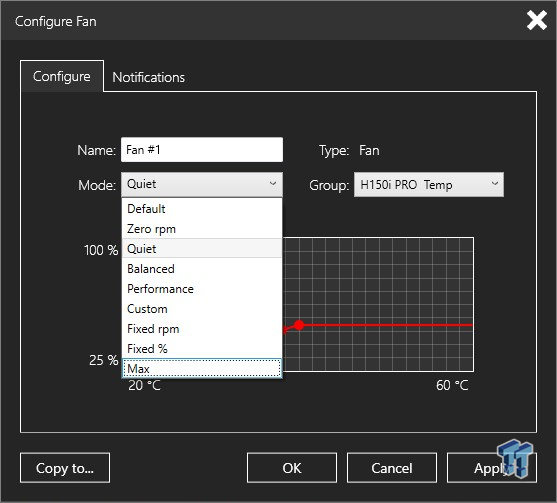
If manually setting the fan curve is not your thing, Corsair made life easy for you. There are nine settings to choose from, ranging anywhere from not using the fans at all in Zero RPM mode, and maximum speed setting them at "max" or by using a 100% fixed setting.
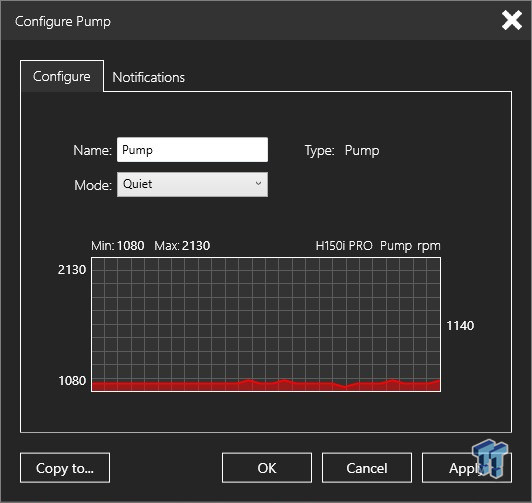
The pump inside of the head unit can also be renamed and adjusted. The default setting for the pump is the quiet mode, and we can see the speed of the pump is only 1140 RPM of its 2800RPM potential.
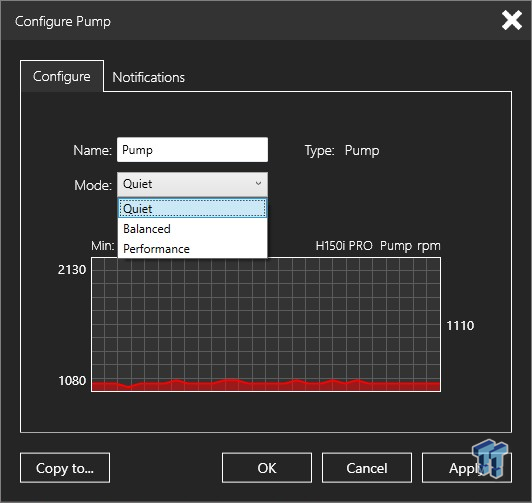
When it comes to choosing a mode for the pump to use, there are only three options. There is quiet, balanced, and performance. All three modes are PWM controlled with a chip inside of the head unit, and there is no way to set the speed at maximum unless your CPU runs hot enough to call for it.
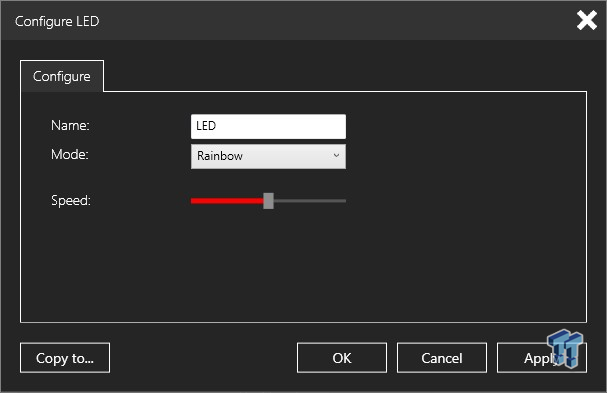
Of course, what would an RGB product be without control of the lighting. It too can be renamed, there are various profiles to be used, and in this window, you can use the slider to adjust the speed in which the mode is presented.
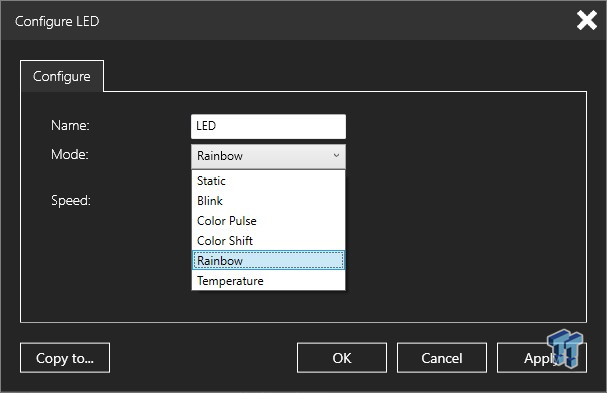
The head unit will display LEDs in six modes. There is a static mode, blink mode, color pulse mode, Color shift mode, Rainbow mode, and temperature mode. Some of these are predefined modes, while those like static and temperature modes have additional settings to look through to get the effect you desire.
Test System Setup, Thermal Tests, and Noise Results
Chad's CPU Cooler Test System Specifications
- Motherboard: ASUS ROG Maximus VIII HERO (Intel Z170) - Buy from Amazon / Read our review
- CPU: Intel Core i7 6700K - Buy from Amazon / Read our review
- Memory: Patriot Viper 4 3000MHz 4X4GB - Buy from Amazon / Read our review
- Graphics Card: MSI GeForce GTX 1060 6GB OC - Buy from Amazon / Read our review
- Storage: Corsair Neutron XTi 480GB - Buy from Amazon / Read our review
- Case: INWIN D-Frame - Read our review
- Power Supply: Thermaltake Toughpower DPS 1050W - Buy from Amazon / Read our review
- OS: Microsoft Windows 10 Home 64-bit - Buy from Amazon
- Software: RealTemp 3.70, AIDA64 Engineer 5.75.3900, and CPU-z 1.77.0 x64
To see our testing methodology and to find out what goes into making our charts, please refer to our CPU Cooler Testing and Methodology article (October 2016) for more information.
Thermal Results
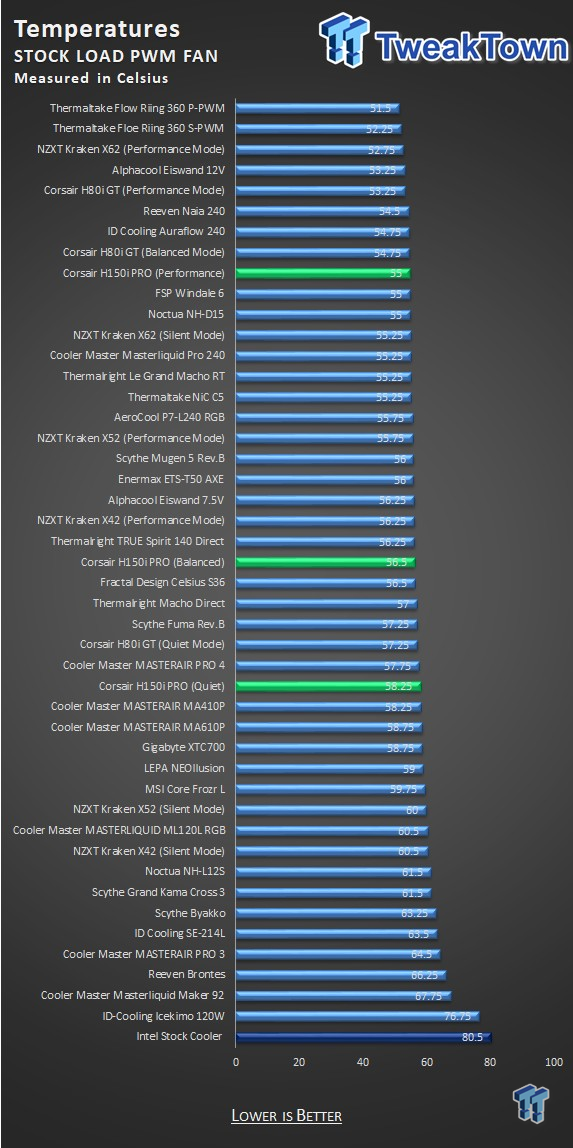
Quiet mode leaves the H150i PRO at 58.25-degrees, which isn't all that bad until you consider the cost to get it. Balanced mode is nearly two degrees cooler at 56.5, and using performance mode we see another degree and a half of performance increase with the 55-degree result. Keep in mind, the H80i in balanced mode does better.
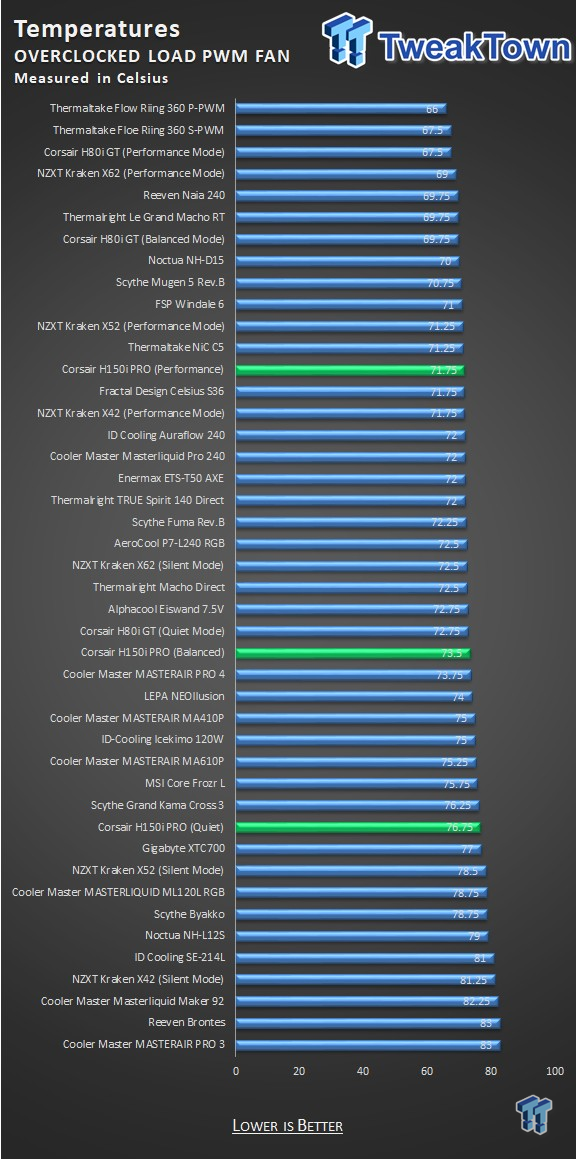
Using quiet mode is almost depressing as we see 76.75-degrees in that test. Moving to balanced mode only moves us slightly up the chart at 75.5-degrees. Performance mode takes us into the low seventies at 71.75-degrees, but it again beat by two smaller AIOs and a few air coolers which are much more affordable.
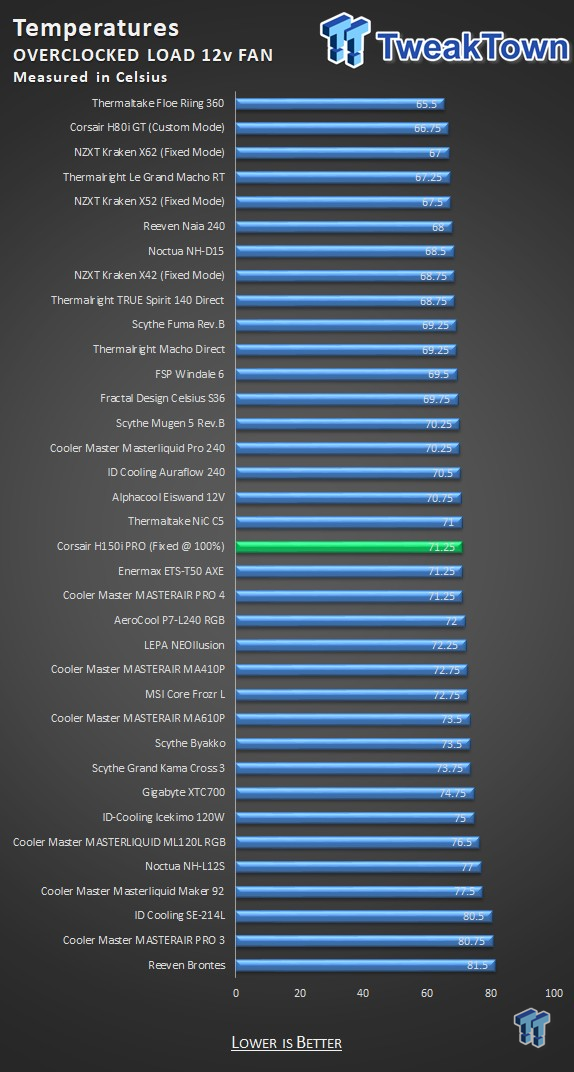
Doing what we can to max out the pump speed and by setting the fans to 100% in fixed percentage mode, we were only able to gain half a degree in efficiency. This does prove that the PWM curve for Performance mode is about as good as it gets, but look at the list of coolers ahead of the H150i RGB to put all the perspective you need on it.
Noise Level Results
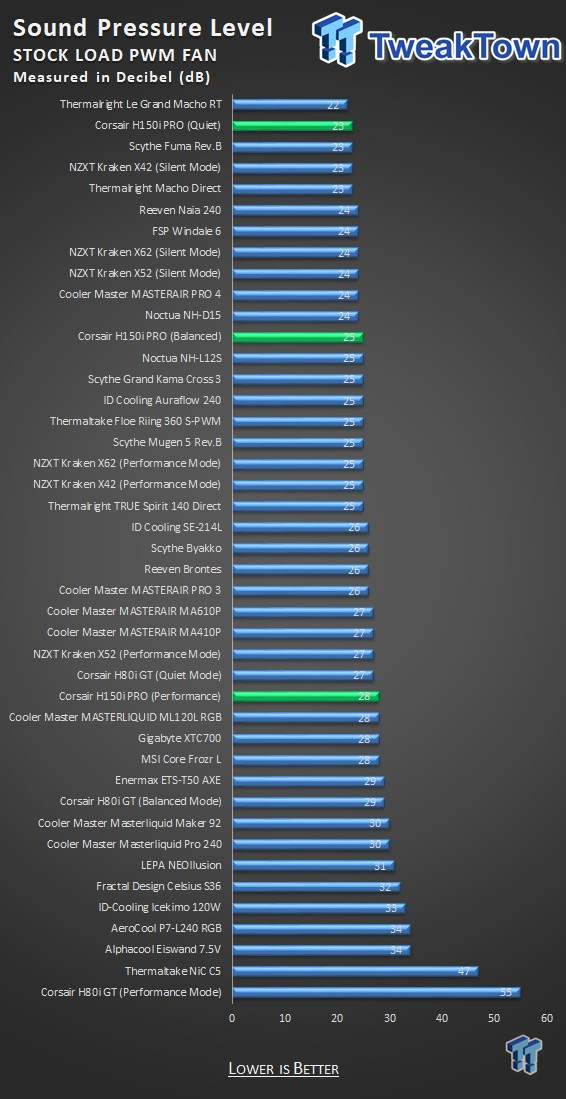
When we saw the 23 dB rating of quiet mode, the fans topped out at 485 RPM. In the balanced testing, we saw 25 dB on the meter, and at this time the fans were turning at 647 RPM. Even in performance mode, the fans are near inaudible at 28 dB. The fan speeds were 1070 RPM at this time.
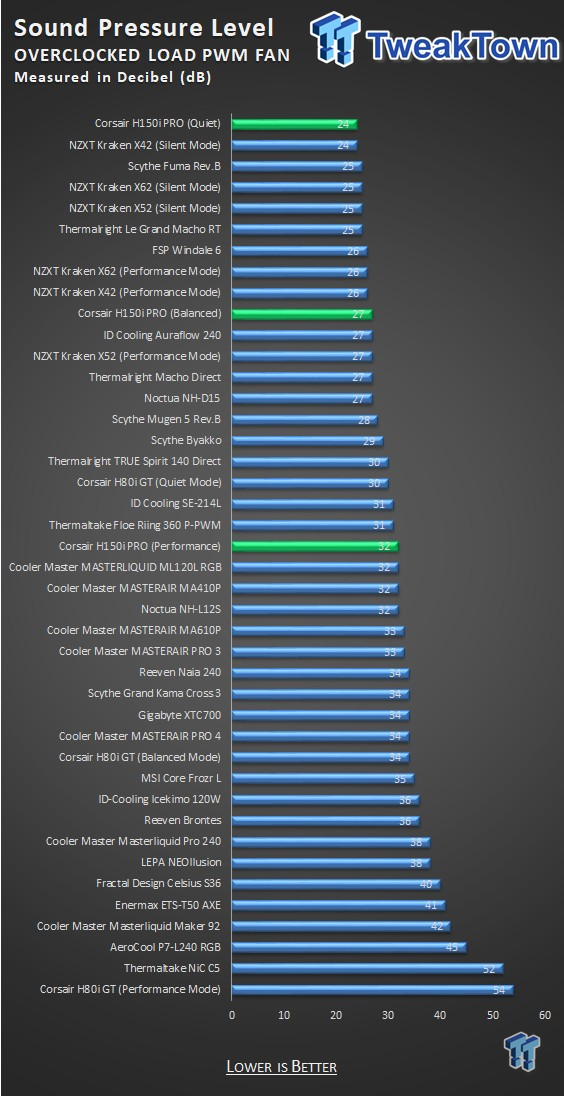
Adding heat from the CPU overclock, noise for the three modes has increased. Quiet mode is 24 dB with the fans at 542 RPM. Balanced mode is 27 dB with the fans at 865, and in performance mode, we hear the fans at 32 dB while turning at 1230 RPM.
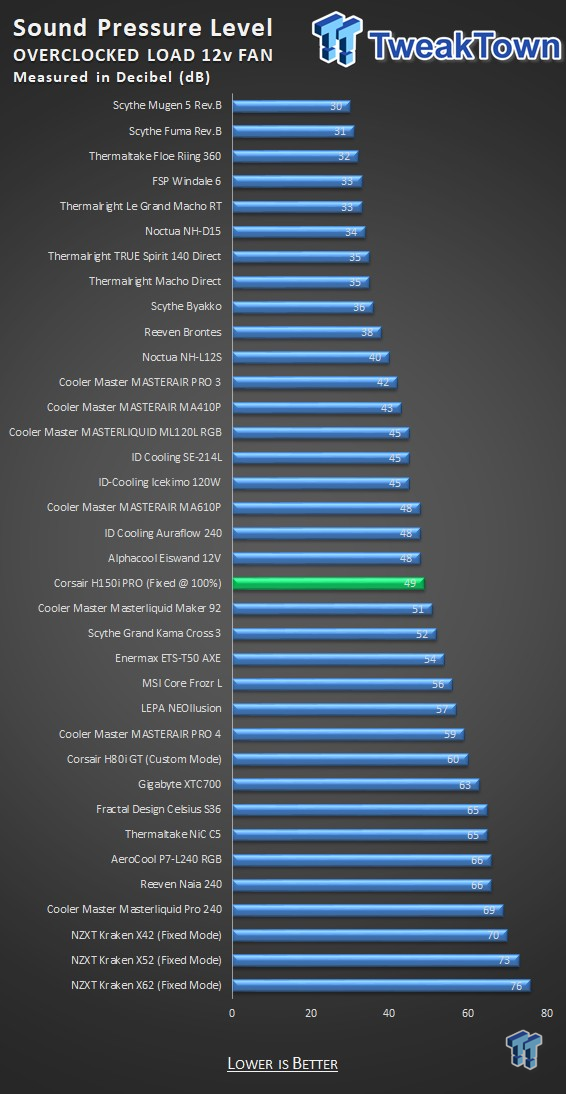
Putting the fan on a fixed percentage to max them out showed us that all of the fans were turning at 1600 RPM. However, the jump in fan speed is only good for a huge increase in noise to 49 dB, to reduce temperatures half a degree.
Final Thoughts
There are a few things that we cannot sidestep, which are what Corsair is banking on that you too will appreciate in the H150i PRO RGB. The looks of the cooler are stellar, and the new head unit is sleek, compact, and easy to install. The sleeved tubing is a nice touch, and also the chromed Corsair name and logo on the side of the radiator adds a bit of bling not found on many AIOs.
Software control is always handy, and we see that Corsair offers the utmost in options and way in which the H150i PRO RGB can be used. Once powered, the H150i PRO RGB comes to life and is where the RGB illumination shows off what it is capable of. There is also the lack of noise which many will find appealing, but to us, this is a double-edged sword.
What is also just as hard to sidestep is the things about this product which are just too big to go without pointing them out. We may as well start with the lack of noise to start things off. To some, this might not concern you, but we see all kinds of room on our charts to raise the level of noise if it means we get closer to the performance that many will expect with an AIO of this size.
Thermal results were abysmal, and in the charts on the previous page, it is hard to go to bat for a product which performs worse than a fat single 120mm radiator unit they sold years ago. Why spend the money to assume great things, to get home and see the cooler flounder, and get beaten handily by $50 air coolers. Lastly, and we sort of hit on this already is the cost. With what Corsair is demanding of the H150i PRO RGB, the bang for the buck value goes right down the crapper.

With all things considered, at $169.99, we feel that Corsair has some thinking to do. They could lower the price to the $100 range, and we would be more satisfied with what we saw. For what they are charging, you can move into custom loops or open loop systems which allow for full customization, and on top of it all, better results all around. We understand that they followed their pricing schedule from earlier products they made, but we feel Corsair is grasping at straws here.
If anything Corsair should have called this something else like the lite series, or silence above all else series. From what we have come to know of the Hydro Series, we expected much more from the H150i PRO RGB, and we know the end-user wants better than what we saw for the cost too. Even if you fell in love with the H150i PRO RGB with all the evidence put in front of you, we would still suggest you wait for a sale, as there is no polite way of explaining how gross the price is once everything is on the table.
| Performance | 75% |
| Quality | 95% |
| Features | 90% |
| Value | 55% |
| Overall | 79% |
The Bottom Line: The Corsair H150i PRO RGB is sleek looking, and the RGB illumination is a nice touch. However, the lack of performance is a huge letdown, and the fact that the price is two times too expensive kicks this cooler right smack in the grapes!
PRICING: You can find products similar to this one for sale below.
 United
States: Find other tech and computer products like this
over at Amazon.com
United
States: Find other tech and computer products like this
over at Amazon.com
 United
Kingdom: Find other tech and computer products like this
over at Amazon.co.uk
United
Kingdom: Find other tech and computer products like this
over at Amazon.co.uk
 Australia:
Find other tech and computer products like this over at Amazon.com.au
Australia:
Find other tech and computer products like this over at Amazon.com.au
 Canada:
Find other tech and computer products like this over at Amazon.ca
Canada:
Find other tech and computer products like this over at Amazon.ca
 Deutschland:
Finde andere Technik- und Computerprodukte wie dieses auf Amazon.de
Deutschland:
Finde andere Technik- und Computerprodukte wie dieses auf Amazon.de
What's in Chad's PC?
- CPU: Intel Core i7 13700K
- MOTHERBOARD: ASUS ROG Maximus Z690 Hero Eva
- RAM: TEAM DDR5-7200 32GB
- GPU: ASUS GeForce RTX 3090 Eva
- SSD: addlink m.2 2TB
- OS: Windows 11 Pro
- COOLER: Fractal Lumen S36
- PSU: be quiet! Dark Power Pro 1500W
- KEYBOARD: ASUS ROG Strix Scope TKL Electro Punk
- MOUSE: ASUS ROG Strix Impact Electro Punk
- MONITOR: ASUS ROG Swift OLED PG42UQ
Similar Content
Related Tags

