The Bottom Line
Introduction, Specifications, and Pricing

In our time at TweakTown, we have reviewed a few products from AeroCool, but that has been only in the chassis section thus far. With what we have for you today, AeroCool has moved into the cooling segment as well, but we have not a single product which we have had our hands-on to base an opinion on them.
That could be a good thing too, as with some companies, we know as soon as a product arrives, that we either have increased expectations with what we are reviewing due to previous coolers or on the flip side we may have a negative attitude in mind as well. As for AeroCool, we have a level head and an open mind, hoping that they have sent us something worthy of bragging to you about.
It appears, when searching the AeroCool website, they have jumped right past CPU air coolers, as there is not a single variant on site which is made to fill that slot. Like many other companies, AeroCool has jumped on the AIO bandwagon, and is now offering a liquid cooling solution that is not entirely closed to the end-user.
The liquid cooling solution provided to us is not an Asetek design either, and while we are uncertain of their ability at this time to stay in the market due to possible patent infringement, we are still going to show it off for everything it is worth.
To go along with some of the cases, we reviewed late last year; this new liquid CPU cooler is part of the P7 Series. The cooler which has us here today is a standalone product, and by this, we mean that there is only one version available at this time, the P7-L240 RGB. While many makers will offer a single and triple radiator version of their coolers, AeroCool sticks to the mid-range, and is now offering a 240mm radiator based unit which will fit inside of all of their P7 cases.
On top of offering something in which we can all appreciate the fact that it is not too big or not too small, AeroCool steps up their game and makes it possible to add coolant or change it all together. It has RGB LEDs in the fans on the head unit, and this is not a cooler in which silence is the main consideration, and performance is left as a secondary consideration.
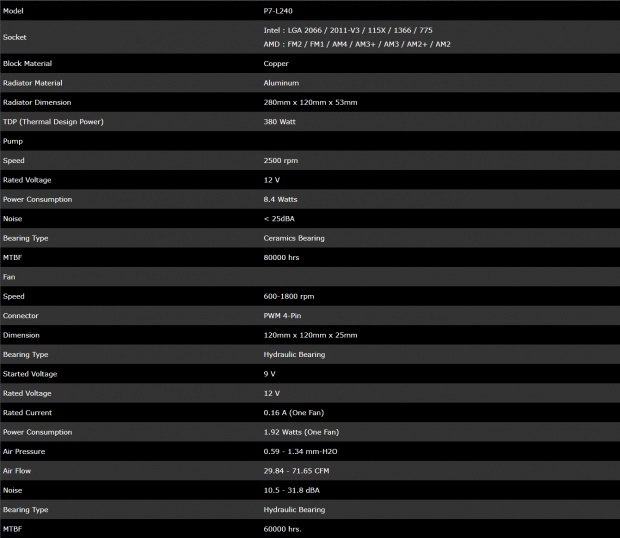
The P7-L240 is compatible with most all sockets on the market, where LGA775 to LGA2066 are covered for Intel users, and AM2 through AM4 are covered for AMD users. The block material or cold plate of the head unit is made of copper, while the radiator is made of aluminum. The radiator has dimensions of 280mm (which is not the true length), it is 120mm wide, and it is 53mm thick, as it ships with the fans attached to the radiator.
The majority of the unit is black, although the sides of the head unit are clear to allow a view of the coolant level as well as offering a better way for the light to pass through it. The tubing is thick, covered with a plastic braided material, and is held to the head unit and the radiator with the use of heat shrink tube. All told, this design boasts a TDP rating of 380W and is more than enough to handle any processor that the mounting hardware will affix this cooler to.
The pump will run at a spe4ed of 2500 RPM using 8.4W of power to do so. It is also rated to deliver just 25 dB(A) of noise into the chassis while spinning on the ceramic bearing, with a lifespan of 80,000 hours of use. The fans which cool the radiator are 120mm fans and will spin i9n a range of 600- to 1800 RPM. They are powered by a 4-pin connection which delivers PWM control and use a hydraulic bearing to spin on.
The fans need at least 9V to function, and 12V to max out the speed, and draw 1.92 watts each. Static pressure is slightly limited at just 1.34 mmH20 at maximum speed, but CFM is higher than most offered today, boasting 71.65 CFM of airflow. Noise is shown to top out at 31.8 dB(A), and the fans are engineered to spin for 60,000 hours, some 20,000 hours less than the pump.
The MSRP is set for the P7-L1240 RGB at $129.99, but we are having issues finding it for sale on this side of the pond. We did find a single location offering this cooler at $154, and to us, that is too much to ask for a 240mm radiator based AIO. However, we did figure that being sold inside of the US would cause AeroCool issues with Asetek, and maybe the reason behind its difficult to locate nature.
Compared to other 240mm AIOs on the market, the price is in range of all the rest. Keep in mind, you can change the coolant, add to the coolant, this cooler has interchangeable cover plates, and of course, there is RGB illumination found in both the head unit as well as the fans. We feel that AeroCool is on point when it comes to the number of features you get for the cost, but let us show you what all is entailed in this product before we conclude.
Packaging

Found in the black box containing the Project 7 P7-L240 which is RGB ready, we find the Aerocool name and logo along with a ghostly image of the cooler. Sadly, AeroCool did not take advantage of illuminating the cooler to show it off in a better light.

This side of the box offers a list of five features, which are delivered in six languages. What is listed covers the 16.8 million colors, the fans and the block are illuminated, included is a durable and powerful pump, use of copper and micro-channels in the plate, and is open to being refilled.
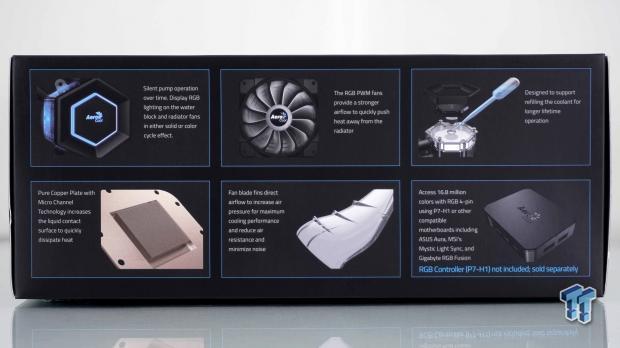
One of the longer panels shows us images of the components which make the P7-L240 RGB what it is. We see the head unit, the fans, the ability to refill the loop, we can see the inside of the cold plate, we are shown the design of the fan blades, and that you may want to buy the P7-H1 RGB controller if your motherboard does not provide support.

The back of the box also offers faded out images of the product across the top. The lower section offers a QR code to look at the product online, a full set of specifications and compatibility, and we can see by whom, and where this product was made on the right.

The black outer packaging is thin and is used to dress up the thicker box inside of it. Inside of the inner box, we find recycled cardboard, compartmentalized, inner packaging, which keeps all of the components away from each other. Everything from hardware to a water dropper, to the cooler itself, are in great condition, although everything is a tad dusty.
AeroCool P7-L240 RGB CPU Cooler

The head unit for the P7-L240 is hexagonally shaped, it comes with a metal top plate, and the sides of the pump and reservoir are clear. There is a notch at the bottom of the reservoir for the pair of leads which exit the head unit for pump power and RGB lighting control.

Opposite where the wires come out of the head unit, we see a pair of ninety-degree swivel fittings is used. Connected to each fitting are a rubber, 3/8" OD tube, and the plastic braided material covering it and the tube are both held into place with a long section of heat shrink tubing.

To access the fill port, you must twist the metal cover, and lift it off of the reservoir. On the left is the standard cover plate insert, but there is also another offered in the hardware if you wish to swap them out.

Getting back to the wires which left the head unit, here they are. One of the leads ends with a 4-pin PWM fan connection which allows the motherboard to control the pump speed. In front of that, we see the daisy-chained RGB lead, which allows once source from the motherboard to allow the head unit and fans to be controlled all at once.
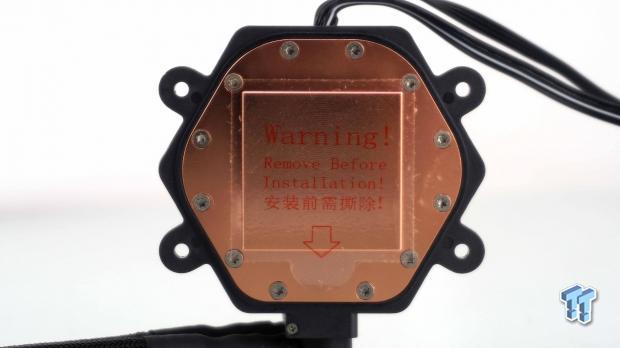
The bottom of the cold plate is protected in transit with the clear plastic sticker. Be sure to remove this, so that the raised section of the plate will make direct contact with the IHS.

The contact area on the cold plate is left with the machine marks still visible, in an arcing pattern. The base is not completely flat, it is convex slightly, and with the correct mounting of the cooler, will provide a fair amount of pressure to offer the best contact possible.

Measuring from the base of the swivel fittings on the head unit to the other end, we see more than thirteen inches of tubing provided. The pump power cable is closer to ten inches long, but the RGB cables are over sixteen inches to the first connection, and then three more inches of the second lead attached to that.

Already installed onto the radiator is this pair of 120mm fans. The black frames offer rubber pads in each corner, on both sides, and the fancily shaped fins are white to help to spread the lighting, and there are twelve blades on each fan.

Looking at the back of the radiator, we can see that the FPI is dense, much like any Asetek unit, and we can also see the mess of wires needed to connect the fans properly as well. Each fan uses a 4-pin PWM connection for power, and each fan also has an RGB LED lead, which is just as lo0ng as the one from the pump, and are daisy-chained as well.
Accessories and Documentation

In a large bag of hardware, we found the optional top plate, and notice it is angled to the point, not aligned with a flat side. In the middle, we see the Intel universal back plate, and to the right of it is a double sided foam pad, which sticks the back plate to the motherboard.

If we have this straight, the three sets of mounting brackets go like this. The first set at the left is used for AM2/AM3 and AM4 motherboards. The set in the middle is for LGA775, 115x, and 1366. The last set on the right is used for mounting this cooler to any LGA2011 or LGA2066 sockets.

Also included with the P7-L240 is a full set of screws. There are eight, extra, long fan screws for those wanting to set up a push/pull configuration of fans. There is also a set of eight shorter screws to be able to mount the radiator into the chassis. For some reason, we also were given four standard fan screws, which we could see being used for a pull configuration of fans, but we seem to be four screws short for that.

Along with a tube of BARAF thermal paste, we are also given a 4-pin PWM Y-splitter cable to use with the radiator fans. Above those, we see a dropper style refilling tool. IF the loop drops the coolant level, this tool will make accuracy in a small fill port a non-issue. It can also be sued to add color additives to the loop as well.

The manual covers every type of installation inside of it, but there is a discrepancy in how the brackets are shown to be connected to the head unit. The way shown does not keep the brackets mounted, but what you will see in the next section of images will show you the proper way of getting it done. Other than that detail, the manual should guide you through the installation, and leave little to guess at.
Installation and Finished Product
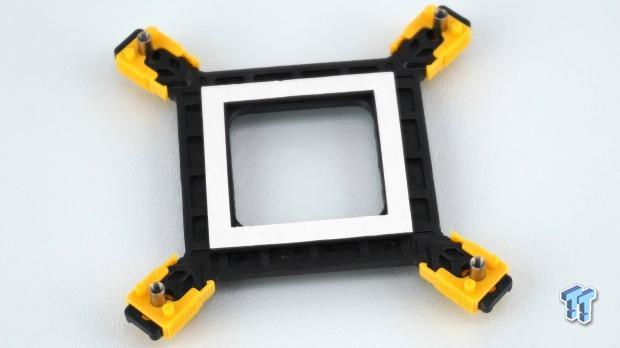
In this image, we cover two steps at once. Since we use an LGA115x processor, we first addressed each corner of the back plate, ensuring the threads and locks are set in the appropriate positions. We then applied the double-sided foam pad to the back plate, which helps to hold the back plate onto the motherboard, for instances where the cooler is installed while the motherboard is vertical.

We then moved on to the head unit. To allow the brackets to be securely mounted, they must be installed above the black plastic tabs, and then screwed into place, creating threads in the plastic. The manual does not show this, and the way they show does not give the screws a way to bite into the plastic while containing the brackets at the same time.

The next move is to align the threaded studs with the motherboard socket holes and allow the pad to adhere to the back of the motherboard. Orientation makes no difference, as all sides are identical, and have room under the bracket to go over the two screws not seen right now.

At this time, we find that the P7-240L broke a cardinal rule with CPU coolers. The head unit is so wide, that when installed as we have here, the fittings block nearly all of the first RAM slot. We tried with the fittings on top, and 0on the left, but the motherboard heat sinks will not allow it. There was an option to have them at the bottom, and in certain instances, it could work, but the way we installed it, that would not have worked.

Once you have the head unit in place, you can then mount the radiator portion of the cooler. Even with the height of the D-Frame being what it is, we do have plenty of tubing to do the job. In an ordinary chassis, you will have more options for front and top installations, and even the option to have the fittings on the bottom of the block, so it clears everything else. We will be orienting the block that way for testing so that we can run the bench test with the same RAM density as everything else.
Test System Setup, Thermal Tests, and Noise Results
Chad's CPU Cooler Test System Specifications
- Motherboard: ASUS ROG Maximus VIII HERO (Intel Z170) - Buy from Amazon / Read our review
- CPU: Intel Core i7 6700K - Buy from Amazon / Read our review
- Memory: Patriot Viper 4 3000MHz 4X4GB - Buy from Amazon / Read our review
- Graphics Card: MSI GeForce GTX 1060 6GB OC - Buy from Amazon / Read our review
- Storage: Corsair Neutron XTi 480GB - Buy from Amazon / Read our review
- Case: INWIN D-Frame - Read our review
- Power Supply: Thermaltake Toughpower DPS 1050W - Buy from Amazon / Read our review
- OS: Microsoft Windows 10 Home 64-bit - Buy from Amazon
- Software: RealTemp 3.70, AIDA64 Engineer 5.75.3900, and CPU-z 1.77.0 x64
To see our testing methodology and to find out what goes into making our charts, please refer to our CPU Cooler Testing and Methodology article (October 2016) for more information.
Thermal Results

While the 55.75-degree result is not bad in any way, we do have to put things into perspective. IT is outpaced by a $50 air cooler but ranks with the X52, but only in performance mode. Here the fans were at minimal speed, and you could get better results by cranking up the speed on the fans, where the NZXT cooler had nowhere else to go.
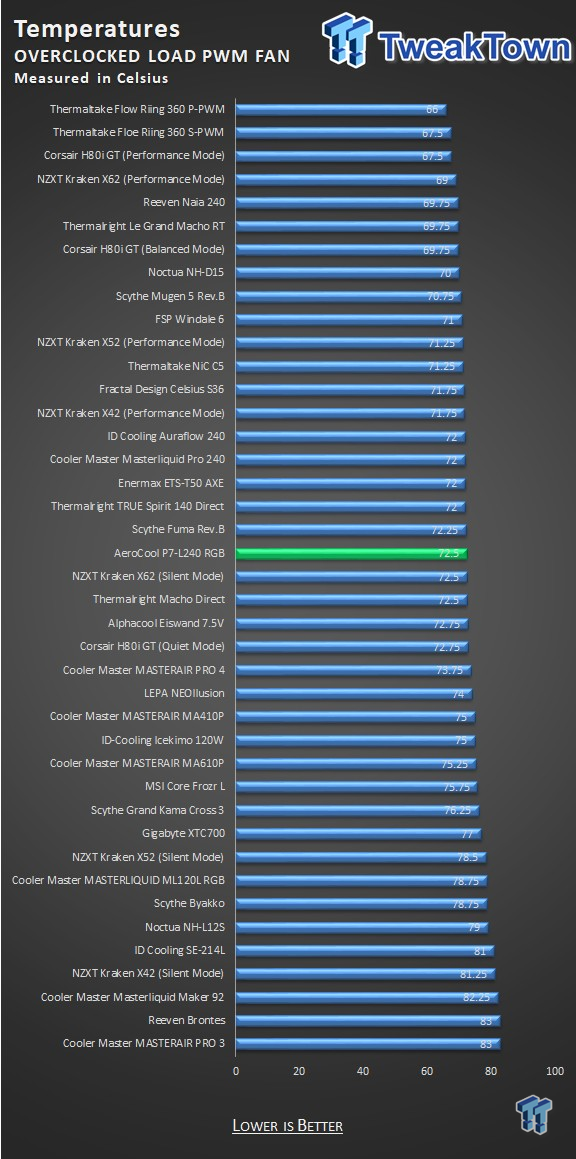
72.5-degrees is middle of the road, not too bad, not all that awesome. It is the lowest on the chart for 240mm AIO coolers, and we do see quite a few, much more affordable cooler, keeping pace or doing better than the P7-L240.

With the pump and the fans at full speed, we see the P7-L240 delivered a result of 72-degrees. This proves the PWM fan curve is tuned perfectly, and there is no need for all of the excess noise. Again, many coolers seem to do better on this chart, and not including AIOs, there are eight air coolers better than this, and all but one in that $50 price range.
Noise Level Results
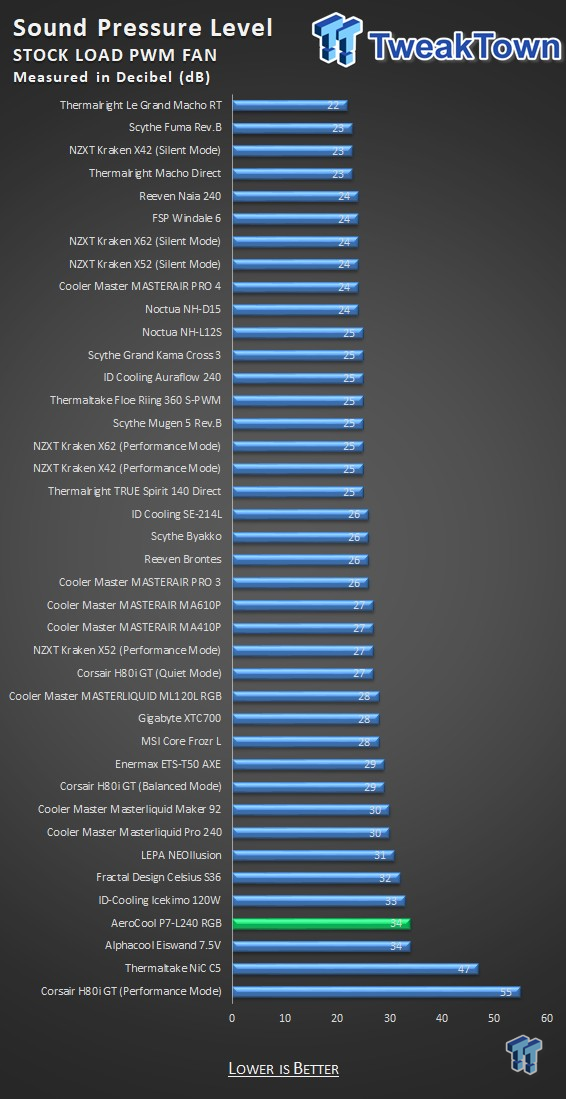
Unlike many other AIO makers, AeroCool does not seem to have silence in mind when developing this cooler. 34 dB is just on the audible scale, and at 1325 RPM max for the stock test, this is what we heard.

Only two coolers delivered more noise, with the overclock applied, and the PWM chip doing its thing to control the fans then the P7-L240. More than half the coolers tested are still near silent when running this test, but the P7-L240 RGB starts to ring your ears at 45 dB. The fan speed seen at this time was 1575 RPM.

Manually powering the fans to 1800 RPM, the noise jumps again, and only four coolers are louder than it is. To gain half of a degree in performance, we see no need to drive yourself crazy with 66 dB of noise dumped into the room.
Final Thoughts
AeroCool went all out when they came into the AIO world with the P7-L240 RGB open loop cooler. While we are nearly certain that this product will fall under scrutiny from Asetek, and likely never see it on this side of the pond for long, if at all, AeroCool did come up with a creative adaptation to all-in-one coolers. The addition of RGB to both the head unit and the fans is rare. Most will give you one or the other, but not too many are RGB LED capable on both ends of the loop. The design is attractive; compatibility is as good as it gets, and looking at the P7-L240, it appears that AeroCool left no stone unturned... well, maybe just one.
Performance is not horrible, but for the amount of noise we heard, we expected to see better results. For this level of performance, we almost demand it to be silent, as we could have easily spent around $50, grabbed the NiC C5 (albeit, an air cooler), for better results with similar noise levels. The other issue we had has to do with the mounting. Not only are some of the instructional diagrams wrong (AeroCool has now updated them!), in our installation, the only option for the head unit installation, is to have the fittings at the bottom.
This issue hit us out in left field, as the head unit did not to be as big as it is, and many tend to have the fittings on one side or another, and that orientation can cause clearance issues, and with the RAM most importantly (to their credit, AeroCool does also mention this could be an issue). We are not completely unhappy with what we have seen, now that all of the facts are out on the table, but we are not pleased either. All we can say at this point is "meh."

Based with a price of $129.99, we feel for the level of performance offered and the noise that comes along with it, unless using this cooler on a stock speed CPU, we think we would pass. Having the ability to top off the loop or add colored dyes is cool and all, RGB lighting can be handy too, but we just can't get over the issues and less than average results for the cost involved. Had this been on the market for $80 to $90, we may have given it more leeway, but all things considered, we have to take it all into account and give you solid advice in the end.
That all being said, the AeroCool P7-L240 RGB liquid cooler will fit the theme of a Project 7 chassis, and if you just have to have RGB lights at both ends of your loop, then, by all means, do not let us persuade you not to do that. However, based on what we know of the market, and what users want, we feel the AeroCool P7-L240 is too loud for its own good, and quite a bit of money invested in getting average performance.
| Performance | 75% |
| Quality | 90% |
| Features | 95% |
| Value | 65% |
| Overall | 81% |
The Bottom Line: If features and build quality are enough to get you to spend big money, by all means look at the P7-L240. To us, they want too much money, the performance is lackluster, and the head unit is too big for its own good!
PRICING: You can find products similar to this one for sale below.
 United
States: Find other tech and computer products like this
over at Amazon.com
United
States: Find other tech and computer products like this
over at Amazon.com
 United
Kingdom: Find other tech and computer products like this
over at Amazon.co.uk
United
Kingdom: Find other tech and computer products like this
over at Amazon.co.uk
 Australia:
Find other tech and computer products like this over at Amazon.com.au
Australia:
Find other tech and computer products like this over at Amazon.com.au
 Canada:
Find other tech and computer products like this over at Amazon.ca
Canada:
Find other tech and computer products like this over at Amazon.ca
 Deutschland:
Finde andere Technik- und Computerprodukte wie dieses auf Amazon.de
Deutschland:
Finde andere Technik- und Computerprodukte wie dieses auf Amazon.de
What's in Chad's PC?
- CPU: Intel Core i7 13700K
- MOTHERBOARD: ASUS ROG Maximus Z690 Hero Eva
- RAM: TEAM DDR5-7200 32GB
- GPU: ASUS GeForce RTX 3090 Eva
- SSD: addlink m.2 2TB
- OS: Windows 11 Pro
- COOLER: Fractal Lumen S36
- PSU: be quiet! Dark Power Pro 1500W
- KEYBOARD: ASUS ROG Strix Scope TKL Electro Punk
- MOUSE: ASUS ROG Strix Impact Electro Punk
- MONITOR: ASUS ROG Swift OLED PG42UQ
Similar Content
Related Tags

