
The Bottom Line
Introduction, Specifications, and Pricing
Knowing Reeven just for their CPU air coolers and fan controllers, it appears that they have been developing other products as well. They have a line of fans, a few cases, some accessories, and along with eight CPU air coolers and a trio of fan controllers, Reeven is now moving into the liquid cooling of a CPU.

Reeven could have been like many other companies and either went to Asetek to have a cooler built, or taken the route of an overseas manufacturer to supply the components for the new somewhat sealed loop. We say this because this new liquid cooler is mostly a closed loop system, as in products are not intended to be added into the loop. However, Reeven does offer a way to top off the loop, as well as bending dyes to customize the appearance.
There is no doubt that the new AIO is comprised of parts we are used to seeing. A thin radiator, a pump on top of a cold plate, thin tubing wrapped in corrugated plastic tubes, even LED illumination of the head unit are all found within this design too. While we are unsure of performance at this time, Reeven brags about three things which should put their solution into a favorable light.
There is the larger pump to increase efficiency; there is also the micro-channel base plate which is curved for maximum pressure on the CPU. Lastly, the radiator used for this cooler has a lower FPI than Asetek models, and all put together, should bring Reeven's PCU liquid cooler to the top.
While we are unsure of where the name comes from, we would like to introduce you to the Naia 240 from Reeven. While much of the design is nothing new, we do like the route Reeven has taken overall. Rather than to try to compete head-on with many Asetek coolers, which flip back and forth to which is best, Reeven chose to sidestep it, and deliver a product with features the others do not offer.
There is no denying that we will be covering an AIO, but it is not sealed in the traditional sense. It allows the Naia to be customizable, without the need for software, and still has LED backlighting and any color option you care to mix up. Stick it out, while it may seem a bit trivial at first, by the time we are done you will see that the Naia 240 from Reeven has a fair bit of worth in the market.

The RW-2401, better known as the Naia 240 is shown to be compatible with Intel LGA115X, 1366, 2011(V3), and 2066 sockets, and AMD compatibility covers everything from AM2 motherboards. The next step is then to move into the measurements. The radiator is 272mm long, 120mm wide, and 52mm thick with the fans mounted on it.
There is over fifteen inches of tubing and nearly thirteen inches of head unit power cable, which is connected to the head unit. The head unit is 95mm square, and stands 67.5mm tall, which is taller than found in most AIOs. Beyond that, we know that the radiator is made of aluminum, and by scratching the cold plate, we also determined that it is aluminum as well.
To keep the liquid inside of the loop cool, Reeven delivers a pair of 120mm Coldwing fans. These PWM controlled fans can reach speeds of 1600 RPM pushing up to 90.28 CFM with minimal static pressure. We can also see that the noise from them will be heard, as they can max out at 30.9 dBA.
What is not discussed are the extra bits found inside of the box. There is a 24-pin to 3-pin fan adapter to test the system before powering the PC, and this is because the fluid is accessible. There is a bleeder valve on the radiator to help eliminate air from it, but at the head unit, there is a fill port.
Reeven sends extra coolant so you can top off the loop, three bottles of dye drops, and even a sucker tool to help remove any excess coolant you may have tried to fit into the system. On top of that, the hardware container does double duty as a catch tray, just in case one of the ports leaks due to being opened. Everything you need, from start to finish, is all inside of the box, ready to be used.
Another plus for the Reeven camp is that they are not asking a bunch of money for the cooler either. Many of the latest 240mm AIOs tend to show up with a $129.99 price associated with them upon release. What we are finding is that the Reeven Naia 240 is priced at just $109.
Not only do you save a few dollars looking to Reeven for their solution, but you also get many add-ons to the deal to sweeten the deal even more. Usually, we try to hold our tongues this early in the review, but with what you are about to see factored in, it won't take long to realize Reeven has the right idea and the Naia 240 could easily be your next cooler.
Packaging

The front of the box is black and is accented with a bright yellow stripe to match the Reeven name at the top. The cooler is on full display in the middle of the panel, and this advanced AIO 240mm CPU Liquid CPU Cooler has nine features worth mentioning here, and the compatibility is shown to the right.

One of the longer side panels of the box simply offers the Naia name in black letters, in a large field of bright yellow.

Both of the smaller sides of the box are identical in every detail. We see the company name, product name, as well as an image of the cooler, and we can also see that the box is sealed at the factory with four stickers in total.

The second longer side panel offers a bit more than the last. The product name and description are in the black stripe, while the larger yellow section is used to display the specifications in seven languages.

The back of the box has much to discuss as well. We see a mention of the two-year warranty, and we also see four images. The images cover the base plate, the minimized evaporation, the customizable coolant level and color, and the Coldwing fans. The renderings after the pictures are dimensional drawings, to make certain the customer knows what they are getting before they walk to the counter.

Inside of the box, we find a tray made of recycled cardboard jam-packed full of stuff. The radiator is kept to one side, with the tubing and the head unit separated from it. In the middle, we can see the container of hardware, the bottle of extra coolant, as well as the pair of fans. While the Naia 240 is quite dusty, it is in very good shape for us to get a closer look at.
Reeven Naia 240 CPU Cooler

Right off the bat, the Naia 240 head unit looks different than all the rest. The base section uses two points to mount rather than four, and we can see the pump through the clear top. Of course, the brushed metal plate with the Reeven name on it is nice to look at too.

On the right side of the block is where the tubing connects to it. There is a pair of ninety-degree fittings, but they do not swivel. To the right of the tubing is where the power lead leaves the head unit as well.

The top side of the head unit offers something most AIOs do not. There is a knurled nut screwed into the clear plastic top, and removing it will allow users to top off the fluid or add colored dye to the loop.
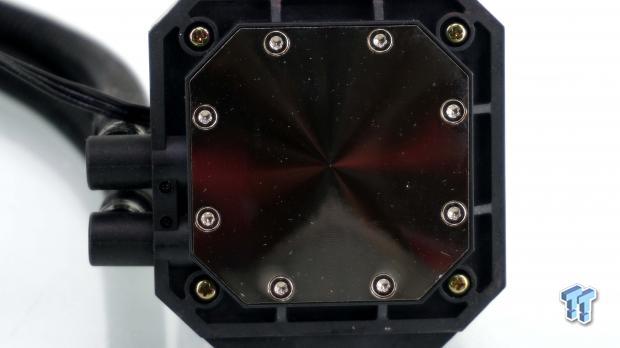
The aluminum base plate is machined with tool marks remaining in the finish. The center of the base is the highest point, gently angled away from the high point as it moved towards the edge.

The small diameter tubing is covered in the corrugated plastic sleeve, and from the head unit to the radiator is fifteen and a half inches of it. The lead from the head unit to power the white LED and the pump is almost thirteen inches long, and will get to any CPU fan header on any motherboard.

The fittings on the radiator have the inner tubing stretched over them, but as part of the dressing up process, Reeven added bell-shaped covers to clean it up. The radiator is also more squared off than others, and is 27mm thick.

The look through the radiator looks just like all of the rest at first, but then we put the tape measure up to it. It was then, upon counting only sixteen fins per inch, that we realized this isn't the same high FPI solution everyone else is using either.

On the other end of the radiator, we do see a product sticker of some sort with a bar code present on it too. What attracted us to this end, though, was the air bleed valve found here. As long as this is the highest point in the loop, before installation, while testing, you can open this knurled nut to allow air to escape the radiator header.
Accessories and Documentation
The bag on the left has a set of four rubber washers to isolate the backplate, and also provides us with four white plastic standoffs to support the top plate to the right of them.

Moving further to the right is the universal backplate, and in the bag to the far right are all of the AMD and Intel extra bits to get the hardware mounted to the motherboard. We also found a spatula for spreading paste, which we have at the bottom.

The sealed bag at the left contains the eight long fan screws and eight short screws to mount the radiator into a chassis. To the right of it is the 24-pin adapter, which plugs into the PSU, and allows the PSU to be jumped to test run the Naia 240 via the 3-pin fan plug on it. We also found a one gram tube of thermal grease, enough for a mount or two.

The fans used are standard in size, with the 120mm square nature of them, and the fans being 25mm thick, and both have a sleeved cable with a 4-pin PWM fan connection on them. What is different about these is that the Reeven RY1223S1688-WP fans spin eleven thin blades inside of the frame, rather than fewer blades which are wider.

On the left is a 100-milliliter bottle of water mixed with Propylene Glycol. It is sent to top off the loop right out of the gate, or later in the cooler's lifespan. Along with that, you are also sent a bottle of red, blue, and yellow dye, which can be used alone or in any combination to get custom colors. There is also a sucker tool, which extracts liquid, but could also be used to extract fluid from the bottles and drop it in with more precision.

Last but not least is the installation guide. Features, a parts list, and AMD mounting starts things off on one side. Once it is flipped over, two versions of Intel mounts are shown, and as long as you follow the guide, there should be no issues with use, customizing, or leak testing the Naia 240.
Installation and Finished Product

For LGA 115X installation, we keyed up the threaded rods with the grooves next to each mounting hole. Once they are locked into the grooves, you then slide the thick rubber washer over each stud, which will hold them in place so that you can install it behind the motherboard as we have.

Once the backplate is in place, slide on the white plastic spacers, and then line up the top bracket with the block mounting holes in any direction that works best. Once completed, you need to screw the nuts down to make all of the hardware one solid component.

Only so that the nameplate on the top looked proper, we chose to install the block as many likely will. You just alternate between the two screws which lock the plastic bracket to the metal one below it, and you are nearly ready to use it.

Since this is an AIO, you must also install the radiator first, connect the fans and the head unit to power, and if you haven't opened the radiator or head unit, you will be good to go with the use of the Naia 240.

If you do plan to add coolant, or it comes a time where you have settled on a color to dye it, the plastic container housing the hardware also becomes the drip tray. This way you can use the adapter, power the loop, and if it does leak, you are safe from having a major incident on your hands.
Test System Setup, Thermal Tests, and Noise Results
Chad's CPU Cooler Test System Specifications
- Motherboard: ASUS ROG Maximus VIII HERO (Intel Z170) - Buy from Amazon / Read our review
- CPU: Intel Core i7 6700K - Buy from Amazon / Read our review
- Memory: Patriot Viper 4 3000MHz 4X4GB - Buy from Amazon / Read our review
- Graphics Card: MSI GeForce GTX 1060 6GB OC - Buy from Amazon / Read our review
- Storage: Corsair Neutron XTi 480GB - Buy from Amazon / Read our review
- Case: INWIN D-Frame - Read our review
- Power Supply: Thermaltake Toughpower DPS 1050W - Buy from Amazon / Read our review
- OS: Microsoft Windows 10 Home 64-bit - Buy from Amazon
- Software: RealTemp 3.70, AIDA64 Engineer 5.75.3900, and CPU-z 1.77.0 x64
To see our testing methodology and to find out what goes into making our charts, please refer to our CPU Cooler Testing and Methodology article (October 2016) for more information.
Thermal Results

Twenty-six degrees better than the Intel Stock cooler, and only four-degrees out of first place; the Naia 240 takes on the world to grab the fifth cooler spot on the chart. This I nothing to sneeze at, considering it was designed to be efficient, and it is taking on the major players here, it says a lot for the first AIO to leave Reeven.

Once we applied the overclock, the Naia 240 does even better. Moving up one slot with a temperature of 69.75-degrees, the Reeven Naia 2240 is now in fourth place. Again, very respectable results.

Pushing the voltage to the fans involves a lot of noise, and we can see that the PWM fan curve has little left behind. There are less than two-degrees of advantage to running the cooler in this fashion, and we feel the PWM control is more than enough for most users.
Noise Level Results

Delivering the high ranking thermal results does not come with a ton of noise trying to drone out any potential thoughts. The fan topped out at 658 RPM for the stock test under control of PWM. We only saw 24 dB on the meter, and the fans are quieter than the pump at full speed, which is 28dB.

Even after applying the overclock, delivering much more heat to the loop, the fans top out at 1046 RPM, and are just into the audible range at 34dB. Considering this cooler took fourth place at this time on the thermal charts, we love the limited amount of noise needed to accomplish it.

The result shown in this chart of 66dB is why we do not feel it is worth the effort to gain 1.75 degrees of headroom. The noise nearly doubled in numbers, which is some three to four times louder when all the math is worked out. We do not feel the need to abuse ourselves, but it nice to know the 1700 RPM speed is attainable with our fans if the need should ever arise.
Final Thoughts
At first, when we looked at this AIO, we thought what the hell is Reeven trying to do here. We just did not see the big picture yet. Once the cooler was in our hands, and we took the time to get to know the Naia 240 on a better level, the approach Reeven took is almost genius. Rather than to butt heads with the likes of Corsair, NZXT, and Thermaltake for top honors with all the bells and whistles, Reeven made the call to try something not seen before.

Swiftech is about the closest we have seen in the past, but that was less of an AIO and more of a pre-build custom loop. Allowing users into the loop may have its hazards associated with it, but Reeven made every attempt to alleviate those issues. Providing a power adapter for testing the loop while the PC is off is a good start, but providing drip trays is brilliant. Most will just add some color to the loop up front but keep in mind, AIOs will lose coolant due to evaporation, and next year, you may want to top off the coolant level again.
Reeven did not choose to go with Asetek for their AIO, and that may come to bite all of the bums in North America. The custom top does not differ much from what the Asetek patent protects, and as such, Reeven may not want to play in court for the next year, so sales in the US will likely be only by a third party, in essence, ones which were sent as samples being sold.
This is the only issue we see with the Naia 240, and in every other aspect, Reeven delivers in full, with great results in thermal and audio testing. There is always hope that the Naia 240 will be available worldwide, but if you want this cooler and cannot wait, you better start looking at importing the cooler from another country.
All told, what we saw here today, is all packed up and ready to be sold for just $109. The pricing is perfect in our opinion. It does not have software controllable fans or RGB LED lighting, but it doesn't need any of that. You can customize the color of the head unit with dye, and since the head unit is LED backlit, it will glow whatever color you come up with.
PWM takes care of the fans with no need to fuss with anything, so while the Naia 240 may not offer what some of the big names do, the way in which this AIO is presented, there is no need for any of that. You get a solid AIO which is better than most other cooling options, and does not disturb much with noise. As long as you can get your hands-on the Naia 240 from Reeven, we strongly recommend you giving it a try.

| Performance | 97% |
| Quality | 98% |
| Features | 95% |
| Value | 99% |
| Overall | 97% |
The Bottom Line: The Reeven Naia 240 AIO is affordable, customizable, and best of all, it performs like a beast! Able to climb near the top of all of our charts, we applaud Reeven for not just caving in and building something we have already seen fifty times over!
PRICING: You can find products similar to this one for sale below.
 United
States: Find other tech and computer products like this
over at Amazon.com
United
States: Find other tech and computer products like this
over at Amazon.com
 United
Kingdom: Find other tech and computer products like this
over at Amazon.co.uk
United
Kingdom: Find other tech and computer products like this
over at Amazon.co.uk
 Australia:
Find other tech and computer products like this over at Amazon.com.au
Australia:
Find other tech and computer products like this over at Amazon.com.au
 Canada:
Find other tech and computer products like this over at Amazon.ca
Canada:
Find other tech and computer products like this over at Amazon.ca
 Deutschland:
Finde andere Technik- und Computerprodukte wie dieses auf Amazon.de
Deutschland:
Finde andere Technik- und Computerprodukte wie dieses auf Amazon.de
What's in Chad's PC?
- CPU: Intel Core i7 13700K
- MOTHERBOARD: ASUS ROG Maximus Z690 Hero Eva
- RAM: TEAM DDR5-7200 32GB
- GPU: ASUS GeForce RTX 3090 Eva
- SSD: addlink m.2 2TB
- OS: Windows 11 Pro
- COOLER: Fractal Lumen S36
- PSU: be quiet! Dark Power Pro 1500W
- KEYBOARD: ASUS ROG Strix Scope TKL Electro Punk
- MOUSE: ASUS ROG Strix Impact Electro Punk
- MONITOR: ASUS ROG Swift OLED PG42UQ
Similar Content
Related Tags

