The Bottom Line
Introduction & Pricing, Availability, and Specifications

All the major vendors either have a mesh platform on the market or have something in the works. Over the past few months, we have seen many platforms come through, and today I have the opportunity to take a look at the Deco M5 from TP-Link.
TP-Link, like many others, offers the Deco M5 in both singles and a three-pack making it easier for consumers to jump in and expand as their needs grow. The Deco M5 is a rather small form factor platform, in fact, it may be the smallest I have tested with dimensions for each device coming in at 120mm x 38mm.
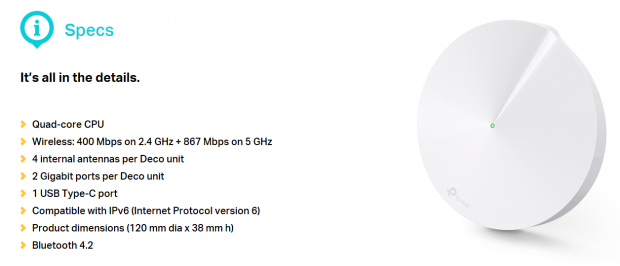
As you can see from the image above, the internal hardware is mentioned only in the most generic terms. Doing some research, I found this is a Qualcomm platform with the IPQ4019 as the main CPU operating at 638MHz. It's a quad-core part, so TP-Link is banking on the cores making up for the lack of CPU speed which in turn keeps temperatures lower. Memory comes from Nanya as 256MB of DDR3 with flash from GigaDevice in a 32MB capacity. Being an AC1300 platform, dual-band functionality gives this 400 Mbps on the 2.4GHz band and 867 Mbps on the 5GHz band. Additional features include MU-MIMO and Bluetooth 4.2.
The MSRP of the TP-Link Deco M5 Three-Pack Kit comes in at $299.99 with a one-year warranty. Additional units can be purchased for $129.99 each.
Router Details
TP-Link Deco M5 Mesh Platform

Packaging is a solid upgrade for TP-Link. The colors are attractive, and the new company logo revitalizes the brand. On the front, we have an image of the mesh units with a slight amount of marketing below.
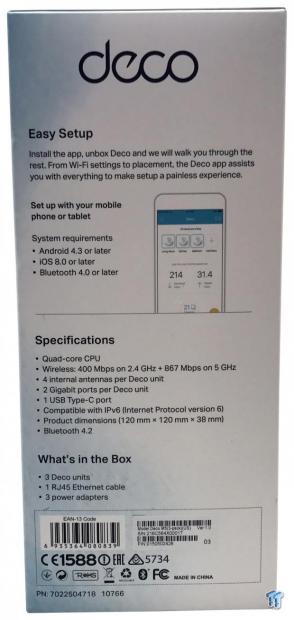
The spine houses a full specification sheet for the router.

The Deco M5 delivers an experience with each of the devices laid out in a molded compartment.

Below the initial experience, TP-Link has put together a second with all of the power adapters in their own boxes along with the ethernet cable.

Removing the adapter from the box, each unit has a USB-C power adapter.

Each unit has a small footprint compared to other mesh platforms. These are 120mm discs with TP-Link branding on top, and an RGB LED in the center.

On the backside, we have two gigabit ports, either can be your WAN and the other LAN.
Management GUI Details
Management GUI
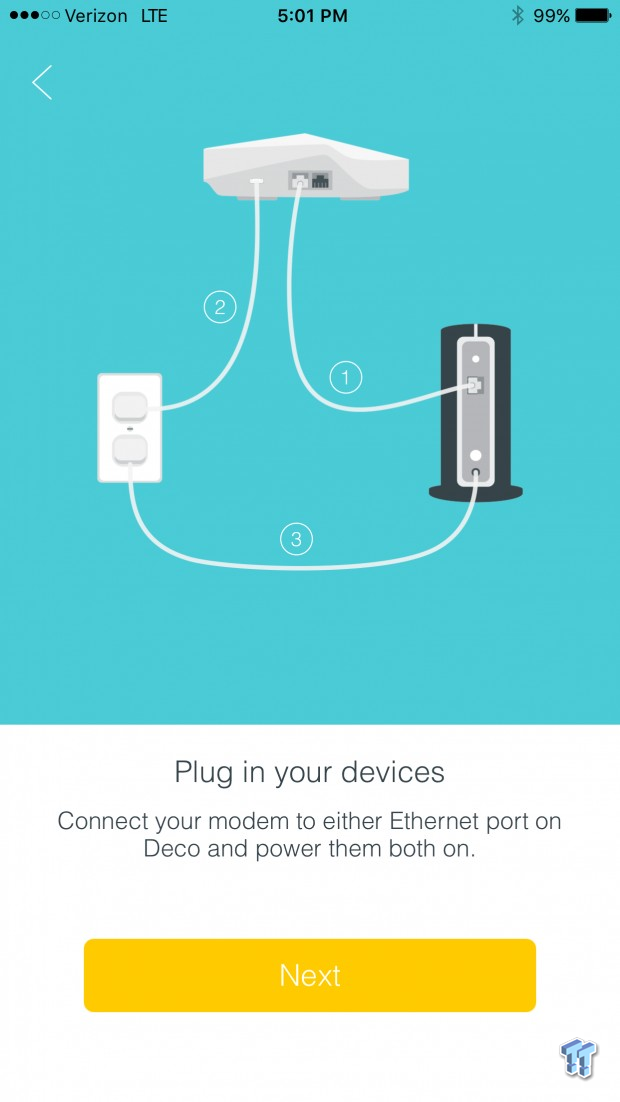
Control of this platform comes completely from the app. We are using it with our iPhone 7 Plus. To get started, you will want to plug in your first device alone and go through the next few steps using Bluetooth on your phone to set up the app. Once the first unit is complete, the app allows you to set up additional units one by one.
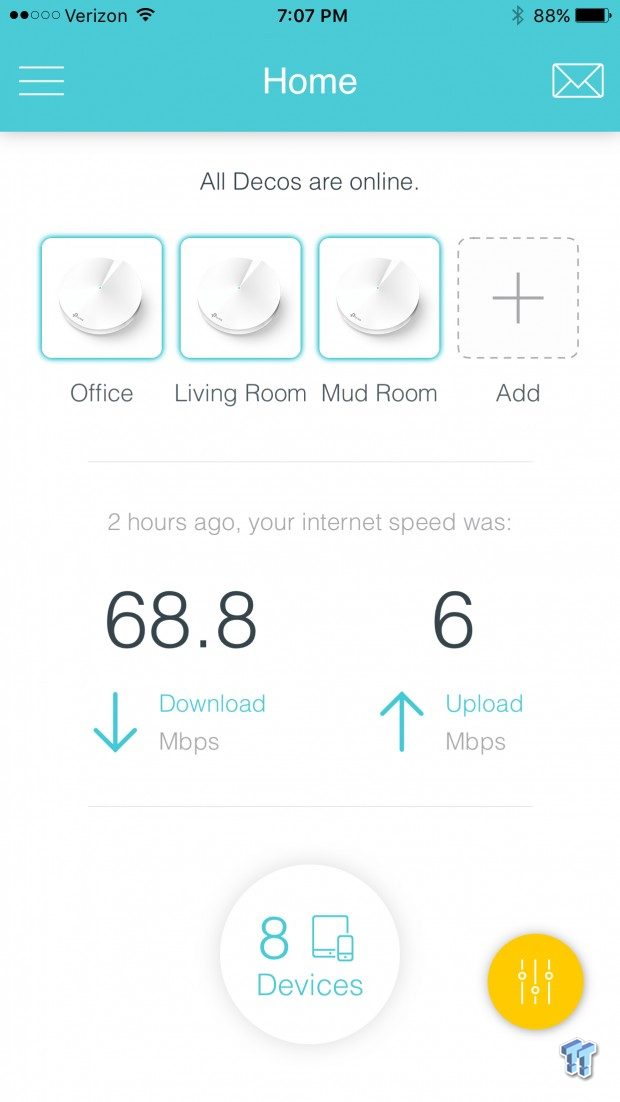
Diving into the dashboard, you get a quick overview of how many devices are on the system and your latest WAN upload and download speed. At the top, you can see all the Deco units in your Mesh network.
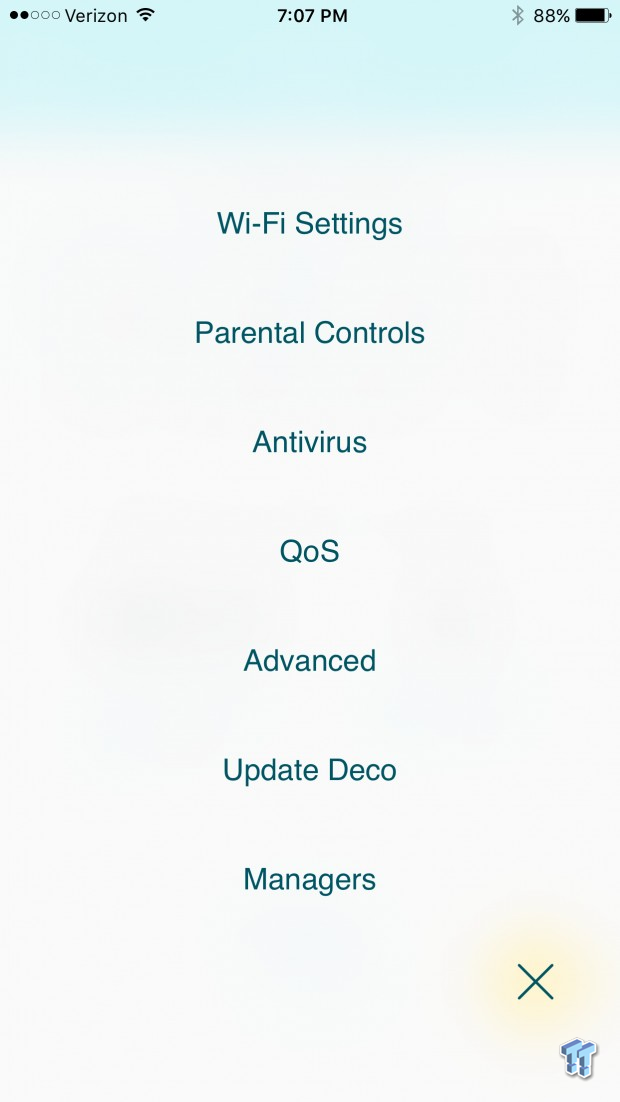
The settings menu gives you access to Wi-Fi and parental control along with the built-in anti-virus and QoS.

The AntiVirus platform is a partnership with TrendMicro. It includes a malicious content filter, intrusion, and quarantine systems.
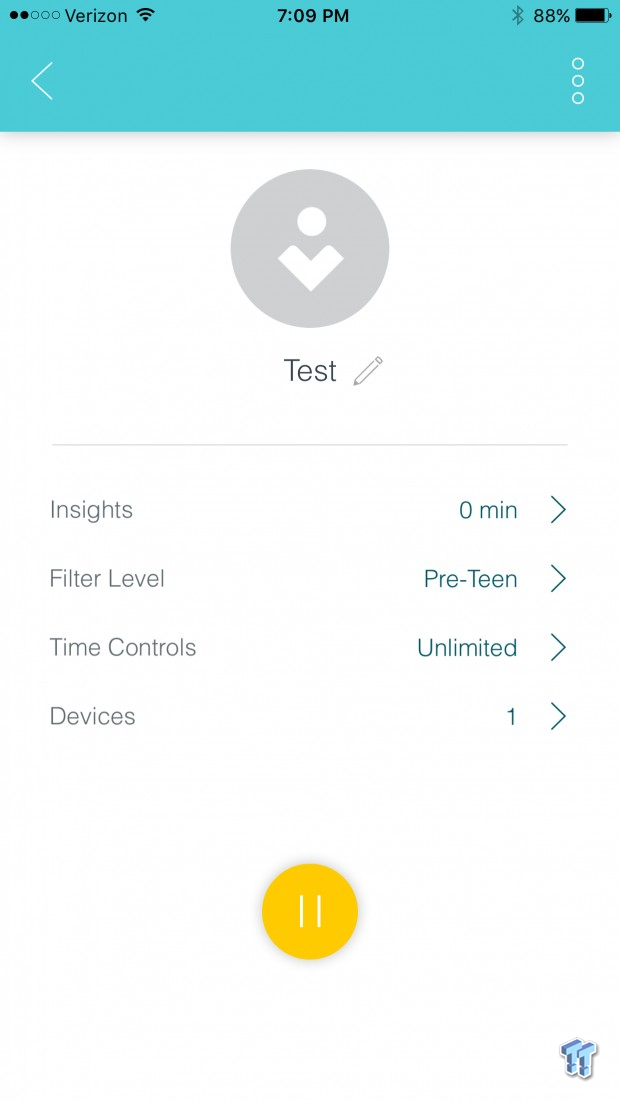
Parental controls are among the easiest to setup. You simply name it, choose a filter level, and apply time controls if needed.
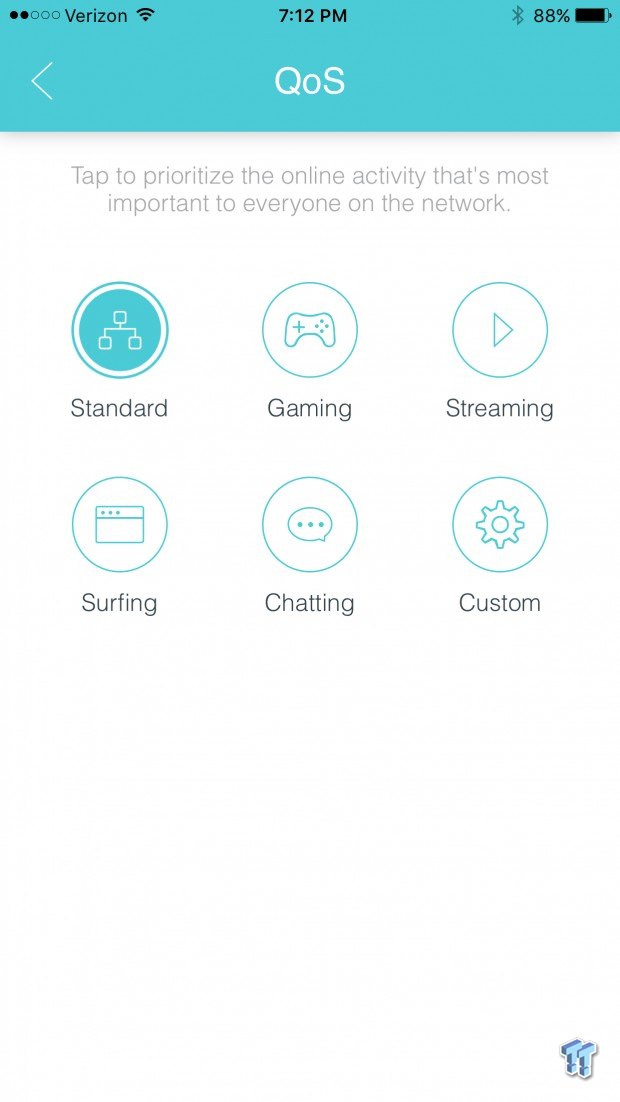
QoS allows you to choose what is most important to you and the Deco will adjust bandwidth accordingly.
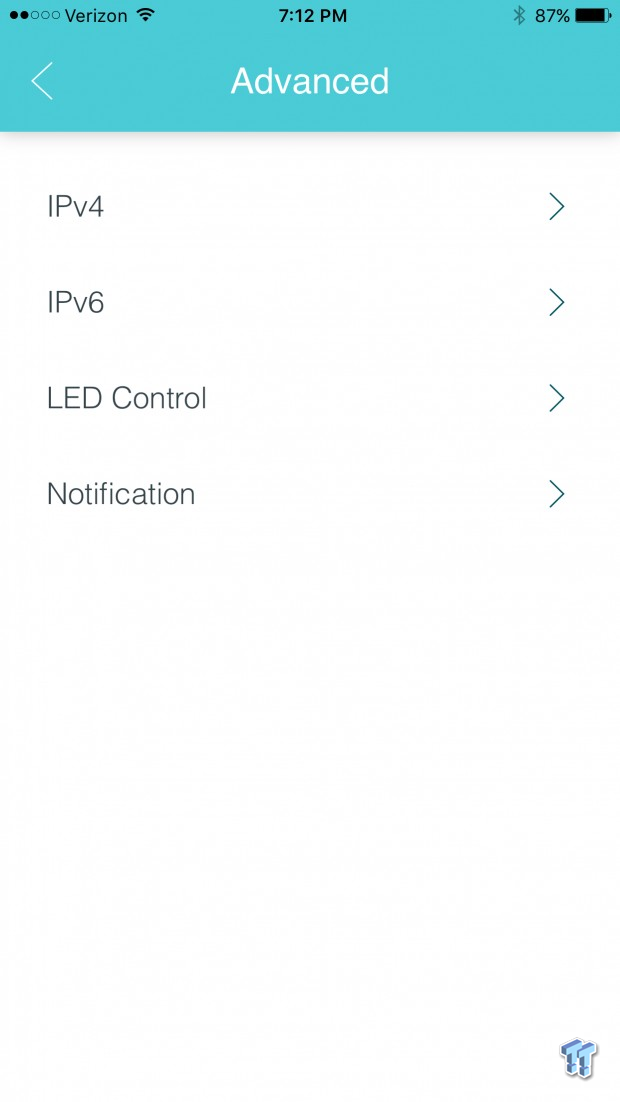
Advanced controls include IPv4 and IPv6 controls along with the ability to control the small LED on the top of each unit. You can adjust notifications here too.

Control for notifications is limited to devices connecting to your network, firmware updates and reports and the end of each month.
Test System Setup & Benchmark Throughput Tests
Tyler's Router Test System Specifications
- Motherboard: ASUS Maximus IX Hero (buy from Amazon)
- CPU: Intel Core i7 7700K (buy from Amazon) / (Read our Review)
- Memory: G.SKILL TridentZ DDR4 3200 (buy from Amazon)
- Video Card: EVGA GeForce GTX 1080 Hybrid (buy from Amazon)
- OS Storage: Intel 730 480GB SSD (buy from Amazon) / (Read our Review)
- Secondary Storage: MyDigitalSSD BP5 512GB SSD (buy from Amazon)
- Case: EVGA DG-86 (buy from Amazon)
- Power Supply: EVGA SuperNOVA 750 P2 (buy from Amazon)
- Networking: ASUS PCE-AC88 AC3100 (buy from Amazon)
- Networking: ASUS ROG 10G Express
- I/O: ASUS Thunderbolt EX3 (buy from Amazon)
- OS: Microsoft Windows 10 (buy from Amazon)
Wireless Throughput
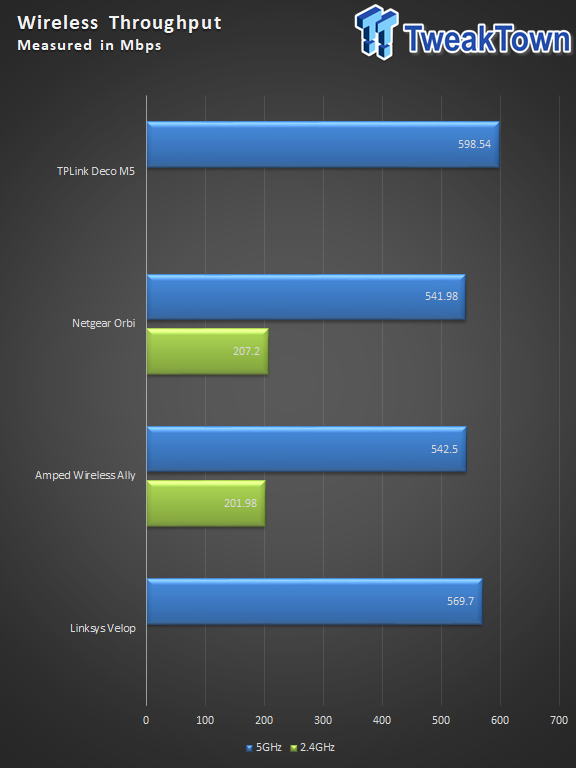
The Deco uses bandsteering, so short of using a legacy device to test 2.4GHz throughput, we were stuck testing 5GHz only. With that, throughput was top notch for the 5GHz band reaching 598 Mbps, the highest of the four I have tested.
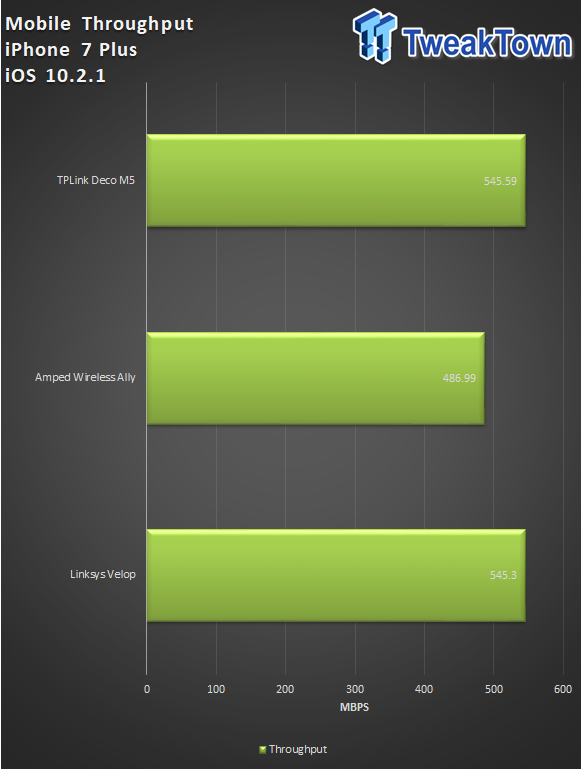
Mobile throughput with my iPhone gave us 545 Mbps, pretty much the peak of the iPhone chipset.
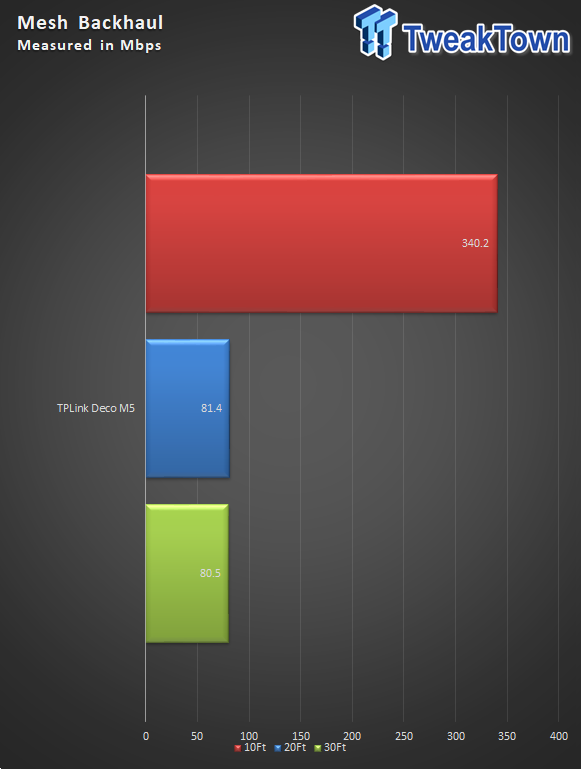
Something I should have added previously was a test of the Mesh backhaul system. With the Deco M5, I tested in several stages by wiring test clients to each mesh point. As you can see, within 10ft, the Mesh backhaul is operating around 340 Mbps, but after its dips down to 80 Mbps.
Mesh Range and Final Thoughts
Mesh Range
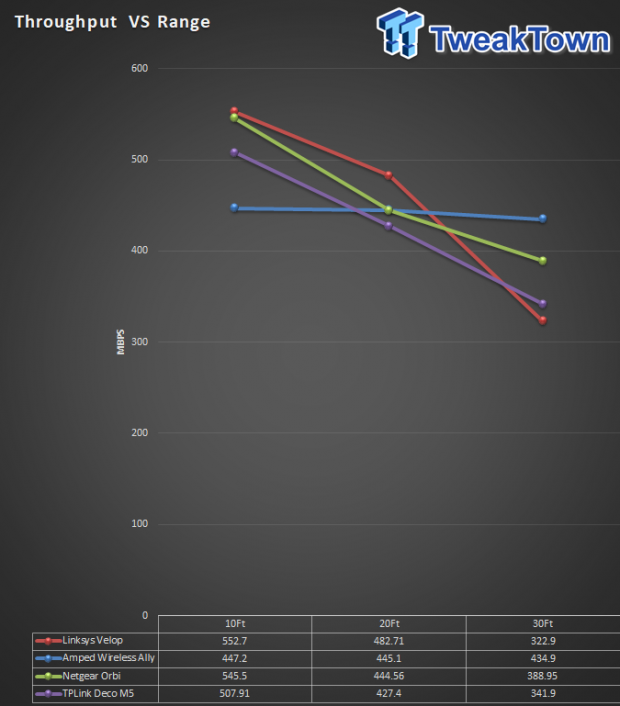
Mesh range is tested with the entire system deployed on one floor of my home. I use the same test points as standard routers and log the throughput numbers.
As you can see, the Deco M5 starts out at 507 Mbps at 10Ft. Moving out to 20Ft, we lost a little under 100 Mbps, and at 30Ft about 160 Mbps.
Final Thoughts
With now five mesh systems under my belt, I have a good idea on how these platforms perform on a daily basis. The bad part is the Mesh market is really a mixed bag at this point, with no ability to directly compare apple to apples. To my point, the Velop is an AC2200 platform, while the Ally from Amped is AC2100. Netgear has gone off and created an AC3100 solution with Orbi and TP-Link with the Deco M5 is using AC1300. With that said, I'm loving the form factor of this system being so small while at the same time offering some aesthetic appeal for your home. Build quality feels solid, the plastics are soft, and the unboxing experience adds to it.
The performance was quite good for 5GHz; I reached the highest throughput I have seen in part to our new test platform at nearly 600 Mbps. Mobile throughput maxed out my iPhone 7 Plus at 545 Mbps without any issue, but there is the story of the wireless backhaul with this system. With each unit 10Ft apart, we had a solid 340 Mbps, but moving them out to 20Ft and even 30Ft caused a severe loss in performance, enough to make the platform sluggish. A remedy to this would be to connect each unit with a wired connection but that too kind of goes against the whole Mesh idea to a point.
In closing, we checked the range of the entire system completely set up on one floor, and to my surprise, it did just as good as any of the previously tested systems. It started at 507 Mbps of throughput 10Ft away, and at 30Ft we only lost 160 Mbps.
The TP-Link Deco M5 at this point is a solid start for those wanting a mesh network, and it does have a rather low cost of entry, but it does have some issues and missing features.
| Performance | 85% |
| Quality | 88% |
| Features | 70% |
| Value | 85% |
| Overall | 82% |
The Bottom Line: TP-Link's Deco M5 is a gorgeous work of art that needs some work done on the software side to compliment the overall package.
PRICING: You can find products similar to this one for sale below.
 United
States: Find other tech and computer products like this
over at Amazon.com
United
States: Find other tech and computer products like this
over at Amazon.com
 United
Kingdom: Find other tech and computer products like this
over at Amazon.co.uk
United
Kingdom: Find other tech and computer products like this
over at Amazon.co.uk
 Australia:
Find other tech and computer products like this over at Amazon.com.au
Australia:
Find other tech and computer products like this over at Amazon.com.au
 Canada:
Find other tech and computer products like this over at Amazon.ca
Canada:
Find other tech and computer products like this over at Amazon.ca
 Deutschland:
Finde andere Technik- und Computerprodukte wie dieses auf Amazon.de
Deutschland:
Finde andere Technik- und Computerprodukte wie dieses auf Amazon.de
Similar Content
Related Tags

