
The Bottom Line
Introduction, Specifications, and Pricing

If the time comes, that your beloved mouse you have been using for a while decides to die or become dysfunctional, and you are beyond the warranty period, you have a tough road ahead of you if you desire a change in products. The market is filled with options. First of all, you have to base your decision on if you prefer an optical or a laser sensor for tracking. Beyond that, you also have to like the appeal of the design, and in most instances, you are stuck with whatever the company thought was the best. For those who game a lot of time, the types of switches inside of the mouse will also play a huge factor, and while many come fitted with Omron switches these days, there is only one version which fills the need for most users.
Would it not be nice to have choices? This is where EpicGear steps in, with a mouse designed to deliver modularity and customization. Rather than locking their customers down to a single product in a pass or fail aspect of your potential purchase, they have taken some of what was so popular in their Defiant keyboard, and transferred it over to a mouse. This means that the switches can be changed for the right and left click buttons, but EpicGear does not stop there. EpicGear has decided to go even further, to allow their clients to swap out the sensor, as various sensor types work best in different applications, and they also send this new mouse with a pair of suits for it to wear.
Of course, a few out there will see little value in such a product, but we, on the other hand, find a mouse such as this to be an outstanding addition to the vast sea of mice to choose from. As EpicGear brings forth the Morpha X, a very fitting name we might add, they eliminate the struggle and homework needed to be done when it comes to picking out your new mouse. Offering the best of all worlds when it comes to mice is something we have no seen before. We have seen dual sensors in the same device, but never the ability to swap them out like a clip in a pistol. We have much to deliver when it comes to what this Morpha X Modular Gaming Mouse has to offer, so get comfortable and enjoy the ride we are about to take.
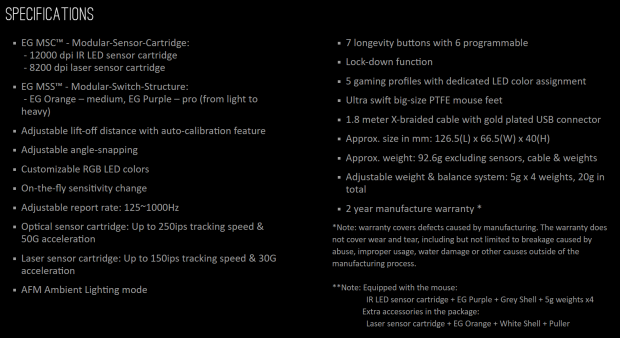
The specifications offered by EpicGear are quite thorough, and with a device such as the Morpha X, we feel it needs to be. On the left side of the chart, we find that there are two EG Modular-Sensor-Cartridges in the box. One of them is an IR LED optical sensor capable of 12,000 DPI, which is the 3360, but there is also another cartridge with the 9800 laser sensor in it, capable of 8200 DPI too. EpicGear also sends two pairs of switches that can be 0plucked out of this mouse and easily swapped out with the secondary set. Both sets are made by Omron, but customized for EpicGear. On the one hand, you have the option to use a set consisting of an orange frame and white switches, which offer a medium pressure feel to them. You also have the ability to use another set, which is this time made with a purple frame and have blue switches in them, and are soft at first in fell, but require more force to actuate the switch.
Other benefits that are built into the Morpha X are things like adjustable LOD, angle snapping, customizable RGB colors, on-the-fly sensitivity changes, adjustable report rate, some offered via software, and some built right in. The Optical sensor cartridge allows of r250 IPS of travel at 50Gs of force, while the laser cartridge is a bit lower with 150 IPS and 30Gs of force able to be tracked. The Morpha X comes with an AFM ambient lighting mode, there are seven buttons where six of them are programmable, there is a lock-down function, and a total of five profiles to choose from. The Morpha X is supported with PTFE feet; there are 1.8 meters of braided cable and a gold-plated connection. Dimensionally the Morpha X is 126.5mm long, it is 66.5mm wide, and stands 40mm tall, weighing in at 92.6 grams excluding the cable, sensor, and the four 5G adjustable weights. The last thing we see before the fine print is that the Morpha X is backed by a two-year warranty.
With everything that comes included with this mouse, extra switches, interchangeable sensors, a pair of body parts to change the color, a switch puller, and of course the Morpha X mouse, we would have assumed there would be a severe price tag to come along with it. Astonishingly, though, this is not what we found at all. While the MSRP is over $100 for this mouse, currently we are seeing that both Amazon and Newegg are selling the Morpha X for just $89.99. That is a ton of value. By the time you read this, the promotion may be over, but if you want to save a little more money when it comes to the Morpha X Modular Gaming Mouse, Newegg is also offering ten dollars off the asking price. That takes the cost down to just $79.99 for a short while. Honestly, we expected the MSRP to be much higher than it is set by EpicGear, and to see this mouse selling where it is currently, we have no issue promoting a device such as this, which delivers users the best of all worlds with as many options under your right hand as possible.
Chad's Peripherals Test System Specifications
- Motherboard: ASUS X99-E WS - Buy from Amazon / Read our review
- CPU: Intel Core i7 5930K - Buy from Amazon
- Cooler: Corsair H100i GTX - Buy from Amazon / Read our review
- Memory: KLevv Cras DDR4 3000 - Buy from Amazon / Read our review
- Video Card: ASUS GeForce GTX 980 Matrix Platinum - Buy from Amazon / Read our review
- Storage: Intel 730 480GB - Buy from Amazon / Read our review
- Case: SilverStone TJ11 - Buy from Amazon / Read our review
- Power Supply: Corsair AX1200 - Buy from Amazon / Read our review
- OS: Microsoft Windows 10 Professional 64-bit - Buy from Amazon
Packaging, Accessories, and Documentation
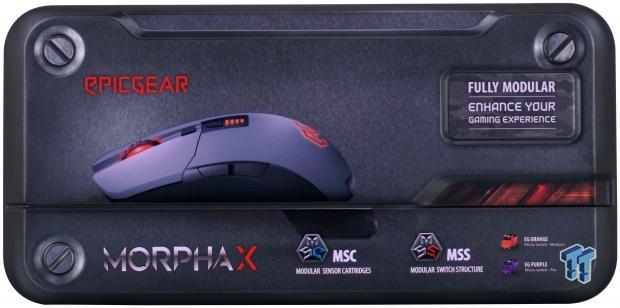
The EpicGear Morpha X arrives in a metal case, which is highly stylized and right out of the gate delivers a high-end feel to the product. Most of the top of it has a brushed metal paint job applied to it, where we see an image of the Morpha X, as well as indications of the modular sensors, modular switches, and even, shows the types of switches contained inside.
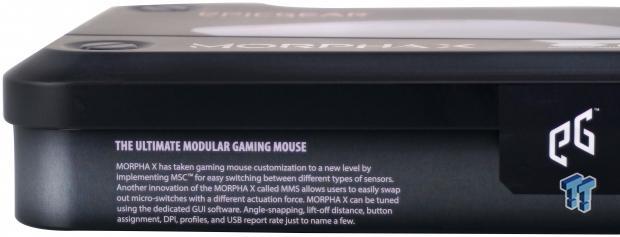
Left of the anti-tamper sticker applied to the metal box, EpicGear explains why the Morpha X is the ultimate modular gaming mouse. Here, EpicGear covers just about everything, but leaves out the fact that this mouse can be gray or white too.
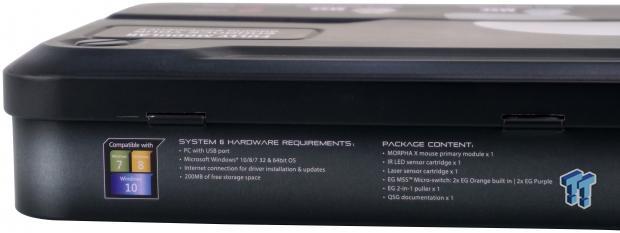
On the back edge of the box, the side with the hinges, this is where EpicGear delivers the system hardware requirements and package contents. EpicGear needs an OS from Windows 7 or newer and 200MB of storage for the Morpha X, and we see six things shipped inside of the box.
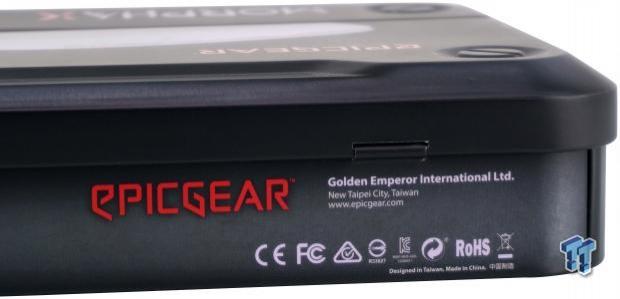
At the right end of that same side of the tin, we now find the EpicGear name, and that it is a company under the direction of GeIL. It also shows where Golden Emperor International Limited is located and shows the address of EpicGear to find out more information on this product.
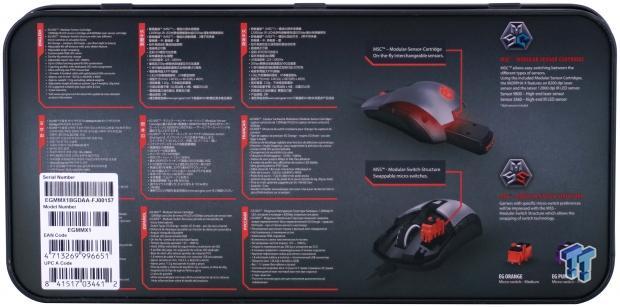
The bottom of the tin has a full list of features found on the left side, where they cover seventeen things found on, in, or around the Morpha X. The right half of this panel is used to show off how the MSC and MSS systems work, with explanations next to each image as to what each offer and are capable of.

Inside of the box, after cutting the sticker and lifting the lid, we find all of the components and goodies resting in a deep, dense foam, interior. The paperwork is located above the foam cover inside of the lid, and along with all of the gear is a metal EpicGear label to dress up the packaging even more.

For those that like color options when it comes to their mice, EpicGear includes these two components. The cover for the right and left click buttons is interchangeable, and there is also a white heel cover included. Both of which are held in place with strong magnets, and are easy to swap out.

The optical sensor cartridge is shipped inside of the Morpha X, but laying next to the mouse inside of the tin is the Avago ADNS 9800 sensor cartridge. The best thing about this design is that the MSC system is hot-swappable, so you do not need to unplug the mouse to switch to this laser sensor.

Much like what we would see with a keyboard, EpicGear includes a switch puller for the Omron switches. The orange version of the switches are shipped inside of the mouse, but there is also this pair of purple Omron switches that can be installed after plucking out the orange ones.
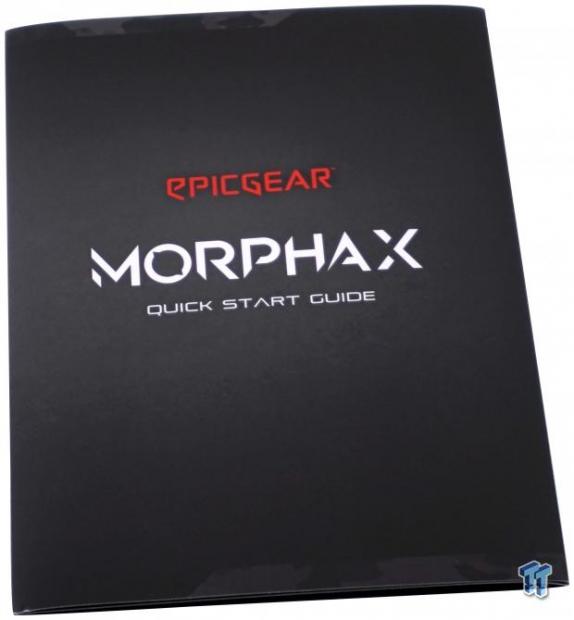
The quick start guide is one sheet folded into thirds. Once opened, on one side it shows rendering on how to remove the panels, access the weights and switches, and how to use the MSC sensors cartridges. On the reverse, renderings are pointing out the switch locations, and notations to various other things found in the Morpha X. the last part of the guide is done in nine languages and is where the default functionality is listed for each switch.
EpicGear Morpha X Modular Gaming Mouse

Fresh out of the tin, the left side of the Morpha X is a mix of gray plastic used on the top of the mouse, while the entire left side is designed with a rubberized section of tiny round pads for grip. In easy reach, between the two sections, are a pair of buttons, which are textured, but are not rubberized.

The heel of the mouse is covered with the gray plastic cover, but there is black visible on both sides, and the logo seen there is illuminated when powered. Where we see the EpicGear name at the bottom, which is the back edge of the EGC and will also be illuminated when in use.

The right side of the Morpha X is nearly identical to the left side, but there are no buttons here for ambidextrous usage. We do, however, see more of the rubberized surfacing along the side, which makes lifting the Morpha X quite easy to do.

The front of the mouse is blunt, as the switches and the lower section of the frame come together. We can also see that the cable is permanently attached to it, and it emanates from the center of the Morpha X with a bit of strain relief added before the braided cable extends away from it.

On top of the Morpha X, we find a white scroll wheel with a rubber center section which increases grip on the segmented movement of it. Behind the wheel, we see a profile switching button, and behind that is a DPI selector switch along with four LED lights denoting which level is currently in use.

The cable extending from the Morpha X is six feet in length and has cloth braid wrapped around the standard wiring inside of it. The connection is molded in a unique shape and has the EG logo on it, and as to the connection, it is gold plated to fight corrosion.

Under the Morpha X, we see a large single foot at the fr5ont of it, and a pair of much smaller feet at the back. The product sticker is shifted to the front so that the cartridge can easily slide in and out, and in said cartridge, we can see the eye of the sensor is centered in the mouse.

We did have to remove the heel cover, but in doing so, we gain access to the adjustable weight system. Just in front of the LED that makes the logo on the heel cover glow, we can see a set of four weights with the EG logo on each as well as their 5g weight indication.

Once the heel cover is removed, you can also remove the front cover, which grants access to the main switches of the Morpha X. Installed from the factory, we find the pair of orange Omron switches with white plungers in place.

To remove the main switches, grab the switch-puller and install it from front to back on either switch. You can hear the tabs on the puller click once it is slid down far enough, and at this point, you gently pull upwards, and the pins on the switches will slide out of the connection points on the PCB inside.

We also went ahead at this time and removed the optical sensor cartridge to have a look at how that all works. There is a pair of tabs, one to either side of the gap, which aligns the ESC and allows it to plug into the 14-pin connection at the front of the mouse.
Inside the Morpha X

Four screws hold the Morpha X together, and we can see that the Omron switches stay with the top section of the mouse. The lower section is where the PCB is located, and we are about to tour that area in the next few images.

Where we typically see a switch for the left click button, in the Morpha X we see only a set of tabs which make contact with pins on the removable switches in this design. As to the scroll wheel, it uses an ALPS switch to give the scroll wheel its segmented feel, and we also see a small PCB entering the wheel, and is how it is illuminated from the inside.
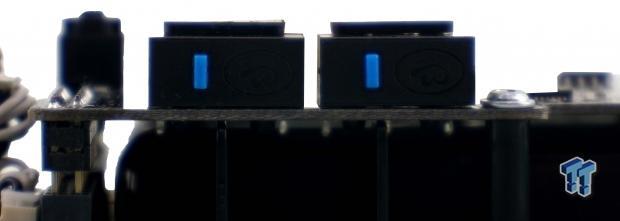
Making the page forward and page back buttons functional, we find a pair of blue iB switches in place here. These switches require medium force to click them, and there is a report which is quite audible once the switch is activated.
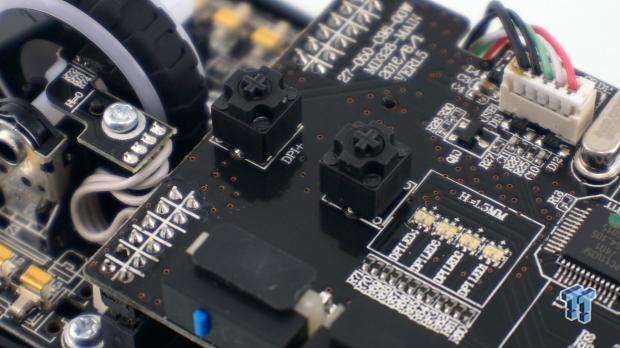
Under both the profile button and the DPI selector button, EpicGear uses this pair of black pad style switches. They are soft to use, and while there is some noise associated with them, it is muted compared to the rest of them.
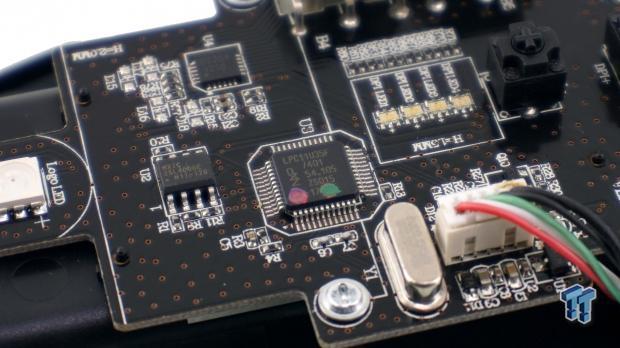
In control of everything the Morpha X is capable of doing, we see the NXP LPC11U35X MCU. This is an ARM Cortex-M0 processor with a 50MHz clock speed, and it can store up to 128Kb of memory for profiles and settings.

Back at the front of the mouse again, this time on the right side of it, we see another set of tabs to accept the pins on the Omron switches. Behind them, we see another black pad style switch used for the click function of the scroll wheel.

Since the Morpha X comes with a gray suit on, and we took most of our images with it wearing that, we figured we would change things up a bit. Since we had to open things up anyway, it was a perfect time to dress the Morpha X in its cleaner looking white attire.

When it comes to the lighting, there are two ways you can go. You can opt for custom coloration or use the mode where it cycles through all of the colors as it does when it is initially powered. The second option is to start cycling through the five profiles, which each have a solid color designating its usage. All of the lights, the one in the scroll wheel, the DPI level indicator, the EG logo on the heel, even the EpicGear name on the ESC will all glow the same color, no matter what LED setup is chosen.
EpicGear Software

Once the software is downloaded and installed, we open it up and find this. At the top are three tabs to choose from for various aspects of control, but dealing with the Main Control now, we see there is a lot to play with. On the left side, you can reprogram all but button four with up to eighteen optional functions including Macros and disable them. At the bottom are five profiles to choose to adjust, making for a combination of thirty possible commands at any given time. On the right, we can see that we have the laser sensor installed, and can adjust bo5ththe X and Y axis in 100 Dpi increments, up to 8200 DPI. If the optical sensor were in the mouse, the controls are similar, but the level of DPI at maximum jumps to 11,000 DPI.
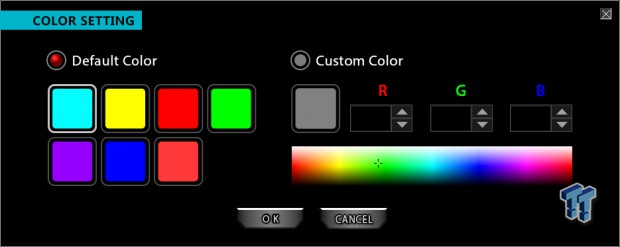
Using one of the five profiles along the bottom of the initial window you see, we clicked on the Lighting button found in each of them. This smaller window will open and allow you to customize the lighting for each of the five profiles. You can pick one of the seven presets under default colors. Or you can move to the right for custom colors. In the custom section, you may enter RGB codes or select a color from the bar displayed along the bottom. If you want to use the mode to allow all of the colors to cycle through while in use, click on the black area above the Lighting button and an infinity-like symbol will appear denoting that mode is active.

The performance tab at the top allows you to address many other facets of functionality. In this menu, one can adjust the report rate, scroll wheel speed, double click speed, and the amount of pointer acceleration on the left side. On the right, you may adjust the LOD, set a power saving mode, use angle snapping, adjust acceleration, and set how long it takes to go from the profile default LED color into the AFM ambient lighting where the colors will cycle through the RGB spectrum.

The last thing that this software brings to the table is a fully functional Macro menu. At the left, you can create, rename, import, export, and delete various Macros, and the record and stop button are under the window where the commands will appear. Below that, you can also ignore time delays or even insert a delay with adjustable timing. The right side of the menu is left to edit any Macro you may be working on. Here is where you can insert delays where needed and adjust them so that the timing is perfect and fully functional. This software also allows the addition of extra mouse events into a Macro, and if you get in over your head, you can delete the additions as well.
Gaming and General Impressions
DOOM & Battlefield 1
While doing a lot of gaming, we tried both ESCs and both sets of ESS setups. The laser sensor delivers what we expected from a 9800, and we found that we did a lot of our gaming at 5200 DPI, as it seems to be the sweet spot for our needs. We did not find that the sensor was wandering, or that it was unable to track our movements, but being able to compare sensor types head to head, we did end up with a preference to the 3360 optical sensor. The reason being is that we felt the optical sensor is more sensitive to your movements, and we felt we had better control over the Morpha X with it being used.
We also like the fact that we can hot swap the sensors, so we can move from one to the other without any break in the action to compare the two. The switches seemed to make less of a difference to us while gaming, but we could feel a difference between them. The orange set has a stiff feel throughout their use, where the purple switches have a soft feel to the beginning, almost as if the switches are halfway actuated all the time, waiting for just the slightest bit of pressure to take the head shot. The glide is smooth on the PTFE feet, and with all the options available in this Morpha X, it is up to you to set yourself up with what feels best for your gaming style.
Windows and Productivity
While this mouse is certainly oriented to the gamers out there, we found no reason why we could not use this mouse for day to day activities as well. The Morpha Z has a good feel to it, and the shape allowed us to use it for hours on end with no signs of fatigue.
The sensor and switch type mattered even less when it comes to scrolling pages on the internet or whatever sort of programs you may run, but again we found that when it came to editing images, we preferred the accuracy of the optical sensor the best. There is nothing at all wrong with the laser sensor, and we prefer it on many other mice, but with the Morpha X allowing us to compare it on-the-fly, we were able to pick up on subtle differences which lead us to these conclusions.
Final Thoughts
Never before have we seen a modular mouse on this scale. Sure, you can find mice with custom grips for the sides, ones with adjustable height, and even some that have color options of parts made from 3D printers, but never have we had various sensors and switches in one mouse. When we initially saw this product, we thought it was quite possible that we were getting a mouse with extra parts that we would likely never use most of the time for an exorbitant amount of money. While this is partially true, as we did gravitate to the purple switches and the optical sensor, but there is another way of looking at it too. For those that stick with one mouse, use it until it dies, then go and buy an identical replacement, the Morpha X can essentially double its lifespan. Because if either the switches or the sensor were to go out on you after two years of usage, you have extra parts on hand to continue merrily on your way without any additional investment required. The Morpha X is also a great product in that it allows users to buy one product, try out the various components with the same base, and do an apples to apples comparison as to what you like the most, and without breaking the bank to do so.
The feel of the mouse is great, and with the rubber side panels we could easily lift and shift the mouse anyway we needed to. It glides effortlessly on every surface we tried it on, and the rounded shape, while not ergonomically shifted to the right, is still comfortable and fatigue free. We love the fact that this mouse is not black all over, and even if gray is not your preferred color option for the trim, you can always change out the top covers and go with the white on black appearance too. The multiple profiles, the sheer amount of reprogrammable options, and the fully featured Macro editor make this product as good as any other we have tested in the past. On top of all of this, you can customize the colors of the LEDs to match any other hardware you have, and it is also capable of displaying the full range of RGB LED color options as well. The Morpha X is a solidly built, comfortable mouse with options galore. It is easy to see how this design is a perfect fit for anyone looking to find their next mouse.
From everything we have seen and the many hours of testing the various components which the Morpha X brings inside of the metal box, we are left with not one thing to complain about. While our expectations were to find a mouse that was more flash than it is functional, we are left shocked and in awe of what EpicGear has made. Considering that with the price point of just $89.99, where many other mice sell with half of the options of the Morpha X, it is easy to appreciate its value as well. For those of you out there who are unsure of the best sensor on the market, what switches to use, or what color the mouse or its lighting should be, stop limiting yourself with what has been available in the past. EpicGear has started a trend that we feel many companies will never dare to attempt and is why we believe that no matter your style, no matter what you think you may know about components, it takes a device such as the Morpha X Modular Gaming Mouse to put everything into perspective. EpicGear give you a mouse that can be custom tailored to your specific needs, wants, and desires from your mouse.
Chad's Peripherals Test System Specifications
- Motherboard: ASUS X99-E WS - Buy from Amazon / Read our review
- CPU: Intel Core i7 5930K - Buy from Amazon
- Cooler: Corsair H100i GTX - Buy from Amazon / Read our review
- Memory: KLevv Cras DDR4 3000 - Buy from Amazon / Read our review
- Video Card: ASUS GeForce GTX 980 Matrix Platinum - Buy from Amazon / Read our review
- Storage: Intel 730 480GB - Buy from Amazon / Read our review
- Case: SilverStone TJ11 - Buy from Amazon / Read our review
- Power Supply: Corsair AX1200 - Buy from Amazon / Read our review
- OS: Microsoft Windows 10 Professional 64-bit - Buy from Amazon

| Performance | 99% |
| Quality | 100% |
| Features | 100% |
| Value | 98% |
| Overall | 99% |
The Bottom Line: Never before has a mouse like this been developed! The level of features, options, and functionality on the Morpha X are above and beyond what anyone else offers. EpicGear has started something that it will take years for other companies to catch up to.
PRICING: You can find products similar to this one for sale below.
 United
States: Find other tech and computer products like this
over at Amazon.com
United
States: Find other tech and computer products like this
over at Amazon.com
 United
Kingdom: Find other tech and computer products like this
over at Amazon.co.uk
United
Kingdom: Find other tech and computer products like this
over at Amazon.co.uk
 Australia:
Find other tech and computer products like this over at Amazon.com.au
Australia:
Find other tech and computer products like this over at Amazon.com.au
 Canada:
Find other tech and computer products like this over at Amazon.ca
Canada:
Find other tech and computer products like this over at Amazon.ca
 Deutschland:
Finde andere Technik- und Computerprodukte wie dieses auf Amazon.de
Deutschland:
Finde andere Technik- und Computerprodukte wie dieses auf Amazon.de
What's in Chad's PC?
- CPU: Intel Core i7 13700K
- MOTHERBOARD: ASUS ROG Maximus Z690 Hero Eva
- RAM: TEAM DDR5-7200 32GB
- GPU: ASUS GeForce RTX 3090 Eva
- SSD: addlink m.2 2TB
- OS: Windows 11 Pro
- COOLER: Fractal Lumen S36
- PSU: be quiet! Dark Power Pro 1500W
- KEYBOARD: ASUS ROG Strix Scope TKL Electro Punk
- MOUSE: ASUS ROG Strix Impact Electro Punk
- MONITOR: ASUS ROG Swift OLED PG42UQ
Similar Content
Related Tags

