
The Bottom Line
Introduction, Specifications, and Pricing

For those of you, like us, who have heard of Fnatic Gear, but were unaware of how it all began, let us help you fill in the pieces. A few years back at CES, we sat with Fractal Design, and their big secret that year was that they were in the works trying to make a deal to acquire Func. As far as that went, we did see a few products from Func in the time they owned them. The products were top notch, but also came with a high-end price point for most of the lineup, and the best we can figure is that Fractal Design wasn't making much money with this company. Since then Fnatic Gear stepped in and made the acquisition taking the Func name, and then rebranded it as Fnatic Gear products.
In no way does this mean we are looking at cloned products with a new name on them. In fact, Fnatic says in their mission statement, that to them, quality is everything. So while redesigning what we knew of the now defunct Func brand, Fnatic Gear also states that if their products are not of the highest quality and cannot stand the test of time, they just will not release the product. While this may be the beginnings of a new horizon for Fnatic Gear, they plan to stay in the game for the duration of time, and state that all of their profits go back into the company to develop even better gear.
This has all culminated in the release of the Clutch G1 from Fnatic Gear. This optical gaming mouse does have some Func traits in the design, yet at the same time is an entirely new design from what we have seen in the past. That being said, we also noticed that while Func was making some great products, they tended to come with a designer price tag, and that is no longer true, which should make Fnatic Gear products much more attractive to the masses. That all being said, we should dive right into this Clutch G1 eSports grade optical gaming mouse.
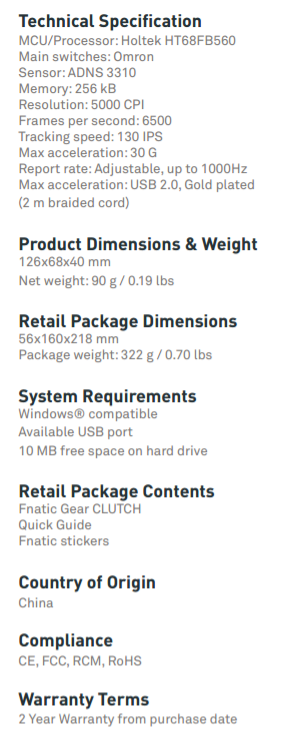
The specifications chart comes right from Fnatic Gear, and it is easy to see that they list everything about this Clutch G1 that is important to those who know what they are looking for in gaming mice. Initially, it starts off with the MCU used in this design, which happens to be the Holtek HT68FB560, and then states that the main switches used are made by Omron. The sensor at play inside is the ADNS 3310, which tracks at 5000 CPI at 6500 FPS, it can move at speeds up to 130 IPS and at 30 G of force. Along with 256KB of onboard memory, the Clutch G1 delivers a 1000Hz polling rate, gold plated USB 2.0 connection, and also sports two meters of braided black cable.
The Clutch G1 is entirely black, made of plastic. And the entire surface on top has a rubberized coating applied to it as well. It is a right-hand only design and is also a larger design. Dimensionally, the Clutch G1 is 126mm from front to back, 68mm wide, and stands 40mm high in the middle. All told, this mouse is relatively light as well, weighing it at just 90 grams. To use this mouse, all you need is a Windows operating system, a spare USB 2.0 port, and 10MB of drive space to take on the software. Along with the mouse, you will get the quick start guide and a set of stickers, but we also see that this product is backed by a two-year warranty as well.
As we write this, the Clutch G1 is still under wraps and is not listed in any retail channels in the US. In one of the various emails corresponding with Fnatic Gear, they did provide us with the MSRP. We are told that the mouse you are about to see in depth will only set you back $59.99. From what we can recall, the Func mice were in the $80 range, and dropping the price point while keeping quality levels high is a great start for Fnatic Gear, and will allow more users to afford their top tier products. Stick with us as we have our first look at a product from Fnatic Gear, and see if they are on the right path to success.
Chad's Peripherals Test System Specifications
- Motherboard: ASUS X99-E WS - Buy from Amazon / Read our review
- CPU: Intel Core i7 5930K - Buy from Amazon
- Cooler: Corsair H100i GTX - Buy from Amazon / Read our review
- Memory: KLevv Cras DDR4 3000 - Buy from Amazon / Read our review
- Video Card: ASUS GeForce GTX 980 Matrix Platinum - Buy from Amazon / Read our review
- Storage: Intel 730 480GB - Buy from Amazon / Read our review
- Case: SilverStone TJ11 - Buy from Amazon / Read our review
- Power Supply: Corsair AX1200 - Buy from Amazon / Read our review
- OS: Microsoft Windows 10 Professional 64-bit - Buy from Amazon
Packaging, Accessories, and Documentation

The Clutch G1 comes in packaging that delivers a high-end feel about it. The majority of the box is white and clean, and here on the front, even the information is kept to a minimum. We see the Fnatic Gear name and logo at the top, a large image of the Clutch G1 in the middle, and the clean script used to deliver the name along the bottom.

The right side of the packaging is simplistic as well. Here, again on a white backdrop, Fnatic Gear just added the name of the mouse to this panel.

Both smaller panels are identical and are used to offer the Fnatic Gear logo in orange, contrasting against the white panel.

The remaining side offers a side view of the Clutch G1 as it will be found inside of the box. No naming, nothing distracting, just clean and elegant packaging.

The back of the packaging is where Fnatic Gear hides all of the information they wish you to know. Things start with a description of what goes into this design, and the purpose of its creation. The rest of the panel covers five features found in this product, and at the bottom is a condensed specifications chart to look over.

Lifting the top off the packaging, we find the Clutch G1 resting in form fitting dense foam, and is what holds the mouse in place on its way to your door. Fnatic Gear also offers the statement "time to carry" on this longer side and another orange logo on the smaller side.

Spinning things around, we get to view the mouse from a different angle, but we wanted to point out that we see the logo again, but this time the statement is "goodbye mediocrity," and so far we get the feeling that this will ring true.

Since our sample was sent before the retail packaging was fully completed, we did not find any Fnatic Gear stickers in our box, but we did get the quick guide. Inside of this, it explains the features, points them out, and tells us that there are adjustments that can be made via software as well, and where to go to find it.
Fnatic Gear eSports Grade Optical Gaming Mouse

The Clutch G1 is entirely black, and has a high arch at the top of it, lending well for many grip styles. As the side concaved panel meets the top curve of the Clutch, we see the Fnatic Gear name at the front of the mouse, and as you follow the curve, you run into a pair of shiny side buttons.

Since your hand will cover this area while using it, Fnatic Gear chose not to have a fancy name in lights on the heel, but they were sure to use a rubberized coating on all of the surfaces, as grip supersedes looks any day of the week. We can also see the ergonomic angle of the top, which makes use with the right hand more comfortable.

The right side of the Clutch G1 is rounded and slightly convex. It also has a ridge which is tough to see but easy to feel, which keeps your fingers resting comfortably on the shape they offered in this design. We can also see that along the front, just under the curved body line, CLUTCH is painted in white.

The bottom section of the Clutch is shiny and contrasts against the coating on top. We also see an offset design along the front, where the left click button is shorter than the right click button, again fitting to your natural grip, increasing comfort.

The scroll wheel near the front has a thick rubber grip to make selections easy, and it is highly segmented in its movement. Our reminder to the days of Func gear is the pair of shiny round buttons used for DPI and profile selection, which were found on top of the MS-3.

Emanating from the middle of the front edge, the Clutch is shipped with two meters of cabling which has been braided to dress things up a bit. The connector is nondescript, and there is not a Velcro band to aid in traveling, but Fnatic Gear does gold plate the USB 2.0 connector.

Under the Clutch G1, we see there are three feet used in this layout. They are very thin but offer a smooth glide on any surface. The product sticker is near the front of the mouse, the eye is in the center, and the warranty seal at the back does cover an access screw. If you want inside of this mouse, you will have to void your warranty to do so.
Inside the Clutch G1

Only three screws at the back, and a pair of tabs at the front keep the Clutch G1 together. When opening the mouse, be mindful of the thin ribbon cable connection the PCB from the side buttons to the main PCB.

The tiny PCB which houses the side buttons has been removed to view its contents. What we find is that in this instance Huano green switches are used. They offer resistance when trying to actuate them, and there is also a faint click that is audible when they are pressed.

The scrolling mechanism is made by TTC in this design, and the left click button is backed with a D2FC-F-7M(10M) Omron switch. This provides double the standard lifespan, where we get ten million clicks before we should run into any potential issues.

We do indeed find the Pixart PMW3310DH optical sensor in charge of all of the tracking. Of course, it can read at astounding speeds and forces, but it also boasts 5000 DPI of control as well.

Also, just as the specifications alluded to, we also find the 8-bit MCU used in the Clutch. It is the Holtek HT68FB560 just as we were told it was supposed to be.

The pair of shiny buttons on the top of the mouse are backed by these pad style switches. We could not find a brand visible, but we do know that the travel is limited, they are soft in feel, and there is a hollow sounding click associated with them.

Since the center of the scroll wheel can be illuminated, there is a small PCB with a surface mount LED on it. The scroll wheel uses a Huano green switch for its click feature, and we also found the match to the other side, with the Omron switch under the right click button.

Once powered, we discovered that along the edge, near the back, there are three LEDs which are orange at this time, and denote the CPI level being used. Once the software is in play, these can also denote which profile is active, but the LEDs are then white to indicate this.

From the front, we can now see the scroll wheel LED as well. This can be set to any color on the RGB scale you wish to use and can be changed per profile to help you realize what is being used as well. Out of the box, the LEDs are cycling through all the colors of the rainbow.
Software

Once you have the software downloaded and installed, this is what you will see. Across the top of the window, you can choose one of the five profiles to start tinkering with. Just below that you will find the tabs to select which settings you will see. This is the basic settings tab, and in it, you can set each of the three CPI levels via sliders to the right of the levels, even offering an X/Y axis separation. You may also adjust pointer speed, double click speed, scroll speed, check a scroll by page option, and at the bottom, you may change the polling rate.

The button assignments tab does exactly what you think it does. Here you can change the default functions by clicking on an arrow in the boxes and looking through the drop-down menu. There you will have access to all mouse functions, Fnatic Gear functions, Macros, Multimedia, Office, Windows, or even disable any of the buttons you wish. Also, if you are confused as to which button is which, the image to the right labels them so you know exactly which button is being addressed.

Moving on to color settings, this allows you to change the scroll wheel LED. You have the option to turn it off and on, it can cycle colors, or you can pick a solid color via the slider. The LED saturation can be adjusted, you can pick custom, pulsate, heartbeat, blink, fade in, or fade out modes for it too. Nearer the bottom, you can address the LED brightness and select the interval of which the LED reacts in each mode.

Eventually, you will make it to the Macro recorder tab, and in here is where you can program and sift through Macros. At the bottom, you type in a name for the Macro in the white bar. After that, you click the record button next to it and begin inserting the commands you wish the Macro to include. Once that is done, you click on the record button again, and then the save button. The Macro will then show in the list to the right. There are not adjustments offered to tweak the Macro after it is recorded, but it does take time delays into account when recording them.
Gaming and General Impressions
DOOM & Overwatch
Since DOOM and Overwatch are both FPS titles, we find many similarities in the way they react with mice and have decided to combine our results. The Clutch G1 was an admirable companion when it came to gaming. Of course, we did have to do some tweaking in the software to get the most out of this mouse, but in the end, we were very pleased with the results. The Clutch G1 is smooth as it glides on our mat, and we could even handle things at 5000 CPI, even though we tended to game with this mouse in the 3600 CPI setting mostly.
With long sessions under our belt, we found no fatigue from its use, and the shape is comfortable to use. One thing we did notice with our relaxed grip style is that if our hand was resting off the heel of the mouse, the scroll wheel can be hard to reach at times, and made weapons switching a bit of a chore. Other than that, we found we can pick off opponents and had the ability to change CPI on-the-fly to snipe with great accuracy too.
Windows and Productivity
For normal usage, the Clutch G1 is still a great solution to our needs. The option to scroll entire pages is excellent when looking at as many PDF files as we do to gain information about many products, or when the need arises to go online for our motherboard manual. It takes a ton of slow scrolling right out of the picture. At 5000 CPI, it takes roughly an inch of movement to span a 1080p screen which makes work faster, and even at this level, we found no wander or jitter.
When it came to editing images, we also enjoyed our time with the Clutch G1, as its taller design fit our hand better, but most importantly was its accuracy and predictability. With no angle snapping or prediction noticed, we changed and addressed only what we wanted, without software trying to make up our minds for us.
Final Thoughts
Our time with the Clutch G1 has been very pleasurable with only one issue that comes to mind. That issue is that with our grip style, using a relaxed grip, the mouse felt too long at times, due to the curvature of the top. For those using a claw or fingertip grip, all of the buttons are easy to access, and the height of the mouse is much less of an issue.
The range of CPI is good, the feel is great in your right hand, and the Clutch never missed a beat. The rubberized coating along with the shape of the side panels made using and lifting the mouse easy, even when our hands were hot and sweaty, we had no issues getting a firm grip on the Clutch G1. We also found the various profiles to be handy, and even with a basic Macro recorder, we were still able to program them and use them, you just cannot do any tweaking to them afterward, which could be bad for some users, but for us, we made it work.
On top of form and function, there are the parts inside to consider. The PMW3310 is an optical sensor with excellent tracking abilities, and no matter how fast we tried to move it, we never saw the pointer or crosshairs skipping a beat. The Omron switches are sturdy and have a solid feel to them, and with these offering ten million clicks, it will be a long time before any wear starts to show. Using Huano switches as secondaries can be good or bad depending on the user. They are softer than some of the other options and may be accidentally pressed. We also noticed that the sound from them is faint, so there isn't a very audible signal that you messed up either. Outside of a select few minor things, we still feel that Fnatic Gear and this Clutch G1 are on the right path, and is a huge step forward from what we can recall of the Func products.
What you are left with is a solid and easy to use configurable optical mouse that is ready for you to give it your best. Whether gaming or using it in a productivity sense, the Clutch G1 is a mouse you should consider when making your next purchase. While they do leave left-hand users out of the game, the fact that it costs only $59.99 is a steal for right-hand gamers out there. From the onset, you feel like you are getting something special as soon as you see the box, and that high-end feel is carried out all the way through to its components and usage.
Fnatic Gear has a long road ahead of them to immerge as a power player in the peripherals market, but if they keep making products like the Clutch G1 eSports grade optical gaming mouse and improving with time, they have a real chance at becoming a favorite to many users out there.
Chad's Peripherals Test System Specifications
- Motherboard: ASUS X99-E WS - Buy from Amazon / Read our review
- CPU: Intel Core i7 5930K - Buy from Amazon
- Cooler: Corsair H100i GTX - Buy from Amazon / Read our review
- Memory: KLevv Cras DDR4 3000 - Buy from Amazon / Read our review
- Video Card: ASUS GeForce GTX 980 Matrix Platinum - Buy from Amazon / Read our review
- Storage: Intel 730 480GB - Buy from Amazon / Read our review
- Case: SilverStone TJ11 - Buy from Amazon / Read our review
- Power Supply: Corsair AX1200 - Buy from Amazon / Read our review
- OS: Microsoft Windows 10 Professional 64-bit - Buy from Amazon

| Performance | 96% |
| Quality including Design and Build | 93% |
| General Features | 97% |
| Bundle and Packaging | 97% |
| Value for Money | 94% |
| Overall | 95% |
The Bottom Line: Nearly a perfect product, the Fnatic Gear Clutch G1 delivers the goods! It is comfortable, easy to use, customizable via software, and while made for right-hand users only, it is one of the better mice to come across our desk.
PRICING: You can find products similar to this one for sale below.
 United
States: Find other tech and computer products like this
over at Amazon.com
United
States: Find other tech and computer products like this
over at Amazon.com
 United
Kingdom: Find other tech and computer products like this
over at Amazon.co.uk
United
Kingdom: Find other tech and computer products like this
over at Amazon.co.uk
 Australia:
Find other tech and computer products like this over at Amazon.com.au
Australia:
Find other tech and computer products like this over at Amazon.com.au
 Canada:
Find other tech and computer products like this over at Amazon.ca
Canada:
Find other tech and computer products like this over at Amazon.ca
 Deutschland:
Finde andere Technik- und Computerprodukte wie dieses auf Amazon.de
Deutschland:
Finde andere Technik- und Computerprodukte wie dieses auf Amazon.de
What's in Chad's PC?
- CPU: Intel Core i7 13700K
- MOTHERBOARD: ASUS ROG Maximus Z690 Hero Eva
- RAM: TEAM DDR5-7200 32GB
- GPU: ASUS GeForce RTX 3090 Eva
- SSD: addlink m.2 2TB
- OS: Windows 11 Pro
- COOLER: Fractal Lumen S36
- PSU: be quiet! Dark Power Pro 1500W
- KEYBOARD: ASUS ROG Strix Scope TKL Electro Punk
- MOUSE: ASUS ROG Strix Impact Electro Punk
- MONITOR: ASUS ROG Swift OLED PG42UQ
Similar Content
Related Tags

