
The Bottom Line
Introduction, Specifications, and Pricing

Not that long ago, we took our first trip with Dream Machines, as we tried to coordinate our review with the release of their latest mouse to be released. In our time with the DM1 Pro S mouse, we were left feeling good about the product we had tested and were excited to see what else they had to offer. Oddly as it may seem, we had also been sent the original version of that new design, but our schedule was pushing its review back, and Dream Machines asked us to move up the successor, rather than to deliver our opinion on this mouse first.
From what we have already seen, we can see where the DM1 Pro S got its looks, functionality, and designs based on high-end componentry. Of course, with the mouse we are about to see being developed first, we also see why Dream Machines took the idea back to the drawing board. There is nothing wrong with the original design per say, but what you are about to see is a bit more archaic in its design and build quality, but at the same time, Dream Machines was still trying their best. Even with their first go at an optical gaming mouse, they knew what it was going to take to impress the masses.
At this time, we are bringing you the DM1 Pro from Dream Machines, and what you are about to see is roughly 90 percent of the way to the DM1 Pro S. By this, we mean that the DM1 Pro is very similar in its design and internals, but as time had passed since the release of this mouse, Dream Machines decided to change a few things along the way. Most notably, the two things that come immediately to mind is that the DM1 Pro was made before the introduction of 12,000 DPI. The second and more essential difference is the build quality. Basically what we are here to find out, is does any of this matter to the average user.
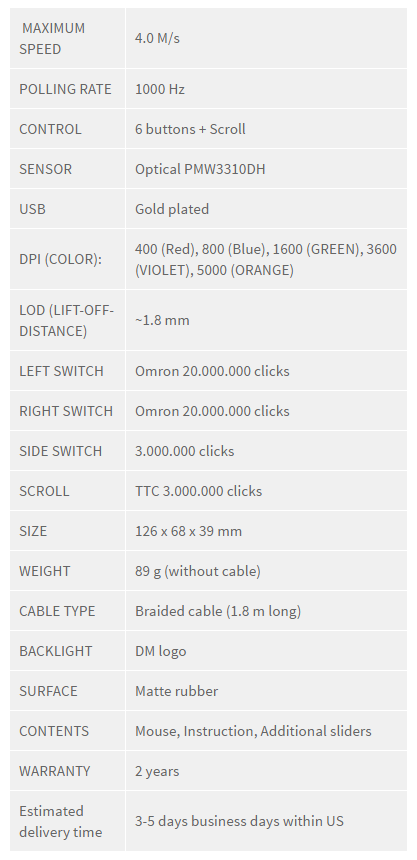
Dream Machines provides the chart we see above, and they are forthcoming with everything they could list about the DM1 Pro. Initially, they start with informing us of the maximum speed of this mouse, where it is shown to track movements at speeds of four meters per second. By default, the DM1 Pro offers a 1000Hz polling rate, so it is ready to read anything you do. There are six buttons on this mouse, and that does not take the scroll wheel movement into account. This design in based on the Pixart PMW3310DH optical sensor, which is a very good start in its own right. There are 1.8 meters of red and black braided cabling, and it terminates with a gold plated USB 2.0 connection. We also see that there are color options for the logo and the scroll wheel, but it is determined by the DPI level setting. At 400 DPI the LED is red, at 800 it is blue, at 1600 is it green, at 3600 the lights are violet, and if you use the 5000 DPI maximum setting, the mouse LEDs will glow orange.
Lift Off Distance is set from Dream Machines at 1.8mm, and is not adjustable, as there is no software accompanying this mouse. The main switches inside of the mouse are 20 million click Omron switches, which is what everyone wants in their mice. The side switches, as well as the DPI switch, are pad style switches, offering three million clicks, and the scroll wheel is backed with a TTC switch with the same lifespan. Dimensionally, the DM1 Pro is 126mm from the back to the front, 68mm from side to side, and it stands 39mm at its highest point. What we also like is that the DM1 Pro weighs in at only 89 grams. This mouse sports a rubberized coating for improved grip in the heat of battle, they send along an extra set of feet for it, and the Dream Machines DM1 Pro is backed by a two-year warranty.
Looking to try to purchase the DM1 Pro, we found three solid options. First, we found the mouse at Amazon, but it is also the location with the highest pricing, set currently at $49.99, and if you are not a Prime member, get ready to add shipping costs as well. If you go with Newegg to get this mouse, you can save $5, as they list it at this time at $44.99, but to our door, there is another $5.99 required for shipping cost. The third option is to buy the DM1 Pro directly from Dream Machines. It is there where we found the best initial pricing of $39.99.
Not many good mice are sold at this price range, as most gaming mice cost double and even triple of what Dream Machines is asking. Again, do we need all the software and bloat that comes with other devices, just to be able to play a game, especially considering the price hike that is associated with it? Probably not.
Chad's Peripherals Test System Specifications
- Motherboard: ASUS X99-E WS - Buy from Amazon / Read our review
- CPU: Intel Core i7 5930K - Buy from Amazon
- Cooler: Corsair H100i GTX - Buy from Amazon / Read our review
- Memory: KLevv Cras DDR4 3000 - Buy from Amazon / Read our review
- Video Card: ASUS GeForce GTX 980 Matrix Platinum - Buy from Amazon / Read our review
- Storage: Intel 730 480GB - Buy from Amazon / Read our review
- Case: SilverStone TJ11 - Buy from Amazon / Read our review
- Power Supply: Corsair AX1200 - Buy from Amazon / Read our review
- OS: Microsoft Windows 10 Professional 64-bit - Buy from Amazon
Packaging, Accessories, and Documentation

Dream Machines chose black for the packaging, and using white and blue highlights, they show off the features, the large image of the top of the DM1 Pro, and the naming along the bottom.

The front cover is held down to the box via Velcro pads, and once opened, offers a view of the DM1 Pro under the clear plastic. Inside of the cover, Dream Machines provides an explanation of what the ideals were when developing this mouse, and boldly states, once this mouse is in your hand, you will never accept anything else.
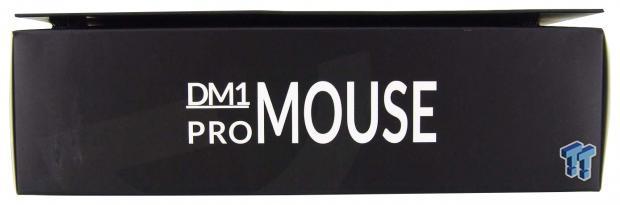
The right side of the box is basic in its delivery of information. In the vast black panel, we find only bold white text delivering the DM1 Pro Mouse name.

The back of the box tells us that Dream Machines had help with the design from TEST-GEAR.PL, and shows us another view of the mouse inside of this box. The lower section is used to deliver the specifications, and we are also given the web address at the bottom.

The last outer panel starts off with the DM logo and company name below it, while the lower section offers five features, and a sticker containing the serial number.

Inside of the box, we find the DM1 Pro surrounded in a two-piece plastic inner packaging. The lower section is red, has a section for the mouse to rest inside of, and allows the wiring to pass to the underside. The top is a form fitting clear plastic section, which keeps the DM1 Pro in place, and protects its finishes. As for this DM1 Pro, it made the long trip just fine and showed no signs of damage.

Along with the DM1 Pro, we found paperwork seen on the left and an extra set of mouse feet. As for the paperwork, it not only shows the DM1 Pro and the DM2 Comfy, but it also delivers the features and basic connection instructions. Since there is no software to go along with the DM1 Pro, that information is all you need.
Dream Machines DM1 Pro Gaming Mouse

The shape of the DM1 Pro is identical to the S model, where we find a nearly flat slope at the front, a high center, and a gentle curve towards the back, along the top edge. The left side of the mouse offers an additional pair of buttons, placed well for easy use, and are found along the body line. The lower section is concave, and aids in allowing your thumb to grab the mouse for lifting.

The heel of the mouse expands from side to side, with one smooth surface, and higher up on the mouse we see the DM logo. Also, all surfaces of this mouse give it a matte finish due to the rubberized coating used on all of the top sections.

The right side of the DM1 Pro is a mirror image of the left side, except that with this being a right-hand mouse, there are no buttons to be found. The lower section is concave still and fits the pinky finger well so one can easily lift from both sides of the DM1 Pro.

Along the front edge, we see the main buttons follow the curve shape of the mouse, and are rounded at their edges. These are separated by a center section, and on the front edge, we see the USB cable emanating from the center as well.

On top of the DM1 Pro, we find the rubberized, clear scroll wheel. Behind it, we see a shield-shaped button, and this one is used to cycle through the five DPI settings, and will change the LED backlighting with each step.

Under the DM1 Pro, we find three feet supporting the mouse so that it will glide effortlessly on any surface. One wider foot is found at the front, just above the product sticker and centralized eye of the sensor. The back of the mouse is fitted with a pair of feet, one to either side, and there is also a quality control sticker present to say this DM1 Pro has been tested and passed.

The cabling coming out of the mouse is rubberized, but it then has a red and black braided sleeve ran over it for a bit of added style. This 1.8-meter cable has a Ferrite choke inline and terminates with a standard USB 2.0 connection, which has been gold-plated as well.
Inside the DM1 Pro
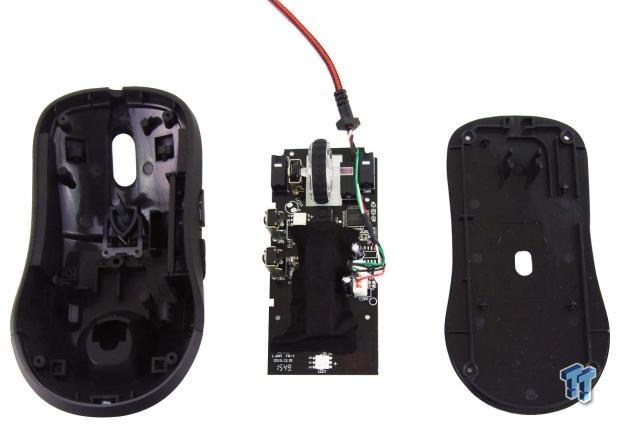
Removing the four screws from under the feet, we find a bunch of similarities to the design, but one major thing has changed. In the DM1 Pro, the PCB is not mounted to the lower section, but it allowed to rest on plastic pins instead.

As the specifications alluded to, the left click button is indeed backed with an Omron switch. This is the D2FC-F-7N(20M), which means it delivers a 20 million click lifespan. Behind it, a TTC switch is used to track the scroll wheel.
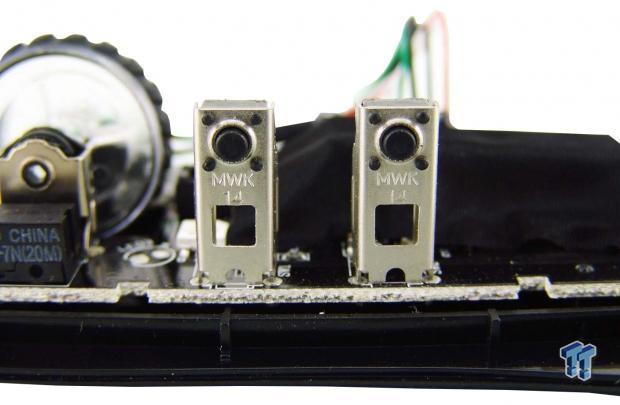
Black pad switches are used behind the pair of left side buttons. These require a fair amount of activation force and click once activated. They are also supported by the metal brackets and are marked MWK 14 on each bracket.
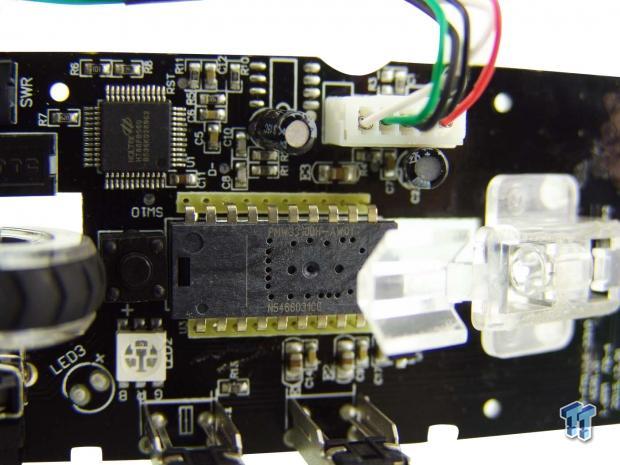
We did have to lift the LED and the clear plastic bracket which holds the eye in place to expose the sensor, and this is also shipped with black tape over all of this section of the mouse. Under it, we find the Pixart PMW3310DW sensor, which is optical and has a maximum DPI setting of 5000.

Both the DM1 Pro and the DM1 Pro S use the same MCU in their designs. We found the same 8-bit Holtek HT68FB560 at the helm and is more than enough to control the movements and limited features of such a design.

The DPI button is backed with another black pad switch, but the scroll wheel uses a TTC switch, and we see another Omron switch used under the right click button. We also notice that the USB wiring is run between the switches, so if you do plan to take things apart, be sure to keep these wires out of the way as not to impede on the switches functionality around them.

When we powered the DM1 Pro, we found it to be set at 800 DPI by default. This is easy to see with the indicator blue LED light shining through the logo and found around the scroll wheel and DPI button. While you do get various color options, it may not be what you want all of the time, unless your comfortable DPI setting for gaming just happens to coincide with the color you like most.
Gaming and General Impressions
DOOM
In all honestly, we cannot tell any difference between the PMW3310 and the PMW 3360 when playing DOOM, as there is no way for us to have the same amount of control, had we tried to implement the 12,000 DPI which the DM1 Pro S offers. All of our movements were crisp and direct, we felt no lag to our movements, and every button press is recorded and implemented to get us through to the next level with ease.
While some may want to remap as a feature to set things up in a customized fashion, we found no issues using the DM1 Pro for FPS gaming. It fits the hand well, is easily lifted, and even after many hours of use and sweaty hands, we never lost our grip on this light design.
Overwatch
Even when it came to playing Overwatch, we were either using the 3600 or 5000 DPI settings for gaming and found it to be fast enough to spin around to get the guys sneaking up behind you, yet accurate enough for sniping from the upper levels of the maps.
Even if you are a twitch mouse user, the DM1 Pro never misses a movement and is well suited for any game. The DM1 Pro is basic; it does not have a ton of buttons or bloated software, but still delivers enough under your right hand to allow you to be competitive. We couldn't ask for more at this price.
Windows and Productivity
This is where we like the size and limited weight of the DM1 Pro the most. Since most of our time at the desk has us scrolling through Word documents, swapping images, and things of that nature, there is no long term wear on your hand or arm. The accuracy is also quite good in any of the DPI settings and made image editing easy and fast. No wandering cursor from predictive movement, the sensor tracked exactly where we wanted it to go, no more, no less.
Final Thoughts
To the untrained eye or those who do not pay attention to the fine print, it is likely that you would not see a difference between the DM1 Pro we just saw, and the DM1 Pro S. They glide the same, both track just as well in their matching DPI range, and if you have no need for 12,000 DPI, the DM1 Pro is plenty for anyone to enjoy using. They are both light in hand, causing very little fatigue, and the design which we have seen originally from SteelSeries is one that will fit most hands, no matter your grip style or intended usage.
The main defenses, again, is that the DM1 Pro we have here now uses the PMW3310 sensor which lowers the maximum DPI and the fact that in the DM1 Pro S, they mounted the PCB inside of the lower section of the mouse. Otherwise, we are dealing with essentially the same exact peripheral here.
After many hours of gaming and productivity usage on our desk, we have no complaints about it. It gives its user a good feeling in the hand, it tracks exactly where you are, does not overshoot targets, and with a wide range of DPI settings, anyone can enjoy using the DM1 Pro for the long haul. We also like that there is no software involved, but the market has leaned towards this for a few years now. We do realize that many do like to remap their devices, and would likely want control of the LED colors and maybe even want to remove the pulsation of it, but when it comes down to it, functionally the DM1 Pro is still just as good. Even though this is the original design that had us appreciating the DM1 Pro S, we can see where the lineage stems from, and the original design in this DM1 Pro is just as impressive.
While pricing may vary from place to place, even if you were to pay the near $50 pricing on the higher-end of the scale, the DM1 Pro is still worth every penny. You do have the opportunity to save a few dollars here or there, and we know everyone likes to find their products with the best deal possible, but $5 between them should not change your mind. The DM1 Pro is comfortable, it is accurate, it is solid yet light, and even with it being a slightly older design, and it is packed with top-tier components.
Dream Machines once again has impressed us, and even though this is a very basic design, it delivers everything you need to game competitively and gave us no issues with anything we used the DM1 Pro optical gaming mouse for.
Chad's Peripherals Test System Specifications
- Motherboard: ASUS X99-E WS - Buy from Amazon / Read our review
- CPU: Intel Core i7 5930K - Buy from Amazon
- Cooler: Corsair H100i GTX - Buy from Amazon / Read our review
- Memory: KLevv Cras DDR4 3000 - Buy from Amazon / Read our review
- Video Card: ASUS GeForce GTX 980 Matrix Platinum - Buy from Amazon / Read our review
- Storage: Intel 730 480GB - Buy from Amazon / Read our review
- Case: SilverStone TJ11 - Buy from Amazon / Read our review
- Power Supply: Corsair AX1200 - Buy from Amazon / Read our review
- OS: Microsoft Windows 10 Professional 64-bit - Buy from Amazon

| Performance | 92% |
| Quality including Design and Build | 93% |
| General Features | 85% |
| Bundle and Packaging | 93% |
| Value for Money | 95% |
| Overall | 92% |
The Bottom Line: Dream Machines' DM1 Pro is a capable mouse with everything one needs to get by when gaming or using for productivity. The lightweight design, top tier components used, even its simplicity is what had us enjoying this mouse. On top of all of that, it is a very affordable solution, and is what many look for when buying mice.
PRICING: You can find products similar to this one for sale below.
 United
States: Find other tech and computer products like this
over at Amazon.com
United
States: Find other tech and computer products like this
over at Amazon.com
 United
Kingdom: Find other tech and computer products like this
over at Amazon.co.uk
United
Kingdom: Find other tech and computer products like this
over at Amazon.co.uk
 Australia:
Find other tech and computer products like this over at Amazon.com.au
Australia:
Find other tech and computer products like this over at Amazon.com.au
 Canada:
Find other tech and computer products like this over at Amazon.ca
Canada:
Find other tech and computer products like this over at Amazon.ca
 Deutschland:
Finde andere Technik- und Computerprodukte wie dieses auf Amazon.de
Deutschland:
Finde andere Technik- und Computerprodukte wie dieses auf Amazon.de
What's in Chad's PC?
- CPU: Intel Core i7 13700K
- MOTHERBOARD: ASUS ROG Maximus Z690 Hero Eva
- RAM: TEAM DDR5-7200 32GB
- GPU: ASUS GeForce RTX 3090 Eva
- SSD: addlink m.2 2TB
- OS: Windows 11 Pro
- COOLER: Fractal Lumen S36
- PSU: be quiet! Dark Power Pro 1500W
- KEYBOARD: ASUS ROG Strix Scope TKL Electro Punk
- MOUSE: ASUS ROG Strix Impact Electro Punk
- MONITOR: ASUS ROG Swift OLED PG42UQ
Similar Content
Related Tags

