The Bottom Line
Introduction & Pricing, Availability and Specifications
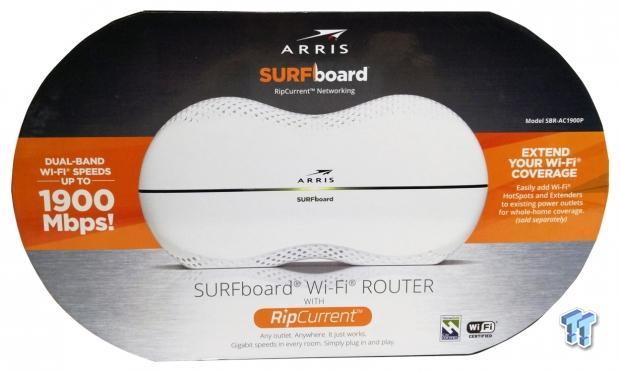
With ARRIS emerging as a consumer brand, we had the opportunity to look at their first solution in the SBR-AC1750. This solution performed quite well and if I remember correctly was one of the higher performing 1750 solutions. With that said, ARRIS is back with some rather interesting technology built into their latest solutions, something they are calling RipCurrent.
The SBR-AC1900P is a mid-range solution and part of ARRIS' new portfolio of RipCurrent products. This solution carries features found in many AC1900 solutions including 600 Mbps capabilities on the 2.4GHz band and 1300 Mbps on the 5GHz. To power this, ARRIS has outfitted this unit with six internal antennas that aide with the unit's beamforming technology. Taking this unit a bit further than most, RipCurrent technology through G.hn and HomeGrid allow consumers to extend their networks using existing electrical lines in their homes and via separate adapters add Wi-Fi Access Points or Gigabit Ethernet.
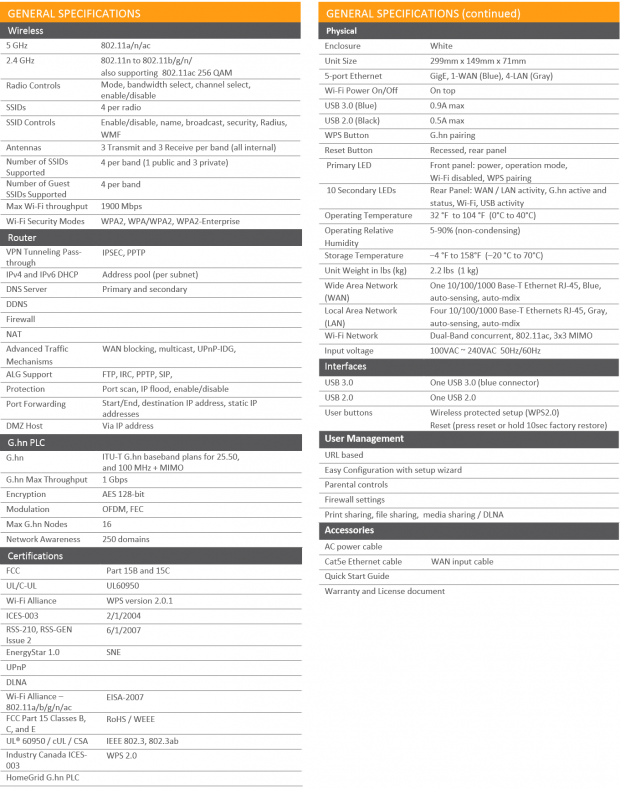
Diving into the specification sheet, we find this solution capable of 256QAM on the 2.4GHz band in addition to the standard protocols for Wi-Fi. We have the 3x3-antenna array mentioned as well with four SSIDs per band with two for guest access. Security modes include WPA, WPA2, and WPA2 Enterprise.
On the G.hn side of things, this solution support 25, 50 and 100 MHz with a max throughput of 1 Gbps with 128-bit AES encryption with up to 16 nodes. On the physical side of things, the SBR-AC1900P includes four Gigabit Ethernet ports next to a single WAN port. For storage and other USB functionality, ARRIS has included both a 3.0 and a 2.0 port.
The MSRP of the ARRIS SURFboard SBR-AC1900P comes in at $199.99 with a two-year warranty.
Router Details
ARRIS SURFboard SBR-AC1900p Wireless Router
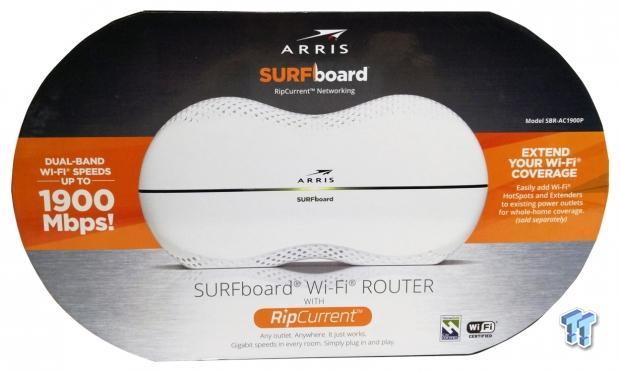
Packaging for the SURFboard is quite interesting. As you can see, we have an oval shaped box with a large image of the router on the front. Marketing is placed on both sides with performance to the left and mention of RipCurrent below.

The scope of delivery includes the router at the top followed by a grounded power cable, Ethernet cable, and reading materials.
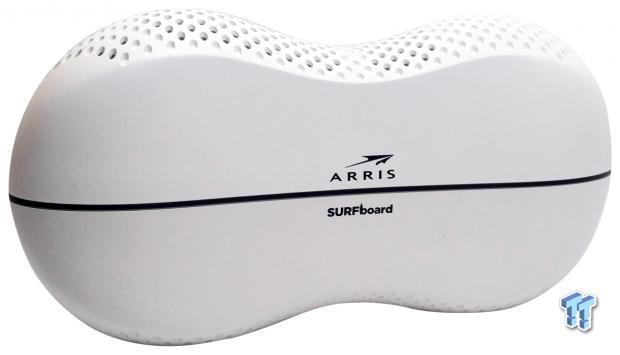
Taking a closer look, the center of the router carries an LED, which depending on color, tells you the connectivity status.

On the top of the unit, we have a Wi-Fi power button in the center.

The back of the unit is quite busy, with the power input on the left side followed by both USB port and all five gigabit ports. In between those, we have the small sync button for RipCurrent.
Test System Setup and Management GUI
Tyler's Router Test System Specifications
- Motherboard: ASUS Z97-A - Buy from Amazon / Read our review
- CPU: Intel Core i7 4770K - Buy from Amazon / Read our review
- Cooler: Corsair H100i GTX - Buy from Amazon / Read our review
- Memory: Patriot Viper 3 16GB (4x4GB) DDR3 1600 - Buy from Amazon
- Video Card: NVIDIA GeForce GTX 980 - Buy from Amazon / Read our review
- Storage: Intel 730 480GB - Buy from Amazon / Read our review
- Case: Corsair Obsidian 750D - Buy from Amazon / Read our review
- Power Supply: Thermaltake Toughpower 750W - Buy from Amazon / Read our review
- OS: Microsoft Windows 10 - Buy from Amazon
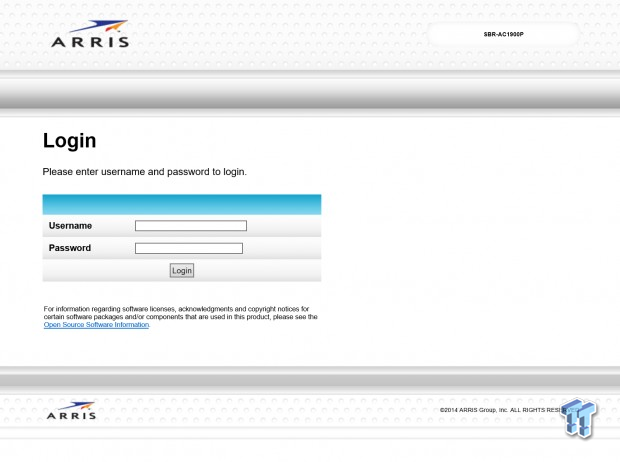
Setup for the ARRIS is similar to the 1750 we tested, although this solution does have the option of using an app for your smartphone.
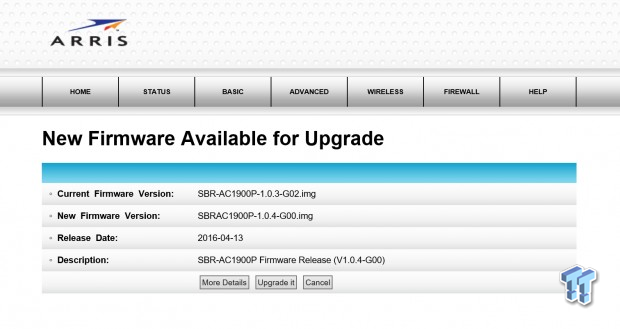
Once I landed inside, the router wanted to upgrade its firmware and after 10 minutes or so it was done.
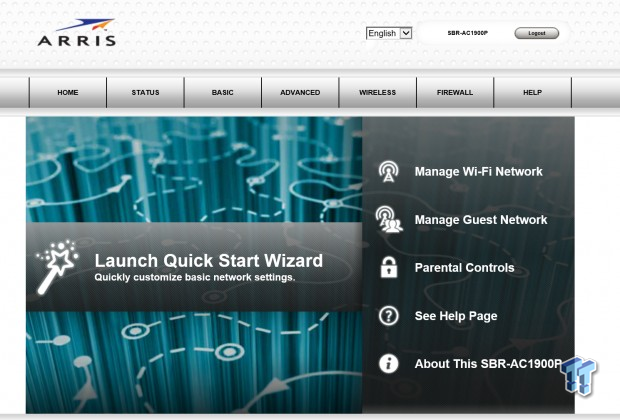
This is the landing menu - above we have tabs across the top with all the controls for the router.
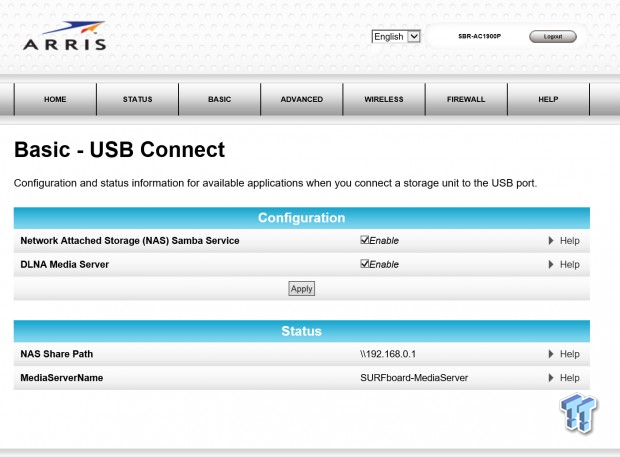
The basic menu has options for USB connectivity include DLNA and SAMBA.
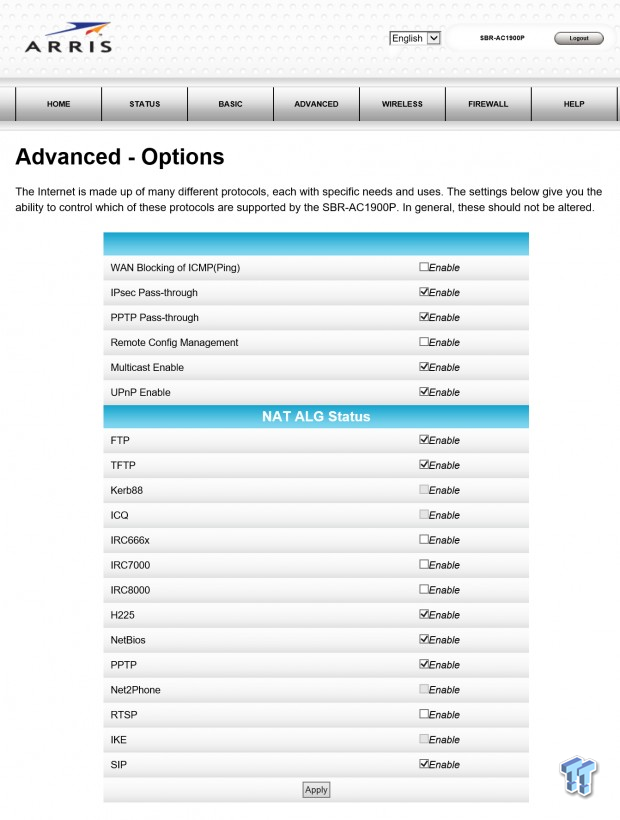
In the advanced menu, you have full access to all the services running on the router.
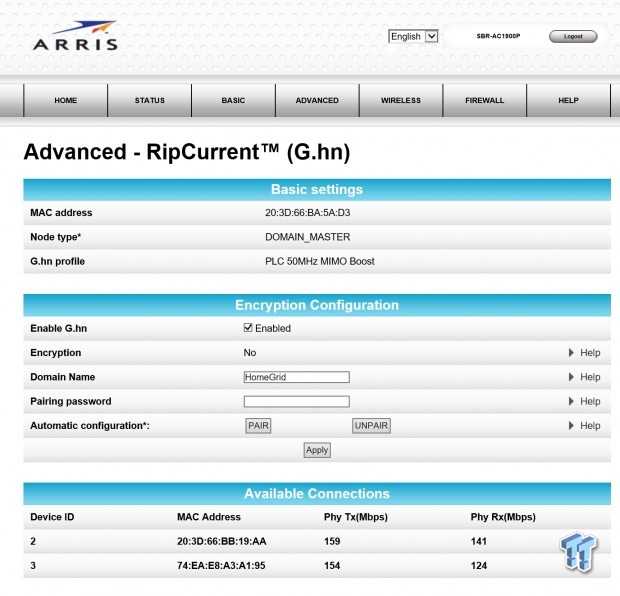
We also have access to the RipCurrent menu, and as you can see below, I have two extenders connected to the router.
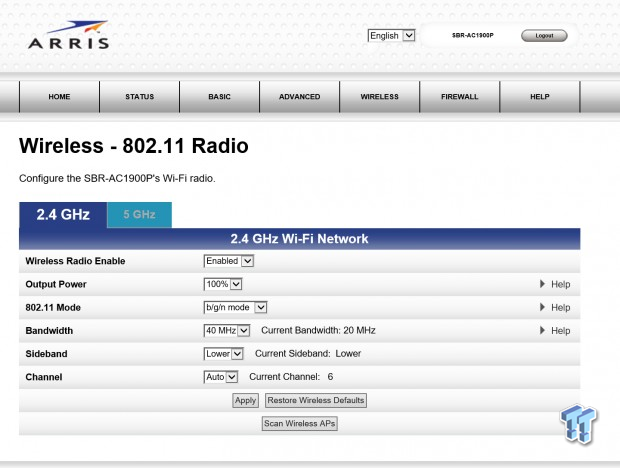
The configuration menu would not be complete without wireless options, so ARRIS gives you two separate tabs. As you can see, you can control the mode, band, and channel along with the output power.
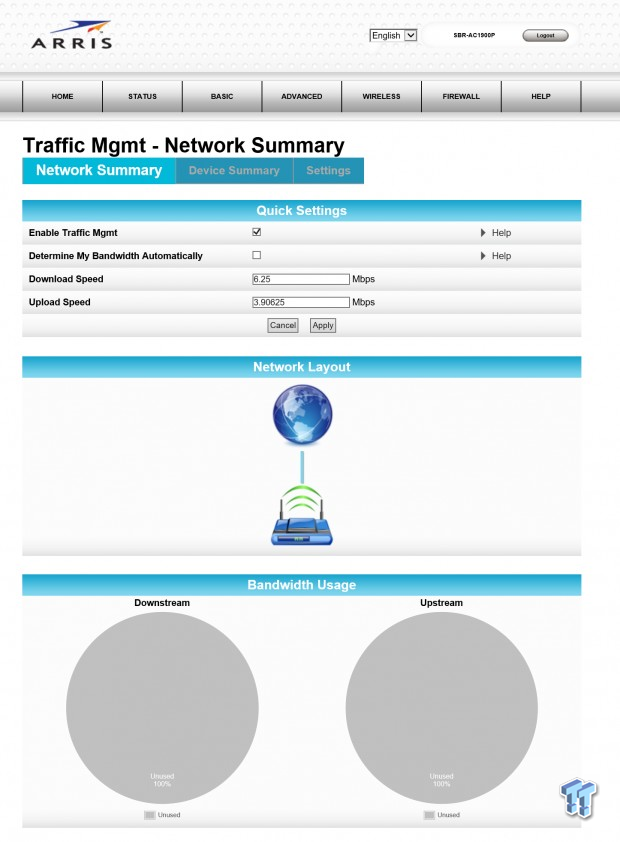
Above, we have the traffic management feature of the router, which is similar to QoS.
Benchmarks – Throughput
Wired Throughput
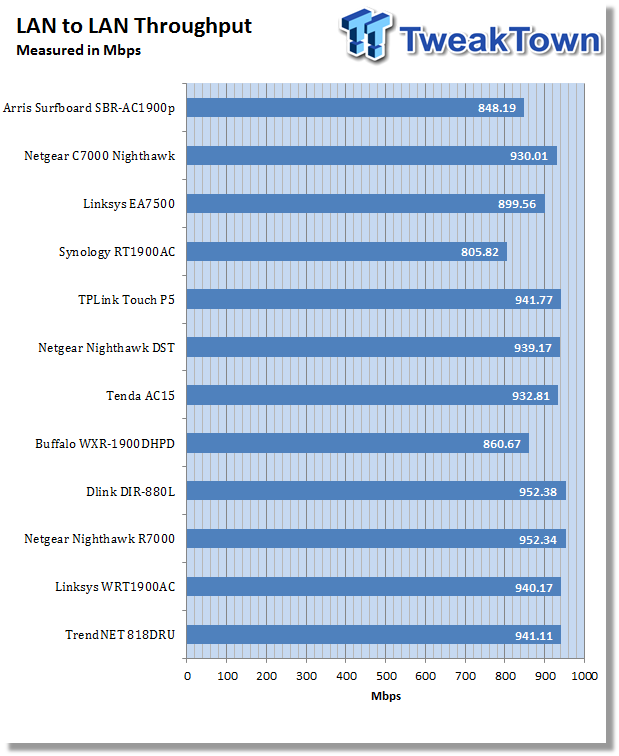
LAN to LAN performance for the ARRIS SBR-AC1900P wasn't the greatest but was certainly respectable at 848 Mbps.
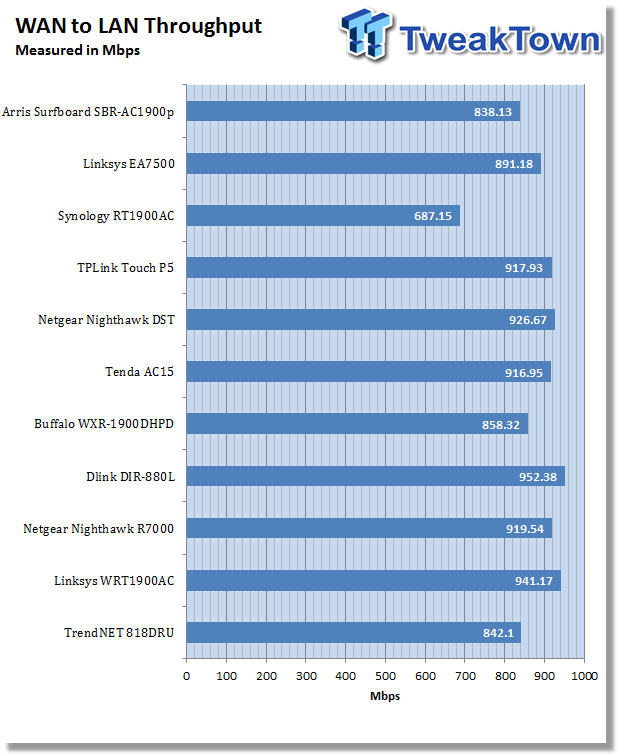
WAN to LAN was not far behind at 838 Mbps, ample enough for most broadband home connections.
Wireless Throughput
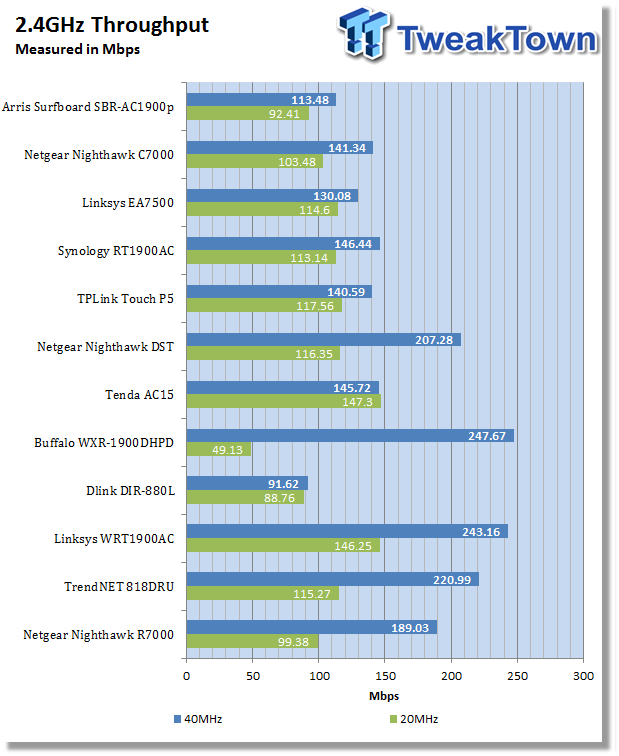
Moving to wireless testing, 2.4GHz came in at 92 Mbps on the 20MHz band, and 113 Mbps when testing the 40MHz band.
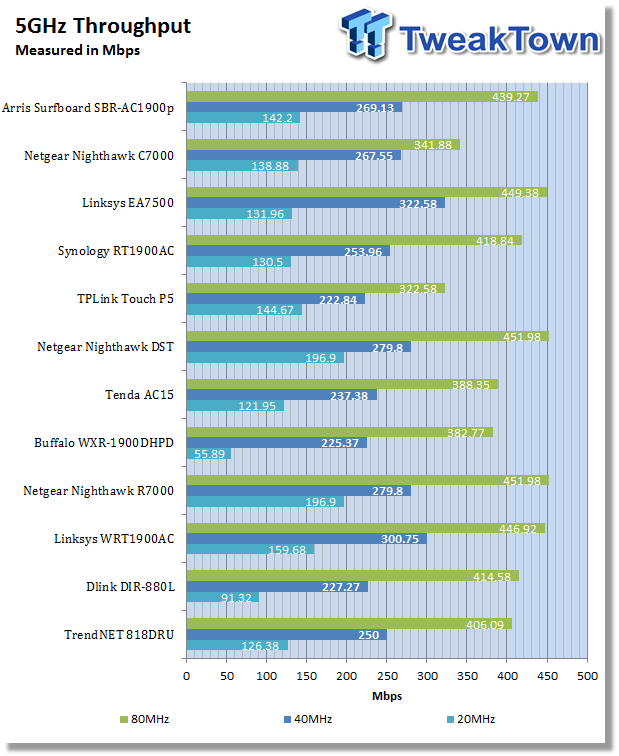
5GHz throughput shows some top-tier performance on the 80MHz band reaching 439 Mbps. With 20MHz and 40MHz, the ARRIS SBR-AC1900P reached 142 Mbps and 269 Mbps, respectively.
Benchmarks –Storage Performance & Final Thoughts
Storage Performance
In our Storage Performance test, I use a SanDisk Extreme Pro 128GB USB 3.0 Flash drive formatted with the EXT4 filesystem. I mount the volume as a network drive and test with NAS Performance Test 1.7.
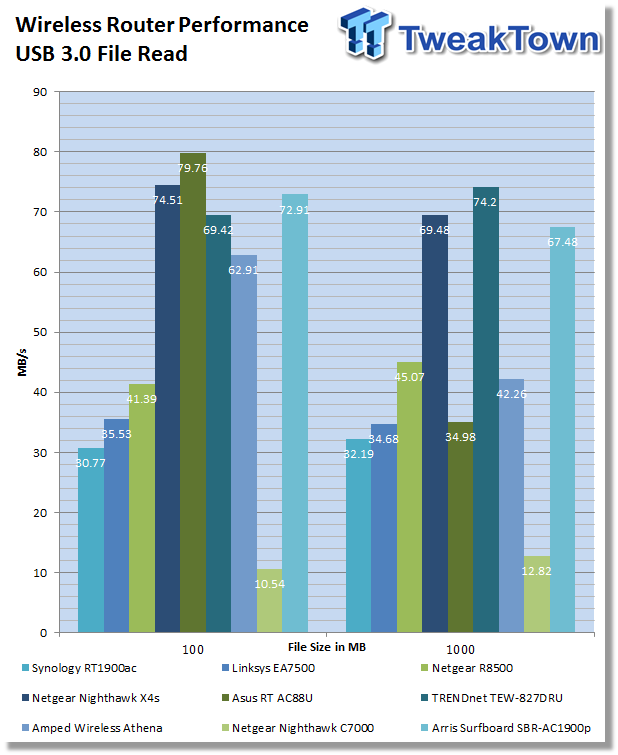
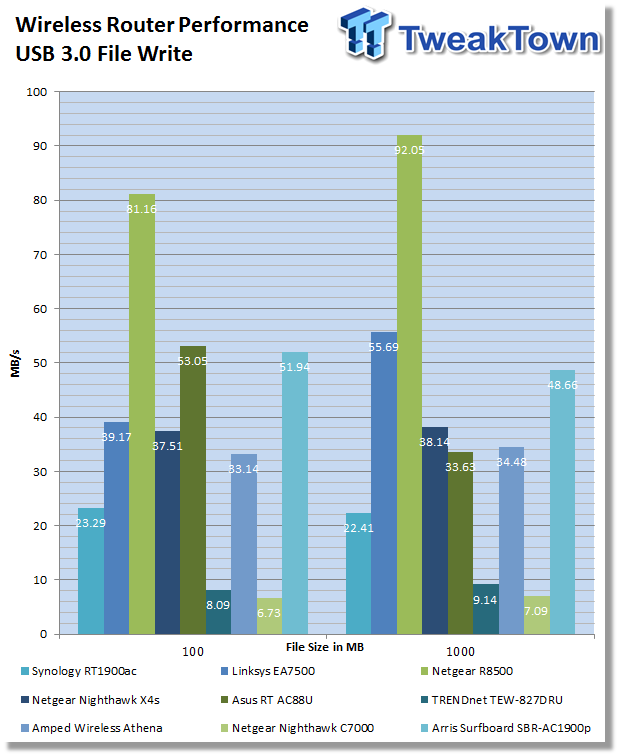
The ARRIS SBR-AC1900P was quite surprising in testing reaching 72 MB/s read in our 100M test and 67 MB/s read in the 1000M test. Write performance too was quite good for a router reaching 48 MB/s and 51 MB/s, respectively.
Final Thoughts
The ARRIS SBR-AC1900P is quite an interesting solution and even more so the RipCurrent aspect of it. The build quality of this unit is rather solid. As a matter of fact, I looked around and even tried to open it up, but ARRIS has sealed it up good. The RipCurrent technology is certainly a welcomed addition to any home network and worked flawlessly with very little effort.
The performance of this solution as a router was average. I was able to get near 850 Mbps out of the wired ports in both LAN to LAN and WAN to LAN while wireless performance on the 2.4GHz band topped out at 113 Mbps. With that, said 5GHz performance is some of the best I have seen with it topping out near 440 Mbps on the 80MHz connection. File performance of this solution ranks it in the top five of all solutions I have tested with a peak of 72 MB/s read and 51 MB/s write.
On the price front, the SURFboard SBR-AC1900P is advertising an MSRP of $199.99. This puts this solution at the top end of the AC1900 market with some solid competition from Linksys with the WRT and the R7000 from Netgear. Warranty, however, for the ARRIS SURFboard sits above the industry standard at two years.
| Performance | 85% |
| Quality including Design and Build | 85% |
| General Features | 88% |
| Bundle and Packaging | 80% |
| Value for Money | 85% |
| Overall | 85% |
The Bottom Line: ARRIS's SBR-AC1900P is a solid and stable platform that aides consumers in expanding their networks with proven G.hn technology. It also carries top notch 802.11ac performance and plenty of wired throughput for the average home.
PRICING: You can find products similar to this one for sale below.
 United
States: Find other tech and computer products like this
over at Amazon.com
United
States: Find other tech and computer products like this
over at Amazon.com
 United
Kingdom: Find other tech and computer products like this
over at Amazon.co.uk
United
Kingdom: Find other tech and computer products like this
over at Amazon.co.uk
 Australia:
Find other tech and computer products like this over at Amazon.com.au
Australia:
Find other tech and computer products like this over at Amazon.com.au
 Canada:
Find other tech and computer products like this over at Amazon.ca
Canada:
Find other tech and computer products like this over at Amazon.ca
 Deutschland:
Finde andere Technik- und Computerprodukte wie dieses auf Amazon.de
Deutschland:
Finde andere Technik- und Computerprodukte wie dieses auf Amazon.de
Similar Content
Related Tags

