
The Bottom Line
Introduction, Specifications, and Pricing

Usually, when the name Das Keyboard comes into a conversation about keyboards, we immediately think of high-end keyboards based on Cherry MX switches, which typically come with everything, including a high-end price. It seems now that the idea has changed a bit for them, as they have created a new lineup of products sporting the moniker Division Zero. What they are no leaning towards filling the huge market gap they left wide open and are now offering gaming peripherals, pads, and other assorted products to bring the name Das Keyboard into the gaming scene.
Today, we are looking at one of two products that Das Keyboard sent over to be reviewed, a keyboard, but not just any keyboard mind you. There is a ton packed into the design. First of all, they have moved away from Cherry MX switches and are now offering up their own brand of DZERO switches. There is also a choice in the new switches. You can opt for the yellow tactile switches, or the olive-drab green linear, both of which are said to offer 1.7mm of actuation travel in each of the red LED backlit switches. This solution still offers Macro switches, Multimedia keys, and a few others that we are used to in a mechanical keyboard, so there is no shortage of features. There are pass-through ports, the switches and connections to the PC are gold plated, but what takes the cake is that these are designed to allow users to change the top panel for others they offer, or you could even print a unique top as well.
There is so much to cover when it comes to this Division Zero X40 gaming mechanical keyboard. We have yet to touch on the fact that anti-ghosting, NKRO, or the fact that these switches use the same stems as Cherry MX switches do, so along with custom top plate options, all resources are open to obtain custom caps as well. If you are going to enter the gaming peripherals market when there are already so many big players hogging most of the money, you better come out guns blazing. To stand any chance of getting a large piece of that pie, it takes something like what they are offering in this Division Zero X40. Where near everything is new about it, and where most other keyboards require vinyl or paint to change the look, Das Keyboard offers a total of five looks that this keyboard can have. We feel this keyboard has enough to make the leap into high-end gaming peripherals, but let us show you why.
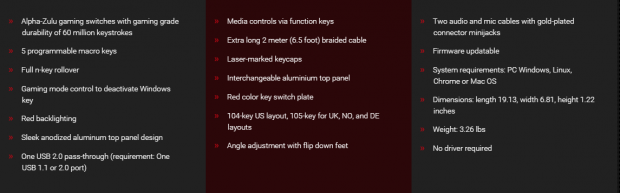
The DZERO switches, as that is what it says on the actual switch, are referred to as Alpha-Zulu gaming switches, and deliver a lifespan of sixty million keystrokes. There are five programmable Macro keys found on the left of the sleek anodized top plate, and offers on-the-fly recording of them as well. The X40 supports NKRO with no option to change that about it and offers anti-ghosting except for the arrow keys. There is a Gaming Mode control, which is essentially a Windows lock-out key, there is red LED backlighting in four intensities, and even delivers a single USB 2.0 pass-through port at the back right corner.
There are multimedia keys as double duty to some of the F-keys along the top of the X40, as we would expect. The chart then moves to the two meters of braided cable that hangs from the back of the keyboard. The key caps are painted but are shown to be laser-marked. The aluminum top panel is interchangeable, and below it, we find that the steel plate is painted red. In this review, we will be looking at the 104-key version of this design, but there is a 105-key layout for European markets as well. The last bit mentioned here is that there are flip-out feet in the back corners to allow for angle adjustment of the keyboard.
The far right section offers us more information. Here it tells us of the gold plated mini jacks for a Mic or headset, found by the USB pass-through port. It states that this keyboard is firmware updateable, but at this point, there is only a driver download available. The X40 is made to work with Windows, Linux, Chrome, or iOS operating systems as well. It hen denotes the 19.3" of length, the 6.81" width, and that it stands 1.22" tall with the feet collapsed into the bottom of the keyboard. In total, the Division Zero X40 weighs in at 3.26 pounds, and we also see that while there is a drive package for this keyboard, it is not required to function properly.
As we tried to hunt down the best deal for the Division Zero X40 gaming mechanical keyboard, we found only two listings. The first is on Das Keyboard's Division Zero Pro Gaming website. Here we found the keyboard listed at $149.99 with free ground shipping that usually takes one to two days to arrive. The other option we found was at Amazon, at the same price point, but the seller is listed as Das Keyboard anyways. Since both deals are identical, we would honestly rather go direct to the maker than to possibly have to deal with Amazon for any support, should anything go wrong. As for the pricing, it is a touch high for most people looking for gaming keyboards, but we feel at the same time, this keyboard has more style and more features than many other more expensive solutions.
Chad's Peripherals Test System Specifications
- Motherboard: ASUS X99-E WS - Buy from Amazon / Read our review
- CPU: Intel Core i7 5930K - Buy from Amazon
- Cooler: Corsair H100i GTX - Buy from Amazon / Read our review
- Memory: KLevv Cras DDR4 3000 - Buy from Amazon / Read our review
- Video Card: ASUS GeForce GTX 980 Matrix Platinum - Buy from Amazon / Read our review
- Storage: Intel 730 480GB - Buy from Amazon / Read our review
- Case: SilverStone TJ11 - Buy from Amazon / Read our review
- Power Supply: Corsair AX1200 - Buy from Amazon / Read our review
- OS: Microsoft Windows 10 Professional 64-bit - Buy from Amazon
Packaging, Accessories, and Documentation
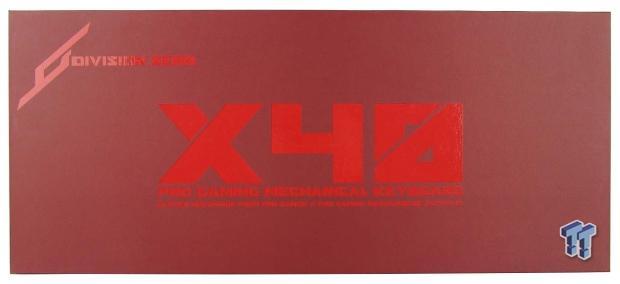
The front of the box is done with a red backdrop with red text on top of it. At the top left corner, we find the Division Zero naming of the product line, and a large X40 in the middle. Under that, it states this is a Pro Gaming Mechanical Keyboard.
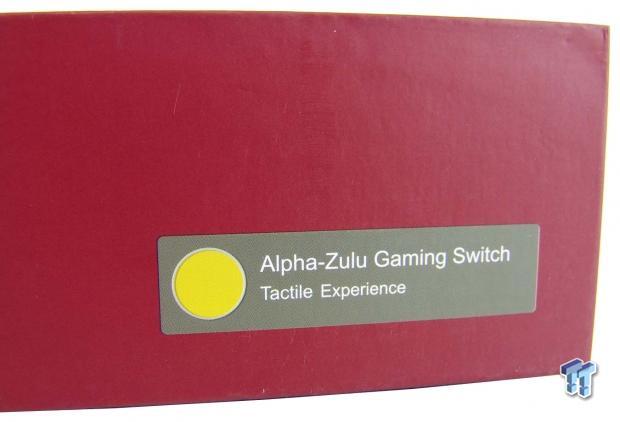
This longer side panel offers all of the same information we found on the front, just, this time, it is stretched out to the side to fit the much thinner panel. What we do find different, though, is that there is a large sticker denoting the use of yellow Alpha-Zulu gaming switches, which offer a tactile experience.

This shorter thin side panel has three things on it. There is the bar codes to the left including the serial number, the X40 name in the middle, and another notation to the switches used inside.
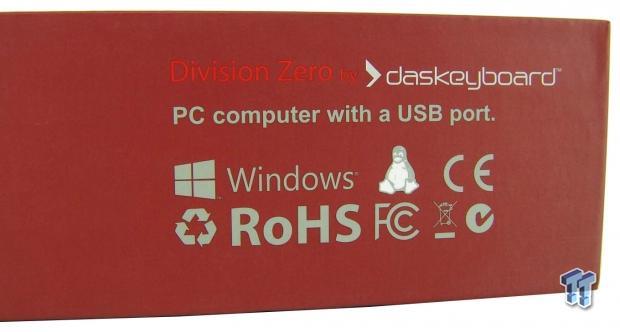
The length of this side is mostly taken up with feature lists in just about everything but English, and there is also the web address offered. The right end of this panel though has this. We see it is indeed made by Das Keyboard and works via a USB port. We see that it is Windows and Linux ready, but no mention of the Chrome or iOS support.
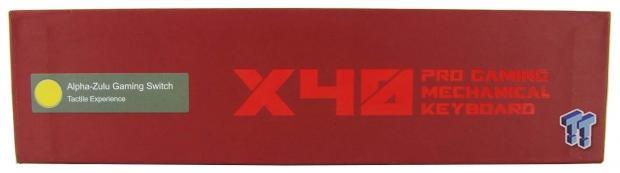
Here, on the last of the side panels, we find more of the same we have seen everywhere else on this packaging. This time, they just include the switch type sticker and the product naming.

When you flip the box over to see the back panel, we get our first glance of the keyboard contained within. There are nine numbers inside of red circles placed around the keyboard, and below it are descriptions of the features that are being pointed out in the image above.
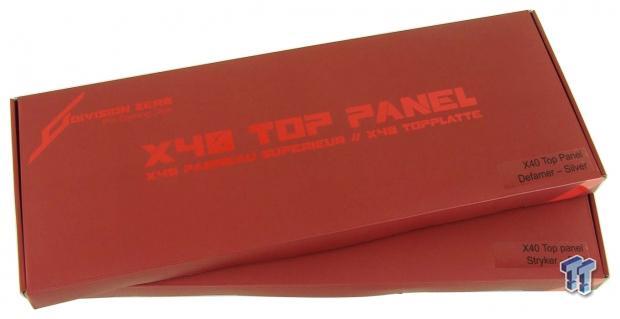
We have also been sent the Defamer in silver, and the Stryker in red, but this is only two of the four options. Offered along with these two, there is a Stryker top plate that comes in olive green, and a Defamer painted mustard yellow. This is on top of the silver Stryker panel that ships on the X40.
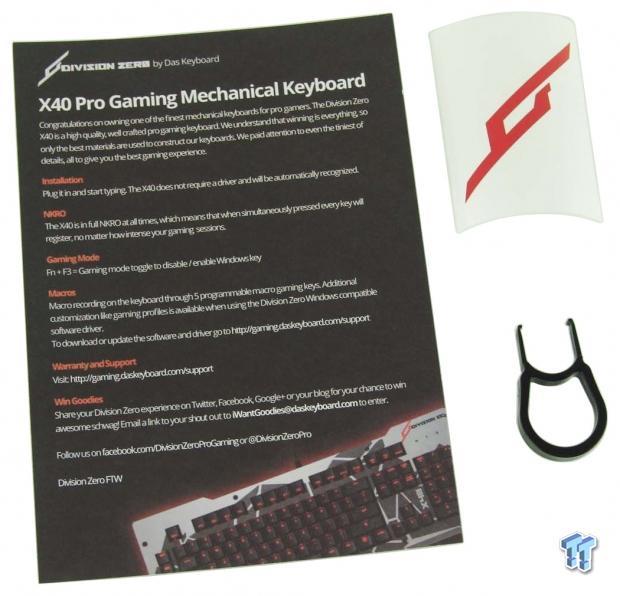
The keyboard is found surrounded by foam and wrapped in a plastic liner to protect it, but sitting on top of it is what we see here. There is an insert that addresses the installation, some of the features, where to go for warranty support for the first year of ownership, and even tells us how to win free stuff. They also offer a logo sticker for Division Zero and include a key puller as well.
Division Zero X40 Pro Gaming Mechanical Keyboard

Set flat on the table, the left edge of the X40 shows that there is a top flat panel, which angles down at the front on top of a smaller plastic lower frame section. We can also see that there is a convex layout to the keys in this keyboard, a bit more dramatic of a curve than most.

The main section of the X40 offers cylindrical keycaps with easy to read legends due to the white on black coloring. We also find a haphazard pattern of chunky black sections that cover the silver painted aluminum top plate.

The left edge of the keyboard offers up five Macro keys before we run into the main layout. These can be programmed on-the-fly, or can also be programmed or reassigned via software.
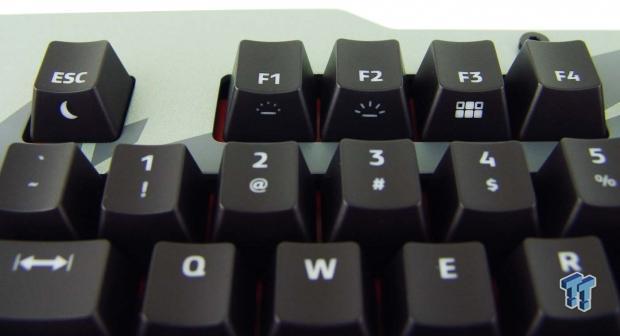
Along the top, the Escape key doubles as a sleep button for the PC. F1 can dim the LEDs, F2 will brighten them, and F3 is a Windows lockout key. F4 is left with no double duty.

The F5 key is set for back a track, the F6 is the play/pause button, and the F7 moves forward a track. As for F8, it is also left blank as far as secondary functionality goes.

F9 is used to mute sound, F10 lowers the sound, and F11 raises sound. The F12 key is marked MR, which is how one goes about programming the five Macro buttons without the use of the software.
Division Zero X40 Continued

The right side of the keyboard offers all of the typical keys. Nothing as far as double duty keys, well, except for the 2, 4, 6, and 8 keys, they can be used as arrow keys if desired.
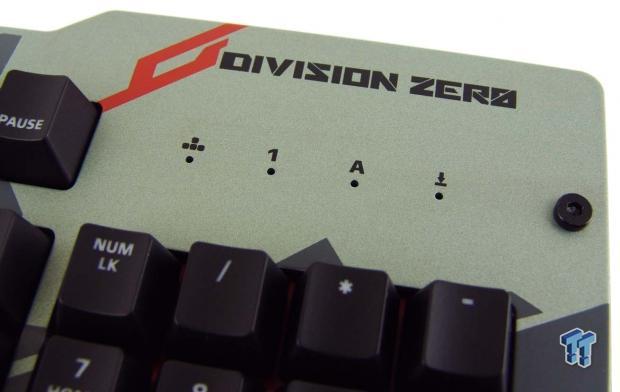
There is no hint of the Das Keyboard name here. The top right corner is labeled Division Zero to the right of the new logo. Under the name are tiny red LEDs to denote is the Windows lock, number lock, CAPS lock, or if the scroll lock is active.

As we make it to the right edge of the X40, we have flipped out the feet underneath of the keyboard. This completely changes the presentation of all of the keys on the top to allow for a better ergonomic feel when using it.

Under the X40, we find two thin rubber feet along the front edge to give that side some grip. There is a product sticker in the middle, and this time, it does say Das Keyboard across it. At the back, we find flip out feet, and they are coated with rubber to offer grip in the back.

When extended, these feet will add three-eighths of an inch to the overall height at the back of the keyboard. With a wide groove at the front, it is very easy to access and flip out these rubber ended plastic feet.

Permanently attached to the center of the back edge, we find this two-meter long braided cable. There is a Velcro strap to keep things tidy on the go, and all four of the connections at the end of the cable are gold plated.
Inside the X40

As usual, we start by removing a few of the key caps to see what sort of switches are under them. There the body of the switch is marked DZERO; they contain yellow tactile switches with Cherry MX style studs. Each switch has an individual LED, and we can see that the clips for the torsion bars are external in this design.

The key caps have the legends burned with a laser to give a bit of feel and depth to them, but these are still single shot caps. First they are molded in an opaque white, and then the caps are painted black. Be careful when removing the larger caps as well, you do have to contend with the tiny clips on the board as well as those holding the bar underneath of the caps.
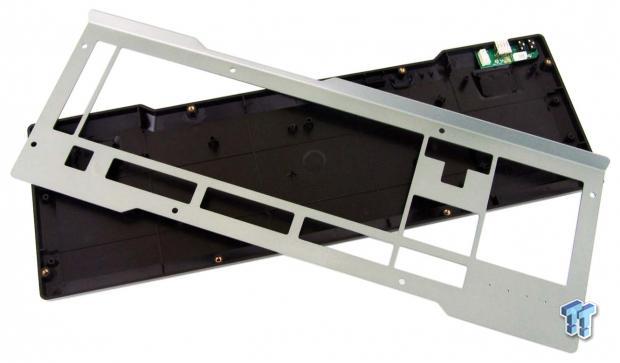
The top plate comes off of the keyboard by removing eight large screws you have seen in most of the previous images. Once that is done, there are a few screws running through the steel plate that need to be removed to expose the bottom half of the frame. You can also see the PCB at the top right of the base, which shows the USB 2.0 and audio pass-through ports connected to it.
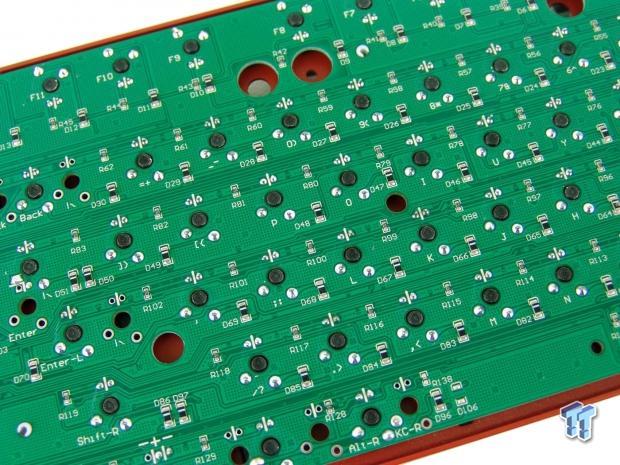
We mentioned that the steel plate that holds all of the switches has been painted red and is easy to see on either side of the PCB and through a few mounting holes. As to the PCB, we found no massive amounts of flux residue, just a hint here and there, showing that they do take the time to make sure the job is done right.
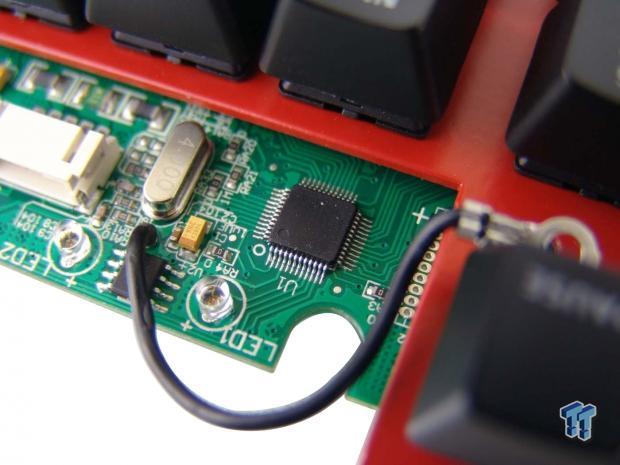
We did find the MCU in charge of talking to the POC, storing the settings, and allowing for the Macros to be programmed on-the-fly. The sad thing about it, though, is that it has been black-topped, so none of the maker's marks are visible to identify it.

We finally got to unbox the red Stryker top plate, as well as the silver Devastator version. The Devastator is slightly wider and has the logo and bump in the middle of the top edge. As you can see, the pattern painted onto them also changes between versions as well.

Just by removing the eight black screws through the top plate, you can easily swap out the silver Stryker plate that comes with the X40 for this silver Devastator. One major advantage of the plate being wider in this version is that it makes for large handles to either side to help move or carry the keyboard by.

Our favorite out of what we were sent is this red Stryker top plate, though. It fits the keyboard better than silver, as it matches the steel plate pain job, and after we power it, the LEDs will match as well. Of course with five total options to choose from, your opinion may differ.

All that was left to do was to connect the X40 to a PC. Here we have the LEDs at their brightest setting, and the lighting is easy to see. We also enabled all of the locks and the tiny LEDs at the top right corner are still very easy to see against the rest of the red there.
Software
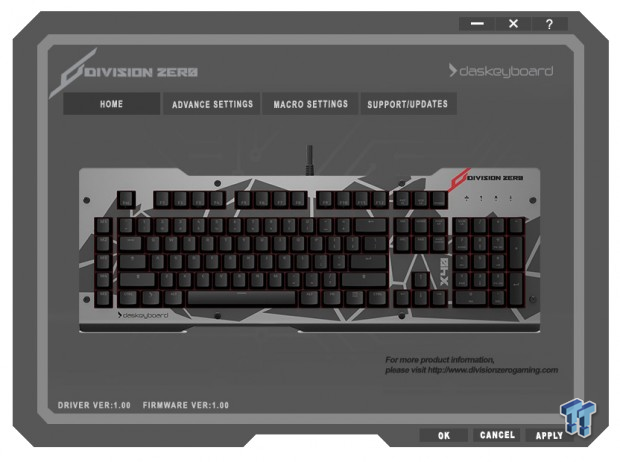
After locating the downloads section at Division Zero, we downloaded, unpacked the files, installed the driver, and were prompted to restart the PC, this is what we found. There is a home tab that starts things off, but this is just to signify the driver and firmware at the bottom, as there are no changes that can be made while on this tab.

Moving to the Advanced tab, things start to get interesting. We find that we are offered profiles that can only be set and switched via software. At the bottom, we can address the polling rate on the left, or at the right, reset any profile to default settings.

This is also where you can remap the keyboard. The F-keys, Function keys, and the arrows are out of play, but any other key on the board can be reset. Key reassignments happen to the left, but under the mouse button setting, you can select any of the mouse buttons to be used with the click of a key instead.
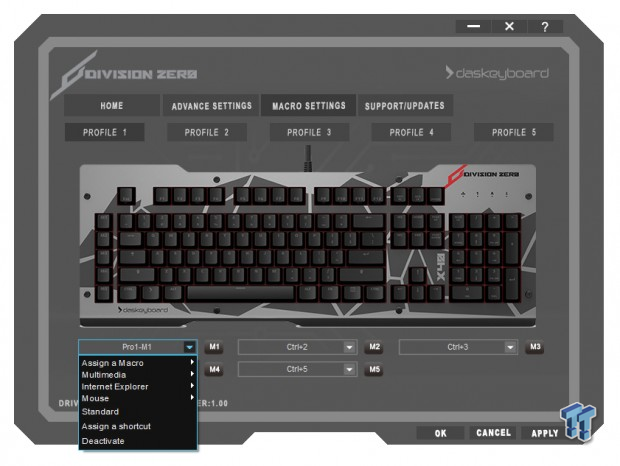
Jumping over to the Macro Settings tab, we find that you start off with other options first, via a drop-down menu. You can assign a Macro, but we have yet to record any, so we move on to the multimedia, IE, mouse, standard, shortcut, and disable options that can be applied to most of the keys too.
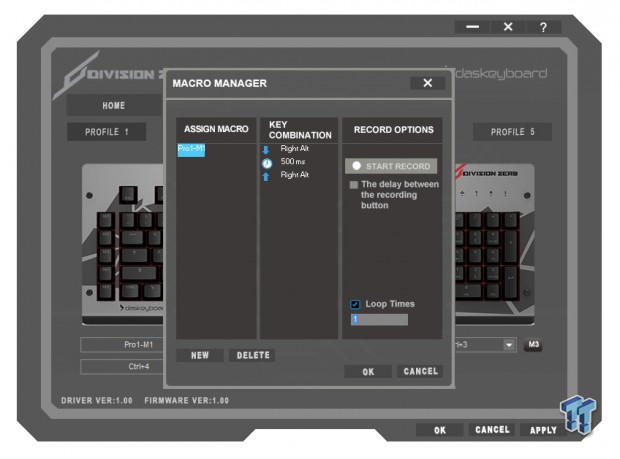
Here we finally got around to the Macro Manager. The left column is to name the Macro while the middle column offers a step-by-step denotation of the key and mouse presses. The right column then offers the ability to start the recording process, the ability to read time delays or to ignore them, and even a spot at the bottom to set the amount of times the Macro repeats with each press of the key.
There is also a tab marked support/updates, but this does not change anything in the software. It opens the browser and delivers you to the Das Keyboard mojo help desk page. Here you can look through their knowledge base and see if there is a solution to your issues. If you want to look for software or firmware updates, you need to venture to the Division Zero site yourself.
Final Thoughts
We have a few reviews under our belt at this point, and a couple of weeks' worth of gaming and tinkering around. In this time, and it did take some getting used to, we finally got our speed back up to par with these Alpha-Zulu gaming switches. While we cannot feel the difference from 1.7mm to 2mm actuation travel of the key caps, we feel that the switches are softer like a Cherry MX red switch, but have a defined tactile click when pressing them. The main difference, though, is that when we use Cherry MX reds, we find ourselves pressing buttons we rested our hand off, but with these yellow Alpha-Zulu switches, it was never an issue.
With both an inner steel plate and the aluminum top plate, this keyboard is solid as a rock, and we felt no vibrations coming through the keys either. Even with the new switches in play, the feel is still that of a professional grade typist's keyboard, just that this solution has a lot more going on with it.
We also used this X40 for some time without installing the driver for it, to get a feel for how everything worked on its own. We found that everything works as intended, but you do lose out on the ability to set profiles or any form of remapping the keys. While the software is not nearly as involved as most other gaming keyboard offerings, for the first attempt at such a product, we feel that this Division Zero keyboard offers everything you need to master your game of choice.
Then on top of the outright success of a gaming peripheral from a company not exactly known for such products, they raised the bar with the top plate options. This allows anyone to choose what color they like best, what style of top plate you want between the Stryker and Devastator, and while it may lower the strength of the keyboard, we could easily see people 3D printing tops for it as well.
All told, we like everything that this Division Zero X40 brought to the table. Sometimes it takes someone who has not been in the game for years to see the next obvious evolution in a product, and we feel that Das Keyboard hit the nail on the head. Joining the market later than most others, they certainly brought their A-game. Delivering a solid mechanical keyboard and bringing forward their own switches. Capable software, and even aesthetic customization, all for $149. Well, almost all of it. The top plates, no matter which version you choose, does cost another $39 to make that change, but even so we feel it is completely worth the investment. In our instance, we took an almost mundane silver and black keyboard and turned it into a bright red work of art.
Das Keyboard has delivered in every way with the launch of Division Zero and the X40 Pro Gaming Mechanical keyboard. We cannot wait to see what they do next.
Chad's Peripherals Test System Specifications
- Motherboard: ASUS X99-E WS - Buy from Amazon / Read our review
- CPU: Intel Core i7 5930K - Buy from Amazon
- Cooler: Corsair H100i GTX - Buy from Amazon / Read our review
- Memory: KLevv Cras DDR4 3000 - Buy from Amazon / Read our review
- Video Card: ASUS GeForce GTX 980 Matrix Platinum - Buy from Amazon / Read our review
- Storage: Intel 730 480GB - Buy from Amazon / Read our review
- Case: SilverStone TJ11 - Buy from Amazon / Read our review
- Power Supply: Corsair AX1200 - Buy from Amazon / Read our review
- OS: Microsoft Windows 10 Professional 64-bit - Buy from Amazon

| Performance | 99% |
| Quality including Design and Build | 100% |
| General Features | 98% |
| Bundle and Packaging | 99% |
| Value for Money | 95% |
| Overall | 98% |
The Bottom Line: The only thing missing is RGB LEDs! The Das Keyboards Division Zero X40 is one hell of a keyboard. It is solid, has a great feel to its DZERO switches, and comes with the option to completely change the aesthetics, all at a very reasonable price point.
PRICING: You can find products similar to this one for sale below.
 United
States: Find other tech and computer products like this
over at Amazon.com
United
States: Find other tech and computer products like this
over at Amazon.com
 United
Kingdom: Find other tech and computer products like this
over at Amazon.co.uk
United
Kingdom: Find other tech and computer products like this
over at Amazon.co.uk
 Australia:
Find other tech and computer products like this over at Amazon.com.au
Australia:
Find other tech and computer products like this over at Amazon.com.au
 Canada:
Find other tech and computer products like this over at Amazon.ca
Canada:
Find other tech and computer products like this over at Amazon.ca
 Deutschland:
Finde andere Technik- und Computerprodukte wie dieses auf Amazon.de
Deutschland:
Finde andere Technik- und Computerprodukte wie dieses auf Amazon.de
What's in Chad's PC?
- CPU: Intel Core i7 13700K
- MOTHERBOARD: ASUS ROG Maximus Z690 Hero Eva
- RAM: TEAM DDR5-7200 32GB
- GPU: ASUS GeForce RTX 3090 Eva
- SSD: addlink m.2 2TB
- OS: Windows 11 Pro
- COOLER: Fractal Lumen S36
- PSU: be quiet! Dark Power Pro 1500W
- KEYBOARD: ASUS ROG Strix Scope TKL Electro Punk
- MOUSE: ASUS ROG Strix Impact Electro Punk
- MONITOR: ASUS ROG Swift OLED PG42UQ
Similar Content
Related Tags

