
The Bottom Line
Introduction, Specifications, and Pricing

Looking back through a long list of chassis designs from Corsair over the years, we have come to the realization that Corsair is not in any way short of ideas when it comes to this market. There are too many to list without dragging on, and while a few stick out in our minds as really great solutions, the naming of this latest chassis takes us back to when we saw the Graphite 600T. What a chassis that was. In its time, it took large boxy designs and made them more appealing with softer, rounded; almost giving it an automotive like appearance from the front. There was a ton of other things going on in that design that were fresh as well, and this is where it ties back to the chassis we are going to see soon enough.
This latest chassis is not part of the Graphite series, nor does is take its styling or internal ideas from the 600T, the naming just happens to be similar. This time, we have a chassis built for the Carbide series. You know, the series that offers the AIR 540 as well as various versions of the 500R and 400R designs. However, this design is almost sleek enough to go in the Obsidian series, but due to certain design features, we see why it is classed as it is. If you happen to live under a rock and have not seen anything on this latest pair of case designs, be prepared to have your world turned upside down.
Corsair delivered us the Carbide Clear 600C full-tower chassis for our opinion. There is a brother to this design, though and it is called the Carbide Quiet 600Q. The main differences between the options are that the 600C comes with a clear side panel. As for the 600Q that clear side panel is replaced with an expanse of steel without a view, as well as adding in a sound absorbing material to try to offer something "Quiet" as its name implies. The similarities make up for about ninety-five percent of the designs, so no matter which choice you make, in the end, our look at the Corsair Carbide Clear 600C will still allow you to wrap your head around both with just one look.
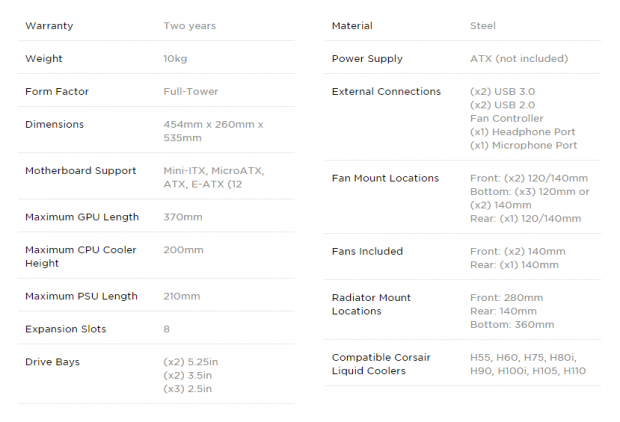
Corsair offers two specifications charts on site, but we thought this was the better of the pair. We are first shown that this chassis is backed with a two-year warranty as this full-tower design weighs in at 10 kg. Both offerings stand 535mm in height, they are 260mm wide, and are then 454mm in depth from front to back, supporting Mini-ITX, Micro-ATX, ATX, and even E-ATX motherboards. "Limitations" inside the chassis are then offered where we see 370mm of room for video cards, 200mm of CPU cooler height clearance, and 210mm of room for the PSU.
The mostly steel design, which does offer a few bits made of ABS plastic, offers eight expansion slots at the back. At the top of the chassis, on the left side of the front, there is an I/O panel. Here you are offered a pair of USB 3.0 as well as a pair of USB 2.0 ports, a fan controller, and 3.5mm jacks for headphones and a microphone.
The cooling options are decent with options for a pair of 120mm or 140mm fans in the front of the 600C. The bottom of the chassis also offers the same mounting options except that it can take a third 120mm fan while the rear of the chassis offers only one location for either sized fan. As for the top of the chassis, as well as either side of this design, there are no offerings for additional air flow in any of these three locations. Corsair does ship the 600C to your door with a pair of 140mm fans in the front as well as a matching 140mm fan for the back, so ample air flow is provided right out of the box. If you have plans to water cool things in this chassis, you can go as large as 280mm in the front, 140mm in the rear, and even a 360mm radiator on the floor.
Restrictions are not even that restrictive, but we will cover them. The CPU cooler can be up to 180mm in height that covers a ton of air cooling options out there. They mention the video card length at 278mm with the HDD cage in, but this only applies to the lower cards. With the HDD cage removed, all slots have 420mm of room there. Last is the mention of the PSU. If you plan to fill the floor with fans or water cooling, you need to keep the PSU to 180mm or less. If not, there is room for 220mm of PSU until you run into the raised section on the floor. Lastly, we are provided a list of all of the past and currently offered Corsair Hydro series coolers that will fit inside of this chassis.
Even though we are a bit late to the table with this review, locating this chassis can be done at one of three locations as this is being typed up. First you can go directly to Corsair and pay the $149.99 MSRP, and without actually going through all the hoops of the order process, shipping information is unknown. We also found the chassis over at Newegg, but they currently want the most of the three, and have it priced at $154.99 and it also needs another $13.99 for shipping. Amazon offers the chassis at the MSRP, but you also know up front that free shipping is also offered. $150 is the sweet spot of full-tower designs in most buyer's eyes as sort of the crossover point from mainstream options to enthusiast solutions. The thing is, though, no matter where this price falls, you are getting something unique from the Corsair design team, and even this early we feel tons of potential customers will have no issues justifying the purchase of this Carbide Clear 600C either.
Chad's Chassis Test System Specifications
- Motherboard: GIGABYTE GA-Z68X-UD4-B3 (buy from Amazon)
- CPU: Intel Core i7 2600K (buy from Amazon)
- Cooler: Corsair H80i GT (buy from Amazon)
- Memory: G.Skill Ripjaws F3-12800CL6D-4GBXH (buy from Amazon)
- Video Card: HIS HD7950 IceQ (buy from Amazon)
- Storage: SuperSpeed 128GB (buy from Amazon)
- Power Supply: SilverStone SST-ST85F-G (buy from Amazon)
- OS: Microsoft Windows 7 Ultimate 64-bit (buy from Amazon)
Packaging
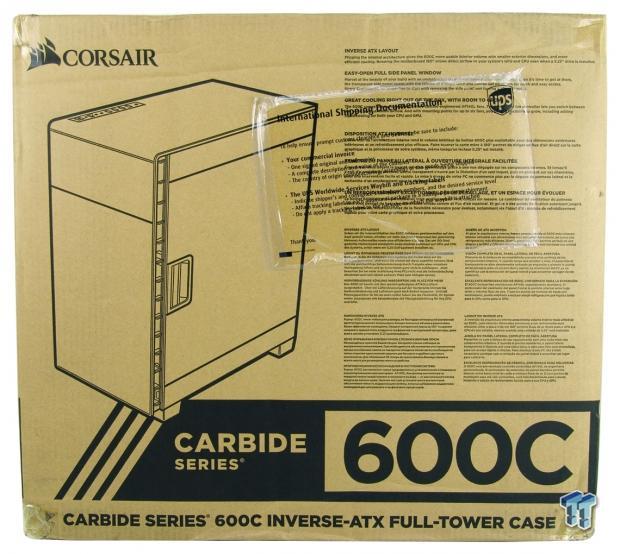
In typical fashion, our Carbide 600C inverse ATX chassis comes in a plain brown cardboard box. On the front, we are offered a rendering of the chassis. To the right of that are five features and explanations that very well may sell you on this design.
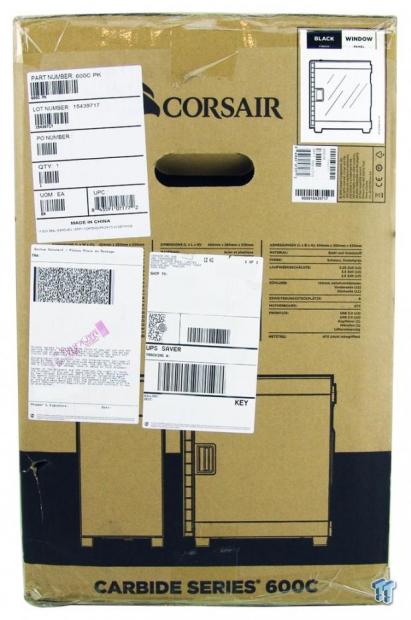
This panel should be offering us a look at the specifications as well as a couple of renderings at the bottom. However, with stickers all over the place, we can only see half of that, but we do see the sticker at the top denoting this is a black chassis, and it does offer a window.

Around to the back, we start off with an exploded view of the chassis. Notice the window is on the right side, the PSU goes in at the top, and all of the storage has been moved around to the back to free up the main chamber. If anything is confusing, everything is labeled so that you can read about it below.
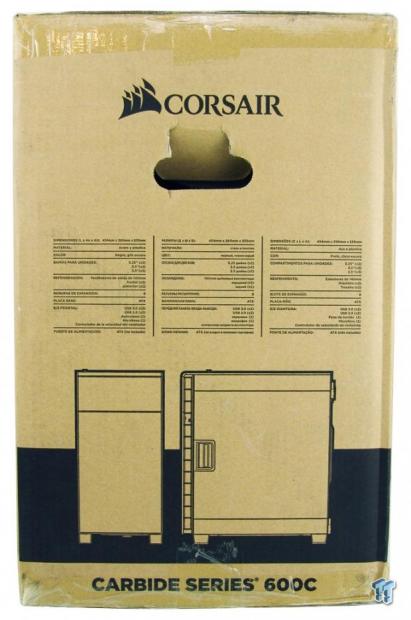
At least, both side panels match so that you can view what we missed on the opposing side. Corsair provides the specifications in six total languages, but we can also now see the renderings at the bottom as well.

Corsair likely could have used the Styrofoam end caps with a plastic liner, but they stepped up their game and delivered the 600C in a cloth bag that can be reused for transporting the case in later. Inside of this, we also found layers of plastic on the window as well as one on the I/O panel. There are also a couple of bits of tape to assure the dust filters stay in place. Either way, our Carbide 600C showed at the door in great shape and ready to be filled with gear.
Corsair Carbide 600C Full-Tower Chassis
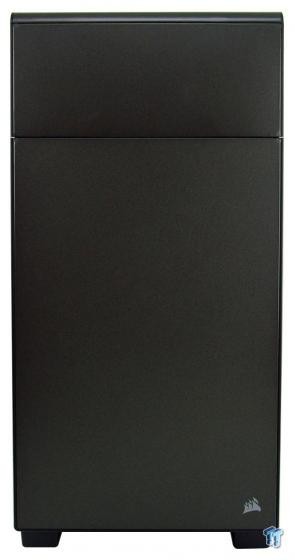
The front of the Carbide 600C is just sleek simplicity to look at. This view shows us two sections, a smaller top portion that opens while the larger section graced in the corner with the Corsair logo stays put, both of which are covered in steel.

A double jointed hinge on the left side allows the panel to open out of the way, as well as shifting, so it does not run into the chassis on that side. To help keep the door closed, the panel is held to the rest of the bezel via magnets.

The top panel is a flat expanse of steel, keeping that appeal that the front offers. The only thing to break up the entire panel is the front I/O panel that is on the left. At the back, there is a reset button, then on to the USB ports, 3.5mm jacks, a three-speed fan control switch, and a large backlit power button at the front.

Keeping the rotation to what we normally do, we are looking now at the left side of the 600C. There are large vents built into the front bezel, it sits high off the floor on blocky feet, and in this design, this full panel of steel is covering the space behind the motherboard tray.

Looking at the back of the 600C gives away the orientation of things inside. This time, the PSU goes up top, above the eight expansion slots. Next to the slots is ventilated, but that 140mm exhaust fan will evacuate a lot of air. At the bottom, we do see a tab to help remove the dust filter there.
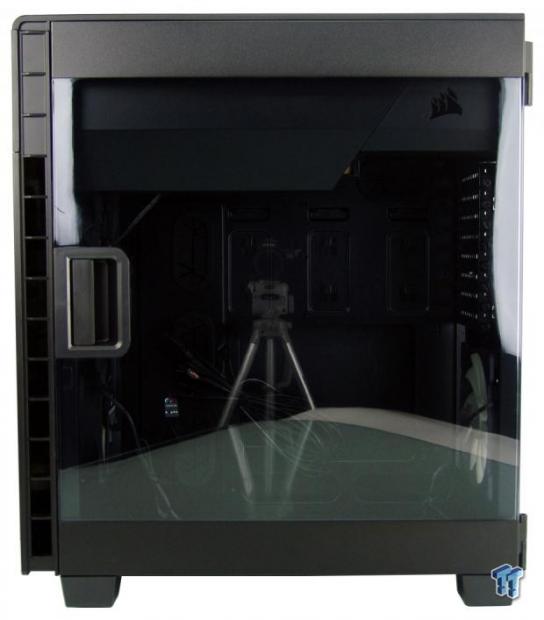
In the 600C, the right side of the design is how you should see this chassis. The front bezel offers the same venting, but just behind it is a large clear panel with a handle to open it with. Minimal black plastic is used at the top and bottom for strength as well as providing ample mounting for the hinges used that allows this door to open and lift off the pins.

Under the chassis, we see a large filter covering the three by 120mm or two by 140mm fan locations. The tab at the back offers grip, but this is magnetic, not held in tracks. The feet are plastic with rubber pads at the bottom and are at the extreme corners to provide the best support possible.
Inside the Carbide 600C

Inside of the door we see the hinges to the left, and once swung open like this, it can be lifted off the pins, and the top pin is slightly longer to aid in removal and replacement. As to the handle, it offers a latch that will clip behind the side rail of steel in the main frame of the chassis and has magnets to help keep the corners closed.

The first look inside shows us that the wiring is bundled so it cannot get to the door in transit, and we do not see any hardware yet. It is also hard not to see the two-stage cover at the top and eliminates the view of the ODD bays and the PSU, even some of the normal wiring.

We are sent two 140mm fans in the front of the chassis to offer more than a sufficient amount of airflow into the chassis. We do however wish that the fans were installed inversely like the chassis is designed so that we didn't have to flip all of them to simplify and clean up the wiring.

The motherboard tray isn't exactly huge, but it is plenty tall enough and for sure wide enough for even Extended-ATX motherboards. There are six wiring holes around the tray, a large cooler access hole, and even a few tie point here and there.

At the back of the chassis, we have the single 140mm exhaust fan near the bottom. At the top are the eight expansion slots that use thumbscrews to secure cards into place.

Spinning the 600C around shows us that they went to work here. With room for a PSU and two ODD bays at the top, and just below that we see the hardware box stuffed into a 3.5" bay, and this is just getting started on what all fits back here.
Inside the Carbide 600C Continued

This view is not how you are to load the PSU, but rather to show the rubber pads that support the PSU as it is loaded in from the back. The floor is also cut out as much as possible to allow the fan to be under the PSU and still have a source of air for it.

In the front, there are tool-free bays offered to slide gear in and out of them. Below the PSU and ODD bays there are two 3.5" drive trays that slide out. There trays just flex around a drive and do not require a tool to mount them either.

Below the 3.5" bays Corsair also installs a trio of 2.5" drive trays. You can take these out and screw a drive into them, then slide them both back into the motherboard tray. Or, you can also just slide them in from the bottom and use no screws at all.

We removed the front of the chassis to see what was going on behind the scenes and ran into this. This large dust filter is clipped in at the top, sits in a groove at the bottom, and like the rest of the panels that move offers magnets to help to secure it without it making noise.

Since we had the bezel out of the way, we figured we would remove the top and have a look there. Save yourself the effort, the only reason to ever remove the top is to remove the front I/O panel, outside the scope of modding the case.

Corsair offers more than enough wiring to reach where they all need to go, and we like that everything is black. Outside of the usual suspects, we also find a SATA power lead and three 3-pin male fan plugs to use with the fan controller switch.
Hardware & Documentation

Most of the hardware offered is in this image. There is a bag of countersunk M3 screws to mount 2.5" drives, four pan head M3 screws, and a handful of fan screws along the top. The bottom row offers motherboard screws, pan head 6/32 screws, and four long fan screws for things like Hydro series fan mounting to the radiators.

The center standoff in the motherboard tray is a helper or it has a stud on the top and not threads. That is why we are sent only one motherboard standoff, to replace the helper if you wish not to use it. Corsair also sends along four zip-ties to help with wire management.
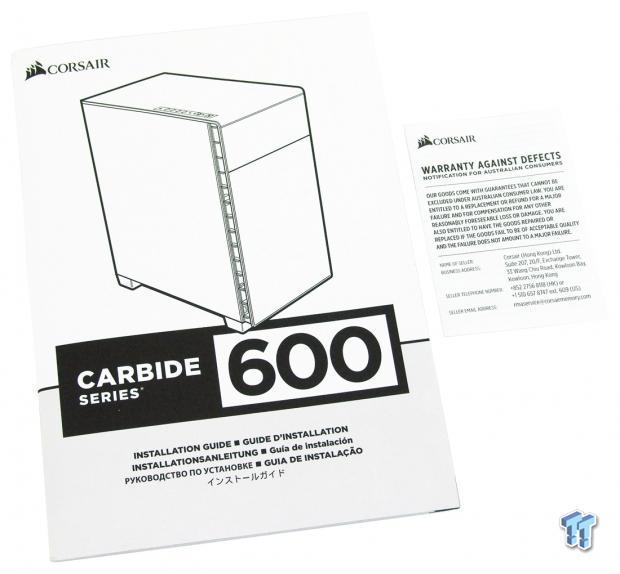
The manual is written in six languages, but in each, it shows everything the beginner will need to have on hand when it comes to assembling a PC inside of this chassis. There is also a pamphlet that covers what you can and cannot so to the Carbide 600C if you ever plan to use the two-year warranty.
Case Build & Finished Product
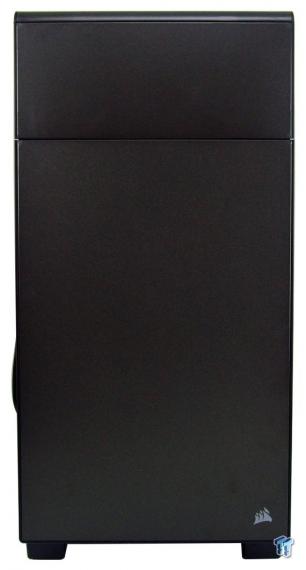
Filled with gear, and even if we wanted a reservoir or had a use for optical drives, at rest, the 600C offers you the same looks it gives out of the box, no surprises.

Reversing the flow, we are now looking into the left side of the 600C. Not only is there plenty of room for all of our gear, but the larger section of PSU and ODD bay cover also blocks the view of the motherboard wiring, leaving us with one of the cleanest builds we have ever done.

We did need PSU screws, but they do come with the PSU, so we get the point. The plate is easy to remove and allowed us to slide our PSU right in and mount up without an issue. The rear I/O cover popped right into place, and we had no issues with video card alignment either.

While the normal view was quite pleasing, we did find the wiring plan to sort of fall apart. There is plenty of room to close the panel on this mess without rubbing anything, but we just found it tough to do anything cleanly using the chassis with our gear and the layout provided.

All buttoned back up, and set to our left so we can appreciate the view; we do like what Corsair has done here with the Carbide 600C. While it is all business up front, this side alludes to the party going on inside.

Once powered on, we went through the fan controller modes. One offers 28db, two brings it up to 35db, and on number three, we registered 41 dB on our meter. We love that the lighting inside is easily seen, and without any tint added, all of the gear is easy to display. As to the power switch is it backlit but points up so there should be no issue there, or with the occasional flicker of the HDD activity LED for that matter.
Final Thoughts
Inverse designs have been done in the past, and those that have owned them swear by this layout. Since cards usually run hotter than CPUs do, it makes sense to have the CPU lower, so that convection aids in removing the video cards heat from impacting the CPU. If you are stacking a few cards in this chassis, keep convection in mind when using 3.5" spinners, as the drives will run a bit warmer than usual. Also with the PSU at the top, it does allow the PSU to be used as a venting system to pull out some of that heated air from the top of the chassis. If you are using older gear, this may be a concern, but with our choices, we felt the PSU was fine and not overheating, nor was anything in the chassis for that matter. During testing, it was our AIO that was the loudest, and even with the fans at the lowest setting on the switch, temperatures were never above average for a full-tower case.
The build quality is solid, and you can tell Corsair pays close attention to their designs and input from past designs. They have had doors that rattled in the past, and filters that would vibrate at times too, but not here. The Carbide 600C uses solid thought out design, and use of magnets to assure that this chassis stays tight and noise free from the standpoint of chatter from the actual chassis. Throughout the build and as we looked at everything with as fine toothed comb, we are hard pressed to find any real issues. If we had to pick one, it would have to be with the wiring. Again, with a solid back panel and how clean the front turned out, we couldn't care less really as it all works out for the best in the end.
We cannot fault Corsair for wanting what they do for this chassis; it is that nicely done and thoughtfully laid out in our opinion. Hiding everything you don't want to see, and putting all your hard earned money into a display case is what everyone wants, and the Carbide 600C delivers that in spades. We do wish we could have gotten a few more goodies, like PSU screws, some more zip-ties, maybe a couple of bay conversion options to utilize the ODD bays better, but again, we are splitting hairs at this point. At $150 to get this chassis to your door, we feel Corsair has delivered enough in layout, styling, and functionality that the price is justified. The only question left at this point is do you like the view of the Carbide 600C, or do you prefer silence opting for the 600Q instead.
Chad's Chassis Test System Specifications
- Motherboard: GIGABYTE GA-Z68X-UD4-B3 (buy from Amazon)
- CPU: Intel Core i7 2600K (buy from Amazon)
- Cooler: Corsair H80i GT (buy from Amazon)
- Memory: G.Skill Ripjaws F3-12800CL6D-4GBXH (buy from Amazon)
- Video Card: HIS HD7950 IceQ (buy from Amazon)
- Storage: SuperSpeed 128GB (buy from Amazon)
- Power Supply: SilverStone SST-ST85F-G (buy from Amazon)
- OS: Microsoft Windows 7 Ultimate 64-bit (buy from Amazon)

| Performance | 95% |
| Quality including Design and Build | 97% |
| General Features | 98% |
| Bundle and Packaging | 93% |
| Value for Money | 94% |
| Overall | 95% |
The Bottom Line: Corsair adds a different perspective to their chassis lineup! If you are looking for something unique with sleek appeal and a full view of your gear through a large window, this is the case for you. The Corsair Carbide 600C is a blend of a lot of things that takes conventional full-tower designs to a new level.
PRICING: You can find products similar to this one for sale below.
 United
States: Find other tech and computer products like this
over at Amazon.com
United
States: Find other tech and computer products like this
over at Amazon.com
 United
Kingdom: Find other tech and computer products like this
over at Amazon.co.uk
United
Kingdom: Find other tech and computer products like this
over at Amazon.co.uk
 Australia:
Find other tech and computer products like this over at Amazon.com.au
Australia:
Find other tech and computer products like this over at Amazon.com.au
 Canada:
Find other tech and computer products like this over at Amazon.ca
Canada:
Find other tech and computer products like this over at Amazon.ca
 Deutschland:
Finde andere Technik- und Computerprodukte wie dieses auf Amazon.de
Deutschland:
Finde andere Technik- und Computerprodukte wie dieses auf Amazon.de
What's in Chad's PC?
- CPU: Intel Core i7 13700K
- MOTHERBOARD: ASUS ROG Maximus Z690 Hero Eva
- RAM: TEAM DDR5-7200 32GB
- GPU: ASUS GeForce RTX 3090 Eva
- SSD: addlink m.2 2TB
- OS: Windows 11 Pro
- COOLER: Fractal Lumen S36
- PSU: be quiet! Dark Power Pro 1500W
- KEYBOARD: ASUS ROG Strix Scope TKL Electro Punk
- MOUSE: ASUS ROG Strix Impact Electro Punk
- MONITOR: ASUS ROG Swift OLED PG42UQ
Related Tags

