
The Bottom Line
Introduction
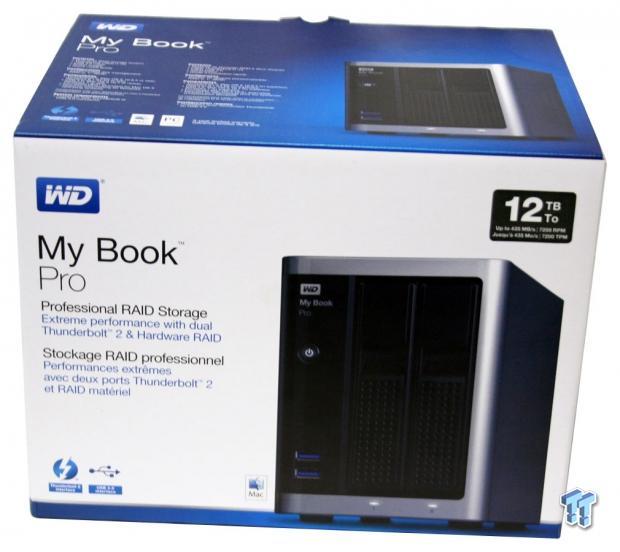
Western Digital's My Book lineup has been going strong for years garnering much success and evolving as technology changes. With the launch of the My Book Pro, Western Digital has created its quickest external storage solution yet and is targeting this solution at creative professionals and data intensive consumers.
The My Book Pro takes the latest technology and combines it into a very sleek enclosure. With this, we have dual Thunderbolt 2 operating at 20 Gb/s along with USB 3.0 connectivity. Internally, WD is using a hardware RAID pairing this with their very popular WD Black SATA hard drives. Mounted on the front, you will find two USB 3.0 ports that have the ability to charge smartphones, tablets or cameras.
In using WD Black HDDs, Western Digital is marketing performance up to 435 MB/s with the My Book Pro while having RAID 0, RAID 1 and JBOD capabilities. This solution is also compatible with Time Machine and does make use of WD Drive Utilities for additional functionality.
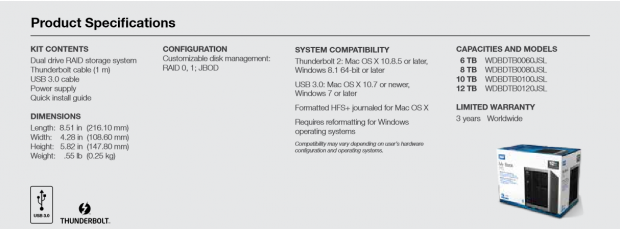
Specifications for the My Book Pro include the box contents in the top left while configuration options are to the right. Between the two, we have system compatibility that extends to OS X 10.8.5+ for Thunderbolt with Windows 8.1 needed as well. For USB 3.0 support, you need Windows 7 or OS X 10.7.
Warranty for this unit is three years, and the MSRP of the 12TB model we have is $999.99.
WD My Book Pro 12TB
Packaging and a Closer Look
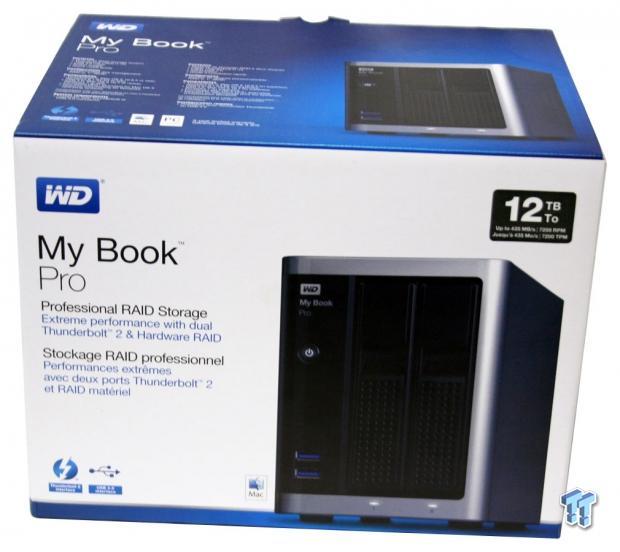
Packaging for the MBP houses an image of the DAS on the front. Capacity is listed at the top right, while the Thunderbolt and USB logos are in the lower left.
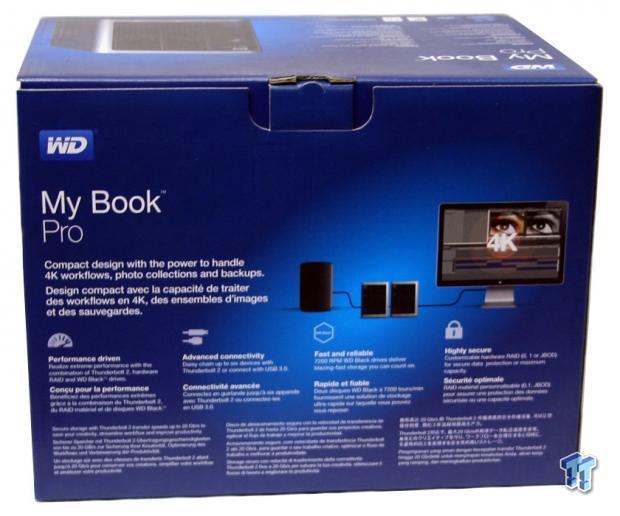
The back of the box goes into further detail about the performance of the My Book Pro along a few marketing quotes.

Inside the box, the My Book Pro is packed quite well. Similar to the way we find NAS appliances the DAS is surrounded by foam while all the accessories are boxed separately.

Cables included with the My Book Pro are a USB 3.0 and Thunderbolt with the external power supply.

In our first look at the My Book Pro, we noticed its two-tone design. The front is a glossy piano black while the shell takes on a silver color. Two USB 3.0 ports flank the left side of the enclosure while the two drive bays sit to the right.

The backside of the enclosure houses a large cooling fan for the WD Black HDDs with connectivity to the right.

Inside the My Book Pro, our sample housed two 6TB WD Black hard drives, carrying the model number WD6001FZWX.
Test System Setup and Management
Tyler's Test System Specifications
- Motherboard: ASUS Z97-A - Buy from Amazon / Read our review
- CPU: Intel Core i7 4770K - Buy from Amazon / Read our review
- Cooler: Corsair H100i GTX - Buy from Amazon / Read our review
- Memory: Patriot Viper 3 16GB (4x4GB) DDR3 1600 - Buy from Amazon
- Video Card: NVIDIA GeForce GTX 980 - Buy from Amazon / Read our review
- Storage: Intel 730 480GB - Buy from Amazon / Read our review
- Case: Corsair Obsidian 750D - Buy from Amazon / Read our review
- Power Supply: Thermaltake Toughpower 750W - Buy from Amazon / Read our review
- OS: Microsoft Windows 10 - Buy from Amazon
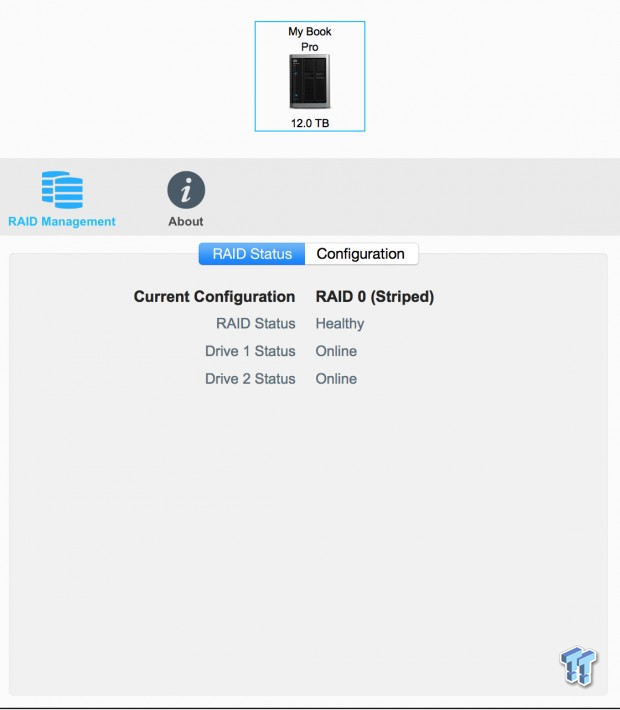
The WD Drive utilities for the My Book Pro are above. What is odd with this program is, you only get to view information about the My Book when it's connected via Thunderbolt. If you want to change anything, you must use USB 3.0. With that said as you can see you can take a look at RAID configurations along with the health status.
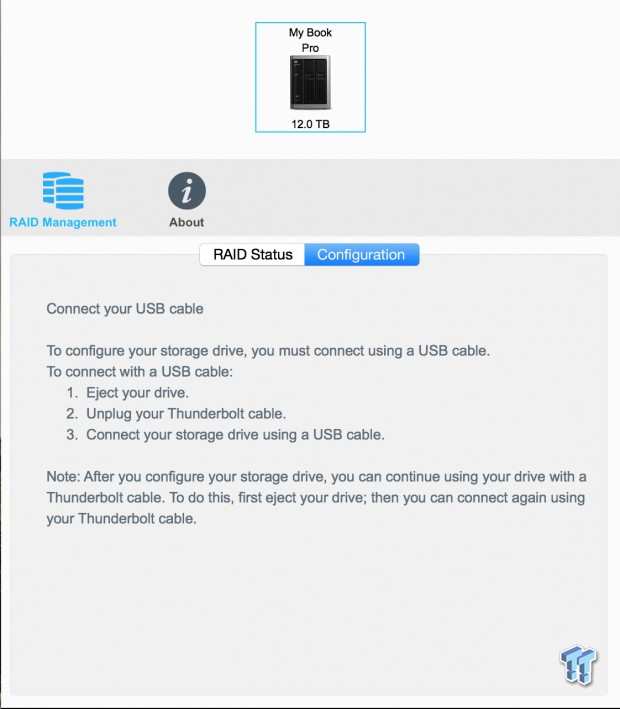
Here is the message you receive when trying to configure RAID when connected to Thunderbolt.
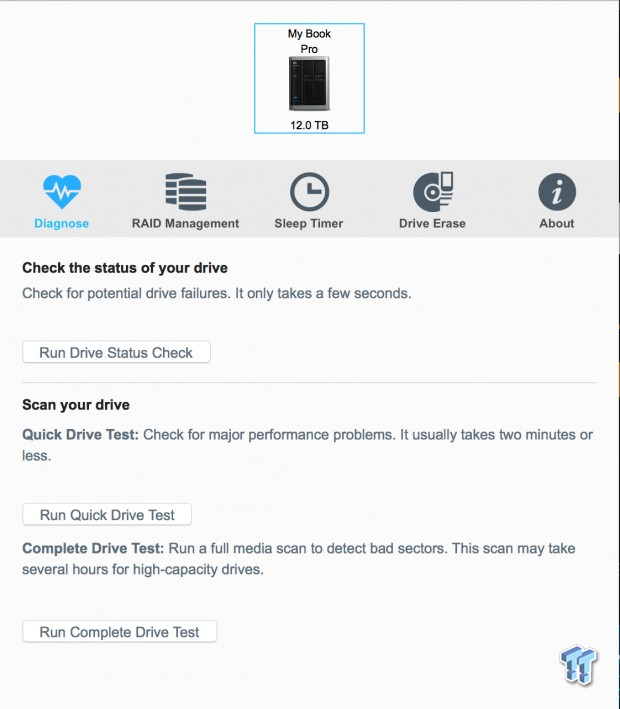
After you connect via USB 3.0, a whole new world of options open up including sleep timer, drive erase, and of course RAID management options.
Benchmarks - Black Magic Disk Speed Test
Benchmarks - Black Magic Disk Speed Test
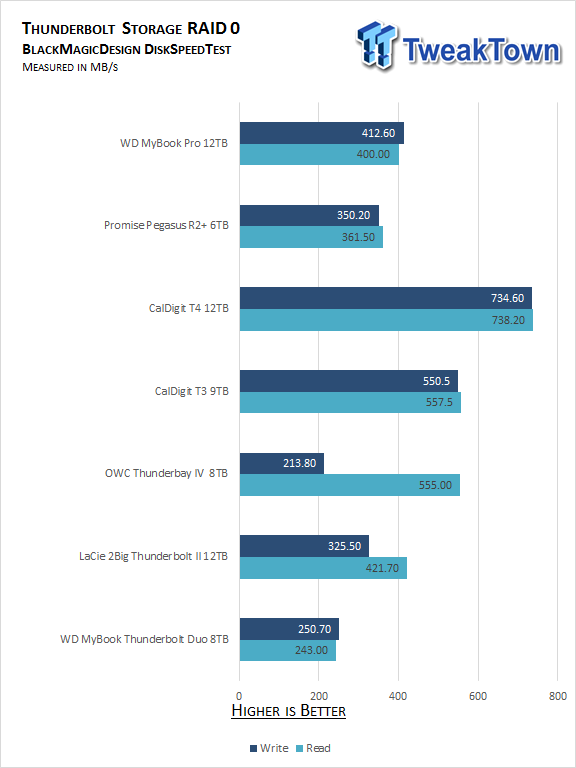
To begin testing of the My Book Pro, we first take a look at RAID 0.
As you can see, we were able to reach 400 MB/s read and 412 MB/s write.
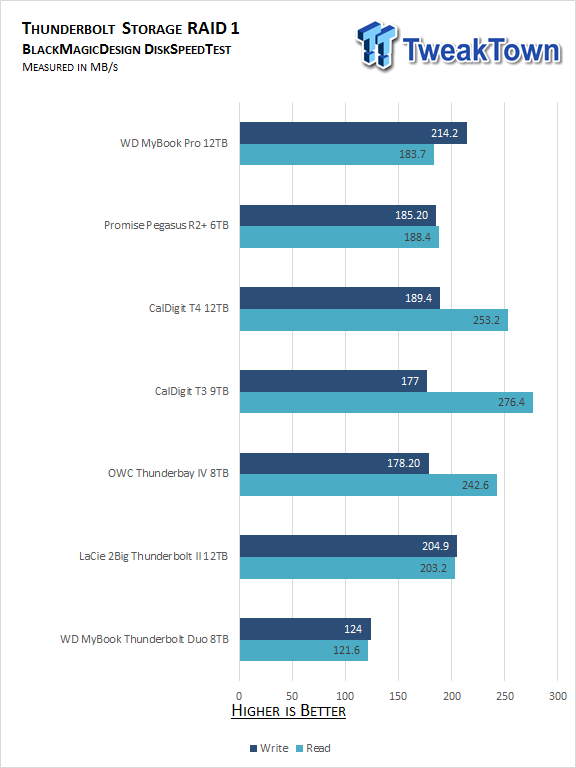
RAID 1 produced some impressive write performance at 214 MB/s while read came in at 183 MB/s.
Benchmarks - AJA System Test
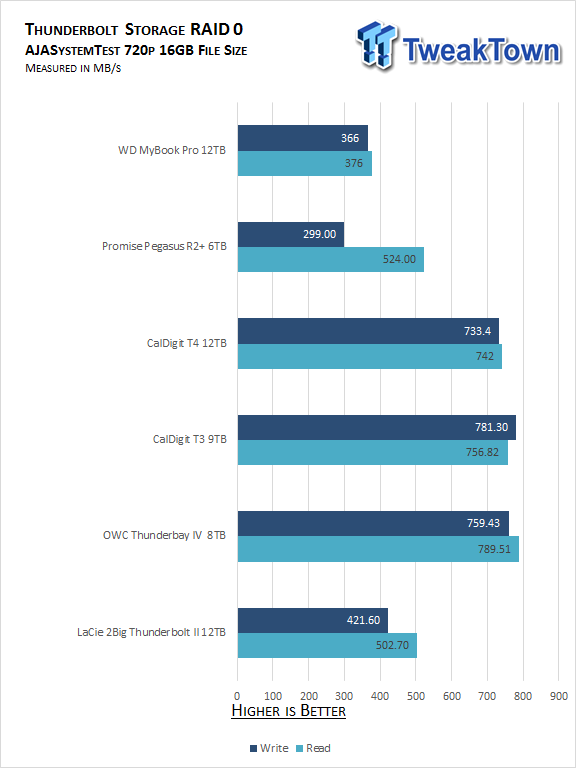
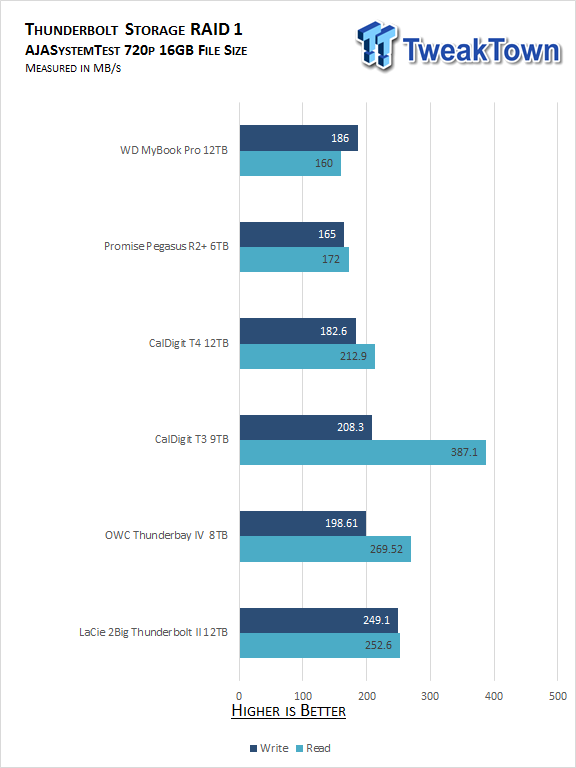
Moving over benchmarks to AJA System Test, the My Book Pro reached 376 MB/s read and 366 MB/s write with our 720p workload in RAID 0.
RAID 1 produced 160 MB/s read and 186 MB/s write by the same token.
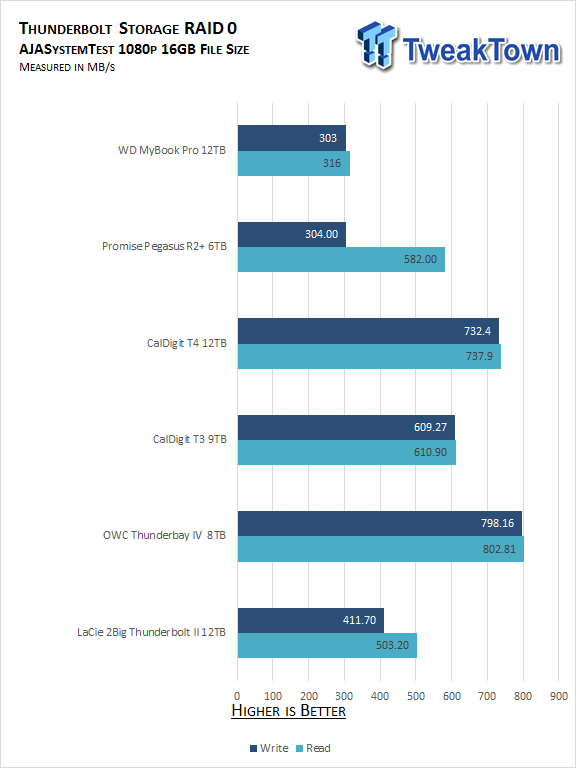
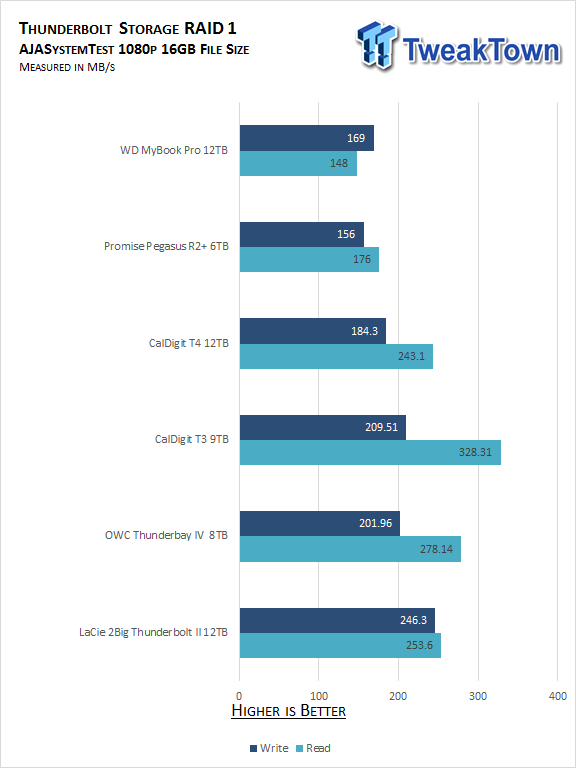
Moving to the 1080p workload performance decreased with the RAID 0 array reaching just 316 MB/s read and 303 MB/s write.
Within RAID 1, read managed 148 MB/s and 169 MB/s write.
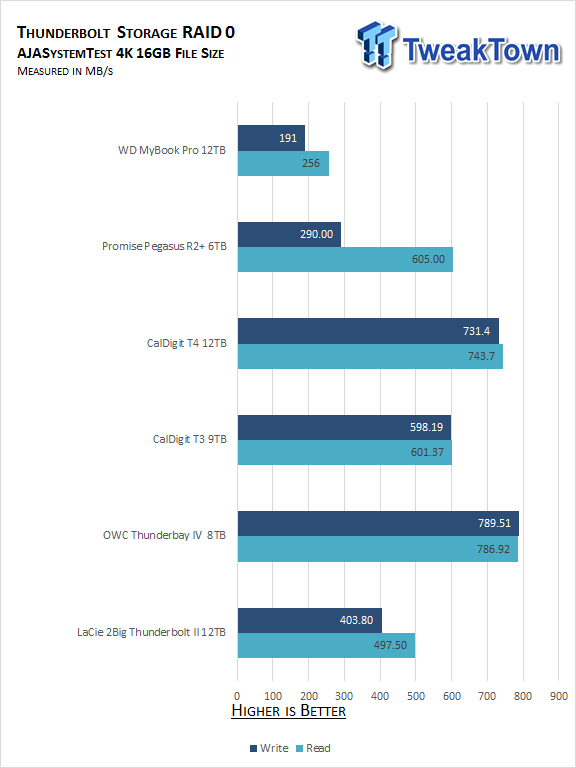
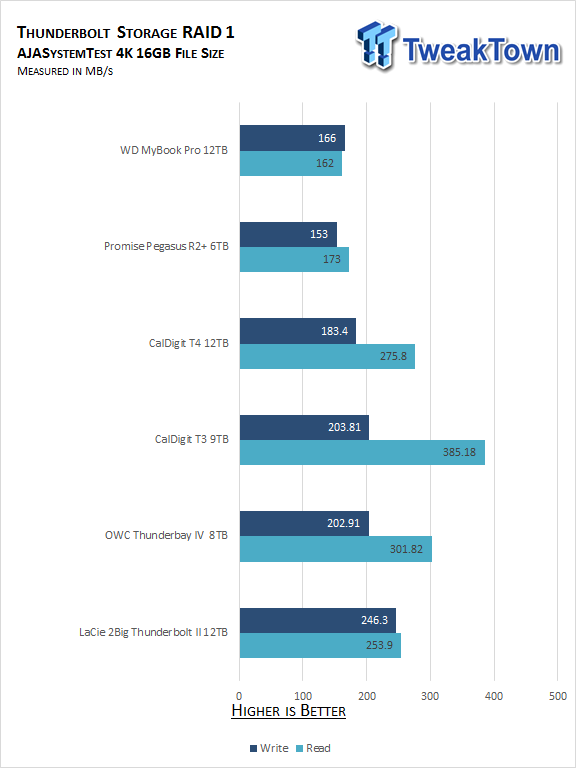
Finally, we swapped over to the 4K workload and generated 256 MB/s read and 191 MB/s write.
On this same test with RAID 1, the My Book Pro touched 162 MB/s read and 166 MB/s write.
Final Thoughts

A few years back, I took a look at one of the very first Thunderbolt solutions to hit the market, the My Book Thunderbolt Duo from Western Digital. At that point, I found that unit had a decent amount of features and respectable performance that hovered around 250 MB/s. With time, technology evolved and so did the My Book. With this new Pro model, Western Digital has revamped their Thunderbolt offerings with performance nearly double of what I found all those years ago.
The build quality has undergone quite the facelift as well. Whereas the original Thunderbolt enabled My Book consisted of a rounded plastic shell this new solution speaks for durability with its metal exterior and steel chassis. While the front bezel of this unit is still plastic, and glossy at that, I was pleased to see how well the drive trays slid into the enclosure. The blue LEDs of the enclosure carry soft lighting, so they aren't too bright and easily accessible USB 3.0 port make syncing data very simple.
The performance of the My Book Pro is solid for a hard drive driven solution. In our testing with Black Magic Design, our RAID 0 array touched 400 MB/s read and write while RAID 1 reached 183 MB/s read and 214 MB/s write. Similar results with AJA System Test where RAID 0 produced 376 MB/s read and 366 MB/s write with the 720p workload. 1080p and 4K workloads were able to produce near 316 MB/s and 256 MB/s read while write performance hovered around the 200 MB/s mark.
One downfall of this solution or quirk rather is you cannot access the full suite of options in the WD Drive Utilities when connected via Thunderbolt. Instead, you have to keep your USB 3.0 handy to change RAID modes or even view detailed information on your drives.
Overall, the WD My Book Pro is still an extremely flexible storage solution for prosumers and brings intense capacity and solid performance to creative professionals on both Windows and OS X platforms. Western Digital backs this up with three-year warranty, while the MSRP comes in at $999.99 for the 12TB solution seen here today.

| Performance | 95% |
| Quality including Design and Build | 91% |
| General Features | 89% |
| Bundle and Packaging | 85% |
| Value for Money | 82% |
| Overall | 88% |
The Bottom Line: For a two-bay Thunderbolt 2 storage solution, Western Digital has created a monster with both capacity and performance with the My Book Pro 12TB RAID unit.
PRICING: You can find products similar to this one for sale below.
 United
States: Find other tech and computer products like this
over at Amazon.com
United
States: Find other tech and computer products like this
over at Amazon.com
 United
Kingdom: Find other tech and computer products like this
over at Amazon.co.uk
United
Kingdom: Find other tech and computer products like this
over at Amazon.co.uk
 Australia:
Find other tech and computer products like this over at Amazon.com.au
Australia:
Find other tech and computer products like this over at Amazon.com.au
 Canada:
Find other tech and computer products like this over at Amazon.ca
Canada:
Find other tech and computer products like this over at Amazon.ca
 Deutschland:
Finde andere Technik- und Computerprodukte wie dieses auf Amazon.de
Deutschland:
Finde andere Technik- und Computerprodukte wie dieses auf Amazon.de
Similar Content
Related Tags

