The Bottom Line
Introduction
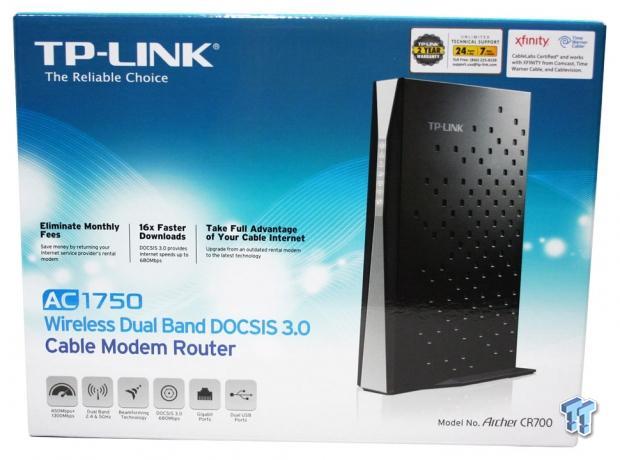
It's not often that we here at TweakTown take a look at cable modems. In fact, this is the first that I have looked at myself and, to be honest, I was quite intrigued by this solution as it combines both a 16 x 4 DOCSIS 3.0 cable modem with an AC1750 wireless router.
The TP-Link Archer CR700 like I mentioned above is a DOCSIS 3.0 compatible cable modem featuring 16 x 4 bonded channels for 608 Mbit/s downstream throughput and 108 Mbit/s upstream throughput and certified for XFINITY by Comcast, Time Warner Cable, Cablevision and Bright House Networks.
On the router side of things, the CR700 is a dual-band wireless router featuring 450 Mbps on the 2.4GHz band while the 5GHz band is capable of 1300 Mbps. It features beamforming technology along with dual USB ports for accessing media or sharing a printer.
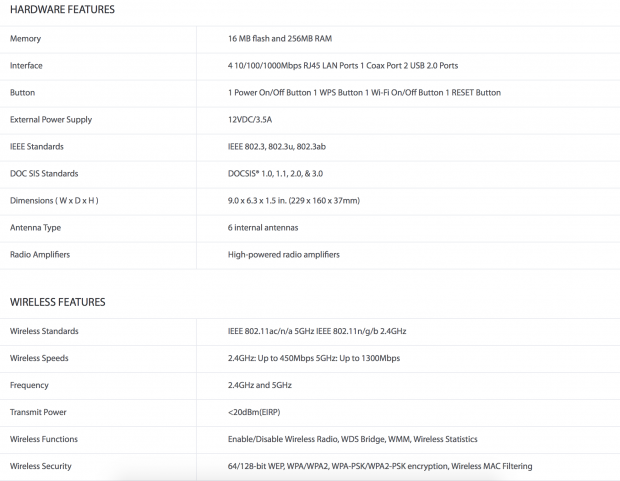
Diving a bit deeper into the specifications of the CR700, we find this solution housing 256MB of DRAM while just 16MB of flash houses the firmware. Four gigabit LAN ports flank the single coaxial input while six internal antennas power the wireless side of things. Also, the CR700 carries high power amplifiers to increase wireless coverage.
The TP-Link Archer CR700 carries an MSRP of $199.99 with two-year warranty.
TP-Link CR700 Cable Modem Router
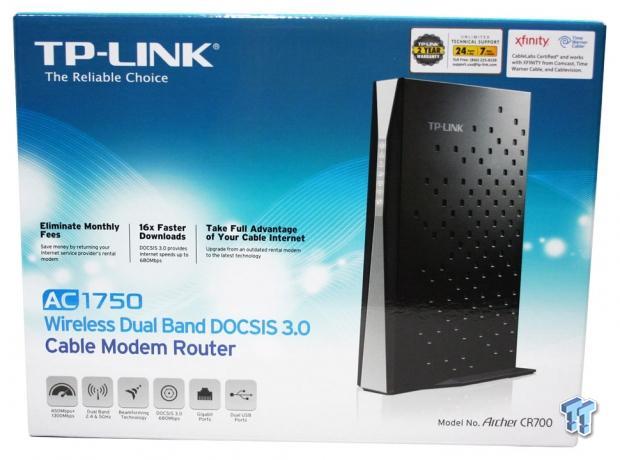
The packaging for the CR700 carries marketing information for the cable modem router across the bottom while an image of the device adorns the right side of the box. At the top, we have the XFINITY and Time Warner Cable logos.

Opening the box, we found the CR700 secured in an egg crate with each accessory tucked away in its own spot.

The scope of delivery is quite simple, with just an Ethernet cable and power adapter included.

The front edge of the Archer houses all the LEDs with power, up and downstream internet connectivity and activity lights rounding out.

The back of the router houses the four Gigabit LAN ports with two USB ports above. Down below, the coaxial input and power button sit next to the power supply input.
Management GUI
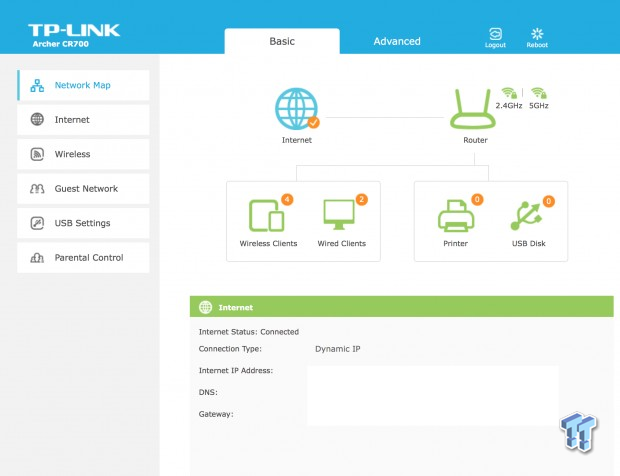
To start things off with the CR700, we first take a look at the basic menu options. As you land on the web GUI, you will find a network map that lists the number of wired and wireless clients.
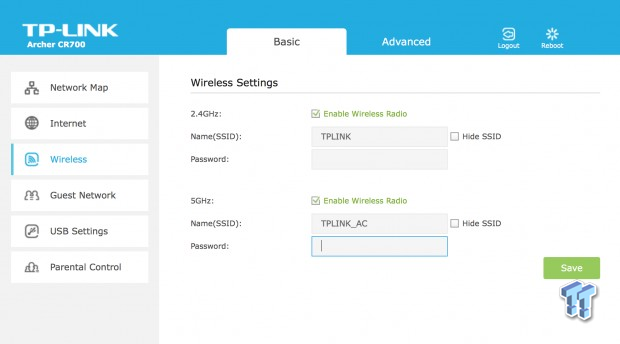
Basic wireless settings allow you to change the SSID of each network along with its password.
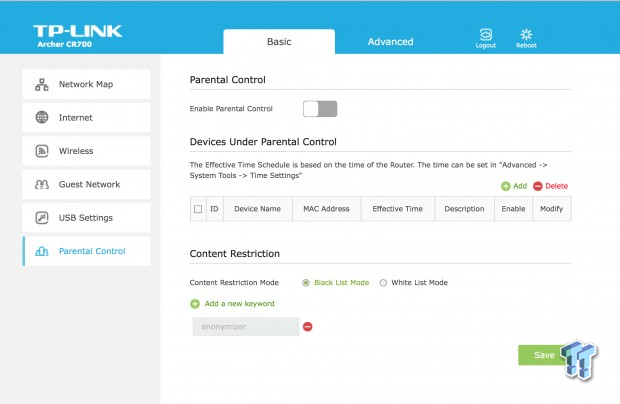
Parental control options include the ability to select devices by mac address and limit traffic and or block certain types of content.
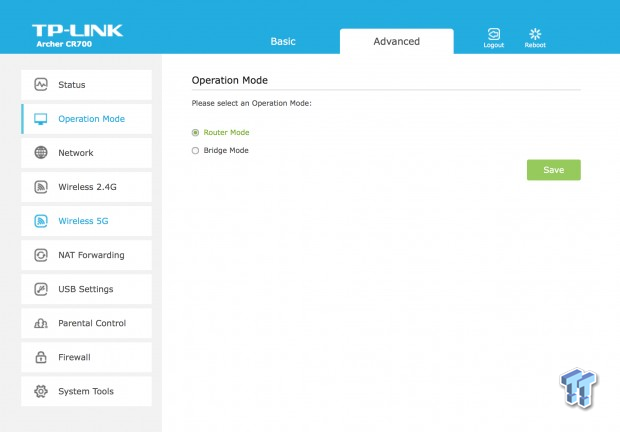
Diving over into advanced options, the CR700 runs in router or bridge mode.
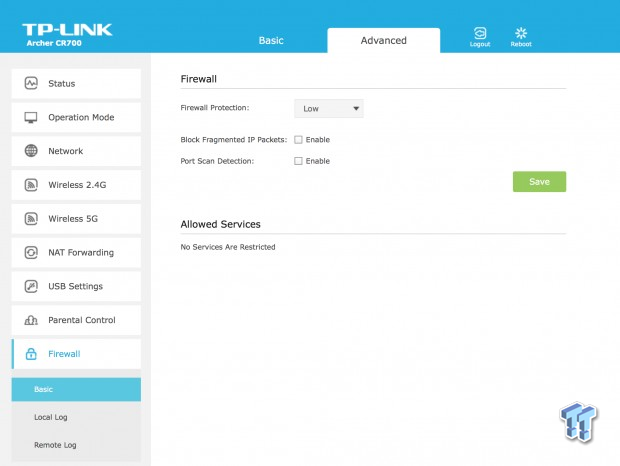
Firewall protection is also included with the CR700, at its default setting it is set to low. You can also restrict services if so needed.
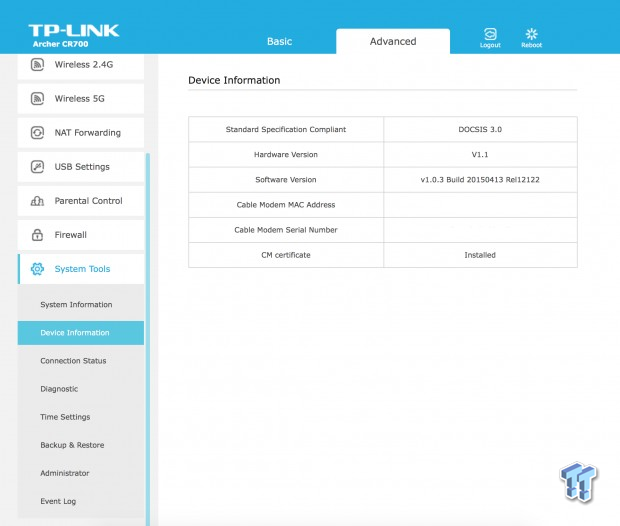
Lastly, we have device information from the CR700 located in the system tools section.
Test System Setup and Transfer Performance
Tyler's Test System Specifications
- Motherboard: ASUS Z97-A - Buy from Amazon / Read our review
- CPU: Intel Core i7 4770K - Buy from Amazon / Read our review
- Cooler: Corsair H100i GTX - Buy from Amazon / Read our review
- Memory: Patriot Viper 3 16GB (4x4GB) DDR3 1600 - Buy from Amazon
- Video Card: NVIDIA GeForce GTX 980 - Buy from Amazon / Read our review
- Storage: Intel 730 480GB - Buy from Amazon / Read our review
- Case: Corsair Obsidian 750D - Buy from Amazon / Read our review
- Power Supply: Thermaltake Toughpower 750W - Buy from Amazon / Read our review
- OS: Microsoft Windows 10 - Buy from Amazon
Transfer Performance
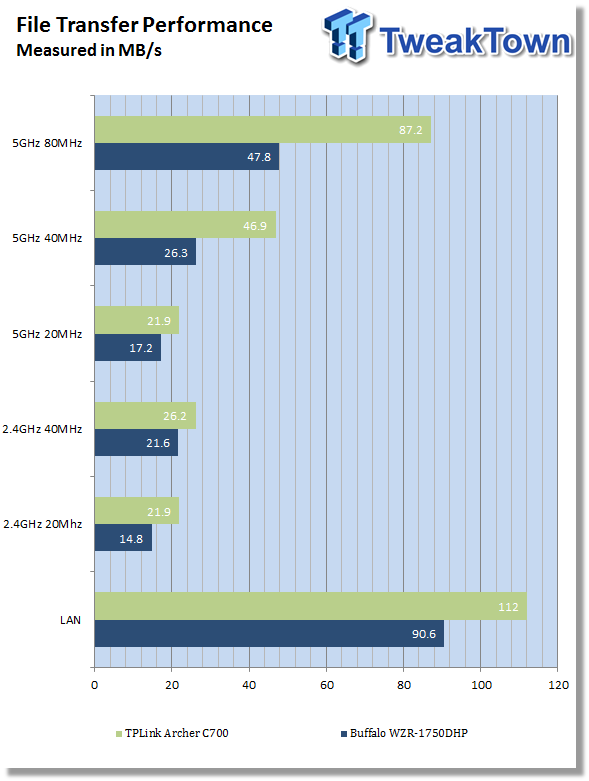
In the chart above, we have the CR700 next to the only other AC1750 solution we have tested.
As you can clearly see, the CR700 did quite well in transferring data with LAN pulling 112 MB/s and 80MHz at 87 MB/s.
On the 2.4GHz band, things were slightly closer, but the CR700 did reach 21 MB/s and 26 MB/s, respectively.
Benchmarks - Wired and Wireless Throughput
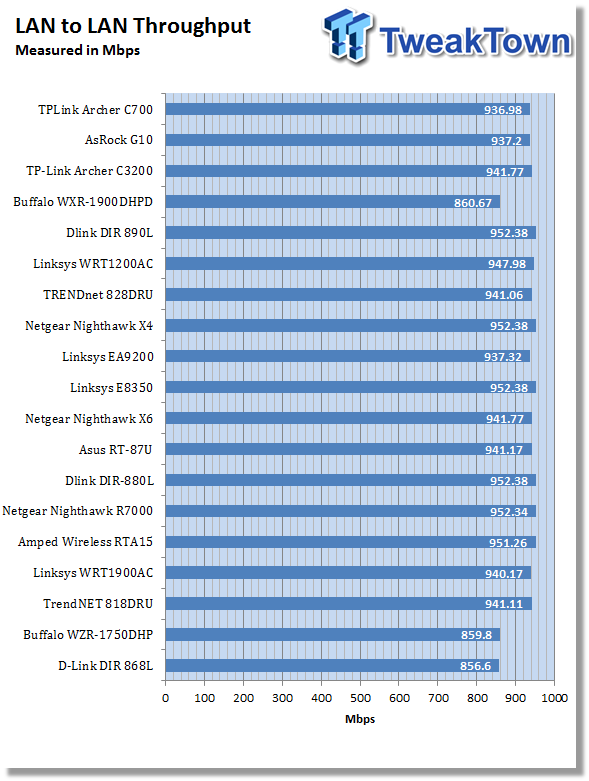
LAN-to-LAN throughput had the CR700 coming at 936 Mbps, on par with the majority of routers we have tested.
Benchmarks - Wireless Throughput
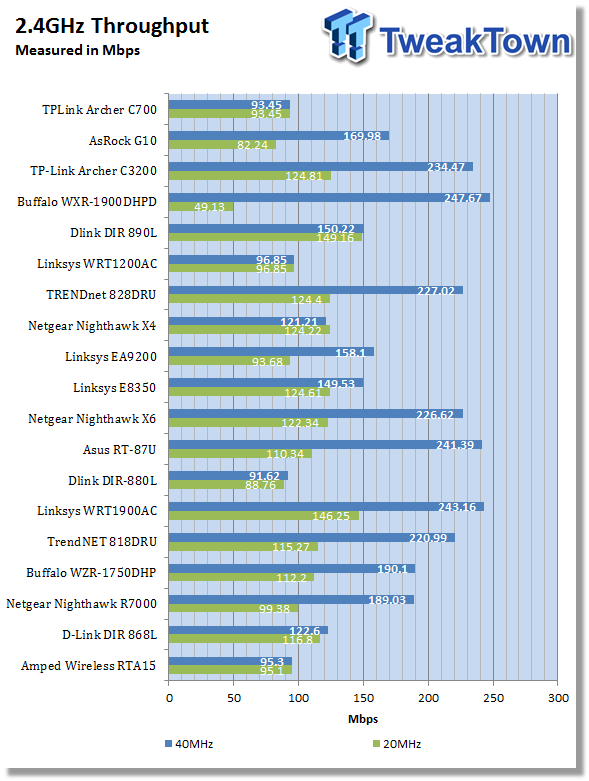
2.4GHz throughput was quite good with the 20MHz band reaching 93.4 Mbps.
The 40MHz band wasn't able to be tested since this solution does not let you force or lock it in so with the router in automatic mode it defaults to 20MHz 802.11n.
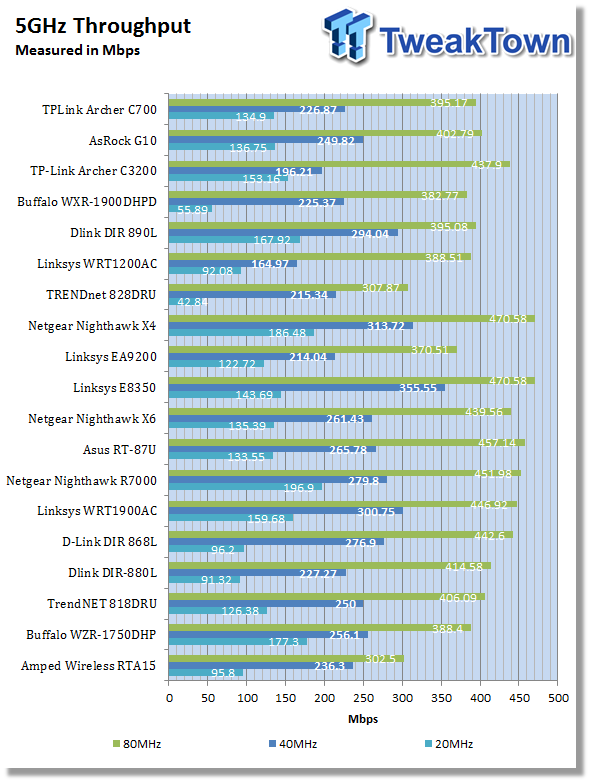
Testing the 5GHz band, the CR700 was able to produce some pretty nice results. As you can see, the 20MHz band provided 134 Mbps, while 40MHz took the jump to 226 Mbps. 802.11ac and 80MHz cranked in at 395 Mbps.
Final Thoughts

The Archer CR700 is a unique device in that it allows you to replace two devices in your home with one. Typically, with solutions such as these with two devices being crammed into one chassis, you would get a device with corners that have been cut to save both on price and possibly heat.
With the CR700 I was quite intrigued, as I mentioned in the introduction, and surprised after testing this solution that TP-Link has brought two of their best products together without doing this. With the CR700, you get a very quick DOCSIS 3.0 cable modem that is capable of 600 Mbit/s downstream and 100 Mbit/s upstream. Unless you have a business class account or Google fiber, there's plenty of room to grow on that side of things.
On the router side, yes, the 2.4GHz band has been slightly crippled, to an extent. We don't have the full 600 Mbps that 802.11n can provide, but TP-Link is giving 450 Mbps on this band so they can provide you the full 1300 Mbps on the 5GHz band.
The build quality of the Archer CR700 is quite good. The plastics are quality made, the LEDs are just bright enough to let you know what's going on, and I have been using this cable modem router for over a month without a single crash - impressive, I know.
The performance of this solution is a mixed bag. On one hand, the LAN performance is solid, full gigabit speed but then the 2.4GHz band is a bit funky, working but only reaching 94 Mbps. Then we test the 5GHz band, and the Archer is right back to screaming again at a full 395 Mbps on the 80MHz band.
The performance may not be everything for all consumers and as such, the Web GUI and ease of use come into play for the TP-Link unit. We have seen many routers come through with solid management options, and the same can be said for TP-Link unit. The GUI is very easy to understand and navigate through basic mode, and for those needing a little more regarding options, switching to advanced takes things to another level with more control.
| Performance | 84% |
| Quality including Design and Build | 86% |
| General Features | 90% |
| Bundle and Packaging | 80% |
| Value for Money | 90% |
| Overall | 86% |
The Bottom Line: For those of you stuck using your ISP modem, the TP-LINK Archer CR700 is a solid solution to upgrade your entire network in a single shot.
PRICING: You can find products similar to this one for sale below.
 United
States: Find other tech and computer products like this
over at Amazon.com
United
States: Find other tech and computer products like this
over at Amazon.com
 United
Kingdom: Find other tech and computer products like this
over at Amazon.co.uk
United
Kingdom: Find other tech and computer products like this
over at Amazon.co.uk
 Australia:
Find other tech and computer products like this over at Amazon.com.au
Australia:
Find other tech and computer products like this over at Amazon.com.au
 Canada:
Find other tech and computer products like this over at Amazon.ca
Canada:
Find other tech and computer products like this over at Amazon.ca
 Deutschland:
Finde andere Technik- und Computerprodukte wie dieses auf Amazon.de
Deutschland:
Finde andere Technik- und Computerprodukte wie dieses auf Amazon.de
Similar Content
Related Tags

