
The Bottom Line
Introduction

Wireless AC has brought a new level of wireless connectivity to the masses. With solutions ranging from 600Mbps AC600 to Dual-Band AC1900, Tri-Band AC3200 and Wave 2 AC2600 solutions. CES 2015 was an exciting time for the wireless networking industry as many vendors started to announce and show their Wave 2 solutions. One of these was rather interesting as ASRock has chosen to enter the market with its Mu-MIMO capable G10 Gaming router.
The G10 from ASRock is the first and possibly one of the most interesting releases to the market in 2015, as this router includes support for 800Mbps on the 2.4GHz band and 1.73Gbps on the 5GHz band. At the heart of this platform is the dual-core 1.4GHz processor from Qualcomm running next to 512MB of DRAM and 128MB of flash. In addition to these features, ASRock is the first to take things to the next level offering a product called the H2R in the package. The H2R that we will take a closer look at in an upcoming article is a 2x2 Travel Router with a 5v power input along with being an airplay capable HDMI solution.
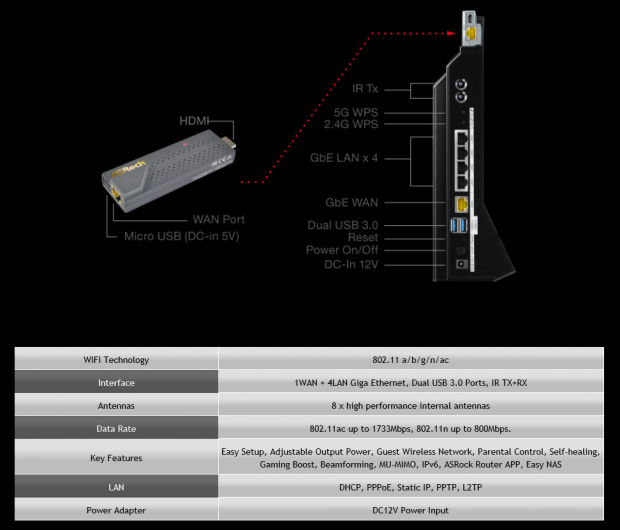
Specifications for the G10 show its wireless capabilities while having five RJ45 ports with four being for LAN and one for WAN. Internally, the ASRock houses eight antennas in a 4x4 configuration. 802.11ac on this router is capable of 1733Mbps while 802.11n can reach 800Mbps.
Key features include adjustable output power, guest networks, QoS via Game boost along with beamforming, MU-MIMO technology. The ASRock G10 carries an MSRP of $279.99 with a two-year warranty.
ASRock G10 Gaming Router

Packaging for the G10 carries an image of the router on the front with the AC2600 moniker below.
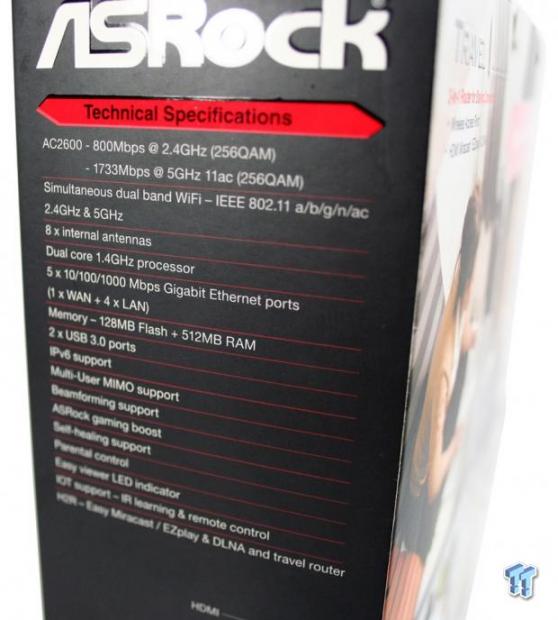
Specifications for the router are listed on the side of the box.
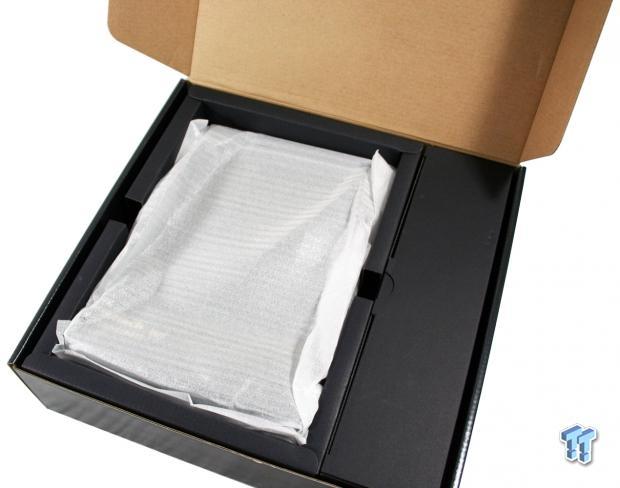
Packaging for the G10 is sleek with the router being housed to the left and all accessories to the right.

The scope of delivery for the G10 includes the router at the top, with the H2R below and power adapter to the left. We also have an HDMI extension lead and Ethernet cable.
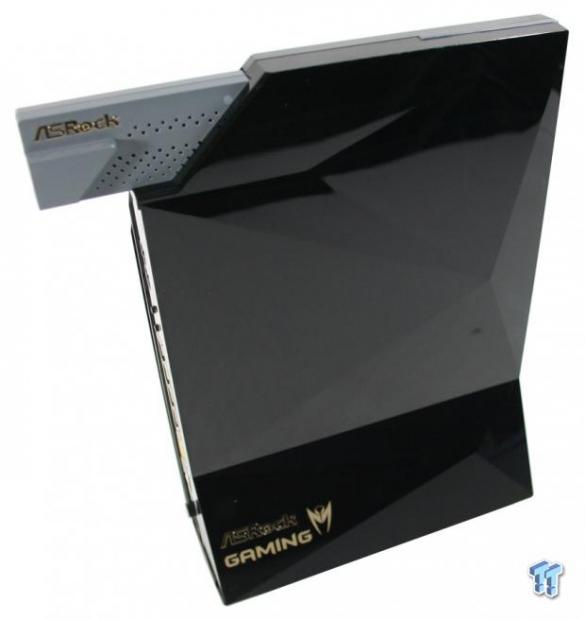
Looking at the router for the first time, you can see it certainly carries a unique design. At the top, you can see ASRock has designed the H2R to be paired with the router as it has its own storage compartment.

The rear I/O for the G10 includes four LAN, 1 WAN along with dual USB 3.0 ports and the power switch. At the very top of the router are two IR LEDs for controlling devices such as TVs, Blu-ray players and more.
Management GUI

The user interface for the ASRock G10 is unique in its own right and as you can see follows the design a gamer would enjoy. Above, we have the landing page where you have quick access to WAN and LAN settings along with a client list to the right.

Router status gives you a quick look at both wireless bands along with router firmware information and WAN ISP info.

Wireless settings for the 2.4GHz band are nearly identical with each having settings for SSID, wireless mode along with power adjustment.

The firmware upgrade section for the G10 is quite simple to use, as a matter of fact between the time I received this router for review and the time I started testing it, ASRock had released four updates for this solution.

GameBoost is the QoS solution for the G10 router. As you can see above this includes a link to Speedtest.net along with the ability to manually set your ISP bandwidth.

Like many current solutions, the G10 includes a NAS feature that enables consumers to access files stored on USB devices connected to the router.
Test System Setup and Transfer Performance
Transfer Performance
Tyler's Networking Test System
- Motherboard: ASUS Z97-A - Buy from Amazon / Read our review
- CPU: Intel Core i7 4770K - Buy from Amazon / Read our review
- Cooler: Corsair H100i GTX - Buy from Amazon / Read our review
- Memory: Patriot Viper 3 16GB (4x4GB) DDR3 1600 - Buy from Amazon
- Video Card: NVIDIA GeForce GTX 980 - Buy from Amazon / Read our review
- Storage: Intel 730 480GB - Buy from Amazon / Read our review
- Case: Corsair Obsidian 750D - Buy from Amazon / Read our review
- Power Supply: Thermaltake Toughpower 750W - Buy from Amazon / Read our review
- OS: Microsoft Windows 10 - Buy from Amazon
Transfer Performance
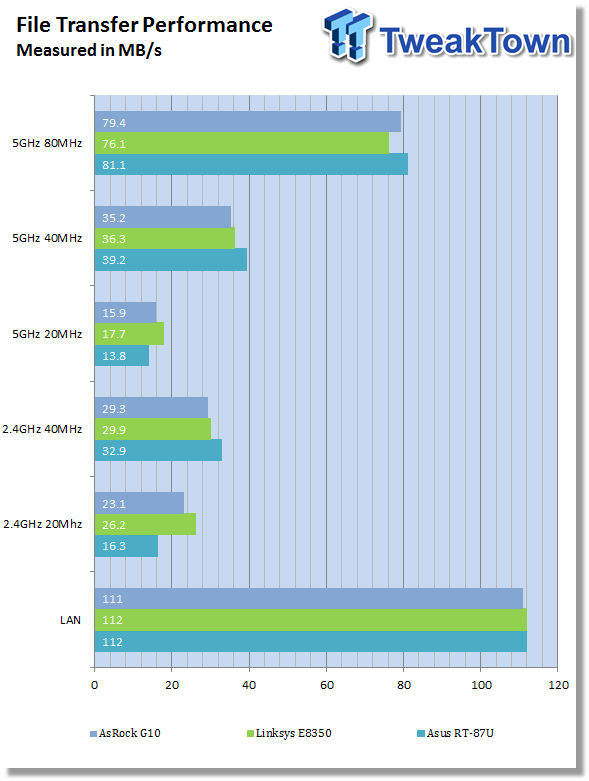
Throwing the ASRock G10 in the charts with our previously tested AC2600 solutions, we found it to perform right with the Linksys and ASUS solutions when transferring files over a network. LAN transfers reached 112 MB/s while 80MHz 802.11ac topped 79 MB/s. 802.11n with the 2.4GHz band reached 29 and 23 MB/s, respectfully.
Benchmarks - Wired and Wireless Throughput
Wired Throughput
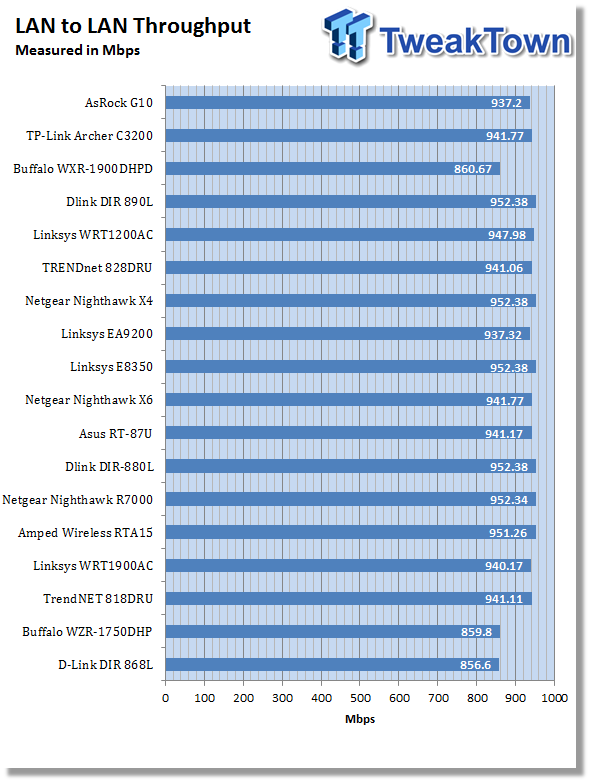
The ASRock G10 performed right with all other solutions we have tested. LAN to LAN testing came in at 937Mbps.
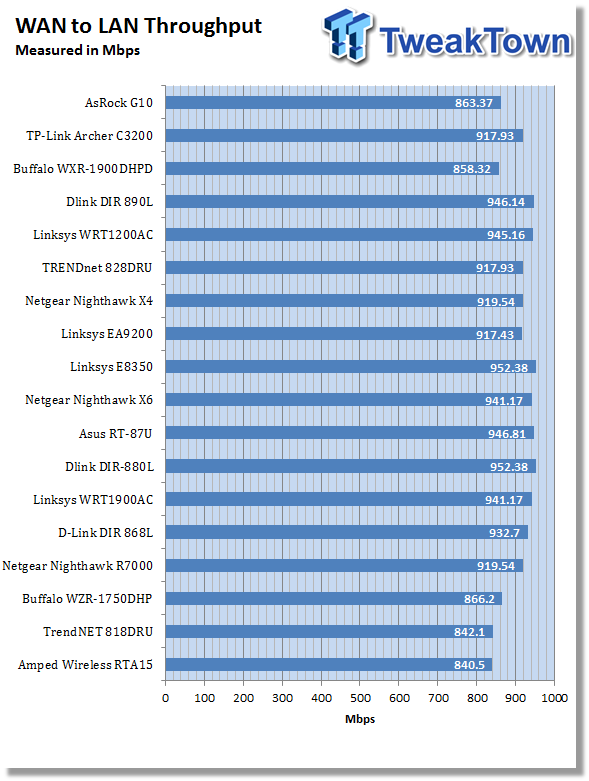
WAN to LAN throughput reached a peak of 863Mbps with GameBoost turned off. Testing with GameBoost turned on, the ASRock G10 while these numbers aren't in our charts only reached 730 Mbps.
Wireless Throughput
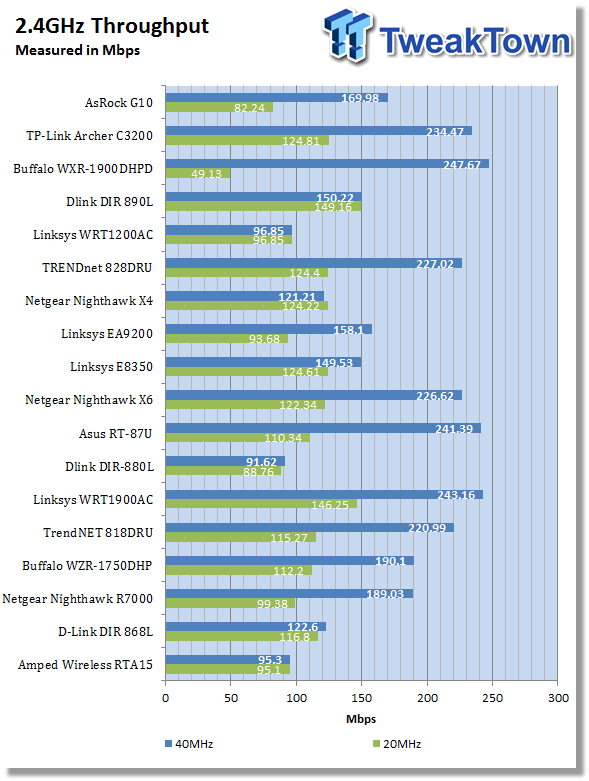
2.4GHz throughput of the G10 came in at 82Mbps for the 20MHz band while the 40MHz band reached 169Mbps. Both of which weren't quite up to the standard we have seen with other AC solutions.
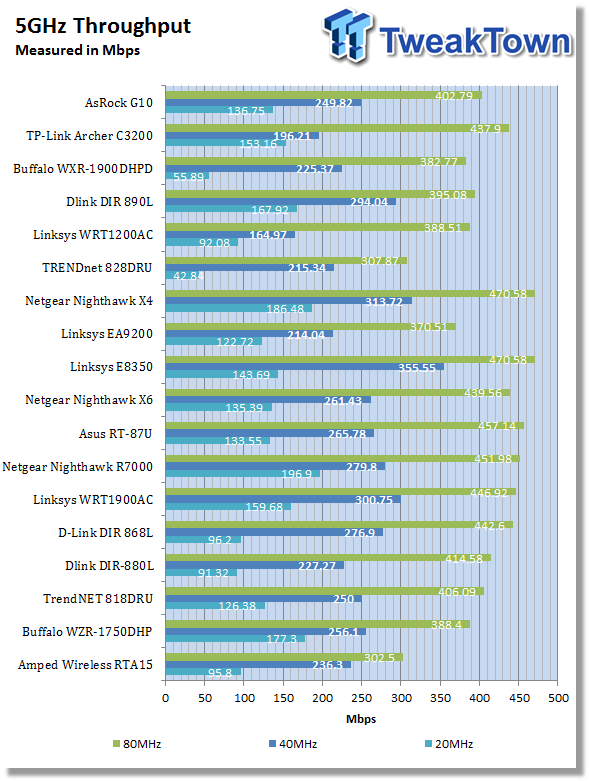
Moving over to 5GHz testing, the 20MHz band touched 136Mbps while the 40MHz and 80MHz bands reached 249Mbps and 402Mbps, respectfully.
Comparing the 5GHz performance of this solution to the 2.4GHz performance we saw in the previous testing, the ASRock unit excels with its 5GHz radio while its 2.4GHz radio seems to be a bit weaker.
Benchmarks - External Storage Test & Final Thoughts
External Storage Testing
In our external storage performance test, we map the USB 3.0 storage port on each router as a network drive, then run ATTO Disk benchmark and record the best results over three runs.
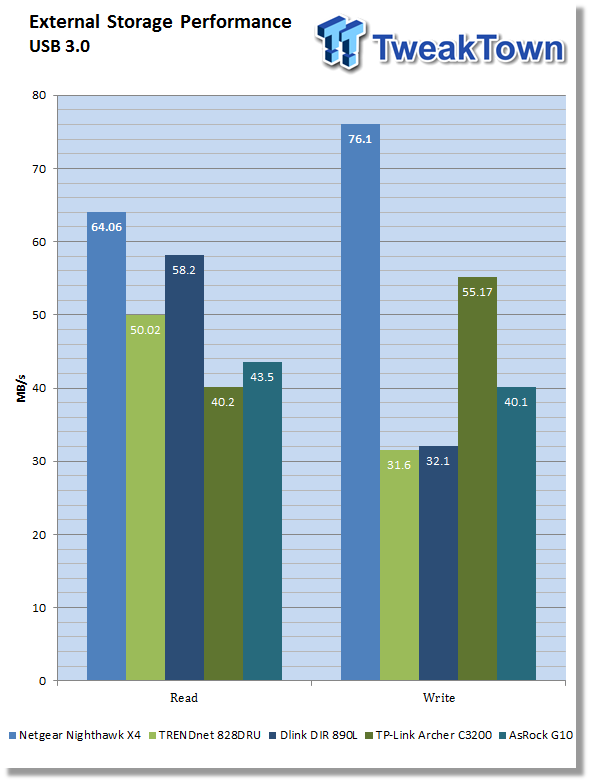
External storage performance for the ASRock G10 was able to reach 43 MB/s read and 40 MB/s write.
Final Thoughts

The ASRock G10 router is truly a unique solution for both external design as well as its internal functionality. While this router certainly won't be for everyone underneath its gaming skin, the G10 is a solid AC2600 Wave 2 solution. While we don't yet have a chipset capable of taking advantage of the performance this router is capable of, it does offer a future-proof path for consumers looking to upgrade. The build quality of this platform seems to be quite good, and the plastics are durable enough to handle a few drops but at the same time are glossy and will attract fingerprints, dirt and scratches.
The performance of this router was quite good with 5GHz performance with 80MHz reaching 409Mbps while 20 and 40MHz touched 136MBps and 249MBps, respectfully. LAN to LAN was equally good reaching 937Mbps. On the other hand, the G10 produced lower than expected results with WAN to LAN reaching just 863 Mbps, nearly 100 Mbps under the average throughput for routers on the market currently. Additionally, 2.4GHz wireless performance wasn't up to par as the 20MHz band touched just 82Mbps, and the 40MHz came in at 169Mbps. Comparably the average for routers on the current market is nearly 60 to 100MBps quicker in each band.
With all of that said, the user interface can certainly be the make or break feature of a wireless router and as such the ASRock does do a good job at keeping things simple. Each of the eight menu items break things down allowing quick access to changing settings. On the downside for this router, ASRock still has one single issue with their interface. As simple as it is to change a setting with the G10 after doing so, the router requires a reboot, no matter what. You have to stop what everyone in your house is doing on the internet and reboot the router. This feature hasn't been on a router since I reviewed the D-Link DIR-858L nearly five years ago, and I'm not quite sure why ASRock has designed their firmware in this manner. Let's hope they can change it.
On the upside, the G10 does have quite a bit going for it including MU-MIMO technology allowing simultaneous access to the router instead of queuing users connections, in addition, the H2R and mobile application add to this solution with Airplay access and the ability to control IR devices via your smartphone. All of these features we will detail in another article coming soon.

| Performance | 83% |
| Quality including Design and Build | 86% |
| General Features | 92% |
| Bundle and Packaging | 90% |
| Value for Money | 89% |
| Overall | 88% |
The Bottom Line: ASRock's G10 while not being the highest performing solution we have tested, offers high-end features including a 4x4 Mu-MIMO capable router that can control IR devices with your smartphone with an additional 2x2 travel router that doubles as an Airplay device, all at a very competitive price point.
PRICING: You can find products similar to this one for sale below.
 United
States: Find other tech and computer products like this
over at Amazon.com
United
States: Find other tech and computer products like this
over at Amazon.com
 United
Kingdom: Find other tech and computer products like this
over at Amazon.co.uk
United
Kingdom: Find other tech and computer products like this
over at Amazon.co.uk
 Australia:
Find other tech and computer products like this over at Amazon.com.au
Australia:
Find other tech and computer products like this over at Amazon.com.au
 Canada:
Find other tech and computer products like this over at Amazon.ca
Canada:
Find other tech and computer products like this over at Amazon.ca
 Deutschland:
Finde andere Technik- und Computerprodukte wie dieses auf Amazon.de
Deutschland:
Finde andere Technik- und Computerprodukte wie dieses auf Amazon.de
Similar Content
Related Tags

