The Bottom Line
Introduction, Quick Specs and Availability & Price
This is one of the most exciting times for GPU fans, as AMD has just unleashed its Radeon R9 390X into the world. The last time AMD launched a new architecture was with the Hawaii launch back in October 2013, nearly two years ago now. But the Radeon R9 390X isn't a new architecture, it's a refresh of its Hawaii architecture, with some changes under the hood - but not that much.

AMD has found itself in a weird position, as it has rebadged its old Radeon 200 series into the new Radeon 300 series. But we do have a new architecture from AMD, something that is quite revolutionary: Fiji. The Fiji-based cards found in the Fury and Fury X cards rock the next-generation High Bandwidth Memory (HBM) which is a very exciting new technology. These 'new' Radeon R9 390X cards? Not so much.
But, our first Radeon R9 390X into the labs is from MSI, which is a company that always excels when it comes to video cards. MSI has used its Twin Frozr V technology, so the only card that I would like to see from MSI is a Lightning Edition, which I'm hoping will arrive as the Radeon R9 Fury Lightning Edition. Just those words have me excited. Onwards with the review.
Quick Specs
The Radeon R9 390X is virtually identical to the Radeon R9 290X that it is essentially a rebranding of the old product. AMD has pushed the VRAM up to 8GB on the 390X however, as well as tweaking the GPU and RAM clocks.
On the MSI Radeon R9 390X Gaming 8G, we have a GPU clock of 1100MHz, while the 8GB of GDDR5 RAM is clocked at 6.1GHz (1525MHz x 4) resulting in 390.4GB/sec of memory bandwidth spread across the 512-bit memory bus.
The Radeon R9 390X still features the same 2816 stream processors, 76 TMUs, 64 ROPs and 28nm process carried over from the R9 290X. The card is ready for DirectX 12, has support for AMD's FreeSync, EyeFinity and LiquidVR technologies. Note that the Radeon R9 390X, while it is a brand new card, only supports DirectX 12. NVIDIA has support for DirectX 12.1 in all of its 900 series, including the GeForce GTX 980, GTX 980 Ti, and Titan X.
Availability & Price
AMD is pricing the Radeon R9 390X with 8GB of VRAM at around $399-$429 depending on the brand. You'll find some retailers pricing them higher than $429, but be sure to shop around before clicking the buy button. This means you're paying around a $100 premium for the 390X with 8GB of RAM, compared to the 290X with 4GB of RAM, which you can find for $329 or so.
Packaging & Detailed Look
The Packaging
MSI always impresses with its box work, and the Radeon R9 390X Gaming 8G is no disappointment.

The front of the box has that beautiful dragon that MSI uses, with the 'R9 390X Gaming 8G'

Around the back, we have MSI explaining to consumers that the Radeon R9 390X Gaming 8G uses their Torx Fan, Zero Frozr technology, and includes their Gaming App. In the bottom left, we can see that the new Radeon R9 390X supports AMD's FreeSync, EyeFinity and LiquidVR technologies.

There's not much happening on the side of the box.

Or the top of the box.

The inside packaging is protected with some foam at the top, which keeps your new MSI Radeon R9 390X Gaming 8G nice and safe.
Detailed Look
MSI doesn't make an ugly card, with the Radeon R9 390X Gaming 8G continuing that trend of beauty, especially thanks to its red and black styling and the Twin Frozr V cooler.

The front of the card is gorgeous, with the Twin Frozr V taking up much of the front of the card. Also, that red and black styling we mentioned? Looks great, doesn't it?

When the Radeon R9 290X launched, back plates weren't a thing. Well, it's 2015 now and back plates are in - with the MSI Radeon R9 390X Gaming 8G featuring a black one, with their signature dragon making a rather large appearance.

One of the disappointing parts of the R9 390X being a rebrand, is that the same display output configuration is used. This means we have just a single DisplayPort, HDMI, and two DVI-D ports on the rear of the card.

As you can see, the MSI Radeon R9 390X Gaming 8G is a 2.5-slot card. You'll have to be careful going for three of these in CrossFire.
Card Specifications & Cooling Setup
Card Specifications
The AMD Radeon R9 390X is nothing really new, it's a rebranding of the Radeon R9 290X with the same Hawaii-based GPU that was released in October 2013. What AMD has done with it, is a couple of tweaks here and there, which we've compared an R9 290X 8GB card in our benchmarks specifically.
We have a 28nm-based Hawaii GPU with 2816 stream processors, 64 ROPs, and 176 TMUs. AMD has kept the 512-bit wide memory bus, and with its 8GB of GDDR5 VRAM clocked at 6.1GHz, we have memory bandwidth set at 390.4GB/sec. We have a pixel fillrate of 70.4 GPixel/s, and a texture fillrate of 193.6 GTexel/s.
MSI has the GPU clock at 1.1GHz, while the memory is at 1525MHz, or 6.1GHz.
Cooling Setup
MSI has a world class cooler on its hands with the Twin Frozr V, which it has used on the Radeon R9 390X Gaming 8G. It features a quad heat pipe system that has two very large heat sinks cooling down everything from the Grenada XT core, to the RAM and VRMs.


You can see the dual heat sink design underneath the fan, sure to keep that Grenada XT core nice and cool.
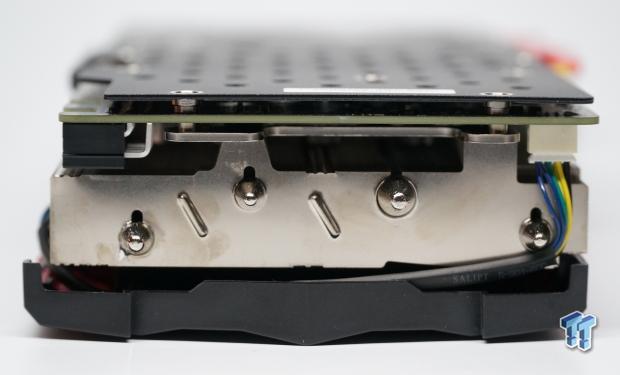
The end of the card teases the four heat pipes, and the cable tucked very neatly away that powers the two fans.
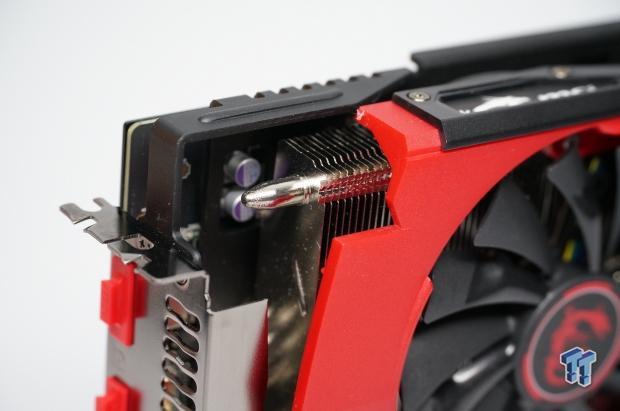
Another look at the heat sink, from the front of the card.
Testing Method & Test System Configuration
Testing Method
I've played Battlefield 4 on a 64-player server to provide some real-world performance numbers. I've found this is one of the best ways to provide the most realistic performance numbers, as it involves actual gameplay in a large server that really strains most setups.
For now, I'm going to be using the same suite of benchmarks I've been using on my Tweakipedia articles, which uses a mix of synthetic benchmarks with Futuremark's 3DMark and Unigine Heaven. After that, we have a bunch of titles with built-in benchmarks (which does not represent actual in-game performance) but they are repeatable for you at home to gauge the performance of your PC or GPU.
Over time, I will be adding in new benchmarks and a new section that will concentrate solely on real-time gaming benchmarks. This will take more time per review, as I'll have to invest time into actually physically playing the games, but it'll be worth it in the long run. For now, let's get right into the synthetic benchmarks and see how this ASUS GeForce GTX 980 Matrix Platinum performs.
Test System Configuration
We only recently built our new X99-powered system, something you can read about here. As for the detailed specifications, this is what we're running:

- CPU: Intel Core i7 5820K processor w/Corsair H110 cooler
- Motherboard: GIGABYTE X99 Gaming G1 Wi-Fi
- RAM: 16GB Corsair Vengeance 2666MHz DDR4
- Storage: 240GB SanDisk Extreme II and 480GB SanDisk Extreme II
- Chassis: Lian Li T60 Pit Stop
- PSU: Corsair AX1200i digital PSU
- Software: Windows 7 Ultimate x64

We're running the system at stock CPU speeds, which will provide more of a 'real-world' feel to our benchmarks. Sure, this isn't an i7-5960X at 5GHz, but what person is going to team up an incredibly expensive CPU with a mid-range GPU? Not many.
Our GPU tests are changing, shifting toward more of a real-world feel. But don't worry, we will be doing some crazy balls-to-the-wall tests that will see serious overclocks, Extreme Edition processors, and much more in the coming months. For the most part, we will be doing more real-world testing by teaming up the right processor with the right GPU in its price category.
Benchmarks - Synthetic
3DMark Fire Strike - 1080p

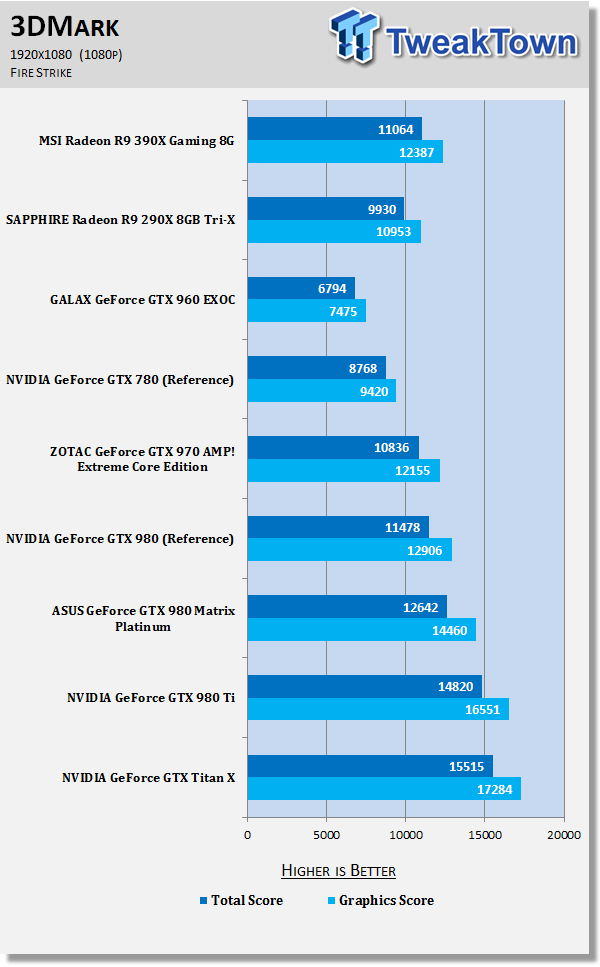
3DMark Fire Strike Extreme - 1440p
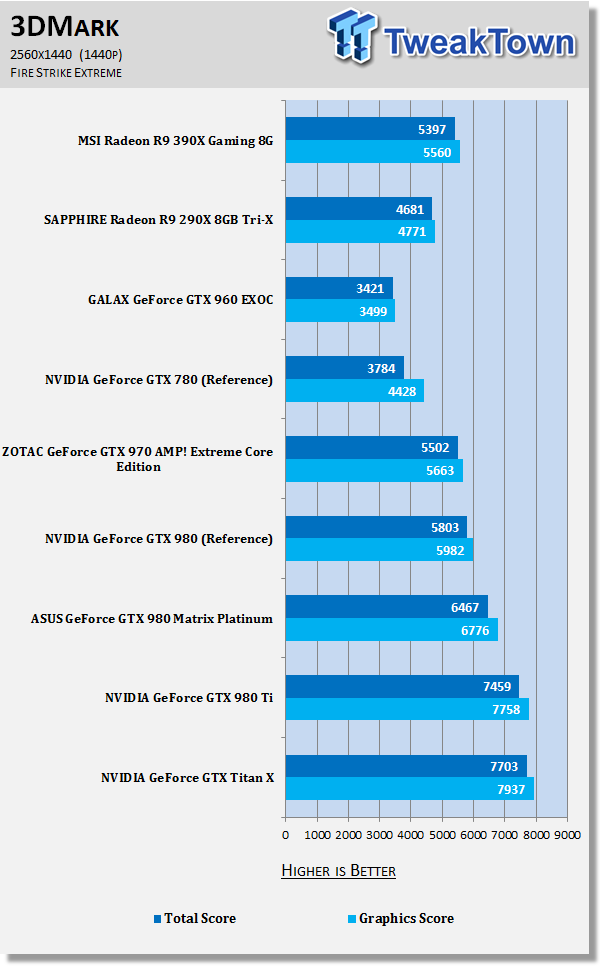
3DMark Fire Strike Ultra - 4K
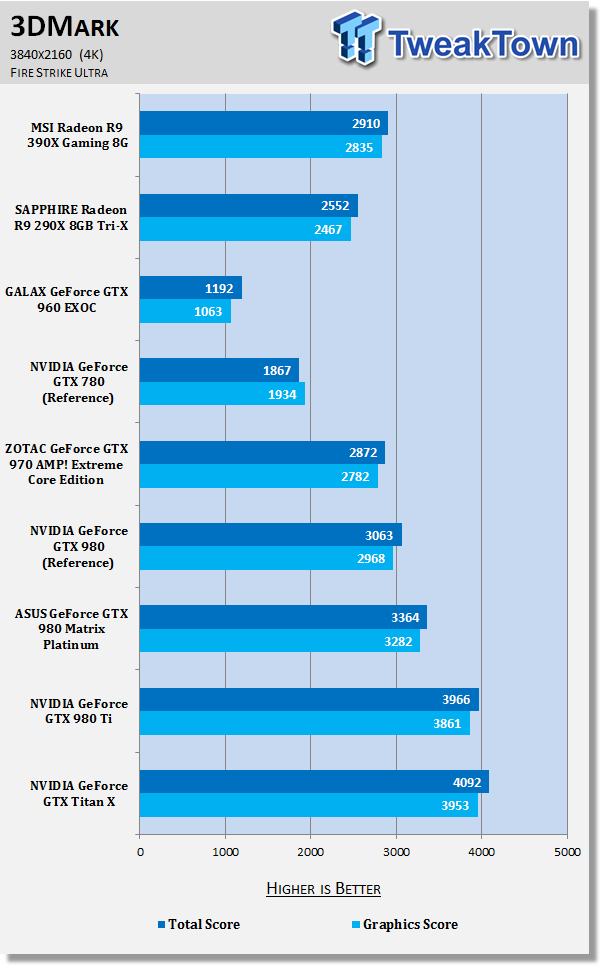
Heaven - 1080p

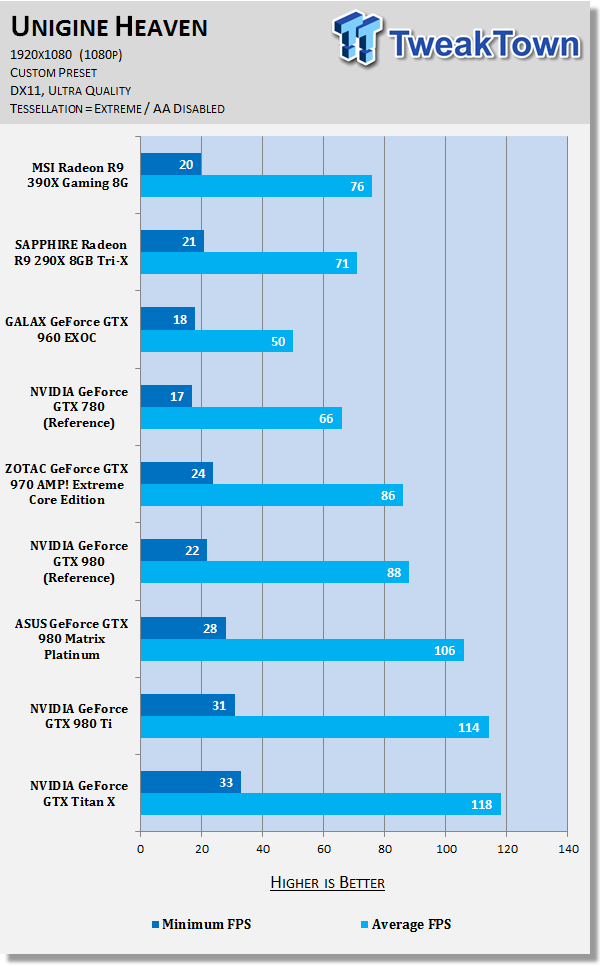
Heaven - 1440p
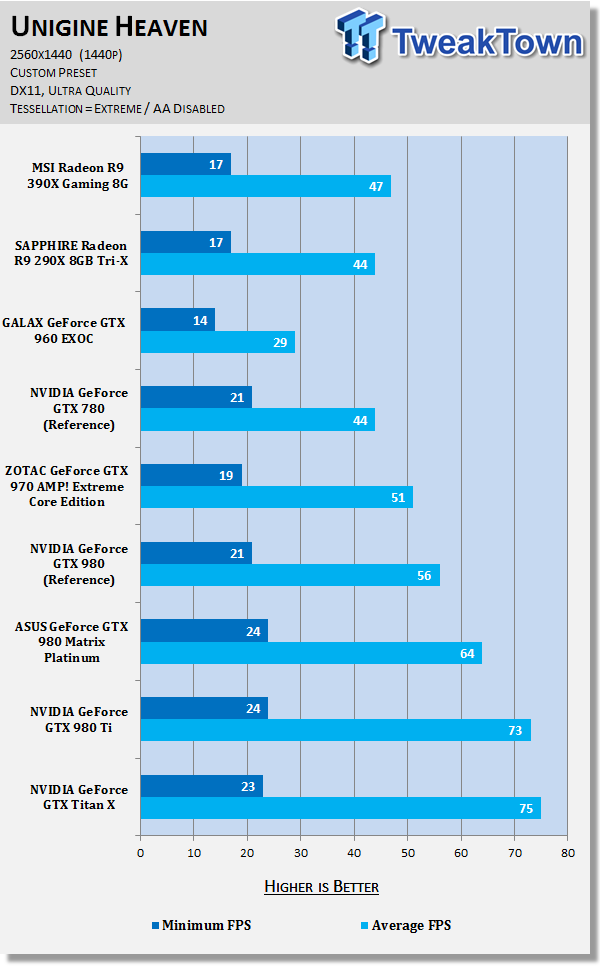
Heaven - 4K

In synthetic testing, we can see that AMD has improved upon the 290X, with the 390X being around 13% faster in 3DMark Fire Strike (1080p). In the Fire Strike Extreme test at 1440p, the 390X is 16.5% faster than the 290X.
When it comes to Fire Strike Ultra, the 4K side of 3DMark, the MSI Radeon R9 390X Gaming 8G is 15% faster than the SAPPHIRE Radeon R9 290X 8GB Tri-X.
Moving over to Heaven, we see the MSI Radeon R9 390X Gaming 8G being around 10% faster than the SAPPHIRE Radeon R9 290X Tri-X 8GB. At 4K, the R9 390X manages 20FPS, while the R9 290X sits at 19FPS. Dropping down to 1440p, we see the 390X with 47FPS, while the 290X sees 44FPS. At 1080p, the 390X wins with 76FPS, with the 290X on 71FPS.
Benchmarks - 1080p
Battlefield 4
This is one game that we did differently, as it does not feature a built-in benchmarking feature. When it comes to Battlefield 4, there are countless ways you can benchmark it. Some find a spot in the single player campaign which is easily repeatable, and use that. For our testing, we've chosen to use a 64-player online multiplayer server for real-time performance statistics.
We joined a 64-player map and played for five minutes using FRAPS, pulling our minimum/average and maximum FPS. We did this for each test, we run the game for 5 minutes at 1080p/1440p and 4K two times each. One time with Medium settings, and another with a custom Ultra preset (disabling AA). It's time consuming, but it gives us a perfect look into true real-world performance.

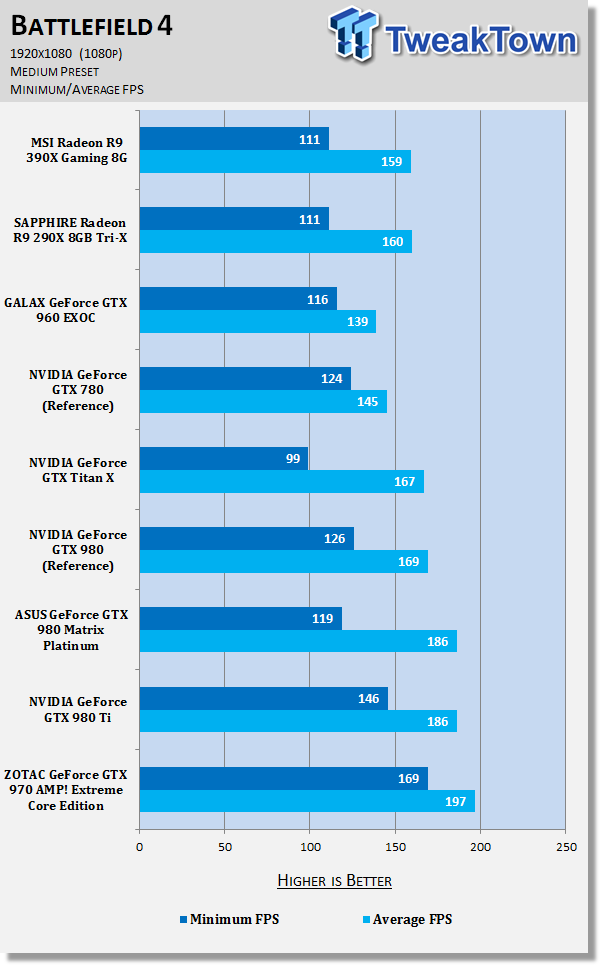
And again, this time with the Ultra preset.
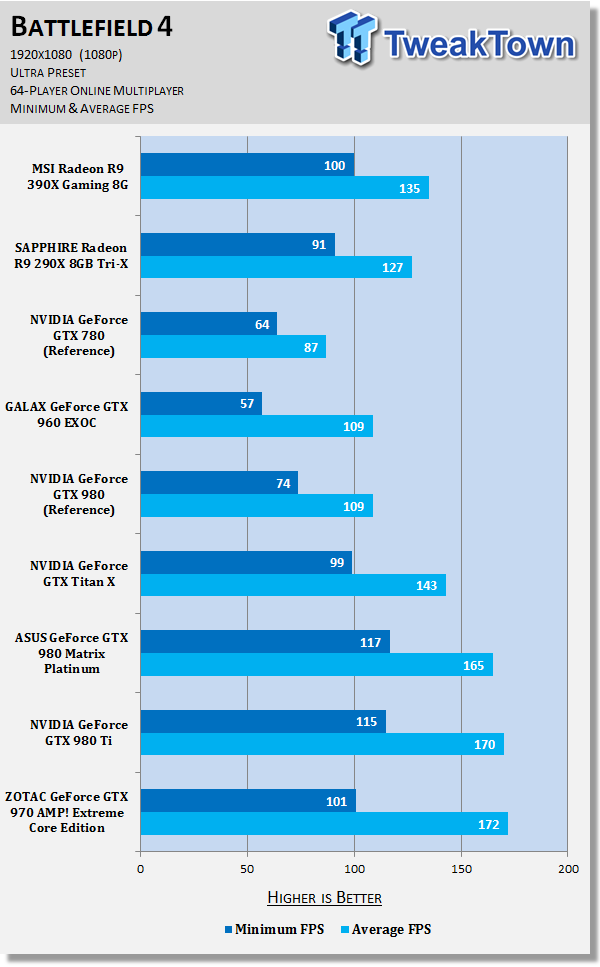
Grand Theft Auto V
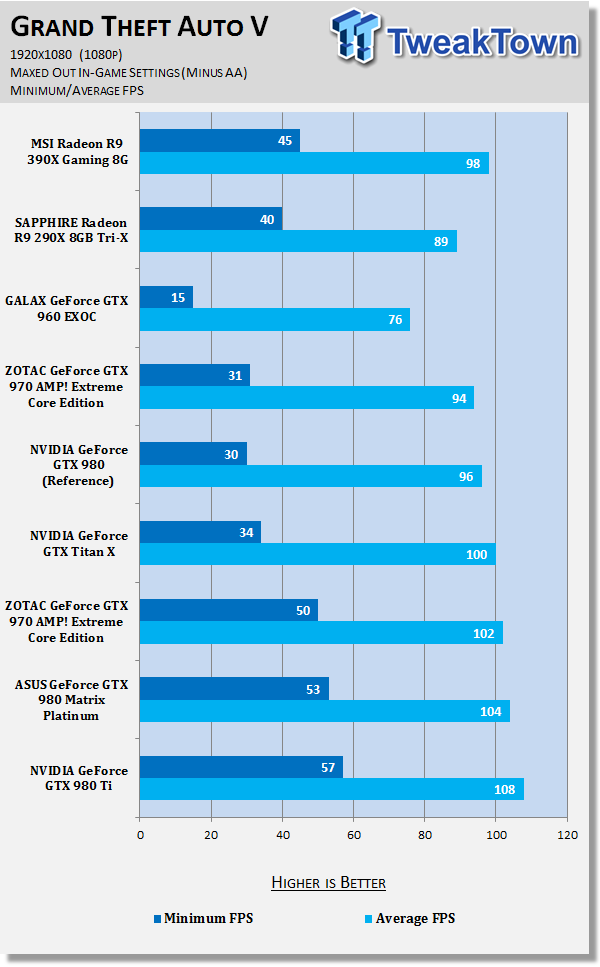
GRID Autosport

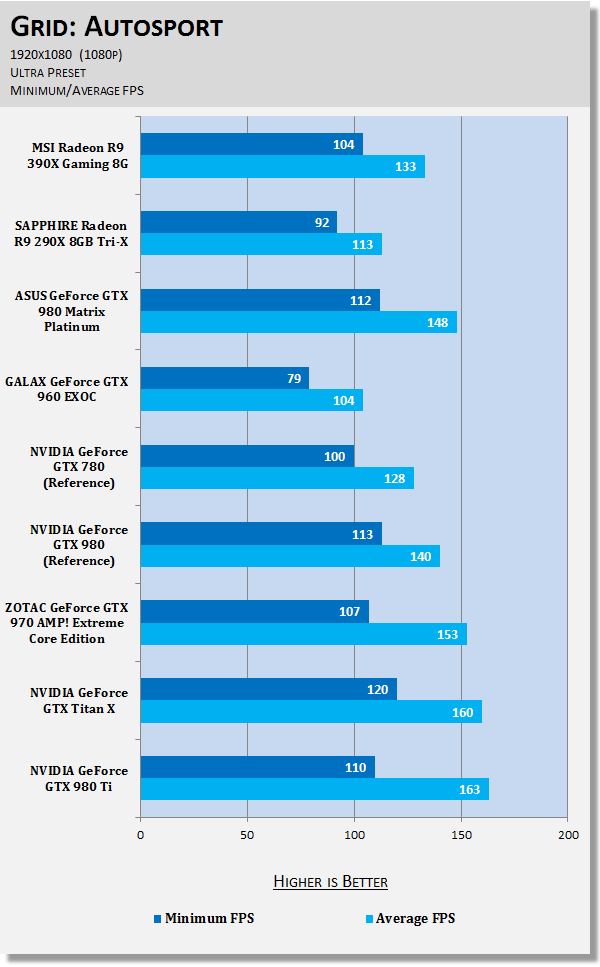
Metro: Last Light

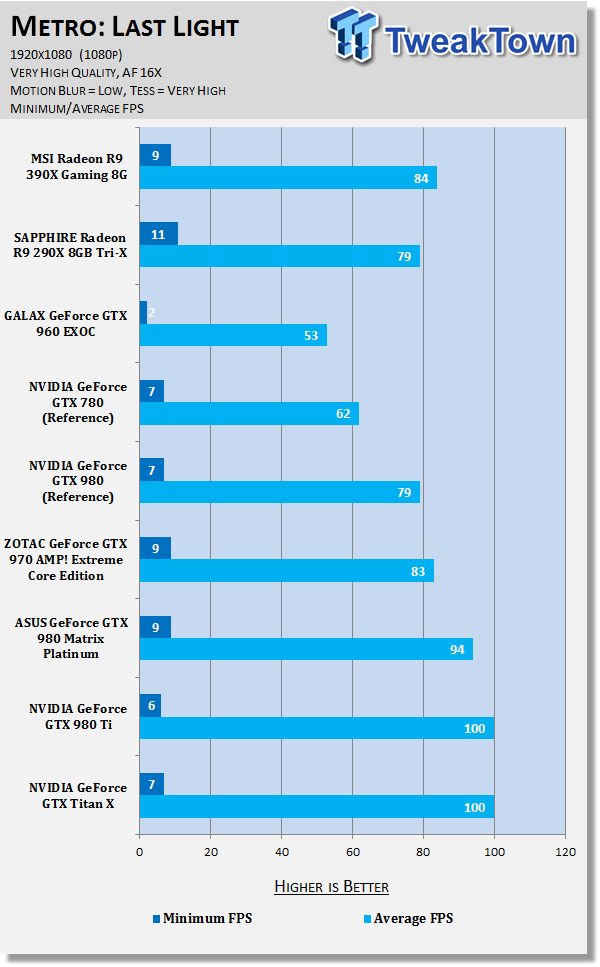
Middle-earth: Shadow of Mordor

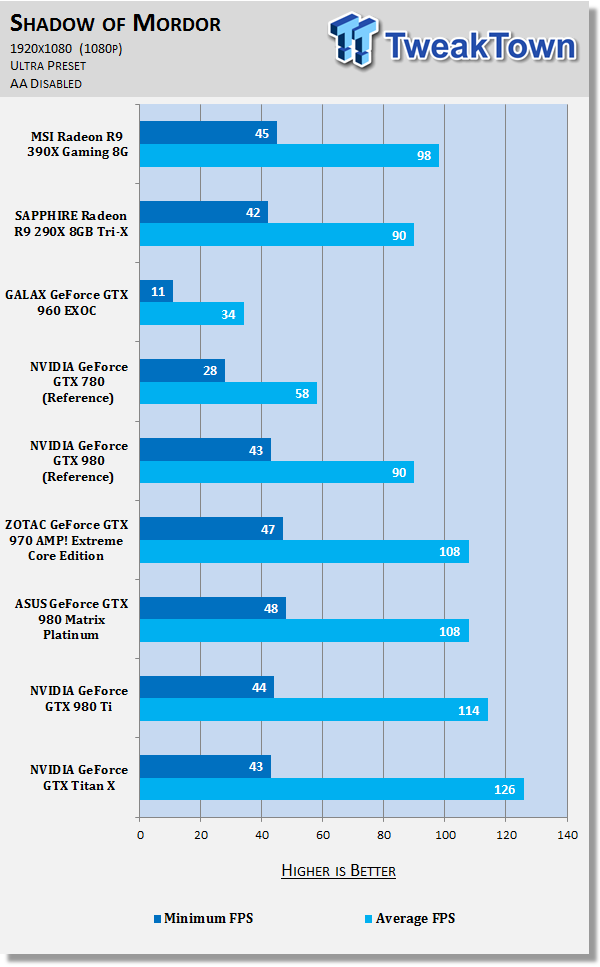
Thief

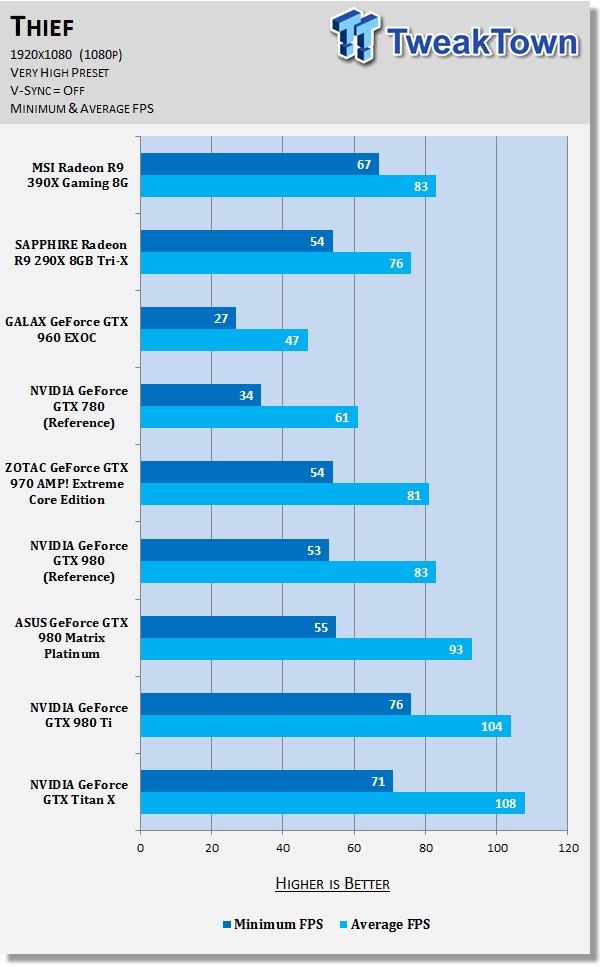
Tomb Raider

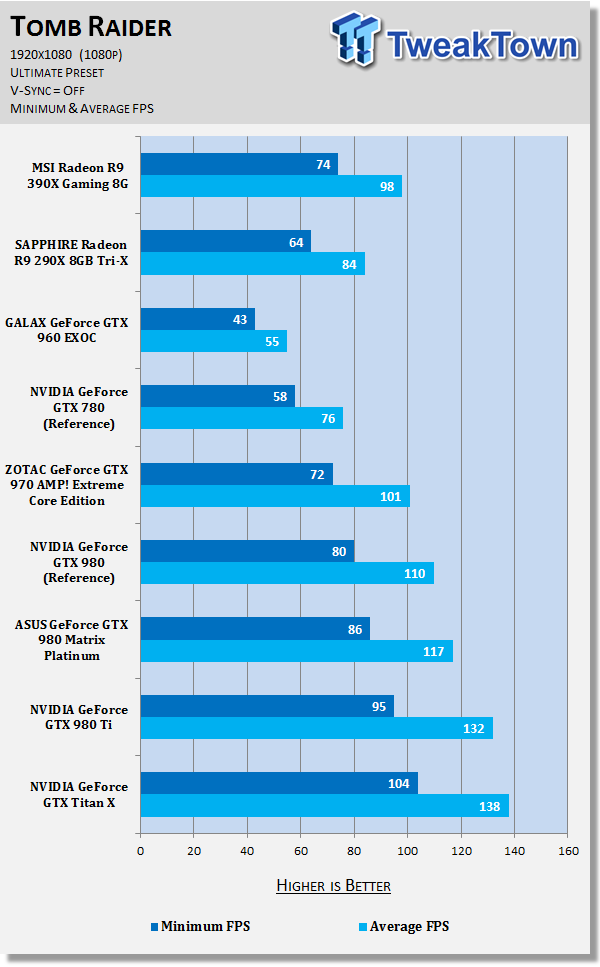
BioShock Infinite

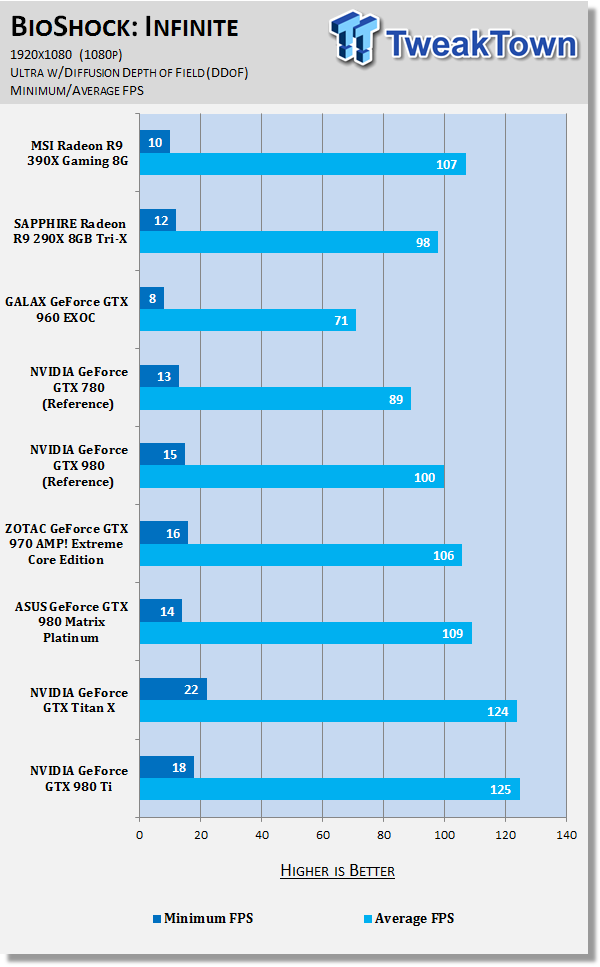
You can find our performance summary of all of our gaming tests later in the review.
Benchmarks - 1440p
Battlefield 4

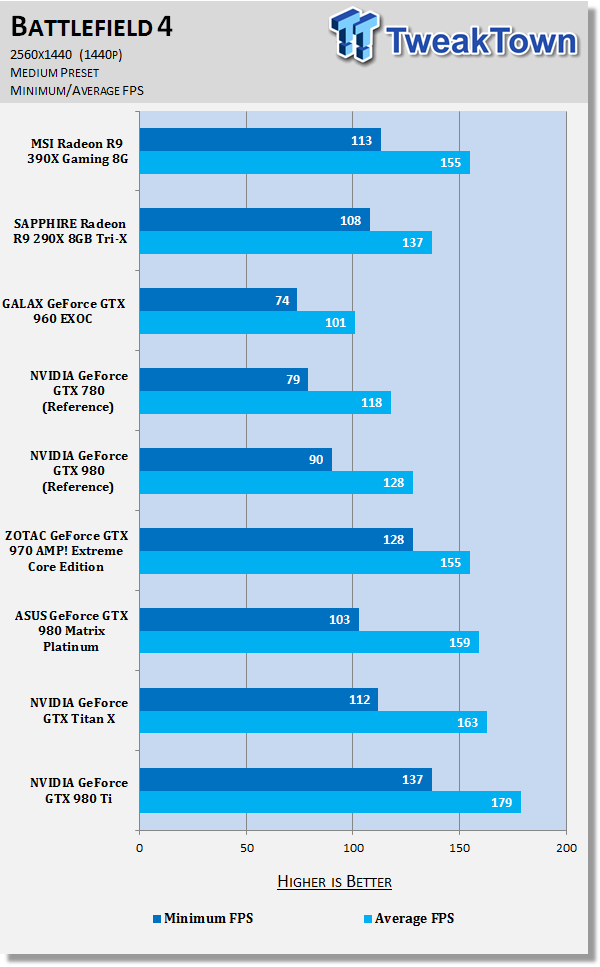

Grand Theft Auto V
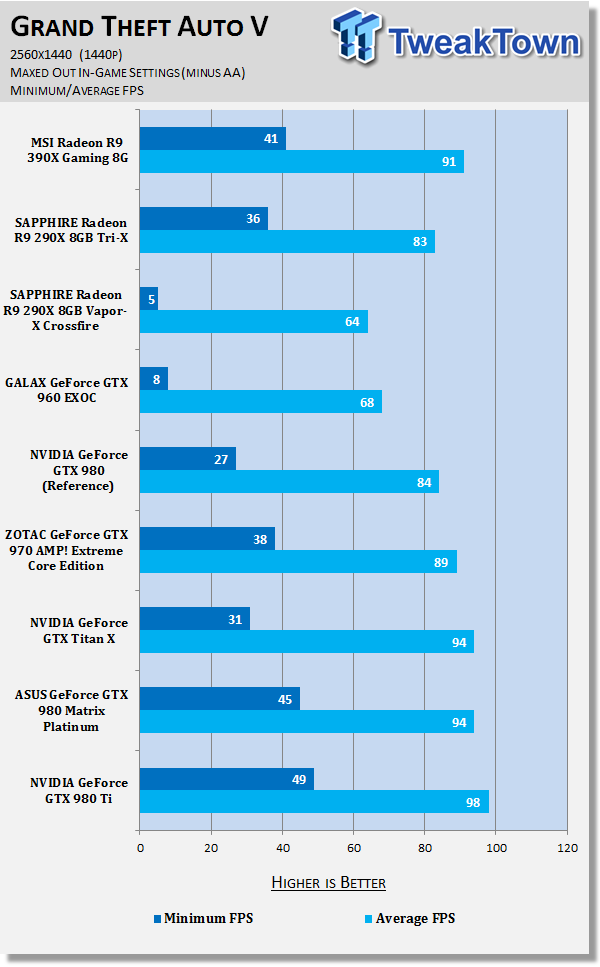
GRID Autosport

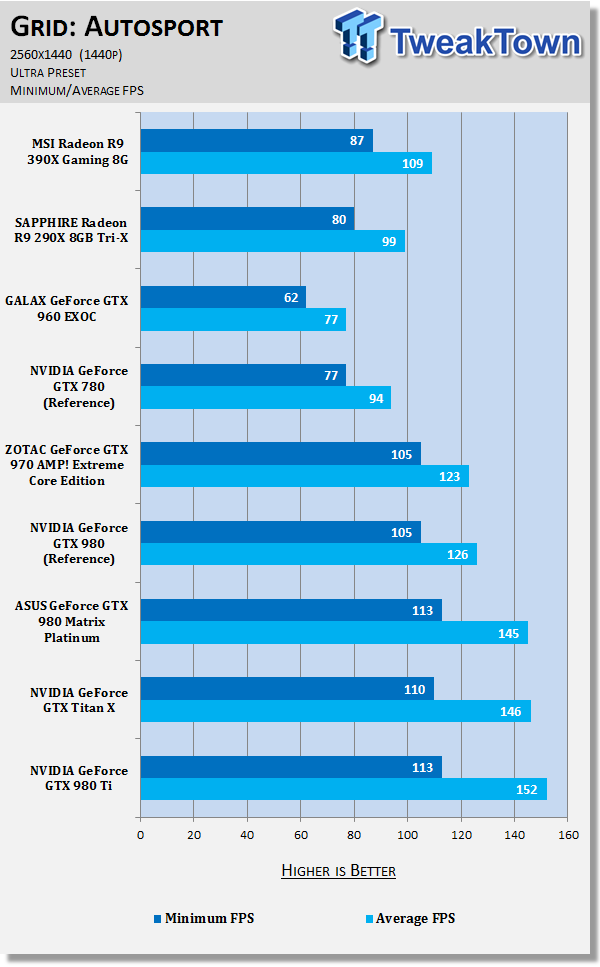
Metro: Last Light

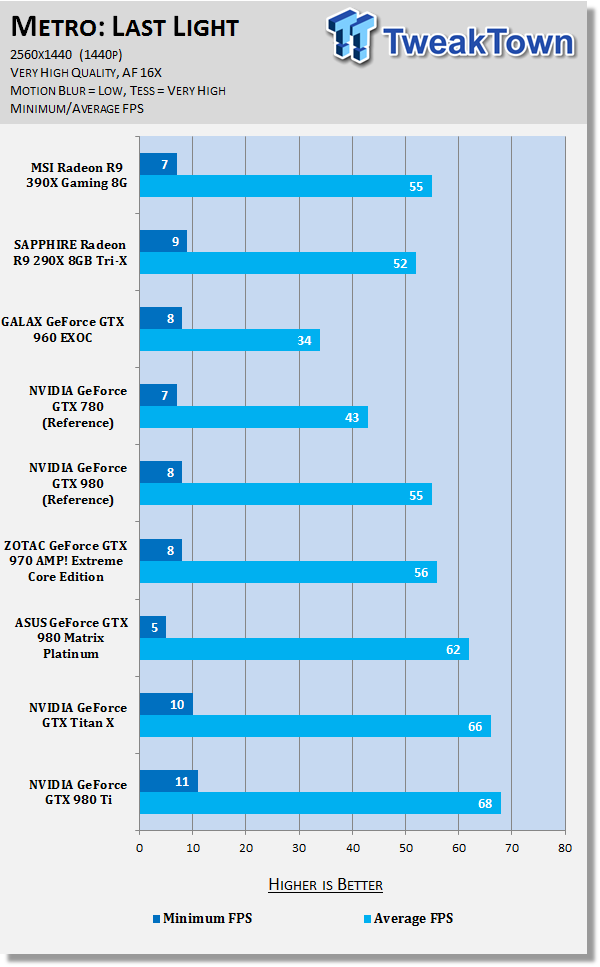
Middle-earth: Shadow of Mordor

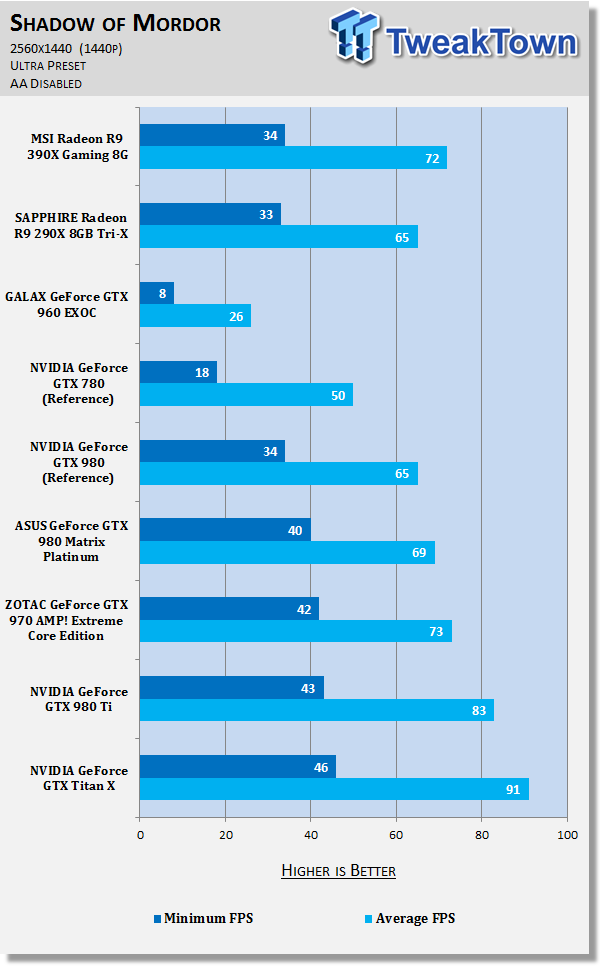
Thief

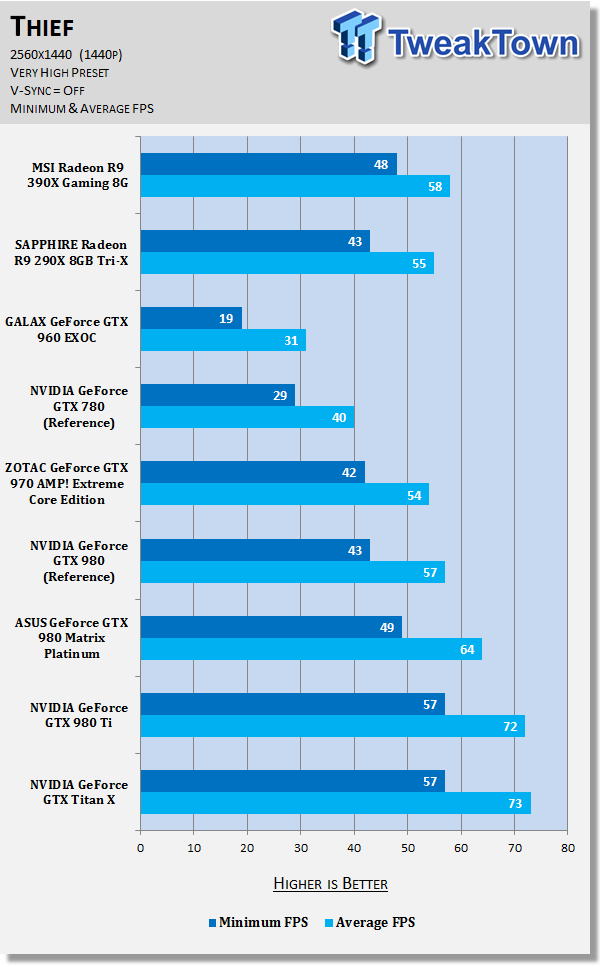
Tomb Raider

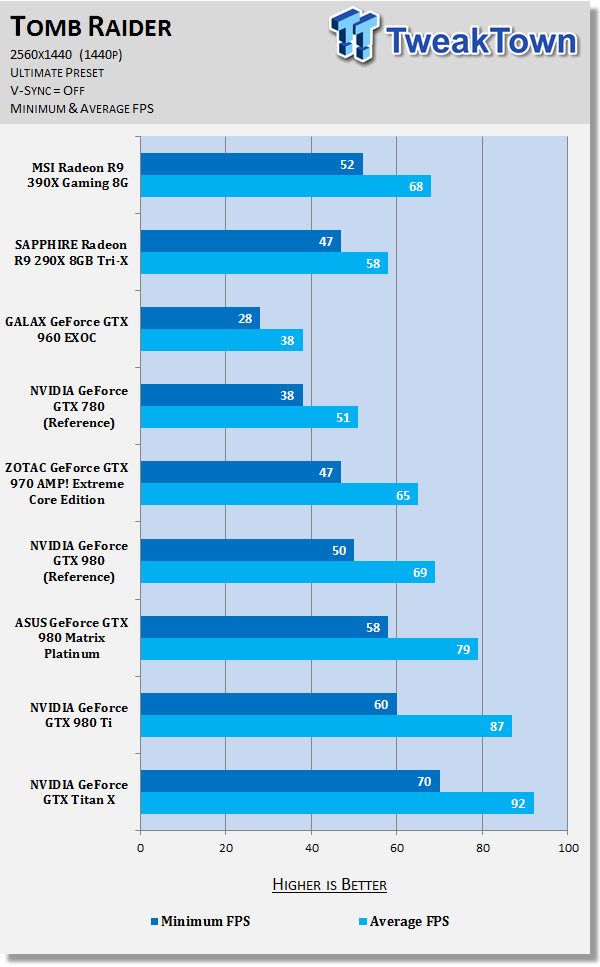
BioShock Infinite

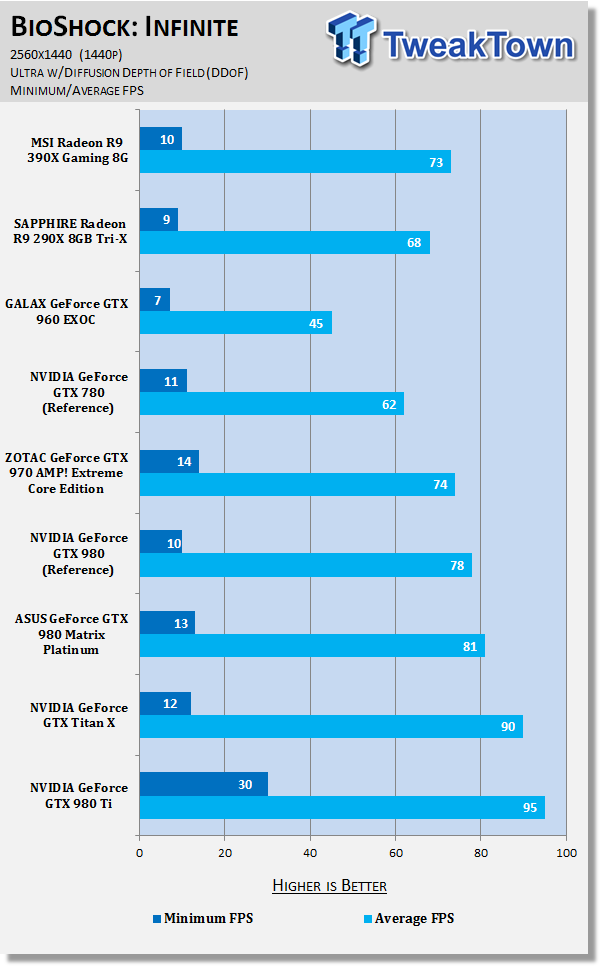
You can find our performance summary of all of our gaming tests later in the review.
Benchmarks - 4K
Battlefield 4

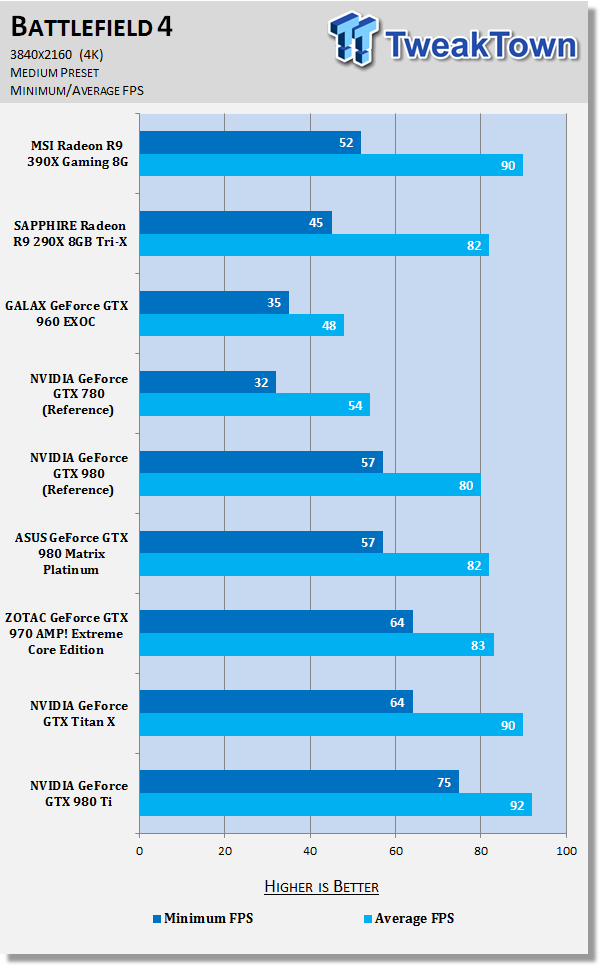
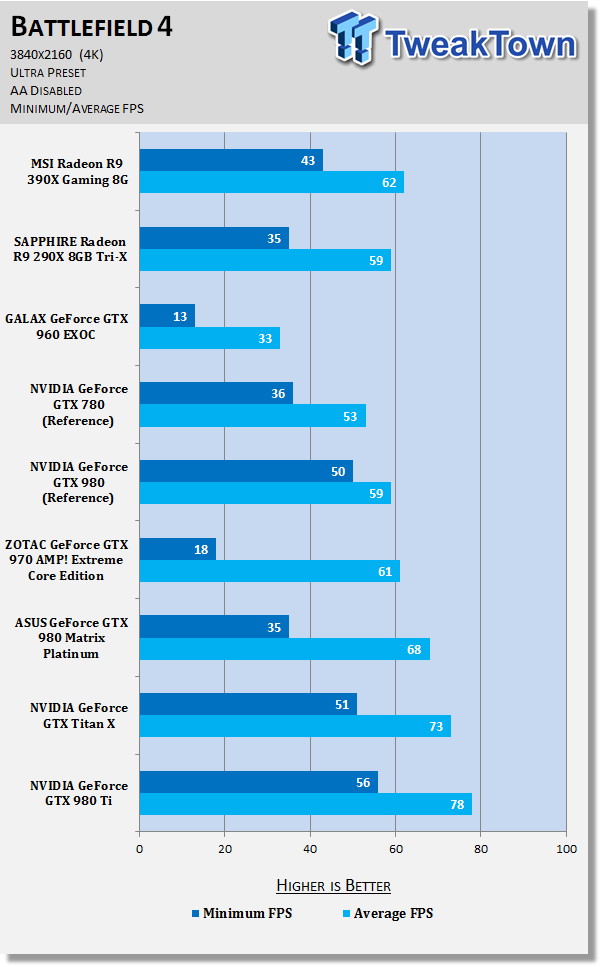
Grand Theft Auto V
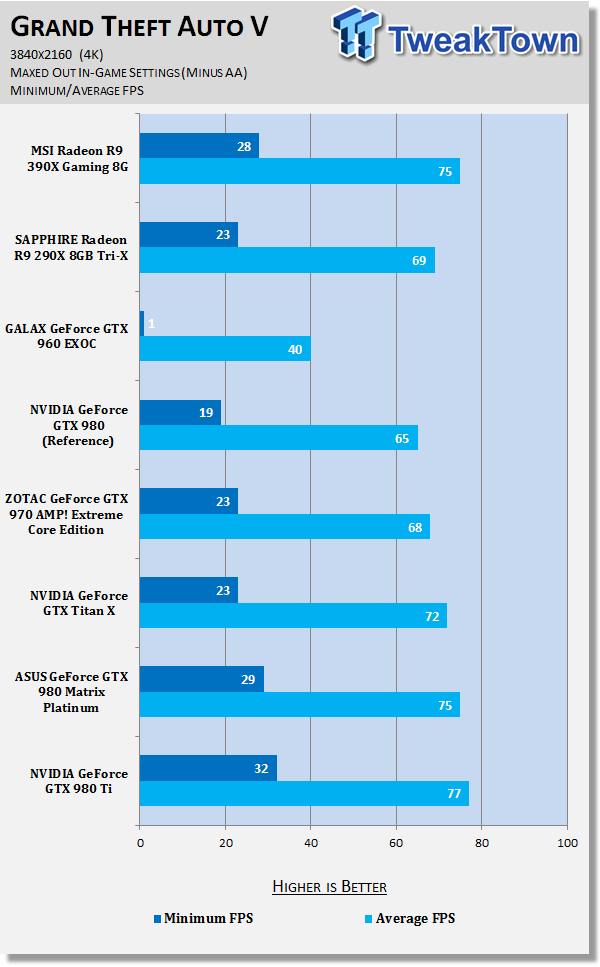
GRID Autosport

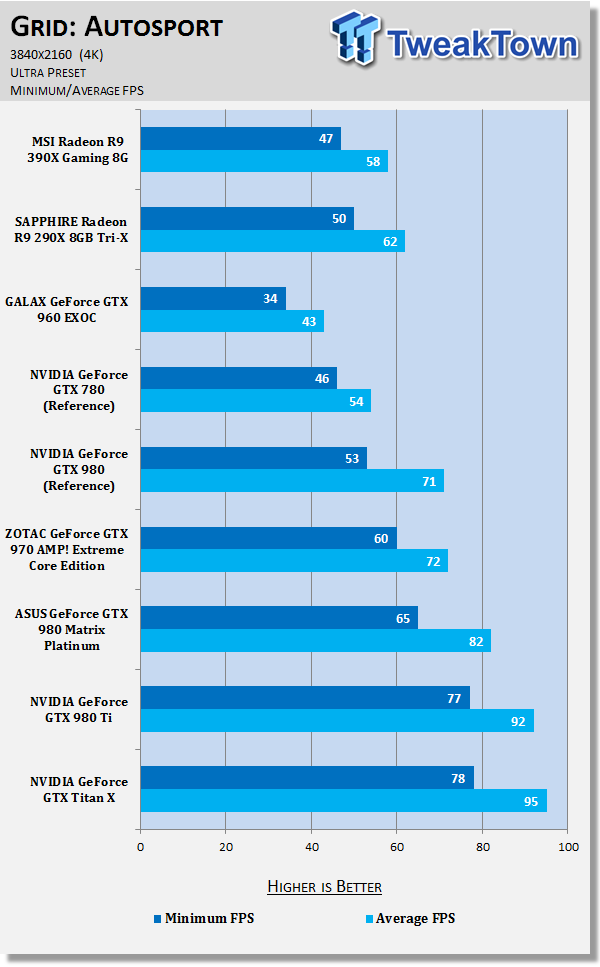
Metro: Last Light

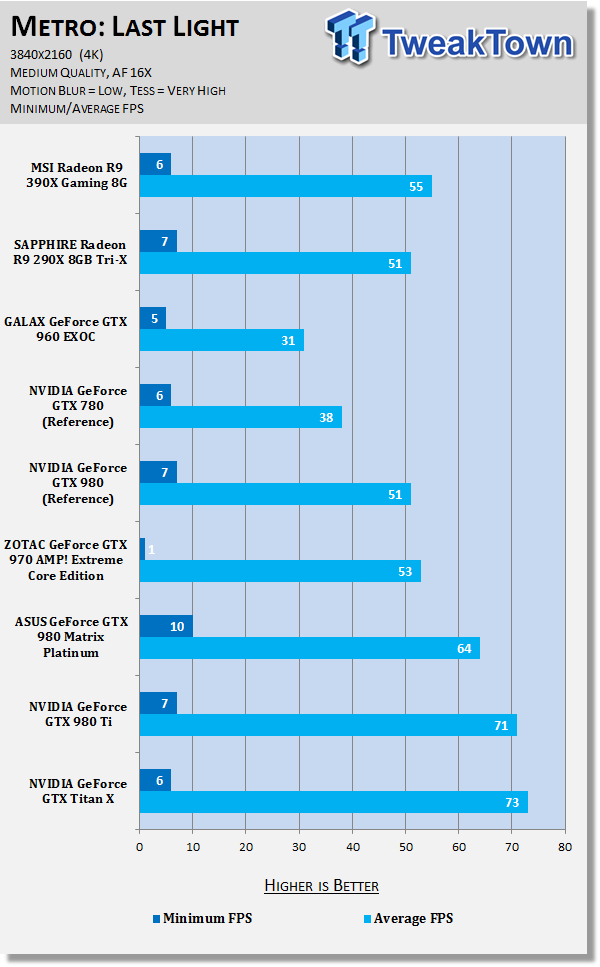
Middle-earth: Shadow of Mordor

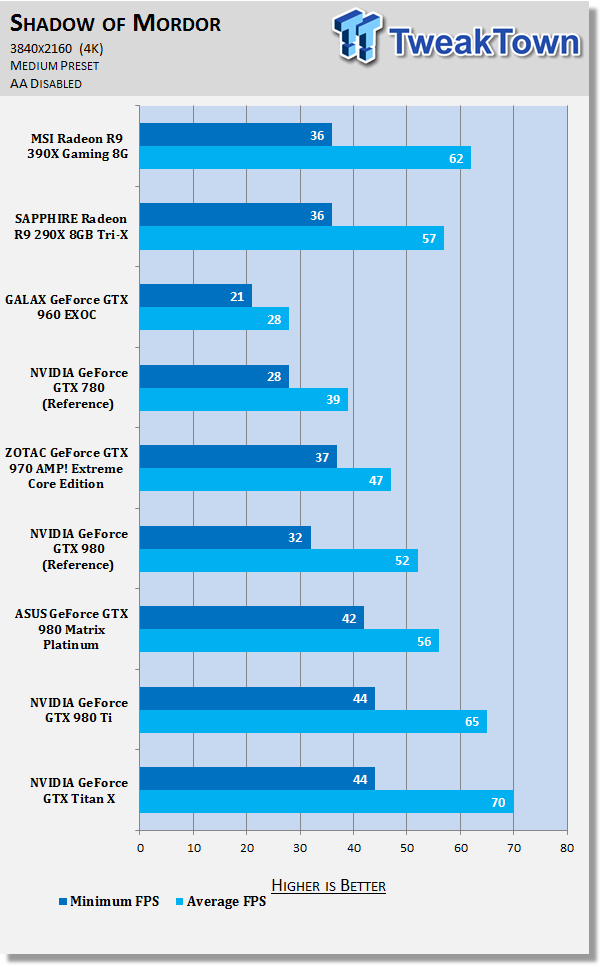
Thief

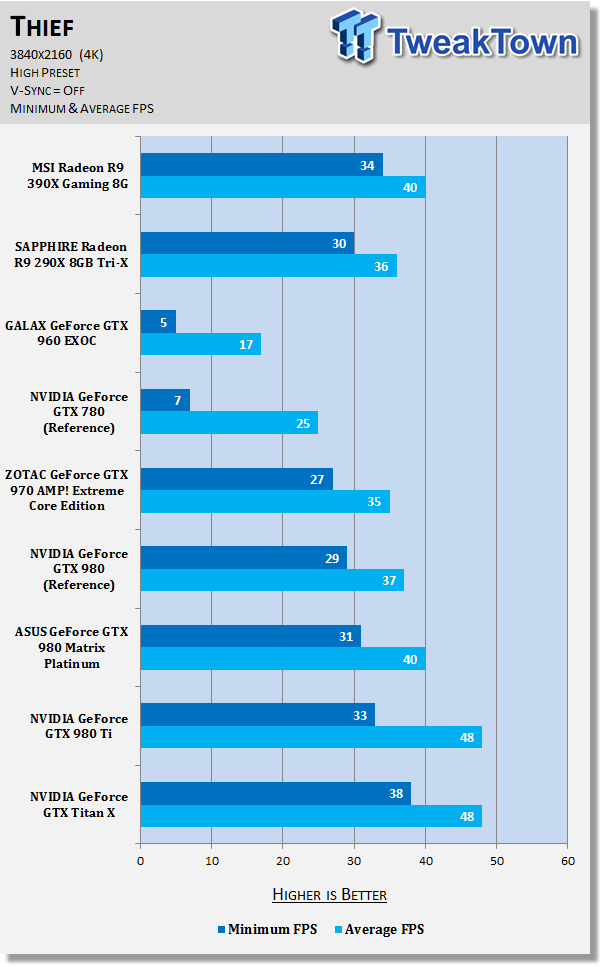
Tomb Raider

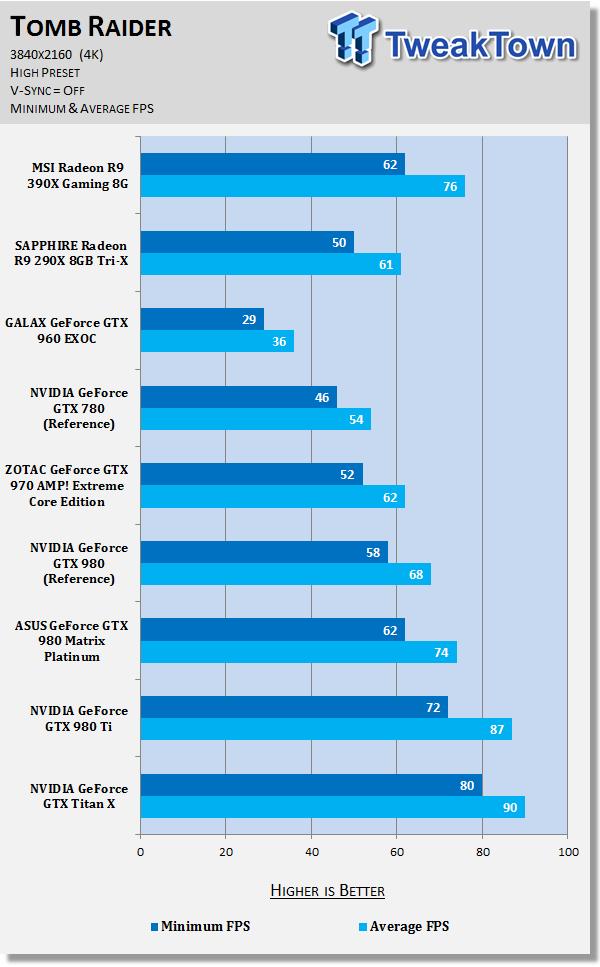
BioShock Infinite

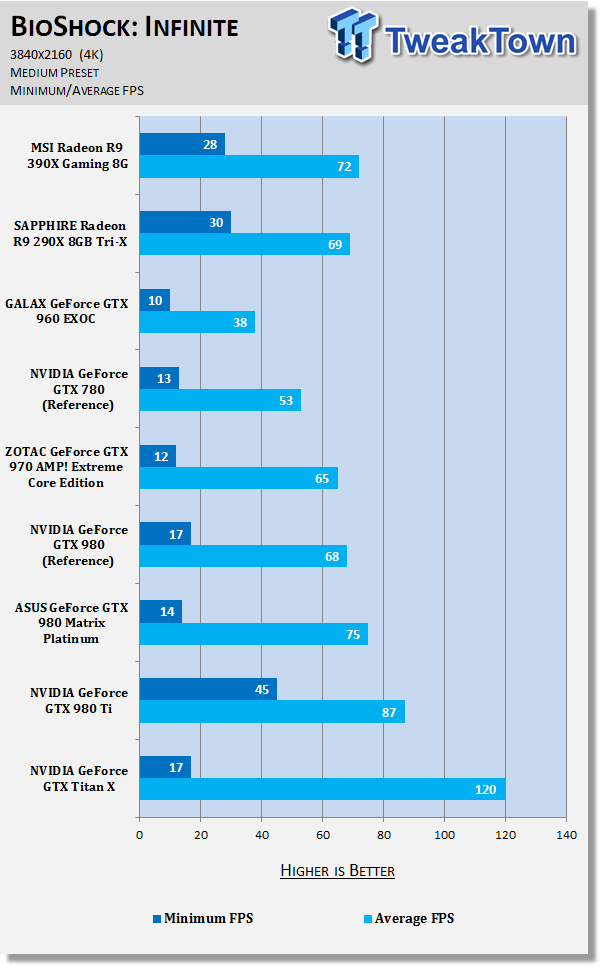
You can find our performance summary of all of our gaming tests later in the review.
Performance Summary
How Does the MSI Radeon R9 390X Gaming 8G?
AMD provided me with a new driver for the testing of the Radeon R9 390X, which meant I had to use the public 15.15 driver for the R9 290X testing. I ran the 290X testing once again, refreshing our benchmark results to give a better indication of performance today, instead of from a driver from months and months ago now.
We will be tweaking our results in the future, once a driver is out that works with both cards - but this shouldn't change performance too much. We would estimate it would change things by a single digit (less than 10%) at most.
Performance at 1080p
Starting off with Battlefield 4 on our Ultra preset (minus AA), we have the MSI Radeon R9 390X Gaming 8G beating out the SAPPHIRE Radeon R9 290X 8GB Tri-X by 8FPS, an increase of 6%.
In GRID: Autosport, the R9 390X Gaming 8G beats the 290X 8GB by a decent margin of 18%, while there's a 9% improvement over the 290X in Shadow of Mordor. Thief sees an improvement of 9%, while Tomb Raider sees Lara Croft enjoying another 17% performance. The MSI Radeon R9 390X Gaming 8G is 10% faster than the R9 290X 8GB in GTA V, which is a nice jump.
Performance at 1440p
At 2560x1440, the MSI Radeon R9 390X Gaming 8G is 7% faster than our SAPPHIRE Radeon R9 290X 8GB Tri-X in Battlefield 4.
GRID: Autosport enjoys that '10% or so' additional performance, with the MSI Radeon R9 390X Gaming 8G beating out the SAPPHIRE Radeon R9 290X 8GB Tri-X by 10%. Shadow of Mordor sees a 11% increase with the 390X, while Thief barely moves up - just 5% more performance.
Tomb Raider improves on the 390X, with an additional 17% performance over the 290X, while GTA V is 10% faster on the 390X.
Performance at 4K
The performance of the Radeon R9 390X continues with Battlefield 4, where we have the MSI card beating out the 290X by 5%.
Continuing our 4K benchmarking with Shadow of Mordor running 9% faster on the 390X, while Thief is 10% faster on the MSI Radeon R9 390X Gaming 8G. Tomb Raider at 4K on the 390X is impressive, with a huge 24% jump over the SAPPHIRE Radeon R9 290X 8GB Tri-X, while GTA V is 9% faster.
Overclocking
Overclocking - Let's See How Far We Can Go
We didn't have much time with our MSI Radeon R9 390X Gaming 8G, so we don't have overclocking results to share with the world right now. Instead, what we're going to do is follow this up with an overclocking roundup of the cards we have here in the labs from SAPPHIRE, MSI and HIS.
From our quick push on the MSI card, we were able to clock the RAM up from 6.1GHz to 6.5GHz - but stability was questionable after that. As it stands, the NDA on this review goes up in 1.5 hours, so I'd rather have the review ready than rush my play time with the overclocking on the MSI Radeon R9 390X Gaming 8G.
Power Consumption and Sound Testing
Power Consumption
Because AMD hasn't used a new architecture in the Radeon R9 390X, we're looking at the same power consumption that the Radeon R9 290X used. Under our Battlefield 4 testing at 2560x1440, the MSI Radeon R9 390X Gaming 8G along with our entire test bed PC used 470W of power.
This is a huge number, and something you should take into consideration. NVIDIA's Maxwell architecture really comes into play here, with the GTX 980 only consuming 280-320W depending on the card.
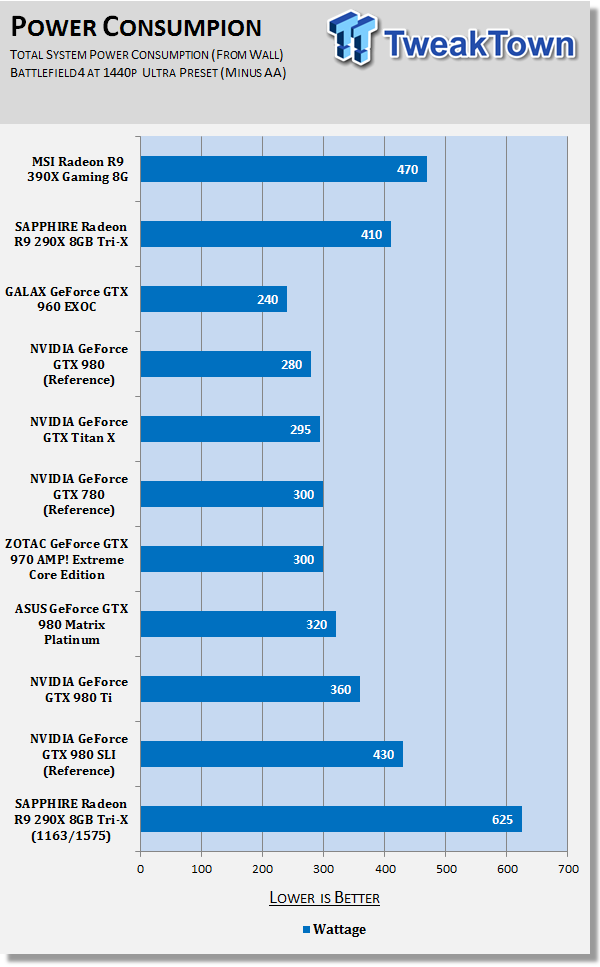
Sound Testing
Thanks to MSI using its Twin Frozr V cooling technology, the MSI Radeon R9 390X Gaming 8G is relatively quiet when under operation. We're looking at it being quieter than the ASUS GeForce GTX 980 Matrix Platinum, and even the GTX 980 Ti when it's fans are cranked to 100%.
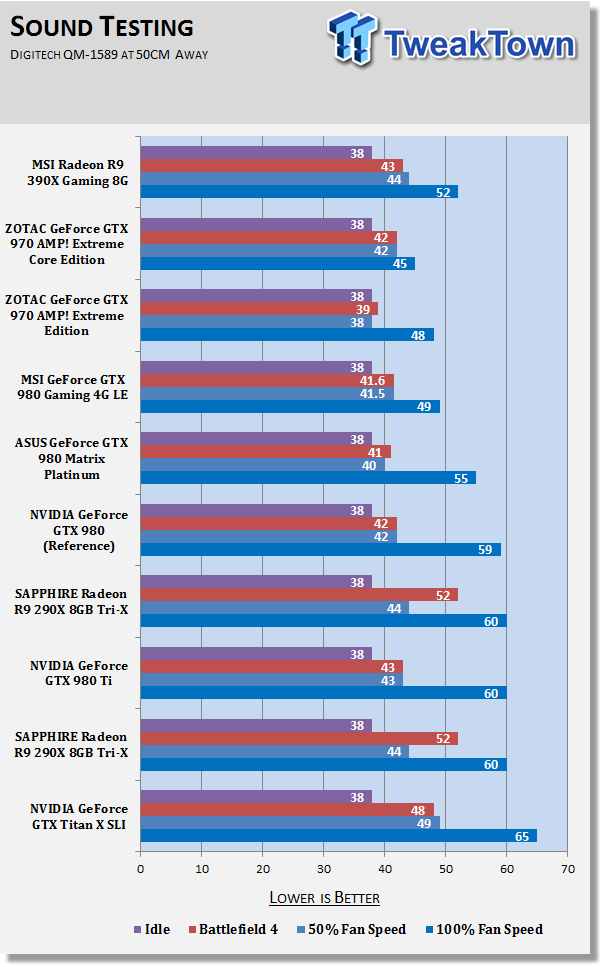
What's Hot, What's Not & Final Thoughts
This is where you can fast forward to the final section of the review, and get a quick recap and points on the MSI Radeon R9 390X Gaming 8G.
What's Hot
A New Release From AMD!: After over 18 months of no new single GPU releases from AMD, this is a new product. It might be a rebrand, but the Red Team is back in action with the Radeon R9 390X.
MSI's Twin Frozr V Cooling Technology: Our previous Radeon R9 290X cards were usually running very hot and loud, but MSI has used its impressive Twin Frozr V cooler so the MSI Radeon R9 390X Gaming 8G is actually damn quiet, even when stressed out under a heavy gaming session.
10% More Performance Over 290X: The Radeon R9 390X was never meant to be the new flagship GPU, as that's Fiji's job with the Fury and Fury X cards. But, the 390X is around 10% faster on average, over the 290X, which isn't bad. The Radeon R9 290X is still a fast card by today's standards, so the 390X is just a fine tuning of the Hawaii architecture.
What's Not
AMD Has Essentially Rebranded The Radeon R9 290X: We don't get much more performance than the Radeon R9 290X, and this is a hard thing. It's not bad, but it's not great. It lets consumers decide to leave upgrading their 290X, and grab the Fury or Fury X instead.
$100+ Premium Over 290X 4GB: This is something you have to decide for yourself, but I don't think a $100+ premium over the Radeon R9 290X with 4GB is worth paying for. 8GB is only used in a handful of games, something we addressed in a VRAM consumption article last week.
Nothing Really New: The Radeon R9 390X doesn't offer anything new, apart from the 8GB framebuffer. We have support for LiquidVR, FreeSync and all of that jazz, but the Fiji-based Fury cards is where the excitement is.
Final Thoughts
At the end of the day, the Radeon R9 390X is the Radeon R9 290X 2.0 - this is how I titled my review, and this is how I'm finishing it. When the Radeon R9 290X launched, I wasn't the Video Card Editor at the time, but I still remember being quite excited over the Hawaii architecture.

It was only when NVIDIA launched the Maxwell architecture along with the GeForce GTX 970 and GTX 980 that it had a competitor that managed to somehow use less power, run much cooler, and still compete. AMD's Radeon R9 290X was able to compete against the GTX 980, but it consumed considerable amounts of additional power, and ran hotter.
The Radeon R9 390X is no different, as it's still the Hawaii architecture, so it's more of a refinement than anything else. But, that refinement is great. AMD is back with new cards, and MSI is at the top of the heap so far when it comes to having a kick-ass Radeon R9 390X. 8GB of framebuffer is nice too, as it allows you to really crank up some of the settings in your games, especially when you're going to CrossFire two or more of these MSI Radeon R9 390X Gaming 8G cards together. That 8GB of VRAM is going to come in handy.
The big problem comes with price, where the Radeon R9 390X (not just the MSI card we have here today) being priced at $400+, while the Radeon R9 290X priced at around $329 or so on Amazon. This means you're paying up to $100 or more for double the VRAM which isn't used unless you're cranking AA at 4K and above, and a slight 10% increase in performance.
If you're an owner of the Radeon R9 290X, do not upgrade to the R9 390X. If you want to upgrade, wait for the Fury or Fury X cards coming out next week, or if you wanted to switch over to NVIDIA, grab the GeForce GTX 980 Ti.
For AMD fans who might have skipped over the Radeon R9 290X in favor of a cheaper Radeon R9 280 or equivalent, the R9 390X is a good card for the money.
| Performance (overclocking, power) | 80% |
| Quality (build, design, cooling) | 95% |
| General Features (display outputs, etc) | 80% |
| Bundle, Packaging & Software | 90% |
| Value for Money | 80% |
| Overall | 85% |
The Bottom Line: MSI's Radeon R9 390X Gaming 8G isn't the best video card, but that's not MSI's fault. Everything MSI has done with the R9 390X Gaming 8G is top class, but don't upgrade from your AMD Radeon R9 290X, alright?
PRICING: You can find products similar to this one for sale below.
 United
States: Find other tech and computer products like this
over at Amazon.com
United
States: Find other tech and computer products like this
over at Amazon.com
 United
Kingdom: Find other tech and computer products like this
over at Amazon.co.uk
United
Kingdom: Find other tech and computer products like this
over at Amazon.co.uk
 Australia:
Find other tech and computer products like this over at Amazon.com.au
Australia:
Find other tech and computer products like this over at Amazon.com.au
 Canada:
Find other tech and computer products like this over at Amazon.ca
Canada:
Find other tech and computer products like this over at Amazon.ca
 Deutschland:
Finde andere Technik- und Computerprodukte wie dieses auf Amazon.de
Deutschland:
Finde andere Technik- und Computerprodukte wie dieses auf Amazon.de
What's in Anthony's PC?
- CPU: Intel Core i5-12600K
- MOTHERBOARD: GIGABYTE Z690 AERO-G
- RAM: Corsair 32GB DDR4-3200
- GPU: NVIDIA GeForce RTX 4090 24GB
- SSD: Sabrent 4TB Rocket 4 Plus
- OS: Windows 11 Pro
- CASE: Lian Li O11 Dynamic XL
- PSU: ASUS ROG Strix 850W
- KEYBOARD: Logitech G915 Wireless
- MOUSE: Logitech G502X Wireless
- MONITOR: LG C3 48-inch OLED TV 4K 120Hz
Similar Content
Related Tags

