The Bottom Line
Introduction, Specifications and Pricing

When it comes to mice, and just how to try to compete with the current market, it takes a bit of outside the box thinking to draw your attention to yet another solo product in a vast sea of mice. Just like how Thermaltake lately has been on the bleeding edge of chassis and cooler designs, offering up products that are definite head turners, it only makes sense that the Tt eSPORTS products should follow in those same footsteps.
While using a pre existing design and shape we have seen before in mice from Tt eSPORTS, and stripping it of not one single thing functionally, they did decide that maybe their customers would like to see what sort of things are going on under their right hand in daily usage or in a specific gaming or work session. Taking that a bit further, the idea here is to offer users a way to compete with one another or at the minimum, share these stats between other users. Of course, this may not be something for everyone, but with products previous to this, we have seen this sort of idea before in software, where you can compete for e-peen trophies and bragging rights, but this is the first we have seen it done through a mobile device application.
To accomplish such a feat, Tt eSPORTS has gone to the shelf and pulled the Theron mouse to have a look at what could be done to accomplish such a thing, and while changing the exterior finish to help this newer version stand on its own, they have also added a second PCB inside of the mouse. The reasoning behind this is to add a bit of room to allow for a Bluetooth transmitter inside of the mouse. This allows the mouse to then be paired to a mobile device (iOS/Android), allowing users to do what we said above. This is what brings us to the Theron Smart mouse we are looking at today, and hopefully this new Tt eSPORTS Plus+ application is something to really write home about.
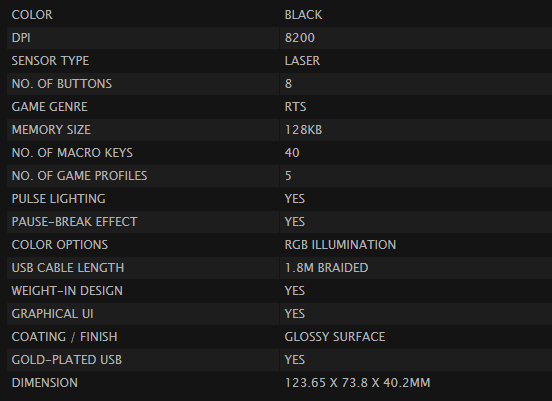
Jumping right into the specifications of this mouse, we immediately see that it is black as most mice are, and that the Avago laser sensor included in this device will allow for up to 8200 DPI. Around this Theron, you will find eight buttons, with one of them on the right side of the mouse, while the rest are in the usual locations. They also make mention that this mouse is intended for RTS gaming, but the reality is that any gaming or usage is just as capable with this mouse. Jumping ahead a bit, we also see that the 1.8 meters of cable is sleeved and the USB 2.0 connection is gold plated, it offers a weighting system, and the black color is given in a very glossy finish rather than the rubberized coatings we have seen so much of as of late.
There is of course the typical GUI package that will allow you to program up to 40 Macros over various profiles. On top of the more basic controls like DPI levels, LOD, and response time, the software will also allow you to match this mouse's LED lighting scheme to anything you will desire with the 16.8 million color options. Once you have all of that software installed, and your mouse is now ready for gaming, get your phone out and grab the application. While there are not any controls to be found in this software application, as we mentioned, you can watch the distance traveled and the number of clicks for any given times session, or as long as you leave the application running.
By the time you are reading this, the Theron Smart mouse has been on the market for a bit, and is readily found at the major haunts, so availability is of no issue at the moment. The thing is though, we do suggest you shop around a bit for the best deal to be had. While the MSRP of this mouse is set at $69.99 and can be had direct from Tt eSPORTS at that price, out in the wild things are slightly different. Over at Amazon, we see a price set of $72.99 with free shipping, which isn't all that bad. Although, if you look over to Newegg.com, they are currently selling this mouse for $59.99, and it also comes with free shipping. Considering also that the basic Theron (the original design) will cost you $49.99 just about anywhere currently, have the BT option and a new appeal in the surface used, on paper this seems like a really good deal.
Packaging, Accessories and Documentation

Right on the front, between the image of the Theron Smart mouse at the left, and the phone to the right, we can easily see the Bluetooth icon. Below that, they even show miniature screen captures from the application, before they tell us about the color options and DPI level.

Inside of the front cover, we find more information about the application and what can be done with it, such as sharing with the community, or breaking stats into a minute by minute assessment of what just went down. Then of course to the right, under plastic, we find the new Theron Smart mouse on display.

When it comes to Tt eSPORTS mice, we always run into the same side panels on the packaging. There is the large red shape found that offers the company name, the name of the device, and the battle dragon logo to the right.
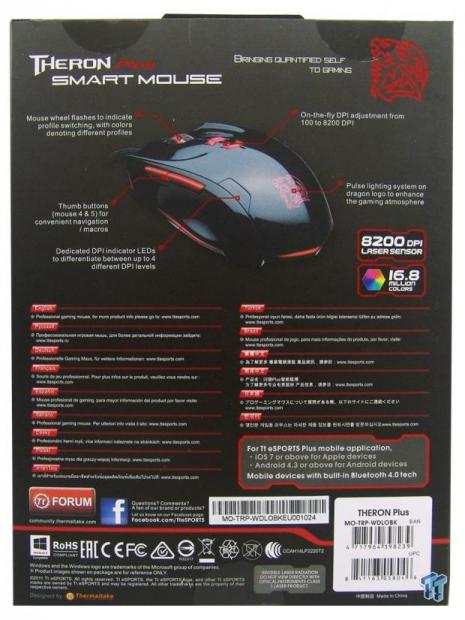
As we make it to the back of the packaging, we now see the Theron Smart mouse image at the top with key points of what it offers spelled out for you around the device. The middle then tells us this is a professional gaming mouse, and where to go for more information, but also covers what sort of devices will run the accompanying application.

Moving then to the last panel, we again see the typical findings on any and all Tt eSPORTS mice.

Inside of the box, the Theron Smart mouse is protected by two layers of plastic, the bottom section supports the mouse and offers room under it for the cabling and accessories, but it is the job of the clear plastic top to keep the mouse from moving about and keeping it from being scratched or damaged.

Under all of the plastic, we do find that the Theron Smart mouse comes along with the foam padded cloth bag with a drawstring top to allow you to protect the mouse any time you decide you may need to take this mouse on the go.

Along with the travel bag, there is a black envelope found below as well. Inside of this, you will find the quick installation guide for both the Theron Smart mouse, and another insert that covers the application instructions. At the bottom there is also a warranty insert, and of course a pair of battle dragon stickers.
Tt eSPORTS Theron Smart Mouse

As we get out first look at the Theron Smart mouse, we see that indeed the surface is glossy, but also is done with a metal flake finish. Specific to the image of the left side we see here, we find a deep recess for your thumb with two bright red buttons above it, and a bar below that will later be illuminated.

The heel of the mouse almost comes to a point that fits well in the palm of the hand, and in typical fashion, we also find a battle dragon logo that will also later be illuminated.

The right side offers much less recess than the other side, but there is a ledge of sorts that runs the length to help fingers grip on the smooth surface. There is another button to chose to use here, and again near the bottom is a band waiting to be lit up with LEDs.

Moving around to the front we find high side ridges that keep fingers on the lower section near the center to make sure you aren't sliding off of the main buttons. We also find the grommet for the cable is centered in this design.

On top, between the right and left click buttons, we find a clear scroll wheel with a rubberized center to ensure your fingers don't slide on the wheel, and behind that we find two more red buttons to change between the four DPI levels.

Under the Theron Smart mouse we see that it is supported with just two feet, one at the front, and a thinner one at the back. In the midst of those are the profile button, the polling rate button, a lock out switch, and a door that opens to expose the weighting system.

Under that door you will find five 4.5 gram weights surrounded in a rubber insert. Of course the weighting can be changed from side to side or removed entirely to help adjust the feel of movement to each individual user.

The last thing to cover then externally leaves us with the cabling. Here we are given 1.8 meters of braided cable, and it does indeed terminated in a gold plated USB 2.0 connection. We also like that they offered the Velcro strap to tend the wiring to help make traveling a bit easier as well.
Inside the Theron Smart Mouse

As a lot of the Tt eSPORTS mice do, the Theron Smart Mouse breaks down into four major components. There are the right and left side components that hold their switches, there is the top section that keeps its switches, and all three also have illumination able areas.

The bottom components of the mouse frame holds two PCBs, the top of which we are covering first. The pair of white HC switches found here work the page forward and page back buttons found on the left side of the mouse.

Tucked in by the pair of black pad switches used for DPI level selection, we find the NXP LPC11U34F ARM Cortex 32-bit MCU that takes control of all of the talking between this mouse and the PC, outside of its Bluetooth functionality.

Moving to the other side of that top PCB, we find yet another white HC switch to back the red button on the right side.

After removing the upper level, we can now see the standard two million click Omron D2FC-f-7N switch used for the left click button.

Since there is a second layer of PCB in this design, in order to actually get an image of the Avago ADNS 9800 laser sensor offered in this mouse, we had to first remove a layer of tape that insulates the open metal from being shorted out.

Under the right click button, we find a matching Omron switch, as it should be, and we also find that the scroll wheel uses a third switch type marked with a W inside of an oval.

The last bit to cover inside of the mouse would be this CSR1011 Bluetooth 4.0 IC. This is a 16-bit processor with built in RAM and ROM space is what will be sending the clicks and movements to whatever mobile device you planned to use to track it with.

Once back together and powered on there is an instant glow of red as the default color, and with it matching the buttons it makes a ton of sense, coming from the lower section of the Theron Smart mouse.

The opposite side also illuminates, and you can see the red coming through the clear scroll wheel as well. What you don't see is the pulsating light of the battle dragon on the heel, and it is also hard to get a good image of the small window behind the page back button that offers four LEDs to denote which DPI level is currently in use.
Software

The software is the same you will find with many other Tt eSPORTS mice as well. The main page offers us five profiles to use at the top, and in the main section of the window, we can change the lighting from Normal to Battle mode. To the right is where you will click for other options or button reassignment.

When it comes to the lighting options, you are given a large box next to the mouse image that breaks up the individual color group selected in the bar at the right. Below it also offers two boxes, one for the current LED color used, and one to show that you are about to change it, and what color it is you will change to when clicking on apply at the bottom.

In the Performance window, there is a bar at the left that shows the actual DPI level being selected, and across the top, you select which of the four levels you wish to change the DPI of with said bar. There are also options to change the double click speed, cursor speed, scroll speed, polling rate, and LOD. Also if you screw anything up, at the bottom they offer a "reset to default" button.

Lastly in the software is the Macro manager. This is where you pick the button, write a Macro, and set it into a profile. Of course you have the delays and repeat needed to spam in some games, and you can also edit existing Macros as well as importing those you have previously made.

Switching now to the Droid version of the Tt eSPORTS Plus+ app, we found it at Google Play, downloaded it, and at this point have it installed. This is the main page that allows users to see if the device is paired, which it is since it is listed near the top, and if it isn't, this is where to do so. Of course there are tabs at the top for activities and settings, but you also can pick which sort of gaming you are doing while taking the statistics of the mouse at play.

Without going too far on why the numbers are so low in our activities section just yet, this is where you will find a log of all of your recorded gaming sessions. Selecting an individual set of numbers will allow you to then break it down into information you may or may not want to brag about.

To get the application to work, you do need a valid email address to tie this application to, and in this screen you see the option for metric or imperial distance measurements, who can see the results, and what name you want to use with your submitted results, which by default is set to null.

Depending on how much information you want to put with your information, you can opt in to offering your gender, birthday, and country, but at the bottom is also shows what version of the applications is running, and when it last synced to the server.
Final Thoughts
The Theron Smart Mouse has a great shape and feel, so much so that even while being offered in the high gloss metal flake finish, even with hot sweaty hands, when we needed to lift the mouse, our hands never slipped and dropped the mouse. It travels well on just about every surface we tried it on, and has been a pleasure to use in gaming, and editing tasks. The design is solid, and all of the buttons feel solid and offer a firm switch to backup their actions. As far as the mouse and PC software is concerned, there is nothing to complain about, at all.
Our major gripe, and what truly killed this mouse for us, was just how lame the application is. Reading the pairing instructions allowed us to get this paired, but only after unplugging the mouse from the PC after the application was booted up on the phone. That wouldn't be so bad one time, but the reality is, that every time we turned on the application to track our gaming, we again have to unplug and plug the mouse back in for the application to even see the mouse to pair to it.
If that wasn't annoying enough, every time we used the application, after roughly 90 seconds of game play, the application either just craps itself and stops tracking progress, or the transmitter inside goes into some sort of power saving mode and is no longer sending stats. Either way, whichever the reason, it leaves the application dysfunctional and pretty much worthless to us, or anyone for that matter.
As much comfort as this mouse offers, as smooth as it travels, as cool as it looks, all of it is rather pointless in our opinion, as the entire reason for offering this version of the Theron lineup was due to the Bluetooth and statistical data. Being that none of that works, it really makes the Theron Smart Mouse flop right on its face, and to be honest, you should just save yourself from the frustrations we had, and opt for the vanilla Theron if this mouse has intrigued you, you will be much happier with the investment not causing you hours of frustration, and for what, a bit of e-peen bragging rights?
| Performance | 60% |
| Quality including Design and Build | 95% |
| General Features | 75% |
| Bundle and Packaging | 90% |
| Value for Money | 65% |
| Overall | 77% |
The Bottom Line: At least until the application gets some major updates, we would stay clear of the Theron Smart mouse.
PRICING: You can find products similar to this one for sale below.
 United
States: Find other tech and computer products like this
over at Amazon.com
United
States: Find other tech and computer products like this
over at Amazon.com
 United
Kingdom: Find other tech and computer products like this
over at Amazon.co.uk
United
Kingdom: Find other tech and computer products like this
over at Amazon.co.uk
 Australia:
Find other tech and computer products like this over at Amazon.com.au
Australia:
Find other tech and computer products like this over at Amazon.com.au
 Canada:
Find other tech and computer products like this over at Amazon.ca
Canada:
Find other tech and computer products like this over at Amazon.ca
 Deutschland:
Finde andere Technik- und Computerprodukte wie dieses auf Amazon.de
Deutschland:
Finde andere Technik- und Computerprodukte wie dieses auf Amazon.de
What's in Chad's PC?
- CPU: Intel Core i7 13700K
- MOTHERBOARD: ASUS ROG Maximus Z690 Hero Eva
- RAM: TEAM DDR5-7200 32GB
- GPU: ASUS GeForce RTX 3090 Eva
- SSD: addlink m.2 2TB
- OS: Windows 11 Pro
- COOLER: Fractal Lumen S36
- PSU: be quiet! Dark Power Pro 1500W
- KEYBOARD: ASUS ROG Strix Scope TKL Electro Punk
- MOUSE: ASUS ROG Strix Impact Electro Punk
- MONITOR: ASUS ROG Swift OLED PG42UQ
Similar Content
Related Tags

