
The Bottom Line
Introduction, Specifications, and Pricing
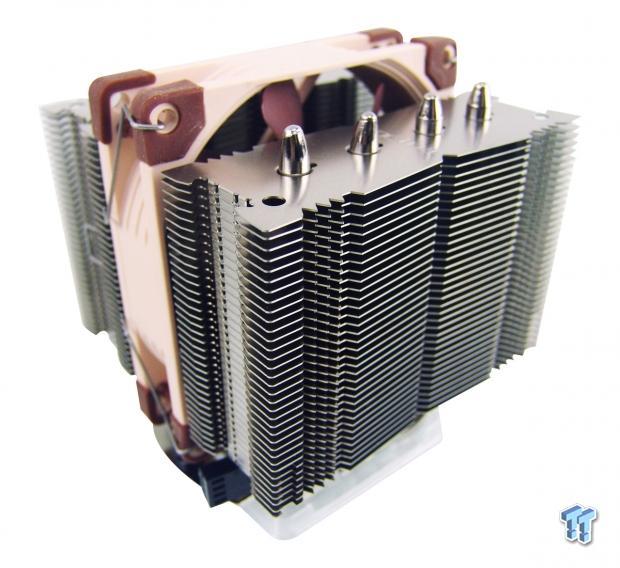
With the introduction of the D14 and D15 coolers, and the various clones that made it to the market after Noctua broke the mold, loads of people have been enjoying the maximized performance that a dual-tower cooler brings. There were a couple stumbling points in the journey to dual-tower cooling. The largest concern for users was hanging that much weight off the motherboard, but in more recent introductions of sockets it seems the motherboards are much more capable now than when the D14 first hit the stage. The other issue for a lot of users was memory clearance, which the D15 fixed, and other manufacturers started offering thinner fans on the front to accomplish the same thing.
When it comes to dual-tower coolers, the trend has been to get bigger and bigger, but bigger isn't always better. Employing larger units means eliminating access around the design, and complicating the choice of memory with some designs. What about those with smaller cases, or smaller form factor motherboards, or those who just won't use the capabilities of such a monstrous CPU cooler? Well, it seems that at least one company has taken those considerations and run with them; Noctua's latest air cooler design aims to fix it all.
What we have for you to see today is a dual-tower cooler that will fit nearly any system, except those very compact SFF designs that are either water cooling or a stock-like air cooling only. Essentially, the main idea was to shrink the D14 and D15, but Noctua also wanted to leave full access to the motherboard, the memory, and the first PCI-e slot. This design would also be a viable solution for Mini-ITX users, and not just those with larger systems looking for a compact cooler capable of the day-to-day grind. Of course, we are almost certain that this idea will soon be copied and replicated by all of those who followed Noctua the first time around, but just remember: it is Noctua that is innovating and driving the market with coolers like the NH-D9L dual-tower CPU cooler that we are showing you today.

Noctua begins the NH-D9L specifications chart with the compatibility features of the SecuFirm 2 mounting. Intel options from LGA 115X and up are covered, and as for AMD support, this mounting covers anything following and including AM2. The measurements of the cooler are also provided for us, and we see the D9L stands 110mm tall, 95mm wide, 95mm deep, and keeps the same dimensions with or without the fan in place. The other measurements are correct, but our sample stands 114.3mm tall with the fan in play. We also see that this mini-D14 weighs in at only 531 grams with the included fan.
The cooler design is a dual-tower configuration that uses the same thick aluminum fins we are used to seeing, and they are soldered directly to the heat pipes. Speaking of the heat pipes, there are four of them in this design, and the copper pipes and copper base are both nickel plated after the pipes are soldered into the base. The base has been milled.
You cannot click the TDP link in our image to see what is offered for this cooler, but we did, and found that it has a 95W rating for mainstream LGA115X processors, 140W for LGA2011-0/3, 100W for FM sockets, and 125W for AM sockets. They also show an asterisk for LGA115X and AM sockets that denotes that you should also be able to attain a lower overclock and still handle what they will deliver.
The chart also shows off the 92mm fan that cools the fin stacks, details what comes in the box, and also notes the six-year warranty included with the purchase. The chart then provides further details on the NF-A9PWM fan that comes with the cooler. The fan is rated at 22 dB(A), will spin up to 2000 RPM, and delivers 78.9 cubic meters of airflow. This fan is rated to spin for 150,000 hours with the fan sipping 1.2W of power.
So, while everything appears to be as expected, the NH-D9L still has to pass one more test before we get to actually looking at the cooler, and that test is based on price. The price of the NH-D9L needs to be competitive enough to make someone opt for this design over many others that will fit under the 120mm height umbrella. Considering there are only four or five shops currently stocking this cooler, it may make finding a great deal a bit tougher. However, Amazon is offering this mini dual-tower cooler for $56.90 with free shipping, so you do not have to dig as deep as you may have initially assumed. When it comes to other coolers that can fit where the Noctua NH-D9L does, there aren't many good choices other than stock-like coolers. Unfortunately, most of these competing coolers that do fit and offer good performance will cover most (if not all) of your gear on the motherboard. From what we have seen from the NH-D9L so far, this just isn't the case at all, which makes it a more viable option right out of the gate.
PRICING: You can find the Noctua NH-D9L for sale below. The prices listed are valid at the time of writing, but can change at any time. Click the link to see the very latest pricing for the best deal.
United States: The Noctua NH-D9L retails for $59.99 at Amazon.
Packaging
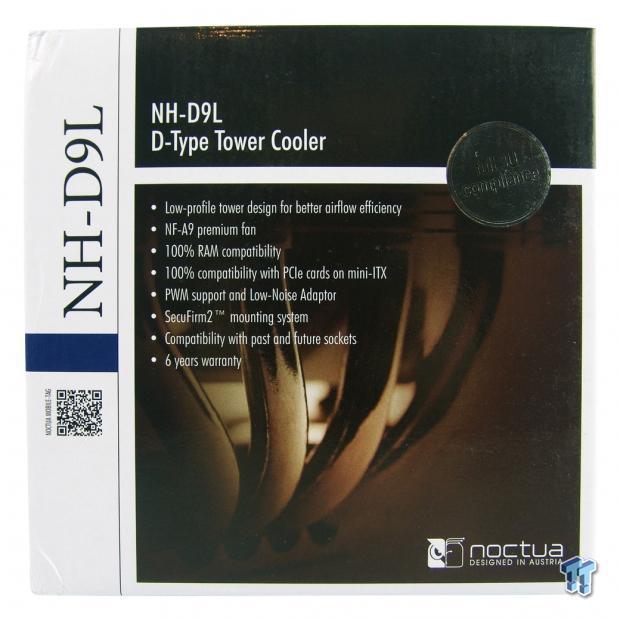
The white-trim and brown-panel packaging is typical for Noctua coolers. The NH-D9L name appears at the left with a QR Code, and it is repeated at the top right of the brown panel. Just above a view of the heat pipes, we find a list of eight features, and off to the right is a silver sticker stating the cooler has full 3U compliance.
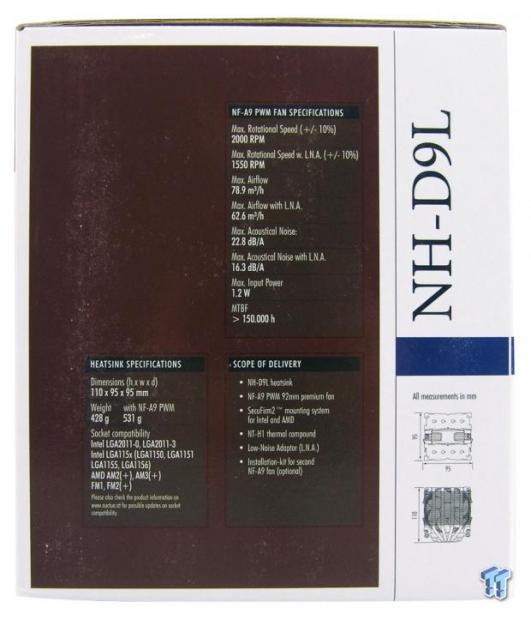
On this side of the box we find the brown panel contains the specifications charts, which are broken up into sections for the cooler and the included fan. This section also covers what can be found inside the box with the fan and cooler. Noctua even took the time to offer tiny dimensional renderings, so customers understand the size and shape of the cooler.
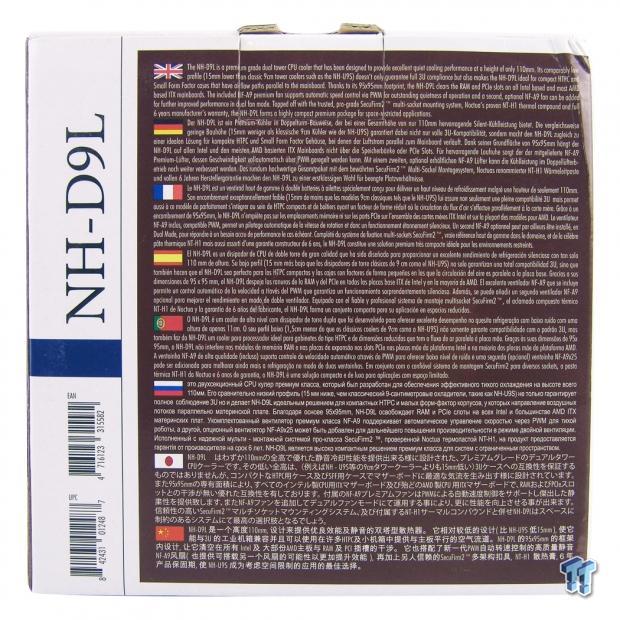
On the back of the packaging we find a statement about the NH-D9L that includes what inspired it, and what sort of ideas lead to the development of the feature set that this cooler offers. This information is repeated in seven languages to cover Noctua's international markets.

The last side of the packaging displays icons for nine features found in this design. There is a full statement explaining the features to the right of each icon. Along with a notation indicating where this cooler was made, we also see a mention of the six-year warranty.

When the box is initially opened, you are first greeted with the SecuFirm 2 mounting system and accessories box. It plainly shows what you will find inside of it, but we will still cover those items later.

After getting everything out of the outer packaging, we find the cooler inside of the lower two sections under the hardware box. To protect the cooler further, it is packed inside of yet another box. Inside of the cooler box you will find the cooler with a clip on base cover, a pre-installed fan, and a bit of cardboard between the fan and the other tower. All of this packaging allowed our cooler to arrive in perfect condition.
Noctua NH-D9L CPU Cooler
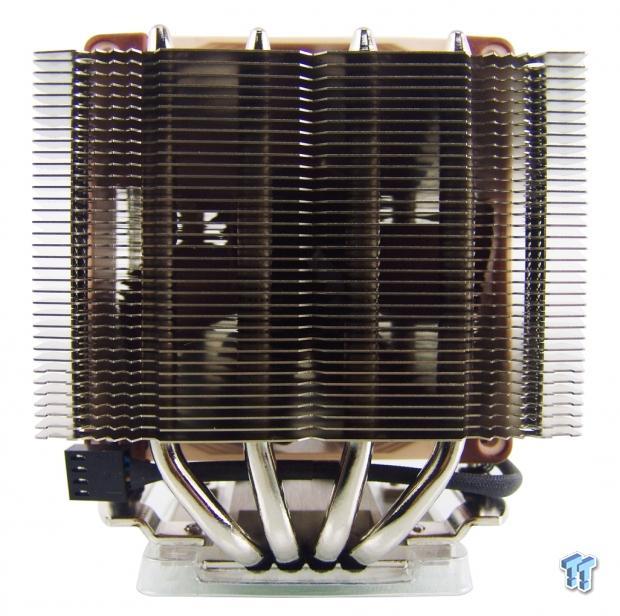
Now that our cooler is fresh out of it's cardboard confines, we are looking into the 35 fins on the front of the cooler. We see there has been some shaping done to the profile of the fins, and we can also see the nickel-plated pipes are evenly spread across the width of this design for maximum exposure to the airflow.
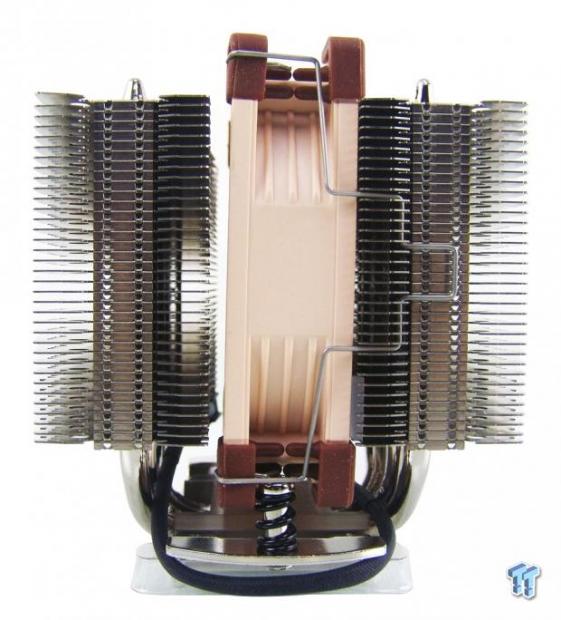
In this view, the air would flow from right to left. We see no fan attached to the front section; instead, they installed the 92mm fan to the second section of the cooler to keep the design compact.
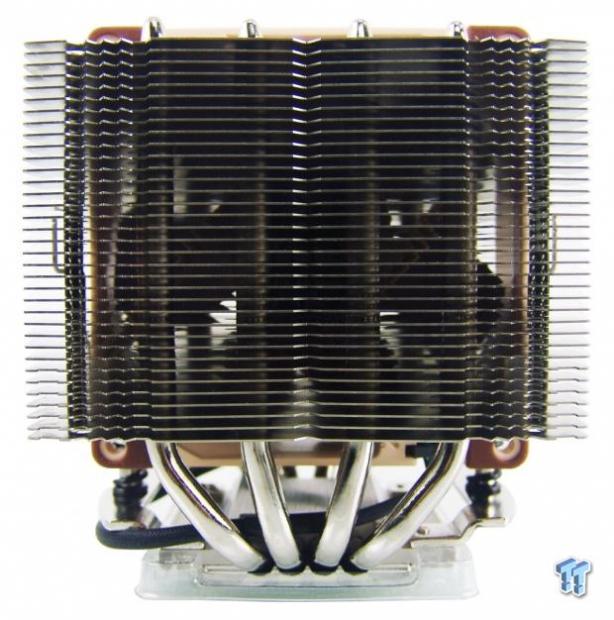
In the back of the chassis, we can see that the profile is not lost on the trailing edges either. This way, if you do have room and want additional fans, they will have the same efficiency and benefits as the one placed in the center.

Both towers are slightly closed off in the center, and that is done for structural support and to keep the fin spacing correct. We also noticed that the rubber anti-vibration pads for this fan do not rest on the fins; instead, they rest upon the frame.
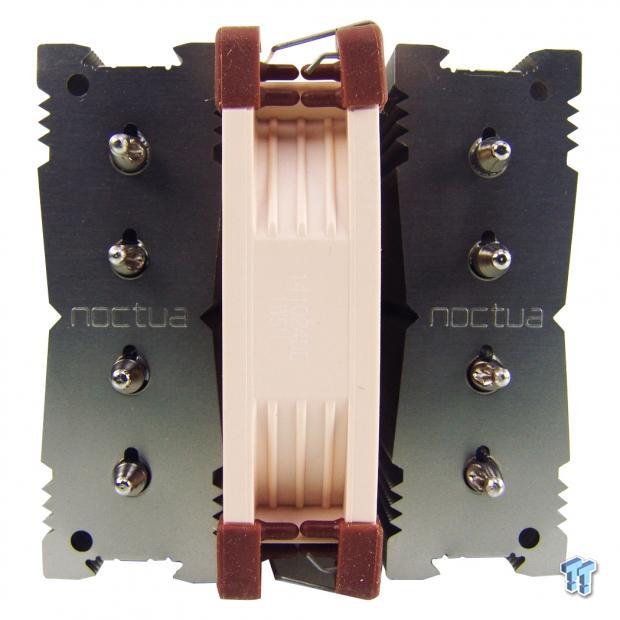
At the top of the cooler we find that the fins have the Noctua name pressed into them, and the embossed naming is visible between the pipes. We can also see how deep the centers of the fins are cut; the deep centers allow the fans to build pressure before attacking the heat in the fins and pipes.

At the opposite end of the cooler, we find the base is protected with the plastic cover. We also noticed signs of soldering around the pipes as they attach to the base, and the cross bar is pre-installed to make mounting the D9L much easier.

The milling marks used to be plainly visible in Noctua coolers, and there are very finite lines still visible at the right angle. However, as you can see, now the reflection of the screw on the base is almost a mirror image. The base is also slightly convex, and any major deviation is near the edge, past the contact area.
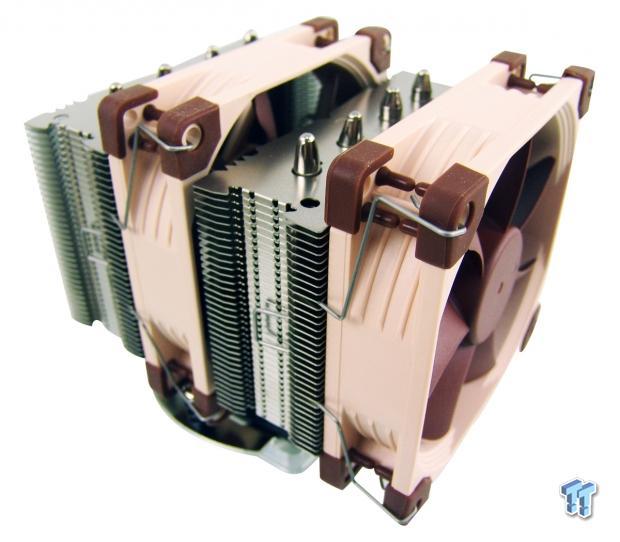
Since we were sent a second 92mm fan for testing, we had to go ahead and get it installed to show the cooler with both fans in play. Of course, if the fan is on the front, it may interfere with the memory, but you can always clip it to the back as well.
Accessories and Documentation
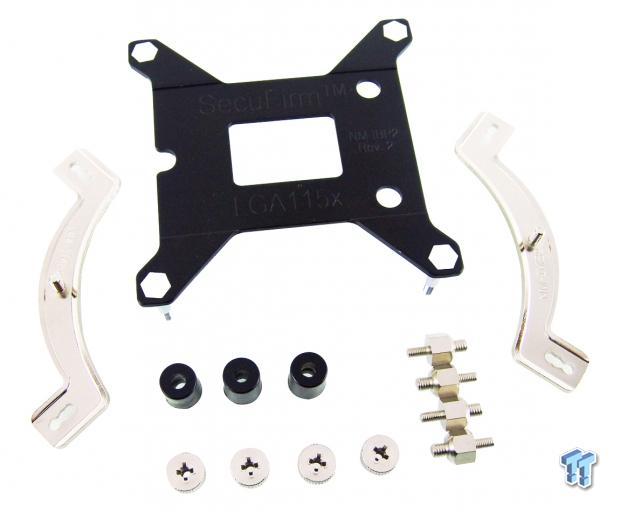
If you plan to mount this cooler to an Intel system, this is the gear you need. There is the back plate with studs pressed into it, and to either side are the top brackets used to secure the cooler. We did receive only three standoffs, but we got four thumb screws, and four screws for LGA2011 mounting.

For AMD sockets, this is the kit you need to use. There is no back plate, but there are four white standoffs, four long screws, and the top brackets that allow the cooler to mount to the rest of this hardware.

In the accessories section of the hardware box, we find all of these bits. There is a case badge, a screwdriver, NT-H1 paste, a low-noise adapter, and a pair of extra fan clips.

To make things super simple to explain to the users of this cooler, Noctua sends three defined sets of instructions. One set goes with LGA2011 mounting, one is for other Intel sockets, and yet another is to make sure that AMD users are not looking at a bunch of things that do not matter for their installation.

As the image earlier showed, we were also sent a retail-packaged NF-A9 PWM fan to go along with the cooler. Inside of the box you will find a low-noise adapter, a y-splitter cable, rubber chassis mounting screws, and the fan.
Installation and Finished Product

For our testing, we dropped the LGA115X backplate in through the holes, making sure to align the holes with the socket screws. I know we did not show it, but the underside of this plate is insulated, so it will not cause a short.

After flipping over the motherboard, we dropped the standoffs over the studs, installed the top brackets, and secured it all in place with the thumbscrews. At this point, the SecuFirm 2 hardware should be rock solid on its own.

You will need to remove the fan to install the cooler, but once it is out of the way, simply apply some paste, and with the provided screwdriver, alternate turns back and forth until you run out of threads. This will securely mount the cooler as intended.

With such a small design, the NH-D9L peeking out from behind the memory only makes it look smaller. Of course, this was intended, and it is why they say the cooler is 3U capable. It is also why there are some limits to the TDP depending on the way each processor delivers heat.
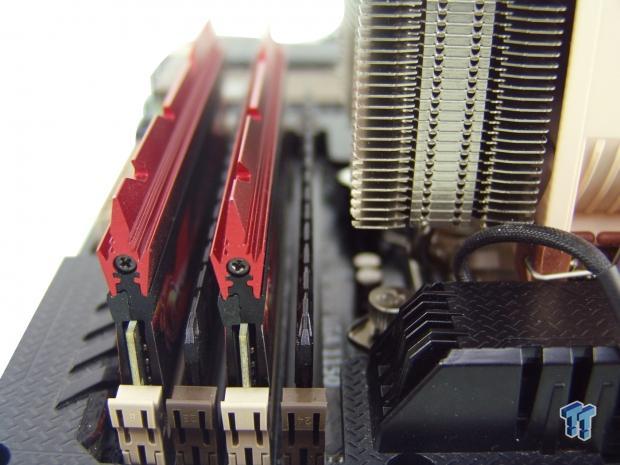
As shipped, the D9L leaves plenty of room for the memory to be changed; the memory can also be seen if you have fancy LEDs. You can add another fan here, but this image shows what we meant about possible issues with the memory if you do opt to place a fan in this location.
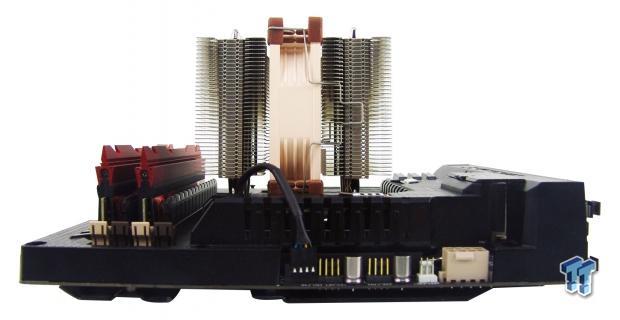
After stepping back a bit, we see that the cooler even fits inside of the restrictive Thermal Armor that ASUS uses. In our situation, adding a fan to the back would likely be the best solution for long-term use, but for smaller form factor boards, you may not have that option.
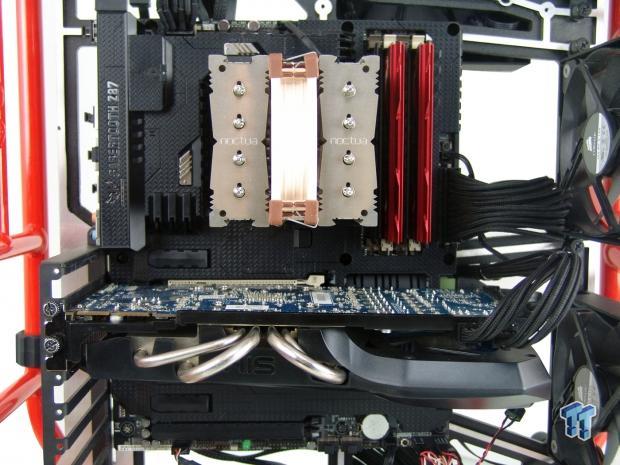
As always, we like to show the cooler in ATX form. We already saw that the NH-D9L cleared the memory, but here we can see full access to the motherboard screws, and total clearance of the PCI-e slot, which is a must for Mini-ITX users.
Test System Setup, Thermal Tests and Noise Results
Test System Setup
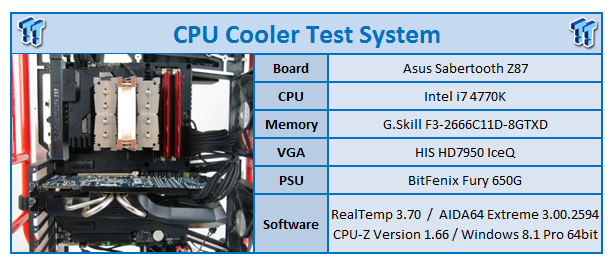
I would first like to thank ASUS, InWin, Patriot, and Fractal Design for supplying products for us to use during our testing process.
To see our testing methodology, and to find out what goes into making our charts, please refer to our CPU Cooler Testing and Methodology article for that information.
Thermal Results
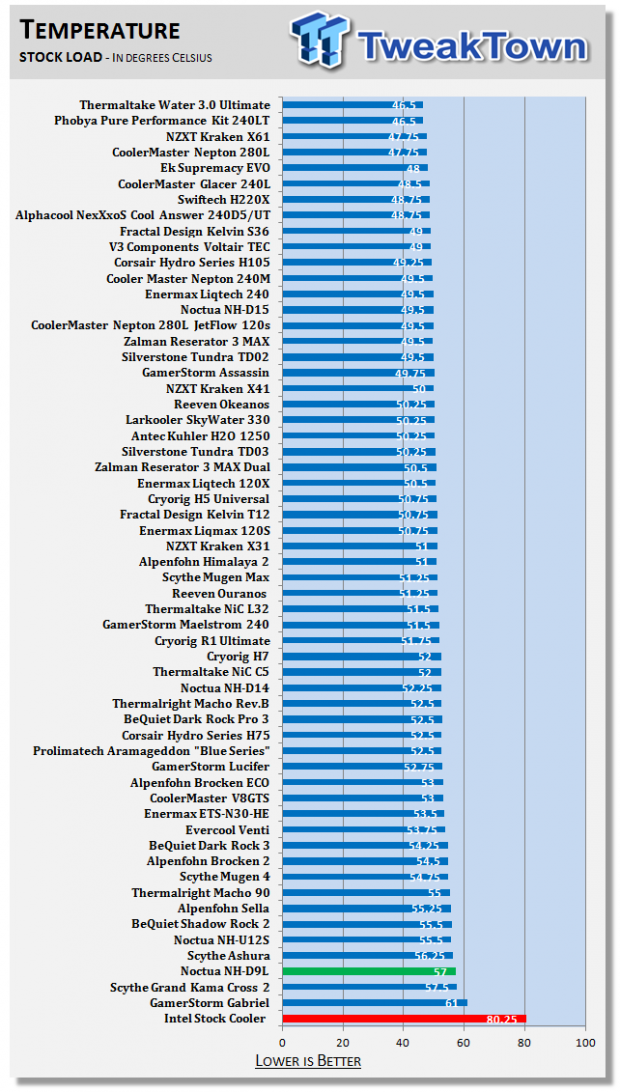
At first glance, the results of the NH-D9L appear to be pretty dismal for this cooler. However, the reality is that the 57 degree result found in our testing is only 10.5 degrees out of the top of the chart. Looking at it from that perspective, and considering what this cooler is intended for, we feel the results are sufficient.
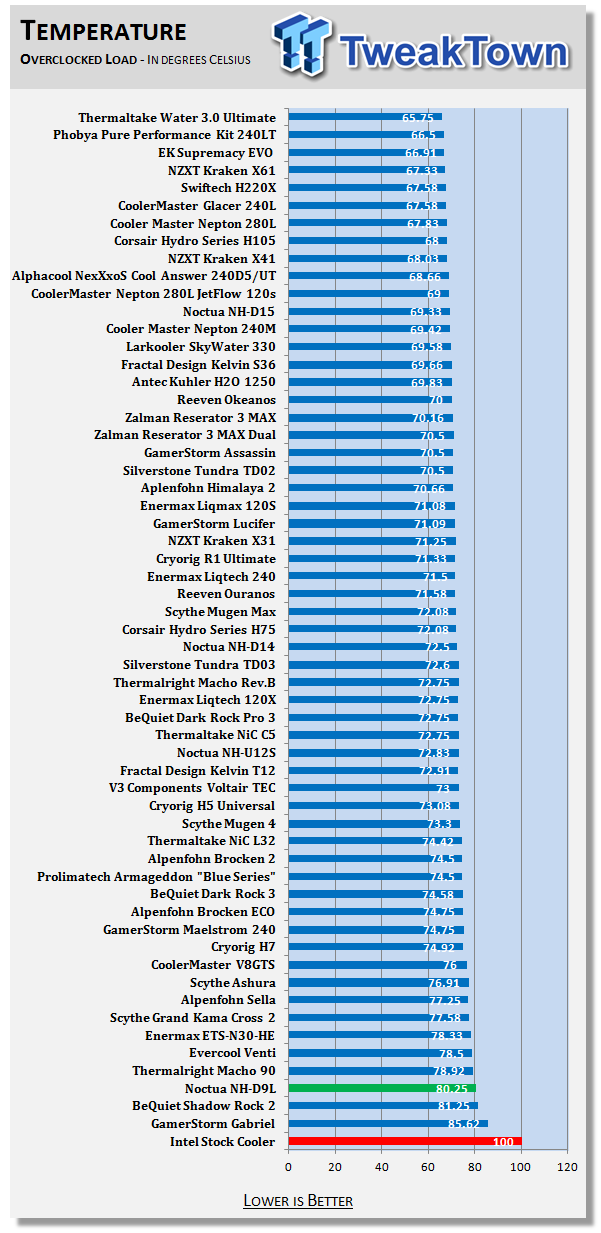
Showing no mercy to the TDP ratings, we threw the full overclock at the Noctua NH-D9L. While it is at the bottom of the chart with the 80.25 degree result, we honestly expected this cooler to fail with only one fan and our CPU to throttle. This just goes to show how efficient this design is, and what you can do with it.
We did do a dual fan run as well, and while it's not in the charts, we found the second fan strapped to the back of the cooler gave us a reduction of 3.25 degrees, keeping temperatures in the high seventies, and equaling the performance level of the Alpenfohn Sella.
Noise Level Results
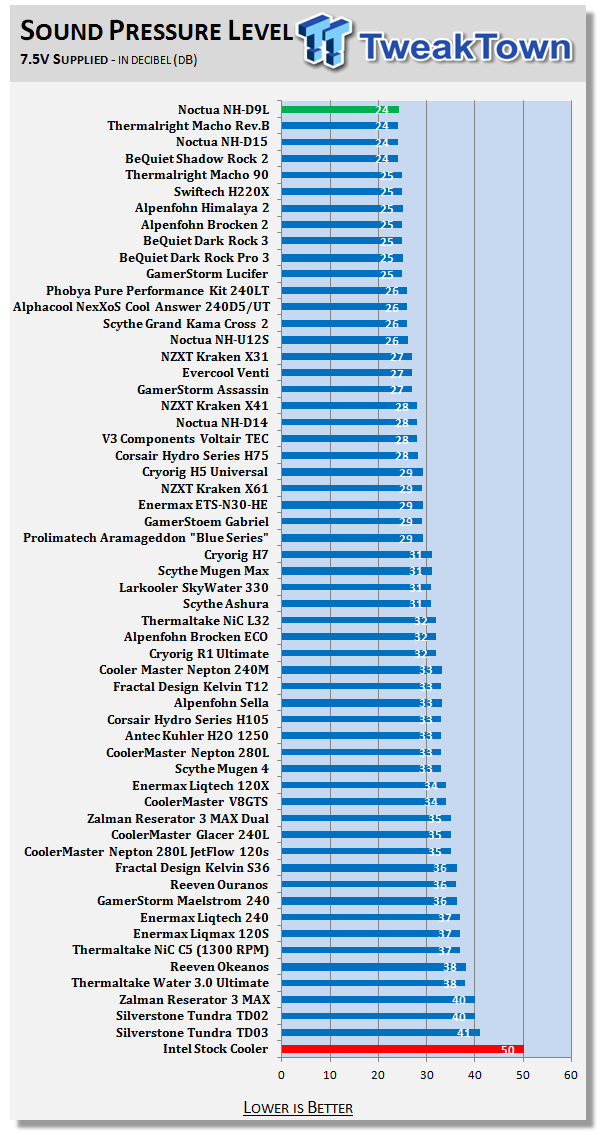
With the fan reported to be spinning at 1490 RPM via AIDA64, we were very pleased with the near silence and the 24 dB of the fan with limited voltage.
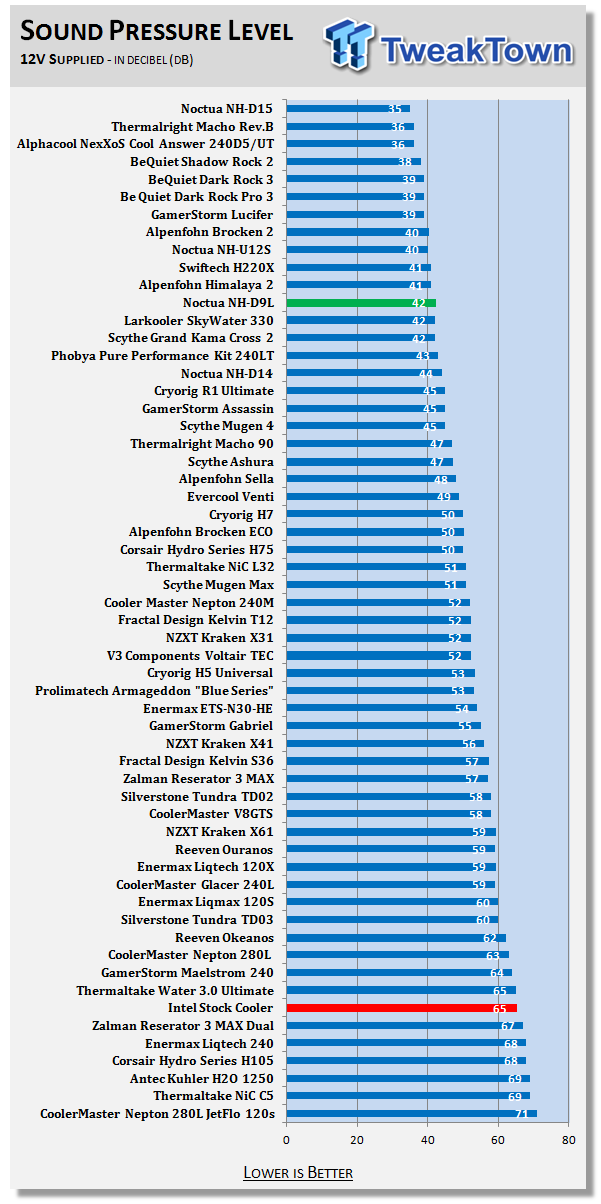
With the fans allowed to do what they do best, the speed increased to 2170 at this point of testing, and the audible level increased to 42 dB as well. Most of that noise was not actual fan noise; due to the way the anti-vibration pads miss the fins, there is a fair bit of fin chatter that is audible over the noise the fan produces.
Final Thoughts
While we are not going to beat Noctua up too badly for the things we found that just aren't up to our expectations of a Noctua cooler, there are some things we need to address. Fortunately, we were sent another cooler like this one at the same time we received the NH-D9L; the other cooler gave us access to another standoff to replace the one that was missing from the kit. While this is not a deal killer for us, as a customer, the last thing you want after waiting for a cooler to arrive is to find it cannot be installed, and you have to wait even longer for those replacement bits to arrive. We also noticed that the towers were awkwardly angled out of the box.
While bending the towers back into a square is easy to do, it restricts the opening to the point that the fan will not slide through properly. The last issue is more of a technical issue. While I have little experience in 3U chassis design, looking on the internet tells me 110mm is the maximum CPU cooler height for that form factor. The issue there is the fact that our cooler is 112mm to the pipe tips, and 114mm to the top of the fan. Speaking of the fans, the vibration we experienced was pretty disappointing; sorry Noctua, but we just expected better.
On the flip side, we still get a cooler with thick fins soldered directly to the heat pipes, four heat pipes to transfer the heat, and a copper base milled more finely than previous Noctua submissions. With the plating on the base, it is almost completely smooth this time. The fans are easy to clip into place once the fan is into the body of the cooler, and getting the cooler securely mounted to the motherboard really does not get much easier than this. We adore the fact that it offers absolutely no conflicts with any of the motherboard components, memory, or screws; and it stays well short of conflicting with expansion cards. There is also that special something that makes you say "awww, isn't this cute," as this mini dual-tower cooler is exposed from the packaging that makes you feel like you have a real monster under the hood.
Considering this cooler is very near to $60 in cost, we will be honest: we expected a little better than what we found in the single-fan testing. Adding the second fan took us to where we imagined this cooler should perform for the money, but then the price goes up, and we all know Noctua fans are not very budget friendly.
Even if we feel the price is a touch high for most with the performance we received, there is no doubt that this tiny solution that fits where others cannot is more than capable of keeping your processor (a heavily overclocked one in our instance) within reasonable levels. While this cooler may not be everyone's cup of tea, even if they never had plans to use it, we could see people buying this cooler strictly as a novelty to have on the desk. For those serious about cooling in the smallest space possible, this is a solid, dependable option that is fully capable of taming the heat and leaving full access to everything around it.
PRICING: You can find the Noctua NH-D9L for sale below. The prices listed are valid at the time of writing, but can change at any time. Click the link to see the very latest pricing for the best deal.
United States: The Noctua NH-D9L retails for $59.99 at Amazon.

| Performance | 85% |
| Quality including Design and Build | 98% |
| General Features | 90% |
| Bundle and Packaging | 87% |
| Value for Money | 89% |
| Overall | 90% |
The Bottom Line: Noctua has delivered a tiny dual-tower cooler that tamed our beast, but what will sell the NH-D9L are things like its feature set, solid design, capabilities, and the fact that is its small enough to be 3U compliant.
PRICING: You can find products similar to this one for sale below.
 United
States: Find other tech and computer products like this
over at Amazon.com
United
States: Find other tech and computer products like this
over at Amazon.com
 United
Kingdom: Find other tech and computer products like this
over at Amazon.co.uk
United
Kingdom: Find other tech and computer products like this
over at Amazon.co.uk
 Australia:
Find other tech and computer products like this over at Amazon.com.au
Australia:
Find other tech and computer products like this over at Amazon.com.au
 Canada:
Find other tech and computer products like this over at Amazon.ca
Canada:
Find other tech and computer products like this over at Amazon.ca
 Deutschland:
Finde andere Technik- und Computerprodukte wie dieses auf Amazon.de
Deutschland:
Finde andere Technik- und Computerprodukte wie dieses auf Amazon.de
What's in Chad's PC?
- CPU: Intel Core i7 13700K
- MOTHERBOARD: ASUS ROG Maximus Z690 Hero Eva
- RAM: TEAM DDR5-7200 32GB
- GPU: ASUS GeForce RTX 3090 Eva
- SSD: addlink m.2 2TB
- OS: Windows 11 Pro
- COOLER: Fractal Lumen S36
- PSU: be quiet! Dark Power Pro 1500W
- KEYBOARD: ASUS ROG Strix Scope TKL Electro Punk
- MOUSE: ASUS ROG Strix Impact Electro Punk
- MONITOR: ASUS ROG Swift OLED PG42UQ
We are sorry to see that you haven't been 100% satisfied with the NH-D9L. The performance results look good to us. After all, this is a hot CPU and a small cooler, and it seems to have kept up with larger models pretty well. Of course, it will not rate too well when measured on a price/performance scale. It goes without saying that you will get more performance for your money if you go with a 120mm model, but this is not what we're aiming for with this model. The point is to deliver the best possible performance at a given form factor for people who can not fit bigger coolers and who are ready to spend a bit more to get a premium quality solution. Think of the quality concious buyer who has a D15 in his main rig and now wants to build an ITX based HTPC. We apologize for the missing spacer. Things like that are very rare to occur, but can happen with one out of a thousand coolers or so. We always do our best to get the custumers the required parts as soon as possible in such cases. As for the fan touching the fins, this depends on where you mount it. We have extra anti-vibration pads on the low end of the fins and if you move the fan all the way down, the upper anti-vibration pads will touch the fins. As for total height, the review units we've sent out stem from the last pre-production run and there was indeed an error which led to the 2mm excess. Production units now come at 110mm height as advertised. Note that even 112mm will fit most 3U cases though. As for the fan, if you move it all the way down after tightening the screws, it should not be higher than the tips of the heatpipes! As for vibrations in general, we haven't had any complaints about vibrations with the NF-A9 fans at all so far and the feedback of testers and customers alike was very positive. As with the spacers, we can never completely outrule the possibility that there's a defective fan out of a thousand or that it got damaged in shipping, but so far both reviewers and customers have been very satisfied with this model. The same goes for the towers being bent: We go out of our way to protect the coolers as good as possible but with the way parcels are handled, it can occur that a unit arrives bent. Generally, the D9L package works well though, we haven't had any other complaints regarding bent coolers either from reviewers or customers.
Related Tags

