
The Bottom Line
Introduction, Specifications, and Pricing

Sometimes, when a product has a wildly successful run on the market, the manufacturer will redesign the product later on in hopes of delivering a new and improved version of the device for a contemporary market. This type of redesign is exactly what brings us together today, as our latest review sample from Tt eSPORTS just so happens to be a redesign of a previously released mouse. Sadly, we had not reviewed the original mouse at TweakTown; however, after a bit of research, we have a very good idea of what the original was all about, and enough information to compare the two versions.
At first glance, these two mice do appear very much the same. However, when you take a closer look, you will find the rubberized coating on the original Black mouse has been replaced with a textured surface in hopes of improving grip. Tt eSPORTS has also redesigned the thumb rest area to allow users to lift the newer mouse with greater ease. Internally, the redesigned mouse has a new laser sensor in control of this mouse that offers a higher range of DPI than the original, and we have OMRON main switches with a secondary manufacturer for lesser used switches. Additionally, the secondary buttons on the mouse have gone from black to red in this latest design.
If you haven't quite figured it out yet, today we are reviewing the Tt eSPORTS Black V2 laser gaming mouse. While many things have changed in this design, Tt eSPORTS has kept the original styling and form, as the original Black mouse was a very contoured mouse to begin with. Improving on the abilities of the original and spicing up the aesthetic appeal is just the beginning of Tt eSPORT's redesign of the Black mouse. In the well-laid-out software, there are profiles, macros, remapping, and everything else we have come to expect in Tt eSPORTS mice as well, providing users with further customizability, and a comfortable way to control their characters.
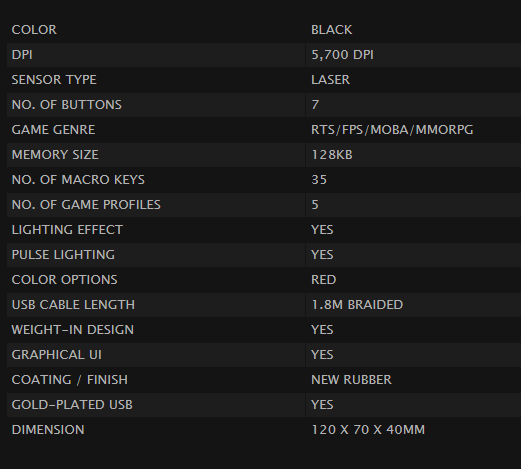
All of the tech in our Black V2 mouse is wrapped in a four-piece plastic shell. Three of those parts are textured, while the bottom component has a shiny black finish to color match the rest of the components. The scroll wheel is clear to begin with, but it is LED backlit to match the red of the side buttons, and the pair behind the wheel. To carry the red theme to the heel of the mouse, the battle dragon logo located there is also backlit with a red LED. There is also a section off to the top left that allows users to see which of the four DPI settings is functioning on this mouse at any given time.
As we look at the specifications chart Tt eSPORTS has provided, we first see that this mouse is only available in black. We also see the DPI has risen to 5700 DPI in this version with the use of the Avago ADNS A9500 laser sensor. There are seven buttons in total, including the main buttons, the four red switches, and the scroll wheel. Additionally, the Black V2 has practical uses for any game genre, and it offers 128 KB of onboard memory to keep track of the five profiles that allow for a total of 35 macros, so you can store different settings for all of your favorite genres right onboard the Black V2. We already discussed the LED lighting, but we did not discuss the lighting options for the battle dragon logo. There are only two lighting options for the battle dragon: pulsating mode, or off. The only LED color option is red. To power the Black V2, there are 1.8 meters of braided cable that terminates in a gold-plated USB 2.0 connection. There are also five, 4.5 gram weights already in the bottom of the mouse, beneath a removable cover.
Before looking for online listings where the Black V2 mouse is purchasable, we went to the Tt eSPORTS page to find the MSRP is $49.99, and we have no complaints with that price. After that, we went over to Amazon.com, only to find the Black V2 is currently unavailable there. A search in Google Shopping only turned up one location that currently stocks this mouse, and it just happened to be Newegg.com. Newegg is currently asking $49.99 for the Black V2, sticking hard to that set MSRP, but it will cost you an additional $6 to have it shipped. Even so, for around $56, we think this Tt eSPORTS Black hits at a great price.
Packaging, Accessories, and Documentation

On the package, Tt eSPORTS used fire graphics to contrast with the image of the Black V2 on the front; they also used bright red text at the top for the company name and logo. As we move to the bottom, we find the product naming listed alongside four key features to entice you to pick this mouse up off the shelf.

Two pads of Velcro hold the front panel to the rest of the packaging, and when opened, it affords a view of the mouse under plastic to the right. To the left there are images with the buttons, lit sections, sensor, and weighting all pointed out.

Moving around to the thinner side of the packaging, we find the red dog bone shape covers the entire panel. This panel is simplistic, and only provides the company and product naming, and the logo to the right.

On the back, there is an image of the main page of the software that hints at the capabilities the software offers, and there is a brief description of the software on the side of that image. The bottom provides the website address users can visit to find more information on the Black V2. There are also various icons depicted here.
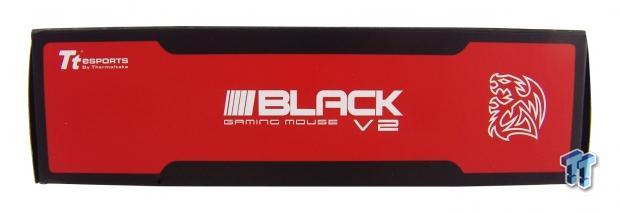
As for the last of the panels, this thinner panel is identical to the opposing side panel.
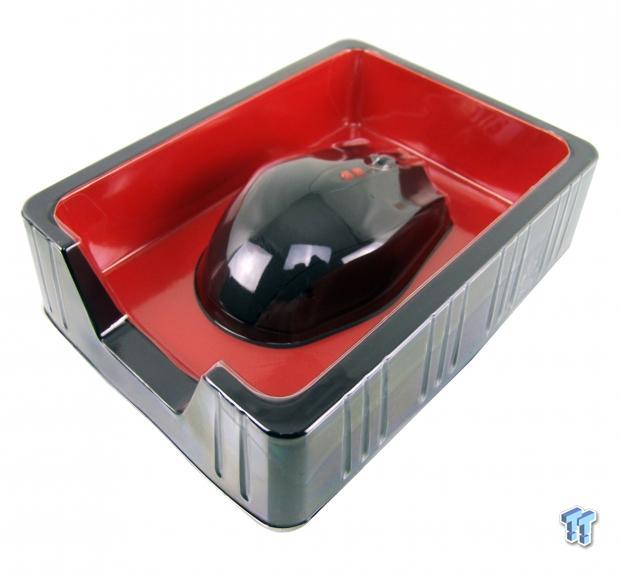
The inner packaging is composed of a lower layer of black plastic to support the mouse, and a clear top layer that conforms to the mouse to ensure it will not move in transit. Since the sides of the packaging are much taller than the mouse, any hits to the packaging should be absorbed there, rather than getting to the mouse first and causing damage. Our sample arrived in great shape.
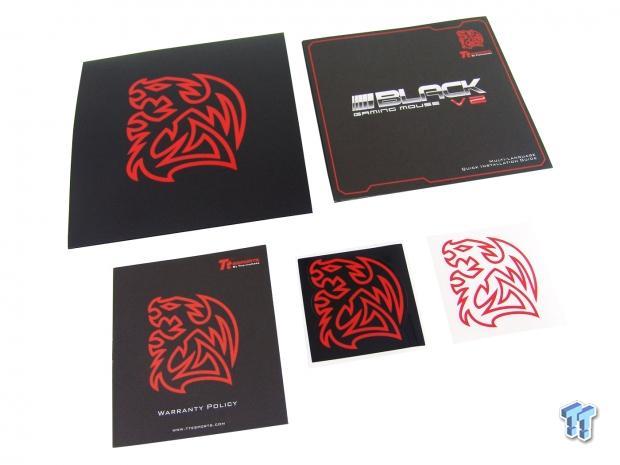
Under the mouse, there is a black envelope (shown at the top left) that contains the quick installation guide, information on the two-year warranty, and a pair of stickers.

Tt eSPORTS also provided this cloth carrying bag. The bag is soft and fuzzy on the inside to minimize the potential for scratches, has extra space to stow small items alongside your Black V2, and has a drawstring top to secure everything inside, so you can take the Black V2 anywhere you need it to go.
Tt eSPORTS Black V2 Laser Gaming Mouse

On the left side of the Black V2, we can see the textured surface, and the bright red side buttons, but it is a bit difficult to see the honeycomb shaping used for the thumb grip at the front.

From this angle, the shape of the mouse tells us this is definitely a right hand only design. The entire mouse leans to the right above the battle dragon logo, and while the left is kept close and clean, the right extends, and offers a rest for your pinky.

The textured surface finds its way to the right side of the Black V2 as well, but this time we see a large indented area designed to provide a ledge at the top for easy lifting, and a lower ledge to prevent your pinky finger from dragging along with the mouse.

At the front of the Black V2, we see the main buttons are contoured like the right side, but this time the contour keeps your fingers centered on the device, and helps prevent them from slipping off the side. The shiny bottom section comes up much higher in the front, and it stops at the same level as the grommet for the USB cable.

At the top, down the center of the Black V2, we find a clear scroll wheel with a rubber band wrapped around it to ensure selections are easily made. Behind the scroll wheel is a pair of red buttons that are set by default to swap profiles; the closest button cycles through the four DPI selections.

Beneath the Black V2, we find four PTFE feet used to offer smooth, drag-free motion. Tt eSPORTS even put a red ring around the eye of the laser sensor, just under the model and serial number.

There is a removable cover between the large feet under the heel of the mouse. Under that cover, we find five, 4.5 gram weights that can be left in place, or removed to customize the weight of the mouse to suit your preferences.

We have been fans of braided cables for a while now, and Tt eSPORTS went for the trifecta in this cable; they braided the cable, provided a tie strap to make travel more convenient, and made the connection easily distinguishable, so it is easy to find in the rear I/O. The gold plating is also a nice touch.
Inside the Black V2

To get to this stage of the tear down, we had to remove four screws, two of which are hidden. Once the screws were removed, the Black V2 easily came apart into its four main components. Each side has a section, and there is a top cover, but the lower section holds all of the goodies.
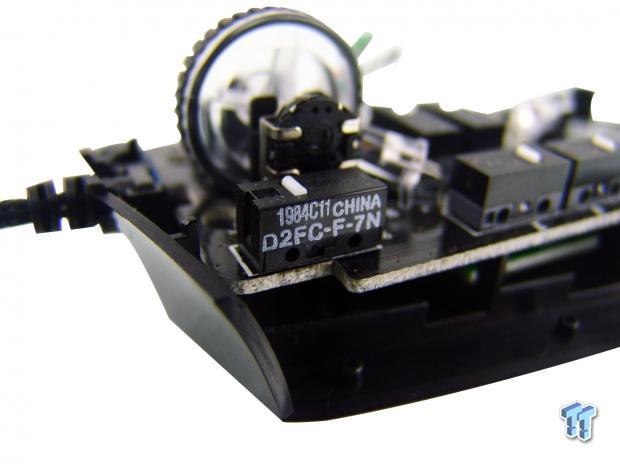
Under the left-click button, we find an OMRON D2F2-F-7N switch that should give you up to five-million clicks before running out of life.
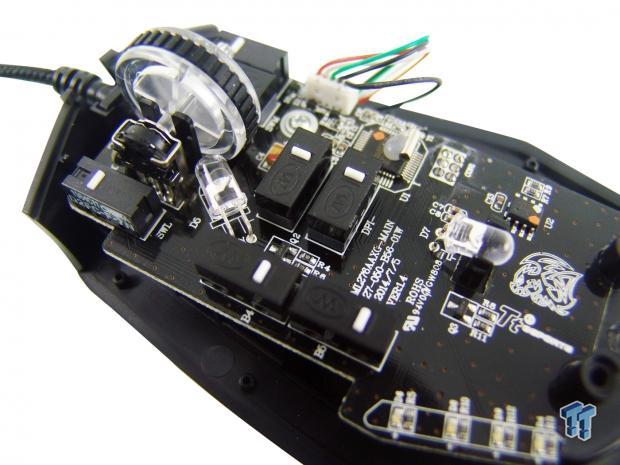
There are four secondary switches, each marked with a "W" inside of an oval, and we are guessing these are Well Buying switches. These offer less resistance than the OMRONs do, and the click is slightly less audible as well.
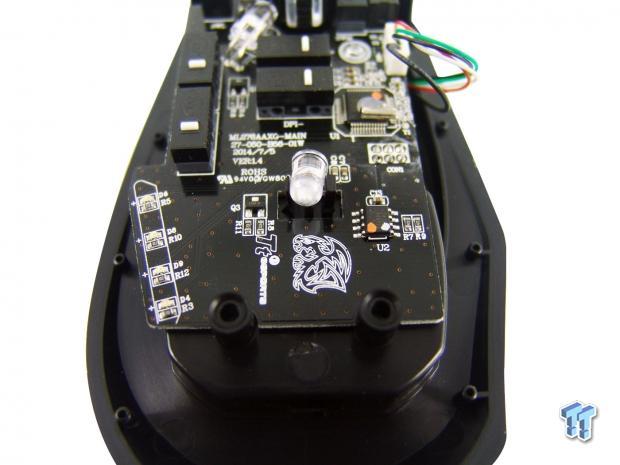
Just above the logo and name painted on the black PCB, we find one of two LEDs that illuminate this mouse. The other LED is at the top of the image, and is tucked inside to be sure the clear scroll wheel is illuminated too.

Here we find the Sonix SN8F2288FG IC. This 8-bit, full-speed USB 2.0 MCU is in control of sending all of the signals back and forth. This is also where the 128KB of onboard storage is held.
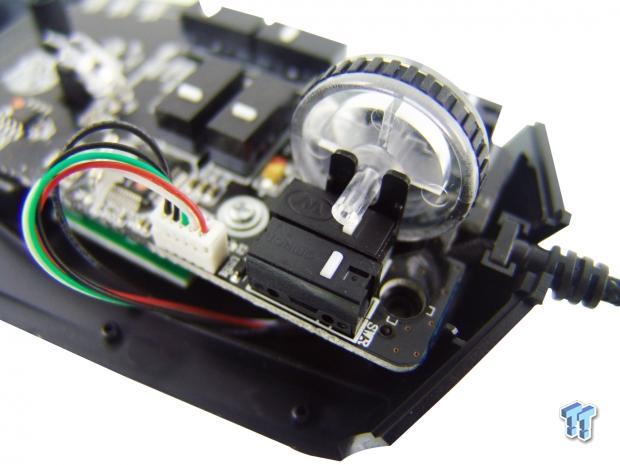
Moving back to the front of the mouse, we see an OMRON under the right-click button, while the scroll wheel click is backed with a secondary switch. We also like that the USB cable plugs into the mouse, so there is potential for a much easier fix should you need to replace the cable later in life.

We had to remove the upper section of PCB to get this image, but we wanted to verify that we were indeed using the Avago ADNS A9500.

After reassembly, we went forward and powered the Black V2. Now we can see the bright LEDs in the mouse illuminating the logo at the back, and the wheel at the front. We can also see the thin section on the left of the mouse that shows we have the fourth level of DPI selected, as all four lights are illuminated.
Software
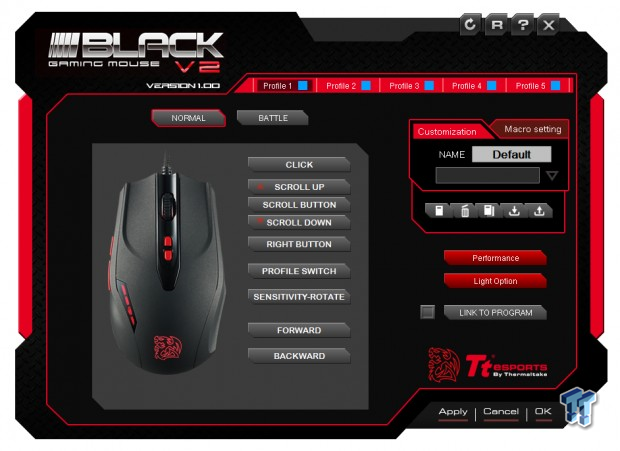
We currently have version 1.00 of the software for the Black V2 installed. Across the top, you simply select a profile to begin the setup; we selected number one of the five to begin. The lower section offers normal and battle modes for the LEDs. The normal LED mode leaves the lights active as set in the software, and the battle mode provides illumination only when the buttons are pressed. The left half of the same window shows the mouse and its default settings, but these are changeable. At the right, you can cycle through profiles you have created and stored on the PC, so you won't waste valuable onboard space. In the lower section, you can change performance settings, turn the LEDs off and on, and even boot profiles with use of the "Link to Program" checkbox.

If you click on any of the mouse button functions, a second window pops up to show us this. The top "Single Key" setting can be swapped for default, T-key, sensitivity, or launch program, or it can even be disabled altogether. In the mouse function bar, you can select any of the functions shown in the left side of the previous image. This section even offers the ability to take on strokes of the keyboard as well.
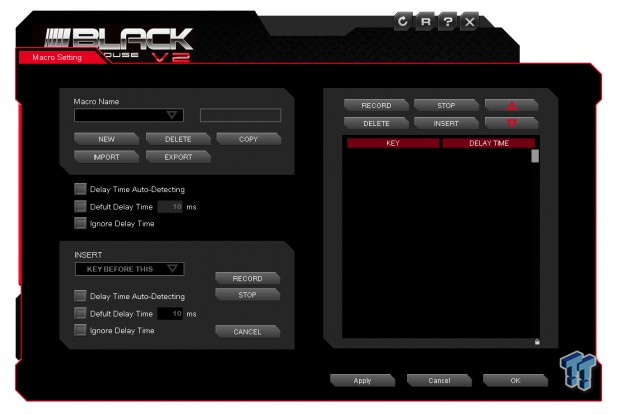
The Macro settings are very in depth. You start by naming the Macro with the "New" button, and below that, you can import and export pre-existing Macros from your PC, or delete and copy them. There are time delays offered, along with the option to ignore them all together. At the bottom, there is an editor where you can insert and modify the Macro you are creating. To the right, it will show the succession of key presses, and the editor will also show everything that is done in this window.
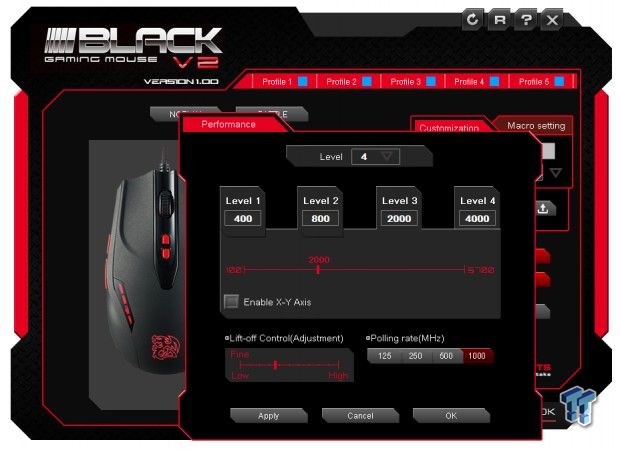
In the performance settings, you can select one of the four DPI settings you wish to adjust with the sliding scale below. Here you can adjust from 100 DPI up to 5700 DPI in 100 DPI increments. You also have the option to split X and Y axis controls. At the bottom, this software offers the ability to adjust the LOD and pooling rate for the Black V2.

The last option to change is the lighting of the Black V2. At this time, all you can do here is turn the front LED and rear LED off or on separately. When the LEDs are on, the only color option is red, and while the scroll wheel has constant illumination, the logo will always pulse.
Final Thoughts
The most enjoyable bit about reviewing mice is that you have to game on them to test them out. We ran through a ton of games with the Black V2, and found that once you find the sweet spot between the mouse pad you chose, and the ability of the sensor to track on it, the Black V2 is as accurate and responsive as many of the funkier designed and more feature rich options out there. While the feet are smaller, they do provide effortless gliding. Additionally, at lower DPI testing, we had no issues with gripping and lifting the mouse, and found very little wander in the cursor once the LOD was adjusted to suit our environment. On top of that, the contours of the Black V2 keep your hand right where it should be, even if your palms are sweaty. Even when it comes to editing photos, we have no issues to bring forth. Finding the cursor to flow as expected with no erratic movements was a pleasurable experience.
While this is a much simpler design than most companies are sending out these days, we commend Tt eSPORTS for putting all of the money and design efforts into the things that matter most. The new textured surface used on the Black V2 is a huge step up from the rubberized mice, as the old rubberized texture tends to wear off, and gets slippery when your hands are hot. Upgrading the sensor was also a great step, and using OMRON switches under the main buttons is something everyone can appreciate. The software provided is more than capable, and with everything the Black V2 offers in features and functionality, the 8-bit Sonix chip is more than capable of handling the tasks demanded of your right hand.
There was no money wasted on anything that wasn't important to the user in the Black V2. The red buttons are easy to find in the dark; and the LED window for the DPI is easy to read, and keeps you on pace with the current setting. Once you figure in the software, there is so much you could do with the Black V2 that you won't have time to sit and look at this mouse and complain it isn't pretty, or doesn't offer some of the crazy new bells and whistles. Instead, you will be busy admiring how nice and responsive the Black V2 feels, and the great feel will keep you in the game much longer.
All things considered, you really have to dig deep and be really superficial to find something wrong with this design. Tt eSPORTS could have gone with more DPI, but most users never attain control at such high speeds, so why even bother? They also could have added in RGB LED lighting, but your hand tends to block the view of your mouse when you are at your desk anyway, so while RGB lighting is a selling point to some, it makes no difference in practicality. Any complaint you could throw at the Black V2 would soon be lost if you just gave this mouse five minutes of your time.
Since this mouse is so affordable at less than $50, it could grace anyone's desk with relative ease, and we feel that what you get in productivity and pleasurable user experience will override any issues you thought the Black V2 had. We haven't seen a mouse this comfortable since we saw the Logitech G700s, and our Black V2 laser gaming mouse will surely be our daily driver for some time to come.

| Performance | 94% |
| Quality including Design and Build | 96% |
| General Features | 88% |
| Bundle and Packaging | 93% |
| Value for Money | 98% |
| Overall | 94% |
The Bottom Line: It may be a simpler design, but the Tt eSPORTS crew has delivered an affordable, well appointed mouse that will do everything you demand of it, and be a pleasure to have while doing so at a great price.
PRICING: You can find products similar to this one for sale below.
 United
States: Find other tech and computer products like this
over at Amazon.com
United
States: Find other tech and computer products like this
over at Amazon.com
 United
Kingdom: Find other tech and computer products like this
over at Amazon.co.uk
United
Kingdom: Find other tech and computer products like this
over at Amazon.co.uk
 Australia:
Find other tech and computer products like this over at Amazon.com.au
Australia:
Find other tech and computer products like this over at Amazon.com.au
 Canada:
Find other tech and computer products like this over at Amazon.ca
Canada:
Find other tech and computer products like this over at Amazon.ca
 Deutschland:
Finde andere Technik- und Computerprodukte wie dieses auf Amazon.de
Deutschland:
Finde andere Technik- und Computerprodukte wie dieses auf Amazon.de
What's in Chad's PC?
- CPU: Intel Core i7 13700K
- MOTHERBOARD: ASUS ROG Maximus Z690 Hero Eva
- RAM: TEAM DDR5-7200 32GB
- GPU: ASUS GeForce RTX 3090 Eva
- SSD: addlink m.2 2TB
- OS: Windows 11 Pro
- COOLER: Fractal Lumen S36
- PSU: be quiet! Dark Power Pro 1500W
- KEYBOARD: ASUS ROG Strix Scope TKL Electro Punk
- MOUSE: ASUS ROG Strix Impact Electro Punk
- MONITOR: ASUS ROG Swift OLED PG42UQ
Similar Content
Related Tags

