
The Bottom Line
Introduction, Specifications, and Pricing

When it comes to the typical air cooler, there are basic components that make a very big difference in the overall efficiency of a product. For instance, adding more fins to the stack, or even using thicker fins can boost efficiency quite a bit. There is usually an option to add more heat pipes, or you could figure out how to use larger ones in some way, or even a vapor chamber if you are so inclined. You could also increase performance by simply opting for a fan with more CFM and static pressure. But what if you are trying to build a lower profile tower CPU cooler that may be used in a HTPC, or any other environments where adding a louder fan just won't do? Well, Cryorig found the answer to that question.
Recently, Cryorig delivered one of the most impressive designs that we have seen in some time, the Cryorig H7. We have been around long enough to see many of the tricks used to boost the design of a tower cooler, but we have never seen anything along the lines of what Cryorig is offering here. While Cryorig's new cooler may look typical at first glance, under closer inspection, it's apparent there is much more to the cooler than originally perceived.
Cryorig has done a few things to maximize the Cryorig H7's efficiency. First and foremost, Cryorig has created Hive Fin technology, where the leading edges of the fins are bent into a honeycomb pattern. As the air flows through this section of the cooler, the design squeezes down in size, increasing air-flow as kinking a hose would do to water. Also, when it comes to the base of the H7, Cryorig opted for a copper plate. Additionally, Cryorig has arranged the pipes in what they call "Convex-Align," where the pipe at the center is lower than the two outer pipes in order to help the pipes reach maximum efficiency. Not any fan would do here either, and Cryorig has supplied a relatively quiet solution that is designed to offer extra performance with its Quad Air Inlet system that offers channels to suck in more air than other fans of its size. All of these features work together to boost efficiency.
As if that weren't enough, the Cryorig H7, which takes its name from the Hive Fin arrangement, still has more to offer. To make life easier on the end-user, Cryorig decided to design the H7 so that it will not interfere with the motherboard screws, the memory, or the PCI-e slots. They also brought forth an X-Bar mounting hardware system that allows the brackets to slide into position for AMD and any Intel socket the H7 is compatible with. Cryorig is definitely showing that they are a forward looking company that is not afraid to deviate from the accepted status quo, and we believe this review is definitely something you are going to want to read.
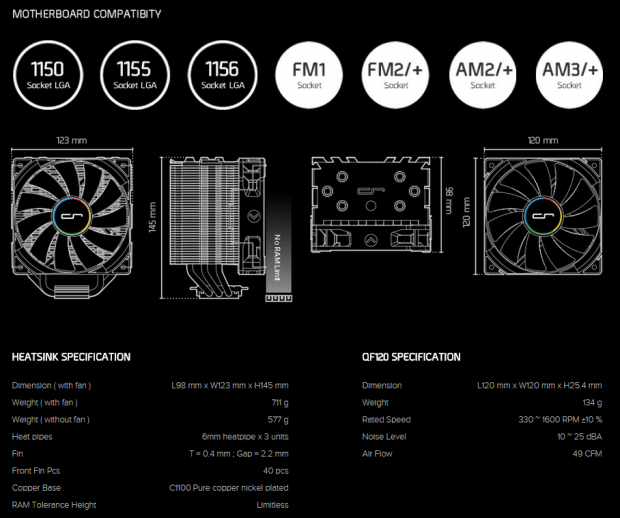
Cryorig supplies potential customers with a pretty thorough specifications chart. We are shown the compatibility potential of this design in the seven bubbles at the top of the chart. This H7 cooler is compatible with all AMD sockets since FM2, and Intel LGA 115X sockets. Just below the compatibility, we find dimensional renderings of the H7, and the fan that is paired with it. While the cooler is 123mm in width, and 98mm deep with the fan attached, Cryorig kept this tower limited to only 145mm, so it will fit into more systems than the average 120mm fan cooled towers.
Moving on to the text sections at the bottom, we see the dimensions listed again, but we also see that the H7 weighs in at 711 grams of cooler and fan, and that weight will be mounted to the motherboard. There are forty aluminum fins stacked onto the trio of 6mm diameter heat pipes. We also see that they list the 0.4mm thickness of each fin, and they even show the 2.2mm gap spacing used between each of them. At the bottom of that list we see the base is made of pure copper, and the allowance for memory height is limitless, but they do forget to mention that the copper bits are nickel plated.
Off to the right side, we see the specifications for the Cryorig QF120mm fan. The dimensions are pretty standard in overall size and thickness, and the fan weighs 134 grams. This fan is rated to spin at speeds ranging from 300 RPM to 1600 RPM. The fan is also rated for around 25dB(A) of noise, and the fan produces a mere 49 CFM is on its own.
All of the designs and features that went into the H7 are impressive enough, but the surprisingly low pricing makes it that much more appealing. Of course, this isn't a towering monster that we assumed would be near $100, but to get anything that looks this good on paper for less than $50 is downright impressive. We did find a listing for this cooler on Amazon, but they are currently out of stock, so no pricing information is listed. We also saw that Newegg is still holding stock of the Cryorig H7, and they are only asking $34.50, with free shipping available. By the time we are done reviewing this H7 design, we are almost certain you will be looking for one of your own to play with.
Packaging

The front of the packaging gives us a close-up view of the H7 inside of the box. It also offers the Cryorig name at the top, a blue box explaining the design near the bottom, and a notation of aspects that make it more efficient, while still offering a fair bit of style.
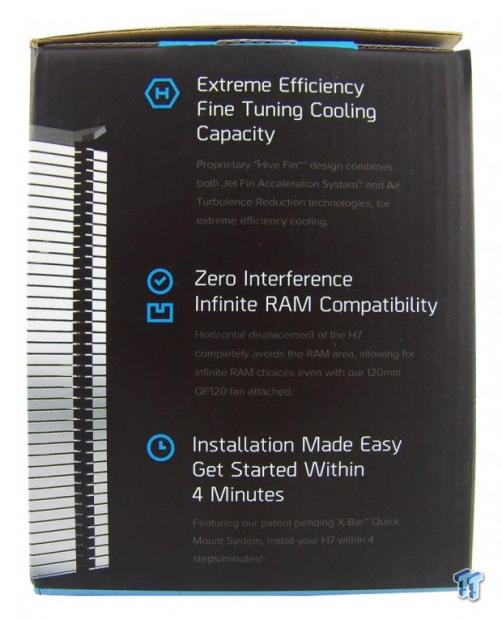
Where the image of the right side of the H7 continues onto the next panel, we see that Cryorig lists three major features of this design, and offers a brief explanation of each. Here they cover the Hive Fin technology, the Zero Interference design, and they explain that installation can be completed within four minutes with this hardware.

The back of the packaging looks very much like the specifications chart we just covered, but this time the compatibility has been relocated to the bottom, under the dimensional renderings and listed technical specifications.
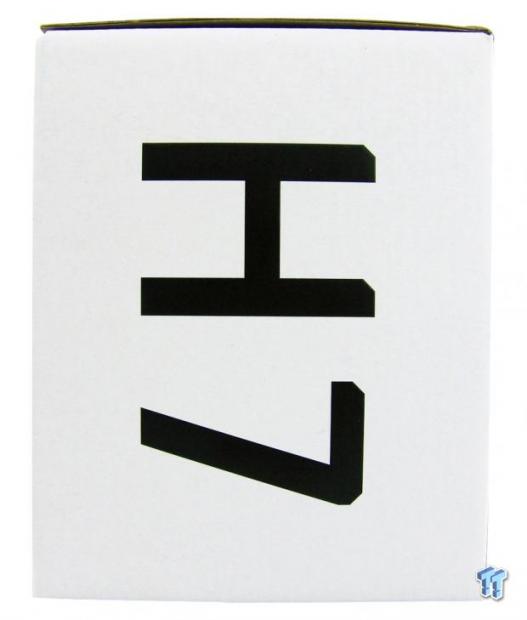
Rather than do anything super flashy with the last panel, Cryorig simply offers this large white side with the H7 printed largely on it.

As we began opening the box, we found that Cryorig makes a point very quickly that users should register this cooler. Not only does registration make you eligible for the standard three-year warranty, but it also extends your warranty, provides you with premium customer support, and grants you VIP status for prize drawings.

Under the blue flap, we find the last top flap has been cut to surround the cooler in the middle. Simply open the last flap, slip the cooler out, and grab the hardware from underneath it to get going. In this instance, the packaging is more than sufficient to deliver our sample of the H7 in terrific condition.
Cryorig H7 CPU Cooler

We like that the H7 comes out of the box almost completely ready to go onto the CPU it is intended to cool. The fan, which has anti-vibration pads on both sides and is already clipped onto the fins, is pre-installed to further simplify life for those who pick up the H7. It is also easy to see the cut outs in the frame that allow this fan to pull more air than the standard design.

Once we remove the fan from the front of the H7, it is much easier to see the Hive Fin layout. Only the front section of the cooler is designed this way, and it's done to remove disturbances and increase the air flow. We can also see the X-bar mounting bracket that is pre-installed and ready to go.

On the side of the cooler, we see a section at the front that is somewhat closed off; this section is opened enough to accept the fan clips, just like the trailing edge. We can see through the open section of the side that the fins are already flat, and that they do close off the majority of the section to keep that 49 CFM inside of the cooler.

Looking at things from the back, we see that Cryorig opted out of a flat edge, and offers peaks and valleys to support a second fan, and still offer the fans a bit of room to build pressure. We can also see that the pipes are offset as they run through the fins, and are not all kept in a straight line.

The fan lead is a bit in the way, and while it is a bit tough to see the convex alignment of the trio of heat pipes, we can see they are leaning away from the memory, and will afford this cooler ample room for any sort of memory installation.

In most designs these days, the front of the cooler behind the fan tends to match the trailing edge. With the Hive Fin arrangement, we find the front is flat while the sides and back edge carry the style of the black top plate and the caps covering the copper heat pipes.
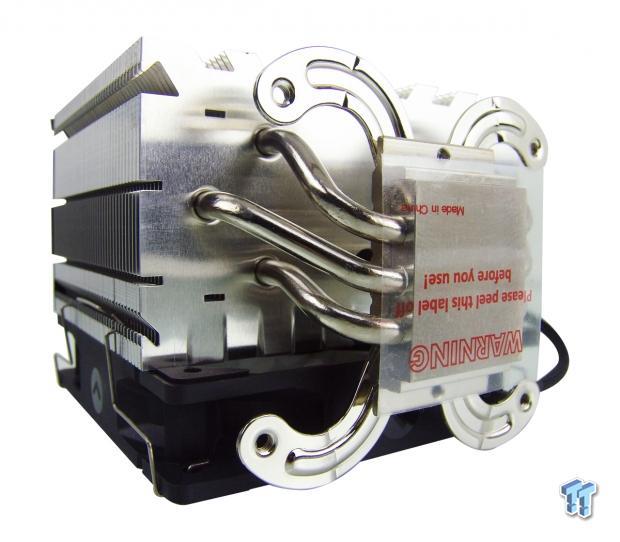
At the opposite end of the H7, we find the fins have been pressed onto the heat pipes, but the other end of the pipes are soldered into the copper base. We also see that Cryorig ships this cooler with a protective film that has red printing to make it obvious that it needs to be removed.

Placing a couple of thumbscrews on the base shows the level of polishing on the base, or lack thereof in this instance. While the base is slightly convex in shape, the entire surface has been milled in a half circular pattern, and the milling marks are left as the final surface texture.
Accessories and Documentation

Along with the cooler inside of the box, there are three bags of goodies to grab, and a syringe of Cryorig CP9 thermal paste. One bag has all of the paperwork, another bag contains mounting hardware, and yet another bag contains a pair of extra wire fan clips for adding a second fan.

The mounting hardware is to be used for both Intel and AMD since the back plate is universal. The screws on the right go through the appropriate holes in the plate, and once they are through the motherboard, the plastic sleeves shown at the left slide over the screws and lock them all in place. There are Phillips heads on the screws to facilitate mounting since these screw into the X-bar on the base of the cooler.

The installation guide takes you through all the steps needed to mount the H7 to any compatible motherboard. We opened up the English version, and snapped this image to help explain the hardware, and show how well the images and text walk you through the process.
Installation and Finished Product
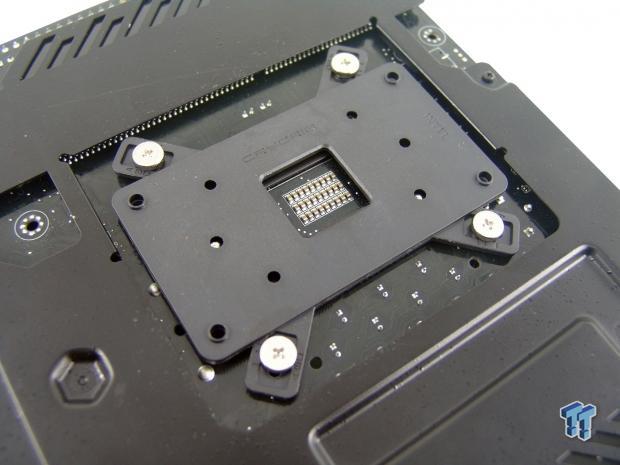
For Intel sockets, we find that the base plate is more capable than the X-bar on the cooler. While the options are there in the back plate for other Intel spacing, the X-bar will only align with the holes we have used, and the four AMD holes at the corners of the center section.
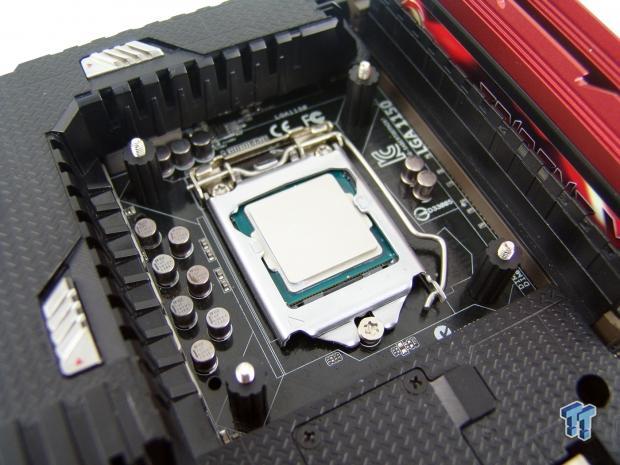
Once the plate and screws are pushed through, you can then slide the plastic standoffs over them. The standoffs will grab onto the screws and hold secure to the motherboard. While this does free your hands up for the screwdriver at the back, and to hold the cooler, you will have to figure out how to balance the motherboard, or ask for a bit of help at this stage.

The Cryorig H7 nestles down right behind the memory, and with its compact size, it affords room to access the top row of screws, and goes no lower on the motherboard than the memory does.
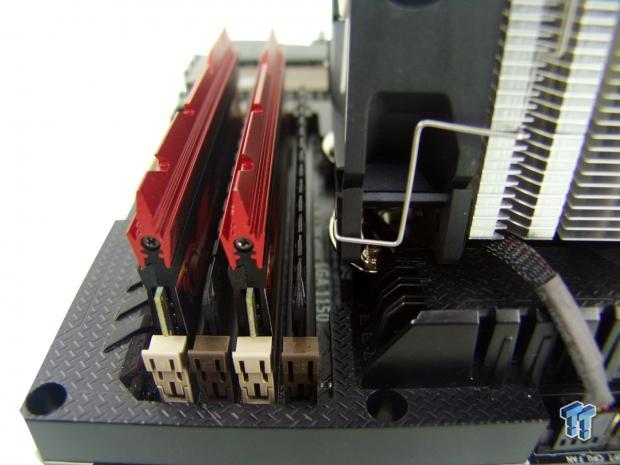
The Zero Interference design is spot on with our motherboard. Not only does this cooler allow for unlimited height to the spreaders, but the cooler and the wire clips are still a few millimeters away, and won't press against the nearest stick.

Even when using a motherboard like ours, with thermal armor standing very tall, we could have easily added a second fan to the H7, and still been able to keep it low enough not to increase the 145mm height of this design.

Once our H7 was installed and placed into the chassis, the thought that it was slightly off line was confirmed by this image where the cooler is now cocked ever so slightly right of the center. We did fiddle with the X-bar, but found no way to allow it to run perfectly horizontal. However, the X-bar allows great access to the screws around it, and no encroachment to the top PCI-e slot either.
Test System Setup, Thermal Tests and Noise Results
Test System Setup
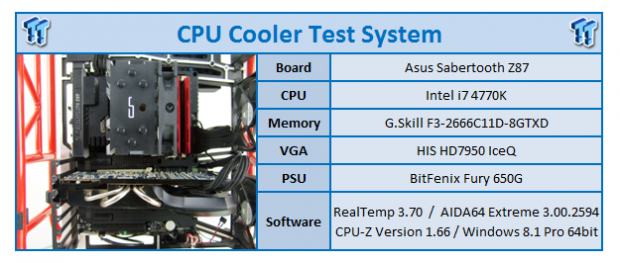
I would first like to thank ASUS, InWin, Patriot, and Fractal Design for supplying products for me to test with.
To see our testing methodology, and to find out what goes into making our charts, please refer to our CPU Cooler Testing and Methodology article for that information.
Thermal Results
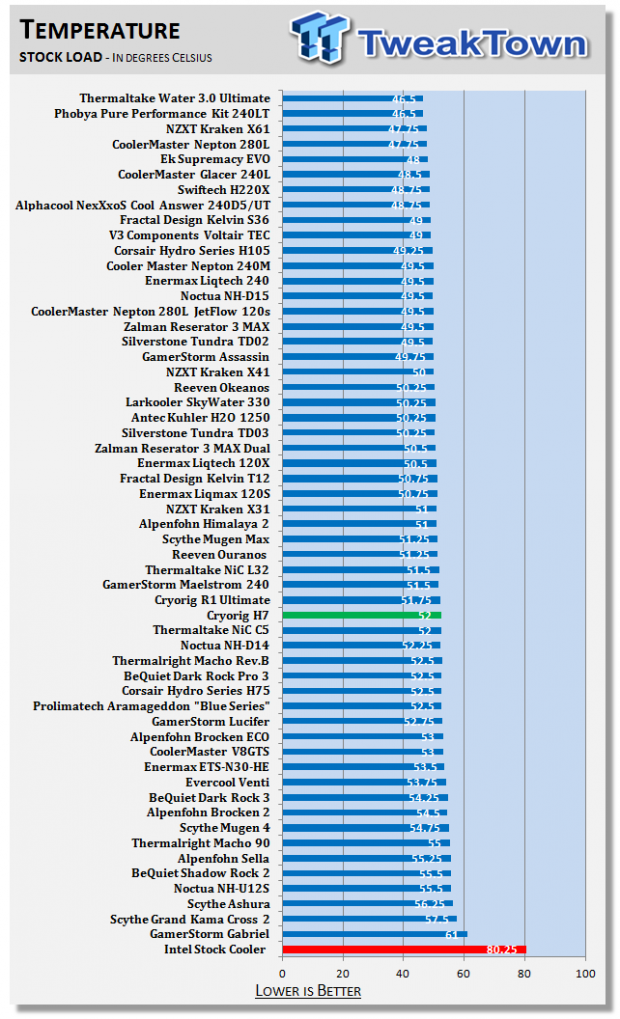
In comparison to other coolers within the price range of the H7, the H7 falls just short of the NiC L32 performance. However, for a single 120mm tower design this compact, we feel the 52 degree result it offers with our stock speeds to be very good overall, as it beats a few much larger designs.
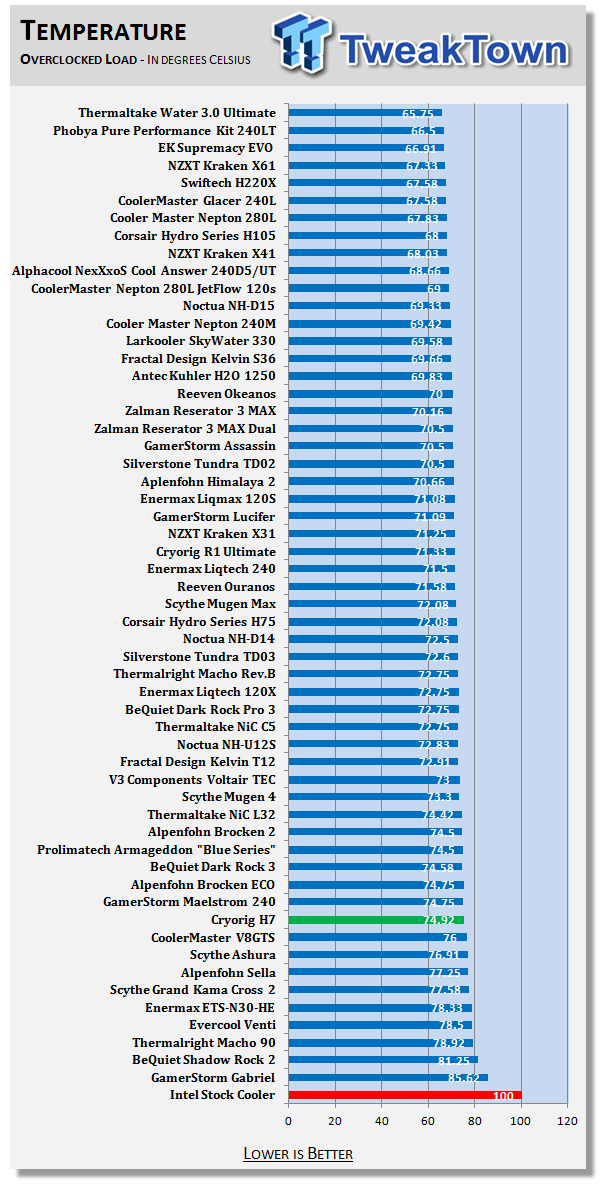
With the system overclock applied, and the fan running at full speed, we found the H7 does slide down the chart a bit with the 74.92 degree result, but to be fair, compact coolers aren't exactly intended for the maximum overclock your processor could achieve. Again, it's not the best showing here, but the H7 still outperformed larger and more expensive options that may not fit where this cooler does.
Noise Level Results
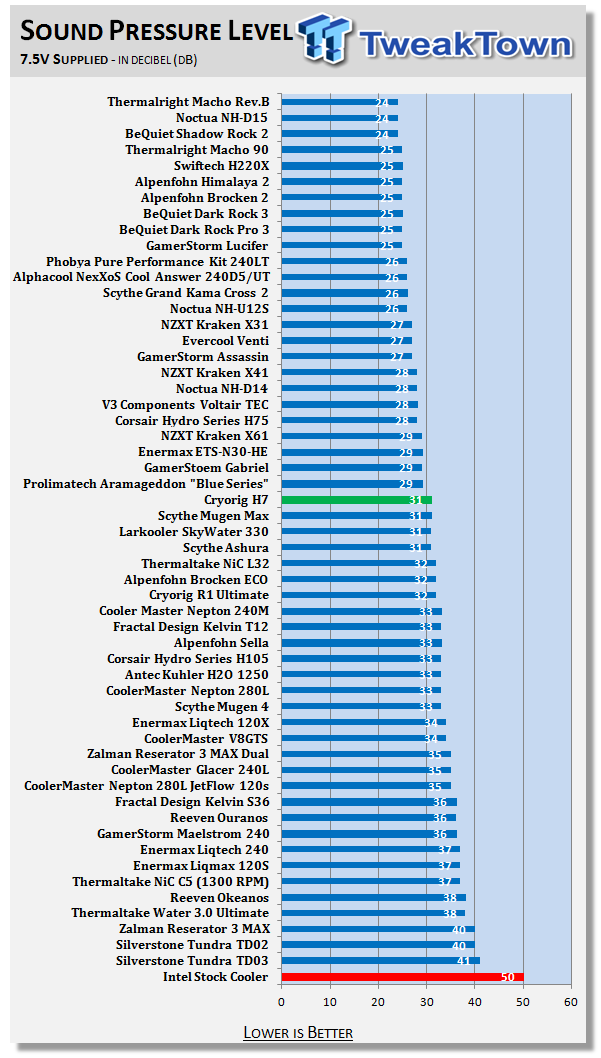
After limiting the voltage, we found the QR120 fan spinning at 1000 RPM, and were pleased to barely hear the 31 dB of noise that this cooler produced.
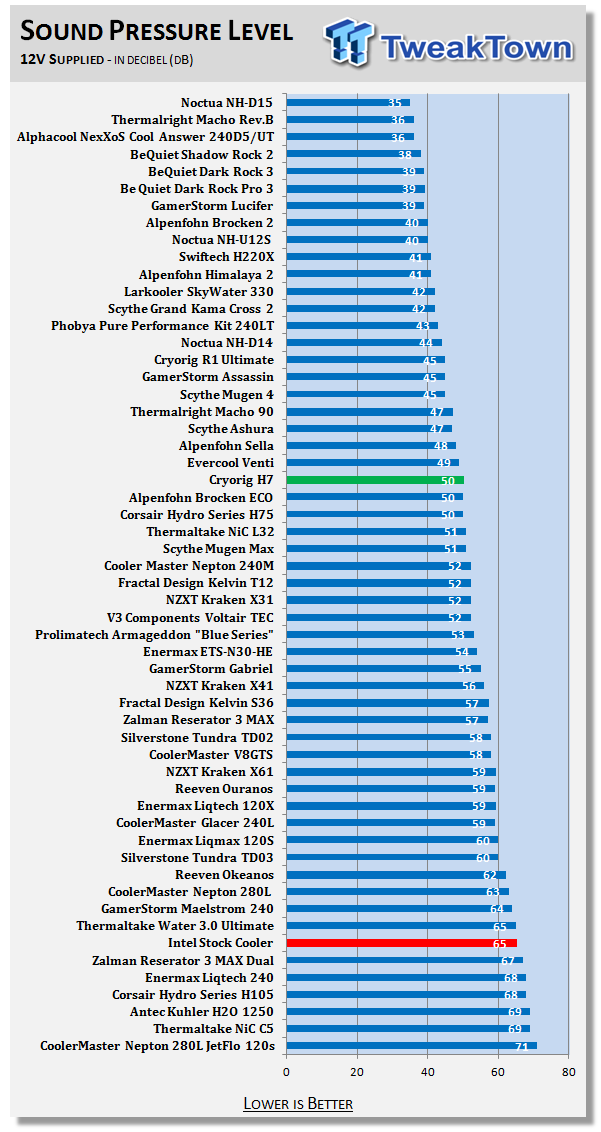
With the fan receiving more voltage, and reporting a speed of 1600 RPM, the noise level does increase to 50 dB, but as you can see, there are much worse coolers out there.
Final Thoughts
There are a lot of good things to rave about when it comes to the Cryorig H7. The cooler is almost ready to go right out of the box; all you have to do is set up the back plate, and screw the cooler down. Total installation takes about four minutes, and that is from the time you open the box if the motherboard is already prepped and ready to go. The hardware is simple, yet strong and sturdy, and using all the same gear for the compatible AMD and Intel sockets eliminates the need for guesswork, hardware orientation, and the possibility of stripping things out.
On top of that, there is the very cool fin orientation that definitely does what it is intended to do. Not only does it orient the flow through the fins correctly, but they definitely help take advantage of every drop of that 49 CFM the fan offers, allowing this smaller tower cooler to fit in places others won't. The H7 is even capable of taming our test rig, so it should have no issues doing the same to your system.
As great as the H7 is, there are a couple of points that would fall into the "not-so-good" section as well. The biggest issue we saw with the H7 was its installed position, specifically, its alignment once it was installed with the rest of the components. While there is a tiny bit of leeway with the mounting hardware, after attempting the mounting a few times and closely examining the cooler, we could not find the reason that the cooler sits with a slight rightward lean at the top. The second thing we found was more of a personal challenge than an issue, but I did not have any help at the time I mounted the cooler. This left me with a screw driver in one hand, the cooler in the other, and the board balanced on the dust covers in the USB connections on the rear I/O.
While installation is not impossible to accomplish solo, this does leave you open to potential slips of the screwdriver and potential damage to the motherboard, or even worse, the potential of somehow dropping the motherboard all together. While neither issue is a deal killer in our mind, they are something to be aware of.
Considering that this cooler costs less than $40, the overall design of the cooler makes the pricing appear too good to be true. When you look at the cooler, you may wonder how they even figured out the design of the Hive Fins in the first place. All of the boxes seem to check out as well. Does it clear all of the gear on the motherboard? Check. Does it look good, have some style, and fit in places that the standard 165mm coolers will not? Check. Does it handle the rigors of our testing? Is it on the silent side so it can be used in an HTPC? Is it easy to install, and does it come at a great price? All check. This cooler is everything we need it to be and then some.
The fact that you can get all of this style, clearance, and performance for just $34.50 is outstanding. Albeit a tad crooked, if you are a system builder, or are just looking for a more compact design that has what it takes to get the job done, then H7 is definitely worth a look.

| Performance | 87% |
| Quality including Design and Build | 89% |
| General Features | 94% |
| Bundle and Packaging | 90% |
| Value for Money | 99% |
| Overall | 92% |
The Bottom Line: While not a chart topper, the Cryorig H7 handles its business in a compact, Zero-Interference design, and does it well. For the cost of a movie for two, you get a lot of impressive tech in this cooler for the cost.
PRICING: You can find products similar to this one for sale below.
 United
States: Find other tech and computer products like this
over at Amazon.com
United
States: Find other tech and computer products like this
over at Amazon.com
 United
Kingdom: Find other tech and computer products like this
over at Amazon.co.uk
United
Kingdom: Find other tech and computer products like this
over at Amazon.co.uk
 Australia:
Find other tech and computer products like this over at Amazon.com.au
Australia:
Find other tech and computer products like this over at Amazon.com.au
 Canada:
Find other tech and computer products like this over at Amazon.ca
Canada:
Find other tech and computer products like this over at Amazon.ca
 Deutschland:
Finde andere Technik- und Computerprodukte wie dieses auf Amazon.de
Deutschland:
Finde andere Technik- und Computerprodukte wie dieses auf Amazon.de
What's in Chad's PC?
- CPU: Intel Core i7 13700K
- MOTHERBOARD: ASUS ROG Maximus Z690 Hero Eva
- RAM: TEAM DDR5-7200 32GB
- GPU: ASUS GeForce RTX 3090 Eva
- SSD: addlink m.2 2TB
- OS: Windows 11 Pro
- COOLER: Fractal Lumen S36
- PSU: be quiet! Dark Power Pro 1500W
- KEYBOARD: ASUS ROG Strix Scope TKL Electro Punk
- MOUSE: ASUS ROG Strix Impact Electro Punk
- MONITOR: ASUS ROG Swift OLED PG42UQ
Related Tags

