
The Bottom Line
Introduction

We looked at the Plextor M6e Black Edition 512GB SSD just a few days ago, and found it lacked the performance we expect from a native PCIe SSD. On paper, the 512GB model is faster than the two smaller capacity drives, but after some investigation, we learned that wasn't always the case. The difference in performance comes down to the wear leveling Plextor uses.
Larger drives take longer to clean the flash, and smaller drives are able to tidy up a bit faster. Under normal consumer use, this wouldn't be an issue, but if you have a SSD that breaks the SATA 6Gb/s barriers, you will most likely want to use it under heavy loads.
Specifications, Pricing, and Availability
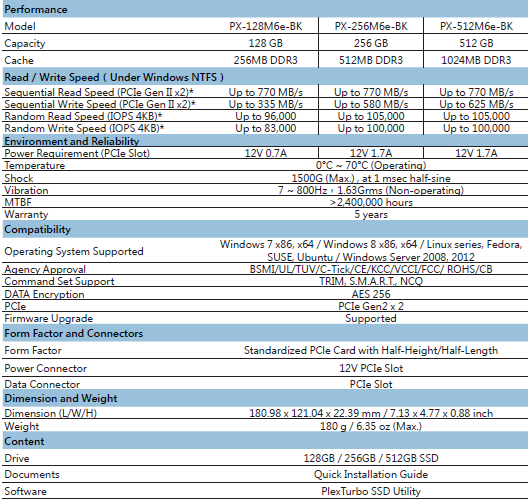
The M6e Black Edition is Plextor's follow-up to the original M6e released one year ago. The Black Edition models ship in three capacities, 512GB, 256GB, and 128GB. We've already published the results of the largest capacity model, and today we will look at the mid-sized model.
Electrically, the M6e Black Edition is nearly identical to the older base model. The base performance is the same as well. Both read sequential data at 770 MB/s, and write sequential data at 580 MB/s. The original M6e shipped with a different firmware, but you can update it to the same firmware Plextor ships on the Black Edition. This is important because the updated firmware allows you to run Plextor's new DRAM cache software, PlexTurbo 2.0.
The Black Edition differs from the original model aesthetically, and there is a functionality difference that comes in the form of a heat sink used to keep the Marvell 88SS9183 controller cool. The new Black Edition also uses newer Toshiba A19 NAND flash, which is a newer process node than the 19nm flash used on the first M6e.
At this time, we don't have pricing information for the M6e Black Edition 256GB, but Newegg has the first M6e 256GB for $310. We did manage to find the drive online for as low as $256. We expect the Black Edition to cost more than the M6e 256GB since the new model has an elaborate heat sink, a black PCB, and official support for PlexTurbo 2.0.
Plextor covers the M6e Black Edition with a five-year warranty.
Plextor M6e Black Edition 256GB PCIe SSD
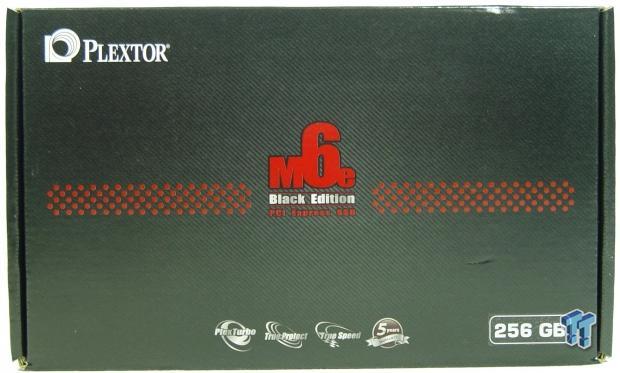
The Black Edition theme carries over to all aspects of this product, including the retail packaging.
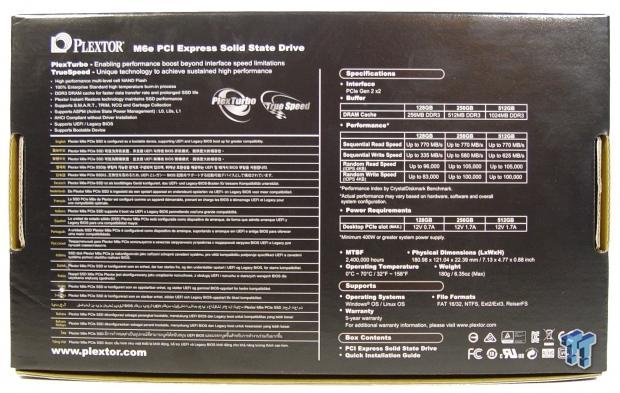
Plextor lists the specifications for all three capacities on the back of the package, and also includes a list of features.

Inside, we found the card tucked away with dense foam keeping the card secure for shipping.

In the packaging, you will find a paper installation manual, a card with support contact numbers, the M6e Black Edition PCIe SSD, and a screw for installing the card in your PC.
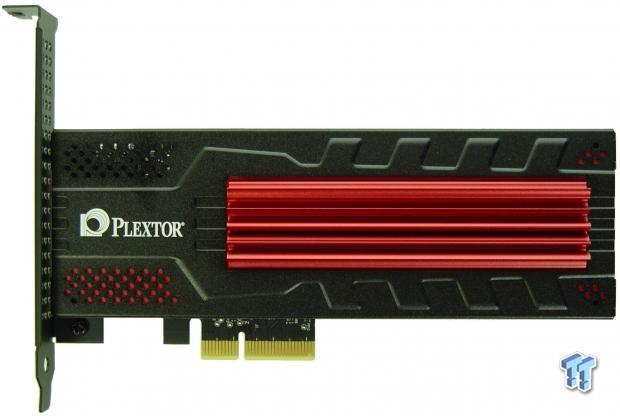
The M6e Black Edition looks quite different from the original M6e Plextor released last year; the new heat sink sets the tone right away. The black PCB is a nice touch as well. Together, the black and red combination will match a large number of motherboards and video cards on the market. All of the extra bling is actually functional as well.

These gold fingers bring the power and data into the SSD, and allow the M6e Black Edition to run on the PCIe bus.
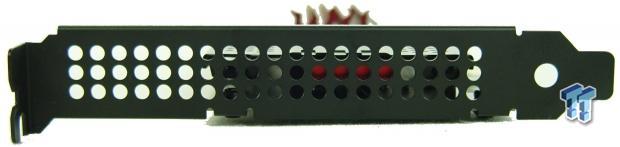
Air will flow past the heat sink on the card and out of the back plate while exiting your system.
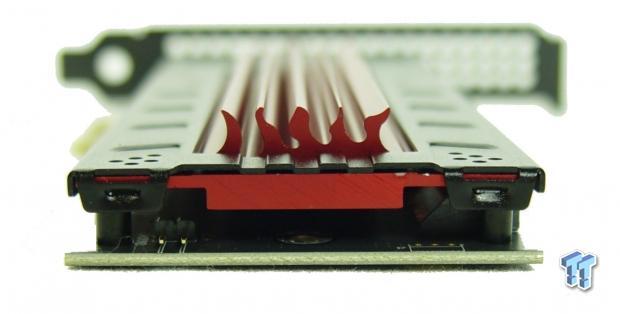
A view from the other side shows the flame design in the heat sink. Plextor obviously put a lot of thought into designing this product.

Thermal transfer material passes heat from the M.2 card to the heat sink.

With the lid removed, we can see the inner workings of this product. Plextor uses a M.2 2280 SSD, and a new, black colored PCB adapter.
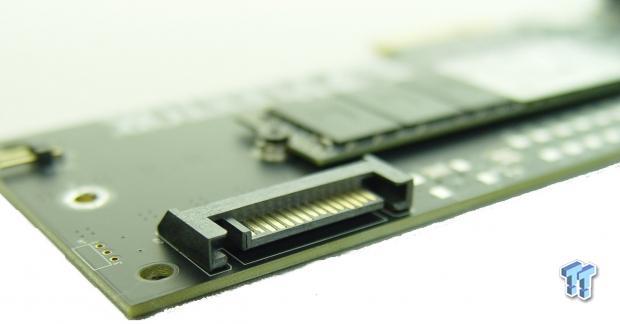
You can supply additional power through a SATA power port on the card. We didn't need the extra power for our system, but if you have several PCIe devices installed in your system, you will want to use the auxiliary power.
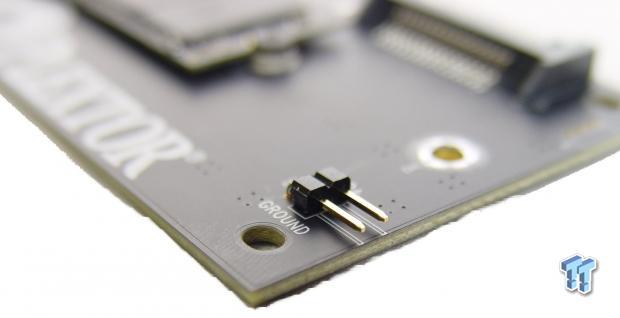
The card also has pins for connecting LEDs to show SSD activity. The easiest way to use this function is to unplug the HDD activity LED lead from the motherboard, and plug it directly into the M6e Black Edition.
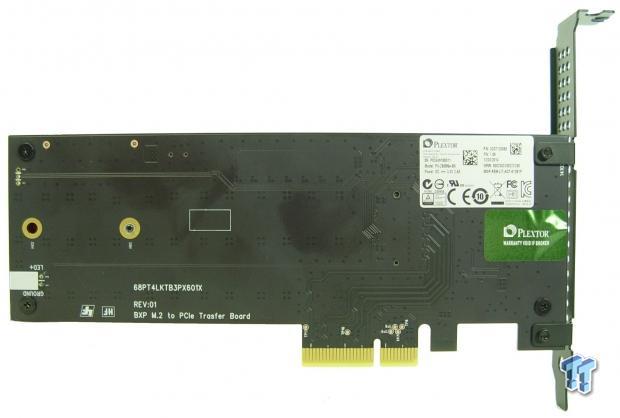
Here is a look at the back of the card. This is what most of us actually see in a system, unless your system inverts the motherboard.
Test System Setup and Initial Performance
Desktop Test System
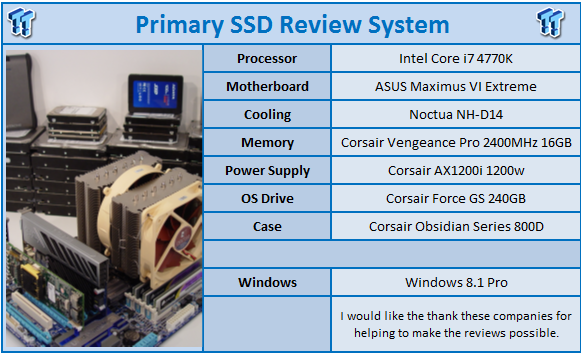
Lenovo T440 - Notebook Power Testing with DEVSLP and Windows 8.1 Pro
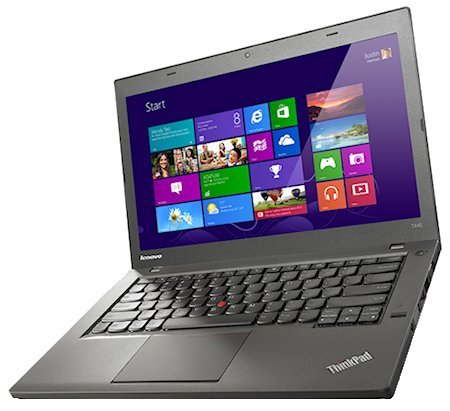
Nearly all of the performance tests run on the desktop system, but we use a Lenovo T440 to run the power tests. The T440 is the latest addition to our client SSD test lab, and allows us to test the notebook battery life offered by a SSD with advanced features like DEVSLP enabled.
Initial Performance Evaluation - 4-Corner and then Some Tests
Sequential Read
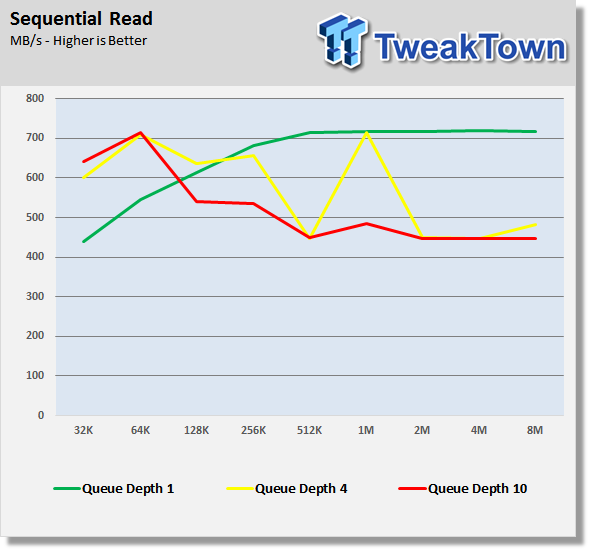
Sequential Write
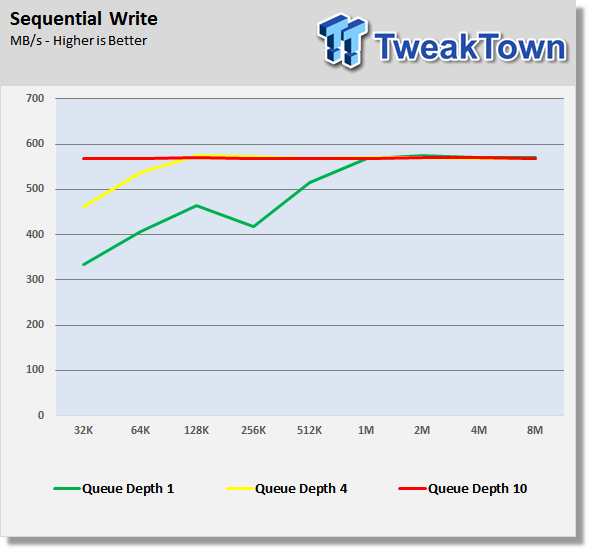
Sequential 80% Read 20% Write
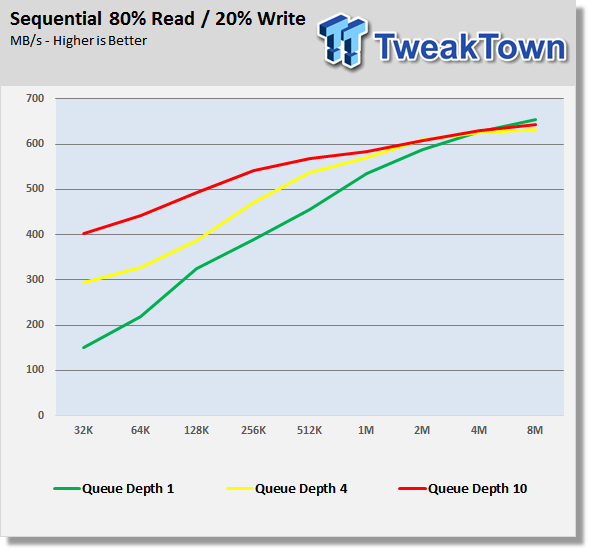
The sequential read test shows QD1 faring better than QD4 and QD10 thanks to the drive's aggressive wear leveling and garbage collection schemes. Aside from that anomaly, the rest of the sequential charts fall in line with our expectations. With sequential data, we had reads over 700 MB/s, and writes just under 600 MB/s.
Random Read
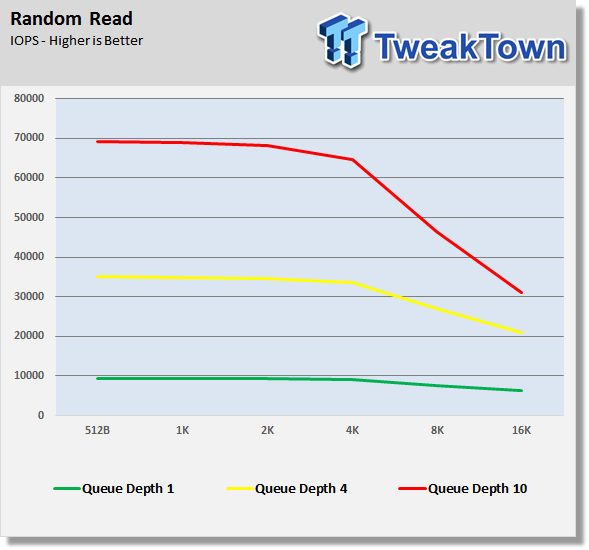
Random Write
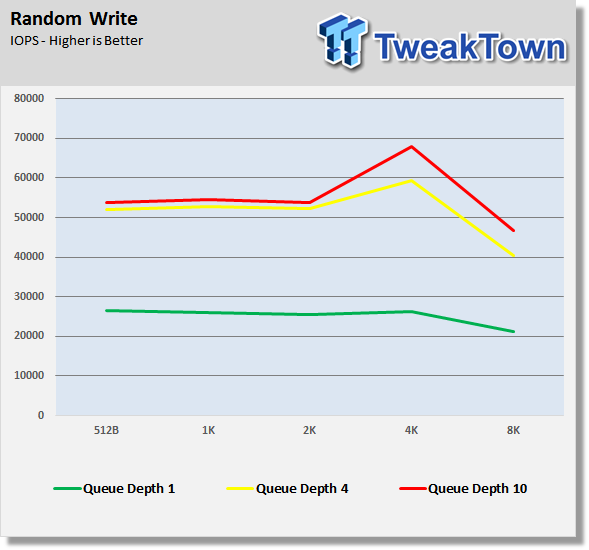
Random 80% Read 20% Write
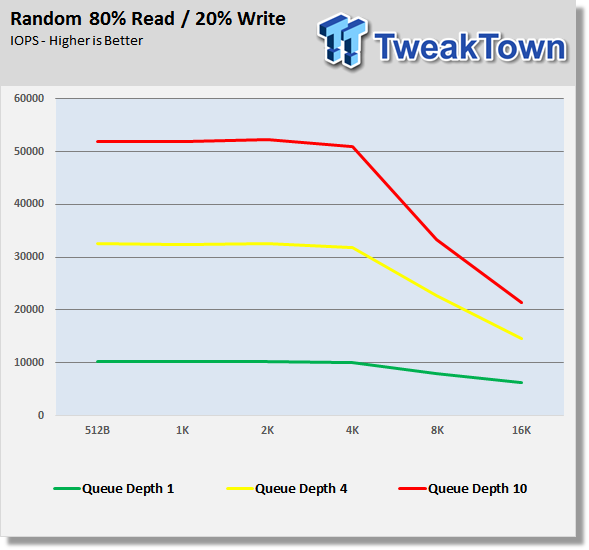
The random performance was also in line with what we expected to see. The M6e Black Edition 256GB came really close to 10K random read IOPS at QD1, but didn't manage to break the line. The performance scaled really well as the load was increased. On random writes, the difference between QD4 and QD10 was quite small until we got to 4K and 8K loads.
Benchmarks - Sequential Performance
HD Tune Pro - Sequential Performance
Version and / or Patch Used: 5.50
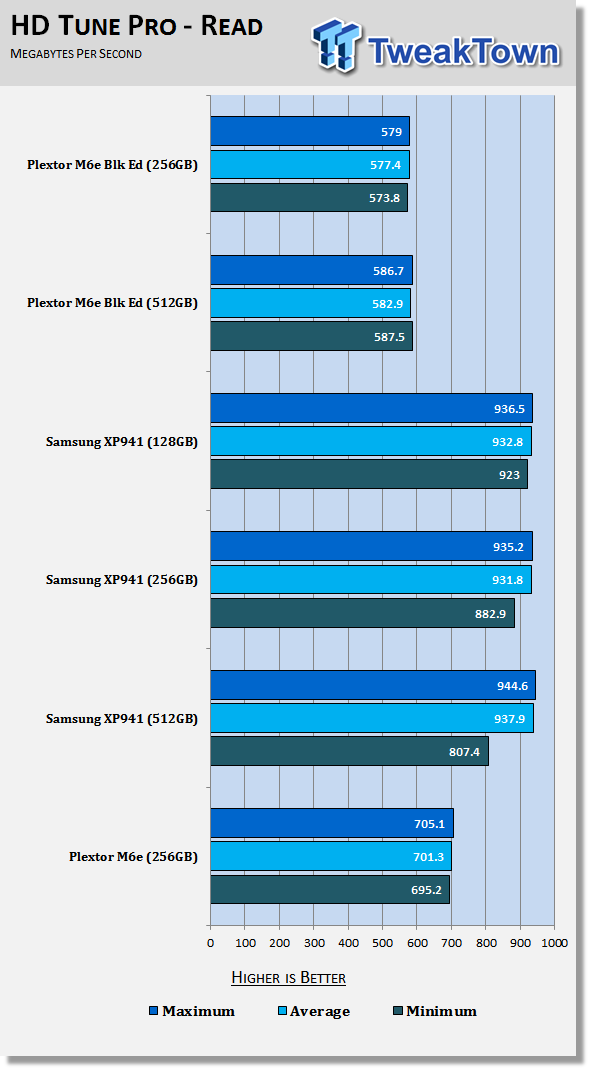
In this set of tests, we run 64KB sequential data across the entire LBA range of the drive. Both M6e Black Edition products rate at 770 MB/s sequential performance, but as you can see, there is a small difference depending on what block size you measure at.
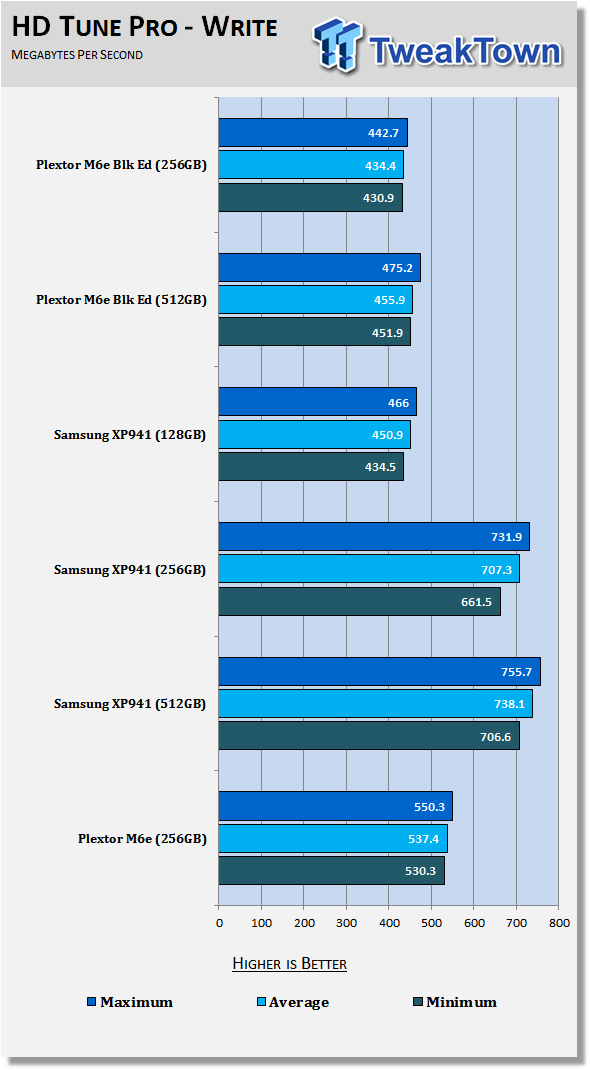
The sequential write performance shows nearly identical performance between the two Black Edition drives, but at the bottom, we see the original M6e is actually faster. The sequential reads are also faster on the M6e thanks to the older firmware allowing the drive to work with sequential data faster. This is a tradeoff Plextor made to increase random write performance.
HD Tach - Sequential Write Performance after Random Writes
Version and / or Patch Used: 3.0.4.0
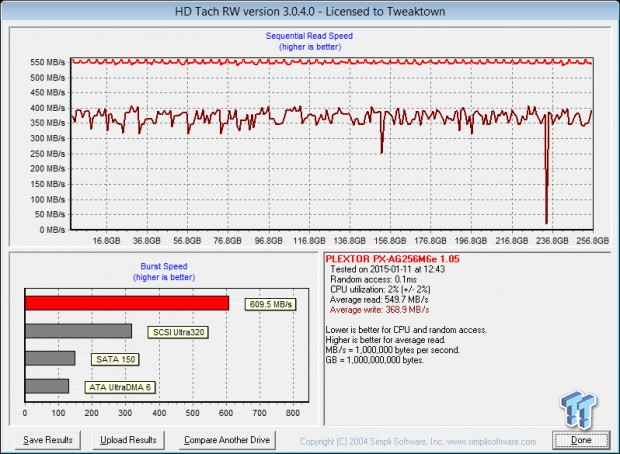
After writing to the M6e Black Edition twice with sequential data, and then peppering the drive with a reasonable number of random writes, we tested with HD Tach. The software here tests with 128KB blocks to measure sequential performance. The 256GB Black Edition did well in this test, but there were two deep dips in write performance. The second large dip fell to around 25 MB/s.
Benchmarks - Anvil Storage Utilities
Anvil Storage Utilities
Version and / or Patch Used: RC6
So, what is Anvil Storage Utilities? Anvil Storage Utilities is a storage benchmark for SSDs and HDDs where you can check and monitor your performance. The Standard Storage Benchmark performs a series of tests; you can run a full test, or just the read or the write test, or you can run a single test, i.e. 4k QD16.
Anvil Storage Utilities is not officially available yet, but we've been playing with the beta for several months now. The author, Anvil, has been updating the software steadily on several international forums, and is adding new features every couple of months.
We can use Anvil several different ways to show different aspects for each drive. We've chosen to use this software to show the performance of a drive with two different data sets. The first is with compressible data, and the second data set is incompressible data. Several users have requested this data in our SSD reviews.
0-Fill Compressible Data
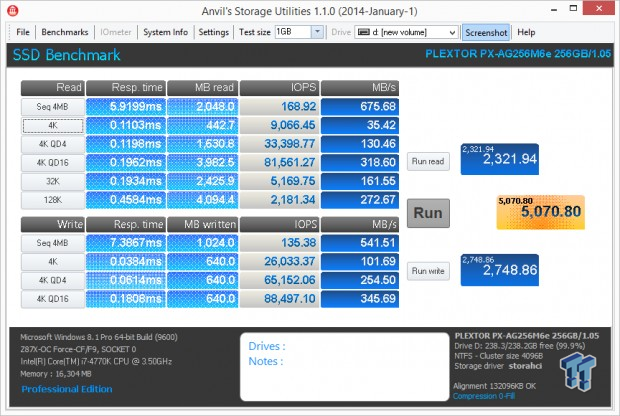
Incompressible Data
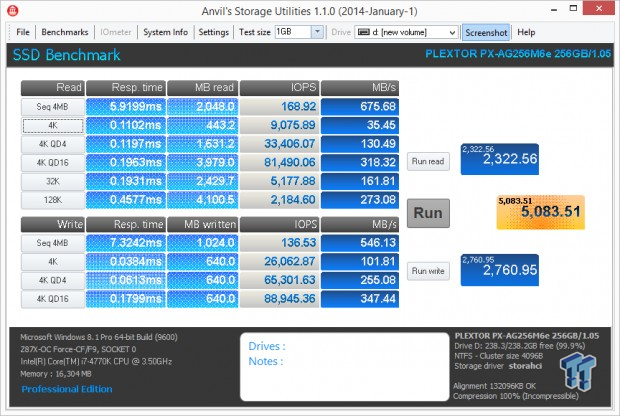
Compressible and incompressible data flow at nearly the same rate on the M6e Black Edition.
Low Queue Depth Read IOPS
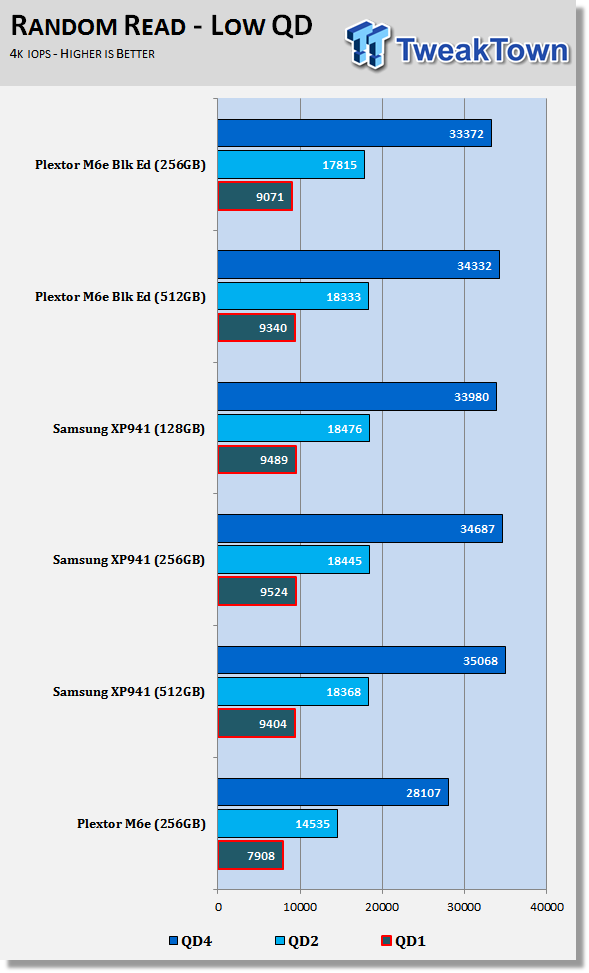
The Black Edition drives with firmware 1.05 have better random performance than the original M6e. Plextor released firmware 1.04 to the public for the original M6e, but that firmware increases the random performance, and also allows the M6e to use PlexTurbo 2.0.
4K random performance is important because roughly 70% of your reads and writes occur at this block size. The M6e Black Edition 256GB is an improvement over the original M6e, but is still at the bottom end of the list.
High Queue Depth Read IOPS
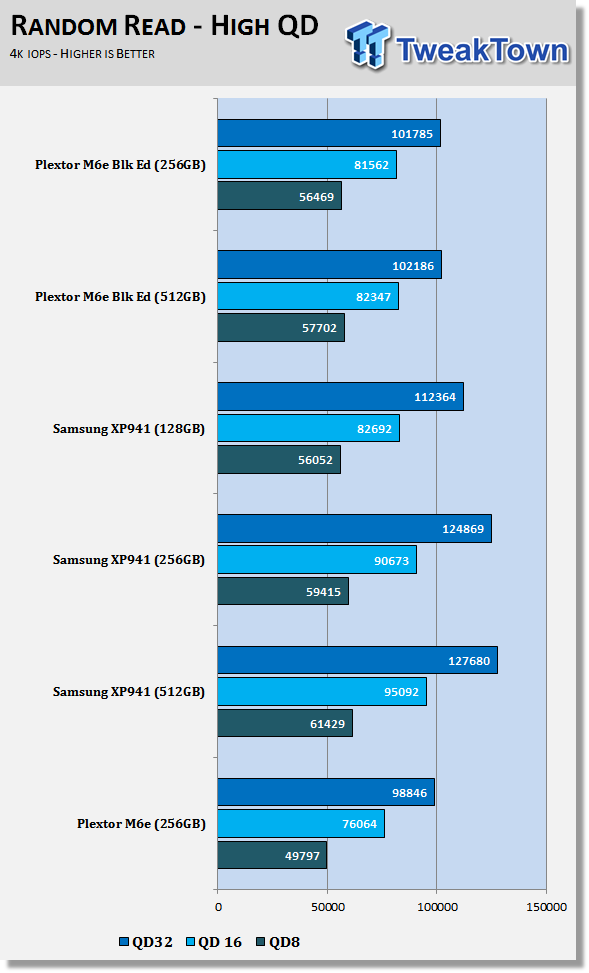
High queue depth 4K reads are less important for our analysis since most of us rarely get into the high queue depth range. SSDs are so fast that you would need to really work the drive hard to get into a queue depth this high.
Low Queue Depth Write IOPS
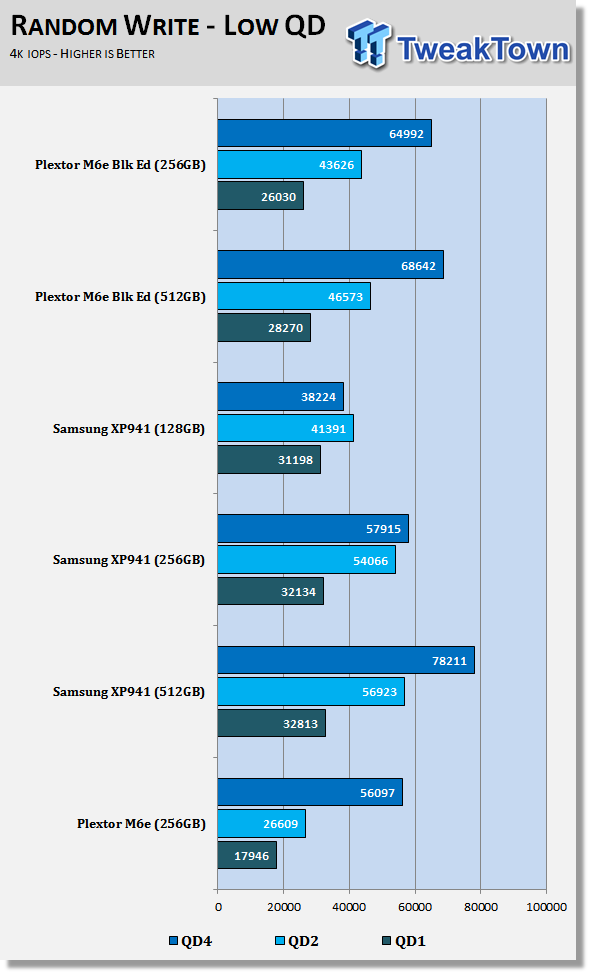
Again, the Black Edition is faster than the equal capacity M6e at random tasks, thanks to newer firmware. The 256GB model trails only slightly behind the 512GB drive, but falls well behind the XP941 256GB drive until we get to QD4.
High Queue Depth Write IOPS
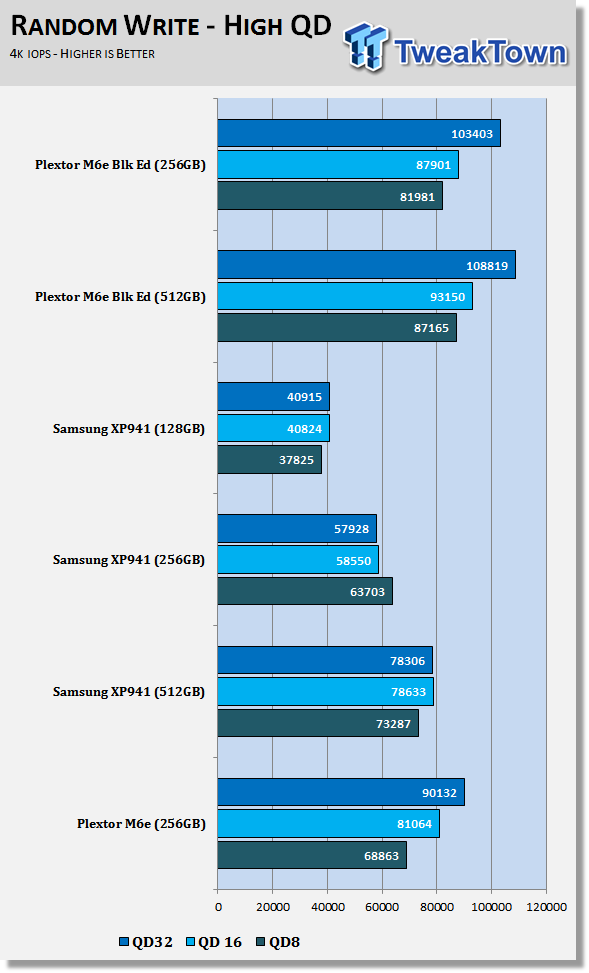
It's easier to get into higher queue depths when writing data since our PCs log so much of what we do. At high queue depths, the Black Edition is quite a bit faster than the XP941 at writing random 4K data.
Benchmarks - Mixed Read / Write Workloads
Sequential Mixed Read / Write Workloads
In this series of tests, we measure mixed workload performance. We start with 100% read, and then add data writes to the mix in 10% increments until we get to 100% writes. We believe this will be the next major area SSD manufacturers will address, after performance consistency.
Sequential Mixed Workload Bandwidth
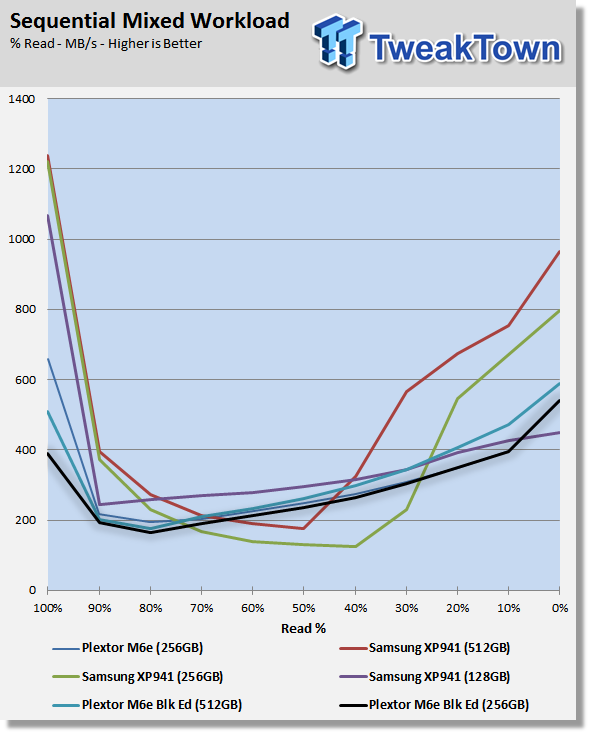
None of the drives on the chart are particularly well suited for mixed workloads. There are several 2.5" SATA drives that outperform the drives on this chart in nearly all except the 100% read and write tests.
Sequential 80% Read / 20% Write Bandwidth
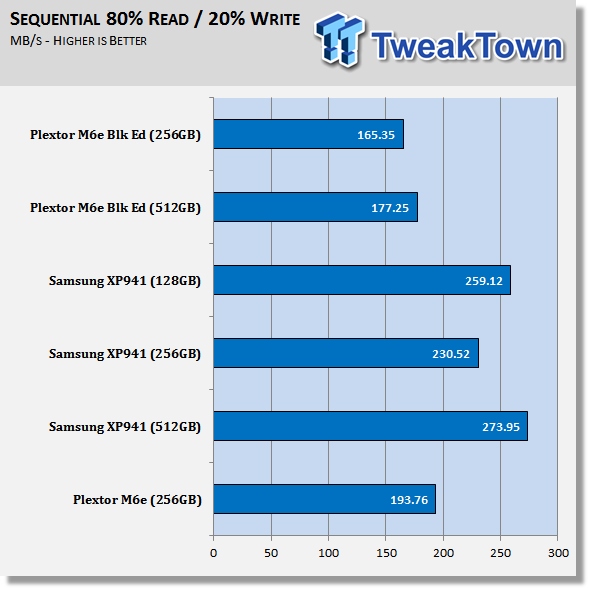
Research has led us to focus on the 80% read 20% write metric for consumer use. At that workload, the M6e Black Edition 256GB is the slowest drive on the chart.
Random Mixed Workload Response Time
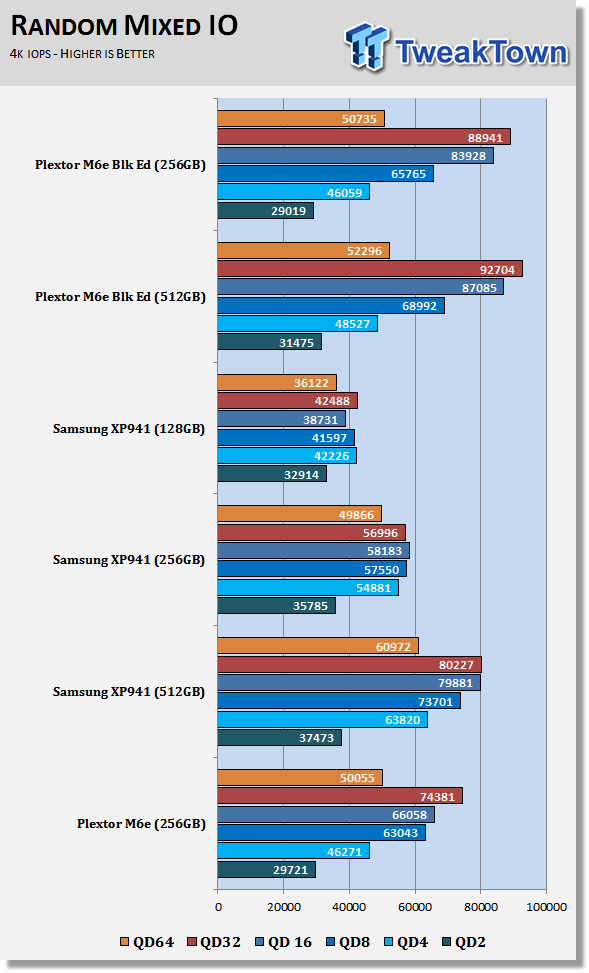
Mixed random data is another metric entirely. Here, the new Plextor M6e Black Edition products perform very well, and are much faster than the previous generation from Plextor, and even Samsung's rocket ship XP941 that uses PCIe 2.0 x4 (four lanes).
PCMark 8 Consistency Test
Futuremark PCMark 8 Extended - Consistency Test
Version and / or Patch Used: 2.0.228
Heavy Usage Model:
Futuremark's PCMark 8 allows us to wear the test drive down to a reasonable consumer steady state, and then watch the drive recover on its own through garbage collection. To do that, the drive gets pushed down to steady state with random writes, and then idle time between a number of tests allows the drive to recover.
Precondition Phase:
1. Write to the drive sequentially through up to the reported capacity with random data.
2. Write the drive through a second time (to take care of overprovisioning).
Degradation Phase:
1. Run writes of random size between 8*512 and 2048*512 bytes on random offsets for ten minutes.
2. Run performance test (one pass only).
3. Repeat one and two, eight times, and on each pass, increase the duration of random writes by five minutes.
Steady state Phase:
1. Run writes of random size between 8*512 and 2048*512 bytes on random offsets for 50 minutes.
2. Run performance test (one pass only).
3. Repeat one and two, five times.
Recovery Phase:
1. Idle for five minutes.
2. Run performance test (one pass only).
3. Repeat one and two, five times.
PCMark 8's Consistency test provides a ton of data output that we use to judge a drive's performance. Here we see the three states of performance for the select SSDs, light use, consumer steady state, and worst case.
Storage Bandwidth - All Tests
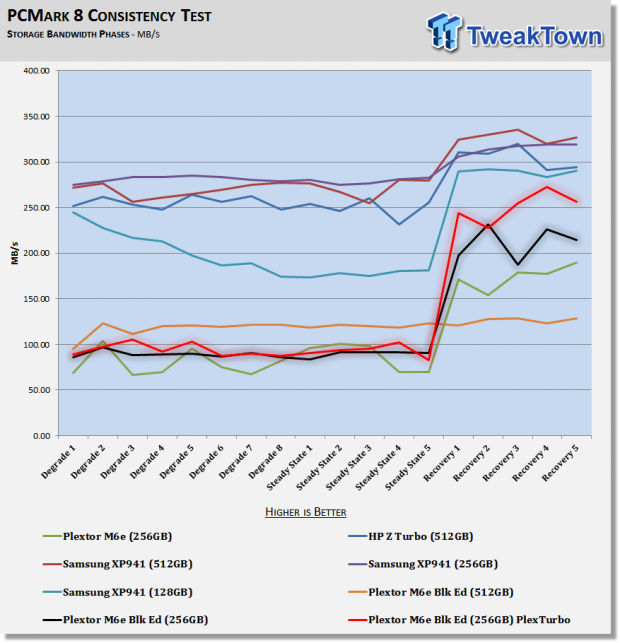
Here we get our first look at the M6e 256GB Black Edition working with PlexTurbo 2.0 enabled. In the consistency test, we measure performance with PlexTurbo (red line), and without PlexTurbo (black line).
Storage Bandwidth - Heavy Load
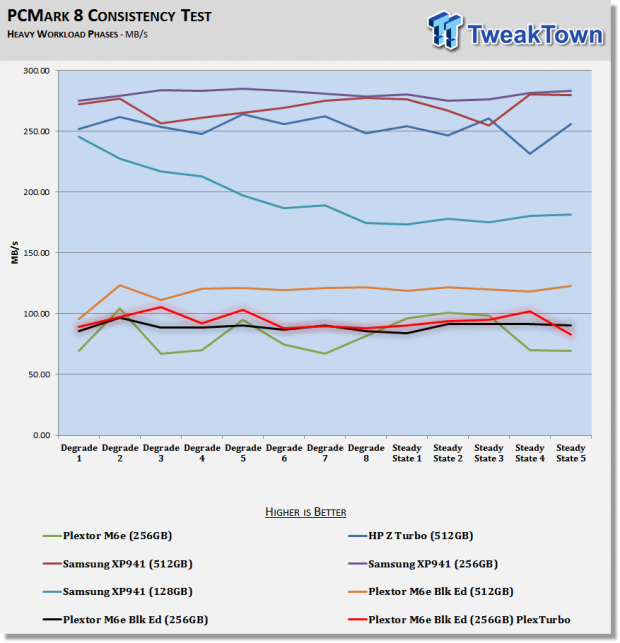
Under heavy load, the 256GB Black Edition is slower than the 512GB model, and this will change on the next chart, showing us that the 256GB model recovers faster. In the heavy load chart, we see two distinct groups, the Samsung drives at the top, and the Plextor drives at the bottom, which do not perform as well.
Storage Bandwidth - Typical Consumer Load
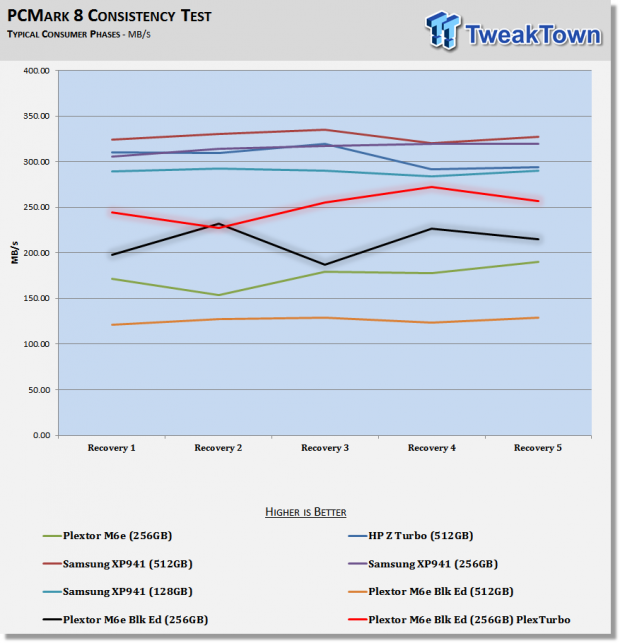
The two groups come much closer together under consumer workloads, but the Samsung drives are still quite a bit faster than the Plextor products. We also see that the 256GB model, with and without PlexTurbo enabled, is faster than the 512GB model; this is due to the recovery time. The 256GB drive has less flash to clean, so it recovers faster than the 512GB Black Edition.
PCMark 8 Consistency Test - Continued
Total Access Time - All Tests
The access time test measures the total latency across all 18 tests. This is one of, if not the most important of all the tests we run at this time for consumer SSDs. When your latency is low, your computer feels fast; it's just that simple.
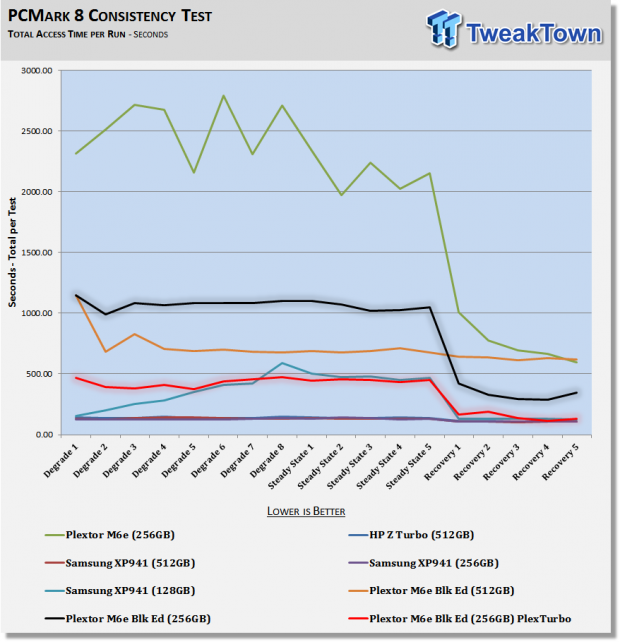
Plextor managed to tame the latency with the newer firmware. On this chart, we see the original M6e's high latency issue. We also see the difference in performance between the drive with and without PlexTurbo enabled.
Total Access Time - Heavy Load
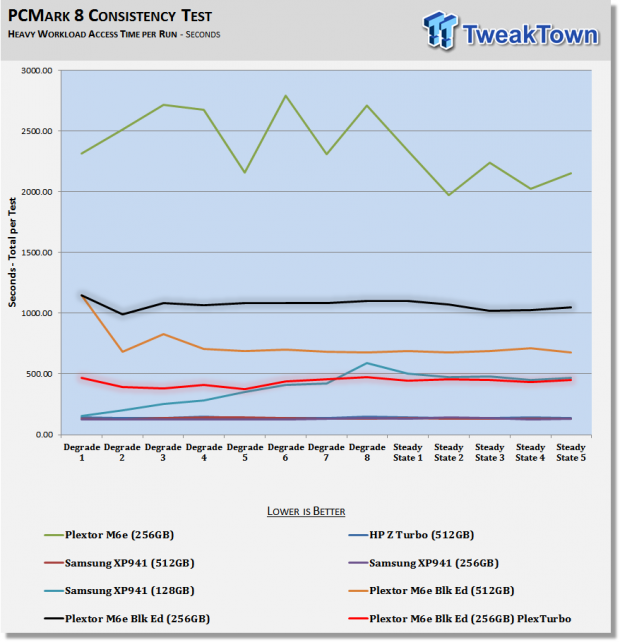
Under heavy loads, the 512GB model has better latency, but with PlexTurbo enabled, the M6e Black Edition 256GB performs the same tasks in less time.
Total Access Time - Typical Consumer Load
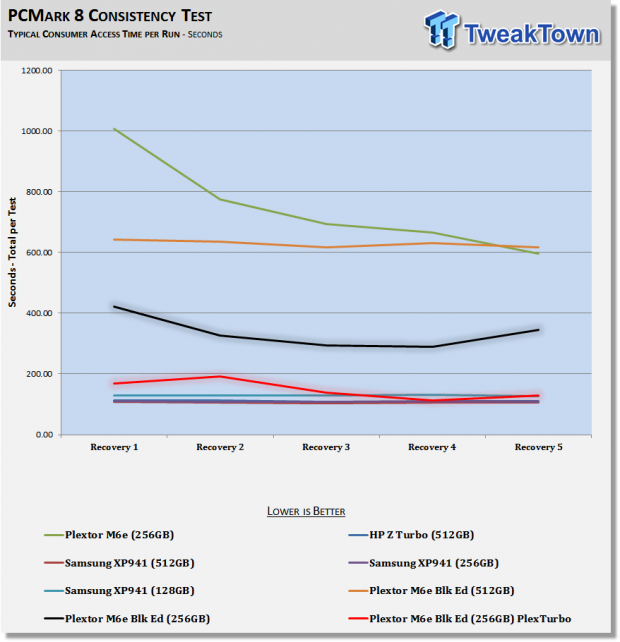
In consumer workloads, we see the 256GB Black Edition does better than the 512GB model again, and for the same reason as before. The PlexTurbo latency is very close to the latency from the Samsung XP941 drives.
Final Thoughts

Although SanDisk tinkered with the idea of bringing a Marvell 88SS9183 product to market (the A110), the company never brought the product to the market through normal channels. Samsung's XP941 was brought to market through back door channels, and is not an official retail Samsung product. That means Plextor's M6e products are the only PCIe-based M.2 SSDs in the channel today. That doesn't mean the other products don't exist. A few resellers in Japan sell the A110, and the XP941 can be purchased from RamCity any day of the week.
Plextor released the Black Edition to attract more gamers to the M6e product line, but at the same time, they used the opportunity to tweak the performance. The new firmware increases the random read and write performances, but takes a performance hit on sequential data transfers. At low queue depths, where it counts, the M6e Black Edition isn't faster than Samsung's 850 Pro, or SanDisk's Extreme PRO when working with random data.
The M6e Black Edition still outperforms all of the SATA 6Gb/s products since the drives use the PCIe bus. Since your game level load access is nearly all large sequential data transfers, your games will load faster with the M6e Black Edition, but the load times only see a small improvement.
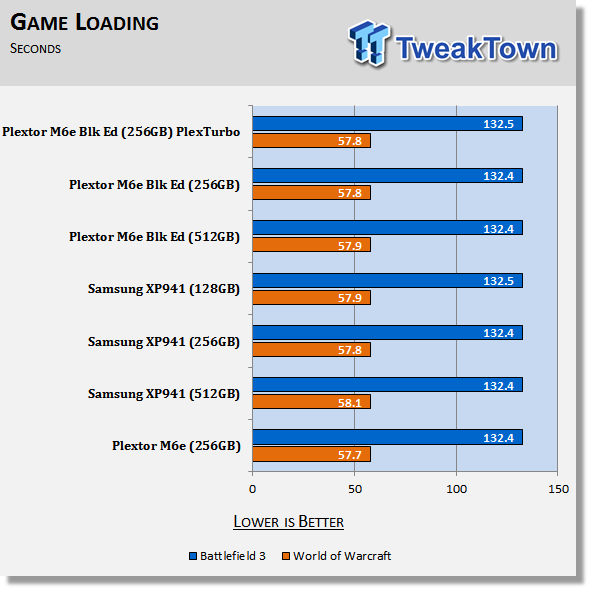
In this chart with the current PCIe based M.2 products, we see how everything compares. The results are impressive, but the Samsung 850 Pro 256GB loads WoW at 57.7 seconds, and Battlefield 3 at 133.3 seconds. To further emphasis our point, the Extreme PRO loads WoW at 58.2 seconds, and Battlefield 3 at 133.1 seconds. Gamers are not going to gain a lot just by jumping on the PCIe SSD bandwagon.
PlexTurbo 2.0 doesn't lend much help in these tests either. We tested with and without the software quite a bit, and outside of synthetic benchmarks, we didn't feel or find much improvement. I guess we'll have to wait for PlexTurbo 3.0.
If you edit or change the file types of movies with IMG Burn or other video editing software, you will see a much larger performance increase with the M6e Black Edition. Anything that uses very large sequential files will be faster with the M6e Black Edition, but the smaller the file length, the less effective the results will be.
I think what we are missing is higher clock speed controllers from Marvell so we can take advantage of the PCIe bus. Marvell is already making controllers on the 28nm process node. As the lithography process shrinks, it should be possible to increase the clock speeds without going overboard on the controller temperature. NVMe is on the way as well, and Plextor displayed the upcoming M7e SSD at CES with a PCIe x4 lane controller that also uses NVMe commands to reduce latency. Until that arrives, most of the products are just stop gaps to put out products on a predefined release schedule.

| Performance | 94% |
| Quality including Design and Build | 95% |
| General Features | 96% |
| Bundle and Packaging | 90% |
| Value for Money | 90% |
| Overall | 93% |
The Bottom Line: It's one of the best on the market right now, but we know better products are coming later this year. This is the PCIe SSD that Plextor should have made last year, though.
PRICING: You can find products similar to this one for sale below.
 United
States: Find other tech and computer products like this
over at Amazon.com
United
States: Find other tech and computer products like this
over at Amazon.com
 United
Kingdom: Find other tech and computer products like this
over at Amazon.co.uk
United
Kingdom: Find other tech and computer products like this
over at Amazon.co.uk
 Australia:
Find other tech and computer products like this over at Amazon.com.au
Australia:
Find other tech and computer products like this over at Amazon.com.au
 Canada:
Find other tech and computer products like this over at Amazon.ca
Canada:
Find other tech and computer products like this over at Amazon.ca
 Deutschland:
Finde andere Technik- und Computerprodukte wie dieses auf Amazon.de
Deutschland:
Finde andere Technik- und Computerprodukte wie dieses auf Amazon.de
Similar Content
Related Tags
