
The Bottom Line
Introduction, Specifications, and Pricing
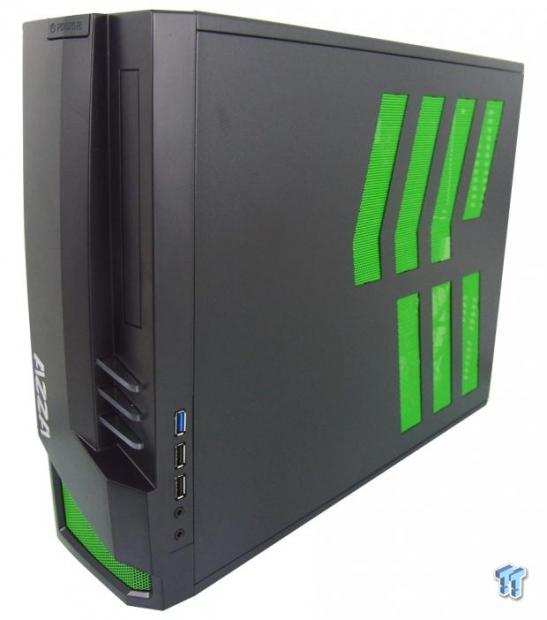
AZZA is one of those companies that hasn't been be able to break out as a major player in the market just yet, and isn't a company name that is typically on people's radar. However, that does not mean you shouldn't pay attention to what AZZA is doing. We have seen a few previous chassis submissions from AZZA, and love them or hate them, they were all within the typical chassis design foundations we see in just about everything else on the market. Today, AZZA brings change. Rather than going after the standard system builders out there, AZZA is targeting gamers with a chassis perfect for a very slim gaming rig, Steam Box, or even something slightly flashy to add to your HTPC setup.
While there are various cubes, LAN-boxes, and even others that look similar to high-end audio equipment, AZZA is taking a different approach. With a lot of the more compact designs these days, things like AIO cooling and even using a normal sized PSU are usually out of the question. AZZA is going beyond the average with this latest chassis, which is intended to deliver room for all of that, and a full-length video card. Even so, this chassis will still keep a thin profile, much like a PlayStation, and it even has a cradle style foot to help to support its slender foundation.
This chassis is the AZZA Z, and while it is slim and tall, there is no lack of style to come along with this design. Even though there is only a single fan to cool the design, you will soon see clever and colorful ventilation that provides every component inside of this chassis with a steady supply of cool air. AZZA had to use a few tricks of the trade to accomplish this design, but the Z is definitely one book you do not want judge by its cover. This is one of those designs that seems slightly confusing at first, but with all the parts in play, there is a fine balance of space and capabilities within a chassis that is much more capable than it appears.
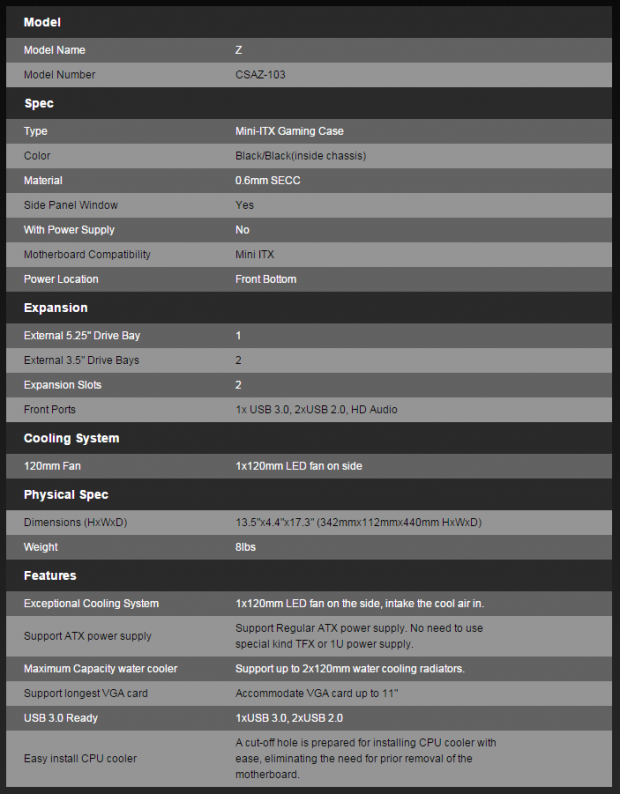
The Z is a steel chassis with a plastic front bezel, and the majority of the chassis is painted inside and out with black, textured paint. When it comes to style and accents, AZZA chose to go with a bright lime green, which can be found in the large side vents, the LEDs in the front panel, and even the fan LEDS. Keep in mind that this is all within 13.5" of height, 4.4" of thickness, and 17.3" of depth, and the chassis is only eight pounds empty.
On the inside, you will find there is only room for a Mini-ITX motherboard in this design. For storage, there is a removable cage that will not only allow for two 3.5" drives, but is also designed to house a slim optical drive as well. There is room for 11" of video card in the two expansion slots. While cooling options from the factory are limited to a single 120mm green LED fan, there is a support frame in this chassis that will allow for the installation of a 240mm AIO, so the lower CPU clearance in this chassis becomes less of an issue.
When it comes to availability, we were able to locate quite a few locations that are currently stocking the Z. Considering the limited space that AZZA had to work with to complete this chassis, the features they offer inside the chassis, and the hardware package, the pricing feels very fair. The chassis you are about to see is only going to set you back $64.99 (only $44.99 if you don't mind sending away for a mail-in rebate). We feel AZZA is more than justified in asking for roughly $65 for the Z, and if you can get it $20 cheaper, that only sweetens the pot.
PRICING: You can find the AZZA Z for sale below. The prices listed are valid at the time of writing, but can change at any time. Click the link to see the very latest pricing for the best deal.
United States: The AZZA Z retails for $64.99 at Amazon.
Packaging
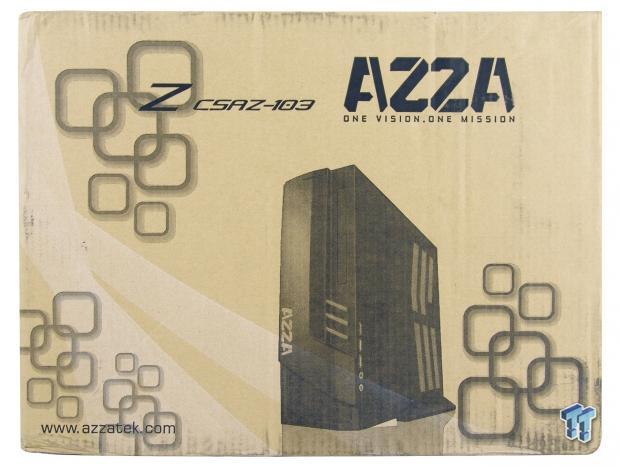
Keeping with the current trend, AZZA uses plain cardboard and black screen printing to display the naming at the top, and the image of the chassis down below. While this is the AZZA Z chassis, the box also displays the part number "CSAZ-103."
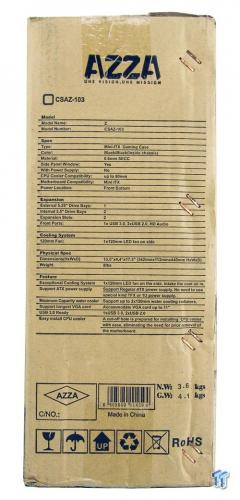
Under the AZZA name, the box should be checked next to "CSAZ-103." Below that, we find a very thorough specifications list filling the rest of the panel.
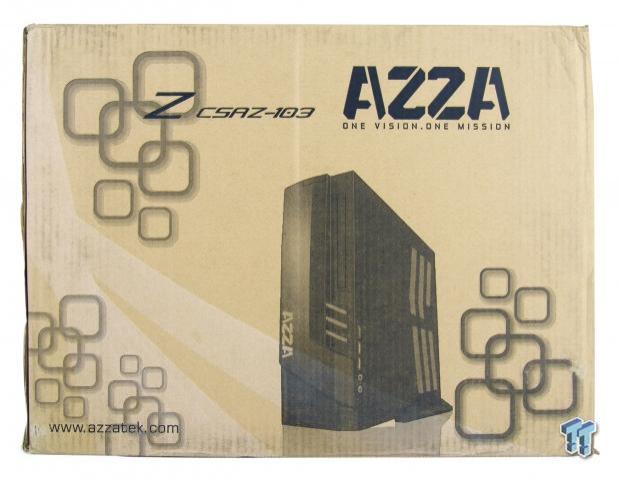
To help save on packaging costs, AZZA simply mimics what we already saw on the front, on the back of the box.
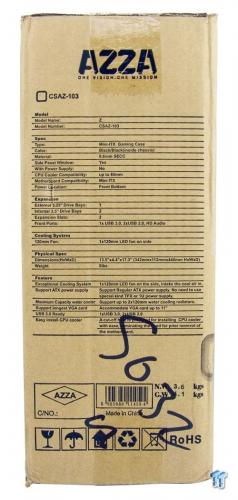
Just like the larger panels, the smaller side panels are identical. The smaller panels repeat the specifications chart in English.

Inside of the box, we found the Z wrapped in a clear plastic liner to protect the finished surfaces. Around that, at the front and back of the chassis, there are thick Styrofoam end caps used to deliver our CSAZ-103 in perfect condition.
AZZA Z Mini-ITX Gaming Chassis
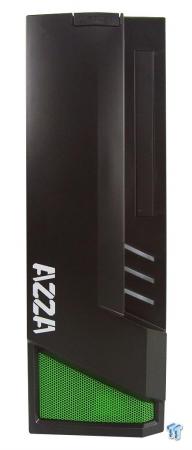
AZZA has been known for aggressive styling, and that does not change with the Z. At the top, there is a large chunky power button where both sides angle away from the ridge in the middle. To the right is a slim ODD bay cover, which lies above three stripes that will light up later. Of course, there is also the AZZA naming to the left, and the green venting near the bottom.

With three sections at the top of the panel, and four at the bottom half, this left side panel will allow the video card to breathe at the top, and the PSU to breath at the bottom. Otherwise, the entire panel is flat, and locked into the chassis with a single thumbscrew.

The back of the chassis offers some passive ventilation at the top left, and to the right of the ventilation is a pair of expansion slots. Moving down, we find the power extension, more passive venting to the left, and the rear I/O to the right.

While not an exact match, the right side of the chassis has the same I/O panel as the bezel, and the panel has changed where the green venting has been placed. At the top, the venting is over the HDD rack, and the lower section is backed with a fan to cool the motherboard compartment.

The front I/O panel offers a single USB 3.0 port, which is followed by a pair of USB 2.0 ports below. While not clearly labeled in any fashion, we found the top jack is for headphones, and the lower jack is for the microphone.

On the bottom of the chassis, looking at the front, we see that the chassis is dimpled so you know where to apply the feet from the hardware bag. The rest of the bottom is ventilated, as you will see from inside, and there is a matching set of dimples at the rear for the stick-on feet.
Inside the AZZA Z

With the chassis lying on its side, we pulled off the panel to see what was going on. We found all of the wiring is attached to the panel, and it needs to be removed from the larger hole for the PSU, and moved left into the smaller hole before making connections.

Access to the interior of the chassis can be gained from the right side. At first glance, we see the four-piece rail system, the top used to support that AIO, and the lower section used for that clear 120mm fan. We also see a very large hardware bag that is shipped inside, and chock-full of goodies.
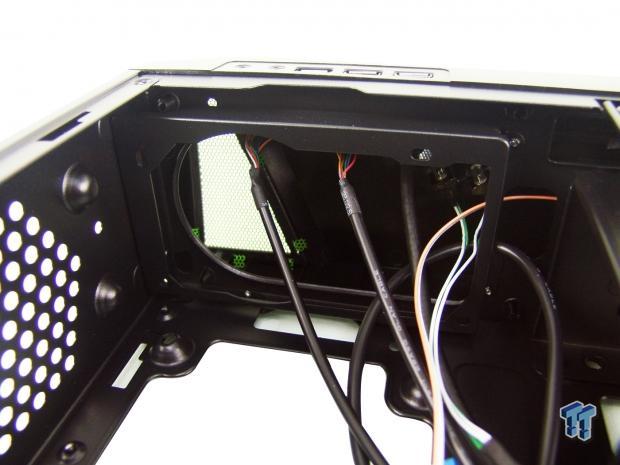
At the front of the Z, this would be the bottom, if oriented properly; it is plain to see that this is where a standard PS2 PSU is to be installed. There is also a large cut out in the tray to allow the PSU fan to draw in air.
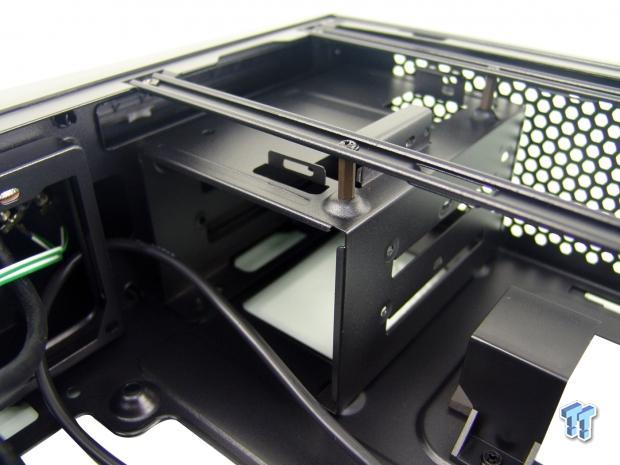
At the top of the chassis, there is a simple steel rack that allows for a pair of 3.5" drives. If you have plans for 2.5" drives, you will need to find adapters, as none are provided. We also see that the ODD bay is on top, and there are standoffs to help support the frame rails at the top.
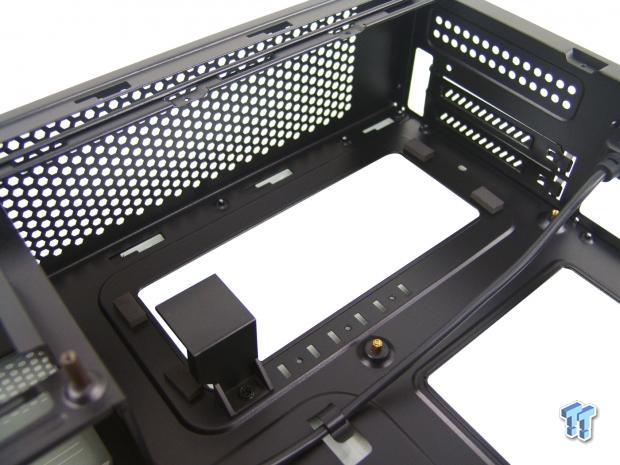
Continuing clockwise around the interior, we run into the back of the chassis. The video card lies near the top, which is ventilated via the large cut out, and even has an adjustable support clip to help to support the weight of longer cards.

The floor where the Mini-ITX motherboard will rest on the preinstalled standoffs is also at the back of the chassis. The power cable is something you have to contend with, but we are given CPU cooler access through the tray, and a single clip to help maintain wiring.
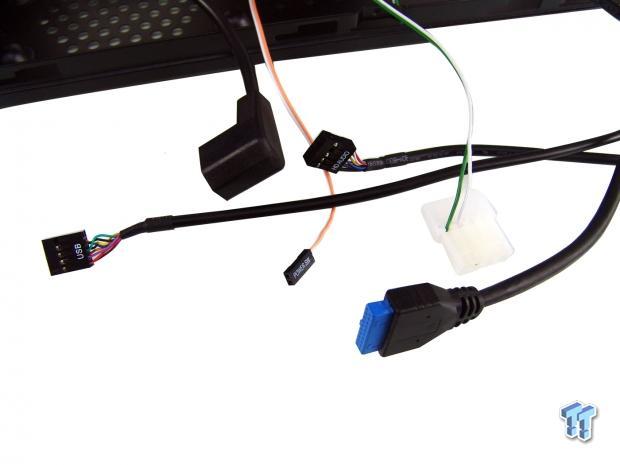
Speaking of the wiring, we see almost all of it here. There is the angled PSU end to connect to your power supply, the USB 2.0, the power switch, the HD Audio, the four-pin Molex to supply the bezel LEDs' power, and the native USB 3.0. There is also a three-pin power lead for the 120mm fan, which is not shown here.

While we only just realized that the chassis is sitting upside down in this image, can still get the point of the image. The PSU and motherboard access holes at the top are huge for this size of a case, and will keep them cool. At the bottom, the drives are offered passive cooling, and the longer hole provides a way for many lengths of video cards to breathe air from outside of the chassis.
Accessories and Documentation

The main set of hardware offers up a motherboard speaker, and four rubber feet that are roughly ½" thick and stick to the floor of the chassis. Along the bottom, we see that the PSU and the hard drives use the hex head screws, the slim optical uses the tiny screw set, and the motherboard uses the M3 screws. AZZA does include one extra standoff as well.

There is also a thick, black plastic "foot," if you will; this is made to slip up the sides of the Z, and give it a much wider footprint to make the chassis much more stable. This type of foot has been successful for consoles, so why not here too?

AZZA also supplies the PCI-e riser, or extension. This allows the layout to function with the PCI-e Slot on the motherboard. Once connected to one end, this adapter bends, and the video card slips in to the end closest in the image. With this layout, we did expect an adapter, but we did not expect one with a quality look and feel like this one offers.
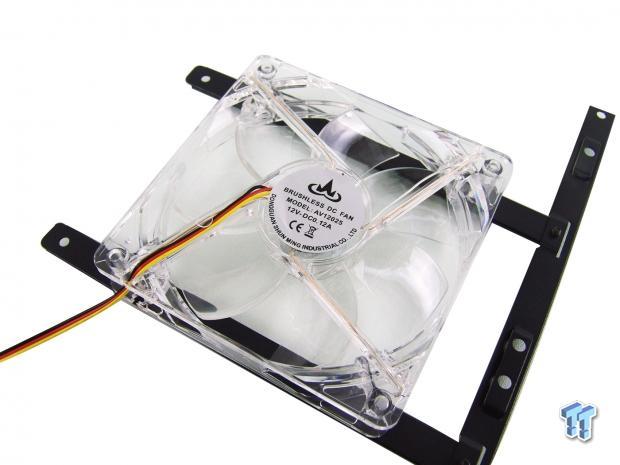
All of the rails are screwed together, and can be arranged and used as needed. The shorter set of rails that support the fan need to be removed to get the motherboard in, so we figured we would get the part number.

While the chassis does offer access from within, it does help to remove it, not only for the storage drive screw access, but also if you plan to use a slim optical drive. Also, make sure to keep the standoffs in place if you want to use an AIO, as they are the main supports to keep it from falling into the motherboard.
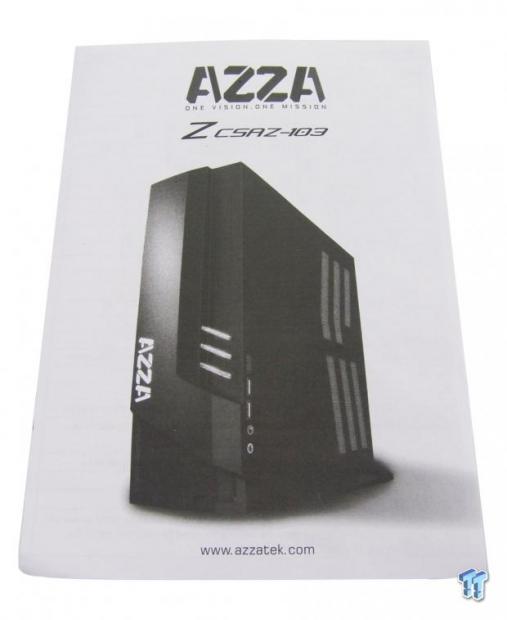
There is also a multi-page manual that starts with the package contents, so you can be sure you are ready to continue on to the build. With clear renderings printed on the pages, along with basic text explanations, it is fairly simple to get the build completed.
Case Build and Finished Product

There is plenty of length to the PSU extension cable, as you can see by the coil of excess wrapped around inside where the PSU is mounted to the Z. It is also more obvious that the front bezel wiring will now have to pass in the smaller hole to the left.

They recommend that the PSU be no longer than 170mm, but this unit is only 165mm without the modular connections, and we were almost out of room. While the PSU wiring could be run out of the way, the front I/O wiring is too short to run any way other than across the board. This will also make most users like the idea of an AIO in this chassis, instead of a fan near all that wiring.

While the card fits in the expansions slots, and the screws align well, the issue we did have is with our card's power being needed on the side. This does make for a very tight fit, and is something to consider when choosing your parts.

With the rails back in place, it is easy to see where the AIO would hang in the top two horizontal rails, and the holes are already there for it to sit above the video card. In the lower section, we find the fan still fits with no intrusion on the PSU, and it should keep the motherboard nice and chilly.

The card fits as intended at the top of this chassis. We did test a dust shield, and found the opening was slightly slimmer than most, but with some persuasion, we were able to get it to snap into place.

With a look behind the tray, this time in the proper orientation, it is plainly obvious how all those large cut outs work to keep this chassis as cool as possible. With the video card and PSU drawing in cool outside air, and the fan on the other side doing the same, this positive pressure design is very well thought out.

Here we have the AZZA Z all back together, and in the "foot" that makes this chassis much more stable and resistant to being tipped over. To be honest, there is no real reason this chassis could not lie on the left panel either, and be used horizontally; just use the rubber feet there to lift the chassis.

When the chassis boots up, there is no mistaking that it has power. In this image, you first notice the green LED coming from the three angled bits in the bezel, and the glow in the side panel from the fan. What you cannot discern from this image was the 52dB of noise that that little 120mm fan produced at full speed.
Final Thoughts
To be blunt, with past AZZA products, we typically found an aggressively styled chassis, but when it came to the interior, we usually found older tooled components that weren't what the masses were looking for. In today's market, where it seems that smaller tends to be better when it comes to tech and gaming, AZZA seems to be right in the mix with the trend this time. Not only is the outside aggressive, but it is also bold with all of the bright lime green accents. When it comes to the interior, it is a bit confusing at first, but with a quick glance through the manual, it isn't very long before it all clicks, and you are screwing parts down and finishing up the wiring.
Not having a stock option to install a SSD is sort of a major oversight in today's market, but with everything you are supplied with in the AZZA Z, at this price, a $5 adapter really isn't that big of a deal. We do wish the wiring was a bit longer, and gave less of a headache to those who wanted to air cool their CPU in this chassis.
They do offer the room, albeit just enough for a passive radiator, if you want to use a video card. Without a card in the slot, there is then plenty of room for both the radiator and its fans. Speaking of fans, the one supplied can be a loud SOB, so either tone it down, or you may want to think about replacing it.
We really like that this chassis is already out in the wild, so as we tell you how much we liked the design, and you find yourself liking it more and more, it is out there for the taking. Another great thing about this AZZA Z is the rock-bottom pricing. If you shop in the right spots, and don't mind rebates, this can be had for less than $50.
Even with the average pricing of $64.99, it is really hard to find a major fault that cannot be overlooked at this price. While it may have taken AZZA some time to hit with a chassis right when the market for such a device is peeking, with the Z, we feel they hit the nail right on the head, and at a price anyone can afford.
PRICING: You can find the AZZA Z for sale below. The prices listed are valid at the time of writing, but can change at any time. Click the link to see the very latest pricing for the best deal.
United States: The AZZA Z retails for $64.99 at Amazon.

| Performance | 94% |
| Quality including Design and Build | 92% |
| General Features | 97% |
| Bundle and Packaging | 98% |
| Value for Money | 95% |
| Overall | 95% |
The Bottom Line: AZZA's Z is the perfect mix of compact size, price, aggressiveness, and all the right goodies to make anyone feel like a pro when completing even a AIO cooled system inside of this chassis.
PRICING: You can find products similar to this one for sale below.
 United
States: Find other tech and computer products like this
over at Amazon.com
United
States: Find other tech and computer products like this
over at Amazon.com
 United
Kingdom: Find other tech and computer products like this
over at Amazon.co.uk
United
Kingdom: Find other tech and computer products like this
over at Amazon.co.uk
 Australia:
Find other tech and computer products like this over at Amazon.com.au
Australia:
Find other tech and computer products like this over at Amazon.com.au
 Canada:
Find other tech and computer products like this over at Amazon.ca
Canada:
Find other tech and computer products like this over at Amazon.ca
 Deutschland:
Finde andere Technik- und Computerprodukte wie dieses auf Amazon.de
Deutschland:
Finde andere Technik- und Computerprodukte wie dieses auf Amazon.de
What's in Chad's PC?
- CPU: Intel Core i7 13700K
- MOTHERBOARD: ASUS ROG Maximus Z690 Hero Eva
- RAM: TEAM DDR5-7200 32GB
- GPU: ASUS GeForce RTX 3090 Eva
- SSD: addlink m.2 2TB
- OS: Windows 11 Pro
- COOLER: Fractal Lumen S36
- PSU: be quiet! Dark Power Pro 1500W
- KEYBOARD: ASUS ROG Strix Scope TKL Electro Punk
- MOUSE: ASUS ROG Strix Impact Electro Punk
- MONITOR: ASUS ROG Swift OLED PG42UQ
Related Tags

