
The Bottom Line
Introduction, Specifications, and Pricing

This is not the first of the "non-interference CPU coolers" to hit our lab from Thermaltake. There were a few in the original release of this series a while back, and at that time, Thermaltake had sent along the flagship cooler of that original release, the NiC C5. In that cooler, there were a lot of cool ideas that came to fruition. To be honest, the NiC C5 was likely the most user friendly cooler Thermaltake produced at that point, and it was even able to hold its own in the masses of competition.
To achieve the non-interference bit of the naming, Thermaltake was sure to develop a serious cooler that wouldn't encroach on anything else around it. Not only did the NiC C5 cooler clear all of the memory slots, but it also left the top PCI-e slot wide open for use, and it didn't cover the motherboard mounting screws. At the same time, the NiC C5 looked great, and was more than capable of taming the heat produced from our test rig.
Well, it seems Thermaltake is at it again, but this time they have come up with something slightly different to accomplish all of the things that make the NiC series what it is. Today we are going to look at the top-tier product from Thermaltake's second run of non-interference coolers, the NiC L32.
Things have definitely changed since the last time we looked at the NiC series coolers, but the real question is: Can the NiC L32 keep up with the original, and is everything around this cooler still easy to get to and use? Stick around, because we plan to get up close and personal with this cooler. With the bar raised so high by the NiC C5 CPU cooler, we will soon find out if the second iteration of coolers to obtain the non-interference moniker is worthy of the name.

In the NiC L32, we are still dealing with a single tower of fins, but this time, the body of the cooler is a fair bit wider. Despite the increase in width, the cooler is still only 160mm in height, so it will fit inside of nearly every standard mid-tower chassis, and anything larger. The construction of this cooler delivers fifty aluminum fins that are 0.4mm in thickness, and the ends of each are bent at the edges to support the fin above. This will aid in keeping the fin spacing correct, but in doing so, also closes off about half of the sides of the cooler's fin stack. Three 8mm diameter heat pipes run through each of the fins. These pipes are copper, plated to fight oxidation, and run through an aluminum base plate. Once the pipes are in the base, the base is milled to expose the copper heat pipes in this direct contact base.
There is only one fan supplied with the L32, but at 140mm, it is larger than that of the NiC C5. This fan will spin in a range of 500 to 1800 RPM, delivering a maximum of 104.4 CFM of air flow. While it can draw 7.2W of power, it also affords users 2.11 mmH2O of static pressure in its 50,000 hour lifespan while doing so; the noise is also below 38.4 dBA. This fan is connected with a four-pin PWM connection, and we did lose the dial inline fan controller knob. The last bits offered by this chart are the 180W TDP of the NiC L32, and its lighter 620 grams of weight.
Anyone in the market for a new CPU cooler can appreciate the current pricing of the NiC L32. The initial pricing may differ slightly from location to location, but once shipping is included, we find everything seems to balance out. Over at Amazon.com, we found the NiC L32 for only $34.99, and they do require an additional $4.96 for shipping. In other locations, the initial pricing was slightly higher by a couple of dollars, but in those instances, they were asking less for shipping and handling of the cooler. No matter where you end up, the difference is minimal, but we are very interested to see how a roughly $40 cooler can do in today's market where near $100 air coolers reign supreme.
PRICING: You can find the Thermaltake NiC L32 for sale below. The prices listed are valid at the time of writing, but can change at any time. Click the link to see the very latest pricing for the best deal.
United States: The NiC L32 retails for $34.99 at Amazon.
Packaging

The packaging is typical Thermaltake style with the use of a black backdrop, and bright red accents. On the front of this package, we get a good look at the NiC L32, a mention of what NiC stands for, and we also see the TDP rating before we see the 8mm heat pipe and LGA2011 support notifications.

As the red accent continues around the right side of the box, we now find multi-lingual listings of a few of the features. Here Thermaltake covers the 180W TDP, the 140mm fan, and they note that this cooler will clear the surrounding components on the motherboard.

As we get to the back of the packaging, we find the left side is taken up by text covering the features of the design, as well as all of the socket compatibility offered with its mounting hardware. To the right, we then see four smaller images that show the base, fin design, hardware, and even the cooler mounted on a motherboard.

On the last panel, we find the full specifications chart that we just discussed. This way, it is very easy for the brick and mortar shopper to easily discern if this cooler is capable of meeting their needs, and if it will fit inside of their chassis.

Inside of the box, the first thing we find is a stack of paperwork, and under the paperwork, we also find that the top of the box supports the cooler. There is a box of hardware on one side, the cooler in the middle, and a fan on the other side. Aside from a thin layer of foam to protect the base, this flap of cardboard is what makes sure nothing moves around inside of the box.
Thermaltake NiC L32 CPU Cooler

Looking into the fin stack of the NiC L32, we find that the center of the fin stack is slightly lower than the sides. The heat pipes are in line behind one another, and we can also see that the tips of the fins have been bent over for additional fin spacing support.

When viewed from the side, it appears that the fin stack is only about twice as wide as the trio of pipes running through it. We also see that the bent sections of fin are not square to the edge; they actually curve a bit to help guide air through the cooler, rather than just spilling out the sides.

We laid the cooler down so that you can see the trailing edge of fins and the slight shift of the fins. There is also a slight valley cut into the fins that allows for a fan to build a bit of pressure before attacking the fins, and the valley is also found on the leading edge of the cooler.

We took the picture of the last side of the NiC L32 at an extreme angle to show the second purpose of the bent sections of fins. Not only will they direct air flow, but they also allow the wire fan clips to lock over them to secure the fan to the fin stack.

The top fin on the stack is a bit more dressed up than the rest with the shiny plating and the Thermaltake logo in the center. There are louvers at both sides of the fins that have been shaped into the fins as well.

At the left of this image, we see that the louvers are present throughout the stack. We can see that the fins are pressed onto the pipes, and not soldered, and to the right, we can see that the Thermaltake logo is indeed on every fin in the stack.

Moving further down to the base of the NiC L32, we see that there are the typical cut outs to allow the pipes to bend, but there are also two protrusions that help to lock the cooler to the cross bar when it comes to mounting this cooler.

Flipping that over, we now see the 8mm heat pipes have been milled flat to the aluminium component of the base. Where the CPU actually makes contact, the gaps are tight and the surface is flat, but milling marks are easily visible.

Jumping ahead and grabbing the fan clips and 140mm fan, we see that the NiC L32 is fully covered with this fan. It does need to be installed low on the cooler to keep the 160mm height, but then the fan is also offering a lot of air flow to the surrounding components on the motherboard as well.

Spinning the cooler to the side, we can see that the width has almost doubled from when we first saw it. Even so, with such a thin tower to start with, this fan will not cause any issues with the memory slots.
Accessories and Documentation

The hardware sent with the NiC L32 covers all of your needs. Here we have the cross bar at the top with its mounting screws, while across the middle we find the mounting plates. The plate to the left is the universal back plate, which is isolated with a rubber pad. The plate to the right is what the cross bar mounts to, and it goes above the motherboard.

Here we have the standoffs that support the top plate at the left. The screws to mount the top plate to the standoffs follow those, and the silver screws are what hold the standoffs to the motherboard through the back plate. Of course, since this is also LGA2011 capable, thicker screws are offered for use with that socket at the right.

We are given two wire fan clips that are designed to allow you to install the fan as low as possible; the clips even including bends to wrap tightly to the cooler and hold the fan securely. In the center of those, we also have the small tube of thermal paste that Thermaltake includes to make life a bit easier.

This PLA14025S12H fan supplied in the kit has a bright red frame, and eleven white blades to deliver the higher CFM and static pressure rating we discussed. Note that the holes on the frame are not typical; this is intended for CPU coolers only.

There are two sets of instructions in the kit, so Thermaltake can cover all of its markets without having to pack the cooler paperwork separately for each market. There is also the warranty information, which explains just what Thermaltake will cover.
Installation and Finished Product

As we get the NiC L32 mounting underway, we see that the universal back plate is also unidirectional. With Intel using the slots in the corners, and AMD using four of the eight holes on the sides, the open center makes it so there is much less to conflict with any motherboard.

The screws we saw in the last image are used to lock the standoffs to the motherboard. They do have a washer on the bottom, and can be screwed in tightly.

The top plate comes after the standoffs. This plate is marked "A," with raised threaded sections for most installations, and this top plate can be rotated if necessary. The holes marked with "B" are to be used for LGA2011 mounting only.

To get the NiC L32 mounted to the motherboard, simply align the pegs with the bracket, and using the only pair of screws in the hardware, secure the cooler into place. At this point, everything should be as solid as a rock.

We installed the fan as low as the fan clips would allow, and we did find that the fan stands 3mm taller than the pipe tips that stand above the top fin, increasing the overall height slightly, but the height is still under 165mm.
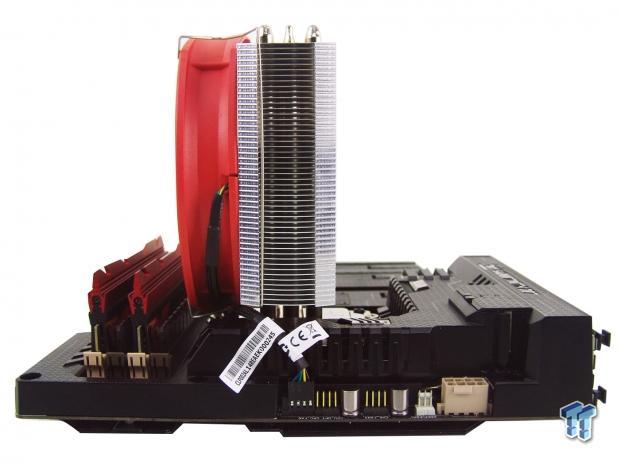
We saw no real need for the close up shot of the memory since it is plainly obvious that the fan slides right in between the memory and the cooler. There is also plenty of room to add a second fan to this cooler to gain more performance; although, you would have to devise your own mounting solution.

The last image we have for you shows everything mounted to the motherboard, and it is now in the test system. While gaining access to the memory and the motherboard screws is easy enough with the NiC L32 in place, the wider design does get much closer to the PCI-e slot than we would like, but it is possible to still populate the slot.
Test System Setup, Thermal Tests and Noise Results
Test System Setup

I would first like to thank ASUS, InWin, Patriot, and Fractal Design for supplying products for me to test with.
To see our testing methodology, and to find out what goes into making our charts, please refer to our CPU Cooler Testing and Methodology article for that information.
Thermal Results

As we start our testing with the stock processor speed and a lowered fan voltage, we saw the fan spinning at 1230 RPM at this point. This placed the NiC L32 in the middle of the chart with a 51.5 degree result. This result does not seem that great when compared with the other aftermarket coolers on the list, but it is still nearly 30 degrees better than the stock option.
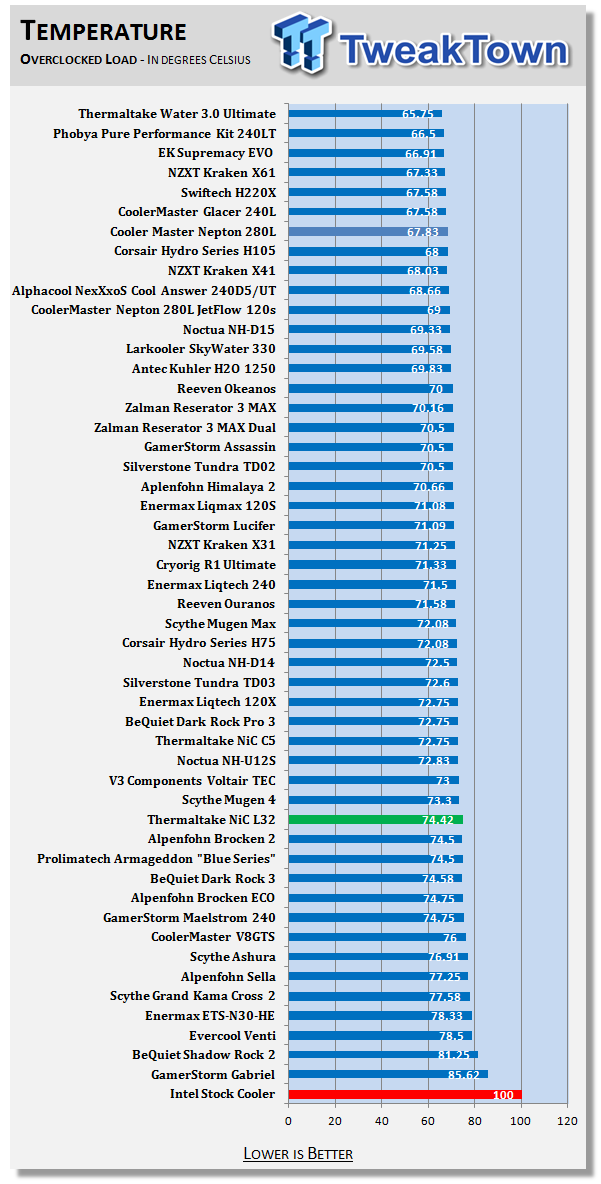
With the overclock now applied, and the fan now reporting only 1654 RPM with what our digital multi-meter showed receiving 12.11V, the results reflect the lack of speed. At this level, we again find the NiC L32 to be able to handle the heat, but it falls closer to the bottom than we had anticipated with the 74.42 degree average.
Noise Level Results

While the fan was spinning at 1230 RPM with 7.5V supplied, the meter read 32 dB at a foot away from the back of the cooler. This is a very tolerable level, and when PWM was in control at idle, we saw speeds of 800 RPM, with even less noise at that time.

With the higher RPMs and air flow rating that this 140mm fan delivers, it is no shock to us that the noise levels jumped quite a bit when the fan was left to run at full speed. Keep in mind that our fan was slower than specified, so in most instances, we would assume that the noise would be more than the 52 dB we saw at this time.
Final Thoughts
The NiC L32 definitely fits in the non-interference bit of the series name. The cooler is not too tall for the average chassis choices, it did not encroach on the memory, we were able to mount the cooler before installing the motherboard with full access to all screws, and even while very close to it, the first PCI-e slot on the motherboard is usable. We liked the ingenuity of the design with the offset built into the leading and trailing edges, and the bent sides for structural support and capturing and redirecting air flow that is typically lost.
Thermaltake also louvered each fin in the stack to disturb the air on the sides, and added the Thermaltake logos to do the same in the middle. The NiC L32 is striking with the bright red fan with white blades on the tower of aluminum, and it would appear to be a cooler that is more than capable of keeping our processor cool.
This is where we found this design falters a bit. While our fan never reached the specified 1800 RPM, we do not feel that an extra 150 RPM would make this cooler amazingly better than the results we achieved. Even though this cooler is impressive when compared to the stock cooler, and maybe a small handful of previous submissions, the numbers just aren't that impressive on their own, especially when you consider the noise level to achieve these mediocre results. Also, to readdress that PCI-e slot, while there is just enough room to get a card in the slot, if you have something with a back plate attached to it, the NiC L32 will indeed be resting against that card. So, while it does fit the NiC series, maybe there should be an asterisk to notify potential customers of this.
However, there is one huge saving grace to this NiC L32 that keeps our spirits in a good light for this cooler. While there are many that would do better than the NiC L32, more than 75% of the contenders that do provide better results fall well over the $40 price point of this Thermaltake submission. So, in the end, the charts tend to show this cooler in a worse light than it really should be.
When you consider the investment, and the facts at hand, it crushes the competition in a dollar per degree aspect, much like CM Hyper coolers. We were expecting slightly better cooling results, maybe near the middle of the pack, but with only about ten coolers on that list comparing in price, most of those options are below the NiC L32 when it comes to overclocking our system and handling business.
PRICING: You can find the Thermaltake NiC L32 for sale below. The prices listed are valid at the time of writing, but can change at any time. Click the link to see the very latest pricing for the best deal.
United States: The NiC L32 retails for $34.99 at Amazon.

| Performance | 80% |
| Quality including Design and Build | 90% |
| General Features | 97% |
| Bundle and Packaging | 92% |
| Value for Money | 98% |
| Overall | 91% |
The Bottom Line: In the charts, the NiC L32 results do not tell the full story! Complete freedom around the socket, a matching color scheme to a lot of systems, and a great price, the NiC L32 is hard to deny its props.
PRICING: You can find products similar to this one for sale below.
 United
States: Find other tech and computer products like this
over at Amazon.com
United
States: Find other tech and computer products like this
over at Amazon.com
 United
Kingdom: Find other tech and computer products like this
over at Amazon.co.uk
United
Kingdom: Find other tech and computer products like this
over at Amazon.co.uk
 Australia:
Find other tech and computer products like this over at Amazon.com.au
Australia:
Find other tech and computer products like this over at Amazon.com.au
 Canada:
Find other tech and computer products like this over at Amazon.ca
Canada:
Find other tech and computer products like this over at Amazon.ca
 Deutschland:
Finde andere Technik- und Computerprodukte wie dieses auf Amazon.de
Deutschland:
Finde andere Technik- und Computerprodukte wie dieses auf Amazon.de
What's in Chad's PC?
- CPU: Intel Core i7 13700K
- MOTHERBOARD: ASUS ROG Maximus Z690 Hero Eva
- RAM: TEAM DDR5-7200 32GB
- GPU: ASUS GeForce RTX 3090 Eva
- SSD: addlink m.2 2TB
- OS: Windows 11 Pro
- COOLER: Fractal Lumen S36
- PSU: be quiet! Dark Power Pro 1500W
- KEYBOARD: ASUS ROG Strix Scope TKL Electro Punk
- MOUSE: ASUS ROG Strix Impact Electro Punk
- MONITOR: ASUS ROG Swift OLED PG42UQ
Related Tags

