
The Bottom Line
Introduction and Package
Introduction of the MSI GTX 980 4GB Twin Frozr V Gaming OC

It doesn't matter what form it's in, we've been extremely impressed with NVIDIA's newly launched GTX 900 series. One model that really impressed us, though, was the MSI GTX 970 4GB Twin Frozr V Gaming OC, thanks to its impressive performance right out of the box, and an even more impressive price point that it was launched at. I said that this card would be a real issue for AMD, and a week later, I continue to think that as AMD appears to stand still.
Outside of the reference GTX 980 4GB, I also had a chance to take a look at the ZOTAC AMP! Omega Edition, which carried a really nice overclock out of the box. Today we're looking at our second MSI GTX 900 based card in the form of the MSI GTX 980 4GB Twin Frozr V Gaming OC. Due to the fact we've already looked at quite a strong pre-overclocked card in the ZOTAC, I figured it was time to kick it up a notch and finally see what overclocking is like.
Since day one, the chatter about overclocking these new models has been exceptionally favorable. However, until today, outside of the out-of-the-box overclocks that both MSI and ZOTAC offered, I haven't had a chance to see just what kind of overclock could be achieved first-hand. Well, that is all about to change with this MSI card. With the help of our favorite overclocking software, MSI Afterburner, we will all be able to find out exactly how these new models overclock.
To date, this will probably be one of our fairest GTX 980 4GB reviews due to the fact the whole time we have been reviewing these models, the only R9 290X 4GB included in our charts was our heavily overclocked HIS. The HIS was overclocked via the same software and voltage bumps ability that will be granted here today with the MSI card. So, let's not delay any longer, and find out exactly what MSI has got going on here.
Package - What comes inside the box
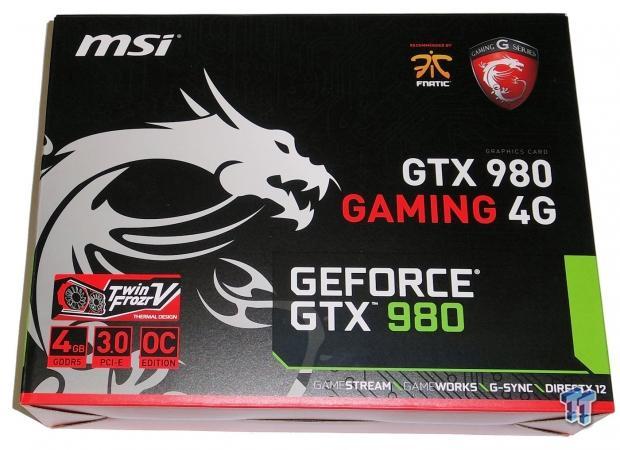

Looking at the front of the box, you can see the design is pretty much identical to that of the GTX 970 version we looked at the other day. We've got the MSI, FNATIC, and G Series logos across the top, the model number in the middle, and some of the main features mentioned across the bottom. Of course, the big feature listed is that Twin Frozr V cooler. Here you can also see the card carries 4GB of GDDR5, and is an OC Edition card.
Turning the box over, you can see we've got a bit of a blurb across the top, but the majority of the highlights focus around the new Twin Frozr V cooler, which carries the upgraded Torx Fan, SuperSU Pipe, and Hybrid Frozr technology to make the card silent when possible. You can also see mention of the GAMING App, and some of the main features are listed across the bottom.

Looking inside of the bundle, you can see the Quick User Guide, along with a leaflet on some of the other gaming series products offered by MSI. We've also got our standard Driver CD and DVI to VGA connector, along with a six-pin PCIe to eight-pin PCIe connector to round things off.
Video Card Details and Specifications
Close up with the MSI GTX 980 4GB Twin Frozr V Gaming OC

Looking at the card, it would be easy to mistake the MSI GTX 980 4GB Twin Frozr V Gaming OC for the GTX 970 version we looked at. The massive Twin Frozr V cooler really leaves little else to see; apart from the bit of black PCB across the bottom, everything else is related to the cooler. Behind the two fans we've got a massive heat sink that uses the new SuperSU Pipe technology, which shows across the bottom and the top of the card.


One of the first things we notice when looking around the card is that MSI has opted to move from the dual six-pin PCIe power connector setup that is on the reference version of the card to a dual eight-pin PCIe power connector setup like we saw on the MSI version of the GTX 970 4GB and the ZOTAC version of the GTX 980 4GB. At the front of the card, you can also see our two standard SLI connectors that offer us support for running up to four of these cards together.

Heading into the I/O department, it's really good to see that MSI has opted to leave the reference connector setup instead of the modified one we saw on the company's GTX 970 version. The reference design includes that single Dual-Link DVI-I connector, along with a single HDMI port and three DisplayPort connectors to round everything off.
Specifications
As we mentioned earlier, the MSI GTX 980 4GB Twin Frozr V Gaming OC is, of course, an OC card, and carries an out-of-the-box core that is slightly higher than the ZOTAC offering we saw. Out of the box, the ZOTAC AMP! Omega card we looked at had a core clock of 1203MHz, while the MSI version we're looking at today is slightly elevated to 1216MHz. While ZOTAC bumped the 4GB of GDDR5 up ever so slightly, MSI chose to leave that alone at 7012MHz QDR.
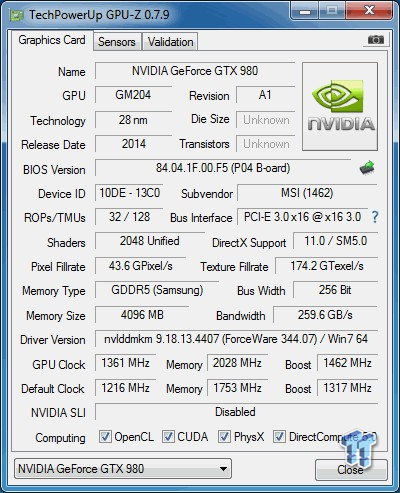
As we have already mentioned, today isn't about the out-of-the-box clock speeds that the MSI GTX 980 4GB Twin Frozr V Gaming OC is offering. Instead, we want to fire up MSI Afterburner and see just what kind of performance we can get out of the card when we throw some extra voltage into the mix. If you take a look above, you can see we've got some truly beautiful looking clock speeds. You can see the core comes in at 1361MHz, which is not only a massive increase from the stock speed MSI offers, but it's also an even more impressive number when compared to the reference 1127MHz. While that already sounds good, the boosted clock speed that pushes the card to 1462MHz is what really seals the deal.
As for the 4GB of GDDR5, that wasn't left alone either. You can see the 2028MHz clock speed translates into a massive 8112MHz QDR. These are some awesome clock speeds, and it's going to be really exciting to see what kind of performance they bring to the table when compared to our other setups here today.
Before we move forward, we do have to quickly cover a slight issue that we ran into. When we started overclocking the card via MSI Afterburner, we found that when the card hit over 50 C and the fans where meant to start spinning, they didn't. We spoke to MSI and they sent us a copy of the new fan control software, which gave us the ability to adjust the speed of each fan manually.
After receiving the software, I was not too sure where to put the fan speed, so I simply ramped it up to 100%. Surprisingly, at this level the card was fairly good when it came to noise levels. For that reason, I decided to test the card with the fans at this setting.
We'll cover the results this yielded towards the end of the review, but we felt it was important to mention, and we're sure it's something that MSI will fix quickly, as they're always updating MSI Afterburner with new BETA versions.
Test System Setup & FPS Numbers Explained
Test System Setup

We would like to thank the following companies for supplying and supporting us with our test system hardware and equipment: Intel, ASUS, and Corsair.
Today we have a bunch of cards included in our graphs, with many of them being important comparisons to our overclocked MSI GTX 980 4GB Twin Frozr V Gaming OC video card. Some of the setups that don't play the largest role in our comparisons today include the reference GTX 770 2GB, the ASUS GTX 780 ROG Poseidon Platinum 3GB OC, and the reference GTX 780 Ti 3GB to round off our NVIDIA setups.
When it comes to the AMD setups we've got the HIS R9 290 4GB IceQ X2 Turbo, along with the much more expensive AMD R9 295X2 8GB; the latter being added just to give us an idea of how strong a heavily overclocked GTX 980 4GB performs against AMD's best video card.
As for the cards that we really want to pay attention to today, we've got our three GTX 900 series based cards, which include the MSI version of the GTX 970 4GB, the reference GTX 980 4GB, and the strongly pre-overclocked ZOTAC GTX 980 AMP! Omega Edition.
The card we really want to compare our overclocked MSI GTX 980 4GB Twin Frozr V Gaming OC video card against is our heavily overclocked HIS R9 290X iPower IceQ X2 Turbo 4GB. The HIS video card is clocked at 1100MHz on the core and 5700MHz QDR on the 4GB of GDDR5 via MSI Afterburner. This will let us know how these two cards perform against each other when manually overclocked via MSI Afterburner.
The FPS Numbers Explained
When we benchmark our video cards and look at the graphs, we aim to get to a certain level of FPS which we consider playable. While many may argue that the human eye can't see over 24 FPS or 30 FPS, any true gamer will tell you that as we climb higher in Frames per Second (FPS), the overall gameplay feels smoother. There are three numbers we're looking out for when it comes to our benchmarks:
30 FPS - It's the minimum number we aim for when it comes to games. If you're not dropping below 30 FPS during games, you're going to have a nice and smooth gaming experience. The ideal situation is that even in a heavy fire fight, the minimum stays above 30 FPS, making sure that you can continue to aim easily, or turn the corner with no dramas.
60 FPS - It's the average we look for when we don't have a minimum coming at us. If we're getting an average of 60 FPS, we should have a minimum of 30 FPS or better, and as mentioned above, it means we've got some smooth game play happening.
120 FPS - This is the newest number that we've been hunting down over recent months. If you're the owner of a 120 Hz monitor, to get the most out of it, you want to get around the 120 FPS mark. Moving from 60 FPS / 60 Hz to 120 FPS / 120 Hz brings with it a certain fluidity that can't really be explained, but instead has to be experienced. Of course, if you're buying a 120 Hz monitor to take advantage of 3D, an average of 120 FPS in our benchmark means that in 3D you will have an average of 60 FPS, which again means you should expect some smooth gameplay.
Why are some graphs incomplete?
Adding new game benchmarks is a long, tedious, and time consuming task, as every video card has to be re-tested in those new benchmarks. For that reason, we have always just reevaluated our benchmark line up every six months. To stay up-to-date and current with the latest benchmarks and games available, we've changed our approach to adding new benchmarks.
Our benchmark line up will progress and be updated as newer, more intensive games with benchmarks comes to light. While this will mean that initially you may only see a single video card in those particular graphs, as the weeks go on and we test more and more video cards, the results will quickly grow. This will help keep our benchmark line up as up-to-date as possible as we introduce and remove games on a constant basis.
Benchmarks - 3DMark
3DMark 11
Version and / or Patch Used: 1.1
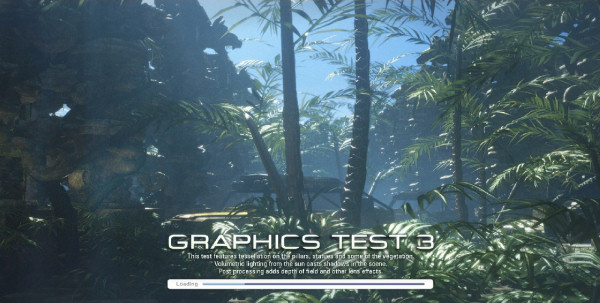

Starting off with 3DMark 11, you can see that we've got some great gains in comparison to the reference clocked card, with a gain of just over 1,000 points at the higher Extreme preset. Compared to our overclocked R9 290X 4GB, you can see that the reference card already had a leg up on it. So, when it comes to the MSI GTX 980 4GB Twin Frozr V Gaming OC, thanks to the extra MHz, you can see that lead is taken even further.
3DMark Fire Strike
Version and / or Patch Used: 1


The reference GTX 980 4GB already was able to outperform the overclocked R9 290X 4GB without a problem at both presets. The stronger out-of-the-box clock speeds that ZOTAC offered help push that lead further, while the strong overclock we achieved on the MSI GTX 980 4GB Twin Frozr V Gaming OC helps push that lead even further, with 1,700 more points seen at the higher resolution Extreme preset.
Benchmarks - 3DMark Sky Diver & Catzilla
3DMark Sky Diver
Version and / or Patch Used: 1.1


When it came to Sky Diver, we saw the overclocked R9 290X 4GB take the win here against the reference card. Thanks to the strong overclock that ZOTAC offered us, though, the model was able to make up its lost ground and surpass it. However, throw in that strong overclock that we achieved on the MSI card, and the lead is pushed even further!
Catzilla
Version and / or Patch Used: 1.3


Catzilla was another benchmark that saw the reference GTX 980 4GB take on the overclocked R9 290X 4GB without an issue. Looking above, you can see the gains are quite substantial. The overclocked R9 290X 4 GB saw a score in the low 7,000 region. The reference GTX 980 4GB pushed a score in the low 8,000 region, while the strong pre-overclocked card from ZOTAC scrapped past the 9,000 point mark at the higher resolution.
Move onto our MSI GTX 980 4GB Twin Frozr V Gaming OC and some manual overclocking, and you can see that we're able to sneak into the 10,000 point region, a number that is over 3,000 points higher, or roughly 40% greater than the overclocked R9 290X 4GB card!
Benchmarks - Unigine Heaven & Phantasy Star Online 2
Unigine Heaven Benchmark
Version and / or Patch Used: 3


When it came to Heaven performance, the reference GTX 980 4GB was able to outperform out overclocked R9 290X 4GB, but it wasn't by a large margin. That lead did start to grow with the overclocked ZOTAC card, which grew even more when we manually overclocked our MSI card here today. At the highest resolution you can see a performance gain of nearly 30% in comparison to the top single GPU overclocked cards.
Phantasy Star Online 2
Version and / or Patch Used: Standalone Benchmark


Phantasy Star Online 2 performance has always benefited from overclocking, and looking above, you can see that we get some massive performance gains between our three different GTX 980 results.
Benchmarks - Lost Planet 2 & Just Cause 2
Lost Planet 2
Version and / or Patch Used: Standalone Benchmark


Lost Planet 2 performance with our overclocked MSI GTX 980 4GB Twin Frozr V Gaming is so strong that you can see that we're actually able to outperform the dual GPU R9 295 X2 8GB at the lower resolutions and be quite close to it at the highest resolution.
Just Cause 2
Version and / or Patch Used: Latest Steam Update


When it comes to Just Cause 2 performance, you can see the MSI version of the GTX 970 4GB was pretty much able to outperform the overclocked R9 290X 4GB. Move into our manually overclocked GTX 980 version of the card, and you can see that performance is well ahead of the AMD offering again.
Benchmarks -Metro: Last Light & Nexuiz
Metro: Last Light
Version and / or Patch Used: Latest Steam Update


Metro: Last Light sees some awesome performance. Looking above, you can see the massive overclock we managed to achieve helps push our 2560 x 1600 resolution average by a further 11 FPS. That moves us from a 53 FPS average to a really playable and impressive 64 FPS. You can see it's the only single GPU card that is able to offer us playable FPS at this resolution.
Nexuiz
Version and / or Patch Used: Latest Steam Update


Nexuiz sees some awesome gains, and at 1920 x 1200 we're able to break into the 60 FPS range with a solid 63 FPS; that is a 5% increase over the ZOTAC card. Due to the fact Nexuiz also has issues with CrossFire, you can see in this instance our single GPU solution from NVIDIA is able to outperform the dual GPU R9 295X2 8GB at all resolutions.
Benchmarks - Sniper Elite V2 & Sleeping Dogs
Sniper Elite V2
Version and / or Patch Used: Standalone Benchmark


When overclocking is thrown into the mix, you can see the GTX 980 4GB is able to extend its lead even further when compared to the overclocked R9 290X 4GB. At the highest resolution, we have a performance gain that equates to around 40%. You can see we're actually not all that far away from the much more expensive dual GPU R9 285 8GB.
Sleeping Dogs
Version and / or Patch Used: Latest Steam Update

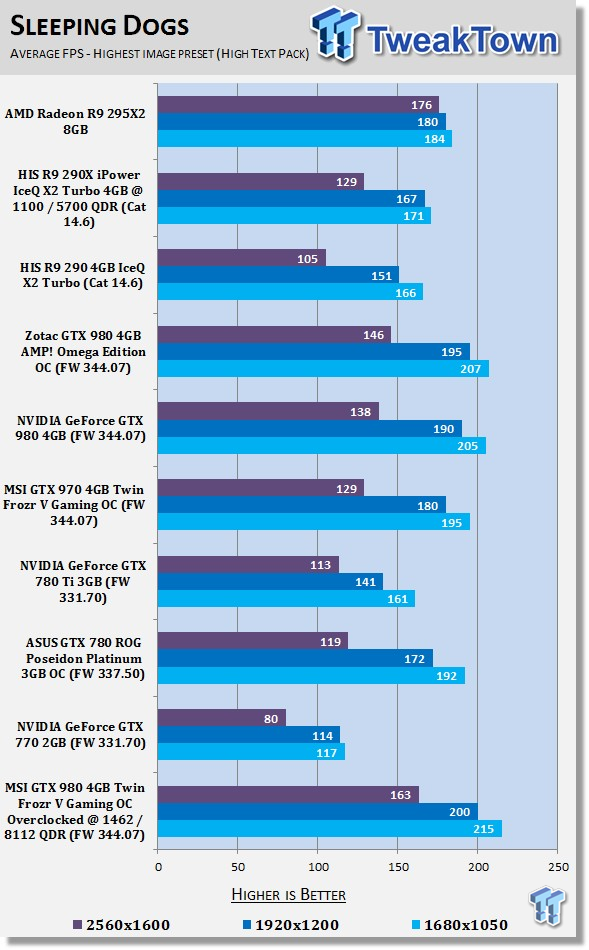
Sleeping Dogs sees some great numbers at all resolutions, and at the highest resolution we're really not all that far behind the dual GPU R9 295 X2 8GB card again. While I included the R9 295 X2 8GB card in our graphs today, I didn't think it was going to really come up when it came to comparing the two cards.
Benchmarks - Hitman: Absolution & Tomb Raider
Hitman: Absolution
Version and / or Patch Used: Latest Steam Update


Across the board, there's not a huge difference between our high-end cards. Due to a FPS wall being hit earlier on our AMD offerings, you can see at the highest resolution the overclocked MSI GTX 980 4GB Twin Frozr V Gaming is again able to pretty much line up with the dual GPU R9 295 X2 8GB.
Tomb Raider
Version and / or Patch Used: Latest Steam Update


When it came to Tomb Raider performance, you could see that the overclocked R9 290X 4GB was able to take the win against the reference GTX 980 4GB. When we threw the pre-overclocked ZOTAC version into the mix, you could see that while the minimum was just short of it, the average managed to sneak past.
Kick it up a notch with our overclocked MSI GTX 980 4GB Twin Frozr V Gaming, and we've got a great performance increase that sees the average FPS jump into the 70 FPS realm - an area no single GPU card is sitting.
Benchmarks - BioShock Infinite & Battlefield 4
BioShock Infinite
Version and / or Patch Used: Latest Steam Update


The new NVIDIA offerings already had a jump on the overclocked R9 290X 4GB when it came to BioShock Infinite. However, when you even the playing field and overclock both cards manually, you can see that the performance gain the MSI GTX 980 4GB Twin Frozr V Gaming sees over the R9 290X 4GB at the highest resolution is a massive 50%.
Battlefield 4
Version and / or Patch Used: Latest Origin Update


Battlefield 4 performance is extremely solid across the board, as you'd expect. While overclocking hasn't changed the minimum number at the highest resolution, you can see a nice little performance increase when it comes to the average as it heads over 125 FPS.
Benchmarks - GRID Autosport
GRID Autosport
Version and / or Patch Used: Latest Steam Update


GRID Autosport numbers look fantastic at all resolutions here, with a massive 91 FPS minimum shown at the highest resolution. Again, that is almost 15% higher than the pre-overclocked ZOTAC card, and 30% higher than the reference clocked card.
Benchmarks - High Quality AA and AF
High Quality AA and AF Testing
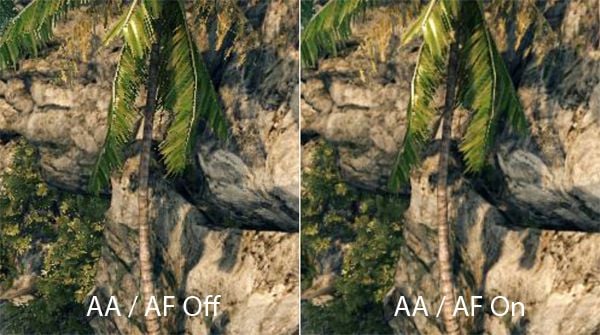
While we test all our games with maximum in-game settings, turning on Anti-Aliasing (AA) and Antistrophic Filtering (AF) helps take the intensity of our testing to another level.
Here we see video cards go from playable FPS to unplayable FPS, and the real power houses continue to help break that 60 FPS mark we always aim for to provide a smooth gaming experience.

Metro: Last Light sees some awesome performance gains with overclocking thrown into the mix. At 1920 x 1200, you can see the overclocked MSI GTX 980 4GB Twin Frozr V Gaming and R9 290X 4GB are separated by a massive 20%, with that gain favoring the NVIDIA offering. Overall, you can see we're just a bit short of that 60 FPS average we're on the hunt for, with a 58 FPS average shown.

With AA and AF turned on under GRID Autosport, you can see that there's no slowing down the overclocked MSI GTX 980 4GB Twin Frozr V Gaming. You can see solid averages at both resolutions that put it a decent chunk ahead of the overclocked R9 290X 4GB.

With AA and AF on under Sleeping Dogs, you can see some great performance gains, which really see the MSI GTX 980 4GB Twin Frozr V Gaming OC separate itself from the rest of the single GPU options.
At the highest 2560 x 1600 resolution, we manage to see a really nice boost, which makes the MSI GTX 980 4GB Twin Frozr V Gaming OC the only single GPU setup to give an average FPS in the 50's. However, overall, the number is just a little too low.
Benchmarks - 4K - 3840 x 2160 Testing
4K - 3840 x 2160 Testing

4K monitors are the next step for gamers demanding the best in image quality. With 4x the pixels of a standard 1920 x 1080 monitor (meaning 4x the intensity), 3840 x 2160 brings a new level of intensity to video cards.
To make sure that you're buying the right video card for a monitor that offers such a large resolution, we test the latest and greatest video cards in a couple of benchmarks to give you an idea of just what kind of setup you require.

When comes to testing at 4K, you can see the reference GTX 980 4GB fell short of the overclocked R9 290X 4GB. Fortunately, the overclock that ZOTAC offered out of the box was enough for it to sneak ahead. Throw overclocking into the mix, though, and you can see the gain becomes even greater, with an increase that sits at around 20% when compared to the overclocked R9 290X 4GB.

On the other hand, Sleeping Dogs saw the stock NVIDIA offering come out ahead of the overclocked R9 290X 4GB. The ZOTAC then kicked it up a notch, pushing us to a solid 80 FPS at this resolution, while the overclocked MSI GTX 980 4GB Twin Frozr V Gaming put the nail in the coffin with a massive 93 FPS average.
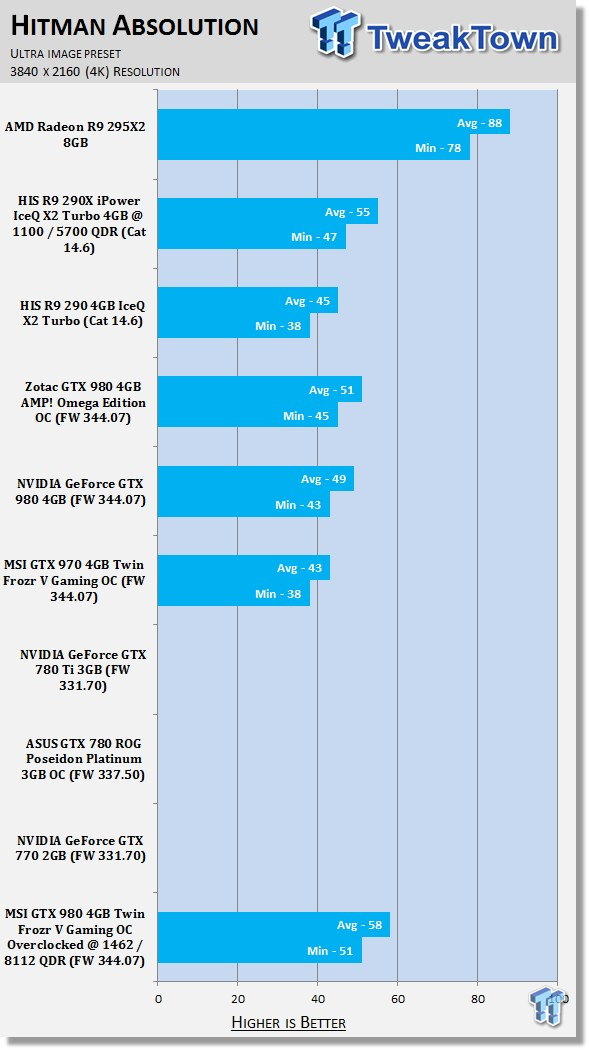
When it came to Hitman: Absolution, we saw the reference GTX 980 4GB and ZOTAC GTX 980 struggle to keep up with the overclocked R9 290X 4GB. All setups performed a little too low for us, though.
Move to our overclocked MSI GTX 980 4GB Twin Frozr V Gaming, though, and you can see while we're just short of that 60 FPS average we want at the highest resolution, the fact that we've got a 51 FPS minimum accompanying that 58 FPS average means that we'd consider these results extremely playable.
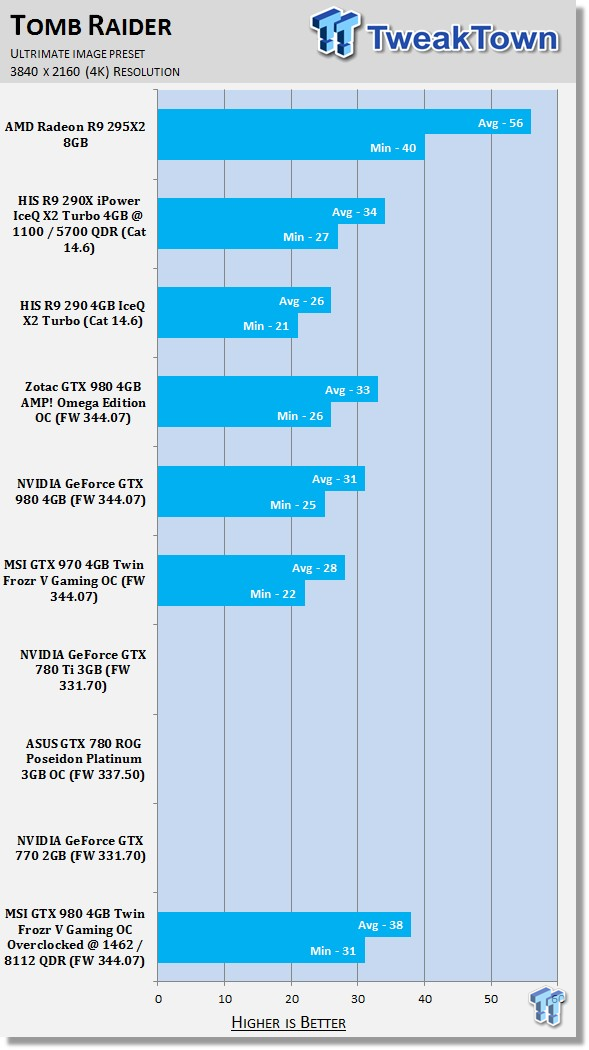
While manually overclocking, the GTX 980 helps close the gap between it and the overclocked R9 290X 4GB to the point that NVIDIA manage to take out the win here. Looking at the minimum and average, you can see that the numbers are just way too low overall. While the 31 FPS minimum is nice, the 38 FPS average that goes with it just isn't where it needs to be.

GRID Autosport numbers are just awesome here. At the massive 4K resolution, you can see the overclock we managed achieved a fantastic 53 FPS minimum from this single GPU solution.
Temperature & Sound Testing
Temperature Test

The temperature of the core is pulled from MSI Afterburner with the max reading used after a completed run of 3DMark Vantage at the Performance preset.

Temperature numbers at this level of performance are nothing short of fantastic. Of course, we have to mention once again that both fans on the card where manually set to 100% due to the fact that when overclocking, the card's fans wouldn't start spinning when the card hit over 50 C.
Sound Test

Pulling out the TES 1350A Sound Level Meter, we quickly find ourselves yelling into the top of it to see how loud we can be.
After five minutes of that, we get a bit more serious, and place the device two CM away from the fan on the card to find the maximum noise level of the card when idle (2D mode), and in load (3D mode).

The only reason we left the fans at 100% when overclocking was because of the fact they simply didn't run all that loud. Looking above, you can see we're sitting in line with other MSI cards when the fans ran at their automatic settings. Considering the noise levels and the temperature number seen at load with the clocks this high, I'm extremely impressed with what MSI is doing with the Twin Frozr IV.
Power Consumption Testing

Using our PROVA Power Analyzer WM-01 - or "Power Thingy" as it has quickly become known as to our readers - we are now able to find out what kind of power is being used by our test system and the associated video cards installed. Keep in mind that it tests the complete system (minus LCD monitor, which is plugged directly into AC wall socket).
There are a few important notes to remember, though. While our maximum power is taken in 3DMark06 at the same exact point, we have seen the power being drawn as much as 10 percent more in particular tests. We test at the exact same stage every time, so tests should be very consistent and accurate.
The other thing to remember is that our test system is bare minimum - only a SSD is used, with a single CD ROM, and minimal cooling fans.
So, while the system might draw 400 watts in our test system, placing it into your own PC with a number of other items will result in a higher draw.

When overclocking is thrown into the mix, and more voltage is pushed through the card, you can see the power draw, of course, jumps up. Looking above, you can see we're just shy of 500 watts here. For a setup like this, we'd recommend a quality power supply that sits around the 700 watt mark.
Pricing, Availability, and Final Thoughts
The GTX 900 series from NVIDIA still does not disappoint. After today, I find myself even more excited about what's going on in the computer industry now than I have been for many years. With the recent launch of the X99 series, it feels like we suddenly have the perfect storm of high-end components for anyone wanting to build a true beast of a system.
Since the launch of the new GTX 900 series, we've heard rumors that the overclocking potential on these cards is truly amazing, and today we had the opportunity to find that out first-hand. One of the first things we need to mention is the new Hybrid Frozr technology on the Twin Frozr V cooler. This is designed so that when the card is running under 50 C, the fans don't spin, making it silent. While this works no problem at the stock overclocked speeds MSI offers, when the card is manually overclocked, the fans wouldn't spin when they needed to.
This issue seems to be the result of some conflict between version four of MSI Afterburner, and the new Twin Frozr V feature. Although, with the fan control software installed, we could manually set the speed of each fan individually, and that did fix the issue with any heat. This is normally something we're not a fan of doing, since the noise levels when fans are 100% tends to be a little on the ridiculous side.
When it came to cranking the fans up to 100%, though, the noise levels weren't unbearable. Sure, they were audible, and you saw in our graph today that they're sitting towards the top of the graph, but we saw numbers that place the MSI GTX 980 4GB Twin Frozr V Gaming OC around the same level as other overclocked MSI cards. The fact that we're also hitting under 60 C when under load is quite amazing. You can easily drop those fan speeds down a bit, as we've got a good 30 C to play with when it comes to load temperature. This really goes to show us the quality of the new Twin Frozr V cooler.
We can tell you that the stock overclocked performance of this card would also be very strong. While we didn't test it here today, the MSI GTX 980 4GB Twin Frozr V Gaming OC carries a core clock that is slightly higher than what we saw on the ZOTAC, meaning that performance would be slightly higher. While the ZOTAC does give us a slight bump in the memory clock, we know that the difference made is quite minimal when compared to the extra MHz seen on the core.
There's not a whole lot that needs to be said if I'm truly frank. This MSI version is going to carry a premium, but that premium is well justified. Overclocking yourself, or leaving the card at the standard out-of-the-box speeds make for a truly blistering fast gaming experience. MSI is doing some truly awesome things with the new GTX 900 series, and while we haven't heard anything officially, past experience lets us hope for a HAWK version of the GTX 970 4GB, and a Lightning version of the GTX 980 4GB. The only people that don't like these new Maxwell based NVIDIA cards are AMD and their partners.

| Performance (including Overclocking w/a) | 96% |
| Quality including Design and Build | 95% |
| General Features | 97% |
| Bundle and Packaging | 90% |
| Value for Money | 95% |
| Overall | 95% |
The Bottom Line: With an even higher core clock than the Zotac video card we looked at and a cooler that requires just two slots, the MSI GTX 980 4GB Twin Frozr V Gaming OC is just an amazing video card. Amazing is taken to another level when overclocking is thrown into the mix, as performance is nothing short of stellar.
PRICING: You can find products similar to this one for sale below.
 United
States: Find other tech and computer products like this
over at Amazon.com
United
States: Find other tech and computer products like this
over at Amazon.com
 United
Kingdom: Find other tech and computer products like this
over at Amazon.co.uk
United
Kingdom: Find other tech and computer products like this
over at Amazon.co.uk
 Australia:
Find other tech and computer products like this over at Amazon.com.au
Australia:
Find other tech and computer products like this over at Amazon.com.au
 Canada:
Find other tech and computer products like this over at Amazon.ca
Canada:
Find other tech and computer products like this over at Amazon.ca
 Deutschland:
Finde andere Technik- und Computerprodukte wie dieses auf Amazon.de
Deutschland:
Finde andere Technik- und Computerprodukte wie dieses auf Amazon.de
Similar Content
Related Tags
