Introduction, Specifications, and Pricing

Immediately after the Graphite Series 600T was unboxed, we took to it like a duck to water. There was so much going on with the outside of the chassis, and the way they blended the rounded panels into the top and sides seamlessly was very easy on the eyes. We liked the original 600T in white so much that when they released the 760T, as much as we enjoyed the styling, we actually passed that chassis on to our storage reviewer Tyler. This way, Tyler was able to enjoy what the 760T had to offer, and we were able to keep our 600T in service as well. On top of the styling, the interior layouts between the 600T and the 760T were very similar, with very minor changes to the way they both functioned. The Graphite Series chassis we have today takes its heritage into consideration in terms of style, and the interior keeps a lot of what we expect in the Graphite Series, but the panels have been retooled specific to this new chassis.
We know we cannot be the only ones who found the revolutionary styling of the 600T attractive. Some have said the 600T looked like a Storm Trooper, but once tipped on its side, we think it looks like a 60's Camaro. The rounded edges and thick plastic panels offer a more feminine, curved approach, much like the sexy Detroit Iron of the 40's, 50's, and 60's.
When the 760T came along, things were more refined. The 760T featured much more aggressive angles than the 600T offered, but it still won us over, and we really liked it. So, as we now move into the third release of the Graphite Series, we find a mix of both exteriors of its predecessors, but the entire design has been refined, and now offers some really outstanding capabilities.
Since the NDA has been lifted, we can now tell you that we are here today to look at the latest and greatest from Corsair's Graphite Series of cases, the 780T. With its heritage in mind, and its sights set on the stars, Corsair has sent along the 780T full-tower chassis for us to review. This chassis definitely has its roots with its older brothers, but with a more elegant approach, and a feature set that outshines any other Graphite chassis. With high hopes ourselves, we hope you are just as excited as we are to see what all the hype surrounding this chassis has been about. So, without further ado, let's dive deep into Corsair's new Graphite Series 780T full-tower chassis.

Digging through the press kit, we found a specifications chart provided by Corsair, and with the build already behind us, we can verify these specifications are all correct. In this full-tower chassis, you can install all the typical motherboards from Mini-ITX through ATX motherboards. This chassis also has room to allow for E-ATX and XL-ATX boards. This ability to fit larger motherboards is due to the enlarged dimensions of the 780T. The 780T features 602mm of height, 288mm of width, and 637mm of depth.
While the top, front, and the bottom of the chassis do have thick, rounded plastic bezels that give this chassis most of its shape and design, the side panels, the back, and all of the internal components (sans the drive trays) are all made of painted steel. This rings true whether you are buying the black version, the white version, or the yellow version that Corsair plans to release in the future. The last thing we should mention about its size, and looks would have to be the large window in the left side of this chassis; although it is tinted, it will offer a large, unobstructed view of the interior.
Speaking of the interior, we found a pair of 5.25" bays with tool-free mechanisms at the top front of the chassis. Following a short gap, we then found the modular HDD rack with six trays that support either a 2.5" or a 3.5" drive on each tray. Moving back, we ran into a motherboard tray with plenty of wire management holes (filled where visible with grommets), a few tie points, and a very large cooler access hole. At the back of the chassis we found nine expansion slots to house plenty of cards, and cards used here can be up to 355mm in length. As for other limitations, there is 200mm of room for the CPU cooler, and 260mm of room for the power supply. Now we see why Corsair labels them as "clearances" and not "limitations."
Cooling for this chassis is where things get interesting. Starting with the top of the chassis, there is support for two 140mm fans, or three 120mm fans with plenty of offset from the motherboard for some serious water cooling. If the drive rack and base are removed, this opens up a lot of real-estate on the inside. While the front offers a pair of pre-installed 140mm fans, the steel is drilled for three 120mm fans as well. Without the rack in play, space for radiator thickness is only limited by budget and video cards. Also, with the drive rack out of the bottom of the chassis, there will be plenty of room for the PSU at the back. This will also allow room in the front for a pair of 120mm fans, and depending on how the front is set up, this also has the potential to house a radiator. We found the final fan in the 780T at the back of the chassis, and it is the third AF140L fan; unlike the two fans at the front, this one is not LED illuminated.
So, all we have left to cover here are the availability and pricing. We can tell you that availability is limited only to media as we write this, but we fully expect this chassis to release with gusto on the shelves of your favorite haunts; they just have to wait like we did. However, we were given the MSRP of this chassis, and there are two price points. If you would like to own what we are about to show you in all black, the MSRP is set to $179. If you like the white version that we were shipped, or want to take a crack at the yellow option, the MSRP for both is raised to $189.
While the 780T isn't a limited production of say, only 500 made, considering the other cases we have seen, this is one of the more expensive submissions since we took a look at the Enthoo Primo. The Primo carried an even slightly higher price tag than this, but it definitely gets our mind rolling in the right direction as far as what to expect from a chassis in this range. From what we have already seen in this design, we think those that do like this chassis would buy it even if it were neck and neck with the Primo. The 780T is an entirely different beast, and Corsair does bring forth one hell of a contender for your money.
Packaging
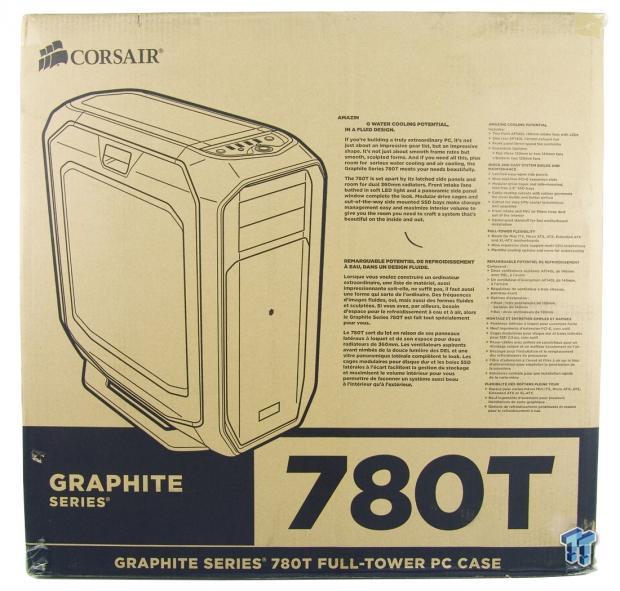
With pricing where it is, we are glad to see that the 780T ships in a plain brown box, so we are assured most of the investment goes into goodies in the chassis. On the front of the box, we find the chassis off to the left. To the right, in small text, it explains the water cooling potential and fluid design, along with a list of sixteen features that can be found in and around this design.

Now moving to the right side of the box, we start at the top with a sticker denoting this 780T is white, and does include a window. Under three different versions of the specifications lists, there are two dimensional renderings, but the one on the right was tagged by UPS.

Around the back, we find the top is taken up with an exploded diagram of the 780T. Along with all of the individual components in the rendering, there is also a list to the right denoting what each part is. The bottom is then used to cover what we saw on the front panel, only this time it is presented in other languages in Corsair's target markets.
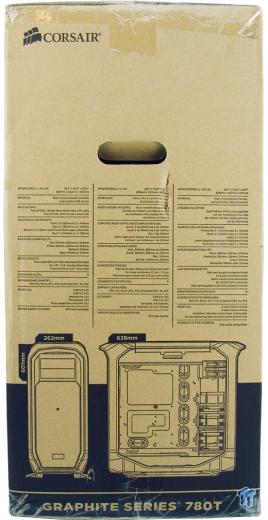
The last panel repeats the right side panel, but this time the specifications chart covers the last three of six languages all of the information has been presented in. Also, the renderings at the bottom have not been blocked with a shipping label.

Inside of the thick cardboard box, we find a chassis that is heavily protected on the front and back with Styrofoam end caps. Under the foam is a cloth bag that will work perfectly as a dust cover when the chassis is not in use, or as protection for the chassis when going to a LAN. Under that layer, we also find plastic stuck to the window, tape across the front and top, and plastic covering the small bits of shiny black plastic used on the chassis. While the box did look a tad beat up, the steps taken in packaging allowed our Graphite Series 780T to arrive in stellar condition.
Corsair Graphite Series 780T Full-Tower Chassis

The front of the 780T is very angular both at the top and the bottom. Just inside of the thin white ring around the outside is a wider ring of shiny plastic that cuts back into the bezel. That leaves the textured section at the top with the pair of bay covers, and then the large mesh section covers the rest.

Pushing in on the top of the mesh panel will allow the locks to release; doing so allows the panel to be easily removed for cleaning, or to get access to the fans.

The top of the chassis has white all around the large black stripe in the middle. Near the front is the I/O panel, and the rest is a removable mesh cover. This cover releases its latches at the front, near the I/O, for access to fan mounting at the top of the 780T.

The I/O panel is large and full of useful bits. There is a three stage fan controller off to the left, a pair of USB 2.0 ports, a pair of USB 3.0 ports, and a reset button to the right. The HD audio jacks are spread apart, and flank the large start/stop power button.

Now looking at the left side of the chassis, the first things that stick out are the large window in the side panel, and the black handle at the top that allows the panel to be tilted and lifted up for removal. What may not stick out, is the fact that both the front and back have hooks at the top as it protrudes at the ends.

At the back we can see venting at the top, and then the rear I/O and exhaust fan. Below that we find nine expansion slots with water cooling knockouts to the right for external cooling options. That just leaves the big hole at the bottom for the PSU.

The right side of the chassis is just like the left, but without the window. The trim wraps around the edges and allows the door to close into it, and behind here is all the room you would ever need to run wiring, tubing, or anything you could think to run there.

Under the chassis we find two fan filters down the center; one removes from the front, and the other through the back. The feet of the chassis are huge plastic angular legs that stick out of the sides to give this chassis a very stable footing. At the corners of those legs there are large rubber pads to protect the floors and prevent the 780T from moving around easily.
Inside the Graphite Series 780T

Releasing four tabs on either side will allow you to wiggle off the entire front bezel. However, keep in mind, there is a single wire connected to the front to illuminate a panel we will see soon. Also, if you want to remove the HDD rack, there are screws under these fans to remove, so this may be in your future with a build in this chassis.

As we glance into the 780T, we find that the wiring has been run through a grommet, and all the ends are tied to keep it from damaging anything like the side window. We also find the thin hardware box stuffed in the second bay from the bottom in the HDD rack.

There are two 5.25" bays installed at the top of the chassis, which also offer tool-free mechanisms to lock the drives into place; these can also be backed up with screws. With the potential of this design, this would be a nice place for a dual bay reservoir.

There are two cages to this rack of six bays, and yes, each tray will work for either a 2.5" or 3.5" drive. Both can be removed, or just one can be removed, but in order to do so, you will need to remove the screws in the face, and remember to get those two under the front fans as well.

Removing the rack allows us to see just how open the front of the 780T can be. We can also see the trio of plastic trays for 2.5" drives hung on the wall. We need to remove the pedestal for the drive bays to show what the bottom offers.

While the square cutouts are shifted to the right, don't let that fool you, there is indeed room for three 120mm fans. We also measured to the first standoff on the motherboard, and found the 780T offers 3.5" of room from the top steel to the standoff.

The motherboard tray has a large access hole with rolled edges, six decently sized management holes with grommets, eight tie points, and room for motherboards ranging in size from Mini-ITX to XL-ATX motherboards. There are no bumps or irregularities in the tray to prevent these motherboards from fitting.

As we get a view inside of the chassis, looking down at the floor, we like the offerings with the drive cage removed. Not only can you use a PSU well over 200mm in length, but if wired properly, you could also take advantage of the two 120mm fan locations near the front of the chassis; and yes, a dual radiator could go here as well.

At the back of the chassis the clear blades of the LED fans in the front have been swapped for a non-LED versions with grey blades. However, all are the same AF140L fan, and require power via a three-pin connection. The nine vented expansion slot covers and your cards are held in place with thumbscrews.

Looking under the right side panel of the 780T, we find a very deep inset, on the order of 40mm of space, and that is without the fact the door still offers more room. The three drive trays clip in and out on this side, and we also see there is a ton of wiring coming from the I/O panel.

As we untangled all of the wiring, we found out what everything here was for. There is the LED and button wiring off to the left, followed by six, four-pin fan connections, and the SATA power plug for the fan controller. There is also a Molex connector to power all of the LEDs, and that leaves the USB 2.0, native USB 3.0, and the much longer HD audio connections off to the right side.
Accessories and Documentation

In the pre-release kit we received, there were no instructions of any form provided, but we were mechanically inclined enough to figure it all out. As for the hardware we found in the box, we received motherboard screws, fan screws, and 2.5" drive screws.
There is also a set of longer M3 screws, what appear to be coarse threaded fan screws, and a set of longer screws to use in the front to trade the pair of 140mm fans for a trio of 120mm fans.

The rest of the hardware offered in our sample can be seen here. There is one extra standoff to replace the stud-style center standoff already in the motherboard. We were also sent four wire tie straps, but at last count, we used no less than thirty with the 780T before we stopped counting.
Case Build and Finished Product

The reason we stopped to take this image is just because one stud-style standoff allows the motherboard to be hung in the chassis without the need to hold it. This leaves your hands free to hold screws and the driver to fill all of the holes we have yet to fill.

With the chassis configured to our needs, we like what the 780T offers in the finished interior. All of the wiring is hidden behind the tray, and our triple radiator AIO and PSU are virtually hidden within the deep offsets in this design. Still, there is plenty of room for more cards, more water cooling, or anything else you may see fit to stuff inside of this chassis.

Out back, there is nothing as far as issues are concerned. The I/O shield snaps right in, the cards are level and secure, and even though they did not supply any PSU screws, we managed to get by there as well.

Without the drive rack in place, it is really tough to hide all of the wiring, but within about an hour or so of tying back wiring and routing it to all the places it needed to go, we are pleased with our results. Although, you don't have to tame wiring much; you just need to keep it out of sight. The depth here will handle any groups or nests of wiring you can come up with.

With all that work behind us, we replaced the side panels and stepped back to admire our work. While we chose not to disturb the bezel with an exposed drive, an LED backlit bay reservoir would accent the bezel nicely.

Once the chassis is powered, the front I/O panel is all aglow with white LED lighting. All of the connections have a light to show where they are in the dark, the fan controller illuminates in three stages denoting the speed setting, and the large ring around the power button, along with the words on it, are also illuminated.

All of that panel illumination goes to match the front of the 780T, where we find the glow of the LEDs on the fans poking through the mesh. There is even a thin white stripe of white LED just above the bay covers. If you opt for the black model, we are told the LEDs will be red, and the yellow variant will offer white LEDs like this one has.
Final Thoughts
Corsair has proven once again that their head is planted deeply into what the customers want in a chassis with the release of this Graphite Series 780T. Not only does the 780T carry on the tradition set before it by the 600T and 760T, but it does it with unique gusto and flare. Its heritage is not lost on the exterior, and we like that about the 780T; we have liked the idea since we first were introduced to the Graphite Series. The interior really steps up the game for Corsair and the Graphite Series. While the previous cases were well appointed, the 780T took it all to a new level.
There were a few small issues we need to discuss though, and being that we will get this information out so soon in the life cycle of the 780T, perhaps these things can be fixed or worked on for a later release. First of all, the logo plate that was stuck to the mesh on the front bezel repeatedly fell off. No matter how many times we tried to reattach it, it simply kept coming loose, and we ended up replacing the tape all together before finally getting it firmly fixed to the mesh. Secondly, while we like the modularity of the HDD rack, hiding screws under the front fans is really tricky of Corsair. Usually in a setup like this, the screws at the bottom hold it in.
While we know the gap between the ODD bays and the rack caused a need for better securing of the rack, we feel it could have been handled differently. Lastly, when we saw that the fan controller was SATA powered, we got excited, as we initially thought Corsair might finally be moving away from Molex, the way NZXT had some time ago. That thought was dashed when we also found the lead to power the LEDs, and there was a Molex power connection at the end. Why?
When it comes to cooling, the 780T has you covered with air cooling options. And, when it comes to water cooling capabilities, there is a ton of room in this design. With triple 120mm radiator support in the front only limited in thickness by the GPU length, the top offers the same with its thickness only limited outside of 3.5" from the top of the chassis. Also, you can even add a dual 120 radiator in the floor. Just in case that all isn't enough to fit your needs, the rear of the 780T will hold a single radiator, and even offers breakout plugs to allow tubing to go outside the chassis to an external radiator.
While the $189 MSRP set on the white version of the Graphite Series 780T is pretty far up there in cost, Corsair does pack a lot into this chassis to offer value to that investment. You are offered a very solidly built full-tower chassis that looks like nothing else offered out there today, except for its resemblance to its brethren of the Graphite Series. You get all the modularity, customizability, and water cooling potential you could really ever need. There is a six channel fan controller built-in with three speeds to choose from, and there is the illumination that not only accents the chassis, but also makes use of the 780T in the dark much easier with its illuminated front I/O panel.
The list really goes on and on. While we did see a few minor issues, hopefully retail cases will have these all sorted out. Even with the issues at play in our mind, we still find ourselves really liking this design, and what it offers, even if it is a bit pricy.



 United
States: Find other tech and computer products like this
over at
United
States: Find other tech and computer products like this
over at  United
Kingdom: Find other tech and computer products like this
over at
United
Kingdom: Find other tech and computer products like this
over at  Australia:
Find other tech and computer products like this over at
Australia:
Find other tech and computer products like this over at  Canada:
Find other tech and computer products like this over at
Canada:
Find other tech and computer products like this over at  Deutschland:
Finde andere Technik- und Computerprodukte wie dieses auf
Deutschland:
Finde andere Technik- und Computerprodukte wie dieses auf