Introduction, What's In The Box & Specifications, Pricing and Availability
When the e-mail came through about this new GamesterGear headset, I had no idea what to expect. I hadn't heard of the brand before - as with most brands, they get lost in the sea of products available - but once I received the Cruiser P3210 headset, it was straight to business.
GamesterGear sells a bunch of gaming headsets, with a Cruiser series dedicated to the Xbox 360, another series that works for the PS4 and PC, and finally, another series for the PS3, PS4 and PC. The company also offers some shirts for their hardcore fans, if that's something you're after.
The company also sponsors a League of Legends team, with Team GamesterGear, or Team GsG, which are based in Southern California. Let's get into the Cruiser P3210 headset, shall we?
What's In The Box
First, we'll take a look around the box of the GamesterGear Cruiser P3210, then we'll get into the nitty gritty specifications of this new gaming headset. First, the front and back of the box.
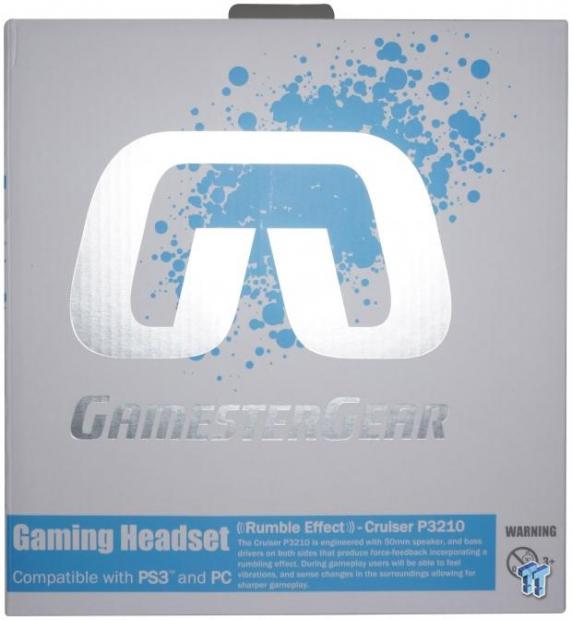

On the front of the box, we have a nice white and blue design. We can see the GamesterGear logo front and center, with a clear "compatible with PS3 and PC" part down the bottom left. We can see that this Cruiser P3210 headset has a "rumble effect," something we're going to get into soon.
On the back, we have some detailed specifications, and a quick tease of the Cruiser P3210 headset itself. In the bottom right, we have the package contents. In the box, we have the Cruiser P3210 headset with controller, a detachable microphone, a female 3.5mm to stereo RCA cable, and the user guide.

Outside of the box, we have quite a good looking headset on our hands with the Cruiser P3210.

We have some nice detail on the side, with a gorgeous blue trim on the ear cups of the Cruiser P3210.

The detail continues, with some branding across the top of the Cruiser P3210.


Right down to the USB cable and 3.5mm jack, GamesterGear are rolling through in class.

The controller, which is attached to the Cruiser P3210 headset, gives you control over various audio levels on the headset.

Surprise! A detachable microphone.

The aforementioned female 3.5mm to stereo RCA cable.
Specifications, Pricing and Availability
GamesterGear has crafted a well-priced headset at $109.99, something that is well within the budget of most gamers. There are plenty of more expensive headsets, and at the cheaper spectrum of things, there are just as many choices.
As for the technical specifications, we have:
- Acoustic Design: Closed Back
- Frequency Response: 20hz - 20khz
- Driver: 50mm @ 32 ohms
- Bass Enhance Driver: 30mm @ 8 ohms
- Sensitivity: 112dB SPL, 1mW @ 1khz
- Mic Type: Detachable Boom Mic
- Mic Frequency Response: 70hz - 15khz
- Cable Length: 12.5ft (3.8m)
- Connector Type: 3.5mm for Game Audio, USB for Power & Voice Chat
When it comes to purchasing the GamesterGear Cruiser P3210, you can buy it directly from their website for $109.99.
PRICING: You can find the GamesterGear Cruiser P3210 Gaming Headset for sale below. The prices listed are valid at the time of writing but can change at any time. Click the link to see the very latest pricing for the best deal.
United States: The GamesterGear Cruiser P3210 Gaming Headset retails for $69.99 at Amazon.
Canada: The GamesterGear Cruiser P3210 Gaming Headset retails for CDN$86.79 at Amazon Canada.
The Review
A Closer Look
As we continue into our review, we'll split the review up into sections, covering each of them specifically. First, we're going to take a closer look around the Cruiser P3210 headset itself, and that included controller.
The Cruiser P3210 has a nice amount of extendibility, so for those with average or larger heads, you shouldn't find this a problem.

As you can see in the above shot, there is a little cushioning up the top of the headset, but I do wish there were more.
How Do They Feel On My Head?
I found the Cruiser P3210 wasn't that comfortable to wear after 30-40 minutes or so, and became quite uncomfortable. I thought it was just me at first, so I swapped it out for another headset for the same period of time, and then back to the Cruiser P3210. After another 20-30 minutes, the top of my head began to hurt.

I don't think there's enough padding at the top of the headset for long gaming sessions, or even watching a TV episode or movie (let alone binge watching Game of Thrones like I did with the Cruiser P3210).
Even after adjusting the P3210, it wasn't comfortable for long-term use. I was playing Watch Dogs and watching Game of Thrones for hours on end, where it became too uncomfortable to wear. This is something I would suggest you check out before plonking down $109.99 on this headset. But remember, you might not experience this. I've tried plenty of headsets in my time, and this GamesterGear is the only one that actually hurt after a while.
Standout Features
We have two standout features on the GamesterGear Cruiser P3210, first of which is the controller, while the second ability is the rumble effect. The rumble effect is something I thought I wouldn't like, but it's a nice touch that makes the Cruiser P3210 stand out from the rest.
I wouldn't go out on a limb and recommend the headset purely on this feature alone, but it's a nice addition for the price. The rumble effect isn't going to change your experience at all, but it does add to the listening experience in some occasions - such as explosions, or those heavy bass tracks.
Gaming On the GamesterGear Cruiser P3210 Gaming Headset
I played a few hours of a handful of the games sitting in my library, including Watch Dogs, Battlefield 4, Planetary Annihilation and Team Fortress 2. This gives me a wide variety of listening experiences within games, as a headset will perform at varying levels. Be it orders or warnings in Planetary Annihilation, walking past people and getting your hack on in Watch Dogs, or blowing up vehicles, buildings and firing expensive guns in Battlefield 4. We can't leave out Team Fortress 2, either.

Playing through Watch Dogs was quite the experience on the GamesterGear Cruiser P3210, where I got my first shock of using the headset. I was speeding down a road in Watch Dogs, where I smashed into another car and ruined my ride. I jumped out of my car, and began walking through some of the traffic to get to the other side of the road.
As I was walking through the traffic, I heard this heavy bass track to my left - thinking I had put some music on accidentally back in Windows - but I hadn't. I was walking past a car that was to my left, with the NPC playing some music through his radio. This audio filtered out of his windows, and into my ears from the game - a surreal, but welcomed experience.
Moving onto the FPS genre, where playing Battlefield 4 was another great experience on the GamesterGear Cruiser P3210. Rockets flying past me and exploding into the wall beside me not only sounded great, but the rumble effect really added to the experience. It felt like I was actually in the middle of the battlefield, something that the rumble effect really emphasizes.
Team Fortress 2 was another title that the Cruiser P3210 excelled in, where you can hear the entire environment come to life. I was playing as my usual class, Medic, helping out a Heavy who was firing into a bunch of enemies who were attempting to stop us from pushing our cart.
The constant barrage of bullets being fired not only sounded great, but felt great thanks to the rumble effect. I could hear the rockets flying past me from the enemies, as well as our Pryo's setting the enemies and spies around us on fire. I could easily hear the crackling of the fire bursting all around me, feeling the sound too, again, thanks to the rumble effect. It really does add to the gaming experience.
TV/Movies On the GamesterGear Cruiser P3210 Gaming Headset
For my TV and movies experience, I watched a few episodes of Season 4 of Game of Thrones (how good is this season getting toward the end!), Continuum (another favorite of mine) and Man of Steel. Starting with Game of Thrones, where the GamesterGear Cruiser P3210 was pretty clear throughout my testing.

The voices and background noises were nice and crisp, while the sword fights and horses stomping through the land all sounded nice and vibrant. The sound didn't feel dull, and the rumble effect really added some feeling to the show. You can 'feel' the horses trotting past, or the swords clashing. It's a weird thing to feel after just hearing, and not feeling the audio with other headphones.
Continuum was another great test, as there's a particular episode in S3 where a character walks across a wooden floor, which you can hear very distinctly. A tin box is picked up, and the audio that I was hearing through the Cruiser P3210 truly felt like a tin box was in front of me. I actually paused the episode at this point in time to write down notes so that I wouldn't forget.
One of my favorite movies is the Superman reboot from Zack Snyder, Man of Steel. There are some epic fight scenes in this movie that really suited the rumble effect of the Cruiser P3210, so I played those. This included the part of the movie where Zod is lifted off the ground and flown into the air and through a bunch of silos, and then rammed into the ground by Superman. The rumble effect was simply amazing throughout this part, adding to the bass of the experience.
Once this scene is over, there's the Smallville fight, with plenty of action, explosions, gun fire, punches and helicopter crashes. The rumble effect was in full swing here, with the audio keeping up with the experience in the clarity department. You won't be disappointed with the $109.99 spent on the Cruiser P3210 here, folks.
Music On the GamesterGear Cruiser P3210 Gaming Headset
The rumble effect on the Cruiser P3210 led to some impressive listening experiences during bass-heavy music, something I didn't expect. I listened to a wide variety of music through Spotify with the GamesterGear Cruiser P3210, ranging from movie soundtracks to Blink-182, all the way to playlists that were heavy on bass.
The heavier the bass, the more rumble effect you feel and hear. I felt it was a little too much when it was cranked all the way to 100% for music, though. Turning it down just under maximum gave me the best effect, something that added to the experience.
The music listening part of the GamesterGear Cruiser P3210 was equally as impressive, but every time I felt let down by the headset, I reminded myself of the $109.99 price point. This isn't a $200+ headset, it is a mid-range headset with a specific audience.
What's Hot, What's Not & Final Thoughts
What's Hot
The Rumble Effect: I thought the rumble effect would be gimmicky, and while it technically is, it adds to the experience greatly. For audiophiles, this isn't going to impress you, but you won't be buying this headset. I found the rumble effect added just slightly, where it was required, be it in movies, TV episodes, while gaming, or while listening to music. It was enough for me to enjoy the experience that little bit more.
The Controller: Having four parts of the headset be controllable from the controller is something I quite enjoyed with the GamesterGear Cruiser P3210. It could be a bit on the lighter side, but I found it sat on my desk versus sitting against me, or clipped to my shirt or jacket.
Good Sound, For a Good Price: For $109.99, the Criuser P3210 is somewhat of a bargain. You're getting a great gaming headset experience, which spills over into the multimedia side of things. Most gamers don't just game with their headsets, which is why I spend considerable time listening to music, movies and TV episodes with my headsets - as I know you will too. If you want to have an 'everything' headset for the $100-or-so mark, GamesterGear has something here for you.
What's Not
It Felt Too Tight On My Head: This could just be me, but the GamesterGear Cruiser P3210 felt incredibly tight on my head after 20-30 minutes. I tried adjusting it, moving it around, but at around the 30-minute mark, I began to feel it pressing against the very top of my head too much.
Final Thoughts
All in all, the GamesterGear Cruiser P3210 is a gaming headset worth your money, at least at the price point it's at - $109.99. If the headset was priced at say $150, I would hesitate to recommend it, but the price is what justifies everything positive in this review.

I wouldn't be impressed with it if it were $200, but at $109.99 - you're buying yourself a great headset. It sounds clear throughout games and media, has a detachable mic for those who don't use voice comms in games and want a pure audio experience, and the added rumble effect is such a nice touch at the right times.
If you are in the market for a new headset and want to spend around $100, you simply can't go wrong with the GamesterGear Cruiser P3210. You may just want to try it on for a bit and see how it fits you, I had some trouble.
PRICING: You can find the GamesterGear Cruiser P3210 Gaming Headset for sale below. The prices listed are valid at the time of writing but can change at any time. Click the link to see the very latest pricing for the best deal.
United States: The GamesterGear Cruiser P3210 Gaming Headset retails for $69.99 at Amazon.
Canada: The GamesterGear Cruiser P3210 Gaming Headset retails for CDN$86.79 at Amazon Canada.


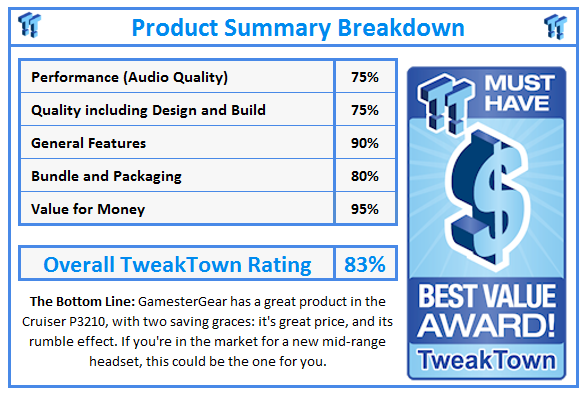
 United
States: Find other tech and computer products like this
over at
United
States: Find other tech and computer products like this
over at  United
Kingdom: Find other tech and computer products like this
over at
United
Kingdom: Find other tech and computer products like this
over at  Australia:
Find other tech and computer products like this over at
Australia:
Find other tech and computer products like this over at  Canada:
Find other tech and computer products like this over at
Canada:
Find other tech and computer products like this over at  Deutschland:
Finde andere Technik- und Computerprodukte wie dieses auf
Deutschland:
Finde andere Technik- und Computerprodukte wie dieses auf