Introduction and Package
Introduction of the GIGABYTE Z97X GAMING G1 WIFI-BK Black Edition
During Computex, we had a chance to check out what GIGABYTE was doing over at Taipei's famous 101 building. Out of the corner of my eye, I saw some of the new Black Edition motherboards that GIGABYTE was promoting. While I actually had the board on hand before Computex, it found itself sitting in a pile of other Z97 motherboards, and I simply hadn't had the chance to get to it yet.
After getting a chance to look at the board during Computex, I knew that I had to put it at the top of the to-do list and see just what it was all about. At first glance, the board looks awesome. While we would have tested it right after Computex, the fact that the Devils Canyon i7-4790K processor was on the way meant that I thought we might hold off from testing it for a week or two.
With our processor having finally arrived, it was time to pull the GIGABYTE Z97X GAMING G1 WIFI-BK Black Edition out of the box to find out just what it was all about. This board left us with a great first impression when we first got to look at it just a few weeks ago.
We're hoping that we weren't just caught up in the limelight of Computex. So, let's leave it at that and move forward to see just what's on offer from GIGABYTE with one of its most recent motherboards.
Package - What comes inside the box


Taking a look at the front of the box, we don't have a whole lot going on aside from a giant mention of the fact it's a Black Edition board in the middle. Across the top, we have the GIGABYTE logo, and across the bottom, we have the model with a pair of Intel logos. Moving inside the flap, you can see we have mention of the different G1 segments, including Performance, Audio, Networking, and Looks.
Performance brings 4-way Graphics Support, Long Lifespan Solid Capacitors, Precise Digital CPU Power Design, and SATA Express. Audio brings with it Creative Sound Core3D with Gold Plated Shielding, separate OP-AMP Technology with Gain Boost, Audio Noise Guard with Trace Path Lightning, Nichicon High-End Audio Capacitors, Gold Plated Audio Ports, and Dual DAC-UP USB ports.
Networking sees Bluetooth 4.0 and 802.11ac Dual Band Wi-Fi alongside dual Gigabit networking via both the Killer e2200 chip and native Intel networking. Finally, we finish off with Looks, which sees a locked and loaded extreme water block thermal design.


Moving on to the other side, you can see our first look at the GIGABYTE Z97X GAMING G1 WIFI-BK Black Edition. Turning the box over gives us another look at the motherboard with the main features pointed out on the board and in the I/O area. The left side also give us a rundown of all those G1 features that we just mentioned above.

Moving inside the box, you can see we have a bunch of paperwork along with two CDs, including drivers for the wireless card and the standard driver disc for our board. Across the bottom, you can see we have a certificate to let us know that the board has completed a seven day validation testing the quality, stability, and reliability of the motherboard.


Moving deeper inside the box, we find six SATA cables included. These aren't your normal SATA cables as GIGABYTE has chosen to braid them, giving them an awesome look and feel. Along with that, we have our rear I/O panel, single CrossFire connector, and a total of three SLI connectors, supporting video card setups for two, three, or four NVIDIA video cards.


Finishing up the strong bundle from GIGABYTE, we have a front panel plate, which includes two USB 3.0 ports, alongside our 802.11ac wireless networking card that also offers Bluetooth 4.0 support, which we mentioned previously under the G1 Networking features.
PRICING: You can find the GIGABYTE Z97X GAMING G1 WIFI-BK Black Edition for sale below. The prices listed are valid at the time of writing but can change at any time. Click the link to see the very latest pricing for the best deal.
United States: The GIGABYTE Z97X GAMING G1 WIFI-BK Black Edition retails for $349.99 at Amazon.
Canada: The GIGABYTE Z97X GAMING G1 WIFI-BK Black Edition retails for CDN$408.94 at Amazon Canada.
Australia: The GIGABYTE Z97X GAMING G1 WIFI-BK Black Edition retails for $546.99 AUD at Mighty Ape Australia.
New Zealand: The GIGABYTE Z97X GAMING G1 WIFI-BK Black Edition retails for $579.99 NZD at Mighty Ape NZ.
Motherboard Details
Close up with the GIGABYTE Z97X GAMING G1 WIFI-BK Black Edition

Taking our first look at the motherboard, we can see we have a really nice setup going on. The looks include a matte black PCB alongside some really nice red highlights on the heat sink. I love the simplicity behind the overall design; it really goes perfectly with the Black Edition labeling the board has. Let's move in a bit closer, though, and see just what exactly we're dealing with here.
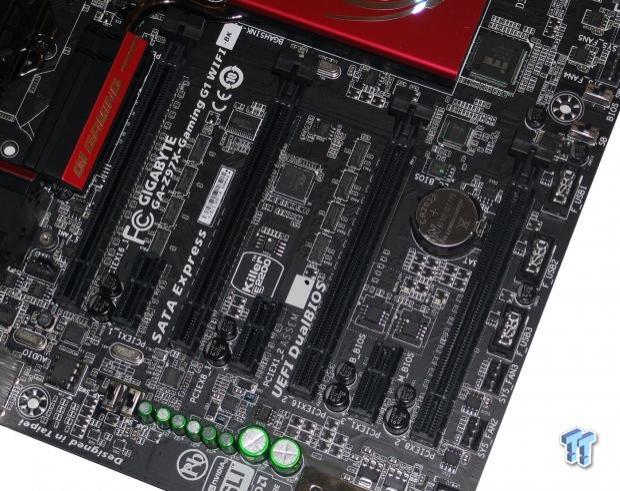
Moving in a bit closer to the board, you can see what's going on with the expansion slot side of things. We have three PCIe x1 slots alongside four PCIe x16 slots, which is up on the standard three that we normally see.
GIGABYTE has increased the number of lanes offered on the board, meaning that if you opt to use two video cards, they will both run at x16 speeds. Throwing a third or fourth card into the mix keeps those two cards running at x16, and the other two run at x8. This is all made possible thanks to the inclusion of the PLX chip. While it's known to bring latency into the mix, previous testing has never shown anything that would really affect you.

Heading across the bottom of the board, you can see a pretty standard setup. The standard USB headers are across the bottom along with our audio and front panel headers, which sit alongside a number of fan headers.

Turning the corner, you can see we have a total of 10 SATA III ports alongside a single SATA Express connector. The six BLACK SATA III ports and the single SATA Express port all run off of the Intel Z97 chipset, while the final four SATA III ports run off of the Marvell 88SE9172 chip.

Making our way to the top of the motherboard, we can see our standard four DIMM slots supporting up to 32GB of DDR3, ranging in speed from 1333MHz to 3200MHz via overclocking. Also around here, you can see our main 24-Pin ATX power connector, with a SATA connector on the left helping to provide more power to the board, along with a USB 3.0 header above that. On the right side, you can see we have an LED Debug reader along with a power, reset, and clear CMOS set of buttons.


Heading over to the CPU area, you can see our 8-Pin CPU Power connector in the top left corner. Moving out to the actual CPU area itself, you can see a really clean setup, as usual, and a really awesome looking heat sink design that actually supports water cooling with the appropriate barbs installed.

Finishing up with a look at the I/O side of things, you can see we have a combo PS/2 port and two USB 2.0 ports. Next to that, we have three gold plated video out connections, including DVI-I, DisplayPort, and HDMI. Six USB 3.0 ports are offered, with two running off of the Z97 chipset and four running off of the Renesas uPD720210 chip.
Dual Gigabit networking is offered via the Intel GbE LAN phy chip and the Qualcomm Atheros Killer E2201 chip. Finally, we finish up with six gold plated auxiliary plugs and an optical out port running off of the Creative Sound Core 3D chip with TI Burr Brown OPA2134 operational amplifier thanks to the OP AMP technology that GIGABYTE has implemented on the motherboard.
BIOS Images and Information

GIGABYTE has a bit of a new BIOS design going on. The first time you enter it, you're greeted with a startup guide that lets you choose some basic settings along with what screen you want to be greeted with when you go into the BIOS.






We love the fact that GIGABYTE has this HD BIOS option that allows us to see an absolute ton of information. In the center of the screen, you have all of your options that revolve around overclocking.
As a border, you can see all of your CPU information on the left side at the top, with memory information along the bottom. The right side gives you some of the main system information. Across the top, you can see some information regarding voltage, fan speed, and CPU temperature.






If you feel like kicking it old school, you can hit the G2 button and go into Classic mode. Here you're greeted with that familiar UEFI BIOS layout that we first saw from GIGABYTE. The main overclocking options are under the M.I.T. section of the BIOS.
Moving through the rest of the BIOS, you can see all of the standard options you're used to. While normally we'd go straight to the Classic area for overclocking, the other option in HD is great to use. It's fast and fluid, and we've been doing most of our overclocking in this area since its introduction. GIGABYTE really made a smart move by going away from the clunky 3D BIOS option it had previously.
Test System Setup and Overclocking
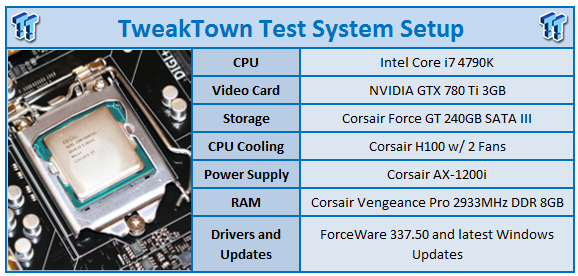
We would like to thank the following companies for supplying and supporting us with our test system hardware and equipment: Intel, ASUS, MSI, Western Digital, MemoRight, and Corsair.
We have a bunch of boards in our graphs here today, but like we mentioned in our ASRock Z97X Killer review, most of them are tested using our older i7-4770K. Over the coming weeks, we'll be swapping out the boards that use that processor with new ones that will be using our i7-4790K. With that said, sitting alongside our GIGABYTE Z97X GAMING G1 WIFI-BK Black Edition, we have the ASRock Z97X Killer using the i7-4790K.
Alongside those two boards, we also have the ASUS SABERTOOTH Z97 MARK 1, MSI Z97 GAMING 9 AC, GIGABYTE Z97X UD5-H, and ASRock Z87 Killer, all making use of the older i7-4770K. Before we get into the performance side of things, we have to cover what's going on with overclocking.
The last time we tested our i7-4790K, our performance maxed out at just 4.7GHz via a 47x multiplier. This time around, we headed into the BIOS and moved to a 48x multiplier to see if we could have luck with our CPU running at 100MHz higher, coming in at 4.8GHz.
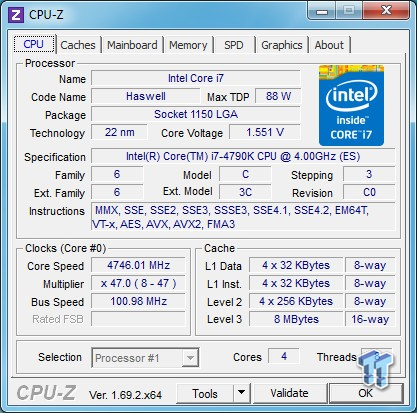
Unfortunately, we didn't have much luck at that speed. While we got into Windows, stability was a serious issue. When we moved down to the 47x multiplier, we ran into no problems. With that working fine, I figured we'd go into the BIOS just one more time to see if we could do anything with the BCLK. In the end, you can see we pushed our BCLK up to 101, which resulted in our final CPU clock coming in at 4746MHz, or 4.75GHz as shown in our graphs here today.
CPU & System Benchmarks
CPU Test - HyperPi 0.99
Version and / or Patch Used: 0.99

CPU Test - AIDA64
Version and / or Patch Used: 1.00.1035BETA


Out of the box, you can see our ASRock and GIGABYTE motherboards that are using our new i7-4790K processor perform pretty closely to each other. Overclocking gives us a bit of a boost in both of our tests.
System Test - PCMark 8
Version and / or Patch Used: 1.04

System Test - MediaEspresso
Version and / or Patch Used: 6.5

Looking above, you can see PCMark 8 and MediaEspresso performance between our two boards with our i7-4790K is very similar, with not much separating them. Throwing overclocking into the mix, you can see a slight performance boost in both of our benchmarks, with our MediaEspresso encode coming in at 14 minutes and 23 seconds.
USB 2.0, USB 3.0 & SSD Benchmarks
USB Test - AIDA64
Version and / or Patch Used: 1.70.1400


Looking above, you can see USB 2.0 performance is pretty much where it should be. USB 3.0 performance sees itself sit in line with our ASRock and MSI offerings but behind our GIGABYTE Z97X-UD5H, which offered some really good numbers.
SSD Test - AIDA64
Version and / or Patch Used: v4.30.2900

SSD Test - PCMark 8
Version and / or Patch Used: 2.0.191

SSD Test - HD Tune Pro
Version and / or Patch Used: 5.50

Across all of our SSD benchmarks, you can see our Corsair Force GT 240GB SATA III drive sits where it's supposed to for the most part. HD Tune Pro, which is the one benchmark that tends to separate the results a bit more sees our GIGABYTE Z97X GAMING G1 WIFI-BK Black Edition perform in line with a majority of the other boards.
Memory & Gaming Benchmarks
Memory Test - AIDA64
Version and / or Patch Used: 1.00.1035BETA

Memory performance on the GIGABYTE Z97X GAMING G1 WIFI-BK Black Edition is strong. Above, you can see that GIGABYTE tends to perform extremely well in write performance, with the strong lead also being seen on the UD5H. Overclocking gives us a little bit of a performance boost, but overall it's not much, which is pretty standard.
Gaming Test - 3DMark 8
Version and / or Patch Used: 1.0

Gaming Test - Sleeping Dogs
Version and / or Patch Used: Latest Steam Update

Looking at 3DMark 8 performance, you can see that performance is pretty standard across the board, with overclocking showing little difference. Sleeping Dogs performance is strong across the board at stock, and you can see overclocking gives us a bit of a boost at the lower resolutions.
Temperature & Power Testing
Power Consumption Test

Power draw is up on the GIGABYTE Z97X GAMING G1 WIFI-BK Black Edition when compared to our other boards here. This isn't a huge surprise considering how many features the board packs. Overall, the numbers aren't worrying in any way, but you can clearly see that the idle and load numbers are both up compared to our other setups.
Core Temperature Test

At stock, you can see the CPU temperature numbers are good, coming in a little lower than what we saw on our ASRock Z97X Killer, which is using the same CPU. Overclocking doesn't change the idle too much, but you can see the load shoots up. At 86C, though, it's not too bad.
Pricing, Availability and Final Thoughts
Sitting at the upper end of $300, the GIGABYTE Z97X GAMING G1 WIFI-BK Black Edition comes in as one of the more expensive Z97 options on the market, with only a few boards coming in at a higher price point. As soon as you're talking about near $400 for a motherboard, it's extremely important that the price can be justified. So, the question is, can GIGABYTE charge this kind of money for the Z97X GAMING G1 WIFI-BK Black Edition?
In a word, yes! This is a really fantastic motherboard. When it comes to overall performance, out of the box, the GIGABYTE Z97X GAMING G1 WIFI-BK Black Edition performs as you'd expect. This is pretty standard, with most Z97 boards performing quite closely to each other at stock. Overclocking on the board, though, was strong; it saw our new i7-4790K go 50MHz higher than what we saw out of our ASRock board the other day.
Moving away from performance and diving into the other areas that make the board really stand out, you can see from the bundle perspective that we have a great setup going on. The addition of the Bluetooth 4.0 and 802.11ac card alongside our dual USB 3.0 front panel connector is nice. What really stands out from the bundle are the braided SATA cables. Sure, it's only something small, but this little addition helps make the overall bundle feel like that much more thought has gone into it.
Then you have the board features. The upgrades to the audio and networking via the Sound Blaster and Killer chips are extremely appreciated. The AMP UP technology is something really cool as well. If you're using a custom water cooling loop, the ability to throw some barbs onto the heat sink and expand your water cooling loop is really cool. We've then got the other little additions like the gold plating of our audio and video out connectors on the I/O panel.
I'm really a huge fan of this board. So much so that I think I'm going to use it in my own personal build that I've been talking about doing for months. I get a chance to look at a ton of motherboards, and this one really does stand out for all of the right reasons. I'm not a huge gamer, but I do love a motherboard that packs a ton of features and just looks and feels of high quality. From a stamp of approval perspective, I'm not sure I can give much greater than wanting to use it myself. The GIGABYTE Z97X GAMING G1 WIFI-BK Black Edition really is a stellar motherboard.
PRICING: You can find the GIGABYTE Z97X GAMING G1 WIFI-BK Black Edition for sale below. The prices listed are valid at the time of writing but can change at any time. Click the link to see the very latest pricing for the best deal.
United States: The GIGABYTE Z97X GAMING G1 WIFI-BK Black Edition retails for $349.99 at Amazon.
Canada: The GIGABYTE Z97X GAMING G1 WIFI-BK Black Edition retails for CDN$408.94 at Amazon Canada.
Australia: The GIGABYTE Z97X GAMING G1 WIFI-BK Black Edition retails for $546.99 AUD at Mighty Ape Australia.
New Zealand: The GIGABYTE Z97X GAMING G1 WIFI-BK Black Edition retails for $579.99 NZD at Mighty Ape NZ.

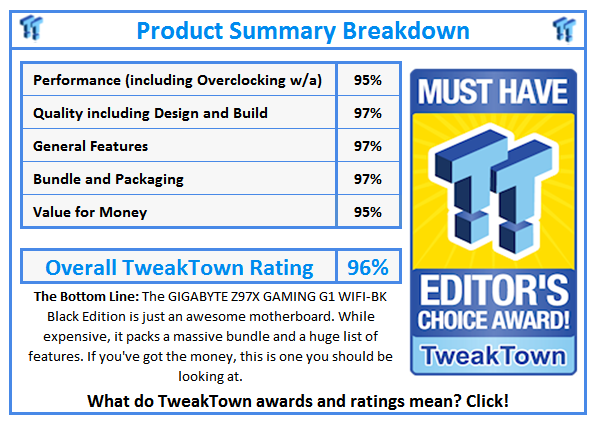
 United
States: Find other tech and computer products like this
over at
United
States: Find other tech and computer products like this
over at  United
Kingdom: Find other tech and computer products like this
over at
United
Kingdom: Find other tech and computer products like this
over at  Australia:
Find other tech and computer products like this over at
Australia:
Find other tech and computer products like this over at  Canada:
Find other tech and computer products like this over at
Canada:
Find other tech and computer products like this over at  Deutschland:
Finde andere Technik- und Computerprodukte wie dieses auf
Deutschland:
Finde andere Technik- und Computerprodukte wie dieses auf