Introduction, Specifications and Pricing

We know there are various forms of similar software on the market, some with and some without on screen displays, but either way, within a few clicks, you can usually get a good idea of the thermal conditions of your notebook. However, what if you had a temperature display right out in the open, in easy view, offered in four zones with adjustable thermal probes, that is built directly into a notebook cooler? Well, this is where Thermaltake steps in.
An addition to the Massive series of notebook coolers, a few of which we have tested and given a thumbs up to, we thought we would try out this new "Temperature Monitor" version. This cooler offers attractive styling, and even while it's mostly covered, it is a strong selling point for most. Built in to the cooler is a pair of 120mm fans to do the cooling. Even with all of this in mind, there are still a couple of tricks we are hiding up our sleeves for now –feel free to continue on to see what those are.
This latest edition to the Thermaltake notebook cooler lineup is the Massive TM, where the TM obviously stands for "Temperature Monitor." At this point we don't have much to offer without giving it all away, so why don't we dive into the specifications and pricing so we can see what the Massive TM is all about.
The Massive TM is made for notebooks ranging in size anywhere from a ten inch net browser all the way up to, and including, seventeen inch models. We also see that the Massive TM, or CL-N002-PL12BL-A, is 390mm in width, 277.5mm from front to back, and stands 49.3mm tall in the back without the adjustable feet in play. This cooler also weighs in at 830 grams.
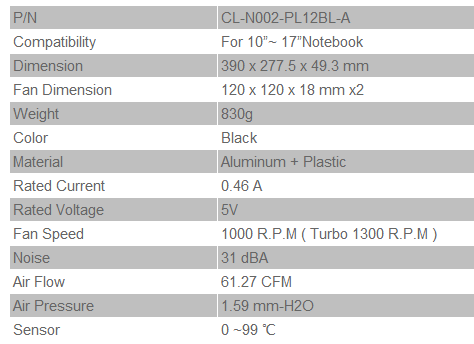
Inside of this cooler there is a pair of 120mm diameter by 18mm thick 5V fans that are capable of 1300 RPM, and 61.7 CFM in turbo mode, delivering 31 dBA of noise into the room.
On the outside we get a cooler made mostly of plastic. It is all molded in black, and offers an aluminum top plate to dress things up a bit. In the four corners (in adjustable rails that allow them to move side to side) there are four spring loaded thermal probes that can be set under various components to get a more accurate heat reading right out in the open. This is accomplished via a panel on the front edge that offers controls, as well as an LCD temperature readout, and you can manually cycle the four zones, or it can cycle them for you in a timed pattern. This is definitely a different idea of what a notebook cooler can be; there is no doubt about that.
By doing a bit of shopping ourselves, we can see that the Massive TM is very reasonably priced for all of its features and benefits. For virtually the cost of a good steak dinner, the Massive TM could be at your door, and soon under your notebook. We found the Massive TM was listed under $40 U.S. dollars just about everywhere. If this can actually cool the notebook, and the thermal probes adjust where you need them to, then the Massive TM is a really great idea, but let's put it all to the test before we give our opinion.
PRICING: You can find the THERMALTAKE MASSIVE TM NOTEBOOK COOLER for sale below. The prices listed are valid at the time of writing but can change at any time. Click the link to see the very latest pricing for the best deal.
United States: The THERMALTAKE MASSIVE TM NOTEBOOK COOLER retails for $39.99 at Amazon.
Canada: The THERMALTAKE MASSIVE TM NOTEBOOK COOLER retails for CDN$45.70 at Amazon Canada.
Packaging, Documentation, and Accessories

In typical Thermaltake red and black, the Massive TM packaging offers a large view of the cooler under the naming. Moving to the bottom, we see a list of five features of this cooler, and to the right we see the yellow box and thermometer denoting the Temperature Monitor this cooler offers.

Since the sides are all blank, we can move right along to the back of the box. Here we find those features from the front listed in many different languages. The middle has a graphic explaining the air flow above the specifications chart, while the right offers six images of detailed features.

Inside of the lid is a bit of dense foam to keep the cooler flat in the box during transit. The paperwork and accessories come in a bag on top, while the Massive TM is also wrapped in a plastic liner to keep it from being scratched up during shipping.
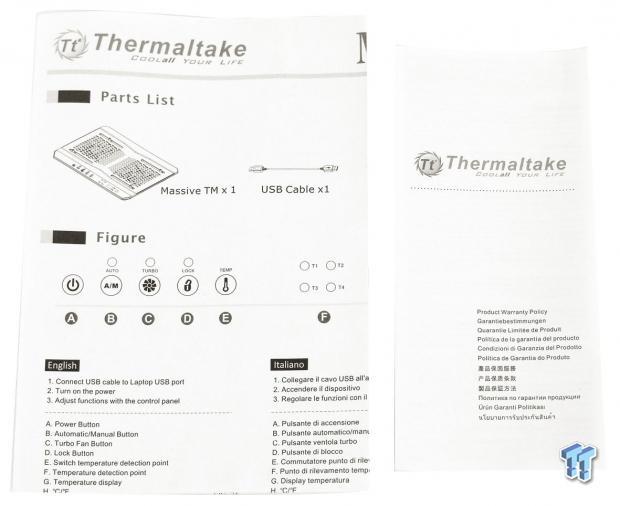
The manual shows you all of the parts that come in the box. The manual also shows you how to connect the wiring, and even explains how to use all of the buttons, and we cannot ask for more than that. As for the warranty information, this covers what you can and cannot claim under the one-year warranty term.

The last bit to cover that comes with the cooler is the roughly two foot of USB cable used to power the Massive TM. This will go from the back of the cooler to an available USB port in your notebook; the nice thing is that the Massive TM offers a port to replace the one taken on your notebook for power.
Thermaltake Massive TM Notebook Cooler

Fresh out of the box, this is what you get. A plastic frame supports all of the controls, fans, and the slick looking brushed aluminium top plate that looks really good –too bad it will be eighty-percent covered by the notebook.

From the side we see two nice features. The top edge extends past the base and allows for easy handling to move both the cooler and the notebook around. The second thing worth mentioning is that there is a five degree angle even without the feet, but there are also two more levels of adjustability offered.

Under the Thermaltake name is the main control panel. The left side of the panel offers a power button to turn the cooler on and off. Next is the Auto button that allows the probes to determine the speed of the fan, and while in this mode, the four sensors will cycle on the display. Turbo maximizes the fans full time, the lock will block use of all the buttons, and the Temp button will manually cycle through the four sensors.

The right side of that same panel offers lights for each of the four sensors, so you can tell which is currently displayed when the TM is powered. The LCD in the middle will offer the results, and there is even an option for Fahrenheit and Celsius readings.

Getting much closer to the top of the Massive TM, we can see the thermal tips and the spring loaded housings that support them. Of course, there we can go left and right to find the drive, CPU, VGA, etc, but as you set the notebook on these, they collapse, leaving the rubber thermal tips and the feet on your notebook to hold it on top of this cooler.

Sort of oddly placed in our opinion, we find this dual port USB 2.0 hub dead center in the back of the cooler. One of these needs to be used to power the cooler, but even with it being a pain to get to, at least the extra port can be used for another device, since we lose one on the computer.

As we flip over the Massive TM, we can see the fan intakes and their placement in the cooler's frame. The front offers three rubber pads to grip, and the back has wider ones at the bottom of the adjustable feet.

The legs pop out to elevate the back of the cooler another three quarters of an inch so that you may increase the angle of the cooler to make it more comfortable to use. At this point, you do lose the rubber grips at the back, and the foot is plastic, so it will not keep anything from sliding.
Thermaltake Massive TM Continued

As you may have guessed from the last image, there is yet another extension to these legs to add another half inch of height. Again, we do wish there were some rubber tips on these feet.

As we step back a bit, you can easily see how much the height and angle has increased at this point from when we saw the left side of the cooler.
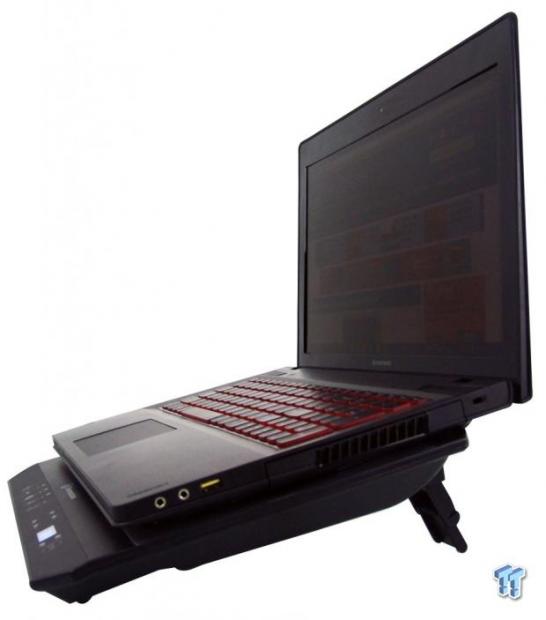
As we put our 17 inch Lenovo on top of the Massive TM, we see that the notebook hangs off of the back almost two inches. Something to keep in mind if the air intakes are at the back of the computer like this one's are.

From a more normal perspective, we like the look of the Massive TM as it pokes out from under the front of our notebook. We also like that there is a lock out button on the cooler, as it soon turns into a sort of wrist rest when using the touch pad, so it keeps you from messing it up.

Just so that you could have a better view of the control panel when things were powered up, we offer this. It is easy to see from the blue LEDs that we are seeing this cooler in Turbo mode, temperature 2 is 29 degrees, and we are looking at results in Celsius. The other thing to note is that when the lockout is active, the red light above is illuminated.
Final Thoughts
On paper this was, and still is a good idea, we just feel it needs a little bit of work to be something that would fly off of the shelves. Over time we have come to expect lackluster performance with most coolers like this; in Auto mode, things are leaned to silence over cooling, and if you are gaming with a notebook like ours, Auto mode will do you little good other than offering a variable angle stand for the notebook. We took things up with Turbo mode and found the fans do spool up quite a bit, and unless you are really listening for it, the Massive TM can barely be heard. Even in Turbo mode, over various test rounds, we were only able to lower the CPU and VGA by a degree (and by only two degrees in one run).
One thing that got sort of frustrating is that the feet, once extended, offered no grip. So when we would use the Massive TM, we had to constantly readjust to bring the cooler closer. Coming from the same sort of issue with grip, we also found that the face of the cooler is very slick. With the feet extended, one simple bump sends the notebook sliding right down the front and the cooler shooting out of the back. Definitely no bueno. So even though we really loved the concept behind what brought this cooler forward, in short: it is too much of a pain to work with to be of much use.
The pricing of these Massive TM coolers is reasonable enough that you can try one for yourself; you may have better luck with your notebook than we did with our pair of Lenovo computers. Even when we went to the older 15" version, we still found the same issues with sliding around of both the cooler and the notebook. The controls are nice and solid, and the readout is easy to see, but for all the fighting we went though over the past week or two with the Massive TM, we will be removing it from the desk shortly. We will trade it in for something much more gripping.
This is one of those designs that if done right could really take off, and we hope that Thermaltake reads this as more of what needs to be done to seal the deal, rather than just slamming the cooler, because we do think if you are going to have a laptop cooler, why not have one that does more than just light up. Thermal readings are always helpful, even to those who have no idea why they should be concerned in the first place.
PRICING: You can find the THERMALTAKE MASSIVE TM NOTEBOOK COOLER for sale below. The prices listed are valid at the time of writing but can change at any time. Click the link to see the very latest pricing for the best deal.
United States: The THERMALTAKE MASSIVE TM NOTEBOOK COOLER retails for $39.99 at Amazon.
Canada: The THERMALTAKE MASSIVE TM NOTEBOOK COOLER retails for CDN$45.70 at Amazon Canada.



 United
States: Find other tech and computer products like this
over at
United
States: Find other tech and computer products like this
over at  United
Kingdom: Find other tech and computer products like this
over at
United
Kingdom: Find other tech and computer products like this
over at  Australia:
Find other tech and computer products like this over at
Australia:
Find other tech and computer products like this over at  Canada:
Find other tech and computer products like this over at
Canada:
Find other tech and computer products like this over at  Deutschland:
Finde andere Technik- und Computerprodukte wie dieses auf
Deutschland:
Finde andere Technik- und Computerprodukte wie dieses auf