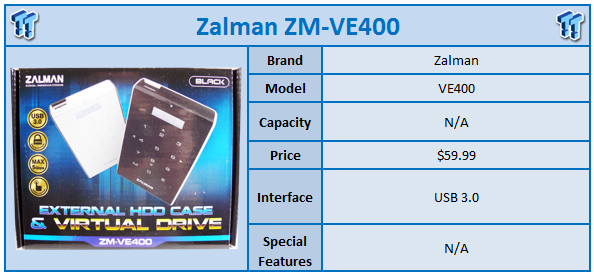
Most of us in the past have had an external enclosure or two, storing our data that we take with us on the go. While enclosures are fairly common devices, Zalman has put a unique spin on the solution with the product we have in the lab today, the ZM-VE400.
Right off the bat, it's pretty obvious the VE400 isn't your standard 2.5-inch enclosure. The exterior of the unit houses a large touchpad with a small LCD screen. Zalman uses this touchpad to enable real-time 256-bit hardware encryption to secure your data. In addition to the standard storage features the VE400 encompasses, we also have the extended function where the enclosure can become a virtual BD-Rom, allowing you to mount ISO images and even boot from them.
Compatibility extends to Windows, Linux, and OS X. MSRP of the Zalman ZM-VE400 is listed at $59.99 with a one-year warranty.

Scope of delivery for the VE400 includes reading materials, a carrying case, and a USB 3.0 cable for the device.

As mentioned above, the front of the unit houses a large touchpad. This is used in a dual-purpose scenario where you can cycle through menu items on the LCD screen and enter your encryption key.

The top edge of the enclosure houses the USB 3.0 connection.

The back of the unit houses a cover that is removable to install your choice of a 2.5-inch SSD or HDD.

To test the USB 3.0 capabilities of the VE400, we installed a 200GB Seagate 600 Pro in the enclosure. As you can see above, the Zalman does carry an ample amount of performance, touching 240 MB/s read and 263 MB/s write.
The Zalman VE400 has to be one of the most unique devices I have had the chance to test in the last year. Not only can this device be your on-the-go storage solution, the ability to encrypt your data is certainly a plus. Furthermore, for those of you that build a lot of systems or manage multiple systems, the ability to store all of your ISO files in a single folder and then mount and boot from them is truly amazing in my book.
Build quality of the VE400 is quite good, with the only downfall I found to be the touchpad not being very sensitive. Performance of the unit via USB 3.0 was more then acceptable and by no means slow. We were able to reach 240 MB/s read and 263 MB/s write with ease.
MSRP of the Zalman VE400 is set at $59.99 with a one-year warranty. Current market pricing can be found below.
PRICING: You can find the Zalman VE400 for sale below. The prices listed are valid at the time of writing but can change at any time. Click the link to see the very latest pricing for the best deal.
United States: The Zalman VE400 retails for $59.99 at Amazon.
Canada: The Zalman VE400 retails for CDN$67.77 at Amazon Canada.




 United
States: Find other tech and computer products like this
over at
United
States: Find other tech and computer products like this
over at  United
Kingdom: Find other tech and computer products like this
over at
United
Kingdom: Find other tech and computer products like this
over at  Australia:
Find other tech and computer products like this over at
Australia:
Find other tech and computer products like this over at  Canada:
Find other tech and computer products like this over at
Canada:
Find other tech and computer products like this over at  Deutschland:
Finde andere Technik- und Computerprodukte wie dieses auf
Deutschland:
Finde andere Technik- und Computerprodukte wie dieses auf