Introduction & Specifications, Pricing and Availability

With all of the hoopla surrounding the Galaxy range of smartphones from Samsung, there's not much time for anything else special in the Android world. This is where reviewers like myself, and my peers on other sites, TV shows, magazines and more, have to try and wade the waters for you.
LG is definitely no stranger to the smart device world, as it is the manufacturer behind Google's Nexus 4 smartphone, which was my favorite smartphone. I hope you were paying attention there, because I did state it was my favorite smartphone.
LG reached out to me regarding the G2, asking if I would like a week with their latest smartphone, and I dived at the opportunity. It arrived on my doorstep just a couple of days later, and I dived right into it.
For those of you who don't know, this is one of the best specced smartphones on the market right now, and it is the building blocks of the $349-priced Nexus 5, which is built by LG, too. LG just cut it down and made some sacrifices here and there, but for the most part, the Nexus 5 is the G2.
Let's take a close look at the G2 now.
Specifications, Pricing and Availability
The LG G2 is a monster of a smartphone, with one of the most impressive list of specifications I've ever seen. The heart and soul of the device is Qualcomm's always-impressive Snapdragon 800 SoC, which is a quad-core part clocking in at an impressive 2.26GHz.
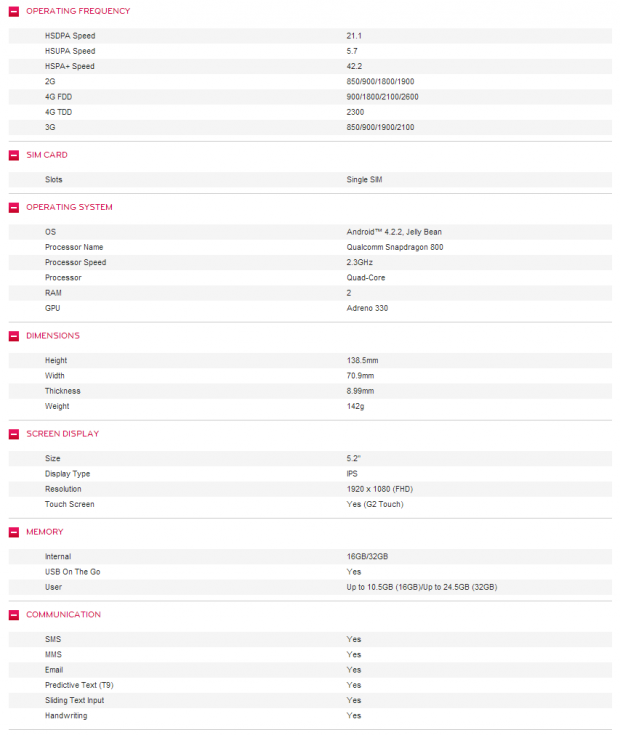
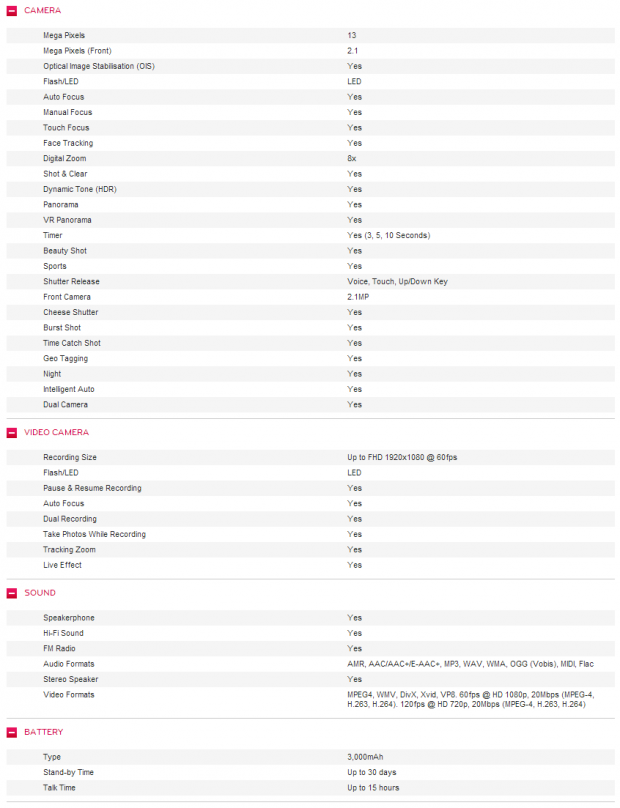
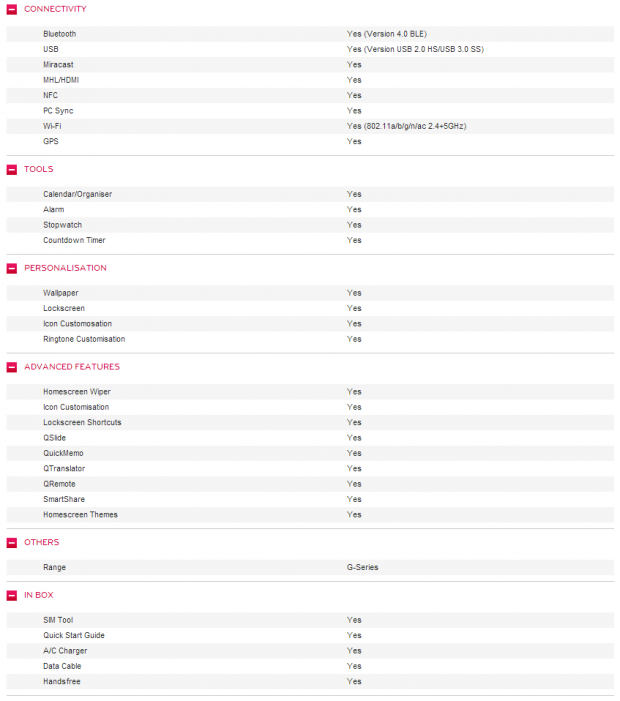
From there, we have the gorgeous 5.2-inch 1920x1080-pixel 'True HD-IPS' display, which provides us with a pixel density of 424PPI (or so). The screen has Corning's Gorilla Glass 2 technology on top, so you should be mostly safe from small scratches and drops.
There's 2GB of RAM onboard to provide some slick multi-tasking support, 4G LTE connectivity, along with the usual Wi-Fi, which comes with 802.11 a/b/g/n/ac, and dual-band. Bluetooth 4.0 makes the usual appearance, as does Analogix Semiconductor's SlimPort technology.
Moving onto the cameras, we have a 13-megapixel rear-facing camera with optical image stabilization (OIS) technology, which is backed up by a front-facing camera of the 2.1-megapixel variety. All of this is run by an impressive 3,000mAh battery, which is quite the battery for a device this thin - which is all thanks to LG Chem (a division of LG) which built a specially molded battery, which is curved, and pushes right up to the edges of the G2 itself.
This feat is impressive if you think about it, because the battery is no longer a normal square, but is curved, meaning that LG could cram some more mAh into the G2, without making it thicker. This is one of the drawbacks of the Nexus 5, the reduced 2,300mAh battery.
As for pricing, the G2 is priced at $675 on Newegg, or around $100 on a two-year plan. Availability seems to be good, so you shouldn't have an issue getting your hands on the G2.
Look and Feel
LG has done quite the job in making the G2 feel at home in the palm of your hand, with a gorgeous design and coating across the entire phone. LG shipped me the flip cover with the G2, which is something I kept on the phone at all times - a must-have accessory.
Even with the cover on, it always felt thin and light to use. One of the niggly features I didn't like LG forcing on the G2 was the button placement on the back. Sure, you get used to it, but it's quite weird and I found it really distracting after a while.
We'll start at the front of the phone, as usual.


On the front of the G2 smartphone, we have the 5.2-inch 1080p display, and the front-facing camera.

Flipping the G2 onto its back, we have that amazing 13-megapixel rear-facing camera and LED flash, the power button (in the center) and the volume rocker. This is a unique place for the volume rocker, but we'll talk more about that later.

On the bottom of the G2, we have the microUSB port for charging and syncing, and the 3.5mm headphone/speaker jack.
Display and Speaker Quality
LG really smashed it out of the park with the 5.2-inch 1920x1080-pixel 'True HD-IPS' display - it truly is a work of art. I used the G2 as my daily driver for a week, and could barely take my eyes off the screen - it was that good.
This is even coming from the 2013 Nexus 7, which has a beautiful screen, too. The screen was actually quite visible out in broad daylight, but I feel this is another step that technology needs to take: providing full clarity in broad daylight - come on, LG/Samsung/Apple and co. Deliver!
At 100% brightness, it is absolutely gorgeous. It is hands-down one of the best displays I've ever seen. Even at half brightness, it's still easy on the eye, and right down at 40%, I could read it in the darkness of my bedroom at midnight, without straining my eyes, but the quality was still there.
The touch responsiveness on the screen is top notch, as you'd expect. I found no lag touching the screen whatsoever, but so I should with this type of device.
Moving onto the speaker, which I also found impressive. No smartphone speaker is going to blow you away, but the G2 does a good job at keeping your ears in a state of trance listening to some music.
When on a phone call and using speakerphone, the same experience is had. It's not perfect, but it's good enough if your hands are busy and you want to talk to someone hands-free. I do wish the speakers were front-firing, but that seems to be something that is in HTC's domain, for now.
Unique Features
This section was formerly known as "Features," but what constitutes a feature on a device that is bursting with great features, like the G2? Well, now we're going to continue our smart device reviews with "Unique Features," which feels more appropriate.
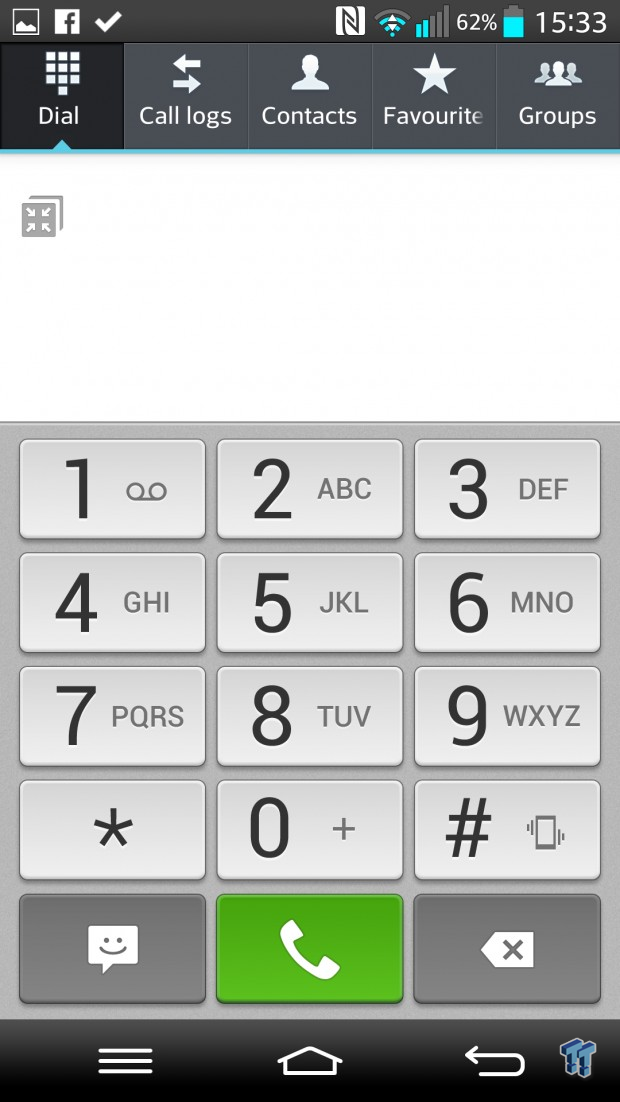
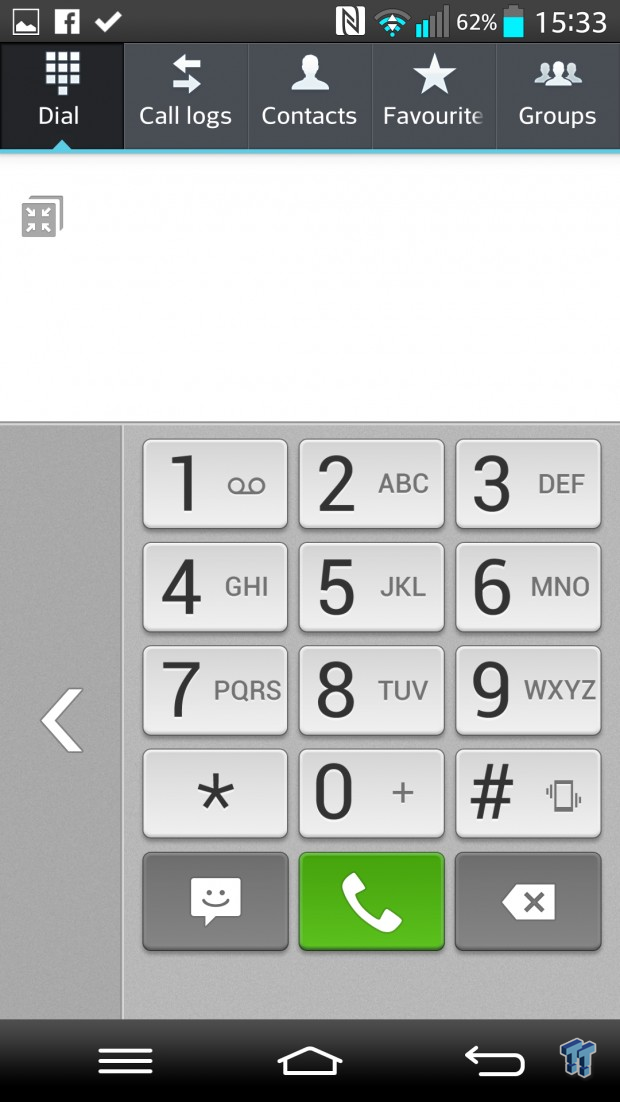
There's a one-handed option included within the LG UI, which is a nice touch considering the G2 could be a bit on the large size to some people. The company has provided one-touch use, which makes the keypad easier to use during phone calls.
The stand-out unique feature that comes included with the LG G2 is definitely the volume button and power button being on the rear of the device. Here's where it gets tricky: I loved it for some things, and absolutely, utterly despised it for others.
When I was on a phone call, I loved it - because my fingers naturally found themselves near the buttons. My index finger would be right on the button volume button, so at the press of a finger, I could have the volume lowered. Knowing that my finger was there, I could slide up to the top of the volume button, and increase the volume.
This was great, and I thought all was well, but then I started using the phone for a few days, pushing myself to remember that the volume buttons were on the back of the phone, and not on the sides. This caused some confusion, ending in me being two minds about LG's placement of the volume buttons.
If I was watching a YouTube video for example, naturally I'm holding the device in landscape, meaning my fingers are close to where the volume rocker would usually be placed. This isn't so on the G2. I had to stumble around on the back of the G2 to reach the buttons, trying to remember which way I'm holding it - whether I'm holding it with the LG logo to the right, meaning the buttons are on the G2's upper left, or if the LG logo was on the left, the buttons were on the G2's upper right.
I can see what LG is trying to do here, if you were to use the G2 for a few months, you would find it completely natural, because you would simply get used to it. When on a phone call, nothing feels more natural than pressing the G2's volume buttons - it's as simple as that.
The G2 also has no physical buttons, at all, which means you're left with a pure touchscreen. But, with no power button on the side, you'd have to reach around to the back of the G2 to get the device to turn on, right? Nope.
LG did a wonderful thing, by enabling a double-tap feature into the center of the touchscreen. All you have to do is double-tap the center of the screen, and the G2 will wake up. I forgot to do this sometimes, and found myself reaching for the back - wondering 'I wish LG didn't force me to do this,' to only remember to double-tap the G2's display.
LG's Quick Window case, to me, is a must-have accessory. It was another stand out feature of the G2, that's for sure. The Quick Window case lets you have a peek into the G2, something that I wouldn't normally use. There are three things you can do with the Quick Window, the first of which is the most obvious: time. There's a clock, with multiple clock faces to choose from, which is a handy feature.
Next is LG's built-in music player, something I didn't use, because I'm a Spotify user. Finally, there's the built-in Weather app, which I found to be the most useful. I could quickly pull the G2 out and check the weather, without having to unlock the G2 - nice work, LG!
Other than that, we have the usual user interface sprinkled on top from LG, which I actually found quite useful half the time. I do prefer the pure Android experience of the Nexus devices - with our next review being the Nexus 5 - but LG's UI feels less clunky, and more responsive than Samsung's. We'll show you a few pictures, below.

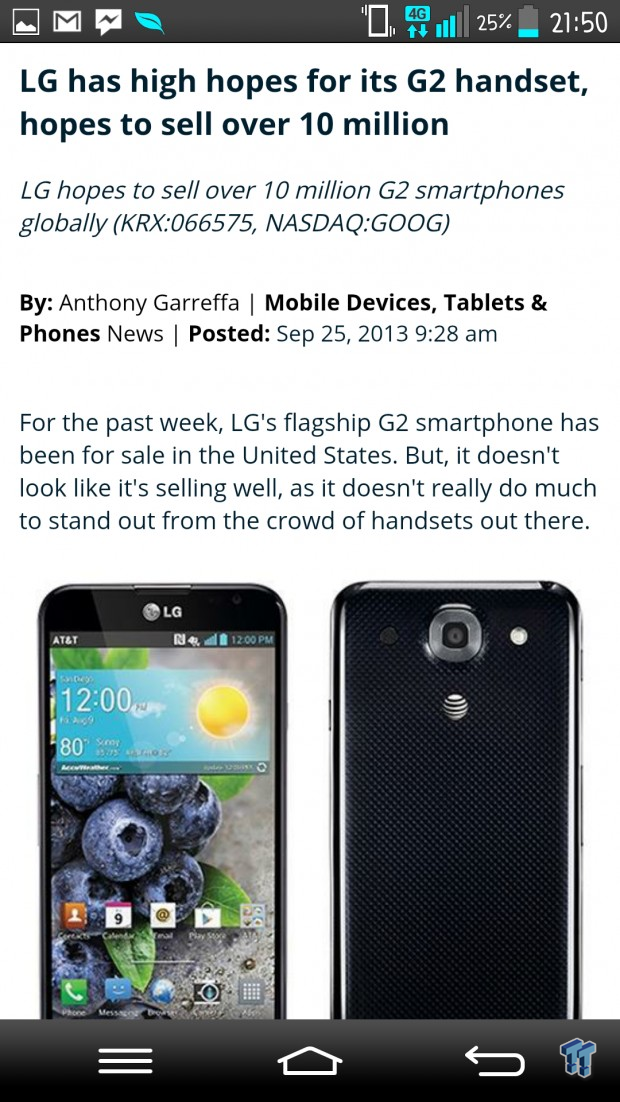

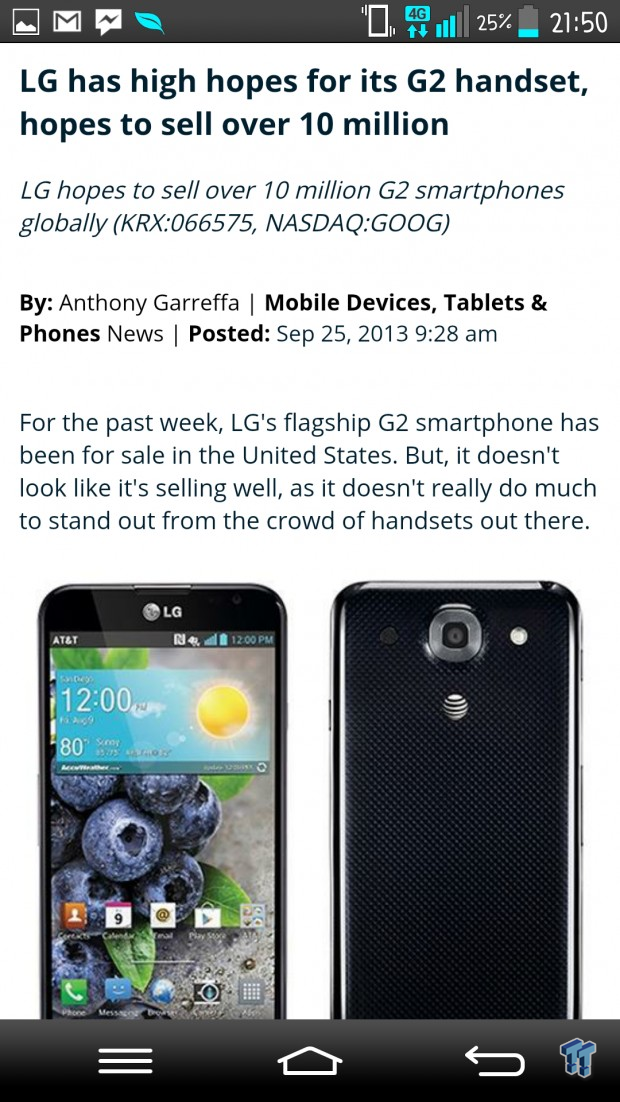
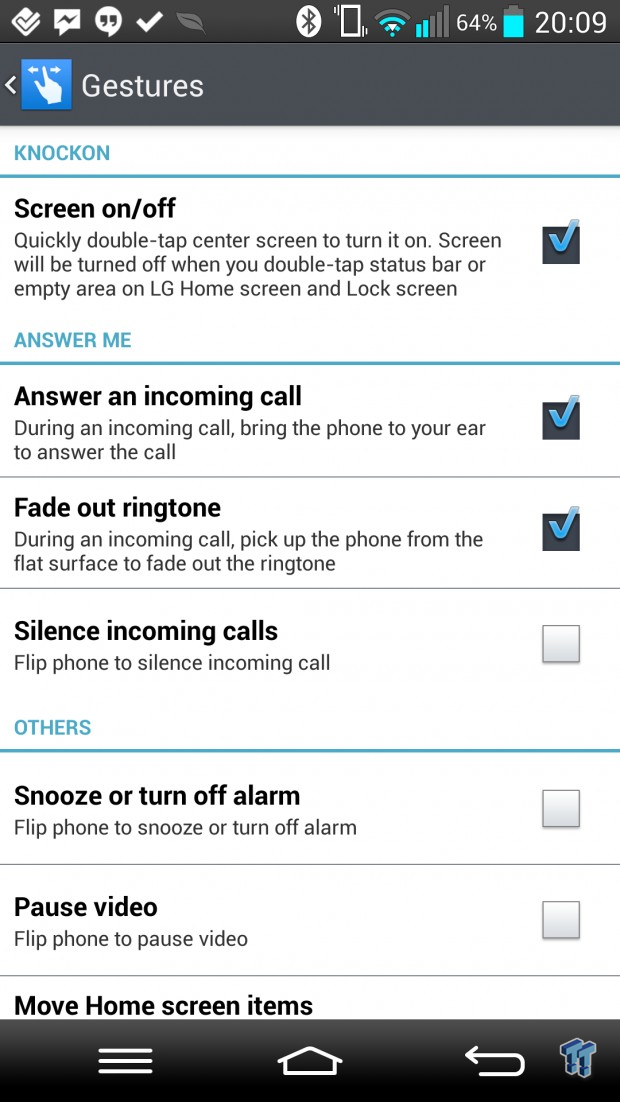
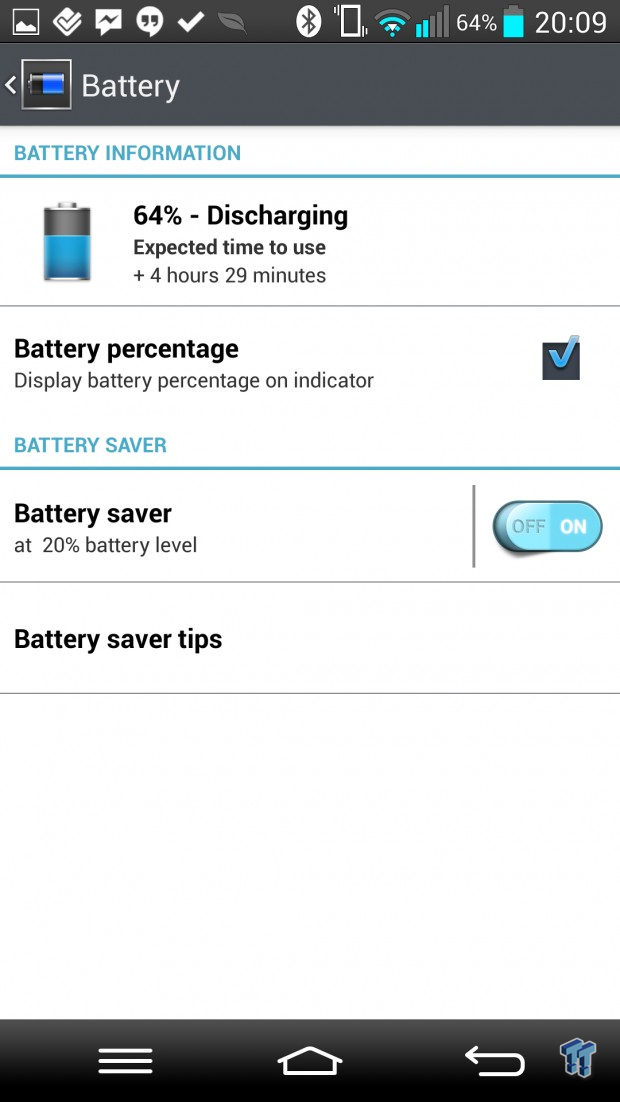
Performance and Camera Tests
We'll start off with some 4G LTE performance numbers, which were nothing short of impressive. Keep in mind that my home Internet connection - ADSL - is just 8Mbps down and 384Kbit up - pathetic speeds, really.

LG has packed the G2 with some of the most impressive specs on the market, including Qualcomm's Snapdragon 800 SoC. I had absolutely no issues with the G2 for the week I had it, no slowdowns, no crashes - nothing went wrong whatsoever. If you want one of the fastest smartphones on the market, you want the G2.
Let's move onto some images from the camera. Here are some examples from the 13-megapixel rear-facing camera:





The HDR functions on the G2 are actually quite good, and in some cases you can instantly tell the difference. The two photos below, are with HDR off, then HDR on.


The panoramic abilities are also good, but I would've expected better from this camera.


And now for some video samples:
The video recording quality on the G2 is absolutely amazing - I have a young daughter that I'm always trying to capture moments with, and it comes out in stellar quality. Even the front-facing camera is impressive, as you can see above.
Now let's get into some of those benchmark graphs!
Benchmarks
This is something I really have a hard time doing: benchmarks on mobile devices. I'm going to continue them, but I really don't like the idea of "comparing" "results" against mobile devices, as it does not at all represent real-world performance, at all. But, we'll provide them anyway.
When testing our Nexus 7, and any device going into the future, we put them into Airplane mode, then reboot them and run the benchmarks fresh. Between each benchmark, we reboot the device to flush it clean and run the next benchmark, and so on.
First up, we'll dive into some Basemark X results.
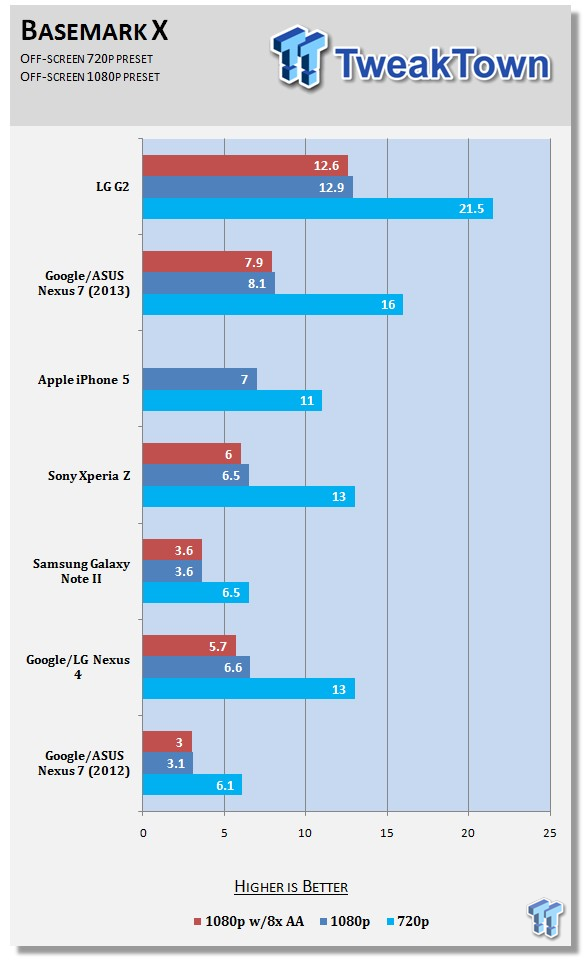
The refreshed Nexus 7's Snapdragon S4 Pro SoC holds up quite well in Basemark X, where it manages to jump out in the lead by a fair margin at 720p, but not so much at 1080p.
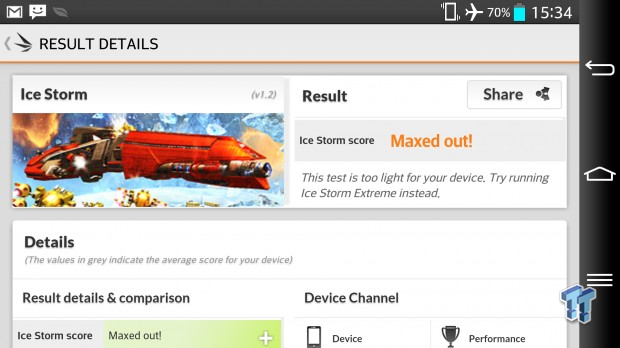
I tried running 3DMark in the usual Ice Storm benchmark, which pushes just 720p on the device - and wondered why it didn't spit out a score at the end. Then, I realized it said "Maxed Out." The G2 performed so damn well in this test, that it blew off the scoreboard and wouldn't give me a result to put down in my benchmark. Oh well, onto Ice Storm Extreme!
Ok, wow: I just ran the Ice Storm Extreme benchmark, and it has said the same thing. But, 3DMark recommends that I "try running Ice Storm Unlimited instead," so I'm going to do just that. Let's see how that goes!
I re-ran some of my devices that I have here in my labs, so we could get a better idea of just how much ass the G2 kicks.
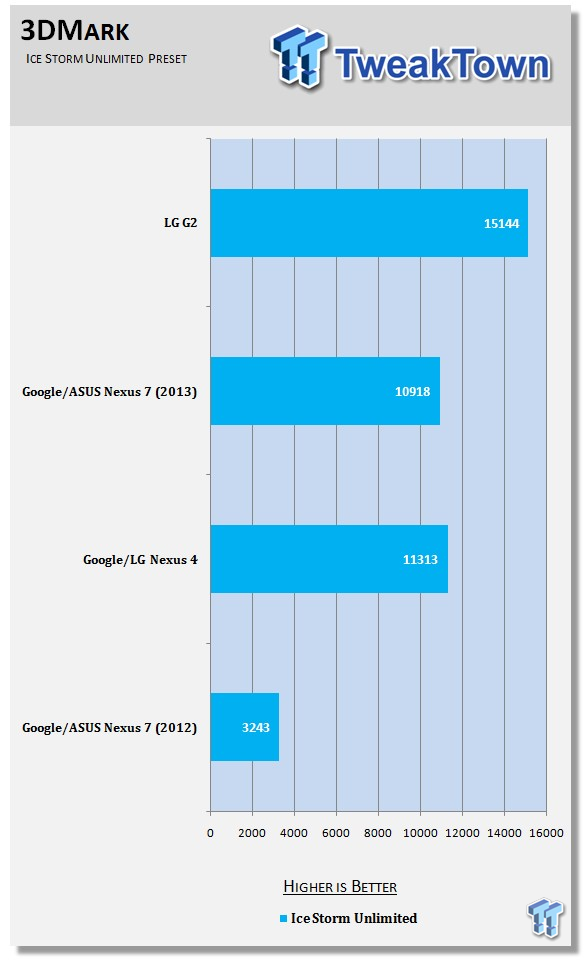
Ok, now we can see how all of our devices fare in 3DMark's Ice Storm Unlimited benchmark, with the G2 again, kicking some serious mobile ass. The G2 is way out in front with 15,144, with the trailing Nexus devices: 10,918 for the refreshed Nexus 7 and just 3,243 for the 2012 Nexus 7. The Nexus 4 doesn't do too badly here, with 11,313.
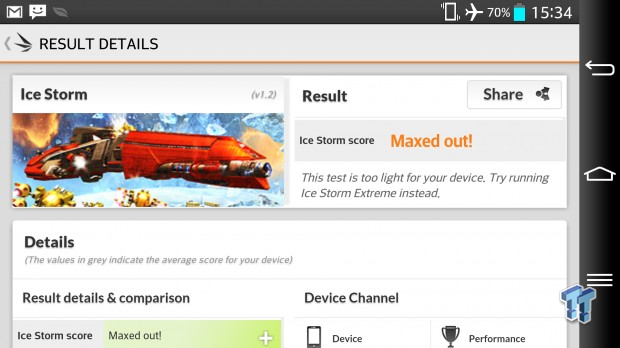
We've changed up our GLBenchmark tests, as Kishonti Informatics has released GLBenchmark 2.7, the latest in its benchmarking software. First up, we have the GFXBench 2.7 T-Rex HD Offscreen benchmark.
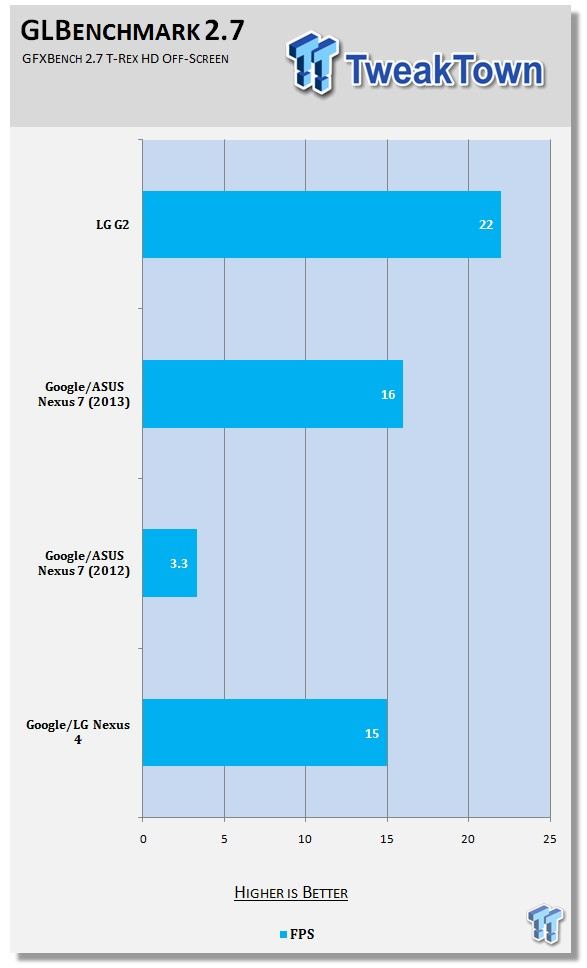
Next up we have the Fill Rate Offscreen, again at 1080p.
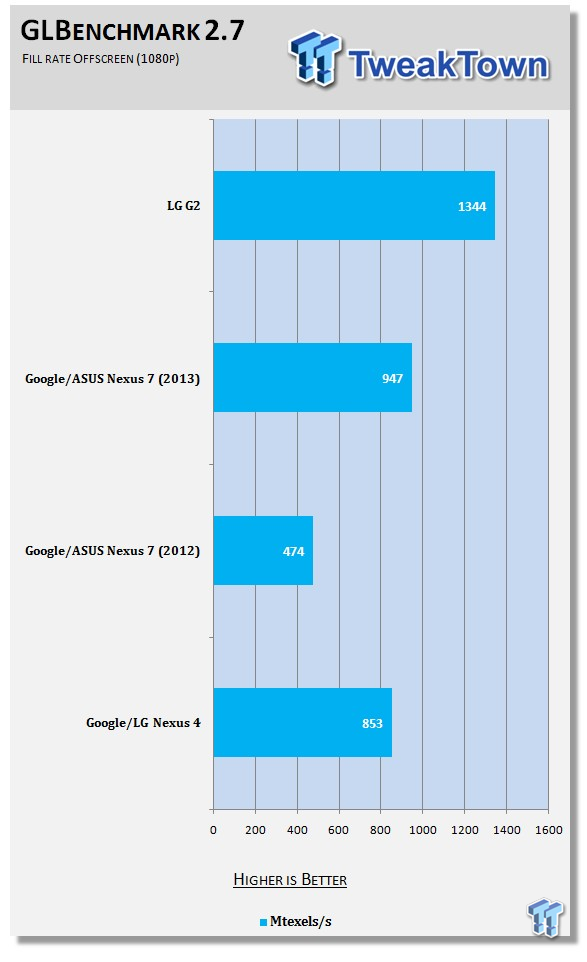
Second to last, we have Quadrant 2.1.1 Pro with the Full Benchmark Total Score.
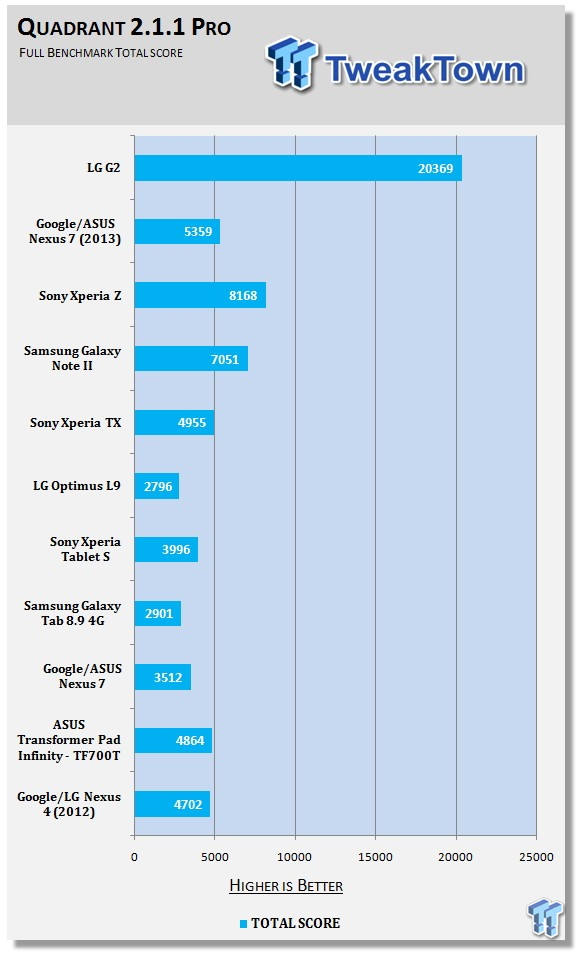
HOLY CRAP!! Do you see that?! The LG G2 just completely, utterly, and undeniably smashes every other device I've tested. The closest device is the Sony Xperia Z with 8,168... but the G2 has an astounding score of 20,369! Unbelievable.
What's Hot, What's Not and Final Thoughts
What's Hot
The display - The G2 has a beautiful display, and is one of the best on a mobile device today. At 5.2 inches, it's not small, but it doesn't feel like a phablet, either. The Full HD resolution really kicks in when you're looking through the photos you've taken with the great rear-facing 13-megapixel camera.
4G LTE connectivity - After coming from the Nexus 4, to the G2, the added addition of 4G connectivity is something I simply cannot go back to. The 4G results are astounding (depending on where you live).
SlimPort compatible - After connecting with Analogix and testing out its SlimPort cable, this is something I look for in all devices now. The simplicity of plugging in a tiny, tiny cable and receiving Full HD support, with sublime speed and quality, is nothing short of amazing. The G2 worked perfectly, as expected, with SlimPort. I had it plugged into my 55-inch Smart TV in seconds, flicking through my Facebook news feed, photos, and everything else on my device. Another tick in the G2's awesome box.
Powerful hardware - The G2 never slowed down, which is something I'd expect from Qualcomm's awesome Snapdragon 800 SoC. LG used some of the best components it could find to construct its G2 smartphone, so if you're after one of the best built, best specced devices on the market, look no further.
Just look at the benchmarks on page 6 for reassurance!

LG's Quick Window case - LG provided me with its Quick Window case, something I thought I wouldn't use, but boy, was I wrong. I found it to be one of the best parts of the G2, as it not only acts as a protector to the G2 (front and back), but it gives you a peep into the smartphone itself - the weather, or time, for example.
Impressive cameras - LG has given the G2 some impressive camera tech, with even the front-facing camera capable of delivering some great moments. Check out our rear- and front-facing videos for a quick look!
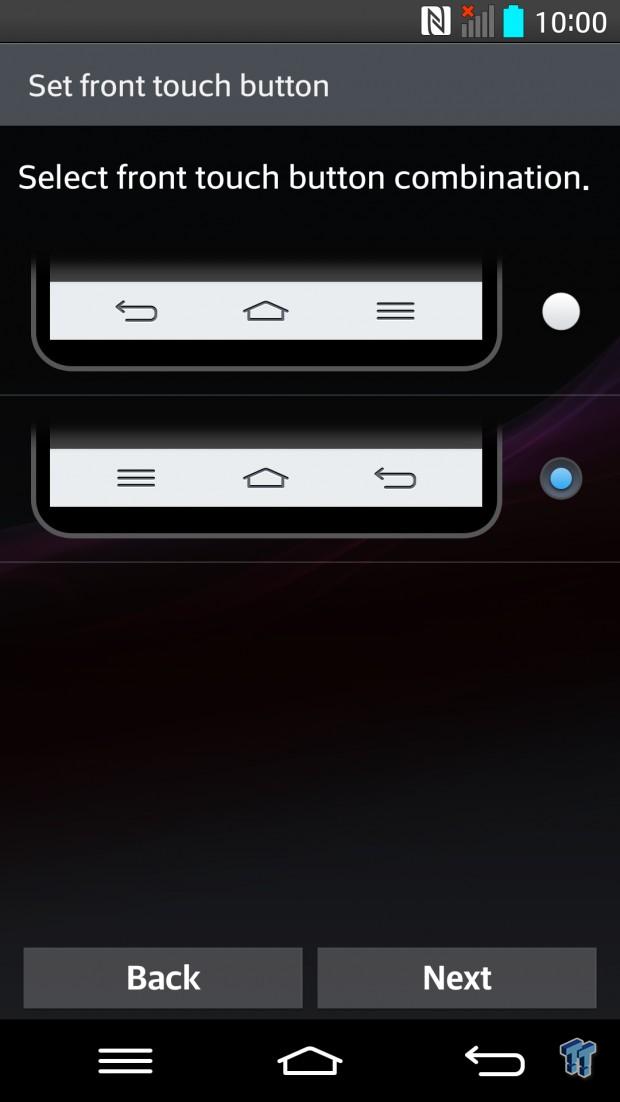
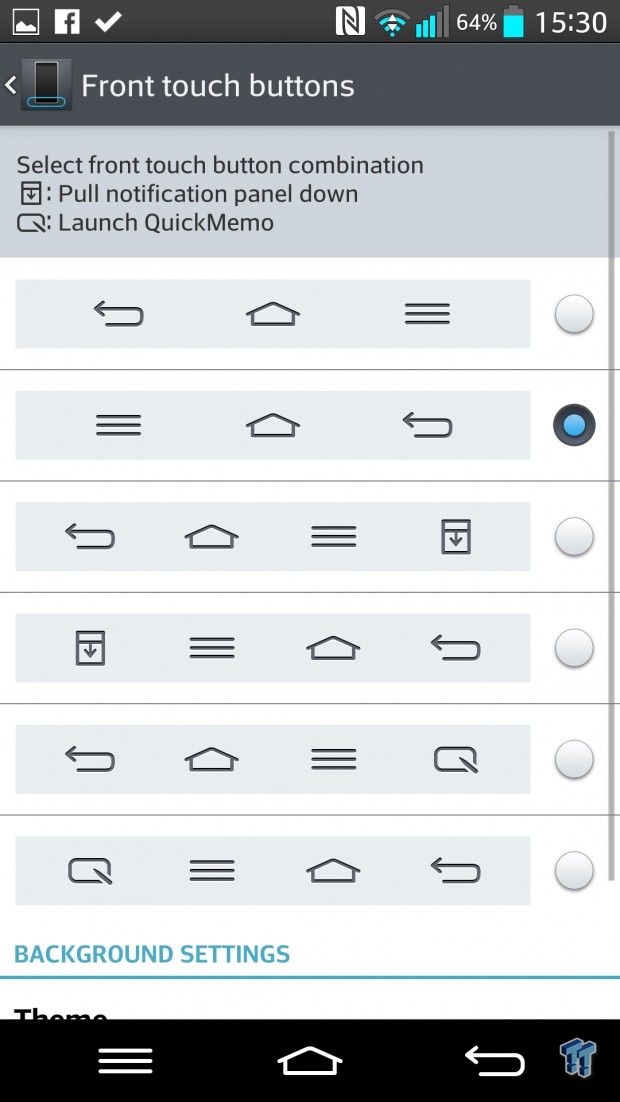
Customizable front touch button combinations - This is such a good idea from LG, and something I'm sure many people will actually rely on when they first boot up the G2 smartphone.
What's Not
The volume button placement - LG, what were you thinking? I ended up not liking the button placement on the G2, but if were to become my daily driver, I'd get used to it, and you will too - but just remember, the button placement is a bit deal.
No expandable storage - This is an area that the Nexus devices always lose out to, and with LG manufacturing the Nexus 4 and Nexus 5 smartphones, is this going to be a trend going into the future for LG? I hope not.
The Nexus 5 - Keep in mind that the Nexus 5 is also made by LG, and is based from the G2. It's also under half the price, with only a few features dropped - such as the bigger battery. This doesn't make the G2 a bad phone, but it makes the G2 pill harder to swallow.
Final Thoughts
For a while, I've been writing in my news that LG would become a serious contender in the Android smartphone space, something that the market needs. Right now, we have Samsung and HTC, the former pushing out countless Galaxy devices - with huge success found in the S4 for example - but they're made of plastic.
Then we have Taiwanese firm HTC, releasing some truly magnificent devices like the One smartphone, but it can't compete with the tens of millions of devices sold from Samsung or Apple. This is where LG is stepping in - bridging a much needed gap - by releasing quality smartphones, built incredibly well.
Another thing that LG has going for it, is that Google is getting comfy with LG making its Nexus devices. LG manufactured the Nexus 4 smartphone, which I utterly loved, and still do to this day - but it has also manufactured the Nexus 5 smartphone.
The Nexus 5 is one of the best specced devices on the market, at an absolute competitor-crushing price of just $349, and this in turn creates a huge problem for LG. Which phone do you buy? The utterly ridiculously priced Nexus 5? Or the G2, which is double the price?
The Nexus 5 is pretty much the G2, but slightly smaller and has a 2,300mAh battery versus the great 3,000mAh battery found in the G2.
For LG, it means business - and business means devices and devices means we all get to have more to choose from. The G2 is an incredible smartphone, and if you're in the market for a new device and didn't want to get a Galaxy S4 - you owe it to yourself to try this out. I think the G2 overall is a much better phone than the S4, and I can't wait to see what Samsung does next with the Galaxy S5.


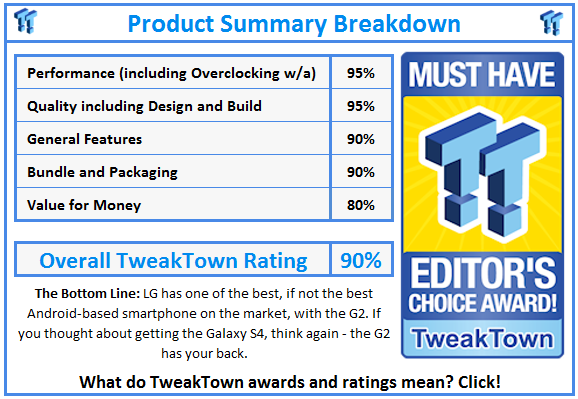
 United
States: Find other tech and computer products like this
over at
United
States: Find other tech and computer products like this
over at  United
Kingdom: Find other tech and computer products like this
over at
United
Kingdom: Find other tech and computer products like this
over at  Australia:
Find other tech and computer products like this over at
Australia:
Find other tech and computer products like this over at  Canada:
Find other tech and computer products like this over at
Canada:
Find other tech and computer products like this over at  Deutschland:
Finde andere Technik- und Computerprodukte wie dieses auf
Deutschland:
Finde andere Technik- und Computerprodukte wie dieses auf