Introduction

Normally if I were to just say, "hey look guys, SilverStone made a new AIO," I am sure most of you would grown and say something along the lines of, just what we need... another one of these. I have seen so many AIO versions from various manufacturers that it is even hard for me to keep things straight. It used to be that it was a tit for tat competition from the OEMs to take turns at who had the better performing versions, but that was a long time ago, and now AIO units are more defined by generations of releases, and the fans that accompany them that we are left with serious advances in the way these new devices are delivered.
SilverStone takes a look at the basic idea that everyone and their mother has been making money off of for the better part of three to four years. However, SilverStone took a largely different approach to what they think is what makes for a better AIO unit. There are four major differences between what is being delivered in the Tundra series over every other AIO on the planet currently. First of all the transfer plate that typically has about 12 or so screws in it, well SilverStone devised a way to have no screws poking through that copper base. They also went to using extruded aluminum brackets rather than stamped steel ones. The last major change in the head unit end of this AIO is the all aluminum construction over the option of plastic that most use.
The last feature is based in the radiator, and while they don't mention the sharp looking shroud they wrap around theirs in the Tundra series, this is not the typical radiator. Where most use a fin that zigzags back and forth between the tubes, the latest to come from SilverStone has a perpendicular tube design, where it looks more like an air cooler than any radiator you have likely seen offered in the PC realm.
Thinking outside of the box usually does deliver products that perform better than previous concepts and designs, so let's get down to it and see just what the Tundra Series and this new TD03, 120mm thick radiator AIO is all about, and just how well it performs.
Specifications, Availability and Pricing
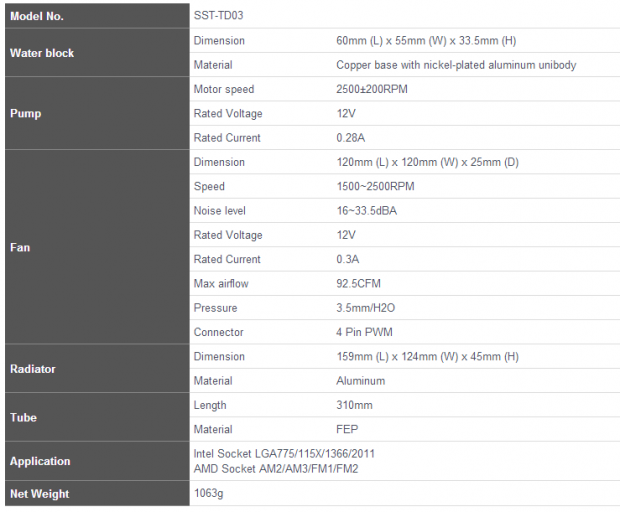
As anything SilverStone has made, this Tundra series model also gets the SST-TD03 naming. On the head unit, or what they call the water block, you have a solid copper base plate, with nickel plated aluminum for the sides, and brushed aluminum used on the top cap. All combined, without the fittings on the one side, the water block is 60mm long, 55mm wide and stands 33.5mm tall. Inside of this you will find that the copper plate has fins cut into it, and there is the 12V pump with capabilities of running at around 2500RPM, drawing only 0.28 Amps. On the other end of white tubing with white corrugated plastic on the outside of the tubes, you end up at the radiator. Here you have a box that is white, black and gunmetal grey, is made of aluminum, and measures 159mm long, 124mm wide and is 45mm thick without the fans.
Speaking of the fans, you are given a pair of the AS1225H12 white blade, black frame fans. These nine curved blades with three notches near the end of each are capable of spinning at a maximum of 2500 RPM. At that speed they will deliver 33.5 dBA of noise and deliver 92.5 CFM each. Along with the 3.5mm H2O rating, which is quite high, both fans receive power via a 4-pin PWM header. What if your motherboard doesn't offer a pair of synchronized PWM fan ports? SilverStone thought of that and includes a Y-splitter cable to allow you to run both fans from one fan power port. You do, however, still need a place to power the pump. Combined the unit weighs a total of 1063 grams, but most of that weight is removed from the CPU by hanging the radiator, but keep in mind, with both fans on the TD03, you are dealing with something that is now 99mm thick.
As I first went to locate the Tundra series TD03, Google only hit on reviews and news. So, I had to go to the individual e-tailers at this time to find any listings. As I looked around, I found that Amazon is currently asking $99 including free shipping. I also found it over at Newegg, but at a slightly higher price. There they want $99 for it and $4.99 in shipping fees.
While a bit on the pricier end, this is the only all metal solution out there, and it's not just some lame metal components, we are talking milled and cast aluminum. Looking at things on paper, all signs are pointing to the SilverStone Tundra TD03 being worth this asking price.
Packaging
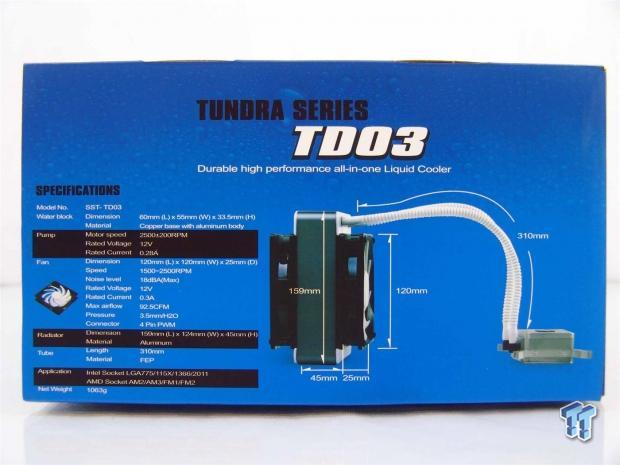
Starting with the top of the packaging, you are given the naming on the large expanse of blue cardboard, but SilverStone also provides the specifications chart and a dimensional image showing everything you would need to know to see if this cooler will fit inside your case.

The front has that same blue with the water drops behind the SilverStone name, but a large black band in the middle offers a couple of looks at the TD03. Along with a QR code to gain more information, there are six key features listed under the close up image of the head unit.
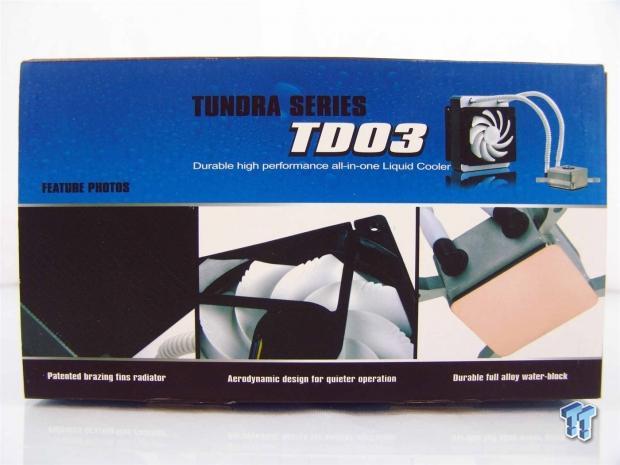
Rolling the package onto its back, you can see this panel above that offers three feature photos. There is one image of the new radiator design, and a second image of the included fans. The last image shows you a close look underneath the head unit, where the copper plate is flat and screw-less.

The smaller side panel offers the company and product name, along with an image of the TD03. At the bottom you have the same six features that were addressed on the front of the packaging.

The back again offers an image of the TD03, but to the right of it, those six features you kept seeing are now being covered in nine other languages so that SilverStone addresses all of their markets.
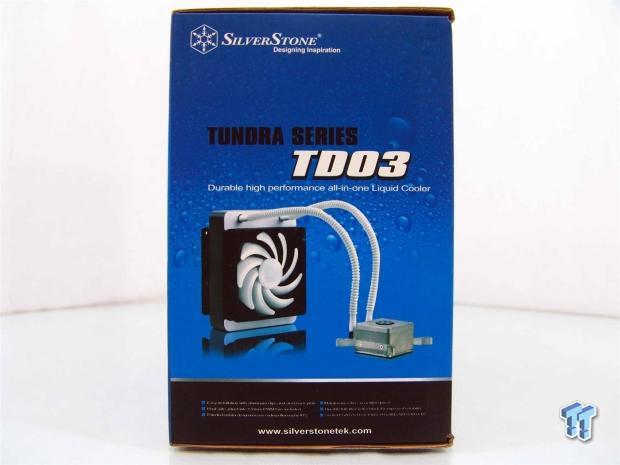
The last remaining panel of the outer packaging is an exact replica of what we saw on the other smaller panel - nothing new to discuss here.
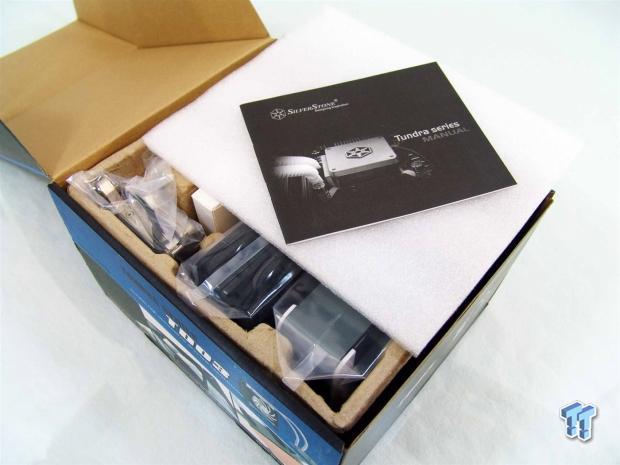
When the top of the box is first opened, you will find the manual, lying on top of a thin layer of dense foam. That layer of foam is to keep all of the internal components snug in their own compartments.

Under the foam there is a recycled cardboard container that compartmentalizes all of the individual components. The head unit, fans and the radiator are all wrapped in plastic, and the hardware is in the white box just left of center.
SilverStone Tundra TD03 AIO CPU Cooler

While there are a couple of light scratches on the top plate, I really like the look of the brushed aluminum with the snowflake logo in the middle. Also notice there are four screws holding on the top, so unlike other plastic version AIO coolers from another companies, this will not randomly pop off the head unit.
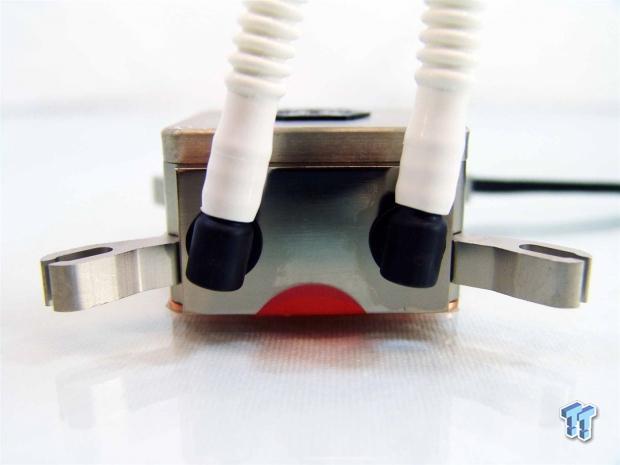
There are two fittings on the side of the aluminum body of the TD03. This is of course where the water goes in and out, but you do notice that there is white tubing used on these fittings, rather than the black color that every other company goes with.

The mounting legs are extruded aluminum that is cut into this thickness so that it enables them to be screwed onto the side of the head unit. This system is for Intel, but removing four screws and replacing the mounting legs is fairly simple.
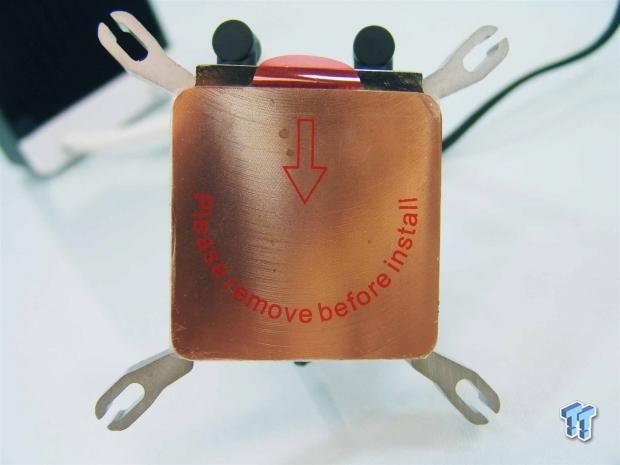
The head unit ships with a plastic sticker on the copper plate. This is to keep the surface from tarnishing and adds a small layer of protection from scratches. You do need to make sure this is removed prior to the installation process.
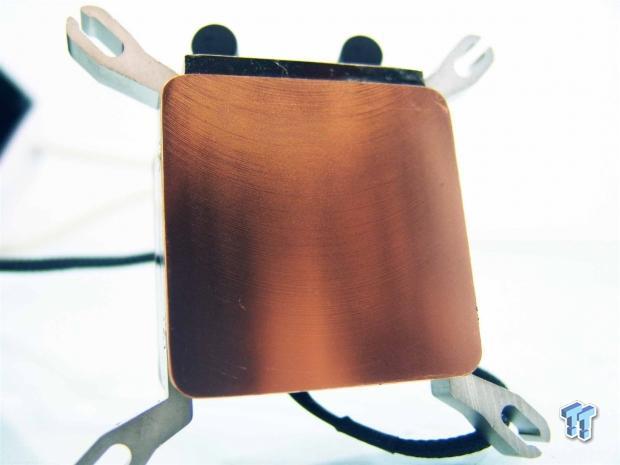
You can see a curved design left by the milling, but what is missing are all of the screws that are typically seen on every other Asetek and CoolIt unit out there. Placing a razor against this plate, there is no light visible in any direction.
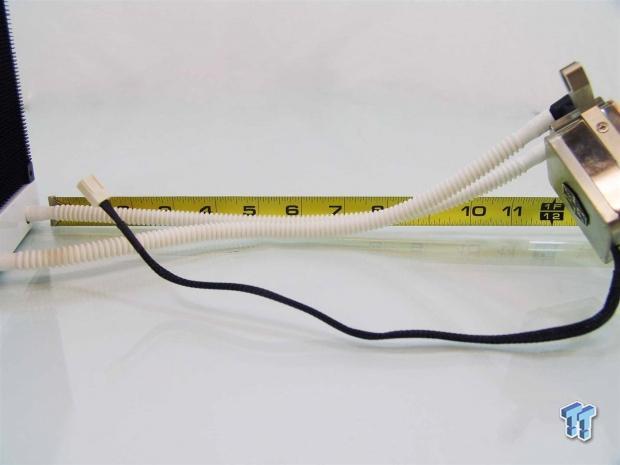
Both the braided cable for the head unit as well as the white tubing with its corrugated plastic covers are all roughly 12" long to allow a bit of room to hang the radiator in various locations and still make it to the CPU.

There are no clamps used on either end of the tubing. As it left the fittings the inner tubing was stretched over those fittings, and the same is said for when the tubing hits the aluminum barbs on this radiator.
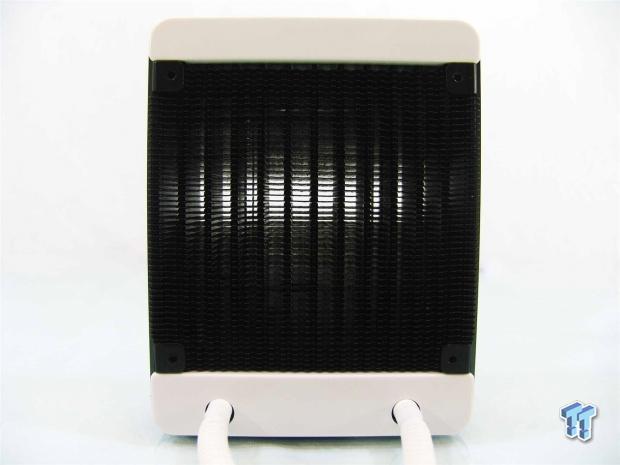
Looking dead into the radiator, it instantly seems unusual. Normally where we would five V-shaped fins crossing between the tubes, in this SilverStone unit, tooth edged fins run side to side across the whole radiator, offering more surface contact from each fin to the pipe than with conventional methods.

Stepping back just a bit, you can now see along with the unusual shape of the fins leading and trailing edges, you can see SilverStone chose to add white caps to the top and bottom of both sides, but they also wrap the radiator is a gunmetal grey, two piece shell to completely clean up the design.

From this angle you can see the 45mm thickness pretty easily, but I also wanted to show the sticker with the BT 1318 0496. Aside from the snowflake logo, this is the only markings found on this device.
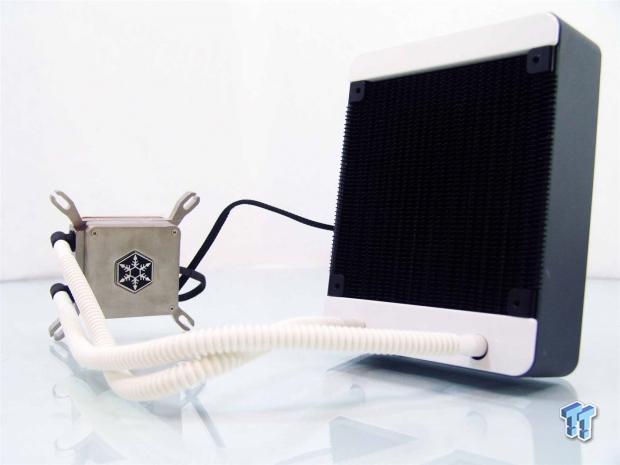
This image above is just so you can see the completed unit before we get into the hardware and get the TD03 mounted for testing.
Accessories and Documentation
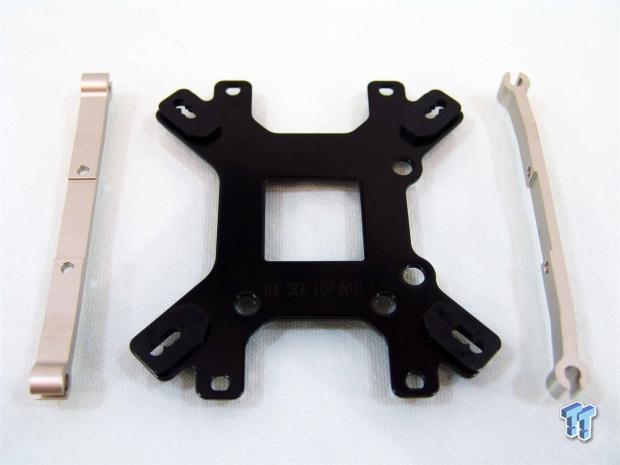
The back plate is universal to both AMD and Intel; you just need to mind which holes to use. For Intel mounting, the back plate can only go one direction to accept the socket screws. On either side of that plate you will see the AMD extruded aluminum mounting brackets that can be easily swapped out with two screws on each piece.
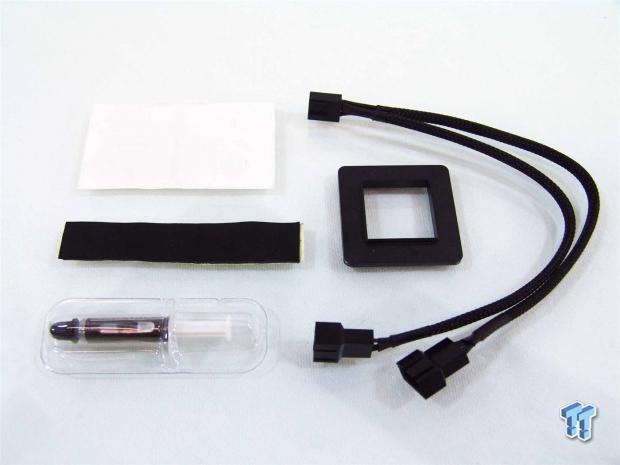
SilverStone also sent clear plastic stickers for the AMD side of the back plate, eight corner pads for the side of the fans touching the radiator, and a small tube of TIM at the bottom. They also include an LGA775 adapter piece and a Y-splitter cable to power both fans from the same fan header on your motherboard.

On the left side in this image above you will see the eight long screws used to mount the pair of fans to the radiator. Then you have the top mounting nuts with the springs on them, four plastic risers, and eight small screws to use as optional fan screws. Then on the right side, at the top, you have the through bolts for the back plate, and below those are the LGA2011 mounting screws.

To cool the radiator, SilverStone has opted for this pair of 120mm fans pictured above. They both use black frames, but they have nine curved blades with notches cut into them to direct and channel air flow, as well as matching the theme of the TD03 very well.
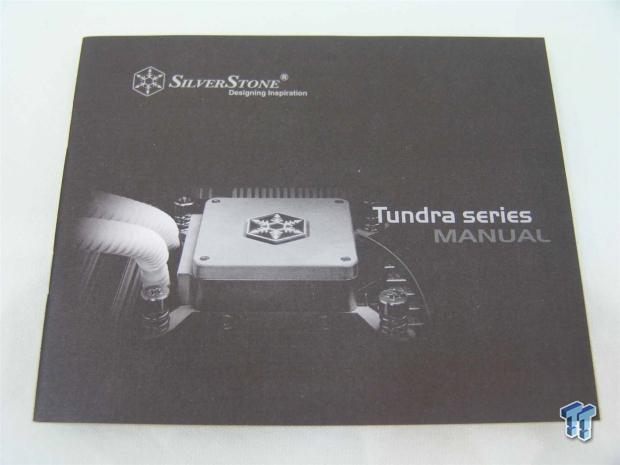
There is also the manual that was lying on top of the packaging inside of the box. SilverStone do a fine job of describing and showing how to install the cooler for both Intel and AMD processors.
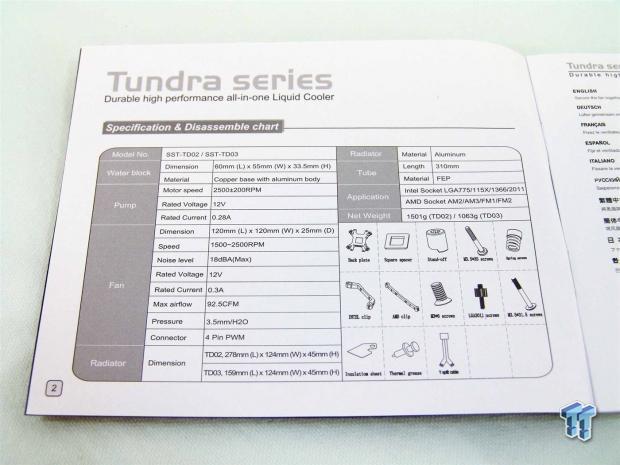
What is important inside the manual is this. Make sure you know what all the parts are for, as it will make the assembly for AMD easier if you know what you should be looking for.
Installation and Finished Product
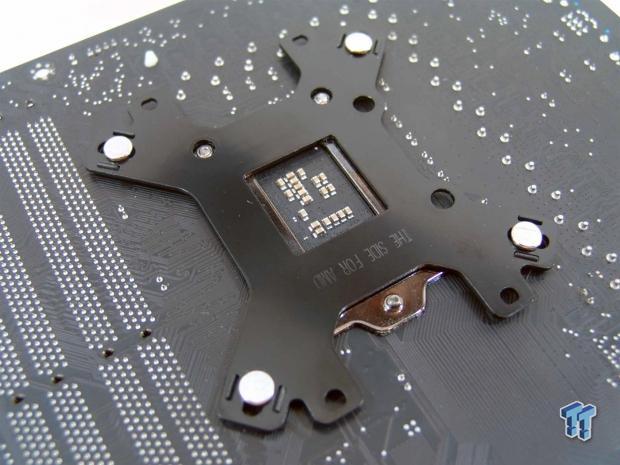
To use the back plate with Intel, first you need to line up the line on the through bolts with the flat side on each corner, and push them through and lock them into the back plate. Then you make sure the socket bolts have holes in the right place, and slide the back plate onto the motherboard. Since it already has rubber pads on it, there is no prep needed here to isolate it from the motherboard.
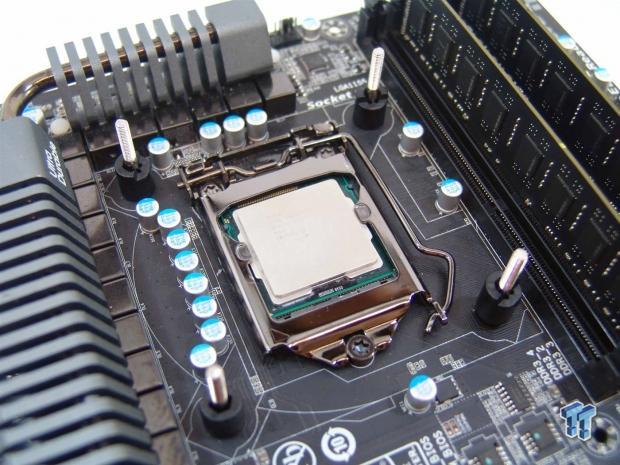
To hold the back plate and through bolts into place, you simple slide the plastic risers onto each of them, and they fit so snug, that they will hold the plate in place secure enough to continue on with the installation process.

At this point you need to apply the TIM, set the head unit on the processor with the mounting legs going around the through bolts. Then you just alternate screwing in the top nuts with the springs until you run out of threads.
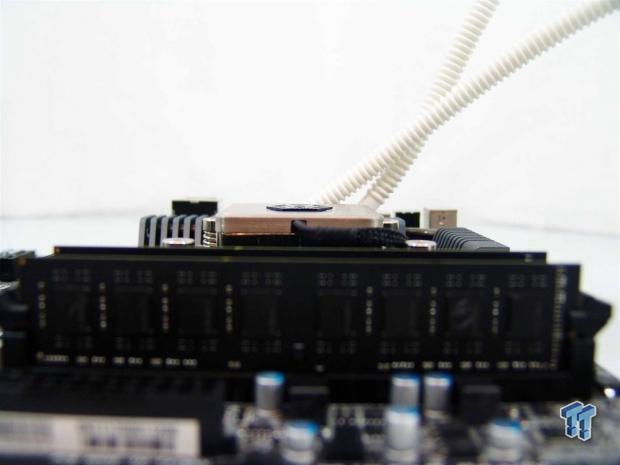
It is easy to see, just like any other AIO, there are no issues with whatever sort of memory you are going to use. The same can be said that this cooler does not run into the heat sinks around it either, but there is also no air flow close to the motherboard.

Since the D-Frame has no rear chassis fan mounting position, I figured I would show the entire system completed without it. For the testing, I will have the radiator sitting on the top of the open framed chassis with the fans blowing upwards.
The Test System and Thermal Results
[img]97[/img]I would first like to thank HIS, GIGABYTE , InWin and AVADirect for supplying products for me to test with.
Testing for the CPU coolers is done with the use of RealTemp to ascertain temperatures, Intel Burn Test to deliver the load to the CPU and CPU-Z to verify the CPU speed and the voltage being used in Windows. All of the testing is done with an ambient temperature of 24.5-25°C and humidity is maintained to 35% sometimes less.
For the "stock" runs, it's more of a plug and play setup where the PWM of the motherboard is in control of the fans speeds for both the idle and load results. Speed Step is active and the processor idles at 1600 MHz and loads at 3500 MHz for the stock settings. I also set the memory to run at 1600 MHz for stock. As for the overclocked runs, I load the CPU at 4.5 GHz and idle results are obtained with 7.5V to the fans while the load run is set to deliver 12V to the fans. This allows me to gauge the lowest and highest fan ratings for my charts.
You will also see that the charts have been slightly adjusted. From now on I will mention the idle temperatures if there is something worth noting other than an average of twenty-five to twenty-seven degrees as the PWM controls and Speed Step allow for almost ambient results in most instances. What you are now getting is a stock speed loaded temperature chart and an overclocked loaded temperature chart. To clean up the audio results, I also removed all of the fans that aren't on the thermal charts. If you want to compare those results to new coolers, the old chart is still available in the older reviews.
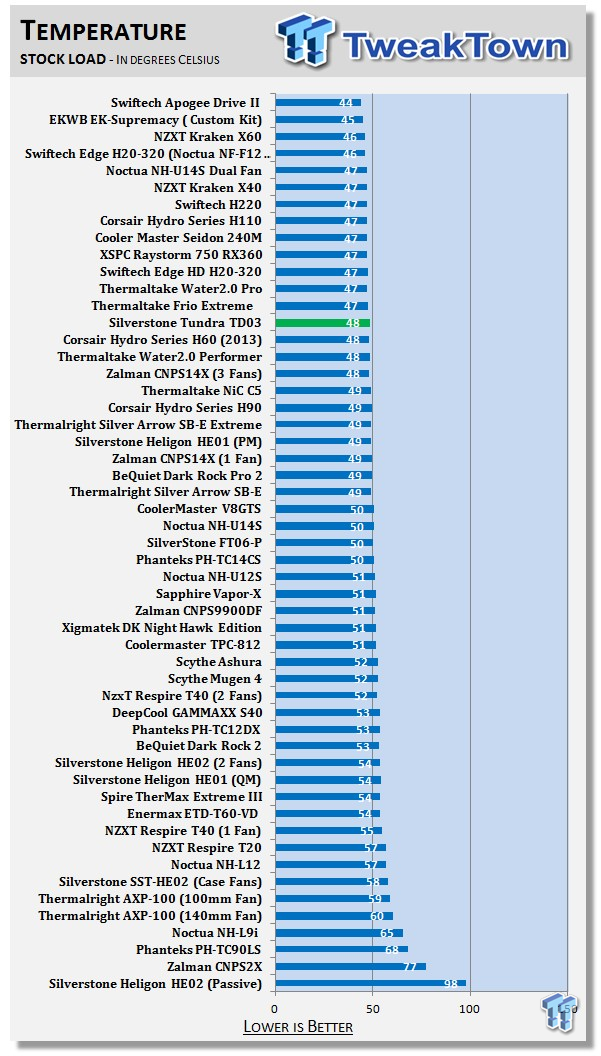
The TD03 falls just behind the Kraken X40 and the Water2.0 Pro by one degree, and is only out of first place by four degrees for the stock level of testing. This is in my opinion a very good, if not slightly expected result at this level.
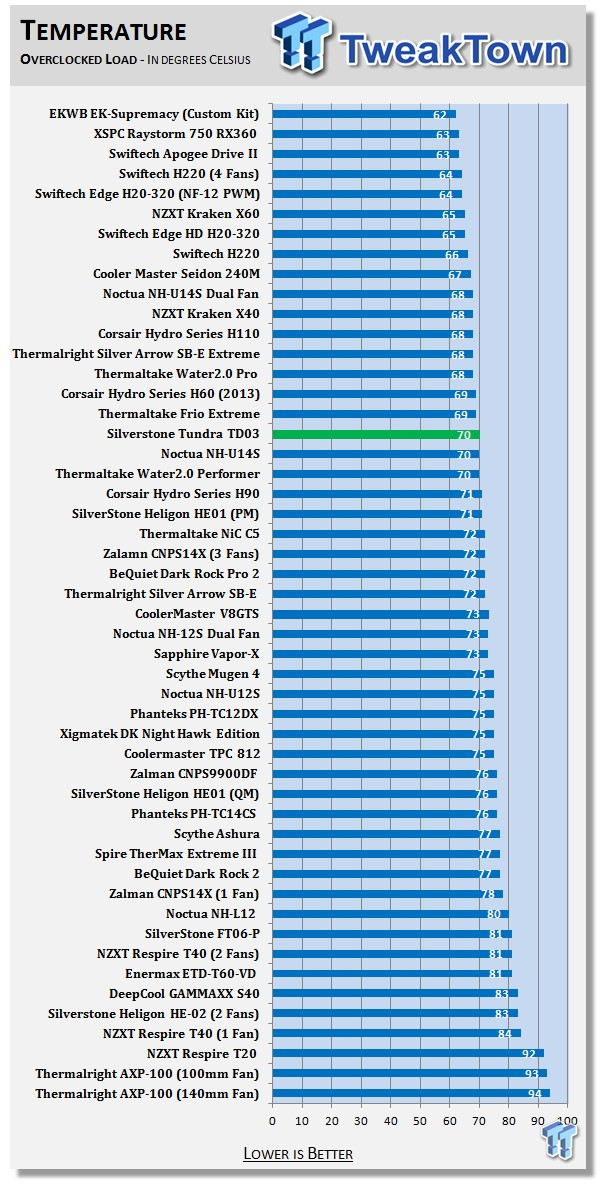
With the overclock applied and the fans running full speed, as the pump was already running full speed in both tests, the efficiency stays very close to the other AIOs I mentioned. Just at this level the H60 (2013) also pops in slightly ahead of the TD03, but it is still within four degrees of the best AIO on the market currently. With all the new design elements in play here, I think the TD03 does well in the thermal testing, and I can find no reason to discounts its cooling capabilities.
Noise Level Results
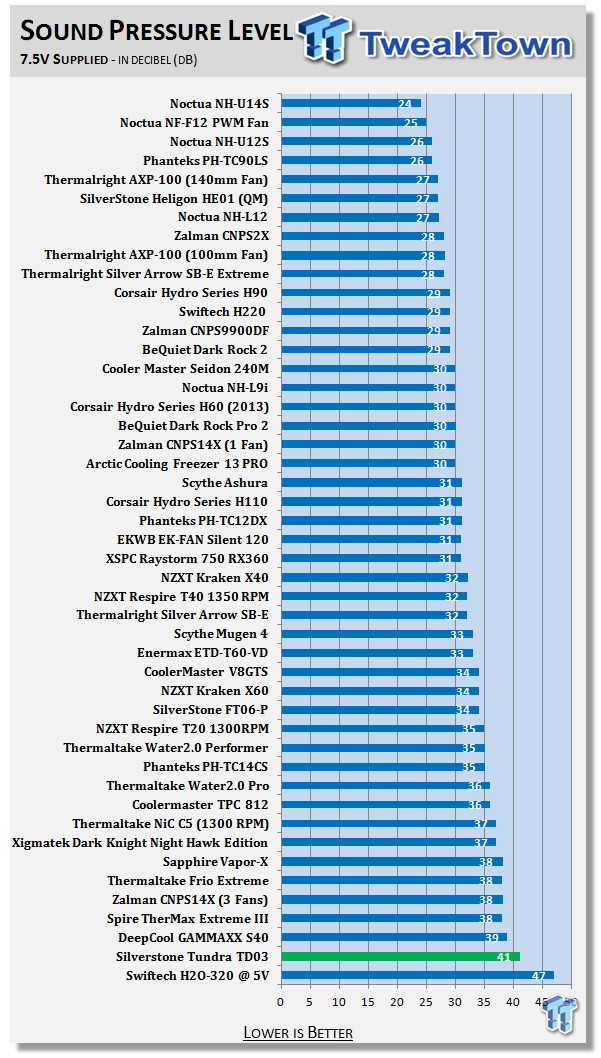
This is where I found things to get just a bit out of hand for an AIO. Where most offering are moving to more silent solutions, the TD03 from SilverStone ranks in right about at the bottom of the barrel here with a 41 dB result, as the fans were spinning at near 1500 RPM.
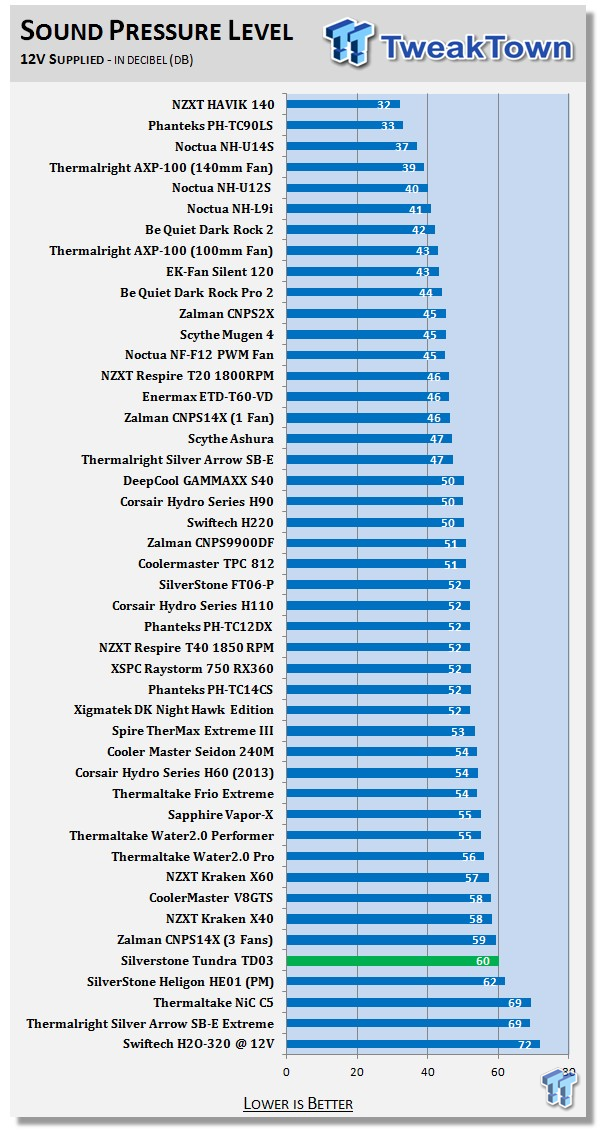
When we freed the beast, allowing 12V to go through the fans, the noise levels climbed right up with the speed. This time I recorded the fans spinning at 2357 RPM and got the reading of 60dB at this point of the testing.
I sort of expected this when I saw the speed potential and the high CFM and static pressure ratings though, as you usually don't run into anything silent with these sorts of ratings.
Final Thoughts
One thing I can tell you is that you will find no other AIO offering quite like what you get with the Tundra series of AIO solutions from SilverStone. Of course, you can go and buy any other fat single 120mm version and doll it up yourself, but even then, not to the level SilverStone has taken it. The full metal construction of the head unit is just superb, and something I can appreciate, because I have had caps pop off before, and I have had some really tough times with some of the lame mounting solutions that have come along in some previous AIO offerings.
The TD03 brings you a solid component that is easy to mount with this style of hardware, extruded aluminum mounting legs, and the solidity of the way they are attached to the head unit is something you just have to experience to completely appreciate. There is one bit I did not show in review images about the head unit, and it was mostly because it was near impossible to tell without the lights being off in the room. This is the fact that on every side of the snowflake logo, there are tiny little blue LEDs that do illuminate, but it has to be pitch black in the room or you are looking way too close at the unit to even tell they are there.
Looking past the white tubes, I do like the white tubing as a change, but the color here is irrelevant to the transfer of fluids to the radiator. Here is where things got odd, but SilverStone's ideas do seem to work rather well. Of course, you do have to take some abuse to your ears to get the performance levels to compete with the other AIOs on our charts, but you do have a really slick theme. Since the head unit looks so high-end, the radiator got dressed up in a gunmetal grey tuxedo trimmed with a white tie and cummerbund. I'm sure now that the modders have seen this, more shrouds will show up on other AIO units, but remember folks; SilverStone was the first to show you that an AIO doesn't have to be plastic and black. I do wish the noise levels were a fair bit lower with this kit, because then I feel it would be the complete package that everyone has been waiting for, but never knew it until now.
Even now I keep going back to the material choices and the fact that this cooler does offer things that other solutions near this price point never even pondered as they followed the rest of the band through the parade of AIO coolers. While the pricing may be slightly higher than what we are used to at $99, I think just in sheer looks and performance levels, SilverStone has a real winner on their hands. If they can somehow manage similar performance with a less ear abusive solution in fan choices, the SilverStone Tundra Series TD03 would literally be flying off the shelves faster than the e-tailers could stock them.
I do know this though, there are going to be a lot of people buying these coolers based on the material choices and the stunning looks, but they should be looking at this for the mounting system along with all those other reasons. Even if this is a touch on the loud side, as enthusiasts we are always playing with various fans, and I would still get this AIO just so I didn't have to have the same old boring thing that has been regurgitated in various ways. That was until SilverStone shined the light from the heavens and delivered an AIO, that even now, I still can't get over the features and looks offered in the TD03.


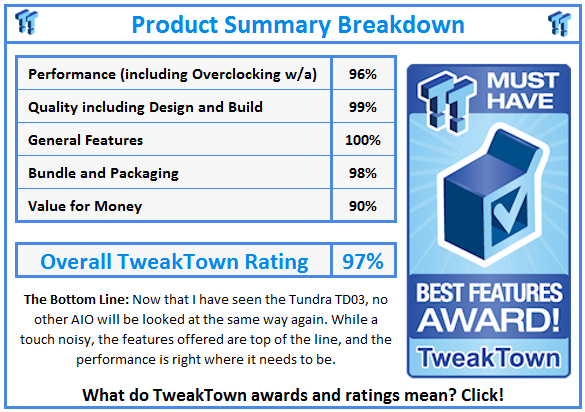
 United
States: Find other tech and computer products like this
over at
United
States: Find other tech and computer products like this
over at  United
Kingdom: Find other tech and computer products like this
over at
United
Kingdom: Find other tech and computer products like this
over at  Australia:
Find other tech and computer products like this over at
Australia:
Find other tech and computer products like this over at  Canada:
Find other tech and computer products like this over at
Canada:
Find other tech and computer products like this over at  Deutschland:
Finde andere Technik- und Computerprodukte wie dieses auf
Deutschland:
Finde andere Technik- und Computerprodukte wie dieses auf