Introduction

About a month before I left for CES 2013, I was given the original Theron from Thermaltake. Back then I was hard pressed to find any issues with the design or the accuracy in which it functioned. The all black theme of the exterior with the bright red LED lighting around it and the pulsating battle dragon logo is something anyone could get used to. In fact, I do believe the only thing that resulted in a loss of points outside comparing against other mice was the fact that the rubberized coating arrived blemished, and is something QC should have caught before the mouse was even boxed. But I digress, because the Theron is still one of my favorite and top rated mice of the large group of samples I have seen over the years.
The main reason we are here today with a mouse of the same name is that the Avago ADNS 9500 sensor that ships inside the original Theron has been replaced. This time around Tt eSPORTS has opted for an infrared optical sensor to do the tracking, but that isn't all. Along with keeping the red LED color scheme, this time around the five buttons on the sides and behind the scroll wheel are also made from red plastic to carry the red on black styling just a bit further. The thought here was to deliver more finite control and accuracy without boasting of huge DPI numbers to sell this product. Here you get 4000 DPI, yet out of an optical sensor things are different, but I am eager to see what this infrared addition has to offer.
Those two features are the only things changed, and I think I can expect to have the same compact sized mouse that feels good in my hands. I don't really have a preference to a sensor type, over the years I have found my comfort zones with optical and laser sensors, but this infrared business intrigues me to say the least.
Since I've now had a week or so of usage with the Theron Infrared, I think I have a much better feel for the mouse and what it has to offer average users, as well as the most discerning gamers. So, stick around and have a look at the new Theron infrared from Thermaltake, as I give you my take on what is being delivered.
Specifications, Availability and Pricing

The Theron Infrared is still comprised of a four piece plastic shell that has been completely rubberized on the top. The five extra buttons are now shiny red plastic, but the rest of the aesthetics remain the same as the original Theron. There are a total of eight switches offered in this Theron, along with a lock switch found under the mouse with the profile and polling rate buttons. Also under the mouse you will find it is supported with a pair of TPFE feet, one in the front that also moves down part of both sides, and the second is a skinny foot at the back. There is also a small door under the mouse to allow users access to the weighted insert, as well as the ability to remove all five 4.5 gram weights, or use some combination of them to weight the Theron.
On the technical end of the spectrum, there is a lot going on inside of the Theron Infrared as well. Most obviously is the new sensor, but you also get 128 KB of onboard memory for storing profiles and Macros, and be able to take that library with the mouse and not need the home PC to keep them in use. There is a mix of switches inside. There are a couple of metal pad switches for the buttons under the mouse, there are a mix of ZHIJ and HC switches for the extra buttons on top, while the main clicks for the mouse are backed with Omron switches, boasting a five million click lifespan. As you finish reading the chart, you will find O's denoting the mouse offers that feature, and an X denoting it does not offer that feature. Although the polished finishing is marked as not being included, there is one small bit of shiny plastic on the nose of the Theron that you will see shortly.
If you start using Google to try and shop for the Theron Infrared, you are currently going to come up empty handed. I did find one listing that says it is the Theron with the infrared sensor, but at the $102 pricing, I laughed since there is the fact that when we were at CES and Tt eSPORTS first announced this mouse, the MSRP was set at $59.99. As for when this mouse will hit shelves, I do not have a specific date, but judging by the lack of issues I had with this new mouse, I don't see any sort of software or firmware delaying the release, and since I have mine in hand already, they have to be ready to stock shelves soon.
Solely basing my review off the MSRP, for as much as I liked the original Theron at a similar price point, this new Tt eSPORTS Theron Infrared is actually better to use, even sporting less DPI.
Packaging

The packaging appears at first glance to be very black, but in reality there is some diamond plate, some circuitry, and some odd looking corner plates surrounding the large image of the Theron Infrared on the front. Tt eSPORTS also display the function lock button, battle mode, on-board memory and IR sensor as the features.

Velcro holds the front panel closed, but once opened up, the left panel shows you locations of the buttons and lights, explains what is found under the mouse, and even shows the software to gain full control of the mouse. On the right you will find the Theron Infrared under a layer of plastic, but with red under it to show the Theron IR in high contrast.

Since my Theron Infrared came straight from the manufacturer to my house, there is a sticker that most of us won't be able to read on this side. Other than that, you have the Tt eSPORTS name, the Theron Infrared naming, and the battle dragon logo to the right.

Under the naming and a bit about this using an advanced optical sensor for impeccable precision, there are three features listed. These cover the IR optical sensor, the weight adjustment system, and the use of Omron switches with five million clicks. At the bottom it states this product is a professional gaming mouse and where to go for more information.

This smaller panel matches the one on the other side by simply using the dog bone shaped red section to display the naming and logo against.

The inner packaging is mostly plastic, made of two parts, and as you can see, the sides are raised much higher than the mouse to take on any impacts in shipping. Under the plastic in the void, you will locate the paperwork and a few extra goodies that come with the kit.
Thermaltake eSports Theron Infrared Gaming Mouse

The left side of the Theron IR has a concave section to allow for thumb comfort, and the pair of red buttons at the top are easily within reach of your thumb. While the entirety of this side of the mouse is rubberized in its finish, the shiny slit at the bottom is for red illumination when powered.

The back view of the Theron IR offers a lighted window at the top left, and the battle dragon logo that will "breathe" when the mouse has power. There is also the cut out section of shiny plastic at the bottom that surrounds another section of red LED backlit plastic.

The right side of the mouse offers more of the rubberized coating, but also offers another button that is set as default for Macro. Along with another lighted strip at the bottom, this side of the mouse has a convex section to give your pinky finger something for better control.

The front of the Theron IR shows the large right and left click buttons that take on a wave shape as they end in the front. Below that is a section of shiny black plastic where the braided USB cable is mounted to it.

The top of the Theron IR offers a pair of DPI on-the-fly buttons to adjust the sensors tracking speeds, while you are gaming or working, without needing to go to the software for changes. You also have the scroll wheel with battle dragon print shaped grips on it to assure you don't slide on the wheel.

The bottom of this mouse has a lot going on. There is the pair of feet that works to keep this mouse as friction-free as possible and the optical sensor is placed above the center. You also have a side button lock out switch, a polling rate button, and the profiles button on the right.

At the bottom edge you can remove a cover that houses the weights. You are given the five 4.5 gram weights already installed, but you can add or remove them to suit your needs and desired feel. The weights are set in a rubber container to keep them silent as well as making it easy to use.

Thermaltake sends the Theron IR with 1.8 meters of cloth braided cable. There is a Velcro wrap to tidy up the wiring on the desk or when travelling and the gold plated USB connection is moulded and has the Tt logo on it so you can easily find it in the rear I/O panel.
Accessories and Documentation

Behind the inner packaging you find the black folder with the battle dragon logo on it, shown at the top left corner. Inside of that you will find the user's manual, driver disc, warranty inserts covering the two year warranty, and a pair of battle dragon stickers.
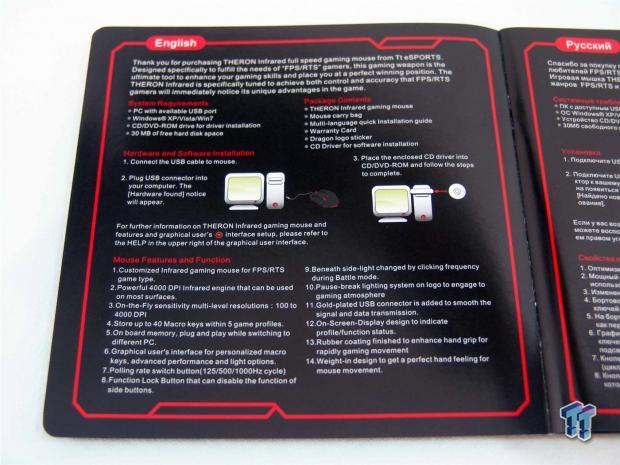
The manual shows you that Thermaltake thanks you for buying this product, and explains why it should be a good fit for you. After that it is simply plug in the mouse, put in the disc and following the install wizard. It also covers 14 features and functions of the Theron IR at the bottom.

There is also a padded cloth carrying bag that comes included. The back is all black, inside and out, but there is the large battle dragon logo on this zippered pouch to let everyone know what sort of device is in the bag.

The mouse and cabling fit very easily. There is still plenty of extra room, and there is even a pouch on the inside that will let you store smaller and thinner things like USB drives.
Inside the Theron Infrared

After removing four screws and being very gentle getting it down to these five sub sections, we can now get a look at what sort of tech is being used inside the Theron IR.

The on-the-fly DPI buttons use ZHIJ switches, but as you look closer to you, you can see the page forward and page back buttons use HC switches, as does the Macro button on the other side. If you do plan to dig any deeper, you also need to disconnect the ribbon cable that transmits the signals from the sensor to the micro processor.

The left click button is backed with the Omron D2FC-F-7N switches and is rated to take on five million clicks with softer activation until it starts to fail.

The right click button uses the same Omron switch with five million click capability as well. Inside of the Omron switch you will see the ZHIJ switch used to record the scroll wheel being pressed down.

On the top PCB you will find the Sonin micro processor that uses the six megahertz oscillator and the 128KB of onboard memory with the red and blue paint dobs on it.

I am still waiting on the final word from Thermaltake on the make and model of this infrared optical sensor, because Google turned up nothing searching the numbers on the back of it. I still would hazard to guess that this is an Avago optical sensor.

With the mouse now reassembled, I plugged in the USB cable and the lighting comes to life. As you can see, the left side of the mouse now has that slit illuminated and it will add a small flood of light to the mouse pad, too.

From the back, I had to wait for the timing to be right with the battle dragon always being set to "breathe" mode, I was able to capture it and the lower section of lighting to give you an idea of what to expect.

These two lights signify the DPI setting. With both lights on I am in the highest setting, and with no lights I am in the lowest. For setting two and three, the light swaps from bottom to the top.

Just like the other two do, the strip of red LED lighting is now illuminated on the right side as well. This leaves the Theron IR surrounded on three sides with light, and also surrounds it on the desk, giving it a very cool appearance.

The last bit that I want to show off is the scroll wheel. The entire wheel used to be clear in the older version Theron, but is now glowing red. There is the ability to turn these lights off completely, but the DPI lights will always be active, unless on the lowest setting, where no lights are used.
Software

This is the main window of the Theron Infrared software. You see five profile options across the top where each can be set individually. Over the image of the mouse you can see two modes, and on the right side of the window is where you gain access to the controls.

The light options tab is a bit misleading. In reality you can only turn the full light on and off with this mouse. Tt eSPORTS do offer the section light option, but no matter what profile or variation I tried, it is always on and cannot be changed.

The performance tab allows you to set the four levels of the DPI settings for each profile. You can also adjust the double click speed, cursor speed and the lines skipped with the scroll wheel. The bottom allows you the ability to change the polling rate up to 1000Hz as well.

The Macro tab will allow you to program whatever you want. Since there is a default Macro key, you could open something and use it for your favorite game commands, whatever you can think of can be created in this system.

This is the screen that pops up when you click on the battle mode button. I find the information provided is pretty self-explanatory as to why someone would want to use this mode versus the standard lighting.

Once you pick a button on the left of the main menu, you are then given the option to use the default command, to assign them. In the T Key mode you are give the way to install a Macro to whatever button you are working with. It also allows you settings for its rate of use.

The S Key section allows you to reconfigure the mouse with just the default offerings. So, in essence, you can reverse the mouse or swap the DPI and side buttons.

The L Key section when pressed will pop open the Program Files (x86) folder so that you can find the exe and point the software to it. As you can see in my example, I set the right click to start Pandora.

There is also a Lift Off Distance tool that you can download. I found the default LOD was set very high for my mouse pad, the Ladon, but as I used other pads, I needed to raise it again to make the mouse function the same on the various surfaces. This is a handy tool to have if you need to lift the Theron IR.
Final Thoughts
At first when I got the mouse out and installed it on the testing rig, I was thinking I would be looking at just some other optical sensor based mouse, not so much with a marketing hook, but I wasn't sure what the IR sensor had to offer yet. As soon as I grabbed the software and got to setting the mouse to fit my needs specifically, I was very pleased with what I had found. I played the full scale of DPI, and while painfully slow at the lower-end, it is very accurate, and the heft of the mouse with the weights all installed allows it to stop on the proverbial dime. What was rather pleasantly surprising is that even as I moved up to the 4000 DPI maximum setting, none of the accuracy is lost, and there isn't a single tendency to overshoot the mark, or even jitter when trying to double click on the icons, it is just smooth as silk to work with, it really is. I was already a fan of the original design of the Theron, but I would trade that Avago laser sensor for this IR sensor any day of the week. It just tracks that well.
The mix of internal switches doesn't bother me; they just assigned switch types to the priority of use. Omron's for the most important buttons that get used most. HC switches for the side buttons that get used more than the DPI selection buttons that were backed with the ZHIJ switches. I didn't find myself needing to swap profiles during the games, and I set the polling rate for my settings via the software, so the fact that the buttons are on the bottom is of little consequence to its performance or functionality there. I really do like the new splash of red with the buttons on the Theron Infrared, but there is one thing I really need to stress. The LOD is set high out of the box to allow you to use any surface under the Theron IR. The issue is, the more detail the pad has in its texture, the lower the LOD needs to be set. Be careful though, if you set it too low and move somewhere else, the LOD could be too low for that instance and the IR sensor may have issues tracking. Keep this in mind if you do plan to use this mouse on multiple systems with different mouse surfaces.
The fact that this mouse is going to be available at the very reasonable asking price of $59.99 just makes the entire package that much more appealing. I mean, not only do you get one of the best tracking mice I have ever had under my hand, you also get pretty comprehensive software to give you all sorts of options to set up the Theron IR. You can store up to 40 Macros across the five profiles, and keep it all with the mouse on the onboard memory. The options are truly endless, and you also get the handy zippered bag to protect this menial investment in your gaming future.
It isn't very often that I can get through a whole review without picking something apart, but with the new Thermaltake Tt eSports Theron Infrared, there is simply not one thing that I would say needs any work or any sort of improvements. When you get a design right, you simply get it right, and that's what's happened here with this mouse.



 United
States: Find other tech and computer products like this
over at
United
States: Find other tech and computer products like this
over at  United
Kingdom: Find other tech and computer products like this
over at
United
Kingdom: Find other tech and computer products like this
over at  Australia:
Find other tech and computer products like this over at
Australia:
Find other tech and computer products like this over at  Canada:
Find other tech and computer products like this over at
Canada:
Find other tech and computer products like this over at  Deutschland:
Finde andere Technik- und Computerprodukte wie dieses auf
Deutschland:
Finde andere Technik- und Computerprodukte wie dieses auf