Introduction
As the title suggests, when delving into a full custom build where you plan to remove the stock fans and install a ton of water cooling into the chassis, once you start to ponder a push/pull orientation on a couple of double radiators, powering and maintaining the wiring of all of these fans is something most will overlook on their first glance of parts needed to complete a clean build. Of course, you could install a couple of fan controllers to allow you to install more than six fans, since most fan controllers stop there without the addition of any Y-splitters or any way of daisy-chaining the fans onto a single power connection. You could also go and buy a bunch of Molex to 4-pin fan adapter plugs, but going that route leads you into a real mess of PSU wires and stacks of Molex adapters that you have to hide.
What if there was a small, self contained device that would allow you to simply plug multiple fans into it, and have only one power source? This would alleviate most of the wiring issues associated with the fan controllers and Molex adapters right out of the gate. You would also be able to locate this device anywhere you see fit to allow all of your fans to easily be plugged in without the need for extensions as you would likely need to connect a controller to fan wiring in the bottom of the chassis. With a device such as this, I can see this becoming the new must have device for most, if not all custom case builds, just like braided cables and lighting are.
This is where NZXT steps in to offer something that used to be, in its original form, a fan hub that was sent inside of the new Switch cases. Because the chassis had a load of fans, and due to the size of those cases, fan wiring was an issue, and they needed to devise a solution. Once the device was a success in the cases, they took the original design, wrapped it in a clean looking black plastic box, threw their name on the front of it, and even added some LED lighting to it, so if you do decide to show it, it looks even better once powered on.
Now any system builder, no matter the chassis manufacturer, can still have this sweet little 10 port fan hub that NZXT calls the Grid.
Specifications, Availability and Pricing
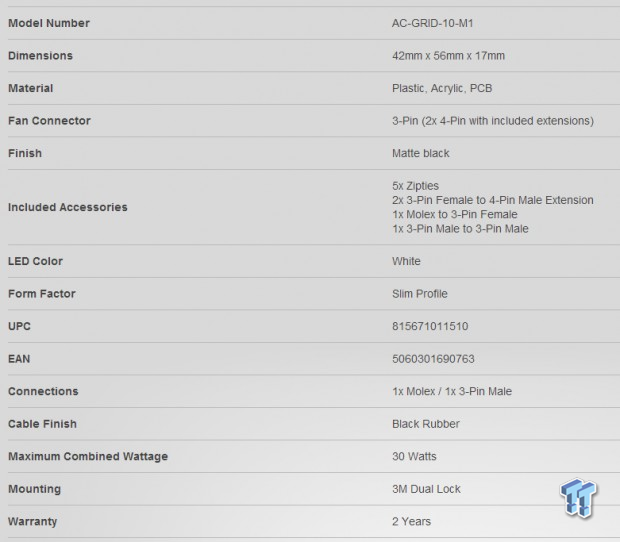
The Grid is comprised of four parts. There is the inner PCB that contains the power input connection, ten 3-pin fan power headers, and a pair both of LEDs and resistors. The second component is the acrylic plate that takes light from the LED's and shows it through the front of the black outer shell. This is where the last two components come into play as the two piece outer shell wraps around the PCB and get screwed together. Once completely assembled, the Grid measures 42mm wide, 56mm tall and only 17mm thick. If you chose to show it in the front of the motherboard tray, it will fit just about anywhere, and due to the thin design, most new cases with wire management offer 20mm of space, so you are good to go to hide it as well.
Aesthetically, you have a small black, texture plastic box, with an NZXT name on it and five angled slashes across the face that allow a place for the lighting as well. The last bit of technical information covers the power of the Grid and the 30 watt rating. This essentially leaves you with three watts per port, but will cover most case fans typically found in cases today.
Also included with the Grid is a pretty comprehensive bit of kit. You get a pair of 3M double-sided mounting tape to securely fasten the Grid anywhere. They send along five zip-ties too, as you will need a few to tend to this many wires connected to the hub. There is also a full set of wires that come with the Grid to allow for a few different things. There is 3-pin to 4-pin fan adapters, but the fourth wire is a blank, as the Grid has no PWM functionality, or a way to sense and report speeds. They also include wiring for two ways to power this device. You could use a Molex connector to power the unit via the male Molex to Female 3-pin adapter. If you want control of all of the fans on the Grid, there is a way to gain some control. This can be done via the female 3-pin to female 3-pin adapter that is sent along so the Grid could be connected to a fan controller.
News of the release of the Grid was sent out in the middle of April, and here we are now in the middle of May, and while I have my sample, there still is no stock of these units anywhere inside the US at the time of writing. For those that are interested in a ten port fan hub, NZXT did things right all that way around here. Not only is there enough power, the unit is small enough to go anywhere; it also has a really great price attached to it.
NZXT knows what fan controllers cost, and they also know what generic PCB fan hubs cost. With all of that knowledge in hand, they are bringing forth the Grid with an MSRP of just $11.99. While you may find a cheaper hub, it won't be this clean, and while a fan controller may have worked, good luck finding a good one at this price.
Packaging

The Grid is shipped is a small cardboard box with an image of the ten port fan hub right on the front of the box. The use of black and white with the pop of blue under the name will certainly attract your eye, and hopefully the features listed at the bottom will sell you on the product.

On the right side of the packaging, the features that were found on the front are now repeated in four other languages to help cover NZXT's markets.

On the back NZXT shows the Grid installed in a chassis with all of the fans wires running into it to give you an idea of what to expect. The lower section is taken up on how the Grid came to market as an individual offering rather than just something you can get in their chassis offerings.

The left side of the box covers another three languages with the features lists.

Inside of the cardboard, the Grid is shipped in a thin plastic tray with compartments in it to keep the Grid separated from the wiring and instructions. Of course this box and its contents were shipped in a larger box too, and allowed for this sample to arrive in great shape.
NZXT Grid 10 Port Fan Hub

The front of the Grid is all black, and the plastic it is made from is textured as well. There are five angled lines cut into the front that give it a bit of style and the middle three allow for some accent lighting as well. At the bottom left corner, the NZXT name is also indented into the plastic so it will never wear off.

The left side of the Grid offers users five 3-pin fan ports. If you do intend to use 4-pin fans, you will need adapters if the two included will not cover your needs.

The bottom of the Grid houses the power input header. It is a 3-pin fan connection, but you have the option to use the Molex adapter or the fan controller power adapter to input power to the Grid with.

The right side offers the second group of five fan ports to complete the ten port offerings of the Grid. You can over draw on a few of these as long as they aren't all in use. Remember, this device is 30 watts across all the ports, and power is split only by the amount of fans being used.

On the back you see two screws holding the Grid together along with a sticker using the AC-GRID-10-M1 product name as well as offering a place to put the serial number.
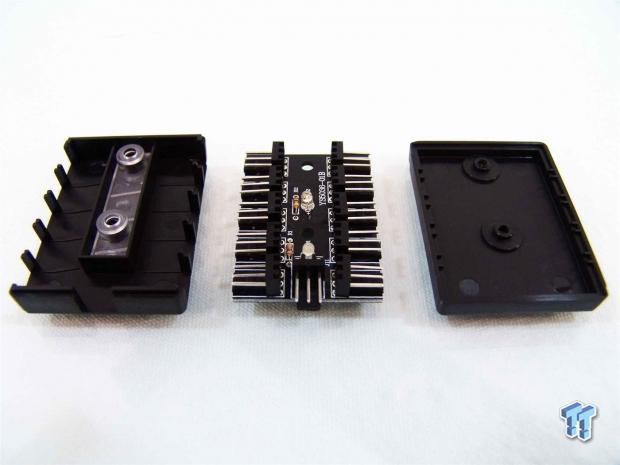
Removing the screws was easy enough, and once done, the unit splits into its components. The left side has the top and the acrylic piece that redistributes the lighting. In the middle is the PCB, leaving the bottom plastic cover on the right.

Getting much closer to the PCB you can see that this is very simply designed. There are traces that come from the power plug to the ten fan ports, but as far and anything extra, you have the LED lights and the resistor used to correct the voltage to the LED's.

When the Grid receives power, the LED's light up to show that the Grid has power and should be spinning your fans. The three small dashes also add a nice touch to draw attention to itself when placed in a case build, it is almost a shame to hide this behind the motherboard tray.
Accessories and Documentation

Along with the Grid fan hub, you also get a nice assortment of goodies to go with it. There is the male Molex to 3-pin power cord for the Grid to send a constant 12V to all the fans. You also get five zip-ties, a pair of wide 3M dual lock tape pads to mount the Grid. At the bottom there are three wires tied together. Here you will find the 3-pin to 4-pin fan adapters, two of them, and you will also see the female 3-pin to female 3-pin adapter to power the grid from a fan controller.

What I really like about the paperwork is that when you first open it up, it gives you diagrams of the completed installations with moth Molex connectivity on the left, and connecting the Grid to a fan controller on the right.

Flipping the paper over, the top half gives you most of the parts list, along with a diagram of where to find the power and fan ports on the actual fan hub. Under that is where they itemize the individual components.

The lower half continues on with a couple more wire descriptions, and then moves right on into how and where to mount the Grid. Of course its location is just a suggestion; it will vary case to case, and build to build.
Final Thoughts
My time with the NZXT Grid 10 Port Fan Hub walked a fine line between doing what I am told along with trying to take things to the edge without breaking them. By this I mean I took a bunch of 0.18 amp fans, which works out to 2.4 watts of draw per fan and connected them to the grid and powered things with the Molex adapter. I was able to power the ten fan ports with no issues at this point. Where I did run into some power issues was when using high draw fans with others, essentially over drawing the power abilities, or when I had it hooked to a weak fan controller. I did all of my testing with the case split apart, so I could feel for heat before I melted the box, and while it survived, you could definitely feel the connections warming as I drew too much power.
The high current fans when used with the normal group would spin a bit slow, and almost immediately the connection warmed, so I shut down the testing by quickly removing said fan. On the aspect of the fan controller, you have to remember it is delivering the power to the Grid. So, if there is only 10 watts per channel on the controller, you will only deliver 10 watts to the Grid as well; something to think about.
Using the Grid as directed will deliver you both ease of the connectivity to up to ten fans, as long as you don't exceed 30 watts of power draw, and should deliver a very useful addition to your build. As it sits, many cases with fan controllers built-in don't cover this amount of fans, or the power amount. You could go with a fan controller, but it will cost you more money, take up a bay in the chassis, and not be as hidden. With the Grid, NZXT really hit the head on the nail in my opinion. Coming from a guy who has done many loops, and had case builds like the 800D where just filling the fan holes takes you to an amount of fans that usually requires a mess of wires and adapters to get it all in and powered, leaving a real mess to deal with. The Grid takes all of these ideas and cleans things up not only in the device offered, but in its ability to be placed anywhere and either shown off with its streaks of white LED lighting, or hidden behind things to keep the ten fan leads out of site from glances through the window.
The second best part about the Grid 10 Port Fan Hub, following its functionality first, is the amazing MSRP that NZXT has set. Looking at this from all perspectives; fan adapters, y-splitters, even Molex adapters all cost money, and when multiplied by ten, the cost gets pretty pricey as $2 per adapter. If you were to go look at a fan controller, average ones will cost you $20, and some of the better controllers go up to and even above the $50 mark. Now think back to the fact I can hide the Grid, I have options to power this system, and I have a one stop location for up to ten fans anywhere I see fit to attach it. Now let's add in the fact that the cost of the Grid is only a mere $11.99, and you can really appreciate what NZXT is offering, and I for one and glad I didn't melt mine, as it will be going into my next water cooled build for sure.



 United
States: Find other tech and computer products like this
over at
United
States: Find other tech and computer products like this
over at  United
Kingdom: Find other tech and computer products like this
over at
United
Kingdom: Find other tech and computer products like this
over at  Australia:
Find other tech and computer products like this over at
Australia:
Find other tech and computer products like this over at  Canada:
Find other tech and computer products like this over at
Canada:
Find other tech and computer products like this over at  Deutschland:
Finde andere Technik- und Computerprodukte wie dieses auf
Deutschland:
Finde andere Technik- und Computerprodukte wie dieses auf