Introduction

Last year around this time, I was seeing press releases for something called the GOrb from Thermaltake. While being not much more than a pair of stands to raise a notebook off the table, the 8-ball looks, and the black and white theme was an idea that was well outside the box of what we typically think of when it comes to cooling a notebook of any size. In this concept, you were given a ball that weighed 50 grams and would split in half. This allowed the ball to have a flat section that had silicone pads on it to grip the desk, while where the number 8 should have been on the ball, there was the Thermaltake name applied in the white section of silicone rubber that would keep the notebook from sliding off the top. Using the GOrb simply brought the laptop up in the back to allow the fans inside to access much more air to cool the notebook, but it also adds and ergonomic angle of use for those on the go, and didn't take up much space in the bag.
Time has since gone by, and in that time, I didn't see many (if any) reviews of the GOrb. It was almost as if it was just a paper launch, as it didn't seem that much effort went into making the GOrb known to the masses. Even if just a super simple concept for a cooling option for a notebook, the idea was to keep it very compact, so that you could just throw it almost anywhere when traveling. Realizing this is the size of a wadded up pair of socks, you get an idea of how easy these can be to stow away.
With not much to go on from Thermaltake with the original GOrb, I am pleased to see that when the second incarnation arrived, they were much more open and willing to send them out to the media. So, now we have a chance to look at the next-generation of GOrb cooling, with the GOrb II. I wouldn't start off thinking this is just another plastic ball either, Thermaltake redesigned just about every aspect of how the system looks, operates, and there even some cool tricks hidden inside to allow users something very cool to look at. And now with fans included in the design, the GOrb II should perform a bit better than just sticking a couple of jack stands under the notebook.
I really think that this second generation is something that many will want to check out, specifically those on the go with little room for a full sized, regular laptop cooler.
Specifications, Availability and Pricing
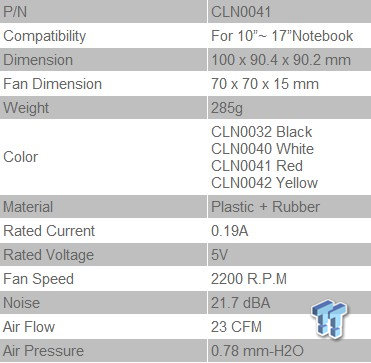
What used to be a design that was 46mm in diameter and weighed only 50 grams has turned into a much larger design. In the GOrb II, the weight has increased six fold, and the diameter has more than doubled to now 100mm at its widest measurement. This design is less of a ball as well then the previous design. Here you will get a large rubber pad on the curved side, both halves are not magnetically connected for transport, and in this design, the sides are open to allow maximum airflow to travel through each half. That's right, this time the GOrb is actively cooled, and to add a little extra, they are also LED lit with blue LEDs. The original GOrb would fit any sized notebook, but since the GOrb II is USB powered, the cording only allows for a spread to hold a 17-inch notebook as its largest supported size.
Jumping back to the active cooling bit I mentioned above, we are given a pair of 70mm fans, one in each half of the GOrb II. These fans draw only 0.19 Amps at 5 Volts. Once powered, these fans will spin near 2200 RPM delivering 23 CFM of airflow out of each section with 0.78 mmH2O of static pressure. Something really nice, and uncommon in most fans of this size, is the very low sound rating given to these at 21.7 dBA. Something I almost forgot to mention is one of the slick features that the GOrb did not offer, you can buy the GOrb II in White, Classic Black, Solar Yellow, and the version we received, Speedy Red.
At the time of writing it has only been ten days since the April 18th launch of the GOrb II, and in that time I am sad to say, I still do not see listings of this product in stock anywhere. Through a few conversations with my Thermaltake contact, I was given their MSRP on these new units. It was then that they told me that these GOrb II coolers would hit shelves at $29.99.
While it may be a bit pricey when you compare the size of this versus a normal full sized notebook cooler, the point with this design is to try to offer similar performance and features that you can get with those type of coolers, but to also not take up half the suitcase, or the majority of your backpack. Personally before an idea like this, I left all of my notebook coolers at home for this exact reason.
Packaging

In a small white cardboard box that the GOrb II is shipped in, on the front panel you can see the white version of it, and is also illuminated. Off to the right you can see it set under a laptop above the naming and the tagline "Cool On the GO".

The right side of this package shows you the color options of the GOrb II. You can see all four versions, and Thermaltake places a green sticker next to the version inside of the packaging.

The back packs quite a bit of good information on it. It starts with its light weight, the 70mm fans, and the soft rubber used as the list of features just above a specs chart and image of how the GOrb II works. On the right side you will see the GOrb II split in half, the USB connection, and the carrying case it ships inside of.

For those of you who aren't very fluent in English, Thermaltake was sure to list the features on this side in 11 languages to better serve their global customer base.

When you do pop the top on the box, you are looking in at a black case with the paperwork just lying in the bottom. This is a hard case that uses a zipper for closure, but also offers a carabiner connector to allow you to clip this onto a bag rather than stowing it inside.

Inside of the case you will find a very well protected GOrb II cooler nestled in between two soft layers of cloth on the inside of the hard case. This will keep all of that very shiny plastic from getting damaged in transit, and just this case and the thin cardboard got the cooler to me in pristine shape.
Thermaltake GOrb II Notebook Cooler

You can sort of see where this design evolved from the original GOrb, but this new version is much different. The top is a rubber pad with the bright red plastic on both halves. The design is stepped to allow openings for airflow, the cabling is tended to in the middle, and the entire orb is protected with the three section rubber outer bars.

Looking down on top of the GOrb II, you can see the large rounded rubber pad on the top that will adjust to sit in the desktop, no matter the angle it is positioned. You can also see the intake rings for the 70mm fans, along with the three rubber protectors, which I mentioned in the last image.

Pulling the halves apart is relatively easy since there are just three magnets, one in each of the bars where the halves meet, keeping it all together. In the middle there is a plastic disc that allows you to wrap the cord and contain the plug while traveling.

Stepping back a bit more, with everything unwound and all the pieces sitting separated, you can see there is roughly 15" of braided cable between the halves, and 7" of power cable with the pass-through USB connection on it.

Each half has a black steel fan grill covering the nine clear blades of the 70mm fan contained within. The reverse spiral of the grill versus the fan blades curve allows this design to leave less flat spots, so this should keep noise down as well.

This is more of a glamour shot of both halves with the Thermaltake naming and logos in the proper alignment. I get why it was done this way, but once under a notebook, the lettering is then upside down.

Before I hide them under my Lenovo laptop, I figured I would power the fans and see what sort of LED lighting they have. As you can see, the blue LED lights are indeed very bright, as they overpower the photo lighting quite easily, and will create a nice glow under your entire notebook.

All you have to do to set this cooler up is to lift the back of the notebook and slide in a half of the GOrb II under each side. They are moveable so you can sort of pinpoint your intake, but there is a point to where you are past the center of gravity, and the notebook will pivot over the top of these round shaped halves.

What is really cool about this design is that you don't have to be perfect with it. As you can see, the leg of the GOrb II is resting on the pad from my notebook, but even with the offset of one of the feet, the cooler will level itself out and become stable.
Final Thoughts
I don't know if you want to call it fair or unfair to the GOrb II that I am bypassing the testing results of it. The reason is simple, but is a two part reason. One reason, the performance was almost negligible, since this cooler did not align with my specific notebook's intake for the cooler. This left the air still blowing up, but as you saw in one of the images, it was blowing up at my speaker. The second reason is, and why I stopped testing notebook coolers, is that I either have the world's hottest laptop, or most coolers just aren't that good to begin with. This is not a slam on Thermaltake or the GOrb II, this product did what it was supposed to do, just that my intake is much closer to the front of the device, and the fans in the GOrb II were left to just help circulate the air somewhat under the notebook.
In the grand scheme of things, I was very pleased with the GOrb II. While it did not directly cool my notebook, it did make the air move around a bit more than say setting a brink in the back of the PC. What I found was that with the laptop sitting flat on the table, versus an actual brick, the CPU was one degree cooler. Even with the offset nature of these fans, I was able to drop a total of two degrees off the CPU temperature while running IBT, so there is some justice for those 70mm fans. On top of that, the bright red plastic and blue LED lighting looks really good, and the sound level is inaudible from the front and back of the laptop. It also allows you to have an inclined angle of attack to the keyboard and brings the height of the monitor up quite a bit, hence helping you sit straighter in the chair - talk about ergonomic.
I have seen everything from $10 cheap POS coolers, and I have seen what near $100 will get you, and in all of the designs I looked at over the years, not one of them would I throw in a travel bag. The Thermaltake GOrb Ii is a perfect travel mate for most notebook users on the go. Considering the price point being set to $29.99, it may be high for some, but I see the value and worth in this design. Thermaltake has finally delivered something I have no issue throwing in my luggage for CES, or even clipped to my backpack, as I travel out to fix family computers.
In the end I think near $30 is fair when it really only comes down leaving a t-shirt at home and taking the GOrb II in the bag. Once you have the GOrb II in your hands, I strongly believe it will travel anywhere your notebook does.


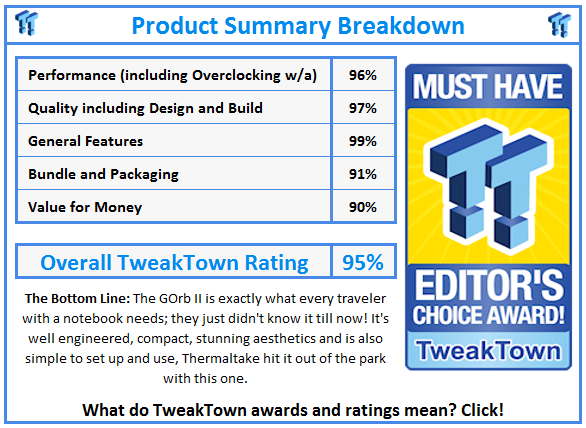
 United
States: Find other tech and computer products like this
over at
United
States: Find other tech and computer products like this
over at  United
Kingdom: Find other tech and computer products like this
over at
United
Kingdom: Find other tech and computer products like this
over at  Australia:
Find other tech and computer products like this over at
Australia:
Find other tech and computer products like this over at  Canada:
Find other tech and computer products like this over at
Canada:
Find other tech and computer products like this over at  Deutschland:
Finde andere Technik- und Computerprodukte wie dieses auf
Deutschland:
Finde andere Technik- und Computerprodukte wie dieses auf