Introduction
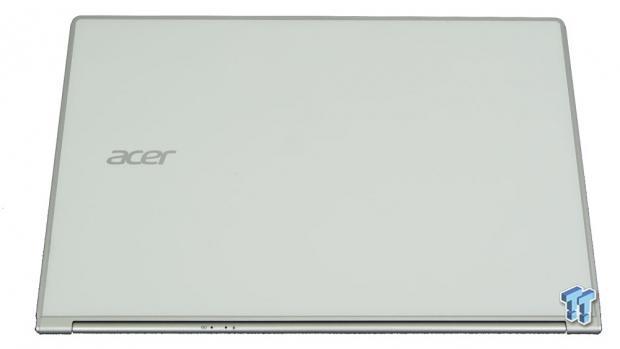
Today we are taking a look at the big brother to the Acer Aspire S7-191 we recently reviewed. That's right, we have the Acer Aspire S7-391 in the lab today. The S7-391 is a premium Ultrabook that features a touch-enabled 13.3-inch 1080p display.
As stated in our previous reviews, some benchmarks have been updated to their latest version. Notably, PCMark 7 and Powermark have been updated to their latest versions. Previous PCMark 7 scores are not comparable to the new version so all old results have been archived. We've gone ahead and archived Powermark's results at the same time to be sure that results in our charts are all comparable.
Is the Acer Aspire S7-391 better than its smaller brother or would you be better off with something else? Most importantly, does the S7-391 feature a keyboard that is better than the one on the S7-191? Keep reading to find out!
Specifications, Configurations, Pricing and Packaging
Specifications, Configurations and Pricing
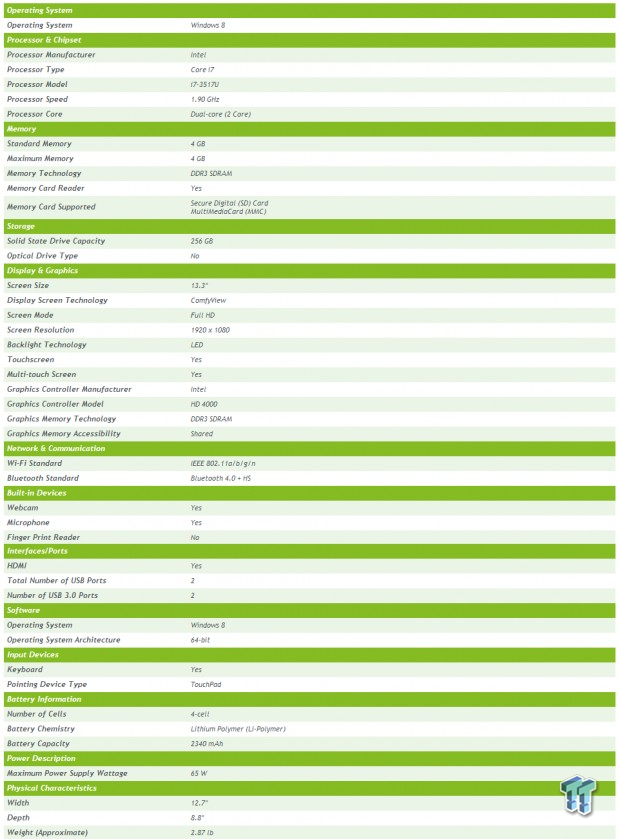
The Acer Aspire S7-391 that we have in the lab today is specifically the S7-391-9886. Being a larger Ultrabook, it comes with a higher performance Intel processor than its smaller sibling. The S7-391 is equipped with Intel's Core i7-3517U, a low-voltage dual-core part clocked at 1.9GHz. It supports Intel's Turbo Boost technology, which can dynamically clock the processor all the way up to 3.0GHz. Furthermore, the 3517U features Intel's HyperThreading technology, which presents the operating system with a total of four threads.
Coupled with the 3517U is 4GB of DDR3 RAM. 4GB of RAM follows my general rule-of-thumb of 1GB per thread available. Graphics are provided via Intel's somewhat capable HD4000 integrated graphics processor, which is the de facto Ultrabook graphics processor.
The screen features a resolution of 1920x1080, which makes touchscreen use of the desktop interface nearly impossible to do. It also makes seeing text in desktop mode quite hard and some settings will need to be adjusted for most users.
The system features two 128GB solid-state drives in RAID 0 for the ultimate read and write performance. It's rather incredible that Acer managed to squeeze dual SSDs into the thin and light frame that the S7-391 is built upon. This RAID setup provides quick boots and shut downs, as well as fast application load times. Windows 8 64-bit is loaded onto the SSD as Windows 8 provides the best touchscreen compatibilities.
Packaging
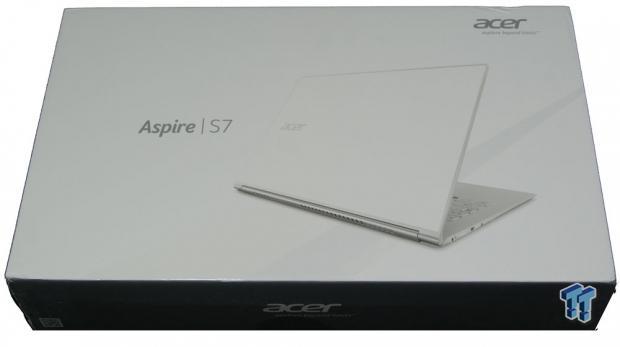
The system was packaged inside a sturdy box. The outside of the box showed a side profile of the system along with the various specifications. This box, I imagine, would normally be shipped inside of another box for protection.
Temperatures, Cooling and Noise
The Acer Aspire S7-391 is quite thin, meaning it has very little room for cooling fans or heat sinks. Normally a system of this size would run a bit on the hot side. It's also got the faster, and as a byproduct, hotter Intel Core i7 processor.
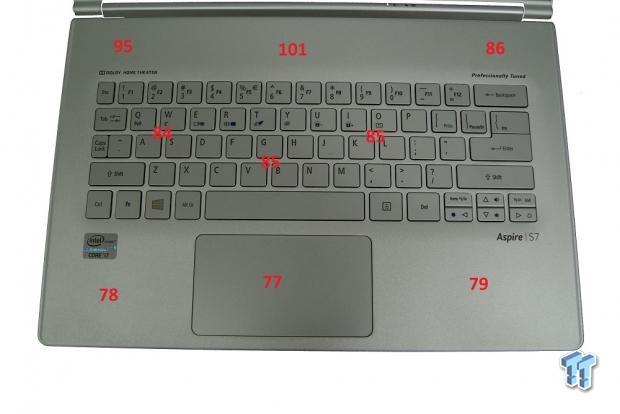
As you can see, on the front of the system, we logged a maximum temperature of 101 degrees Fahrenheit. This high temperature was located above the keyboard and somewhere you are unlikely to touch during normal use. The keyboard stayed below 90 degrees and the palm rests stayed under 80 degrees.

Moving around to the back side, temperatures were slightly worse. The maximum observed temperature was 108 degrees Fahrenheit. The rest of the system ranged from 81 degrees to 105 degrees Fahrenheit. These temperatures are a bit higher than I would like to see for a system to be used on my lap.
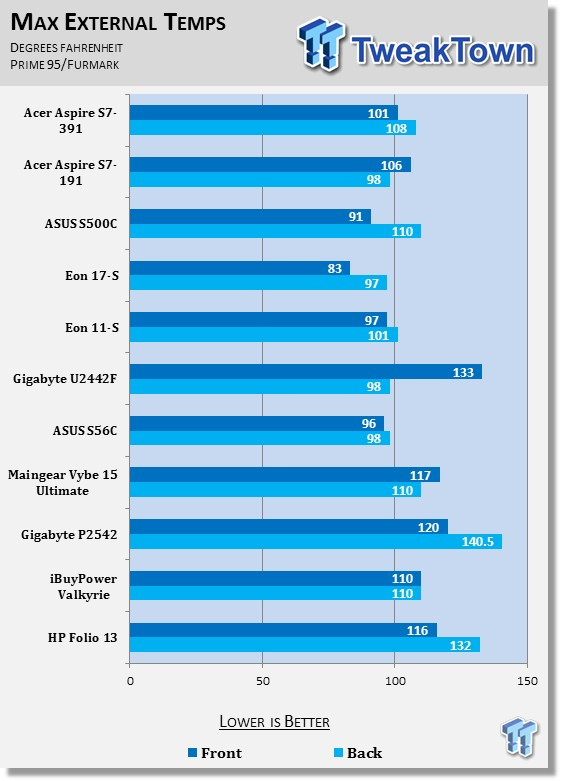
The maximum observed GPU temperature was 83 degrees Celsius, which is the same as the CPU because they are on the same die. The CPU reached a maximum of 83 degrees Celsius, a temperature that is a bit better than I was expecting going into this test. It's well within the limits of the CPU / GPU and should cause no long-term damage to the system.
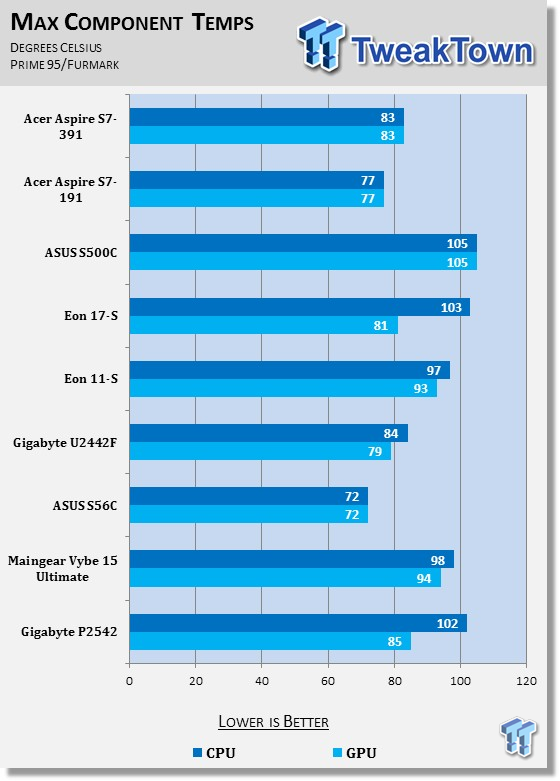
The Acer Aspire S7-391 produced a sound level of 51 decibels in our measurement. Due to its small size, the fans had to work extra hard to move enough air to keep the system cool. Our measurement is taken in front of the laptop at roughly head level. For comparison, 30dB is a totally quiet night time in the desert, 40dB is whispering and 60dB is a normal conversation.
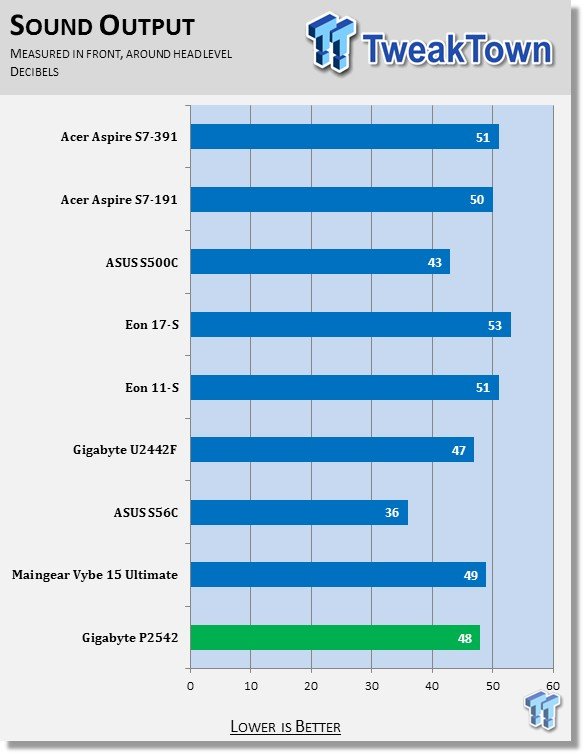
Keyboard, TouchPad, Screen and other User Interfaces
Keyboard and TouchPad
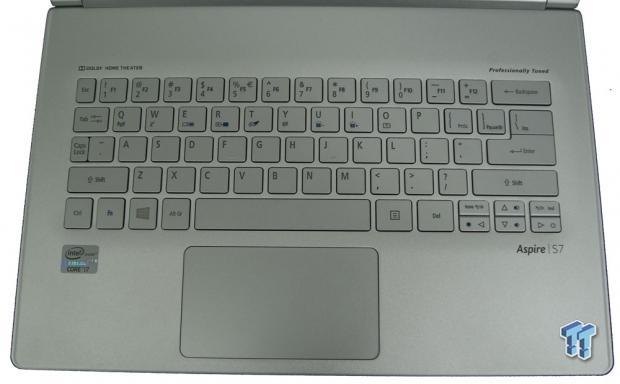
The Acer Aspire S7-391, like its smaller brother, features an island-style keyboard. I don't think it's really possible to find a system not equipped with an island-style keyboard, save for possibly a ThinkPad. The important question here is whether or not the S7-391 redeems the Aspire S7 name with a decent keyboard. If you haven't read my thoughts on the S7-191's keyboard, I suggest doing that now before continuing.
The keyboard is recessed ever-so-slightly into the system to prevent the keys from touching and scratching the display. The recessing is so subtle that it is easy to miss. The aluminum slopes down to the keyboard and is a nice touch.
Thanks to the aluminum construction, the keyboard features little-to-no flex. I still complain that there is not enough throw in the keyboard, though this is a byproduct of making the laptop so thin.
In contrast to the smaller Aspire S7-191, the keyboard on the S7-391 is actually halfway decent. It's nearly the same keyboard as the one on the S7-191, including having the same backlight and key texture. In direct contrast to the S7-191, I can actually type successfully and accurately on the S7-391, though at a slightly reduced rate.
The throw is slightly improved on the S7-391 and the tactile feedback isn't as atrocious as on the S7-191. The keys are still mushy - it's a technical term, I promise - but they have been improved over the smaller S7-191.
You'll notice I'm doing a lot of comparing to the smaller S7-191. There is a reason for this. First, I have recent experience with it and its keyboard was absolutely horrible. More importantly, the systems are both made by the same manufacturer and feature nearly identical keyboards, at least in appearance.
The keys have a matte texture on the surface and appear to be perfectly flat. The surfaces of the keys appear to have the same texture and color as the rest of the aluminum body, resulting in a nice look and feel.
The backlight present on this system is that of a premium system. It has a very soft glow that can change in brightness to match the user's environment. This means it can be a soft backlight when typing in bed at night, or a slightly brighter one for use while watching TV in a darkened room.
The touchpad is made from a single piece of material, with all sections touch sensitive and able to be pushed down for a left click. There is no visible delineation for left or right click, meaning you have to take a guess as to where left click ends and right click begins.
The touchpad is recessed down into the palm rest of the machine just slightly. The surface is smoother than the surrounding aluminum and provides an excellent experience.
Screen
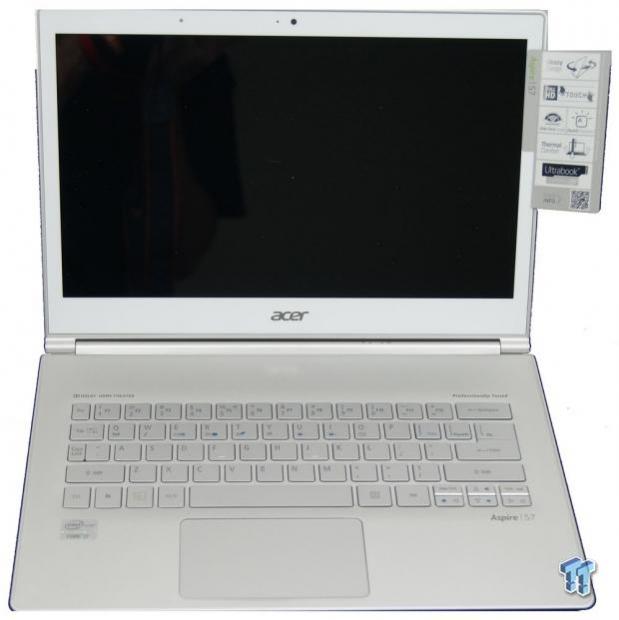
Acer has equipped the Aspire S7-391 with a 13.3-inch IPS screen pushing out a resolution of 1920x1080. Because the screen is touch-enabled, it comes with the drawbacks associated with having a touchscreen. This means it will have a slight glare problem, along with fingerprints ending up everywhere. The screen is protected with Gorilla Glass 2 to help prevent scratches. The backside of the screen, as opposed to the aluminum S7-191, is covered in Gorilla Glass 2 as well.
The screen features a giant edge-to-edge piece of glass to enable touchscreen functions. One drawback to having a touch-enabled system is that the screen is often smudged with fingerprints, causing reading to be a pain.
Color reproduction on the S7-391 is excellent, due to the use of an IPS panel. Also as a result of using the more expensive IPS panel, viewing angles are much improved. This means you can move left or right and up or down without much change in color representation. With most systems, this would present issues with colors becoming distorted and text becoming unreadable.
The Acer Aspire S7-391 has interesting hinge functionality. Past 90 degrees, the hinge becomes quite a bit stiffer, which helps to keep the screen from wobbling while in use. Also worth noting is that the screen is slightly smaller in width and length than the bottom part of the chassis. This results in the screen being slightly hard to open.
Testing Methodology
View our full testing methodology article.
- Accessory Port Testing
Ports to which an external storage device can be connected to are tested using HD Tune Pro to obtain their maximum, minimum and average read and write speeds. USB 2.0, USB 3.0 and eSATA ports are tested using a Corsair Neutron GTX 240GB SSD that is capable of saturating the theoretical bandwidth available.
The Corsair Neutron GTX is housed inside an Icy Dock external enclosure which features a SATA I/II/III to USB 3.0 and eSATA converter.
- Gaming Tests
3DMark Vantage is ran on the Performance preset to get a feel for how the computer would manage gaming. The CPU, GPU and combined scores are reported. A higher overall score is the best and a high GPU or CPU score shows particular prowess with tasks that use that part of the computer.
3DMark 11 is run on the Performance preset and the Physics, GPU and combined scores are reported. This test is only run if the system supports DirectX 11. A higher overall score is the target, though a high individual result shows prowess in a particular area.
3DMark is the latest benchmark by Futuremark. The Cloud Gate test is ran with all of the default settings and the score, GPU score, and physics score are all recorded in the chart. The Cloud Gate test is intended to be run on home desktops and notebooks.
- System Tests
PCMark 7 is run to get an overall idea of how the system performs as a whole. It tests all aspects of the PC and puts a score on how well it performs overall. In this test, a low scoring area can affect the overall score, so it's important to read the analysis. A higher score is better.
MobileMark 2012 is another test run to get a feeling for the system performance taken as a whole. MobileMark 2012 uses real-world applications as part of the benchmark. We use the Office Productivity suite which includes applications like Adobe Acrobat and Microsoft Word. The test also reports battery life as all tests are run on battery. Higher is better for both results.
CrystalDiskMark is run to put a number on how well the system hard disk drive / SSD runs. It measures five different metrics, of which higher is better for all. The higher the numbers, the snappier the operating system will feel, especially if the "4K" number is high, as most operating system files are small files.
- Battery Life
PowerMark is used to measure battery life of the system when set to the "Balanced" power plan. This test simulates several different activities, but uses custom built applications.
Accessory Port Layout and Performance

The left side, from back to front, features the power port, micro HDMI port, headphone jack and power button.

The right side, from back to front, features two USB 3.0 ports and an SD card reader. The Acer Aspire S7-191 does not feature any USB 2.0 ports, thus testing was unable to be run.
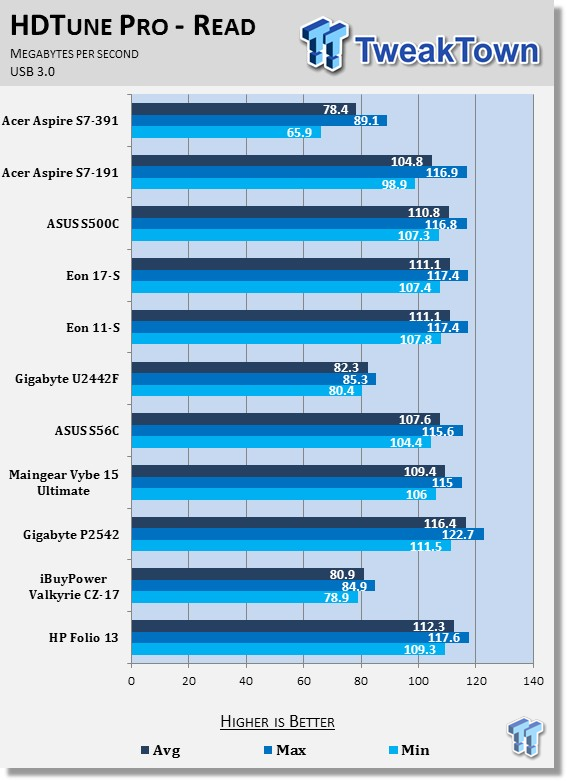
In terms of USB 3.0 read performance, the Aspire S7-391 is the slowest system we've tested. It managed an average read speed of just 78.4MB/s. 70 percent of systems we've tested manage above 100MB/s.
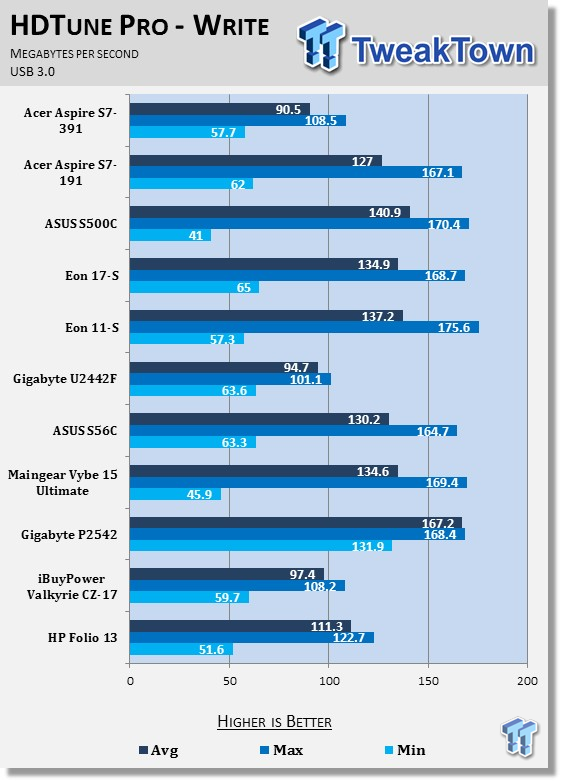
In terms of USB 3.0 write performance, the Aspire S7-391 is still at the bottom of the stack, managing just 90.5 MB/s average write speed.
Gaming Performance
3DMark Vantage
Version and / or Patch Used: 1.1.0
Developer Homepage: http://www.futuremark.com
Product Homepage: http://www.3dmark.com/3dmarkvantage
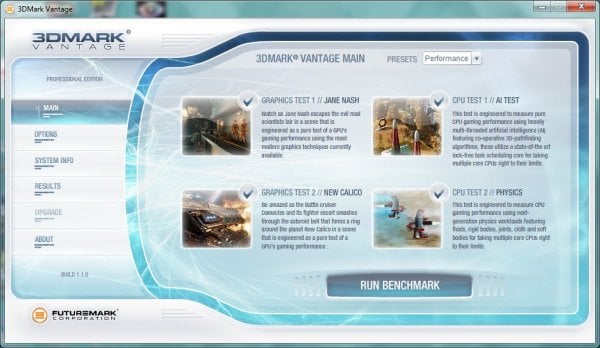
3DMark Vantage tests both processor and graphics performance and is a good indication of how systems compare. The results are generally more repeatable and consistent than other forms of benchmarking. Vantage uses DirectX 10 and can handle multi-core CPUs.
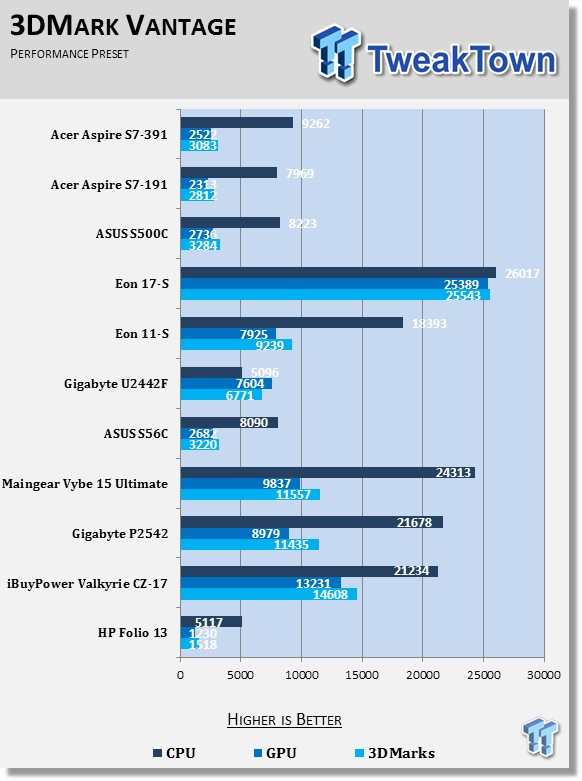
The Acer Aspire S7-391 is an Ultrabook and falls in line about where you would expect it to. It manages an overall score of 3083, edging out the smaller S7-191. It's still a bit behind the other Ultrabooks we've tested. Individual scores are also in line, with the S7-391 managing a GPU score of 2522 and a CPU score of 9262.
3DMark - Cloud Gate Test
Version and / or Patch Used: 1.0.0
Developer Homepage: http://www.futuremark.com
Product Homepage: http://www.futuremark.com/benchmarks/3dmark

Cloud Gate is a new test that is designed for Windows notebooks and typical home PCs. Cloud Gate includes two graphics tests and a physics test. Cloud Gate uses a DirectX 11 engine limited to Direct3D feature level 10 making it suitable for testing DirectX 10 compatible hardware. Cloud Gate will only be available in the Windows editions of 3DMark initially.
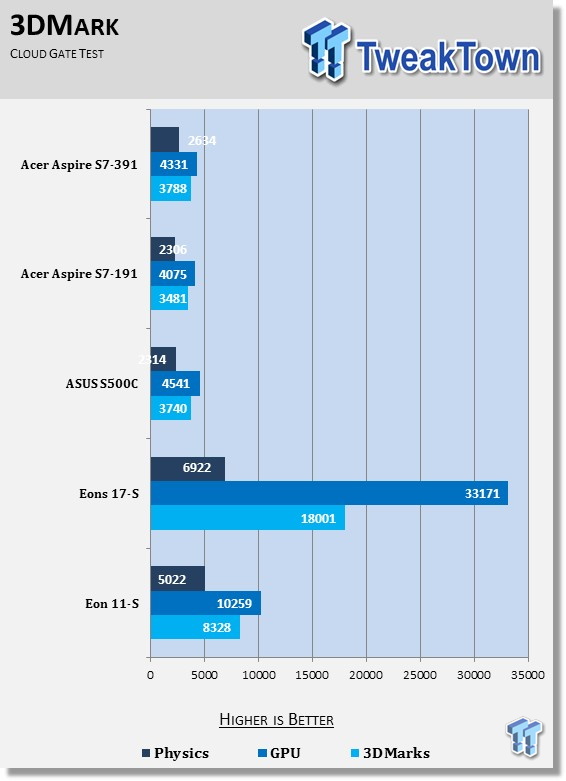
You can see in the chart that Ultrabooks just aren't designed for gaming. The S7-391 only manages to put up a score of 3788, which is bested by the Eon 11-S' 650M quite easily. It is, however, in line with the other Ultrabooks we have ran through this newer benchmark.
System Performance
PCMark 7
Version and / or Patch Used: 1.0.4.0
Developer Homepage: http://www.futuremark.com
Product Homepage: http://www.pcmark.com/benchmarks/

PCMark 7 is a great utility for testing a PC's all-around capabilities. It tests all aspects of the computer, from graphics performance to hard disk performance and attempts to put a score on it, which is not an easy task.
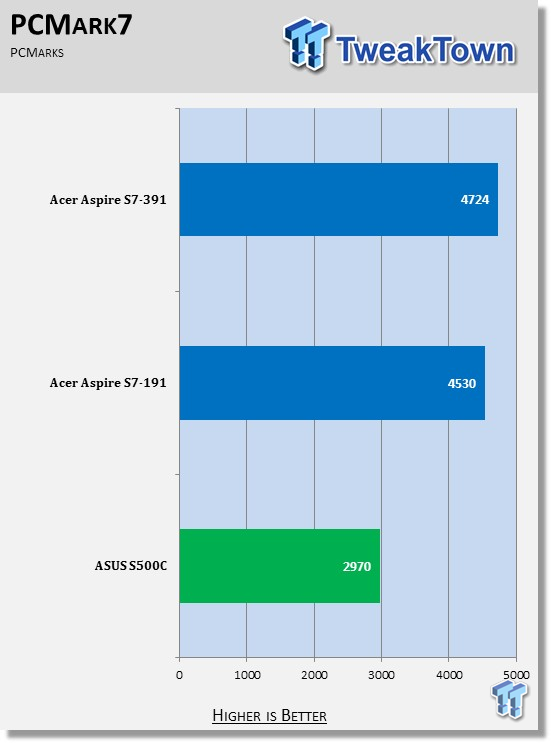
You'll notice that our results have been cleared out due to us updating the test to the latest version. The Acer Aspire S7-391 manages a score of 4724, a decent score for a notebook to achieve. Comparing to our archived systems (not fully comparable), the S7-391 is towards the top of the heap, only bested by the Maingear Vybe 15 Ultimate.
Mobile Mark 2012
Version and / or Patch Used: 1.0.0.118
Developer Homepage: http://www.bapco.com
Product Homepage: http://bapco.com

MobileMark 2012 is a premier benchmarking tool produced by BAPCo. It has several different scenarios built-in and allows you to choose which to run. It runs the test on battery life so that it produces both a score for the performance aspect and a run time for battery life.
For our testing, we chose the Office Productivity line of testing. The "Performance Qualification Rating" and battery life (in minutes) is reported below in the charts.
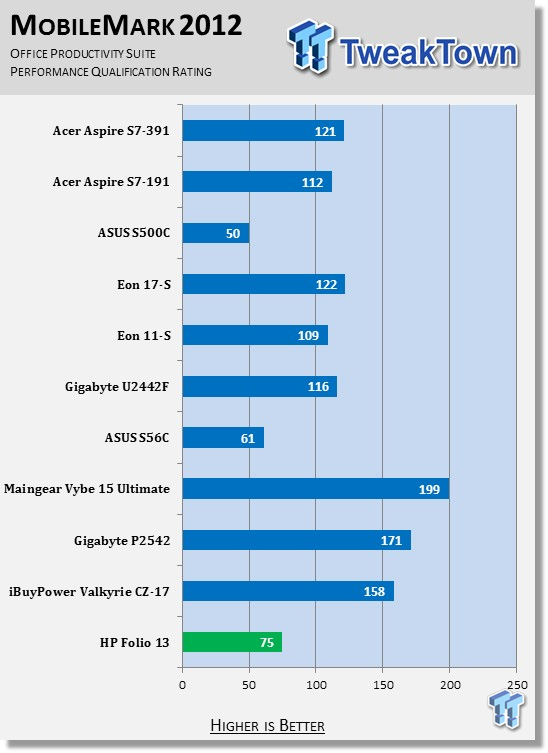
The Acer Aspire S7-391 performed very well for an Ultrabook in our MobileMark benchmark. It managed a score of 121 from a 13.3-inch machine. This is on-par, or better, than other full size systems that we have tested.
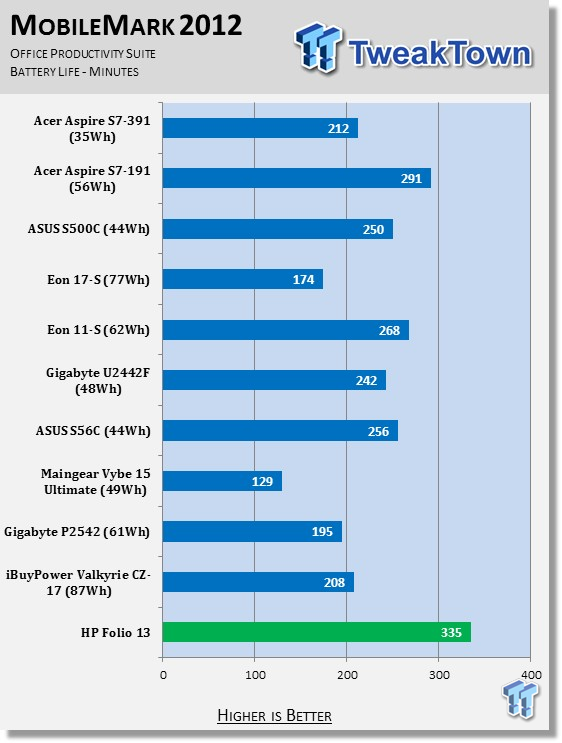
Battery life comes in at 212 minutes, or 3 hours and 32 minutes. This is a bit lower than other systems we have tested, but this is one of the lightest and thinnest systems that we've ever tested and you sacrifice battery life to have this sort of portability.
CrystalDiskMark
Version and / or Patch Used: 3.0 Technical Preview
Developer Homepage: http://www.crystalmark.info
Product Homepage: http://crystalmark.info/software/CrystalDiskMark/index-e.html
Download here: http://crystaldew.info/category/software/crystaldiskmark
CrystalDiskMark is a disk benchmark software that allows us to benchmark 4K and 4K queue depths with accuracy.
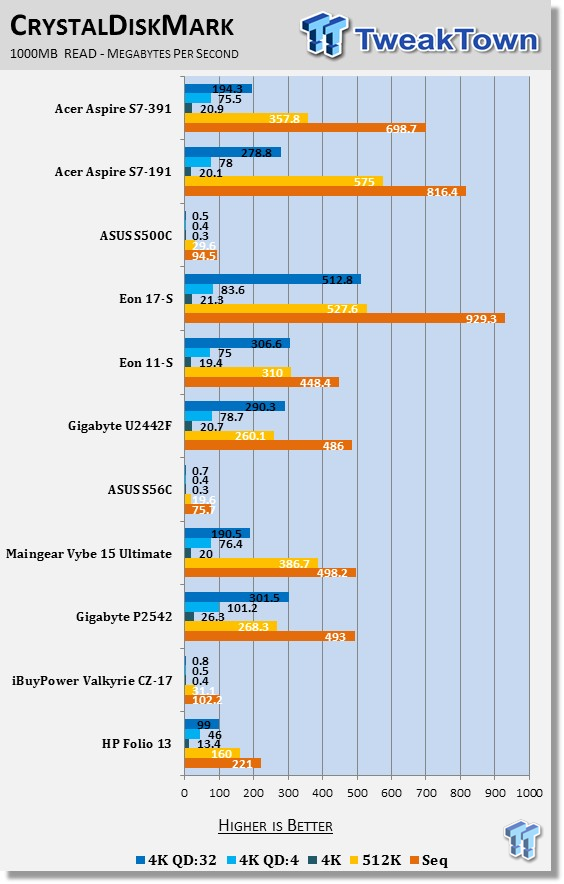
The Acer Aspire S7-391 turns out some great hard disk read speeds with the sequential read coming in at 698.7MB/s, blowing away most of our systems save for the Eon 17-S that also features dual SSDs in RAID 0.
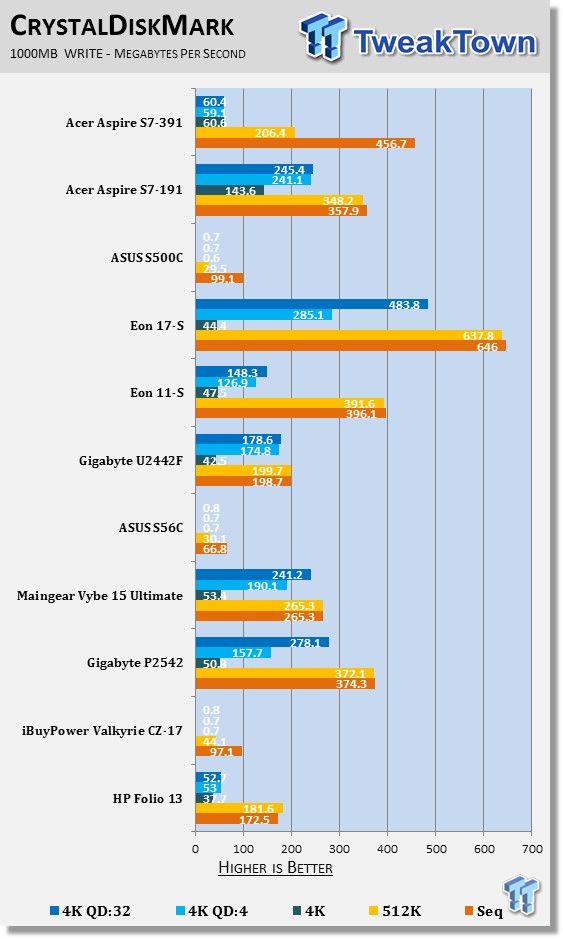
Write speeds are equally impressive, with sequential speeds coming in at 456.7MB/s.
Battery Life Performance
PowerMark
Version and / or Patch Used: 1.1.1
Developer Homepage: http://www.futuremark.com
Product Homepage: http://www.futuremark.com/benchmarks/powermark/
Download here: http://www.futuremark.com/benchmarks/powermark/

PowerMark is a benchmark produced by Futuremark that simulates different usage scenarios in order to determine battery life. It loops these different scenarios infinitely until the battery hits 15% and then gives us an estimated battery life time. For our testing, we use all four different scenarios. These are video playback, gaming, web browsing and word processing.
The test is ran once with the computer's Power Options set to Balanced. You'll notice our graph has been cleared. PowerMark was updated to the latest version for testing, so we removed the test results created with a past version.
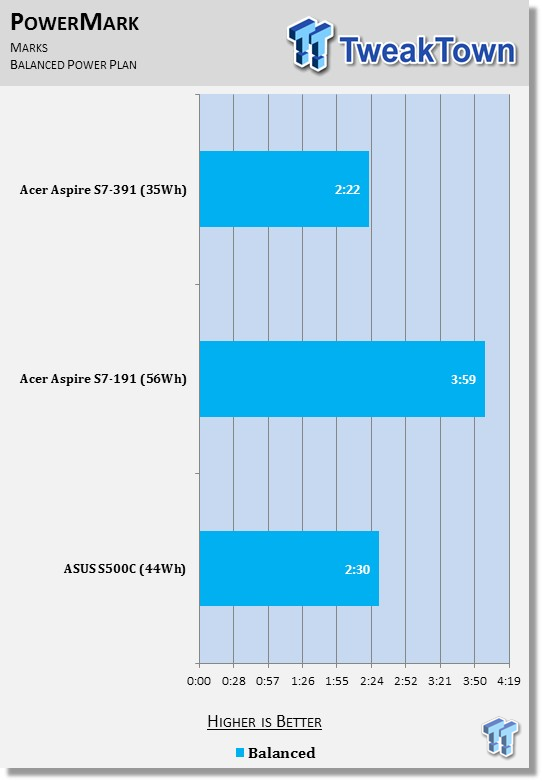
The Acer Aspire S7-391 posted the lowest score out of the three Ultrabooks in our chart. This supports what was shown by MobileMark's battery life test.
In order to get thin and light, Acer had to sacrifice battery capacity.
Final Thoughts
It's really refreshing to come to the end of this review and be able to say that I would buy this computer for personal use. Well, if it wasn't so expensive, I would. The price is just a bit hard to swallow. Acer has the machine available for $1649.99 at the time of writing.
This Ultrabook is definitely one of the best I've used, though the keyboard still leaves some to be desired. It's got the best screen I've seen an Ultrabook equipped with, a 1080p IPS screen. It's a gorgeous screen to look at and should be capable of doing color-sensitive work such as photo editing.
Better yet, the rest of the system supports the screen. The dual-core processor Acer has equipped the S7-391 with is plenty capable of doing light-to-moderate photo editing. 4GB of RAM should also be plenty of memory for photo editing.
Battery life is one place where I do have a few qualms. It's not the worst battery life that I've experienced, but it certainly isn't the best. The whole idea of an Ultrabook is to be light and portable so that you can take it on the road for long periods of time. Unfortunately for the S7-391, this means you'll likely need to track down AC outlets throughout the course of your day. At least the AC adapter isn't the largest known to man. In fact, it's pretty compact and lightweight.
Overall, the Acer Aspire S7-391 seems to be of high build quality. It's extremely solid, considering the thinness of the chassis. It's built from high-quality materials and definitely looks the part of a premium machine.
The performance is also in line with a premium Ultrabook. But, is it worth the rather large price tag? I'm not sure it is. I think most would be happier going with a MacBook Air, though you do lose the 1080p IPS display and touch capabilities.
If you do need a capable yet portable machine that has an IPS screen, then I think you may have found your match. I would still advise you to find one in a store where you could test out the keyboard for yourself. I can recommend this machine, unlike its smaller brother. It really is a premium machine.

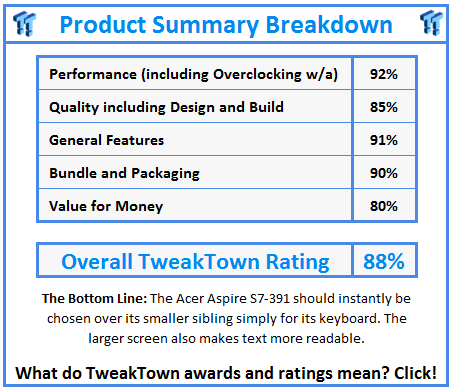
 United
States: Find other tech and computer products like this
over at
United
States: Find other tech and computer products like this
over at  United
Kingdom: Find other tech and computer products like this
over at
United
Kingdom: Find other tech and computer products like this
over at  Australia:
Find other tech and computer products like this over at
Australia:
Find other tech and computer products like this over at  Canada:
Find other tech and computer products like this over at
Canada:
Find other tech and computer products like this over at  Deutschland:
Finde andere Technik- und Computerprodukte wie dieses auf
Deutschland:
Finde andere Technik- und Computerprodukte wie dieses auf