Introduction

Before I left for CES, there was some talk about this new chassis from Antec, and I went ahead and told them to sample it to me, and that I could get this chassis online near or on the release date. Well that time is here now, and with some setbacks, like my basement flooding while away in Las Vegas, and the fact that Antec double boxed this sample in an Antec 900 box, I was a little confused. Then it dawned on me, I have this chassis on hand, and the date is fast approaching; I better get myself in gear and get this chassis looked at so that I can make the expectations of Antec, while still giving my readers a themed chassis to look at, and not the same old box designs you are used to.
It doesn't take a genius to go around and look in the case mod sections of any forum to see what is hot in modding trends these days, but it does take someone with the guts to take these concepts and make a chassis that many will find to be a great chassis to start with for any themed chassis built on war, the military, or even just something very industrial. Sometimes ideas such as this can take a huge flop on their faces, as you have to be careful not to go too far, that normal users would just pass it right by. The way Antec has went about this chassis design and the introduction of the GX series of cases, I personally think is a great mix. For those looking for something a bit different, this has you covered, and for those looking to paint and re-engineer a chassis bent on world domination, again, this chassis has you covered.
The GX series from Antec currently only has this one chassis in the lineup, the GX700. In this mid-tower design Antec chose to use industrial clips to hold in the bay covers, and thick steel used to cover the fans and as the bay covers, then painted in olive drab, there is no mistaking the military theme from the front. They also added a missile launch button inspired fan control system keeping with the theme and adding a bit of the unexpected.
I don't want to burn through all the details of the GX700 too fast, or it leaves me nothing to fill the rest of the review with. If the introduction image and text have grabbed you thus far, continue reading, as this new chassis from Antec is something I have personally never seen before, and should be a huge hit once more people know about it.
Specifications, Availability and Pricing
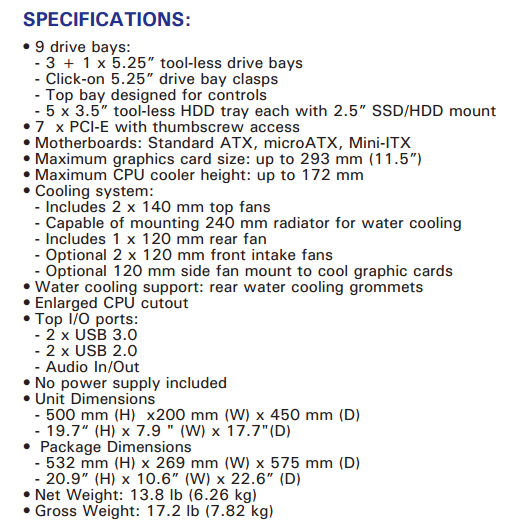
Starting with what we see on the chart, Antec starts by covering the nine bays in the front. This includes the 3+1 5.25" bays as well as the five 3.5" trays that also work for 2.5" drives. They jump to the back of the chassis and address the seven expansion slots, and move into the motherboard tray being compatible with ATX, Micro-ATX, and Mini-ITX motherboards. Then there is the maximum length of 293mm for the video cards, and the 172mm of clearance for the CPU cooler. Next comes the fans, and three of the six holes are covered from the factory. There is a pair of 140mm fans in the roof of the GX700, and a single 120mm fan in the rear. As for the unoccupied fan spots, there is one in the door for a 120mm fan, and two spots in front of the HDD rack that will also use 120mm fans. Just before they end the list with dimensions and weights, they do cover the fact that there is a large CPU cutout and USB 3.0 as well as USB 2.0.
What the list doesn't show is that this mid tower is made of steel, and the majority of it is painted black inside and out. The exception to this is the four olive bays covers on the front, nor did they mention the metal clips on the outside that make these bays tool-less. Below the bay covers, inset into the plastic front bezel is another OD painted plate. This time the plate is removable to allow access to the dust filter and mounting of the fans there, so in essence, you really never need to remove this bezel from the body of the chassis. They also don't mention the fan controller that is 4-pin Molex powered, and controls up to four fans off the one switch.
What is really going to blow the wig off your head is that Antec isn't trying to rake anyone over the coals with a themed chassis. In fact, it is quite the opposite. From the news I see about, and even as I was told at CES in the Antec suite, the goal here was to deliver all of this to the users with an MSRP of $59.99. Not only is that a great price for any mid-tower chassis, but to get one as well appointed as this, and it takes some of the modding out of it so you don't have to wait for paint to dry, or even a need to make unique things to set your case apart.
Antec has done a lot of the work, and is giving users an excellent and economically friendly solution in these hard times. The only issue currently is that this chassis isn't listed on sale as I type this, but expect them to get to your favorite e-tailer very soon.
Packaging

Antec went to the plain brown cardboard box this time around. Besides the thick black stripe on the right side, you see an image of the front of the GX700 and its name. You also see the AQ3 notation for the warranty and the Quiet Computing icon.

The right side of the box offers you a rendering of the interior of the chassis in two printed colors.

The back keeps the thick black bar, this time on the left, and the majority of the panel is taken up with the exploded view of the chassis. As it is marked one through 12, under the image you get explanations is eight total languages.

This side of the packaging displays a look at the exterior of the GX700, has an icon denoting the USB 3.0 native connectivity, and at the bottom denotes that this is a rugged chassis, has a bit about the AQ3, and that this chassis is designed in California and made in China.

To protect the GX700 in transit, there is a plastic liner used to keep vibrations from marring the paint, and layers of foam over that. Styrofoam is used for the top and bottom caps, and high density foam is used for the protective piece added to the front to keep the bezel perfect as well. All of this packaging does a great job, and was able to deliver me a flawless sample.
Antec GX700 Mid-Tower Chassis

From the front you can definitely see the military inspiration with the olive drab paint used on the bay covers and fan grill. Even the Antec name plate looks like a dog tag. Between the bays and grill is where you will locate the large red power button with a slightly smaller reset button off to the right.

If you remove the four thumbscrews on the fan grill, it will pull off the chassis and allow you access to the dust filter behind it, and to mount the fans in the front once the filter is all the way out.

The top of the chassis has a bold I/O the stand off the top of the chassis, made from a plate of steel. This covers the USB 3.0, USB 2.0 and HD audio jacks. Off to the right is a safety cover for the fan controller, leaving the top fan grill that looks to be shaped like a patch and bars worn on a sleeve.

Lifting up the yellow and black striped cover allows users to control the fan speed. This is a three position switch with high speed at the top and the low speed at the bottom. If you set the switch to the middle setting it turns off all fans connected to this controller.

The side panel is pretty plain, mostly black, but does offer a 120mm fan mounting position to add air right to the side of the video card if needed. If you look to the front of the chassis, you can see the metal, wire clips, which hold the bay covers in place at the moment.

In the back, the top starts with a pair of holes with grommets for water cooling, then offers the rear O/I cut out, the 120mm exhaust fan, seven expansion slots, and the large hole at the bottom for the PSU.

The right side of the GX700 is very plain. You get just a black expanse of metal that is thumb screwed to the frame of the chassis.

Under the GX700 you can see Antec uses round plastic feet to support this chassis near the four corners. Under the PSU is the second and last dust filter supplied in this case, and you can see the reverse impression of the Antec Design that will be readable from the interior.
Inside the Antec GX700

Once I removed the door panels it made it much easier to see inside the GX700. The first glance shows they bundled the wiring nicely, attached the hardware to the HDD tray, and stashed some paper work in behind the hard drive rack.

The 3+1 ODD setup is called that since the top bay is blocked by the I/O wiring coming down from the top. All four bays use the tool-free twist and lock clips on both sides of the rack. If you do plan to use the top bay, it will take a fan controller or something shorter, just note that an optical drive won't fit.

The five trays in the hard drive rack all slide out to the back of the chassis. Simply wrapping around any 3.5" drive is how these are to be used, but they do also offer holes to install 2.5" drives centered in each tray. Notice there are no fans in the front of the bays, you will need to add them here if desired.

In the top of the chassis there is a pair of 140mm fans installed by Antec. You can always swap these out for 120mm fans, and with the offset to the motherboard tray, Antec left plenty of room for AIO installation here.

The motherboard tray will accommodate Mini-ITX, Micro-ATX, and ATX motherboards with good access to the back plate through the access hole. There are seven places to pass wires through depending on the motherboard, and only three places to tie down wiring.

The floor of the chassis is ventilated at the back so that you can install a PSU fan down and utilize the dust filter. There are four raise steel bumps the PSU will rest on. Now you can read the Antec Design that is embossed into the floor.

Inside the rear of the chassis is the third and final fan included in the GX700, this 120mm fan. Below the fan are seven expansion slots that are break away and won't re-install. There is a cool little cover over the thumbscrews, though.

Since the thumbscrews were set so deep into the case, actually outside the back, they had to clean it up a bit and added this cover. It clips on the inside and may be a security feature, but it is easy to get open from the outside, too.

Behind the motherboard tray there is 10-12mm depending on the area. Off to the left near the bays, there is plenty of room to tuck wiring, but you will need to get creative on wire management as there are so few places to tie wiring down to in this chassis.

The wiring that comes from the front I/O is a tad short and barely reaches the table top. There are the HD Audio, USB 2.0 and USB 3.0 on the left. On the right are the F_Panel wires, a 4-pin Molex to power the fan controller, and the four male connections to connect various fans to.
Accessories and Documentation

In the bag that was tied to the top HDD tray is where you will find this. You get five wire ties, nine stand-offs for the motherboard, four PSU screws, and a handful of screws to use to mount the motherboard and any 2.5" drives.

Since I use an SSD in the test system, I had to install one. I do like that the tray is cut near the connections to allow easy connectivity, as well as centering the drive so that the pins on the sides don't cause alignment issues.

The paperwork included isn't much for anyone who has never built in a custom chassis before. It is more like the back of the box where they show the chassis, label it, and then explain what all the bits are. Antec assume you know what you are doing before buying this chassis.
There is also an add-in card explaining how the warranty differs for the AU customers out there. If you do have any issue with your products, they do offer an address and phone number for contact if the site support is failing you.
The Build and Finished Product

To gain access to the bays, all you have to do is unlock the wire clips. The heavy steel bay covers fall out, and will allow access to use them. You can also see how the wiring blocks off the top slot. You do have to install the optical drives a bit deep, but it will allow for the clips to lock over a device or reservoir.

With the build underway I added the DVD drive after removing the steel blank left in each of the bottom three slots. I then slid it in until the clips were locked on the front, and then using the tool-free clips on the sides, I locked the drive into place.

While I was wiring the front I/O to the motherboard I was disappointed to see that the HD Audio cable is still too short in Antec cases. Technically I could have connected it, but needing to use my PCI-e slots, angling it across the board wasn't going to work either.

With the build now complete, you can see I was able to get quite a bit inside the GX700. You can see there were no issues with the tower cooler (look for it in an upcoming review), and I was even able to shoe horn the HIS Radeon HD 7950 in there.

A look above the cooler and motherboard shows you that there is definitely room for an AIO radiator in there, and even some of the thinner custom ones.

There was nothing out of the realm of normal to mention in the back either. The rear I/O shield is snug, the card fit the slots perfectly, and the PSU went in without any issues.

While I did need more than the five supplied ties, I was able to manage the wiring pretty well. Trying to keep most of it left of the motherboard tray is where you need to route most of it, but I had no issues with the panel going back on over this layout of wiring.

With both the panels back on, and only the need for power and some testing to go, we get this glamour shot of the GX700 before I add the power.

Once powered up, the only thing to let you know is the pair of LEDs on the front. Just to the right of the power button are the green power and the red HDD activity LEDs that I caught while illuminated.
Final Thoughts
First things first, and let's start with the obvious. The exterior of the GX700 has a great theme without destroying any of the practicality of the chassis. The olive drab paint, the nuclear launch key style fan controller and the dog tag shaped name plate just screams military. On the functional side of things, I liked the access through the front to do things like swap out or add drives, gain access to the fans and filter, without the need to ever pull the front bezel. The whole build went pretty smooth, and while in somewhat confined space, this mid-tower was still able to keep the 2600K and HIS Radeon HD 7950 cool in testing. I really wish they hadn't skimped on the HD Audio cable. This is something I have seen time and time again with Antec cases, and is something they always seem to overlook.
Even with just the three fans in the top and rear of the chassis, the GX700 was able to keep everything cool and well within the margins of average to good as far as case air flow is concerned. Well that is if you leave the fan controller switch set on high. Swapping out to the low position drops the flow by at least half, and while dead silent, isn't quite enough to handle gaming loads. The nice thing is that even when the controller is set to the highest setting, there is quite a bit of air flow, and an almost complete lack of noise. I had to step within a foot of the chassis to even pick up on the slightest whir of a fan.
I really thing Antec has taken a large step in the right direction with the GX700, and should be a solid base for the heavy modders out there, and still offer guys like me without the time to add cool little touches like this has, a chance to buy a themed chassis off the shelf. What is really outstanding about this design is that Antec is really dropping the floor out of the pricing. Most other cases in this caliber are in the $79-99 range usually, and being willing to set the MSRP at $59.99 for the GX700 makes it oh so much more appealing to the masses.
It really is a shame about that HD Audio cable, as it is things like this that take the award from being the Editor's Choice, down to a coin flip of the Value or Features award instead. Even so I do like the chassis, its design and layout, as well as the feature set and theme.


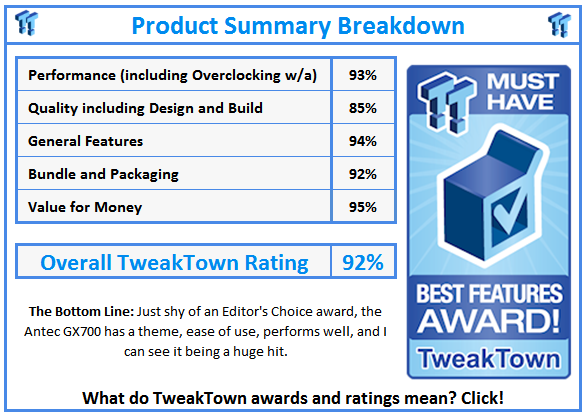
 United
States: Find other tech and computer products like this
over at
United
States: Find other tech and computer products like this
over at  United
Kingdom: Find other tech and computer products like this
over at
United
Kingdom: Find other tech and computer products like this
over at  Australia:
Find other tech and computer products like this over at
Australia:
Find other tech and computer products like this over at  Canada:
Find other tech and computer products like this over at
Canada:
Find other tech and computer products like this over at  Deutschland:
Finde andere Technik- und Computerprodukte wie dieses auf
Deutschland:
Finde andere Technik- und Computerprodukte wie dieses auf