Introduction
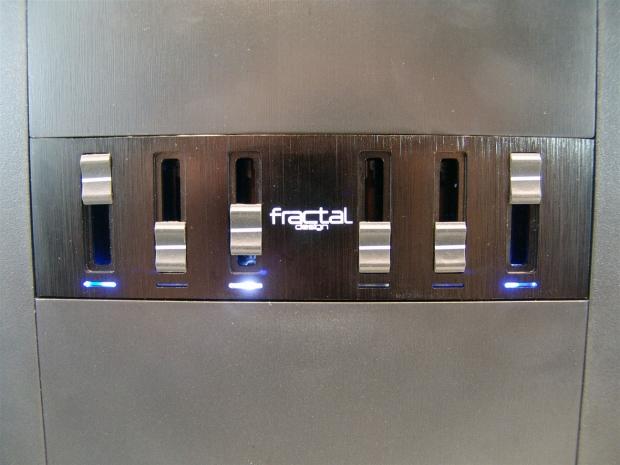
With fan controllers there are four major things you need to do right, and after that you should be able to sell your controller to just about anyone with the desire to buy one. First in my list of requirements is power. Now I don't mean just a couple of watts per channel, I want a controller that I can connect a few fans from a radiator to one channel if I want, and with some of my triple radiators, that can be six fans at once.
The second thing I look for is that the fan controller has accurate and easy to use mechanisms. I prefer sliders because they are lower profile than knobs, but I will even take a touch screen if there is that option. Third in line, but not less important is in the wiring. Not only do I need the cables to reach the back of the case, a bit of slack to manage them is always welcome, too. On the same side of the coin, they also should be wired in all black to disappear into the chassis. Last for me is looks, as I would always use a bare looking controller if it offers my first three requirements.
As Fractal Design went to the table to discuss the fan controller they wanted to deliver its customers, they not only covered all of my requests, but they added a couple of other cool features to spice things up just a bit more. Aluminum is all the rage currently and Fractal thought of that with the face plate. LEDs are also nice to have, and offering functionality past the LED just denoting the channel has power, Fractal made it so that the LEDs will change based on fan speed, and you also can change the illumination from 50% to 100% and even have the option to use the controller with no LEDs active.
As we take a much closer look at the new Adjust 108 fan controller from Fractal Design, I plan to test out the functionality, grade it on performance and aesthetics, as well as getting a chance to play around with the LED features, as well as connecting a digital multi-meter to bring to you everything I can possibly find. This way, by the end of this review, you and I will both know whether the Adjust 108 should be on the top of your list when shopping for your next fan controller.
Specifications, Availability and Pricing
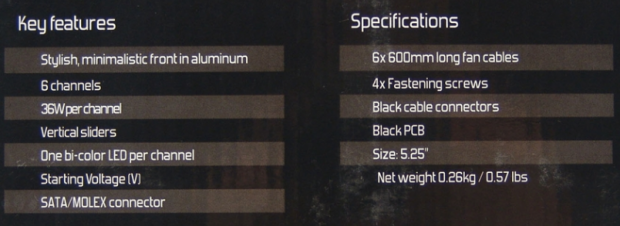
The Adjust 108 is a single 5.25" bay device that offers six zones of control with vertical sliders. These sliders are backed with a black, brushed aluminum, face plate that adds a bit of style while also giving Fractal a place to advertise its name as it splits the six channels into two groups of three. Each of these six channels is capable of delivering up to 36 watts of power. Another cool feature of the Adjust 108 is the multi-color LEDs. When the fan control sliders are below 50% fan speed, the LED will glow white. 51% and above, those same LEDs are now blue as just a little way of knowing where the sliders are in the dark. With the sliders at the bottom, this controller delivers 6.04V to the fan leads, and with the slider all the way to the top you are given 11.94V.
On the sides of the Adjust 108 you are given a steel plate with six holes in it for a little adjustment to fit any chassis, and the mounting screws are also provided. All of the wiring is black, that includes the six 600mm long fan cables as well as the much shorter power adapter that has both a SATA power clip as well as a Molex to allow users to use whatever is close and handy in the bays. Not too far from where the fans connect to the PCB, there is a 2-pin jumper placed on a set of four pins. Depending on how the jumper is placed, or by leaving it off, you can adjust the intensity of the LEDs. One way allows for 50% of the LED, while the other jumper position leaves the LEDs powered off. If you leave the jumper off the pins entirely you are given 100% of their intensity.
Judging from all the news I saw on the Adjust 108 as the concept was released to the public, I would have assumed I could find one of these on the shelf somewhere. As I look around all my effort were in vein. I wasn't able to find one at all. Funny too, since the news said to expect these to hit the market in September, and at that time they had a set MSRP.
Since I cannot locate one, or shop for the better deal, for the purpose of this review we will be using the $34.99 MSRP Fractal Design set on the Adjust 108 when that news was released.
Packaging

The top of the packaging has a shiny black background with what looks like wisps of smoke wafting across it as they give you the Adjust 108 naming and that this fan controller offers six channels and has an aluminium face plate.

What was just the bottom in the last image is now being shown. Here Fractal chose to keep it simple and offer their web address so you can visit the site for more information on this product.

All three of the remaining sides of the packaging offer these same graphics. You get a large logo with the Fractal Design name on the left and on the right is the name of the fan controller.
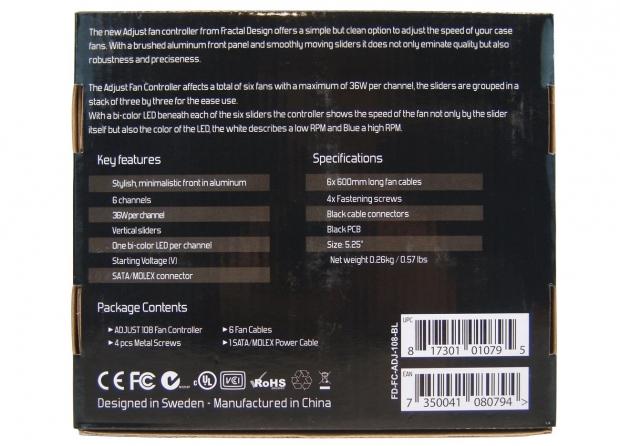
On the bottom of the box is where Fractal displays text about the design of the Adjust 108, what it has to offer, and is then backed up with the specifications chart. It then finishes off with a list of contents inside of this box.

Opening the box shows the Adjust 108 is shipped in an anti-static bag that is sealed with a sticker. Both side of the controller are then supported with dense foam to keep it in place in transit. Under it all you will find the paperwork, and this packaging did well enough to get me the Adjust 108 in perfect condition.
Fractal Design Adjust 108 Fan Controller

Once all the packaging is removed you are staring the brushed aluminium and the plastic sliders dead in the face. Each of the sliders has a white line across it to match the Fractal Design in the middle of the controller.

The front plate is mounted to the steel that not only provides this side of the controller, but it is folded under the controller and is also the other side.

All of the wiring comes neatly bundled and makes getting this into the chassis much easier. I would leave it as is until it is mounted, then remove the tie and see where you want to run the wiring then.

Just to keep things uniform there is also a black PCB. On the left side is the 4-pin power connection point, with the six 3-pin fan headers running across the top. Just to the right of the power plug are the jumper and four pins I was talking about that control the LEDs.

On the left of the controller, you can see it is the exact thing we saw on the other side. This time I will mention the six holes in the sides that will allow this to set at various depths to adjust to the various bezel depths of cases.

At the top you have six 600mm wires with 3-pin connections for the PCB pointing at you, and at the other end of them is a 4-pin fan connection even though there are only three wires. In the front is the 4-pin power lead. On the opposite end to the connection that attaches to the PCB you get the Molex and SATA connector option. Since there will likely be an ODD close, you should be able to power things with that lead easily enough.
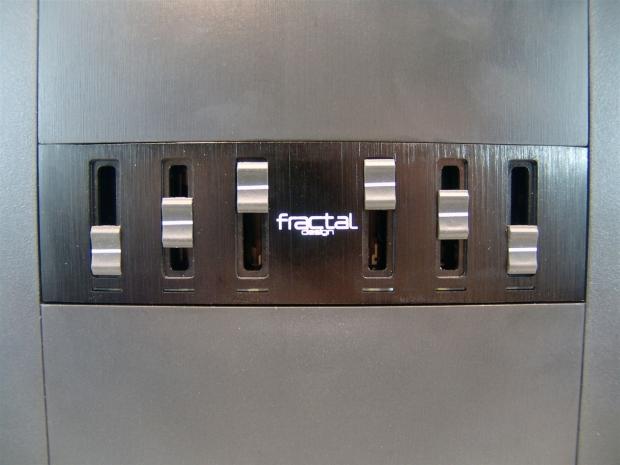
Sliding the Adjust 108 into a chassis it had no issue lining up with the bezel, and even with the case not matching the aluminium panel, it definitely dresses up this plastic bezel. Now all we have to do is power it up and see what happens.

Inside the chassis I plugged the front fan to channel one, the CPU cooler to channel three, and the rear case fan to channel six. As for channels one and six, they are at 100% and therefore the LEDs are blue. On channel three the slider is less than half, so the LED is shining white to remind me of that. Just for reference, this is the 50% intensity setting on that jumper in the back.
Accessories and Documentation

As I mentioned, Fractal Design does include the mounting hardware to get the Adjust 108 securely installed into any chassis. Here they provide four screws with #2 Phillip's heads on the head of these pan screws.
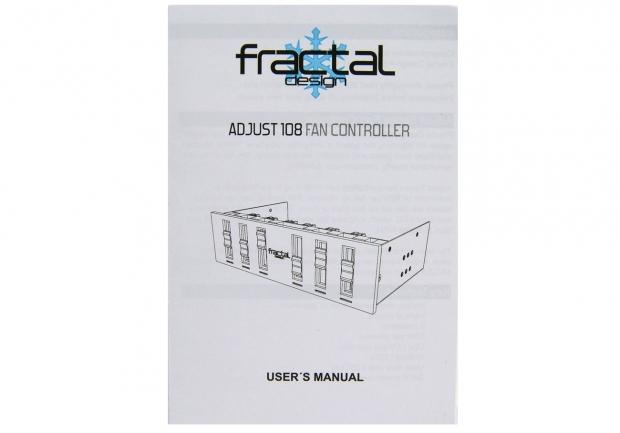
Under the controller in the box you should find the paperwork that has the company and product name displayed at the top with a drawing of the controller in the middle of it.
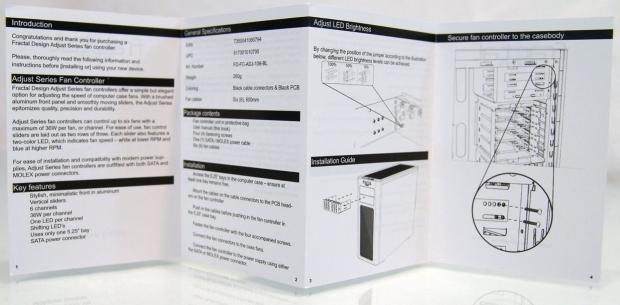
As you unfold it and look at this side of it, you see the technical information on the first two pages with the installation and usage instructions on the right two.
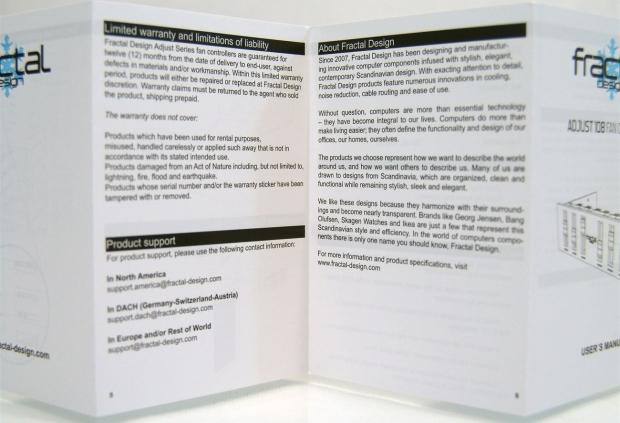
On the reverse you get information on the one year warranty of the Adjust 108, where to go for support, and a bit about Fractal Design to finish things off.
Final Thoughts
Just to test things out with the Adjust 108 and the 36 watts per channel, I stacked eight fans on one channel. These fans are four watts a piece, and only because I only had five Y-splitters, did I not add a ninth to see if the channel could take it. I am more than confident that if I am able to draw 32 watts on it, adding four more isn't going to make magic smoke appear from the PCB. I also put the digital multi-meter to each channel as I had fans spinning on them. On the low end of the slider I got an average reading of 6.04V with only plus or minus 0.01V difference on all six. The same variance was found at the top end. While most fan controllers stop shy of 11.9V, the Adjust 108 only used 0.06V in resistance through the PCB and wiring, delivering 11.94V to each fan.
Installing the Adjust 108 is simple, as long as you can use a screw driver. Once the four screws were in the sides, all I had left to do was wire things up. Since I have the choice, I grabbed the lead from my DVD player to power it instead of having to run a new Molex lead to the front of the case. Getting wires to the front fans and to the CPU cooler is a cinch, but what I liked was that the 600mm cabling allowed me to run the wire out buy the drive bays, behind the motherboard tray, and back out to attach it to my rear case fan. There is nothing worse than short cables you have to pull tight across the motherboard to make connections, and with the Adjust 108, there is all you need and some.
As far as the functionality, I was impressed with the voltage range as well as the smoothness of the sliders. Usually slider will have a jerky start when you try to move them, but with the Adjust 108 very little pressure can make a minor adjustment just as easy as a quick push can slide it all the way to one end. So if you just want to slide them down when sleeping and up when gaming you can, and for those who want to finitely control each of the six channels, they can have their needs met as well. With the high-end power range of this controller I can also run a full radiator of fans on one channel and leave five for various other things or other multi-fan radiators. Essentially you are going to run out of fans to power in a chassis with what the Adjust 108 offers.
To be completely honest, you can get similar offerings, and you can get some of them cheaper, but none of them say Fractal Design on them. For Fractal users and owners, of course this controller makes a whole lot of sense to use in a chassis from them. With an MSRP of $34.99 controllers like the Sentry Mix and Mesh come to mind at cheaper prices, but they are not aluminum faced, nor do they offer this sort of LED package. For what it is, what it does, and how it accomplishes it, I do think that Fractal made the right steps to deliver high power, elegance in aesthetics, and complete and precise fan control.
And the pricing isn't bad enough for me not to still recommend you seriously consider the Adjust 108 from Fractal Design the next time you are out looking for a robust fan controller.


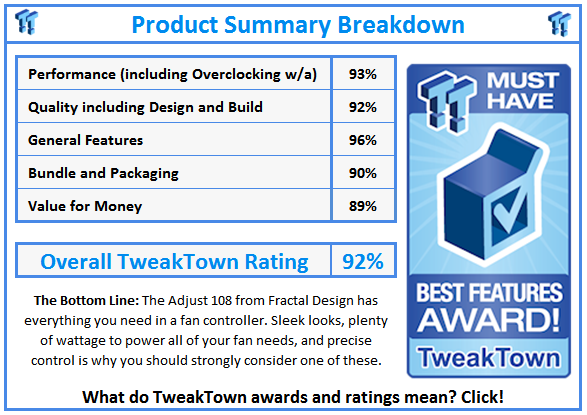
 United
States: Find other tech and computer products like this
over at
United
States: Find other tech and computer products like this
over at  United
Kingdom: Find other tech and computer products like this
over at
United
Kingdom: Find other tech and computer products like this
over at  Australia:
Find other tech and computer products like this over at
Australia:
Find other tech and computer products like this over at  Canada:
Find other tech and computer products like this over at
Canada:
Find other tech and computer products like this over at  Deutschland:
Finde andere Technik- und Computerprodukte wie dieses auf
Deutschland:
Finde andere Technik- und Computerprodukte wie dieses auf