Introduction

Back in late April of this year I was given a very unique take on a dual tower cooler design from Thermalright. From what the charts at that time showed, it was only the third cooler I had tested in the new test configuration. That being said, at that time the Silver Arrow SB-E was only bested by the water cooling I had just tested previously to it. Even today the SB-E stands tied in ninth place in the overclocking results. One thing that really stands out in my mind about the original SA SB-E cooler was the low levels of noise that users had to deal with. That combined with top ten results, there really isn't any reason to pass that cooler by, unless you are an extremist with air coolers and want to push your hardware a little bit past what the Silver Arrow could accomplish.
Well, that all changes now with the release of this latest cooler from Thermalright. Someone went back to the drawing board and asked the simple question "what happens when sound is no concern and we just go all out for performance?" It seems the answer to that question has been answered, because this time around instead of a 140mm and 150mm fan that were delivering around 84 CFM has been replaced with better performers. This time around we are given 130CFM fans to lay waste to any heat that might think it had a chance of lingering somewhere in this cooler.
Another change I really like is that the mundane colors of the original SA SB-E fans are gone and replaced with red frames and super bright orange blades on these fans. One look at this cooler, there will be no questions as to what is keeping your CPU cooled.
As the title has already stated, today we are looking at the Silver Arrow SB-E Extreme CPU cooler to see just what 130 CFM with two 140mm fans is capable of with a really solid design in a dual tower cooler. There have been no changes to the type and quantity, or even the diameter of the heatpipes. Just the same as there were no changes made to the special arrow fin design. Unless silence is mandatory, and you already have the SA SB-E, be on the lookout for the TY-143 high speed fans to go retail to be able to take yours to the level of cooling that you are about to see from Thermalright's Silver Arrow SB-E Extreme.
Specifications, Availability and Pricing
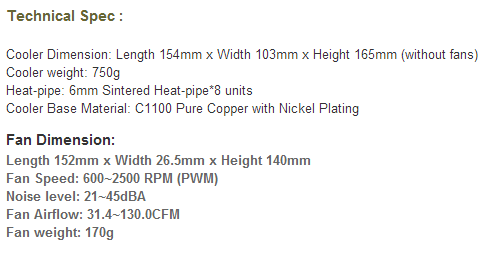
On the technical end of the dual tower cooler body, I guess I will start with their base to get things rolling. There you will find a two piece sandwich of copper pieces and heatpipes. Before the cooler is nickel plated, Thermalright used C1100 pure copper for the base plate. On top of that, the eight 6mm Sintered heatpipes get soldered to the base and the upper section that will hold the mounting hardware. As the pipes exit the base, make a tight turn up, and spread apart from one another, they will pass through 63 aluminum fins of various sizes and are terminated at the top with caps for a clean finished look. The caps, fins, pipes, and the base are all nickel plated to fight corrosion and make cleaning fingerprints off much easier. The cooler without the fans measures 154mm long, 103mm wide, and 165mm tall, while weighing in at 750 grams.
Now we get to the good part, the real change that makes the Extreme what it is. This is where Thermalright introduces the TY-143 high speed fans. You will get two of these monsters with the cooler. Each fan is capable of up to 2500 RPM, with a 45 dBA noise rating, but the real joy comes from looking at that 130 CFM rating these 140mm fans come equipped to deliver. Each fan weighs in at 170 grams taking the fully assembled cooler weight to 1090 grams hanging from the motherboard socket. Since on fan sits between the towers there is only the 25mm thickness of the fan to add to the cooler dimensions, unless you decide to go with the option of using three fans on this design.
With the Silver Arrow SB-E Extreme just hitting shelves there are limited places to locate this cooler. Currently as I look around I found seven locations willing to take my money. The issue is that I have only ever heard of two of them, Buy.com and the Heatsink Factory. Buy.com shows that this will set you back $99.79, while the Heatsink Factory is showing a base price of $89.99 with the cheapest shipping option to me is another $10.25.
We are speaking of nickels and dimes in their price difference, but I haven't lost track of the fact that his is still a $100 air cooling solution. In my mind, for that sort of pricing, this cooler better perform very well.
Packaging

Every CPU cooler I have received from Thermalright comes in a pretty nondescript plain brown cardboard box with just enough information to allow you to know you have the right box in your hands by seeing the Thermalright name and logo printed on the top of them.

On the right side of the box you see the Silver Arrow SB-E name and logo on the side, but with this version there is also the large X logo with the word Extreme pasted across it.

The left side is the only other part of the box with information on it. What is shown here is an inverse of the opposite side, if you are buying with a phone in hand; at least you have the web address so that you can look up the specs on this cooler.

Just taking a step back to show that Thermalright isn't about wasting money on the packaging, and that I wasn't skipping anything; the front, back, and bottom of this packaging is completely blank.

When you lift the front panel out and lift it and the top panel out of the way, you are greeted with the paperwork, a sticker, and a look at some foam and plastic.

Each of the 140mm fans are placed on either side of the cooler with the hardware box stuffed between the towers. There is a plastic liner over the body of the cooler, but to keep the components safe, Thermalright uses high density foam to isolate these and deliver a product that arrived in great shape.
Thermalright Silver Arrow SB-E Extreme CPU Cooler

This isn't a funky camera angle; the three sizes of fins do droop as they extend to the outside of the cooler leaving the fins pointing to the top. These 63 fins are set in levels near the top and bottom to just use what the 140mm fan can cover.

Both towers in this design are exact matches with no offset or naming to say which way is correct and which is 180 degrees out. On the edges there are sharp angles to make the arrow design while also providing a way for the fans to attach.

Across the top, the three levels of fins look like arrowheads if they were stacked and pointing to the center of the cooler towers. Also so you don't have to look at crimped heatpipe ends, they use these nut shaped caps to cover the termination of the pipes.

On the sides there are two grooves in each side of the tower. This will allow you to be able to use three fans with this cooler, and again in either direction since the wire fan mounts can go on both sides of each tower.

Looking down at the top of the cooler you can clearly see the shapes and voids built into each of the towers. The fins are made to sit further away near the center of the fan while being wider near the edges where the fan produces the most air flow.

Looking down between the towers you can see the holographic sticker with the Thermalright name and logo with the products serial number printed along the bottom.

The shot gives you a good idea of the bends made as the pipes exit the base and the angles used to make for an even dispersal of the pipes as the fins are pressed over them.
Silver Arrow SB-E Extreme Continued

Looking at the junction of the pipes to the base section, there are clear signs of soldering of the pipes into the copper base.

Removing the sticker to gauge the finish of the base you can see it was done to a mirror polish before Thermalright added the nickel plating giving you a very flat and level base to start cooling with.

This is the one part about the SB-E Extreme you are either going to love or hate. The bright orange blades with the dark red frames are something I really like. If you don't like it, get over yourself, because with what these fans bring to the table they are worth every bit of attention they can draw.

Being able to push 130CFM at near 2500 RPM, only drawing 0.6A when at 12V is something any fan controller or motherboard header can handle easily. Again, as like the base of the cooler, you get holographic stickers on the TY143 fans too.

I went ahead and added the fans to the cooler so you could get an idea of the complete coverage of the fins the pair of 140mm fans offers. With just the furthest tips of six fins at the top and bottom not covered, these fans are a perfect fit to the design in my opinion.

When the Silver Arrow SB-E Extreme is completed and ready to mount, the color combination will be tough to match perfectly, but with a basically black motherboard, the nickel plating, the orange blades, and the red really "pop" and will make people do a double take as they see what you are running.
Accessories and Documentation

The hardware hasn't changed and in my opinion this is a very good and secure system. At the top is the bar that goes across the base of the cooler. It then mounts to the ring on the left after it is mounted to the risers and back plate on the right.

Splitting up the hardware, first I set this up. You get a mounting wrench to get into tight spots, and a syringe of CF III on the left. In the middle is the six wire fan mounting clips that Thermalright provides so you have the option to run that third 140mm fan on the back. On the right there is a fan splitter to power both fans, but it takes both the fan adapter and the Molex plug to be connected to work.

Sealed in another bag are eight white nylon washers, four for Intel and the others for AMD, mixed in with the LGA775 spacer. Behind it all are two layers of precut rubber triangles to be used for fan isolation.

Sealed in another bag you will find the longer M3 bolts to run through the motherboard, the thumbscrew risers to attach that top ring to, and the shorter M3 screws to secure it. The shorter, less blue risers are used for LGA2011 mounting, but the top half is all the same.

You saw these when we opened the box, but I thought they needed to be shown again. The installation manual on the left will get you through anything you need, and for those who like to adorn things with tech stickers, Thermalright provides one for you to display proudly.

Inside the manual you get a parts list of everything I described along with their quantity so that you know up front before the installation if you are missing something.

The steps to installing the SB-E Extreme are pretty simple, and if the written description doesn't quite answer what you are supposed to do, the drawings are very detailed and those alone with no words can get this cooler on your board.
Installation and Finished Product

The back plate is designed to not only be universal for brands of CPUs, but it is also designed to go on either way with clearances at both sides for the socket screws for this Intel board. There are Phillip's and Hex heads on the screws to get a bite when securing the risers on the other side.
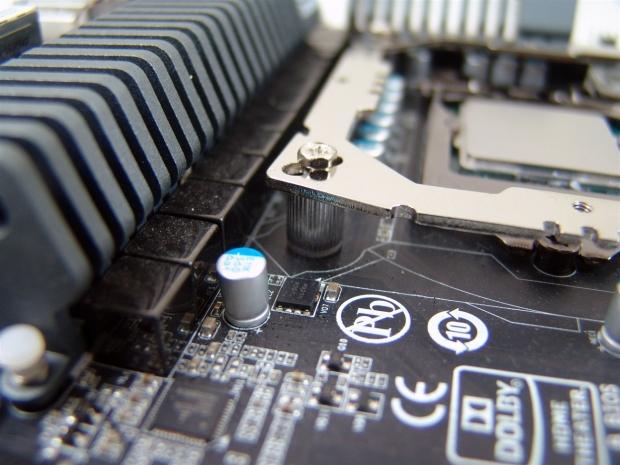
Above the board, when you go to install the risers here, make sure the nylon washer is facing down to isolate the motherboard from the rest of the hardware up here.

With the risers secured and the top plate in place, you sink the short M3 screws in each riser until the plate is locked down. Now we need to apply thermal paste, the cross bar, and the cooler and we can get to testing.
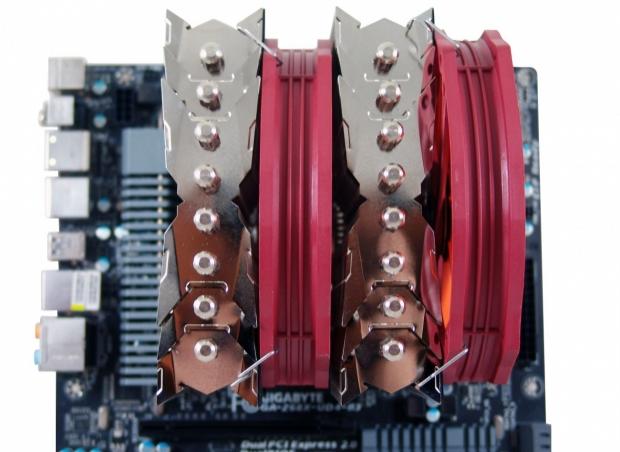
After securing the cross bar with two more short M3 screws, I reset the fans onto the cooler and stepped back to see what room is taken over. You can clearly see the 8-pin EPS connector so that is good, but the memory has completely disappeared in this shot.
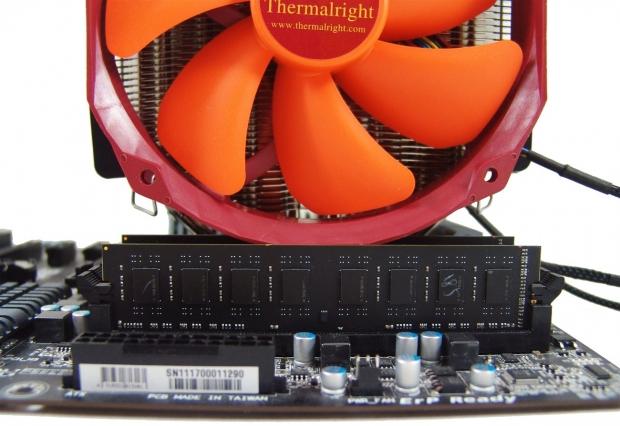
Looking at things a little closer, even with the fan clips pushed up as high as this design will allow, the fan frame is surrounding my second memory stick and it sits lower than the memory.

Before we continue around the board, I did try this splitter without the Molex plug having power and got no voltage to the fans. If you do plan to use this, be sure to plug in the Molex before you tidy up the wires so you can make sure it is not tucked away as you realize it later.
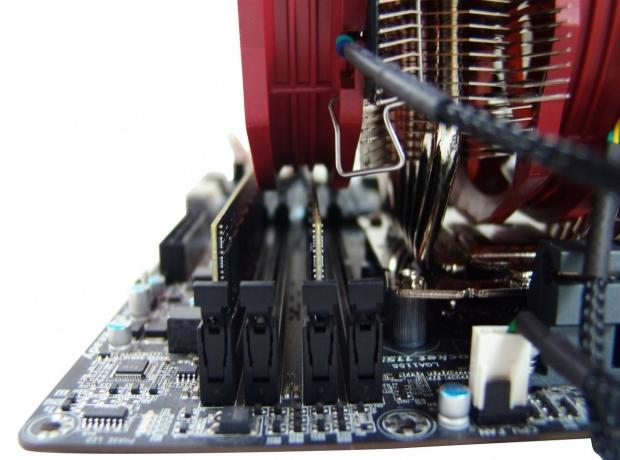
Back to the fans. You can really see from this angle what I meant about the fan surrounding the memory stick. This is for extremists, and most of them rarely run four RAM sticks for suicide runs, but for those looking for this to use as a daily driver, this is something to consider heavily prior to buying.

We know she is big, I like the color scheme, and as I look at it now just before testing, it's almost as if it has some sort of spell on me; I just can't stop looking at it!
Test System and Thermal Results

I would first like to thank HIS, GIGABYTE , InWin and AVADirect for supplying products for me to test with.
Testing for the CPU coolers is done with the use of RealTemp to ascertain temperatures, Intel Burn Test to deliver the load to the CPU and CPU-Z to verify the CPU speed and the voltage being used in Windows. All of the testing is done with an ambient temperature of 24.5-25C and humidity is maintained to 35% sometimes less.
For the "stock" runs, it's more of a plug and play setup where the PWM of the motherboard is in control of the fans speeds for both the idle and load results. Speed Step is active and the processor idles at 1600MHz and loads at 3500MHz for the stock settings. I also set the memory to run at 1600MHz for stock. As for the overclocked runs, I load the CPU at 4.5GHz and idle results are obtained with 7.5V to the fans while the load run is set to deliver 12V to the fans. This allows me to gauge the lowest and highest fan ratings for my charts.
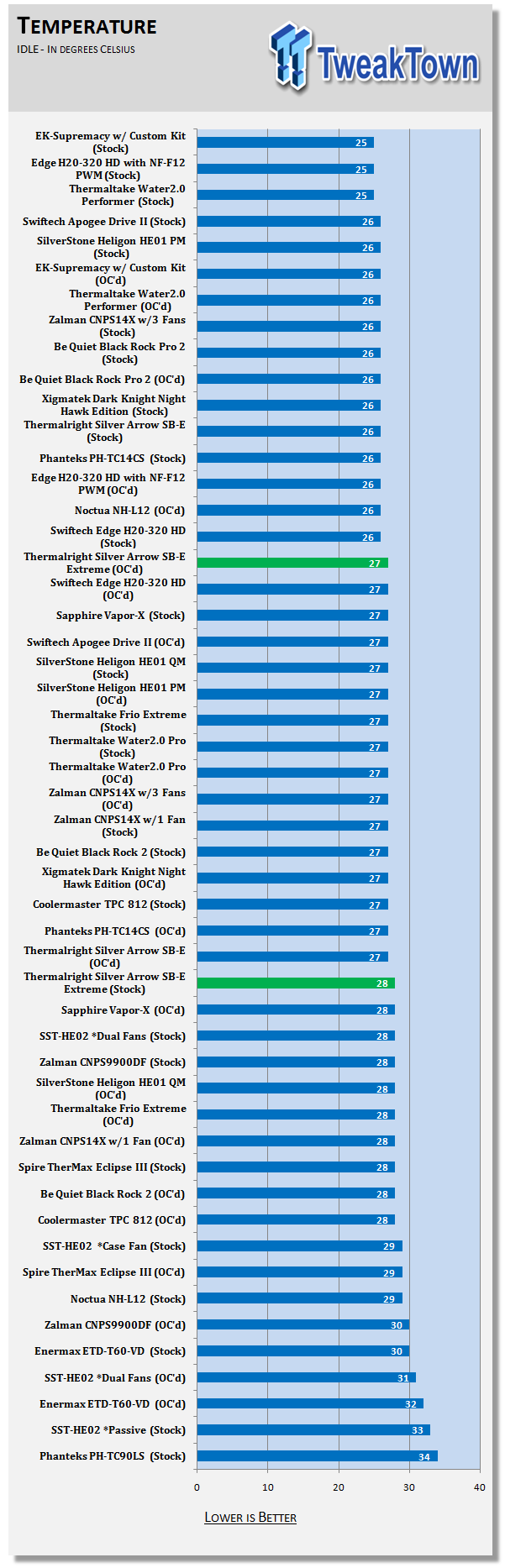
Since we tested the original SA SB-E, the list has grown much larger. With the PWM controlling the stock run, a 28C degree result is nothing out of the ordinary. With the overclock applied and the fans surging at full power, I was actually able to drop a degree at idle even with the increased voltage applied to the CPU at this point.

Loading the Silver Arrow SB-E Extreme at stock levels didn't really get me excited. That isn't to say that the 49C degree result is bad, it's in the top ten including custom water cooling loops. Where the real magic happened was on the overclocked run with the fan screaming out in pain as they push 130CFM through the fins. Not only was I able to drop four degrees off the original, it takes the Silver Arrow SB-E Extreme to the level of best performing air cooler on the chart.
Noise Level Results

When the PC is at idle and the PWM has control of the fans, you really don't hear much noise. Checking with AIDA64, the fans were only turning at 700 RPM and made slight jumps near 1000 if the heat did build up. This is how the SA SB-E Extreme is able to come in so low in the idle noise levels.

When the fans are let loose and spinning at 2523 RPM the noise levels jump exponentially. 69 decibels of noise is quite annoying for day to day running, but that noise comes with goodness. Even though these are some of the loudest 140mm fans I have ever used, there is no denying the temperature results that come with it.
Everything comes at a prices, and with this cooler, noise was not a concern when shooting for the stars.
Final Thoughts
I have always liked the designs of dual tower coolers ever since I first laid eyes on the D-14. Ever since then there has been a massive surge to outdo that exact cooler. A lot of manufacturers brought solutions to the table, and while they may look better, most were equal to it in performance. The Silver Arrow SB-E was the first one like this that I really liked the unique design of, and it wasn't the same old flat box with fans on it. I didn't like the fans they included so much, the coolers were dark and dull, and didn't demand any attention.
The Silver Arrow SB-E Extreme takes the design to a whole new level. Not only do these new colors demand your attention when looking into a PC, they aren't all flash and no go like most other fans. There is no way you are going to hide the noise when delivering 12V to these fans, but the results showing that the 130 CFM of both fans is able to make this the best performing air cooler to date which we have tested here at TweakTown, and that speaks volumes for itself. Aesthetically and mechanically I have nothing to complain about nor was there anything that struck me as odd.
There are some downsides with this cooler, though. It does encroach on the memory, and that may be the one reason where you might need to pass on this cooler. For the devoted extremists out there, heat spreaders have never been an issue, and with the release of all the new low profile memory out there, there is at least ways to rectify this issue.
The other major thing that will keep a lot of the average builders from buying this cooler is the price. I know Thermalright demands top dollar for its coolers, and the near $100 price tag exemplifies this. Considering the coolers near it on the chart, the price is honestly reasonable. At the time I tested the three coolers better or slightly worse, they were all in this range as well. As for the air coolers on that list, not only is this one of the coolest looking CPU coolers I have ever had the pleasure of using, its coolness factor carries right through aesthetics and right into the lead.
In my opinion the Silver Arrow SB-E Extreme, despite the noise, is still worth every penny.



 United
States: Find other tech and computer products like this
over at
United
States: Find other tech and computer products like this
over at  United
Kingdom: Find other tech and computer products like this
over at
United
Kingdom: Find other tech and computer products like this
over at  Australia:
Find other tech and computer products like this over at
Australia:
Find other tech and computer products like this over at  Canada:
Find other tech and computer products like this over at
Canada:
Find other tech and computer products like this over at  Deutschland:
Finde andere Technik- und Computerprodukte wie dieses auf
Deutschland:
Finde andere Technik- und Computerprodukte wie dieses auf